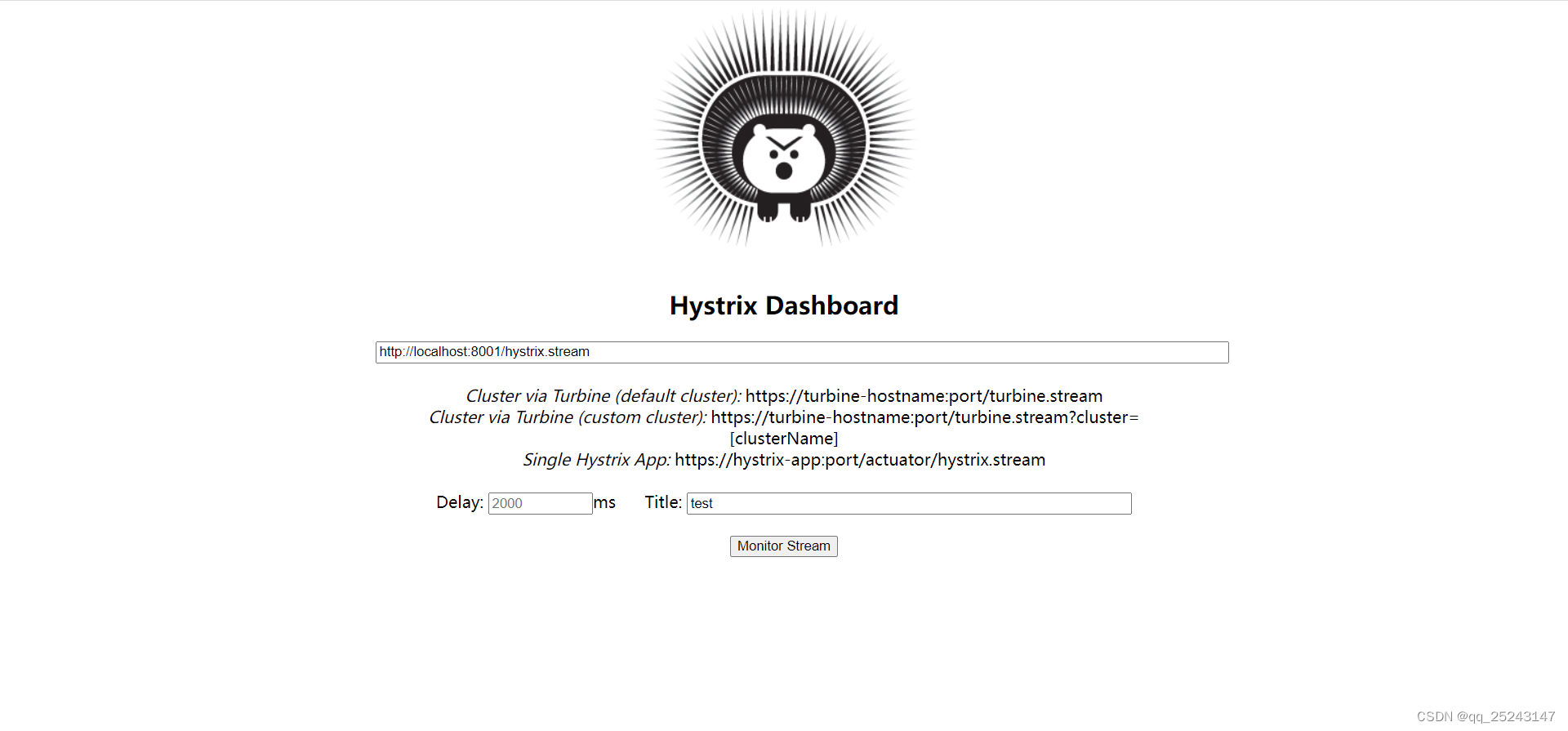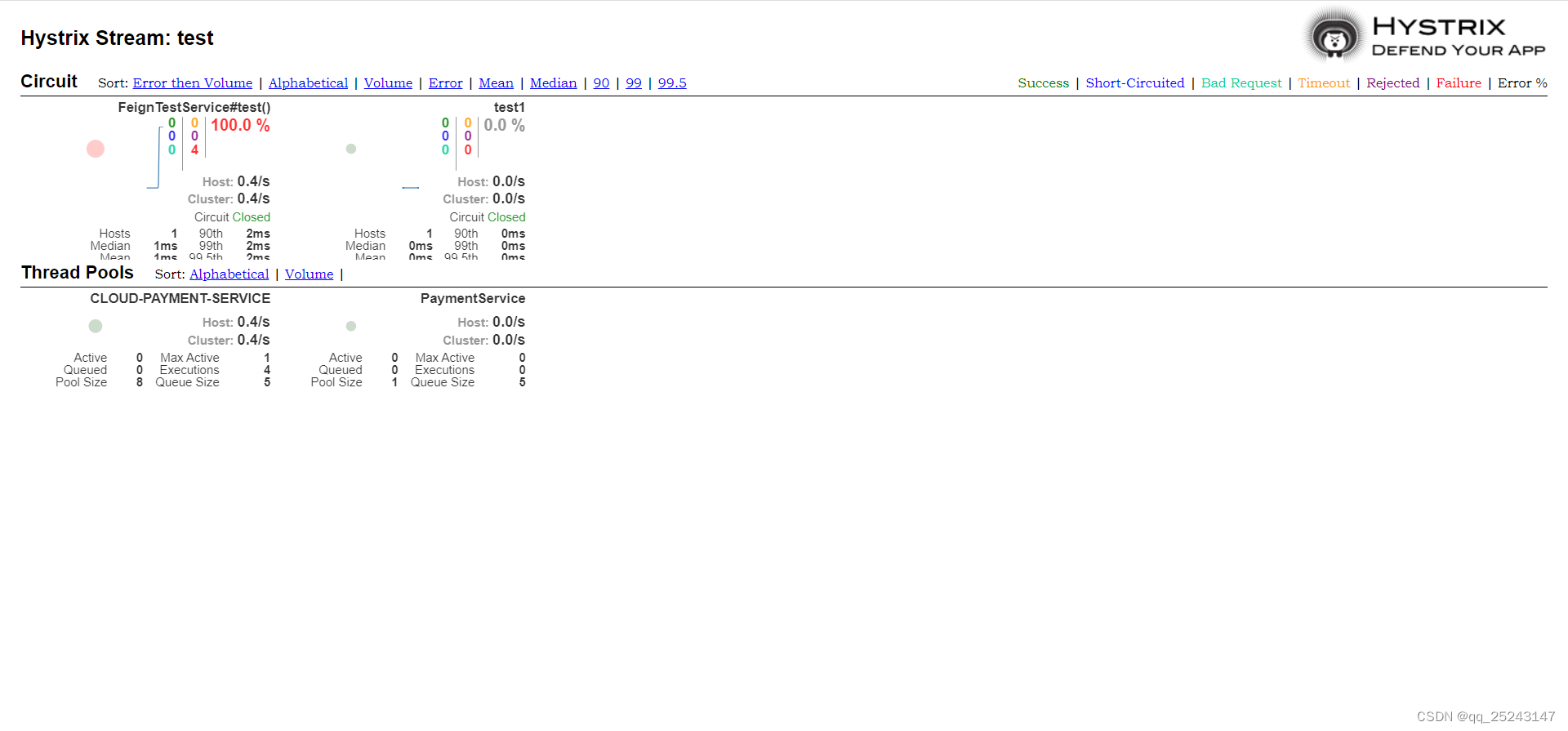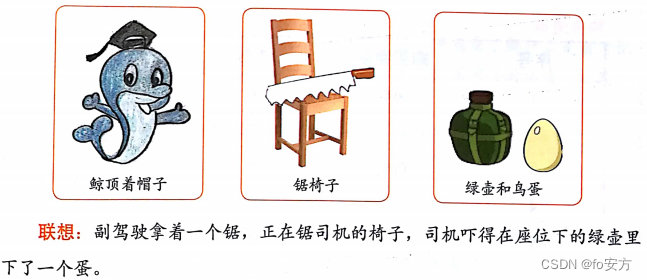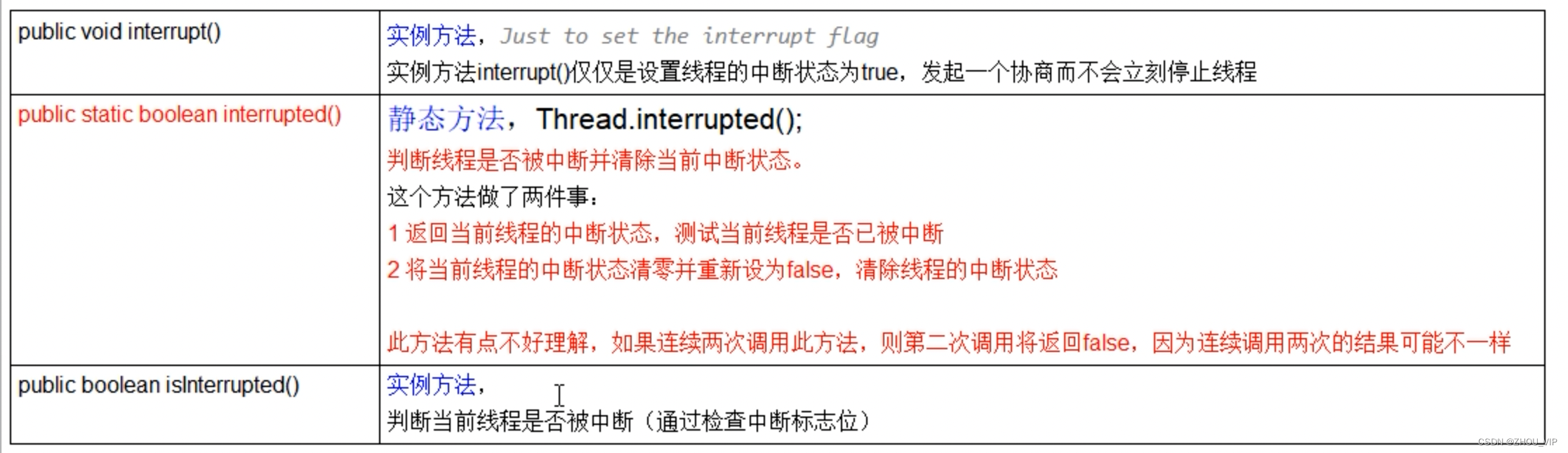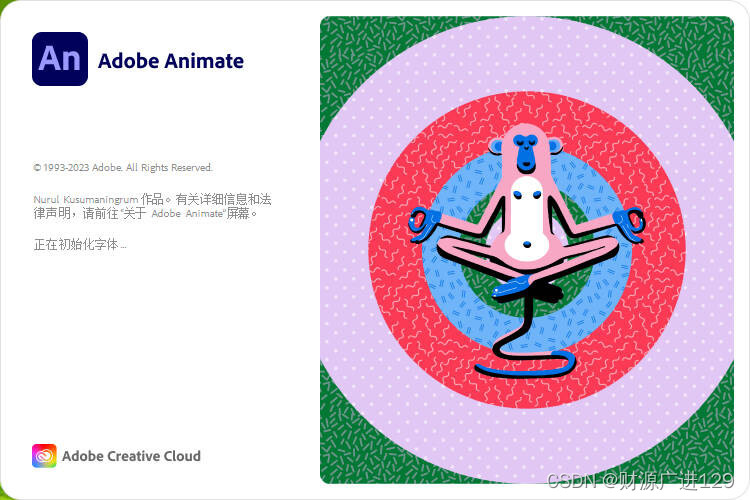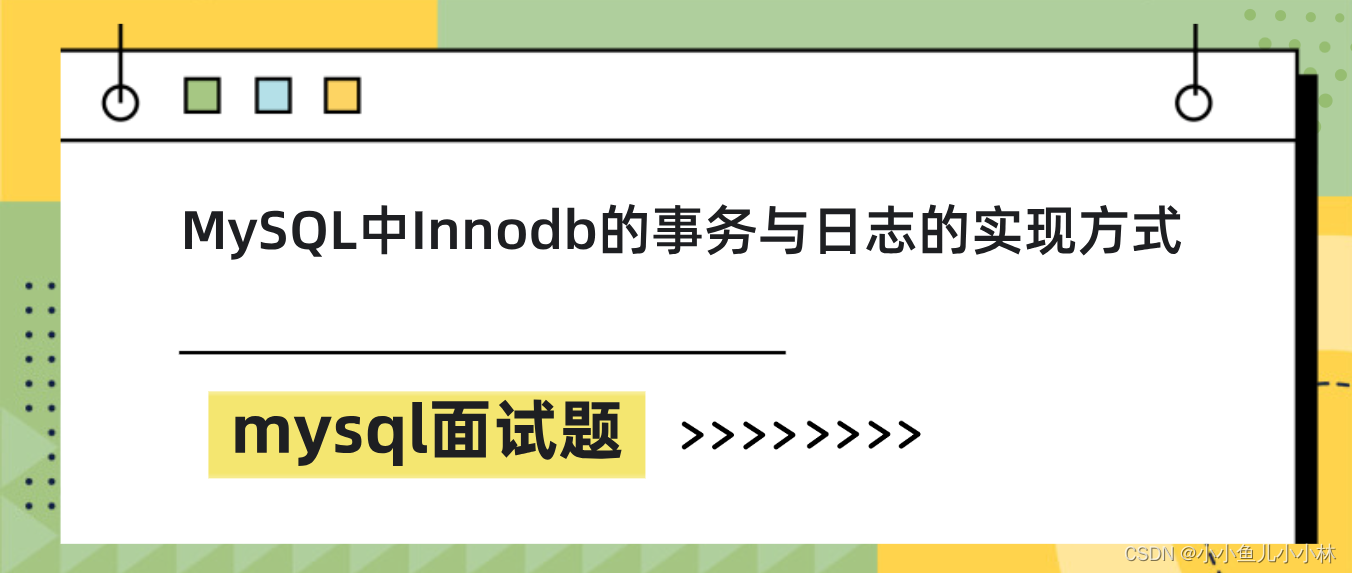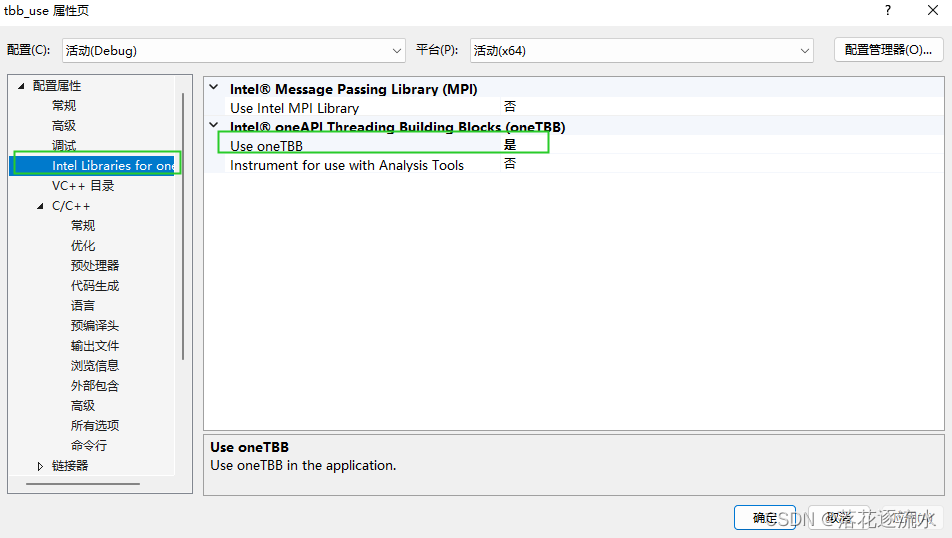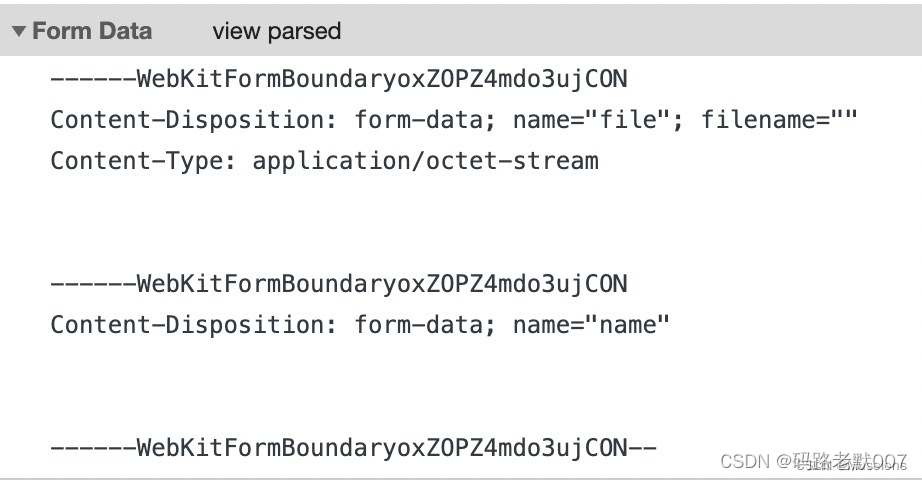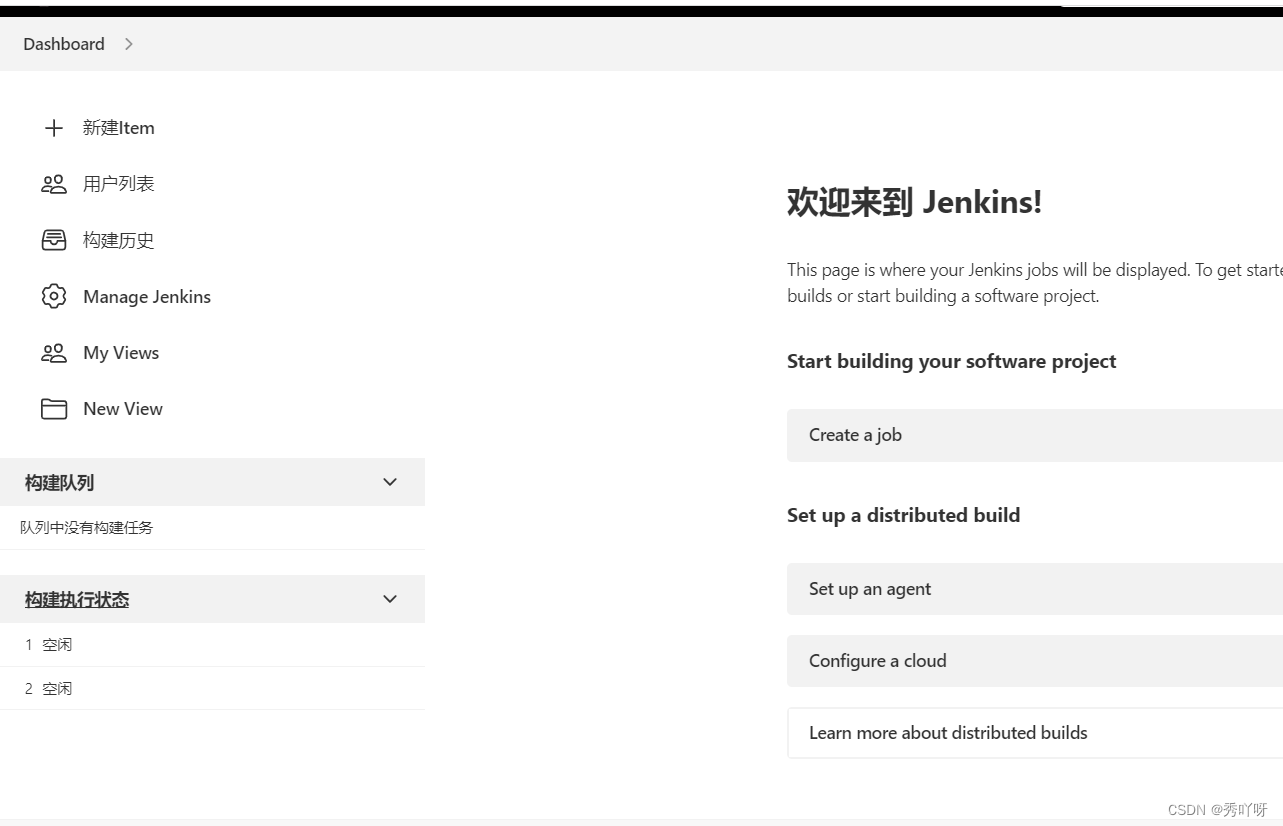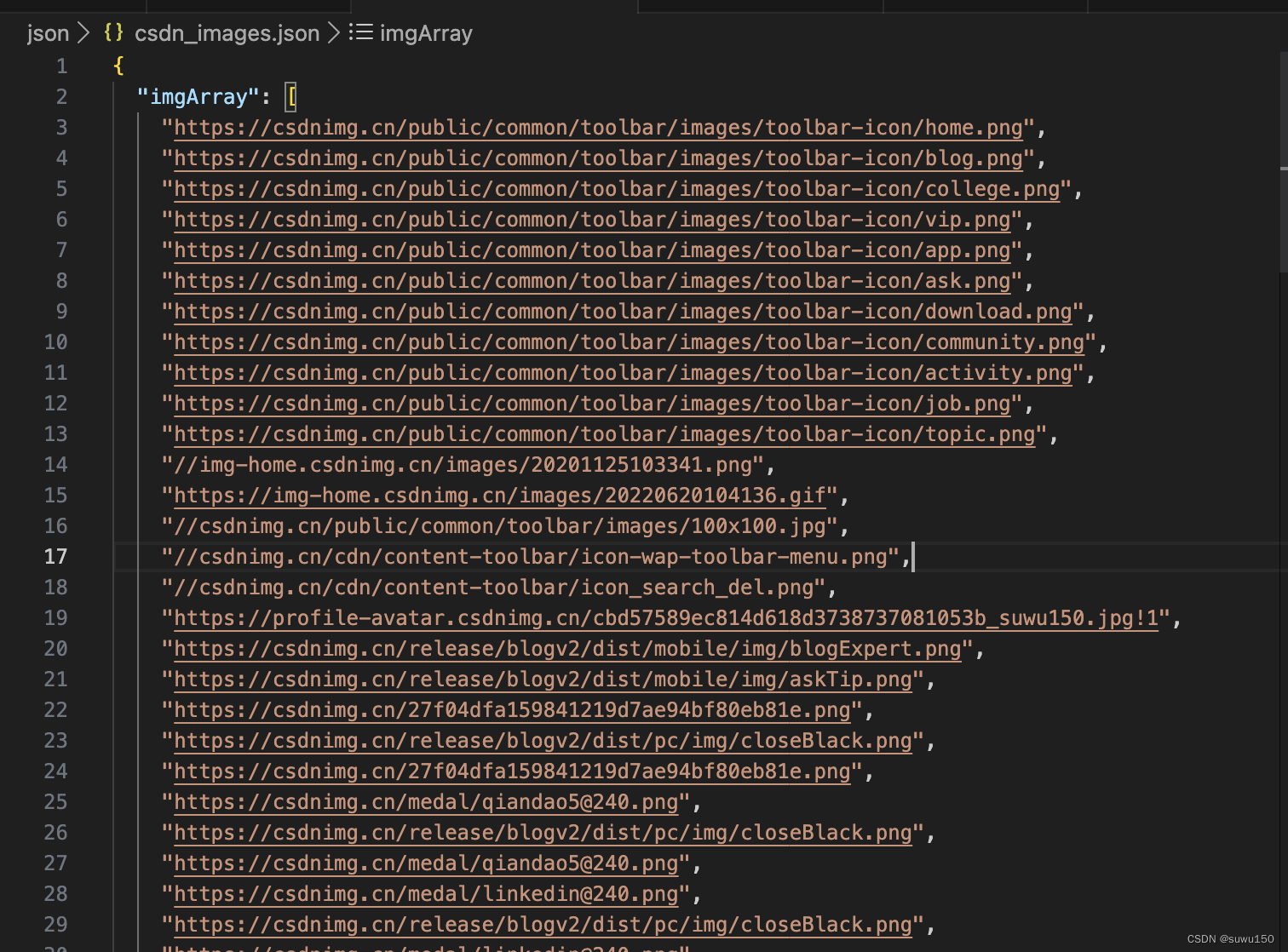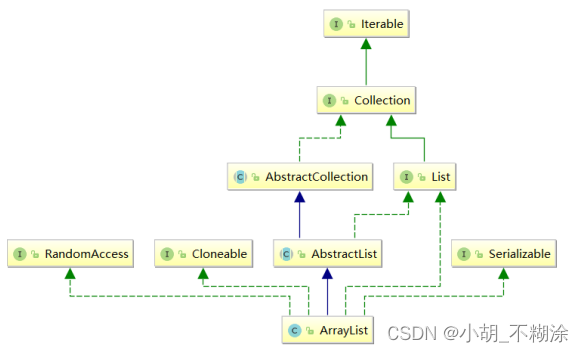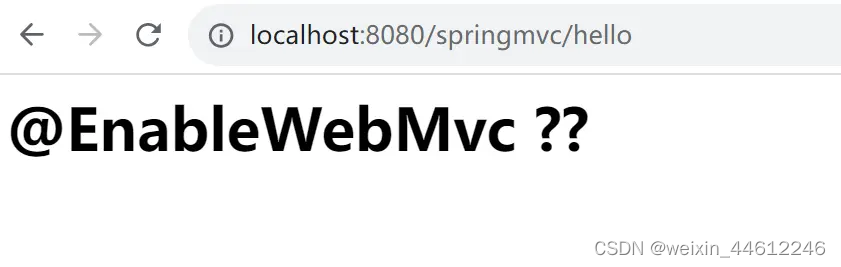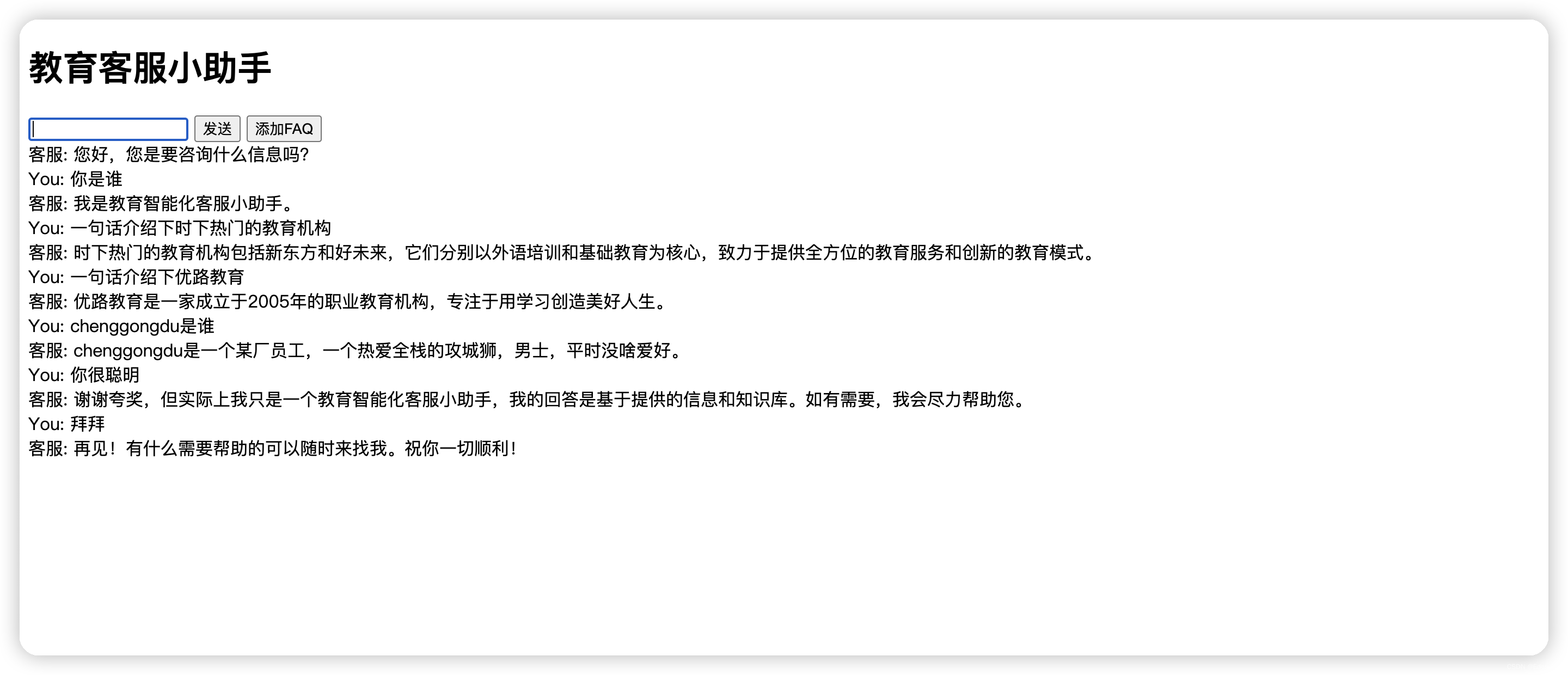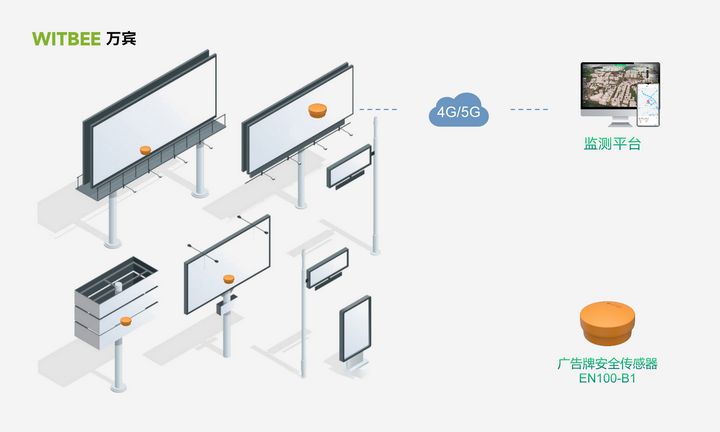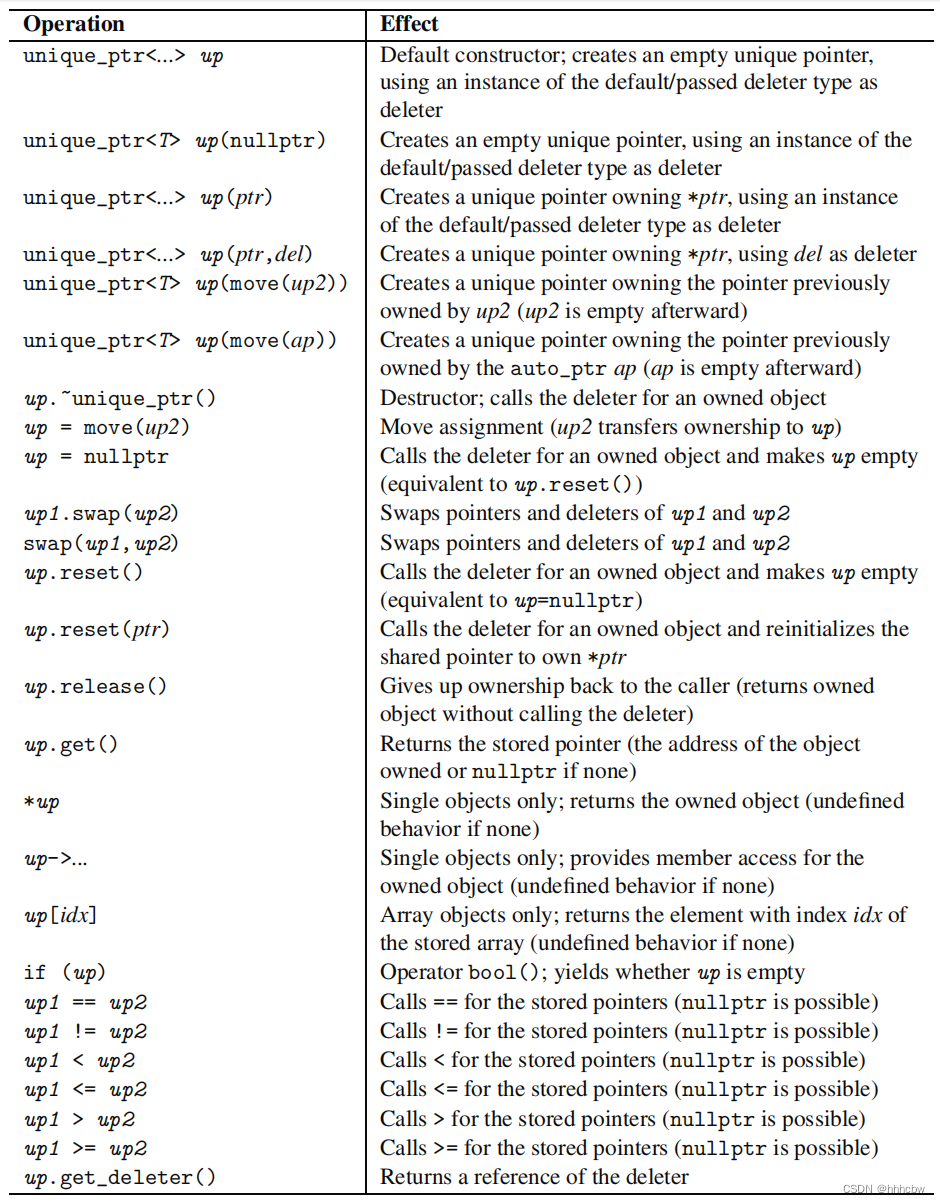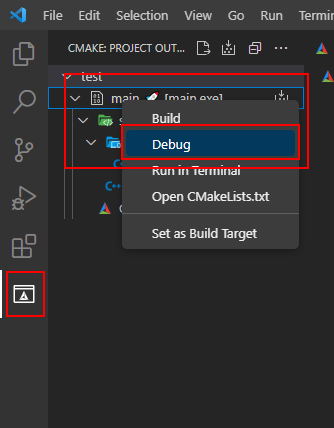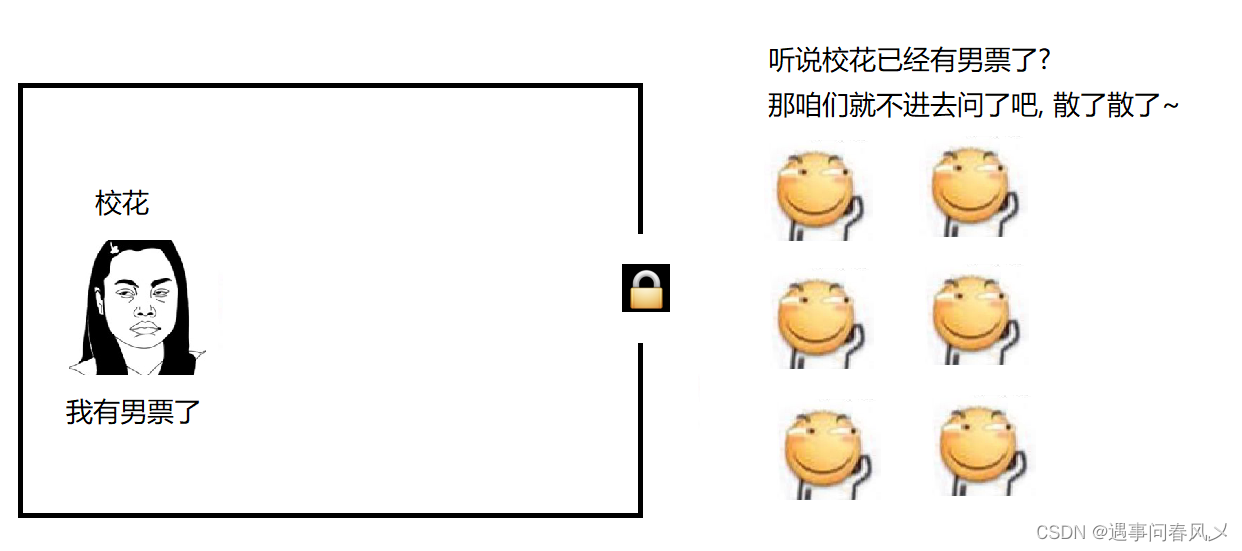一、介绍
(1)避免单个服务出现故障导致整个应用崩溃。
(2)服务降级:服务超时、服务异常、服务宕机时,执行定义好的方法。(做别的)
(3)服务熔断:达到熔断条件时,服务禁止被访问,执行定义好的方法。(不做了)
(4)服务限流:高并发场景下的一大波流量过来时,让其排队访问。(排队做)
二、构建项目
(1)pom.xml
<dependencies>
<dependency>
<groupId>org.springframework.cloud</groupId>
<artifactId>spring-cloud-starter-netflix-hystrix</artifactId>
</dependency>
<dependency>
<groupId>org.springframework.cloud</groupId>
<artifactId>spring-cloud-starter-netflix-eureka-client</artifactId>
</dependency>
<dependency>
<groupId>com.wsh.springcloud</groupId>
<artifactId>cloud-api-common</artifactId>
<version>1.0-SNAPSHOT</version>
</dependency>
<dependency>
<groupId>org.springframework.boot</groupId>
<artifactId>spring-boot-starter-web</artifactId>
</dependency>
<dependency>
<groupId>org.springframework.boot</groupId>
<artifactId>spring-boot-starter-actuator</artifactId>
</dependency>
<dependency>
<groupId>org.mybatis.spring.boot</groupId>
<artifactId>mybatis-spring-boot-starter</artifactId>
</dependency>
<dependency>
<groupId>com.alibaba</groupId>
<artifactId>druid-spring-boot-starter</artifactId>
</dependency>
<dependency>
<groupId>mysql</groupId>
<artifactId>mysql-connector-java</artifactId>
</dependency>
<dependency>
<groupId>org.springframework.boot</groupId>
<artifactId>spring-boot-starter-jdbc</artifactId>
</dependency>
<dependency>
<groupId>org.projectlombok</groupId>
<artifactId>lombok</artifactId>
</dependency>
<dependency>
<groupId>org.springframework.boot</groupId>
<artifactId>spring-boot-starter-test</artifactId>
<scope>test</scope>
</dependency>
</dependencies>
(2)编写application.yml文件
server:
port: 8001
spring:
application:
name: cloud-provider-hystrix-payment
datasource:
type: com.alibaba.druid.pool.DruidDataSource
driver-class-name: org.gjt.mm.mysql.Driver
url: jdbc:mysql://localhost:3306/springcloud?useUnicode=true&characterEncoding=utf-8&useSSL=false
username: root
password: wsh666
eureka:
client:
register-with-eureka: true
fetch-registry: true
service-url:
defaultZone: http://eureka1.com:7001/eureka
instance:
instance-id: hystrixPayment8001
prefer-ip-address: true
(3)启动类PaymentHystrixMain8001
package com.wsh.springcloud;
import org.springframework.boot.SpringApplication;
import org.springframework.boot.autoconfigure.SpringBootApplication;
import org.springframework.cloud.netflix.eureka.EnableEurekaClient;
/**
* @ClassName PaymentHystrixMain8001
* @Description: TODO
* @Author wshaha
* @Date 2023/10/14
* @Version V1.0
**/
@SpringBootApplication
@EnableEurekaClient
public class PaymentHystrixMain8001 {
public static void main(String[] args) {
SpringApplication.run(PaymentHystrixMain8001.class, args);
}
}
(4)编写PaymentService
package com.wsh.springcloud.service;
import lombok.extern.slf4j.Slf4j;
import org.springframework.stereotype.Service;
/**
* @ClassName PaymentService
* @Description: TODO
* @Author wshaha
* @Date 2023/10/14
* @Version V1.0
**/
@Service
@Slf4j
public class PaymentService {
public String test1(Integer id){
return "test1: " + Thread.currentThread().getName() + " " + id;
}
public String test2(Integer id){
try {
Thread.sleep(3000);
} catch (Exception e){
}
return "test2: " + Thread.currentThread().getName() + " " + id;
}
}
(5)编写PaymentController
package com.wsh.springcloud.controller;
import com.wsh.springcloud.service.PaymentService;
import lombok.extern.slf4j.Slf4j;
import org.springframework.beans.factory.annotation.Autowired;
import org.springframework.web.bind.annotation.GetMapping;
import org.springframework.web.bind.annotation.PathVariable;
import org.springframework.web.bind.annotation.RequestMapping;
import org.springframework.web.bind.annotation.RestController;
/**
* @ClassName PaymentController
* @Description: TODO
* @Author wshaha
* @Date 2023/10/14
* @Version V1.0
**/
@Slf4j
@RequestMapping("/payment")
@RestController
public class PaymentController {
@Autowired
private PaymentService paymentService;
@GetMapping("/test1/{id}")
public String test1(@PathVariable("id") Integer id){
return paymentService.test1(id);
}
@GetMapping("/test2/{id}")
public String test2(@PathVariable("id") Integer id){
return paymentService.test2(id);
}
}
(6)运行
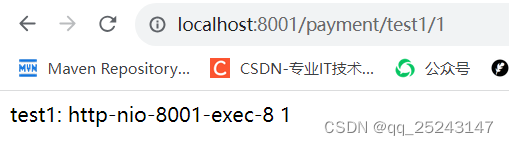
三、 服务降级配置
(1)方式一(一旦方法出现异常或超时了,会调用@HystrixCommand的降级方法)
注:@EnableCircuitBreaker用于启动断路器,支持多种断路器,@EnableHystrix用于启动断路器,只支持Hystrix断路器
a、PaymentService编写降级方法,配置注解@HystrixCommand
@Service
@Slf4j
public class PaymentService {
public String test1(Integer id){
return "test1: " + Thread.currentThread().getName() + " " + id;
}
@HystrixCommand(fallbackMethod = "test2fallback", commandProperties = {
@HystrixProperty(name = "execution.isolation.thread.timeoutInMilliseconds", value = "2000")
})
public String test2(Integer id){
try {
Thread.sleep(3000);
} catch (Exception e){
}
return "test2: " + Thread.currentThread().getName() + " " + id;
}
public String test2fallback(Integer id){
return "test2fallback: " + id;
}
}
b、启动类开启断路器
@SpringBootApplication
@EnableEurekaClient
@EnableCircuitBreaker
public class PaymentHystrixMain8001 {
public static void main(String[] args) {
SpringApplication.run(PaymentHystrixMain8001.class, args);
}
}
c、运行
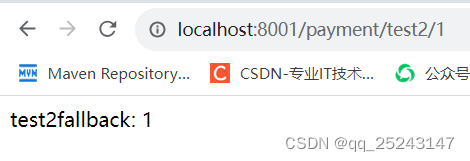
(2)方式二(配置全局使用的降级方法)
a、使用@DefaultProperties,注意全局降级方法的参数列表为空
@Slf4j
@RequestMapping("/payment")
@RestController
@DefaultProperties(defaultFallback = "defaultFallbacktest")
public class PaymentController {
@Autowired
private PaymentService paymentService;
@GetMapping("/test1/{id}")
public String test1(@PathVariable("id") Integer id){
return paymentService.test1(id);
}
@GetMapping("/test2/{id}")
@HystrixCommand
public String test2(@PathVariable("id") Integer id){
return paymentService.test2(id);
}
public String defaultFallbacktest(){
return "defaultFallbacktest";
}
}
b、编写PaymentService
@Service
@Slf4j
public class PaymentService {
public String test1(Integer id){
return "test1: " + Thread.currentThread().getName() + " " + id;
}
// @HystrixCommand(fallbackMethod = "test2fallback", commandProperties = {
// @HystrixProperty(name = "execution.isolation.thread.timeoutInMilliseconds", value = "2000")
// })
public String test2(Integer id){
// try {
// Thread.sleep(3000);
// } catch (Exception e){
//
// }
int i = 1 / 0;
return "test2: " + Thread.currentThread().getName() + " " + id;
}
// public String test2fallback(Integer id){
// return "test2fallback: " + id;
// }
}
c、运行
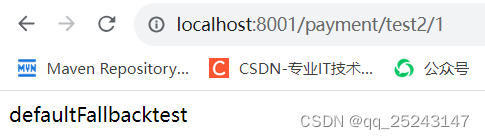
(3)方式三,feign调用其他服务时,可以利用实现类对应降级方法
a、pom.xml增加依赖
<dependency>
<groupId>org.springframework.cloud</groupId>
<artifactId>spring-cloud-starter-openfeign</artifactId>
</dependency>
b、application.yml增加
feign:
hystrix:
enabled: true
c、编写远程调用接口FeignTestService
@Component
@FeignClient(value = "CLOUD-PAYMENT-SERVICE", fallback = FeignTestServiceImpl.class)
public interface FeignTestService {
@GetMapping("/payment/test")
public CommonResult<String> test();
}
d、编写降级方法类FeignTestServiceImpl
@Component
public class FeignTestServiceImpl implements FeignTestService{
@Override
public CommonResult<String> test() {
return new CommonResult(444, "", "error");
}
}
e、编写Controller
@Slf4j
@RequestMapping("/payment")
@RestController
//@DefaultProperties(defaultFallback = "defaultFallbacktest")
public class PaymentController {
@Autowired
private PaymentService paymentService;
@Autowired
private FeignTestService feignTestService;
@GetMapping("/test1/{id}")
public String test1(@PathVariable("id") Integer id){
return paymentService.test1(id);
}
@GetMapping("/test2/{id}")
// @HystrixCommand
public String test2(@PathVariable("id") Integer id){
return paymentService.test2(id);
}
// public String defaultFallbacktest(){
// return "defaultFallbacktest";
// }
@GetMapping("/test")
public CommonResult<String> test(){
return feignTestService.test();
}
}
f、运行

四、服务熔断配置
(1)服务先降级,然后熔断,后面尝试恢复
(2)在规定时间内,接口访问量超过设置阈值,并且失败率大于等于设置阈值
(3)例子
@Service
@Slf4j
public class PaymentService {
@HystrixCommand(fallbackMethod = "test1fallback", commandProperties = {
@HystrixProperty(name = "circuitBreaker.enabled", value = "true"),//开启断路器
@HystrixProperty(name = "circuitBreaker.requestVolumeThreshold", value = "10"),//请求次数阈值
@HystrixProperty(name = "circuitBreaker.sleepWindowInMilliseconds", value = "10000"),//规定时间内
@HystrixProperty(name = "circuitBreaker.errorThresholdPercentage", value = "60")//失败率阈值
})
public String test1(Integer id){
int i = 1 / id;
return "test1: " + Thread.currentThread().getName() + " " + id;
}
public String test1fallback(Integer id){
return "test1fallback: " + id;
}
// @HystrixCommand(fallbackMethod = "test2fallback", commandProperties = {
// @HystrixProperty(name = "execution.isolation.thread.timeoutInMilliseconds", value = "2000")
// })
public String test2(Integer id){
// try {
// Thread.sleep(3000);
// } catch (Exception e){
//
// }
int i = 1 / 0;
return "test2: " + Thread.currentThread().getName() + " " + id;
}
// public String test2fallback(Integer id){
// return "test2fallback: " + id;
// }
}
五、监控界面搭建(只能监控hystrix接管的方法)
(1)编写pom.xml
<?xml version="1.0" encoding="UTF-8"?>
<project xmlns="http://maven.apache.org/POM/4.0.0"
xmlns:xsi="http://www.w3.org/2001/XMLSchema-instance"
xsi:schemaLocation="http://maven.apache.org/POM/4.0.0 http://maven.apache.org/xsd/maven-4.0.0.xsd">
<parent>
<artifactId>demo20220821</artifactId>
<groupId>com.wsh.springcloud</groupId>
<version>1.0-SNAPSHOT</version>
</parent>
<modelVersion>4.0.0</modelVersion>
<artifactId>cloud-consumer-hystrix-dashboard9001</artifactId>
<dependencies>
<dependency>
<groupId>org.springframework.cloud</groupId>
<artifactId>spring-cloud-starter-netflix-hystrix-dashboard</artifactId>
</dependency>
<dependency>
<groupId>com.wsh.springcloud</groupId>
<artifactId>cloud-api-common</artifactId>
<version>1.0-SNAPSHOT</version>
</dependency>
<dependency>
<groupId>org.springframework.boot</groupId>
<artifactId>spring-boot-starter-web</artifactId>
</dependency>
<!-- <dependency>-->
<!-- <groupId>org.springframework.boot</groupId>-->
<!-- <artifactId>spring-boot-starter-actuator</artifactId>-->
<!-- </dependency>-->
<dependency>
<groupId>org.projectlombok</groupId>
<artifactId>lombok</artifactId>
</dependency>
<dependency>
<groupId>org.springframework.boot</groupId>
<artifactId>spring-boot-starter-test</artifactId>
<scope>test</scope>
</dependency>
</dependencies>
</project>
(2)编写application.yml
server:
port: 9001
spring:
application:
name: cloud-hystrix-dashboard
(3)编写启动类
package com.wsh.springcloud;
import org.springframework.boot.SpringApplication;
import org.springframework.boot.autoconfigure.SpringBootApplication;
import org.springframework.cloud.netflix.hystrix.dashboard.EnableHystrixDashboard;
/**
* @ClassName HystrixDashboardMain9001
* @Description: TODO
* @Author wshaha
* @Date 2023/10/14
* @Version V1.0
**/
@SpringBootApplication
@EnableHystrixDashboard
public class HystrixDashboardMain9001 {
public static void main(String[] args) {
SpringApplication.run(HystrixDashboardMain9001.class, args);
}
}
(4)运行
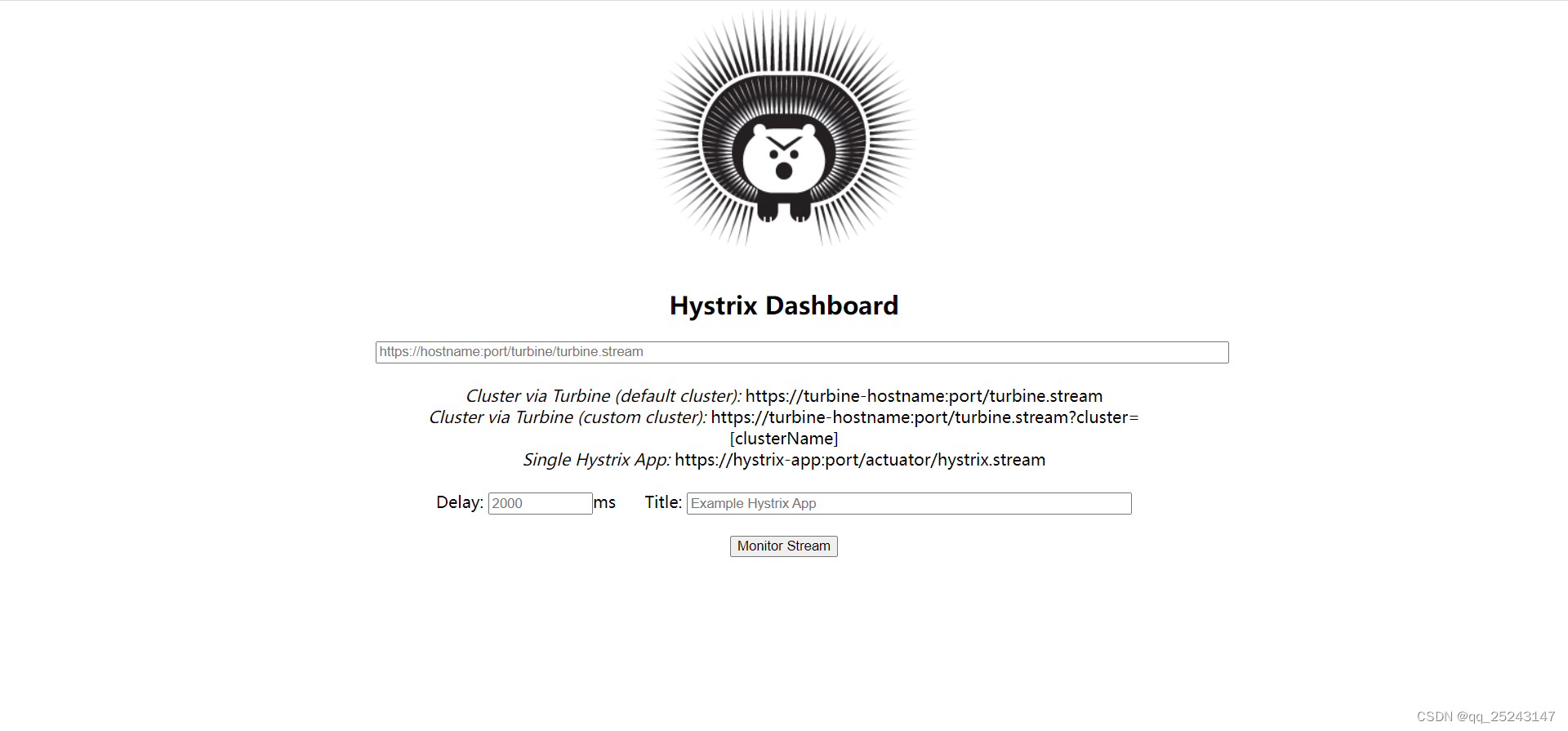
(5)配置被监控的项目
a、pom.xml
加上探针spring-boot-starter-actuator
b、启动类加上
package com.wsh.springcloud;
import com.netflix.hystrix.contrib.metrics.eventstream.HystrixMetricsStreamServlet;
import org.springframework.boot.SpringApplication;
import org.springframework.boot.autoconfigure.SpringBootApplication;
import org.springframework.boot.web.servlet.ServletRegistrationBean;
import org.springframework.cloud.client.circuitbreaker.EnableCircuitBreaker;
import org.springframework.cloud.netflix.eureka.EnableEurekaClient;
import org.springframework.cloud.openfeign.EnableFeignClients;
import org.springframework.context.annotation.Bean;
/**
* @ClassName PaymentHystrixMain8001
* @Description: TODO
* @Author wshaha
* @Date 2023/10/14
* @Version V1.0
**/
@SpringBootApplication
@EnableEurekaClient
@EnableCircuitBreaker
@EnableFeignClients
public class PaymentHystrixMain8001 {
public static void main(String[] args) {
SpringApplication.run(PaymentHystrixMain8001.class, args);
}
@Bean
public ServletRegistrationBean getServlet(){
HystrixMetricsStreamServlet hystrixMetricsStreamServlet = new HystrixMetricsStreamServlet();
ServletRegistrationBean servletRegistrationBean = new ServletRegistrationBean(hystrixMetricsStreamServlet);
servletRegistrationBean.setLoadOnStartup(1);
servletRegistrationBean.addUrlMappings("/hystrix.stream");
servletRegistrationBean.setName("HystrixMetricsStreamServlet");
return servletRegistrationBean;
}
}
(6)监控界面