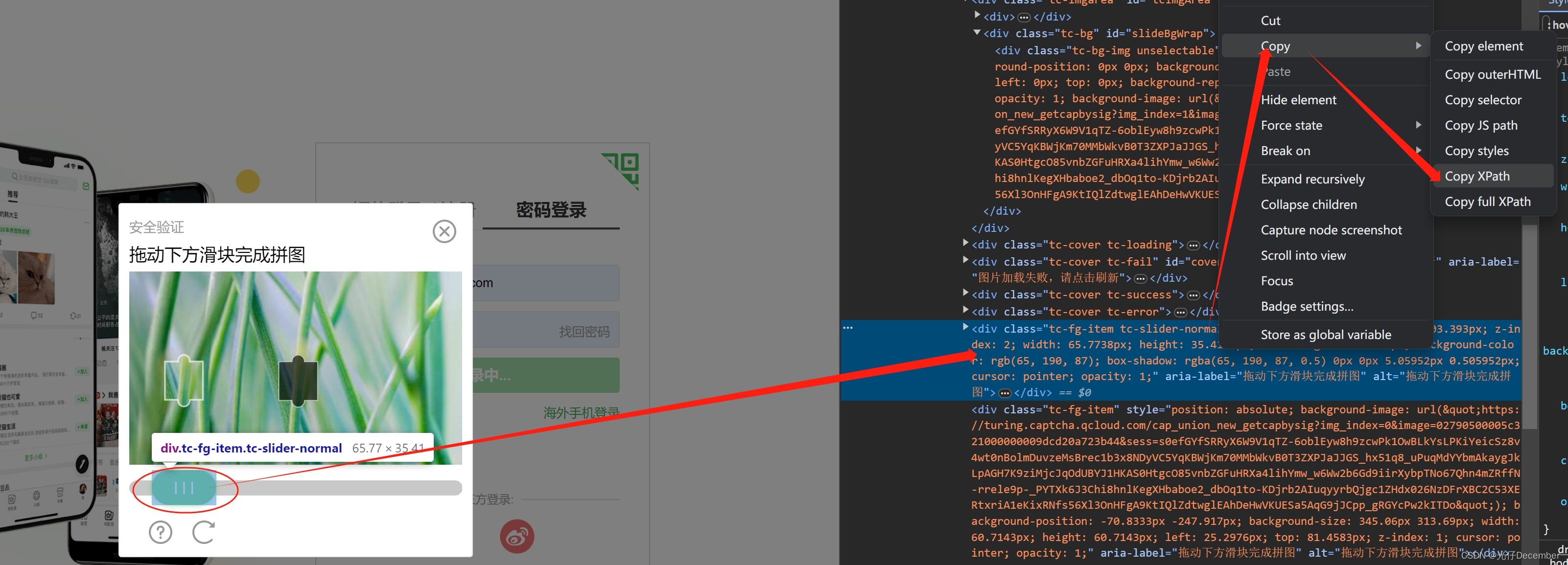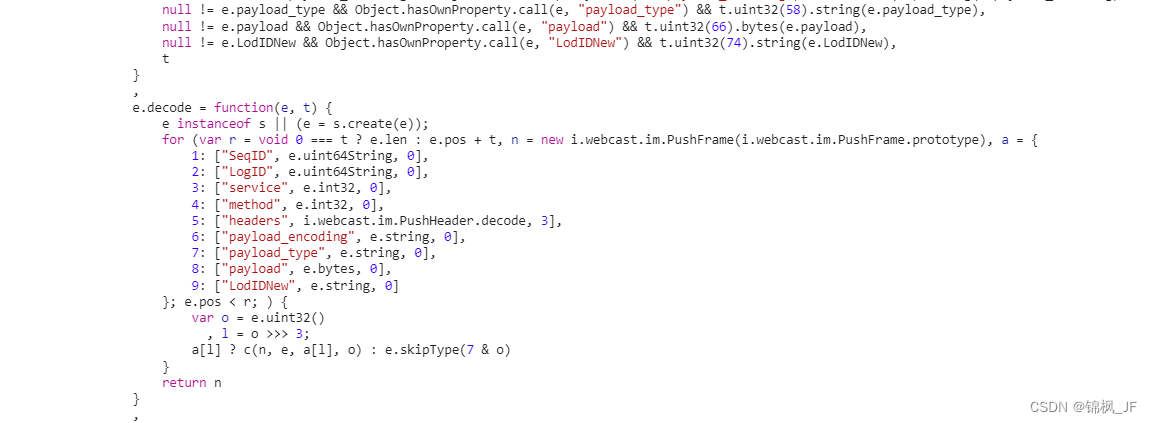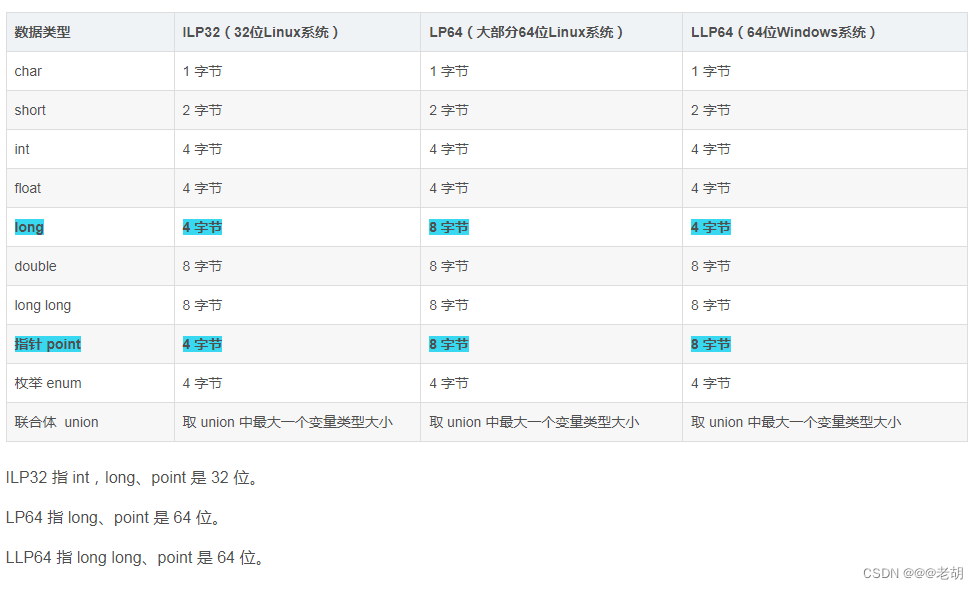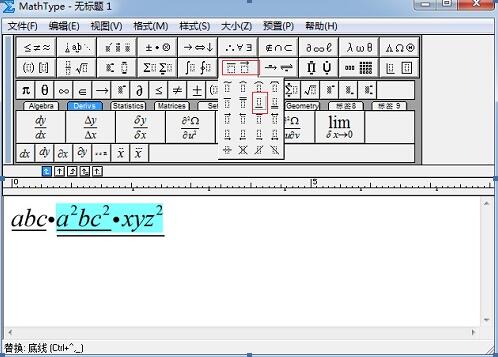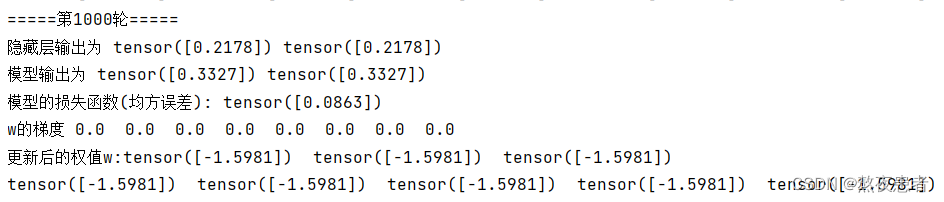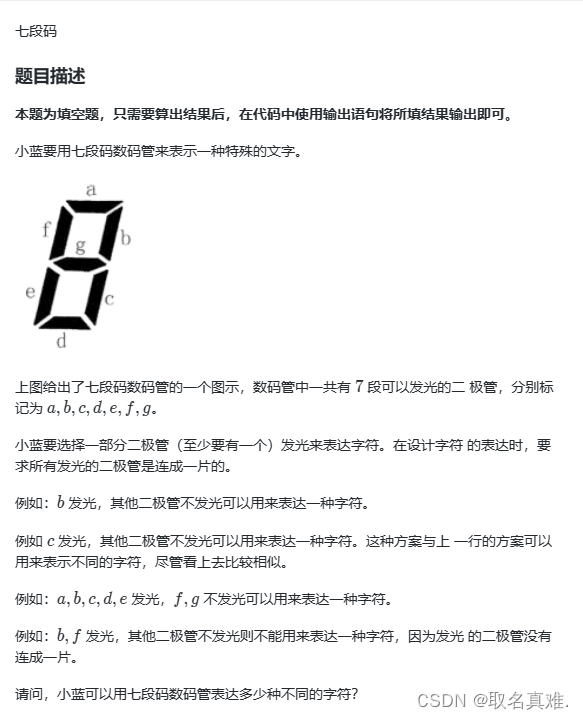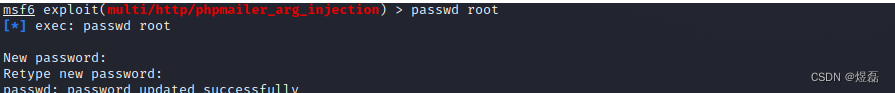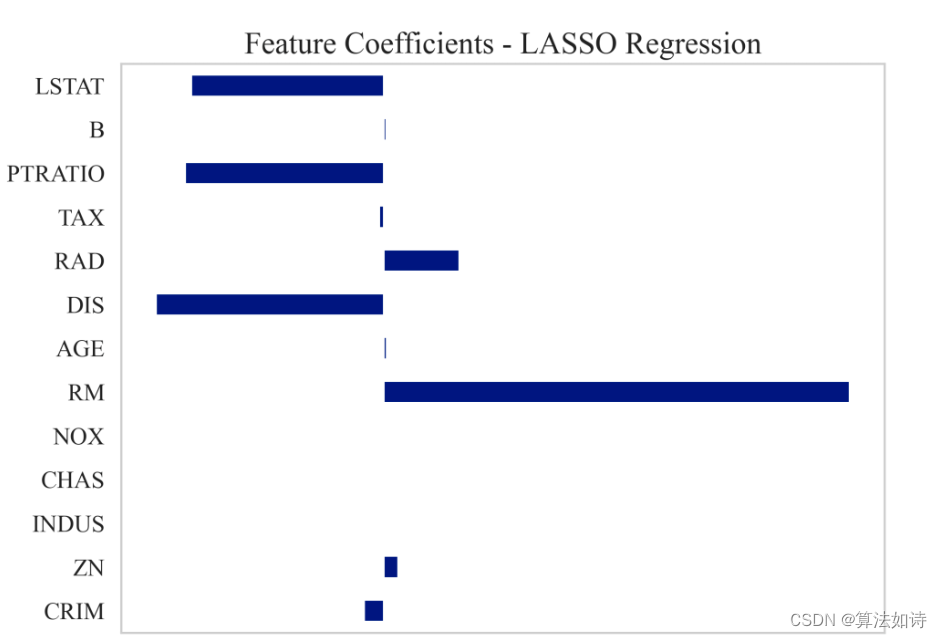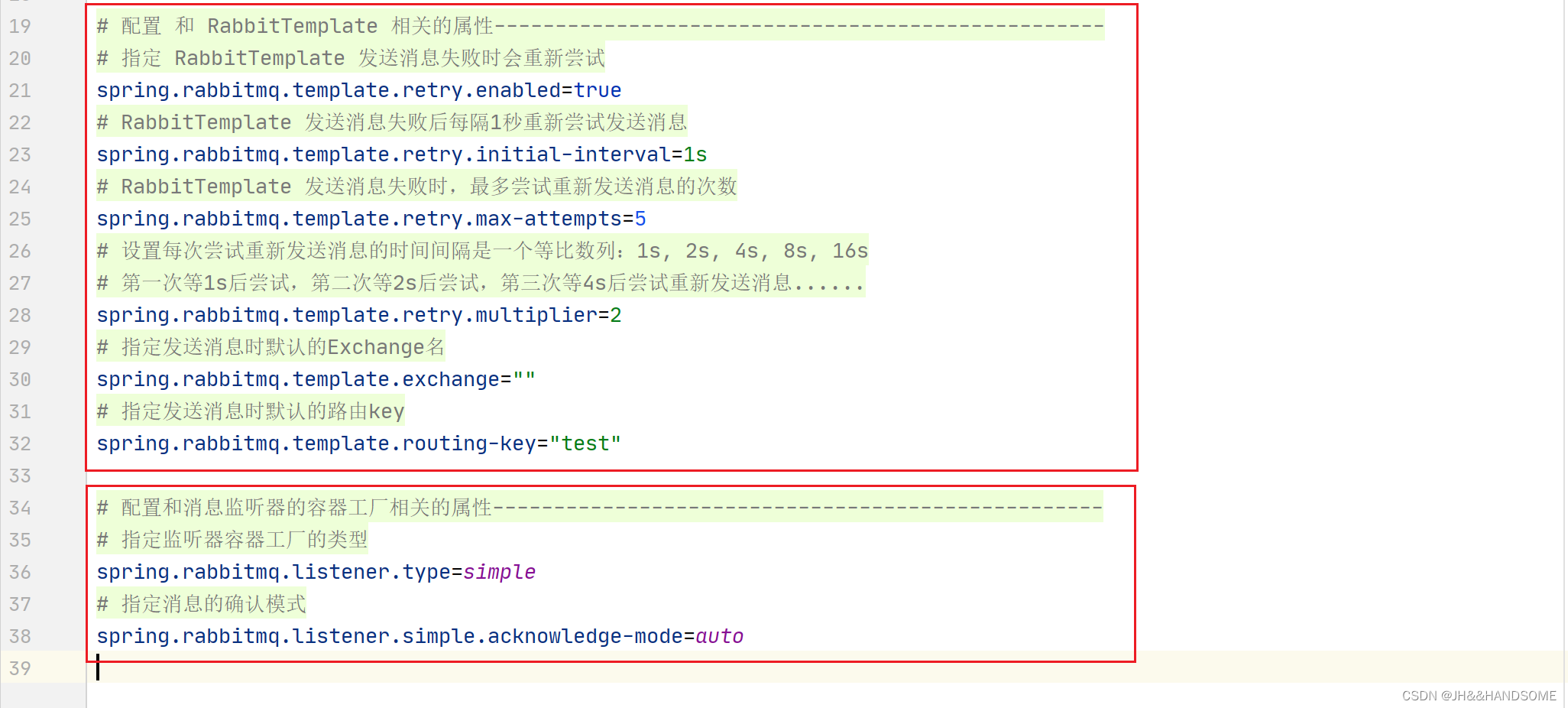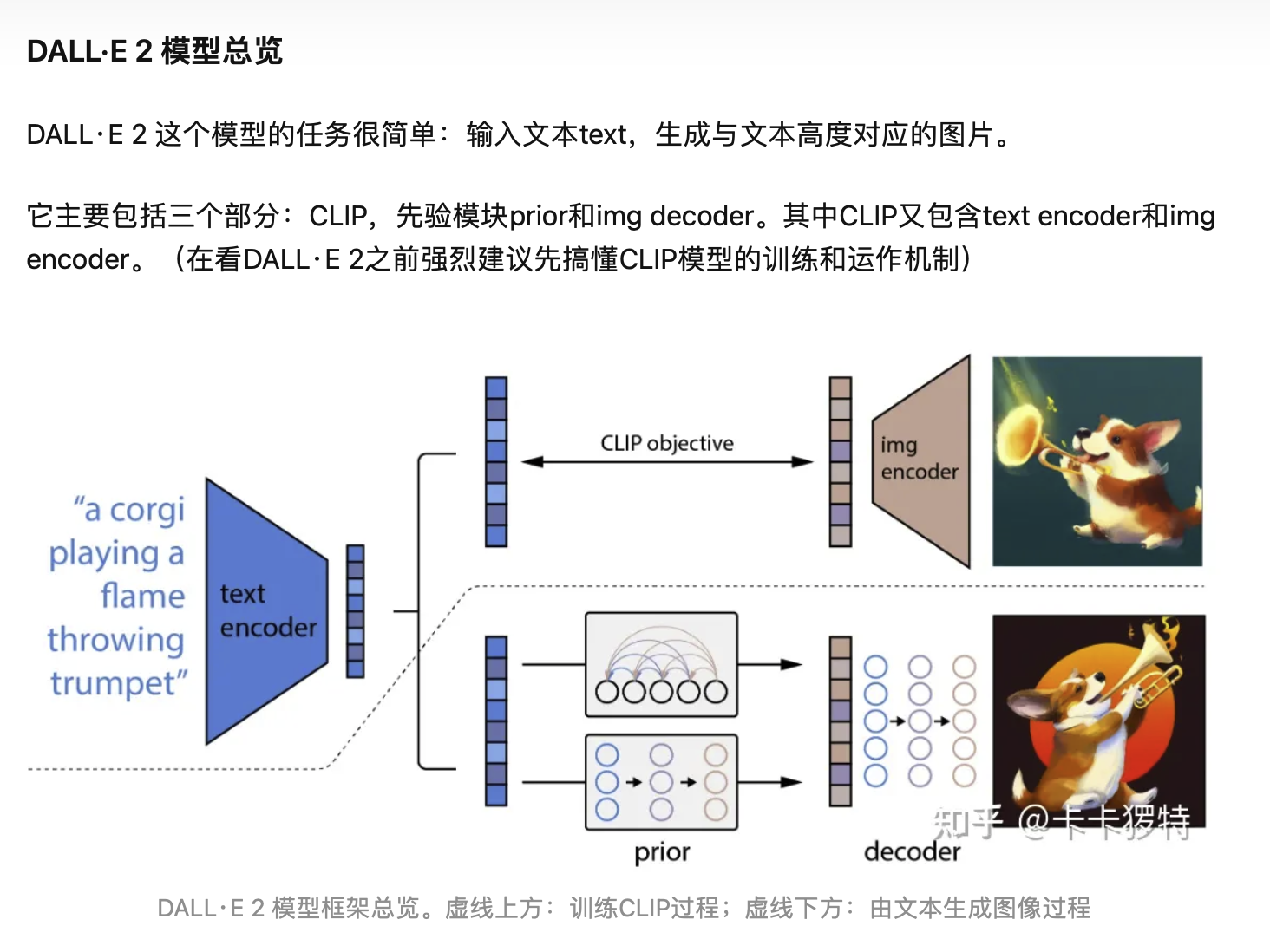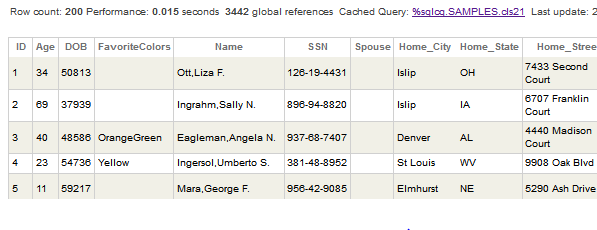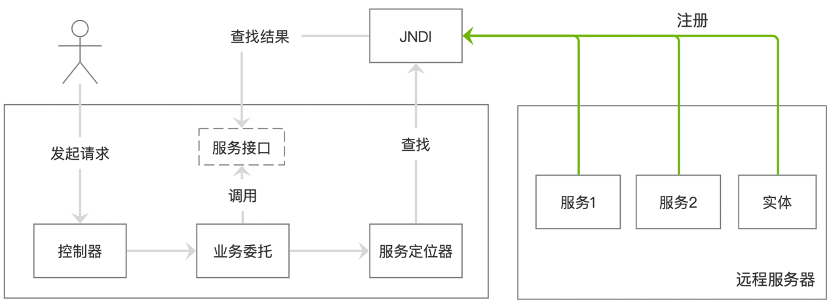作者前言
🎂 ✨✨✨✨✨✨🍧🍧🍧🍧🍧🍧🍧🎂
🎂 作者介绍: 🎂🎂
🎂 🎉🎉🎉🎉🎉🎉🎉 🎂
🎂作者id:老秦包你会, 🎂
简单介绍:🎂🎂🎂🎂🎂🎂🎂🎂🎂🎂🎂🎂🎂🎂🎂
喜欢学习C语言和python等编程语言,是一位爱分享的博主,有兴趣的小可爱可以来互讨 🎂🎂🎂🎂🎂🎂🎂🎂
🎂个人主页::小小页面🎂
🎂gitee页面:秦大大🎂
🎂🎂🎂🎂🎂🎂🎂🎂
🎂 一个爱分享的小博主 欢迎小可爱们前来借鉴🎂
字符和内存
- **作者前言**
- 字符分类函数
- iscntrl
- isspace
- isdigit
- isxdigit
- islower
- isupper
- isalpha
- isalnum
- ispunct
- isgraph
- isprint
- 字符转换
- toupper
- tolower
- 内存相关函数
- memcpy
- memove
- memset
- memcmp
- 总结
字符分类函数
iscntrl

判断对应的ASCII值所对应的字符是否为控制字符
在ASCII码中,第0~31号及第127号(共33个)是控制字符或通讯专用字符,
如果 c 确实是控制字符,则与零(即 true)不同的值。否则为零(即假)。(是控制字符返回非0,不是就返回0)
#include<stdio.h>
#include<string.h>
#include<ctype.h>
int main()
{
int i = 0;
for (i = 0; i < 50; i++)
{
if (iscntrl(i))
printf(" %d %c:是控制字符\n", i, i + 1);
else
printf("%d %c:不是控制字符\n", i, i + 1);
}
return 0;
}
isspace
判断是否为空白字符
空白字符:空格‘ ’,换页‘\f’,换行’\n’,回车‘\r’,制表符’\t’或者垂直制表符’\v’

如果 c 确实是一个空格字符。返回非0(true), 否则为零(即假)。
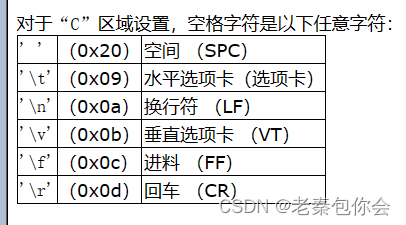
#include<stdio.h>
#include<string.h>
#include<ctype.h>
int main()
{
int i = 9;
printf("%d", isspace(i));
return 0;
}
isdigit
判断字符是否是0-9
#include<stdio.h>
#include<string.h>
#include<ctype.h>
int main()
{
int ch;
ch = getchar();
if (isdigit(ch))
{
printf("%c是数字", ch);
}
else
{
printf("NO");
}
return 0;
}

十进制数字是以下任意一种: 0 1 2 3 4 5 6 7 8 9 有
isxdigit
判断字符是否为十六进制的字母(包含大小写)和数字
十六进制数字是以下任意一种: 0 1 2 3 4 5 6 7 8 9 a b c d e f A B C D E F

是十六进制数就返回非0的数字,否则就返回0;
#include<stdio.h>
#include<string.h>
#include<ctype.h>
#include<stdlib.h>
int main()
{
int i = 48;
for (; i < 128; i++)
{
if (isxdigit(i))
{
printf("%c\n", i);
}
}
return 0;
}
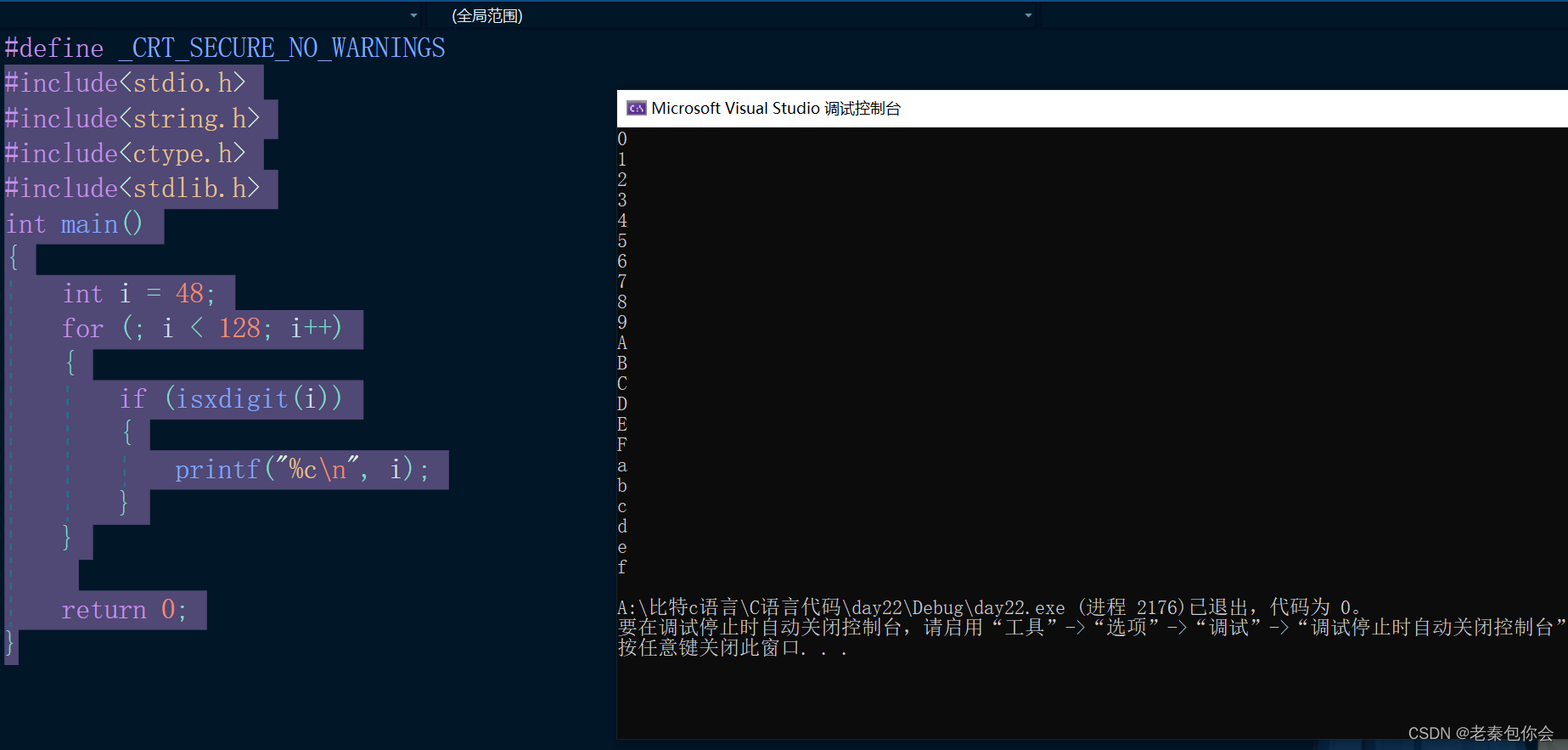
islower

小写字母是以下任意字母:a b c d e f g h i j k l m n o p q r s t u v w x y z。
如果是小写字母就返回非0的数字,否则就返回0
#include<stdio.h>
#include<string.h>
#include<ctype.h>
#include<stdlib.h>
int main()
{
int i = 97;
for (; i <= 122; i++)
{
if (islower(i))
{
printf("%c\n", i);
}
}
return 0;
}
isupper
判断字符是否是大写字母

大写字母为以下任意字母:A B C D E F G H I J K L M N O P Q R S T U V W X Y Z。
如果是大写字母就返回非0的数字,否则就返回0
#include<stdio.h>
#include<string.h>
#include<ctype.h>
#include<stdlib.h>
int main()
{
int i = 65;
for (; i <= 95; i++)
{
if (isupper(i))
{
printf("%c\n", i);
}
}
return 0;
}
isalpha
判断字符是否为字母(包含大小写)

如果是字母就返回非0的数字,否则就返回0
#include<stdio.h>
#include<string.h>
#include<ctype.h>
#include<stdlib.h>
int main()
{
int i = 65;
for (; i <= 122; i++)
{
if (isalpha(i))
{
printf("%c\n", i);
}
}
return 0;
}
isalnum
判断字符是否是字母或者数字
如果是字母或者是数字就返回非0的数字,否则就返回0

#include<stdio.h>
#include<string.h>
#include<ctype.h>
#include<stdlib.h>
int main()
{
int i = 48;
for (; i <= 122; i++)
{
if (isalnum(i))
{
printf("%c\n", i);
}
}
return 0;
}
ispunct

检查字符是否为标点字符
如果是标点字符就返回非0的数字,否则就返回0
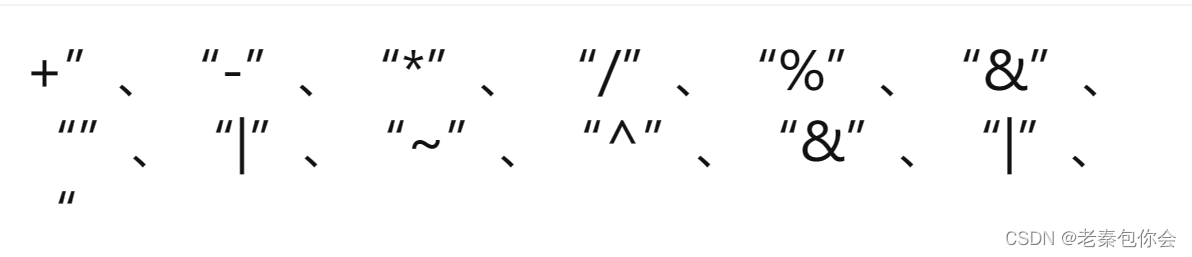
#include<stdio.h>
#include<string.h>
#include<ctype.h>
#include<stdlib.h>
int main()
{
printf("%d", ispunct('"'));
return 0;
}
isgraph

判断字符是否具有图形表示
具有图形表示的字符是除空格字符 (’ ') 之外的所有可以打印的字符(由 isprint 确定)。
#include<stdio.h>
#include<string.h>
#include<ctype.h>
#include<stdlib.h>
int main()
{
char arr[] = "abcdefg k";
char* pa = arr;
while (*pa)
{
if (isgraph(*pa))
{
printf("%c", *pa);
}
pa++;
}
return 0;
}
isprint

检查 c 是否为可打印字符
可打印字符是在显示器上占据打印位置的字符(这与控制字符相反,使用 iscntrl 检查)。
#include<stdio.h>
#include<string.h>
#include<ctype.h>
#include<stdlib.h>
int main()
{
char arr[] = "abcdefg k";
char* pa = arr;
while (*pa)
{
if (isprint(*pa))
{
printf("%c", *pa);
}
pa++;
}
return 0;
}
注意这里空格也是符合条件的
字符转换
前面我们只是理解了判断字符,如果要转换字符也有对应的库函数
toupper

小写字母是以下任意字母:a b c d e f g h i j k l m n o p q r s t u v w x y z,分别翻译为:A B C D E F G H I J K L M N O P Q R S T U V W X Y Z。
#include<stdio.h>
#include<string.h>
#include<ctype.h>
#include<stdlib.h>
int main()
{
int i = 97;
for (; i <= 122; i++)
{
printf("%c\n", toupper(i));
}
return 0;
}
如果是小写就转换,不是就不转换
tolower
同理这个函数就是把大写转换成小写
#include<stdio.h>
#include<string.h>
#include<ctype.h>
#include<stdlib.h>
int main()
{
int i = 65;
for (; i <= 90; i++)
{
printf("%c\n", tolower(i));
}
printf("%c\n", tolower('a'));
return 0;
}
如果是大写就转换,不是就不转换
内存相关函数
memcpy
前面我们已经学习过了strcpy,这个函数只适合于字符串拷贝,如果要拷贝整数数组,浮点型数组就会没办法,但是memcpy就可以解决

这个函数有三个参数,一个是目标空间,一个是起始地址,以及要拷贝的字节总大小
如果看过我模拟出来的qsrot函数就会明白,这里为啥要拷贝字节总大小,我们只把对应的字节大小进行拷贝过去
include<stdio.h>
int main()
{
int arr[20] = { 1,2,3,4,5,6,7,8,9 };
int arr1[10] = { 0 };
memcpy(arr1, arr, sizeof(int) * 9);
int i = 0;
for (i = 0; i < 10; i++)
{
printf("%d ", arr[i]);
}
return 0;
}
如果我们要模拟实现出来
#include<stdio.h>
#include<string.h>
#include<ctype.h>
#include<stdlib.h>
#include<assert.h>
void* my_memcpy(void* destintion, const void* soured, size_t num)
{
//不为空
assert(destintion && soured);
//一个一个字节进行拷贝,要使用char*, 加1访问一个字节
const char* su = soured;
char* de = destintion;
while (num)
{
*de++ = *su++;
num--;
}
return destintion;
}
int main()
{
char arr[20] = "abcd\0f";
char arr1[10] = { 0 };
my_memcpy(arr1, arr, sizeof(arr[0]) * 10);
int i = 0;
for (i = 0; i < 10; i++)
{
printf("%c ", arr1[i]);
}
return 0;
}
如果当我们使用这个模拟函数进行自身部分的拷贝就会发现,和库函数memcpy有差异
#include<stdio.h>
#include<string.h>
#include<ctype.h>
#include<stdlib.h>
#include<assert.h>
int main()
{
int arr[20] = {1,2,3,4,5,6,7,8,9};
memcpy( arr + 2, arr, sizeof(arr[0]) * 5);
int i = 0;
for (i = 0; i < 10; i++)
{
printf("%d ", arr[i]);
}
return 0;
}
库函数的结果
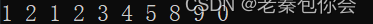
我们模拟函数的结果:
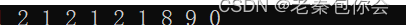
可以看出两者的差异
看到这里就会有疑问,是不是模拟错了?
其实标准值规定,memcpy来实现不重叠的内存拷贝,而重叠的内存拷贝一般不使用memcpy而是使用memmove,就好比我们考试只需考60分,90分就要其他人去考吧,而我们却发现memcpy连重叠的拷贝也能做到,这就是超预期了,而我们模拟出来的函数只是具备了拷贝不重叠的内存拷贝功能,vs的库函数memcpy两者具备,但是在一些编译器里就会不一定两种功能都有。
memove
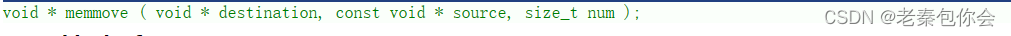
从这里可以看出memmove函数的参数和memcpy是一样的,所以memove函数具备了memcpy的所有功能
#include<stdio.h>
#include<string.h>
#include<ctype.h>
#include<stdlib.h>
#include<assert.h>
int main()
{
int arr[] = { 1,2,3,4,5,6,7,8,9 };
int arr1[10] = { 0 };
memmove(arr1, arr, sizeof(arr[0]) * 9);
return 0;
}
我们来模拟一下
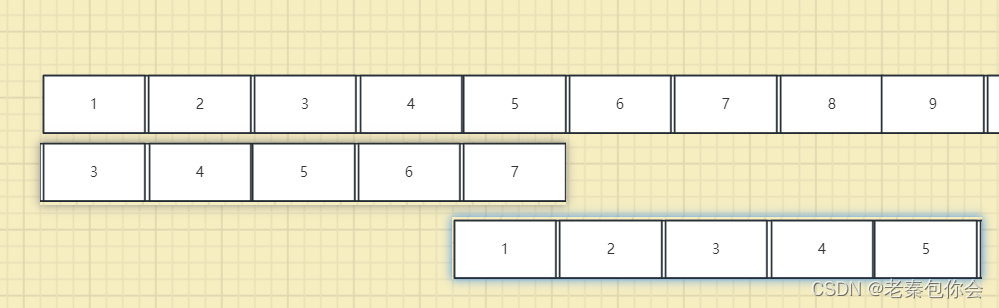
如果模拟这个函数很容易就会把memcpy的功能加上重叠的功能,重叠的方法很多人就会想到我要重新开辟一块临时空间存放和arr一样的,然后进行一一的拷贝,然后再覆盖原来的arr,这个方法是可行的,但是这样很麻烦,那有没有在一个数组内就可以进行拷贝呢?答案是有的
如上图
如果我们要3-7拷贝到1-5的位置上去,我们可以先把3拷贝到1然后依次往下,就可以解决原来数字被覆盖的问题,
如果我们要把1-5拷贝到5-9的位置我们就先拷贝5到9的位置上去,往后依次往前
#include<stdio.h>
void* my_memmove(void* arr1, const void* arr, size_t num)
{
char* pa1 = arr1;
const char* pa = arr;
// 后往前拷贝
if (pa1 > pa)
{
pa1 += num - 1;
pa += num - 1;
while (num)
{
*pa1 = *pa;
pa1--;
pa--;
num--;
}
}
else
{
//前往后拷贝
while (num)
{
*pa1 = *pa;
pa1++;
pa++;
num--;
}
}
return arr1;
}
int main()
{
int arr[] = { 1,2,3,4,5,6,7,8,9 };
int arr1[10] = { 0 };
my_memmove(arr, arr + 2, sizeof(arr[0]) * 5);
return 0;
}
这里我们要注意一下数组arr的第n个元素的地址是arr+(n - 1)
memset

填充内存块
把从ptr开始的num个字节填充为value
#include<stdio.h>
#include<string.h>
int main()
{
char arr[] = "abcdefg";
memset(arr, 't', 5);
printf("%s", arr);
return 0;
}
结果为:

所以我们可以认为memset是以字节为单位的进行设置的,如果不相信,下面为例
#include<stdio.h>
#include<string.h>
int main()
{
int arr[10] = { 0 };
memset(arr, 1, 40);
int i = 0;
for (i = 0; i < 10; i++)
{
printf("%d ", arr[i]);
}
return 0;
}
结果为:

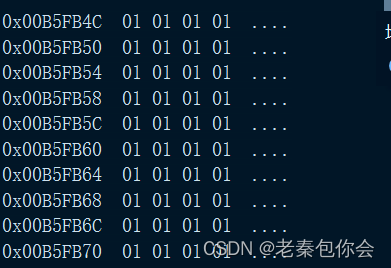
这里就是arr里面 存储的内存,我们的想法是把arr每个元素设置成1,而结果却不对,memset是以字节为单位进行设置的,需要注意一下,在vs是小端存储(高阶数存放在低地址) 结果为01010101
如果我们要模拟实现就是
#include<stdio.h>
#include<string.h>
void* my_memset(void* ptr, int value, size_t num)
{
char* pr = ptr;
while (num)
{
*pr = value;
pr++;
num--;
}
return ptr;
}
int main()
{
char arr[] = "abcdefghij";
int arr1[5] = { 0 };
my_memset(arr, '0', sizeof(arr[0]) * 5);
return 0;
}
memcmp

比较两个内存块的内容
#include<stdio.h>
#include<string.h>
int main()
{
int arr1[] = { 1,2,3,4,5,6,7,8,9 };
// 数组的存储方式:01 00 00 00 02 00 00 00 03 00 00 00 04 00 00 00 05 00 00 00 06 00 00 00 07 00 00 00 08 00 00 00 09 00 00 00
int arr[] = { 1,2,3,6 };
// 数组的存储方式:01 00 00 00 02 00 00 00 03 00 00 00 06 00 00 00
printf("%d", memcmp(arr, arr1, 16));
return 0;
}
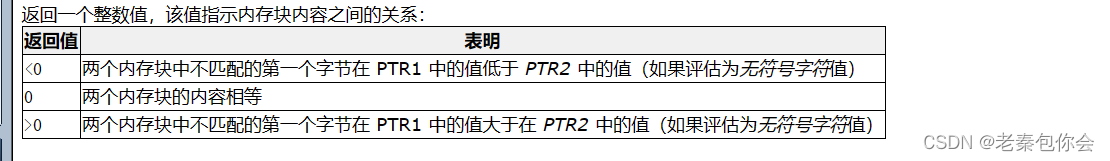
简单的理解,和strcmp的比较方式是一样的,一旦匹配到不相等的内存就会返回
如果不相信还有一个例子
#include<stdio.h>
#include<string.h>
int main()
{
int arr1[] = { 1,2,3,4,5,6,7,8,9 };
// 数组的存储方式:01 00 00 00 02 00 00 00 03 00 00 00 04 00 00 00 05 00 00 00 06 00 00 00 07 00 00 00 08 00 00 00 09 00 00 00
int arr[] = { 1,2,3,0x11223301};
// 数组的存储方式:01 00 00 00 02 00 00 00 03 00 00 00 01 33 22 11
printf("%d", memcmp(arr, arr1, 16));
return 0;
}
我们来模拟一下
#include<stdio.h>
#include<string.h>
int my_memcmp(const void* ptr1, const void* ptr2, size_t num)
{
while (num)
{
if (*((char*)ptr1) == *((char*)ptr2))
{
ptr1 = (char*)ptr1 + 1;
ptr2 = (char*)ptr2 + 1;
}
else
{
return *((char*)ptr1) - *((char*)ptr2);
}
}
return 0;
}
int main()
{
int arr[] = { 1,2,3,4,5,6,7,8,9 };
int arr1[] = { 1,2,3,4,5,0x11223306 };
int num = my_memcmp(arr1, arr, 6);
printf("%d", num);
return 0;
}
总结
到这里字符串相关的函数就学习完了,有不懂的可以私聊我