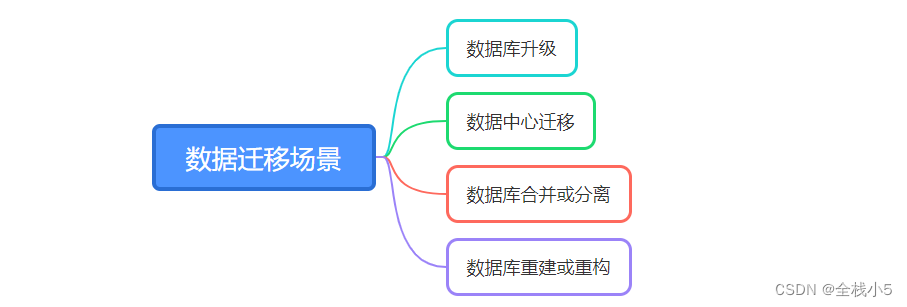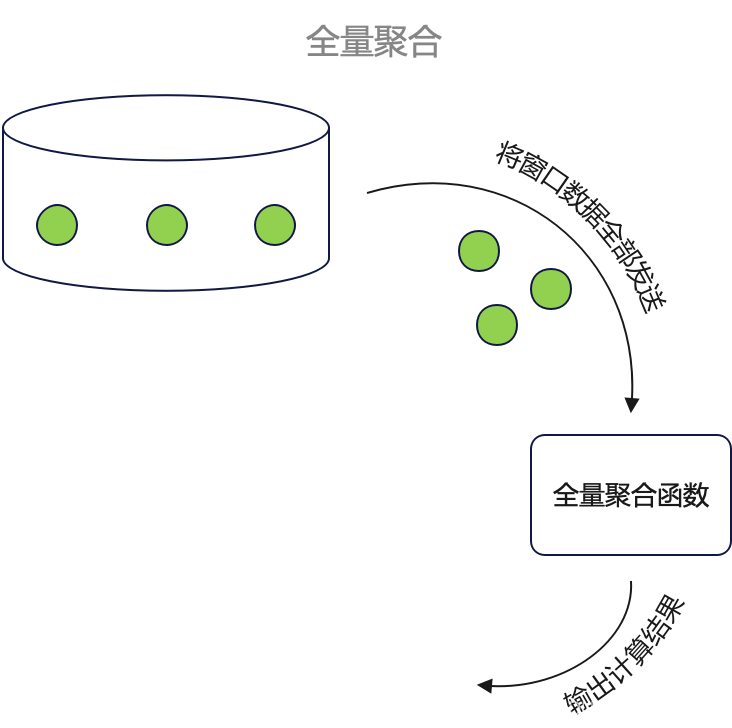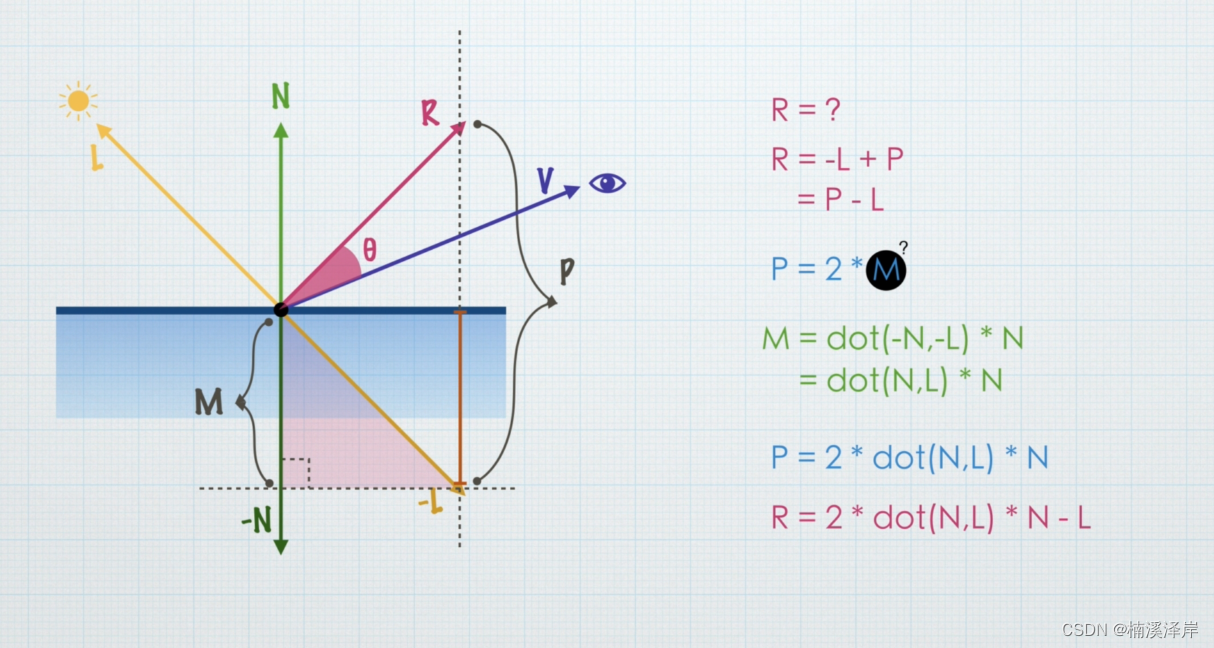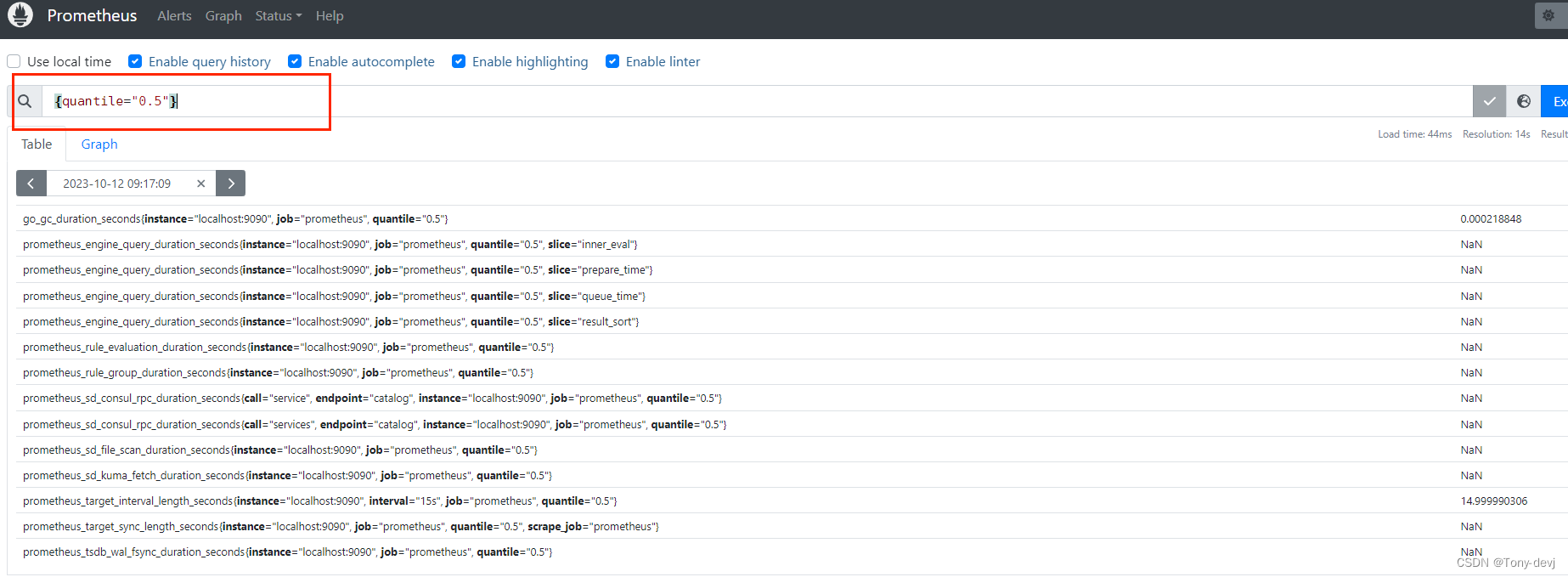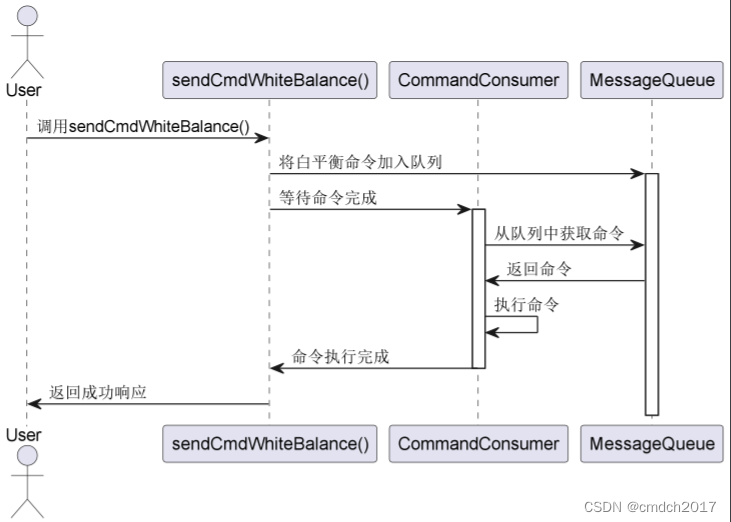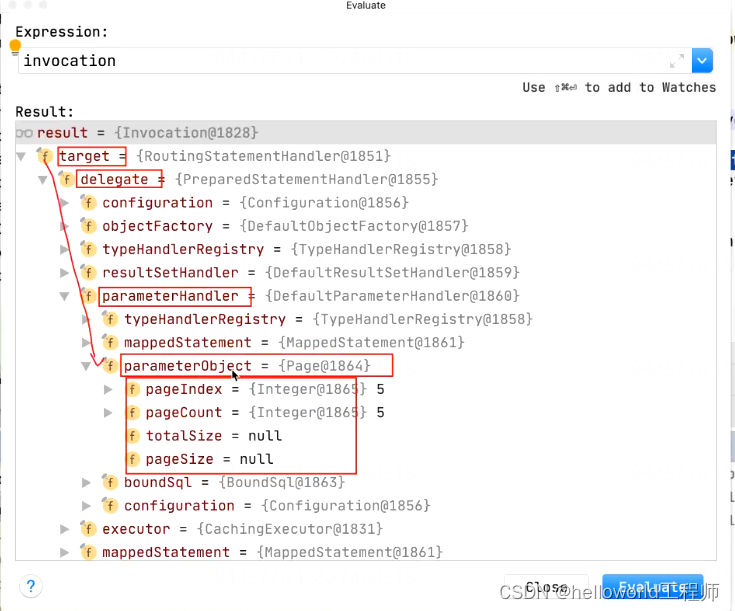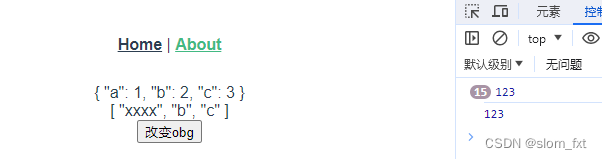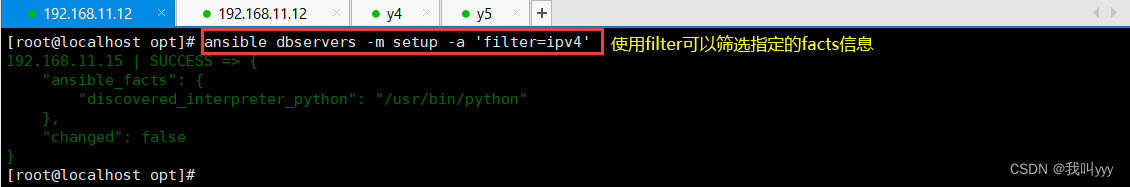一、工具介绍
LogicFlow 是一款流程图编辑框架,提供了一系列流程图交互、编辑所必需的功能和灵活的节点自定义、插件等拓展机制。LogicFlow 支持前端研发自定义开发各种逻辑编排场景,如流程图、ER 图、BPMN 流程等。在工作审批配置、机器人逻辑编排、无代码平台流程配置都有较好的应用。
更多资料请查看LogicFlow 系列文章
二、vue3 + vite + tsx 基本使用
1、插件引入
npm install @logicflow/core
npm install @logicflow/extension
2、页面使用
import LogicFlow from "@logicflow/core";
import "@logicflow/core/dist/style/index.css";
const lf = new LogicFlow({
container: document.querySelector("#app"),
grid: true,
});
lf.render({
nodes: [
{
id: "1",
type: "rect",
x: 100,
y: 100,
text: "节点1",
},
{
id: "2",
type: "circle",
x: 300,
y: 200,
text: "节点2",
},
],
edges: [
{
sourceNodeId: "1",
targetNodeId: "2",
type: "polyline",
text: "连线",
},
],
});
三、使用 bpmn 元素
1、
2、
四、自定义节点
1、基于基本节点的重新自定义
如下图,如果需要重新开发任务节点、或者新增一个并行网关,就需要去重新定义新节点
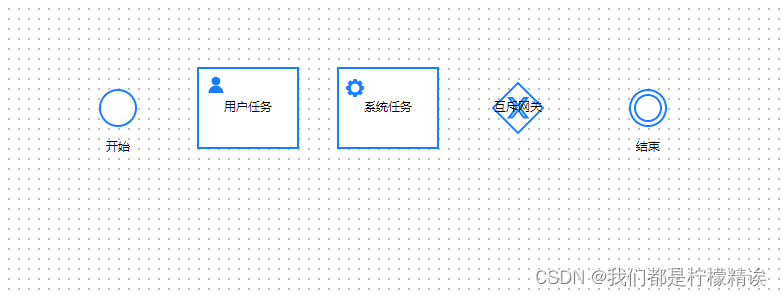
(1)自定义用户任务(rect)

// eslint-disable-next-line max-classes-per-file
import Ids from 'ids'
// eslint-disable-next-line max-classes-per-file
export default function registerUserTask(lf: any) {
const NODE_COLOR = '#187dff'
// 多实例展示
const matterOptions = {
// 循环事件
circleMatter:
'M512.272 139.637V0L326.09 186.182l186.182 186.181V232.728c153.6 0 279.272 125.673 279.272 279.272 0 46.545-13.963 93.09-32.582 130.328l69.818 69.817c32.582-60.508 55.854-125.673 55.854-200.145 0.001-204.8-167.562-372.363-372.362-372.363z m0 651.635c-153.6 0-279.273-125.673-279.273-279.272 0-46.546 13.964-93.09 32.583-130.328l-69.818-69.817C163.182 372.363 139.91 437.528 139.91 512c0 204.8 167.563 372.363 372.363 372.363V1024l186.182-186.182-186.182-186.181v139.635z',
// 并行多重事件
parallelMatter:
'M256 174.08v614.4h102.4v-614.4H256z m204.8 0v614.4h102.4v-614.4H460.8z m204.8 0v614.4h102.4v-614.4H665.6z',
// 时序多重事件
timingMatter:
'M204.8 225.28v102.4h614.4v-102.4H204.8z m0 204.8v102.4h614.4v-102.4H204.8z m0 204.8v102.4h614.4v-102.4H204.8z',
}
const ids = new Ids([32, 32, 1])
lf.register('bpmn:userTask', ({ RectNode, RectNodeModel, h }) => {
class View extends RectNode {
getIconShape() {
const { model } = this.props
const { x, y, width, height } = model
const { instanceType } = model.getProperties()
const type = matterOptions[instanceType]
return [
// 左上角svg图标
h(
'svg',
{
x: x - width / 2 + 5,
y: y - height / 2 + 5,
width: 20,
height: 20,
viewBox: '0 0 1222 1024',
},
h('path', {
fill: NODE_COLOR,
d: 'M892.8 737.122c-20.8-49.2-50.6-93.4-88.5-131.3-37.9-37.9-82.1-67.7-131.3-88.5-11-4.7-22.2-8.8-33.5-12.5 63.3-40.6 105.2-111.6 105.2-192.3 0-126.1-102.2-228.3-228.3-228.3s-228.5 102.1-228.5 228.2c0 79.6 40.7 149.6 102.4 190.5-13.3 4.1-26.4 8.9-39.3 14.3-49.2 20.8-93.4 50.6-131.3 88.5-37.9 37.9-67.7 82.1-88.5 131.3-21.6 51-32.5 105.1-32.5 160.9v48H925.3v-48c0-55.7-11-109.8-32.5-160.8z',
})
),
// 底部中间svg图标
h(
'svg',
{
x: x - width / 2 + 38,
y: y + height / 2 - 27,
width: 25,
height: 25,
viewBox: '0 0 1274 1024',
},
h('path', {
fill: NODE_COLOR,
d: type,
})
),
]
}
getShape() {
const { model } = this.props
const { x, y, width, height, radius } = model
const style = model.getNodeStyle()
return h('g', {}, [
h('rect', {
...style,
x: x - width / 2,
y: y - height / 2,
rx: radius,
ry: radius,
width,
height,
}),
...this.getIconShape(),
])
}
}
class Model extends RectNodeModel {
constructor(data, graphModel) {
// 修改自定义节点id
if (!data.id) data.id = `UserTask_${ids.next()}`
data.text = {
value: (data.text && data.text.value) || '',
x: data.x,
y: data.y + 50,
}
super(data, graphModel)
}
initNodeData(data) {
super.initNodeData(data)
const length = 80
this.points = [
[0, 0],
[length + 20, 0],
[length + 20, length],
[0, length],
]
}
// 自定义锚点样式
getAnchorStyle() {
const style = super.getAnchorStyle()
style.hover.r = 8
style.hover.fill = 'rgb(24, 125, 255)'
style.hover.stroke = 'rgb(24, 125, 255)'
return style
}
getNodeStyle() {
const style = super.getNodeStyle()
style.stroke = NODE_COLOR
return style
}
}
return {
view: View,
model: Model,
}
})
}
(2)自定义并行网关(polygon)
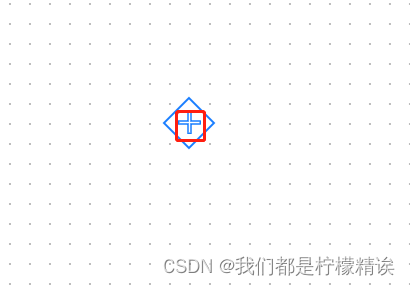
// eslint-disable-next-line max-classes-per-file
import Ids from 'ids'
// eslint-disable-next-line max-classes-per-file
const NODE_COLOR: string = '#187dff'
export default function registerParallelGateway(lf: any) {
const ids = new Ids([32, 32, 1])
lf.register(
'bpmn:parallelGateway',
({
PolygonNode,
PolygonNodeModel,
h,
}: {
PolygonNode: any
PolygonNodeModel: any
h: any
}) => {
// 继承 logicFLow的多边形节点
class Node extends PolygonNode {
// eslint-disable-next-line class-methods-use-this
getIconShape() {
// h方法是 LogicFlow 对外暴露的渲染函数
return h(
'svg',
{
x: 14,
y: 13,
width: 23,
height: 23,
viewBox: '0 0 1024 1024',
},
h('path', {
fill: NODE_COLOR,
d: 'M1024 592V432c0-8.8-7.2-16-16-16H624c-8.8 0-16-7.2-16-16V16c0-8.8-7.2-16-16-16H432c-8.8 0-16 7.2-16 16v384c0 8.8-7.2 16-16 16H16c-8.8 0-16 7.2-16 16v160c0 8.8 7.2 16 16 16h384c8.8 0 16 7.2 16 16v384c0 8.8 7.2 16 16 16h160c8.8 0 16-7.2 16-16V624c0-8.8 7.2-16 16-16h384c8.8 0 16-7.2 16-16zM536 960h-48c-4.4 0-8-3.6-8-8V560c0-8.8-7.2-16-16-16H72c-4.4 0-8-3.6-8-8v-48c0-4.4 3.6-8 8-8h392c8.8 0 16-7.2 16-16V72c0-4.4 3.6-8 8-8h48c4.4 0 8 3.6 8 8v392c0 8.8 7.2 16 16 16h392c4.4 0 8 3.6 8 8v48c0 4.4-3.6 8-8 8H560c-8.8 0-16 7.2-16 16v392c0 4.4-3.6 8-8 8z',
})
)
}
getShape() {
const { model } = this.props
const { width, height, x, y, points } = model
const { fill, fillOpacity, strokeWidth, stroke, strokeOpacity } =
model.getNodeStyle()
const transform = `matrix(1 0 0 1 ${x - width / 2} ${y - height / 2})`
const pointsPath = points.map((point: any[]) => point.join(',')).join(' ')
return h('g', { transform }, [
h('polygon', {
points: pointsPath,
fill,
stroke,
strokeWidth,
strokeOpacity,
fillOpacity,
}),
this.getIconShape(),
])
}
}
class Model extends PolygonNodeModel {
constructor(data: any, graphModel: any) {
// 重写自定义节点 id 的生成规则
if (!data.id) {
data.id = `Gateway_${ids.next()}`
}
data.text = {
value: (data.text && data.text.value) || '',
x: data.x,
y: data.y + 50,
}
super(data, graphModel)
const length = 25
this.points = [
[length, 0],
[length * 2, length],
[length, length * 2],
[0, length],
]
}
getNodeStyle() {
const style = super.getNodeStyle()
style.stroke = NODE_COLOR
return style
}
}
return {
view: Node,
model: Model,
}
}
)
}
2、基于图标的自定义的节点
(1)SVG

// eslint-disable-next-line max-classes-per-file
import Ids from 'ids'
// eslint-disable-next-line max-classes-per-file
export default function registerDataSave(lf: any) {
const NODE_COLOR = '#187dff'
const ids = new Ids([32, 32, 1])
lf.register('bpmn:dataSave', ({ RectNode, RectNodeModel, h }) => {
class View extends RectNode {
getIconShape() {
const { model } = this.props
const { x, y, width, height } = model
return [
h(
'svg',
{
x: x - width / 2,
y: y - height / 2,
width: 70,
height: 74,
viewBox: '200 0 1000 1200', // 走向 左↑ 右↓,上内边距,缩小,上内边距↑
},
h('path', {
fill: NODE_COLOR,
d: "M512 142.336c-80.896 0-161.792 7.168-224.256 20.48-31.744 7.168-59.392 16.384-80.896 27.648-20.48 10.24-36.864 24.576-41.984 44.032 0 1.024-1.024 3.072-1.024 4.096v486.4c5.12 21.504 22.528 35.84 43.008 47.104 21.504 11.264 49.152 20.48 80.896 26.624 62.464 14.336 143.36 20.48 224.256 20.48s161.792-6.144 224.256-20.48c31.744-6.144 59.392-15.36 80.896-26.624s37.888-25.6 43.008-47.104v-2.048-481.28-3.072c0-1.024 0-3.072-1.024-4.096-5.12-19.456-21.504-33.792-41.984-44.032-21.504-11.264-49.152-20.48-80.896-27.648-62.464-13.312-143.36-20.48-224.256-20.48z m0 35.84c78.848 0 157.696 7.168 217.088 20.48 29.696 6.144 54.272 14.336 70.656 22.528 13.312 7.168 20.48 14.336 23.552 19.456-3.072 5.12-10.24 12.288-23.552 19.456-16.384 9.216-40.96 17.408-70.656 23.552-59.392 12.288-138.24 19.456-217.088 19.456s-157.696-7.168-217.088-19.456c-29.696-6.144-54.272-14.336-70.656-23.552-13.312-7.168-20.48-14.336-23.552-19.456 3.072-5.12 10.24-12.288 23.552-19.456 16.384-8.192 40.96-16.384 70.656-22.528 59.392-13.312 138.24-20.48 217.088-20.48zM199.68 287.744c2.048 1.024 5.12 3.072 7.168 4.096 21.504 11.264 49.152 19.456 80.896 26.624 62.464 13.312 143.36 20.48 224.256 20.48s161.792-7.168 224.256-20.48c31.744-7.168 59.392-15.36 80.896-26.624 2.048-1.024 5.12-3.072 7.168-4.096v41.984c-2.048 5.12-8.192 13.312-24.576 21.504-16.384 9.216-40.96 17.408-70.656 23.552-59.392 12.288-138.24 19.456-217.088 19.456s-157.696-7.168-217.088-19.456c-29.696-6.144-54.272-14.336-70.656-23.552-15.36-8.192-22.528-16.384-24.576-21.504z m0 91.136c2.048 1.024 5.12 3.072 7.168 4.096 21.504 11.264 49.152 19.456 80.896 26.624 62.464 13.312 143.36 20.48 224.256 20.48s161.792-7.168 224.256-20.48c31.744-7.168 59.392-15.36 80.896-26.624 2.048-1.024 5.12-3.072 7.168-4.096v41.984c-2.048 5.12-8.192 13.312-24.576 21.504-16.384 9.216-40.96 17.408-70.656 23.552-59.392 12.288-138.24 19.456-217.088 19.456s-157.696-7.168-217.088-19.456c-29.696-6.144-54.272-14.336-70.656-23.552-15.36-8.192-22.528-16.384-24.576-21.504z m0 91.136c2.048 1.024 5.12 3.072 7.168 4.096 21.504 11.264 49.152 19.456 80.896 26.624 62.464 14.336 143.36 20.48 224.256 20.48s161.792-6.144 224.256-20.48c31.744-7.168 59.392-15.36 80.896-26.624 2.048-1.024 5.12-3.072 7.168-4.096v248.832c-2.048 5.12-8.192 13.312-24.576 21.504-16.384 9.216-40.96 17.408-70.656 23.552-59.392 13.312-138.24 19.456-217.088 19.456s-157.696-6.144-217.088-19.456c-29.696-6.144-54.272-14.336-70.656-23.552-15.36-8.192-22.528-16.384-24.576-21.504z",
})
),
]
}
getShape() {
const { model } = this.props
const { x, y, width, height, radius } = model
const style = model.getNodeStyle()
return h('g', {}, [
h('rect', {
...style,
x: x - width / 2,
y: y - height / 2,
strokeWidth: 0,
rx: radius,
ry: radius,
width,
height,
}),
...this.getIconShape(),
])
}
}
class Model extends RectNodeModel {
constructor(data, graphModel) {
if (!data.id) data.id = `DataObject_${ids.next()}`
data.text = {
value: (data.text && data.text.value) || '',
x: data.x,
y: data.y + 50,
}
super(data, graphModel)
}
initNodeData(data) {
super.initNodeData(data)
this.width = 44
this.height = 58
}
// 自定义锚点样式
getAnchorStyle() {
const style = super.getAnchorStyle()
style.hover.r = 8
style.hover.fill = 'rgb(24, 125, 255)'
style.hover.stroke = 'rgb(24, 125, 255)'
return style
}
getNodeStyle() {
const style = super.getNodeStyle()
style.stroke = NODE_COLOR
return style
}
}
return {
view: View,
model: Model,
}
})
}
github项目开源地址:传送🚪
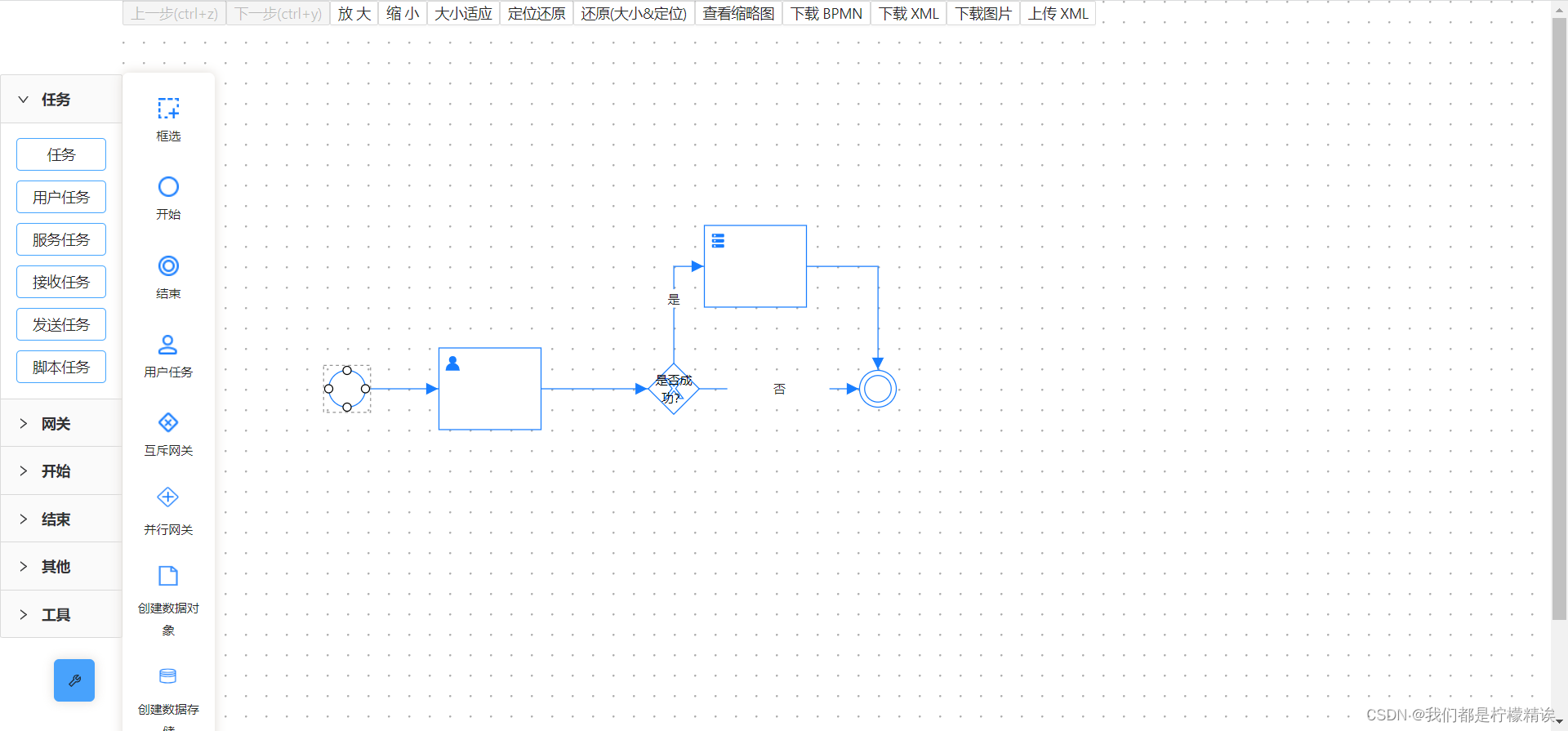
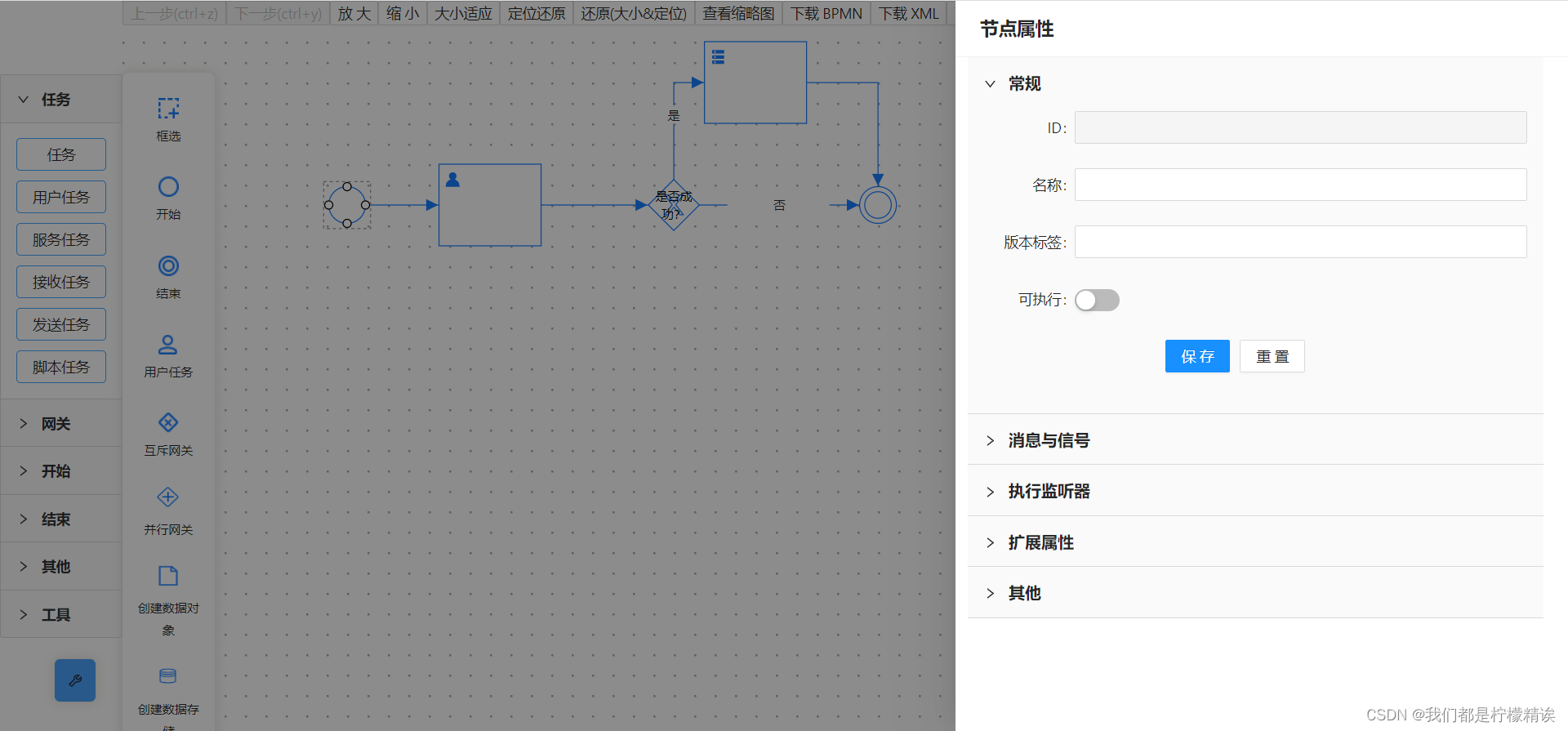


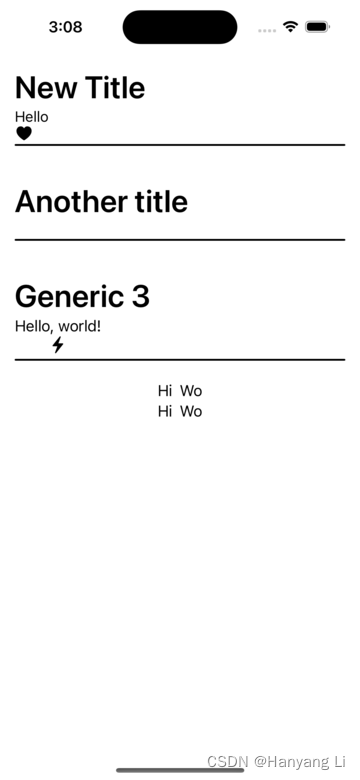
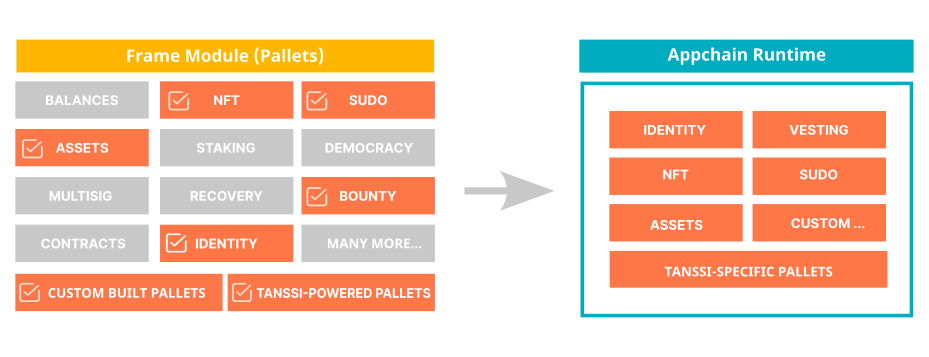
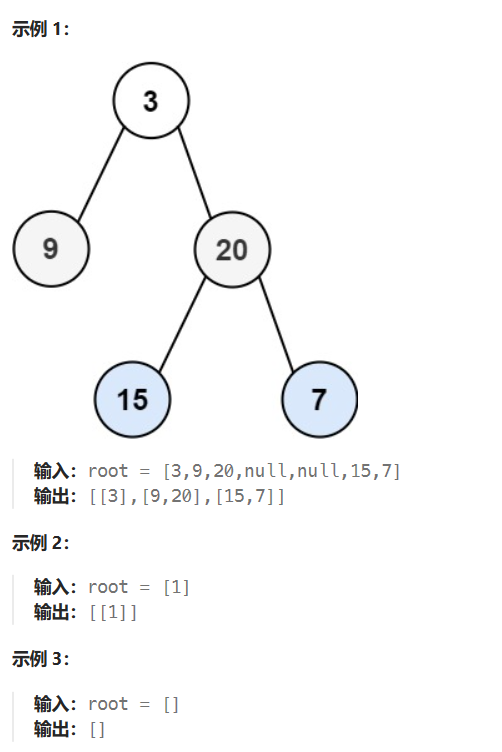
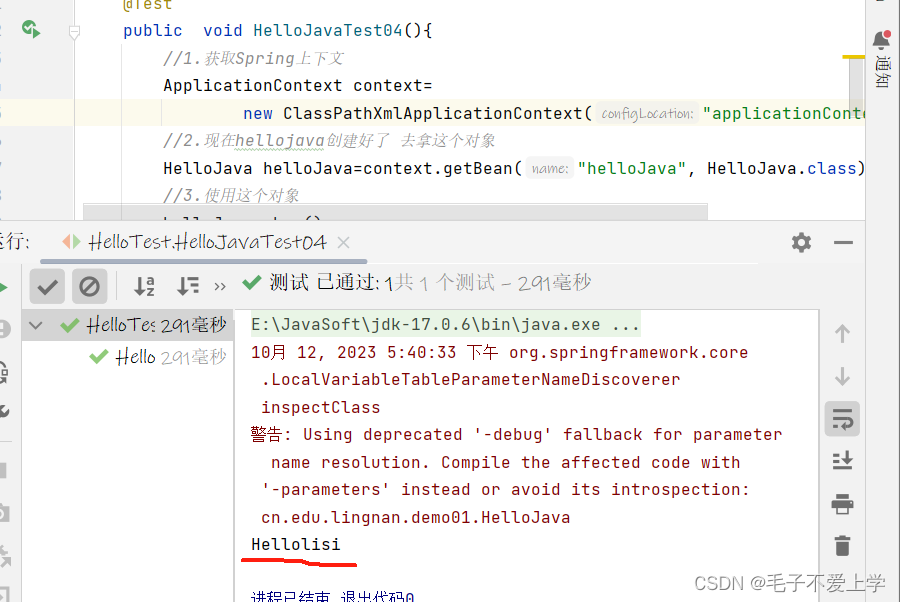
![[ROS2系列] ubuntu 20.04测试rtabmap 3D建图(二)](https://img-blog.csdnimg.cn/f01360f12f9b4ad7854fea51c0e87f76.png)