背景
MacPro 2015 mid的苹果本,忽然心血来潮想升级一下SSD。三个步骤:做启动盘,时间机器备份,插新的SSD盘恢复。
过程
- 下载MacOS,macOS Monterey 12.7官方原版镜像:
https://swcdn.apple.com/content/downloads/15/25/042-55586-A_3K88VDWWUI/sjuqtms3bl3dpjg6ii9i5bjkhihj59qxaj/InstallAssistant.pkg
-
格式化U盘,至少16G的U盘,建议32G+。打开 “应用程序 → 实用工具 → 磁盘工具”,
将U盘「抹掉」(格式化) 成「Mac OS X 扩展(日志式)」格式、GUID 分区图,并将 U 盘命名为「MyVolume」(下图序号3处)。

-
运行命令
sudo /Applications/Install\ macOS\ Monterey.app/Contents/Resources/createinstallmedia --volume /Volumes/MyVolume
常见问题
U盘格式化失败
提示被进程占用,如mds,mds_stores、spotlight进程。
可以先停止它们:
sudo mdutil -a -i off
或者先关闭SIP,再执行:
sudo launchctl unload -w /System/Library/LaunchDaemons/com.apple.metadata.mds.plist
开启:sudo launchctl load -w /System/Library/LaunchAgents/com.apple.Spotlight.plist
IA app name cookie write failed
You need to apply ‘Full Disk Access’ to Terminal.
Settings > Security & Privacy > Full Disk Access then click on the + and locate Terminal.
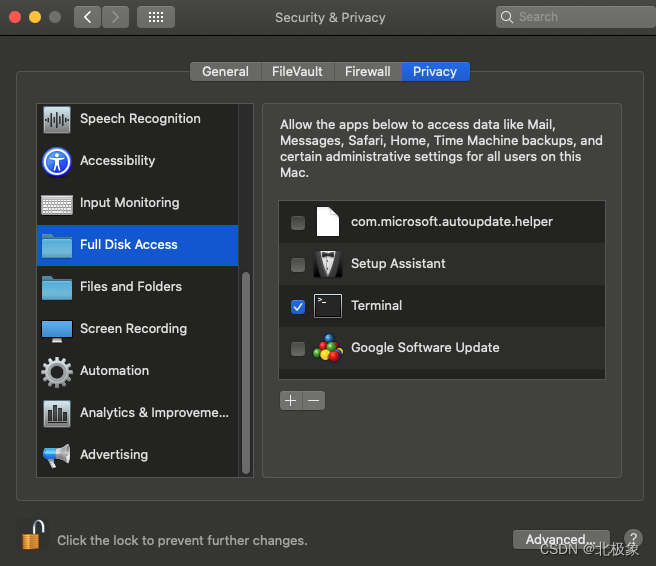
Couldn’t extract BaseSystem to path
Making disk bootable…
Couldn’t extract BaseSystem to path: /Volumes/Install macOS Monterey/BaseSystem
The bless of the installer disk failed.
相关命令
softwareupdate --list-full-installer
softwareupdate --fetch-full-installer --full-installer-version 12.7
diskutil list
关闭或开启SIP
重启Mac ,按住Command + R 直到屏幕上出现苹果的标志和进度条,进入Recovery 模式;
在屏幕上方的工具栏找到并打开终端,输入命令 csrutil disable ;
关掉终端,重启Mac ;
重启以后可以在终端中查看状态确认
开启:csrutil enable
参考链接
- Create a bootable installer for macOS
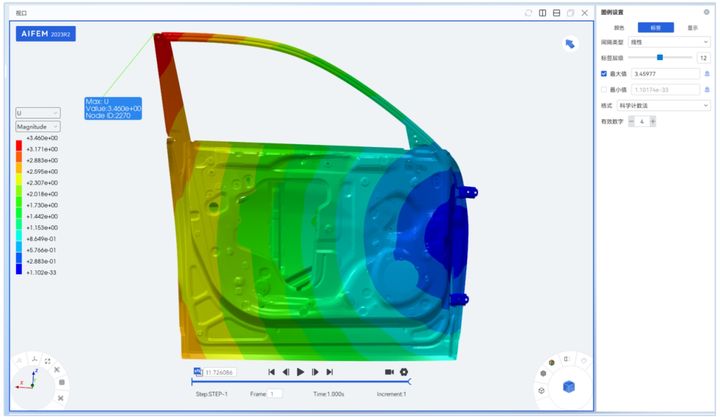
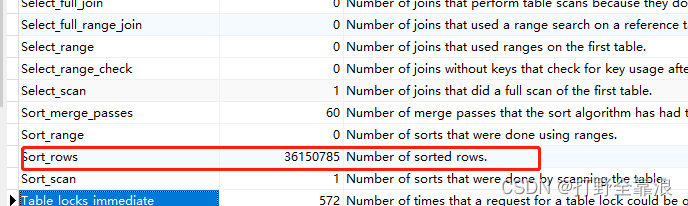
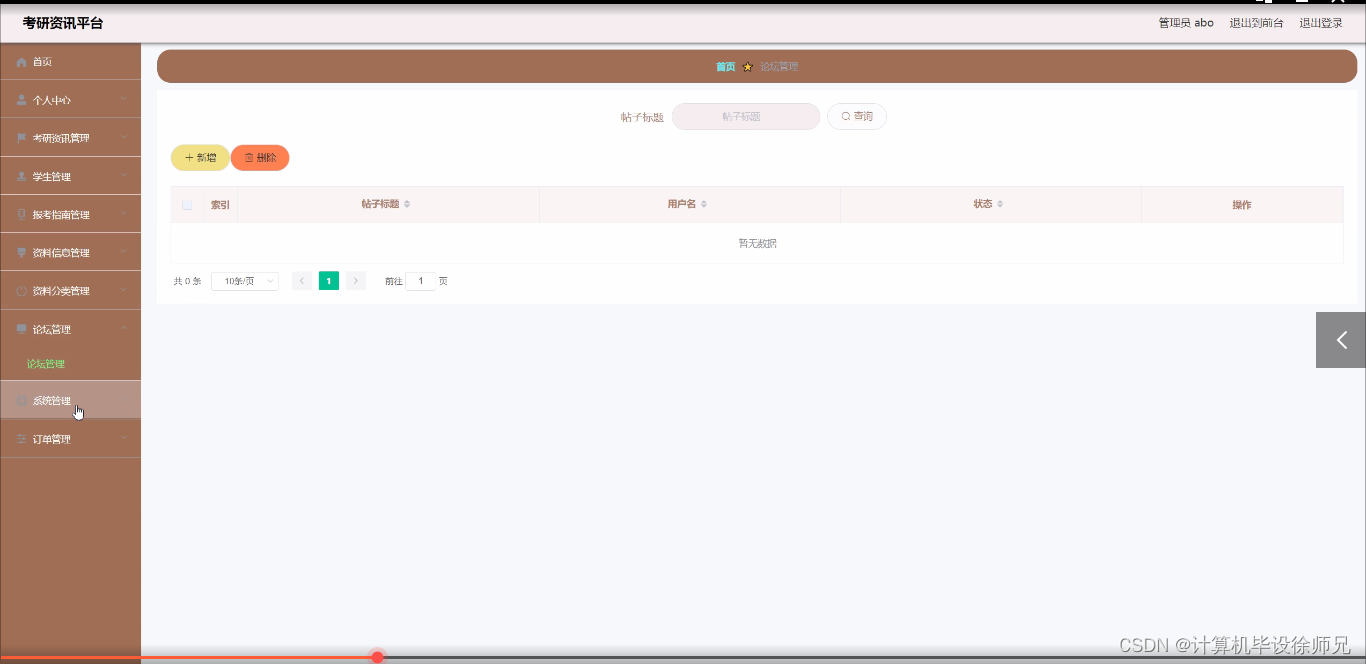
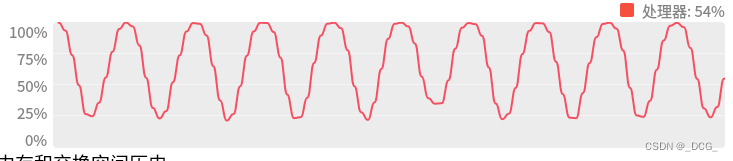

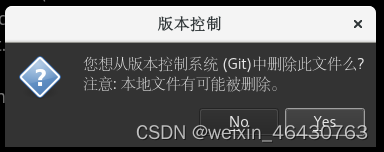
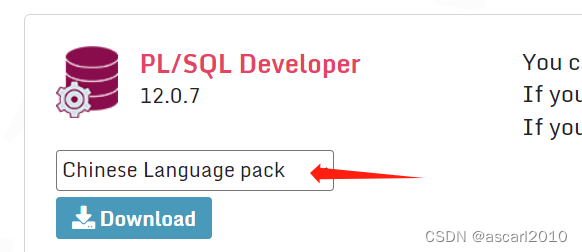
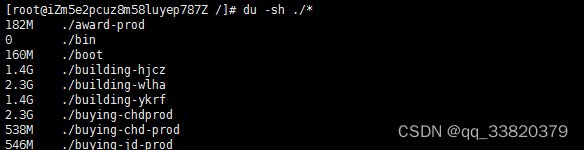
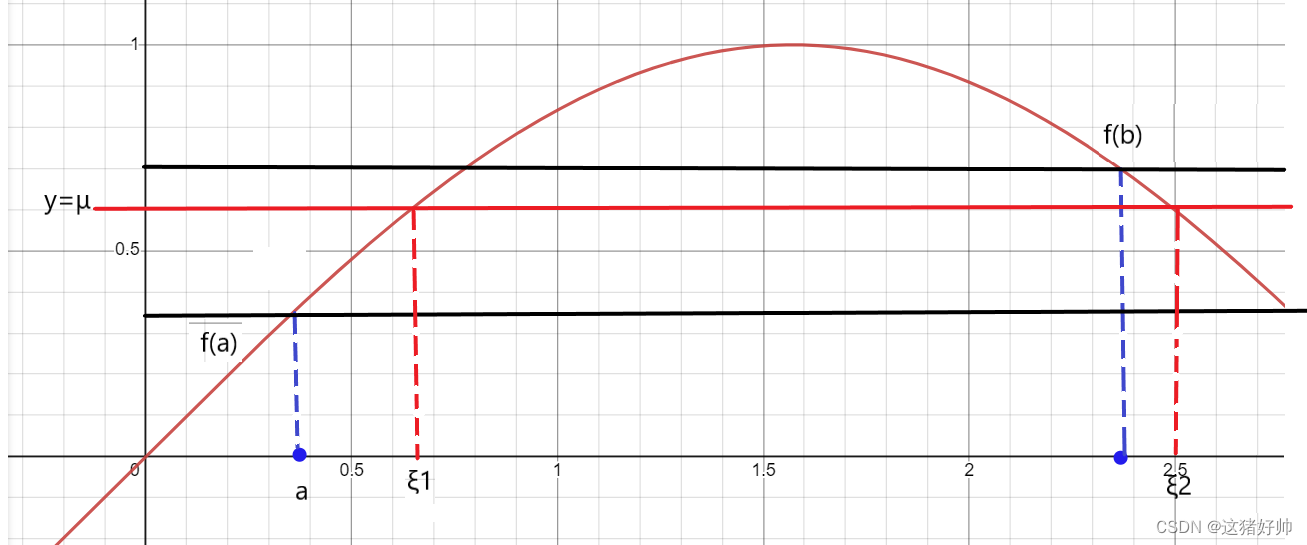
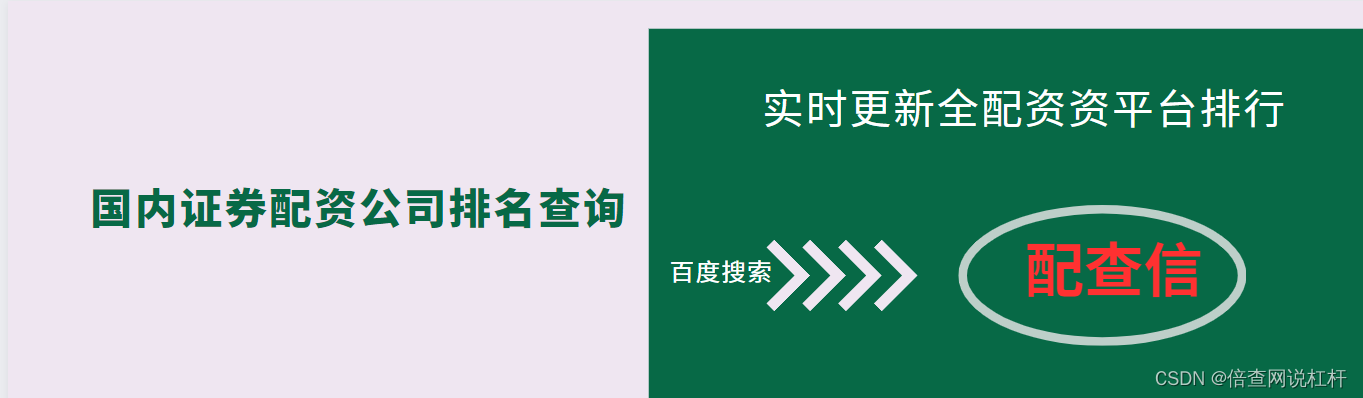

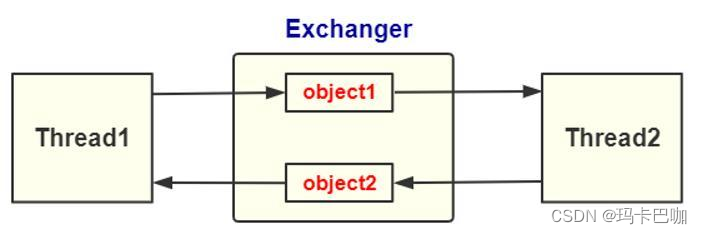
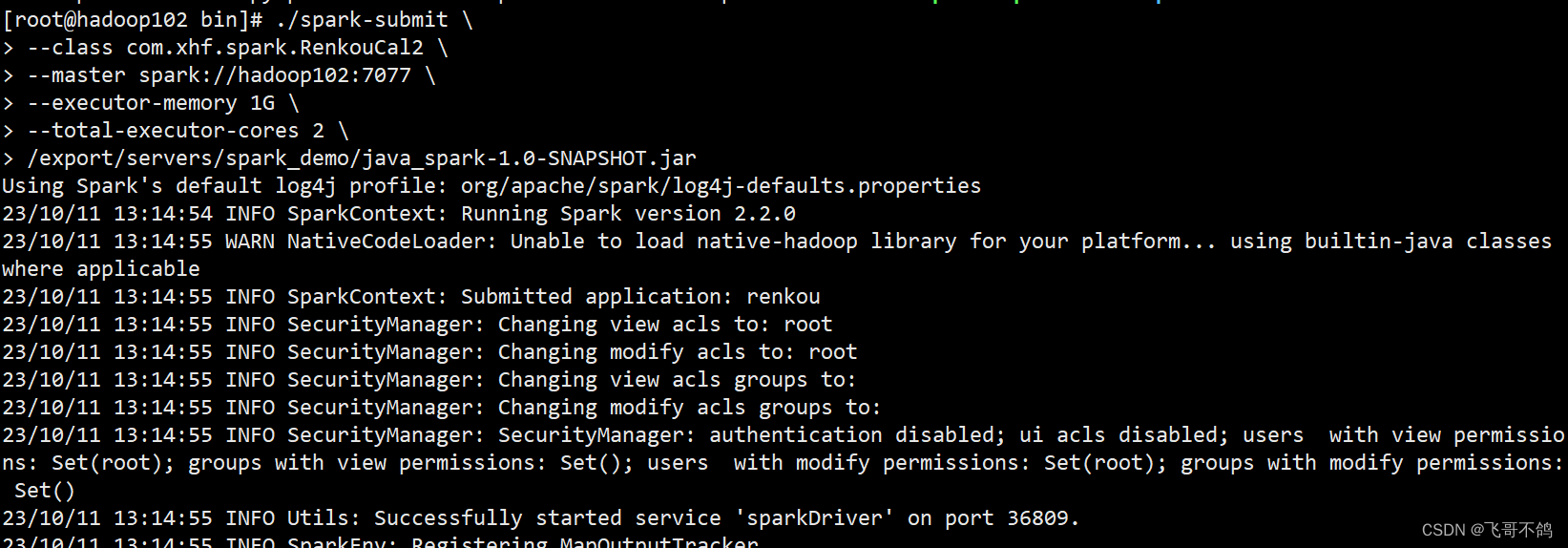

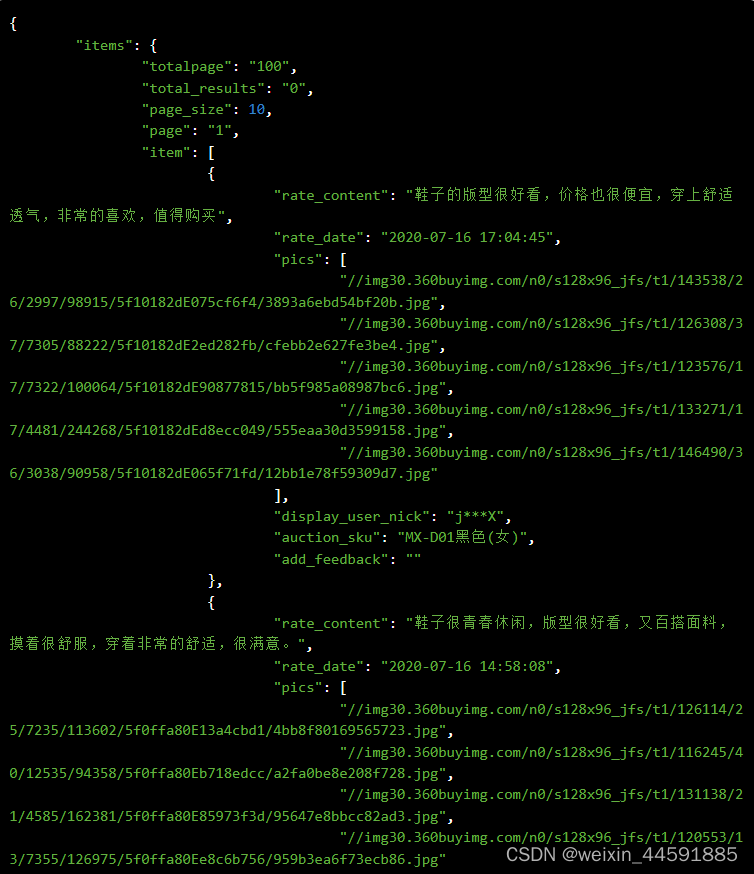



![[计算机入门] 应用软件介绍(娱乐类)](https://img-blog.csdnimg.cn/e930e2b2ad454f9ba3a36334822cb02b.png)
