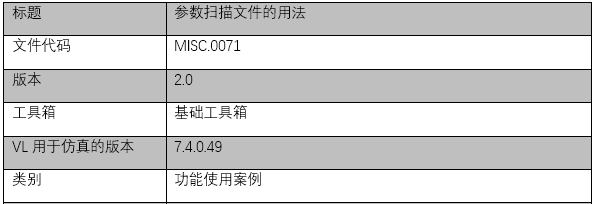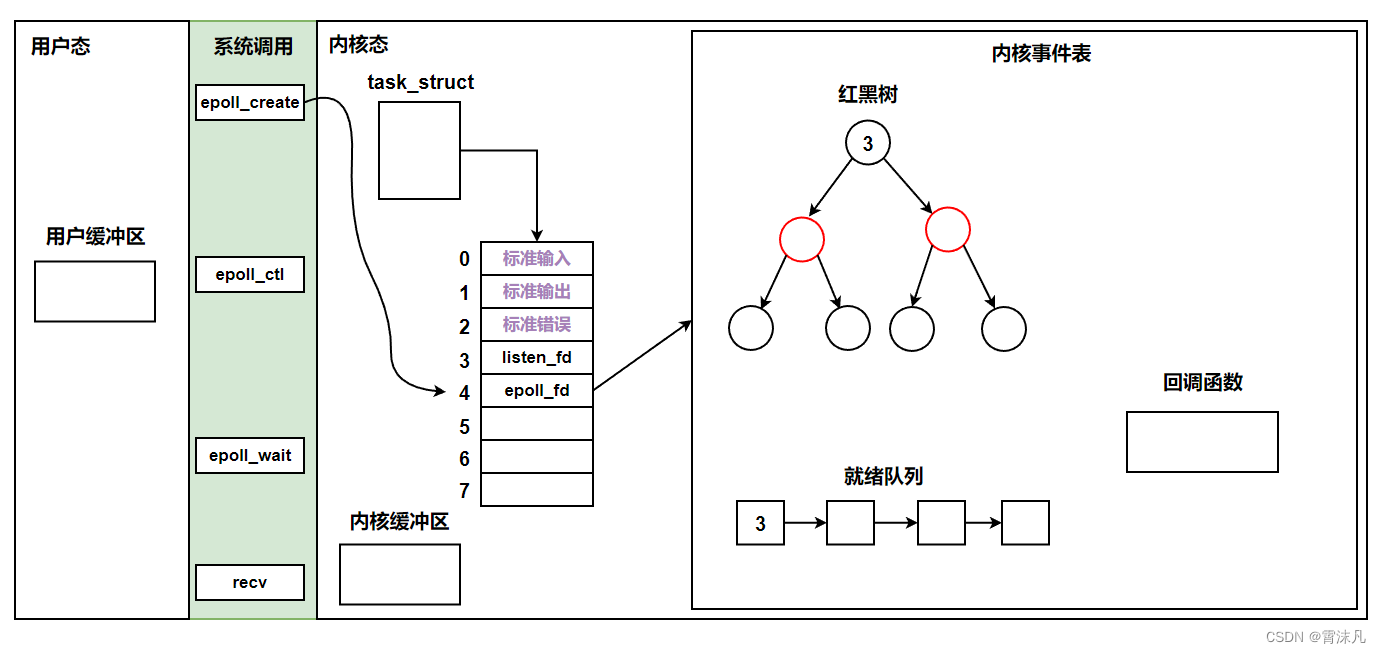参考资料
- Spring Boot で Thymeleaf 使い方メモ
目录
- 一. 前期准备
- 二. 实体类.内部类设置下拉列表值
- 2.1 form实体类
- 2.2 Controller层
- 2.3 Thymeleaf页面
- 三. request.setAttribute()设置下拉列表值
- 3.1 定义下拉列表存放类
- 3.2 Controller层
- 3.3 Thymeleaf页面
一. 前期准备
- 枚举类
public enum CsvMasterEnum {
受注ファイル("1", "受注ファイル"),
受注先マスタ("2", "受注先マスタ");
private String code;
private String name;
CsvMasterEnum(String code, String name) {
this.code = code;
this.name = name;
}
public String getCode() {
return code;
}
public String getName() {
return name;
}
}
二. 实体类.内部类设置下拉列表值
2.1 form实体类
- 若获取下拉列表List的业务不复杂,可直接定义一个内部类,在内部类中直接完成数据获取等相关操作
import lombok.Data;
import java.util.Arrays;
import java.util.HashMap;
import java.util.List;
import java.util.Map;
@Data
public class Test17Form {
private String name;
private Integer hobby;
private String birthday;
// ⏹⏹⏹下拉列表数据类
private PullDownData pullDownData;
// ⏹⏹⏹内部类
public static class PullDownData {
// 字符串List
public List<String> getPersonNameList() {
return Arrays.asList("贾飞天", "枫叶红");
}
// 枚举类,Thymeleaf中可以直接遍历枚举类
public CsvMasterEnum[] getMasterList() {
return CsvMasterEnum.values();
}
// Map
public Map<Integer, String> obtainAddressMap() {
return new HashMap<Integer, String>(){
{
put(100, "广东省");
put(200, "山西省");
}
};
}
}
}
2.2 Controller层
import org.springframework.stereotype.Controller;
import org.springframework.web.bind.annotation.GetMapping;
import org.springframework.web.bind.annotation.RequestMapping;
import org.springframework.web.servlet.ModelAndView;
@Controller
@RequestMapping("/test17")
public class Test17Controller {
@GetMapping("/init")
public ModelAndView init() {
Test17Form test17Form = new Test17Form();
// 通过内部类定义一个实体类对象
Test17Form.PullDownData pullDownData = new Test17Form.PullDownData();
test17Form.setPullDownData(pullDownData);
// 指定跳转的页面
ModelAndView modelAndView = new ModelAndView();
modelAndView.setViewName("test17");
modelAndView.addObject("entity", test17Form);
return modelAndView;
}
}
2.3 Thymeleaf页面
- Thymeleaf可以直接调用实体类中的方法
- Thymeleaf可以直接遍历Map和枚举类
- 若方法名以get开头,可以省略get将余下的部分当做属性来调用
<body>
<div th:object="${entity}">
<select>
<!--
getPullDownData()这种方法相当于直接调用entity中的方法
-->
<th:block th:each="option,state : *{getPullDownData().getPersonNameList()}">
<option th:value="${state.index}">
[[${option}]]
</option>
</th:block>
</select>
<hr>
<select>
<!-- 若方法名以get开头,可以省略get和调用方法的() -->
<th:block th:each="option: *{pullDownData.masterList}">
<option th:value="${option.code}">
[[${option.name}]]
</option>
</th:block>
</select>
<hr>
<select>
<!-- 若方法名不以get开头,则必须用 完成的方法名() 这种形式来调用 -->
<th:block th:each="option: *{pullDownData.obtainAddressMap()}">
<!--
遍历map,获取其中的key和value
-->
<option th:value="${option.key}">
[[${option.value}]]
</option>
</th:block>
</select>
</div>
<script th:inline="javascript">
// 获取下拉列表中的数据,可以看到只有方法名带get的数据被获取了出来
const pullDownData = [[${entity}]].pullDownData;
console.log(pullDownData);
/*
{
"personNameList": [
"贾飞天",
"枫叶红"
],
"masterList": [
"受注ファイル",
"受注先マスタ"
]
}
*/
</script>
</body>
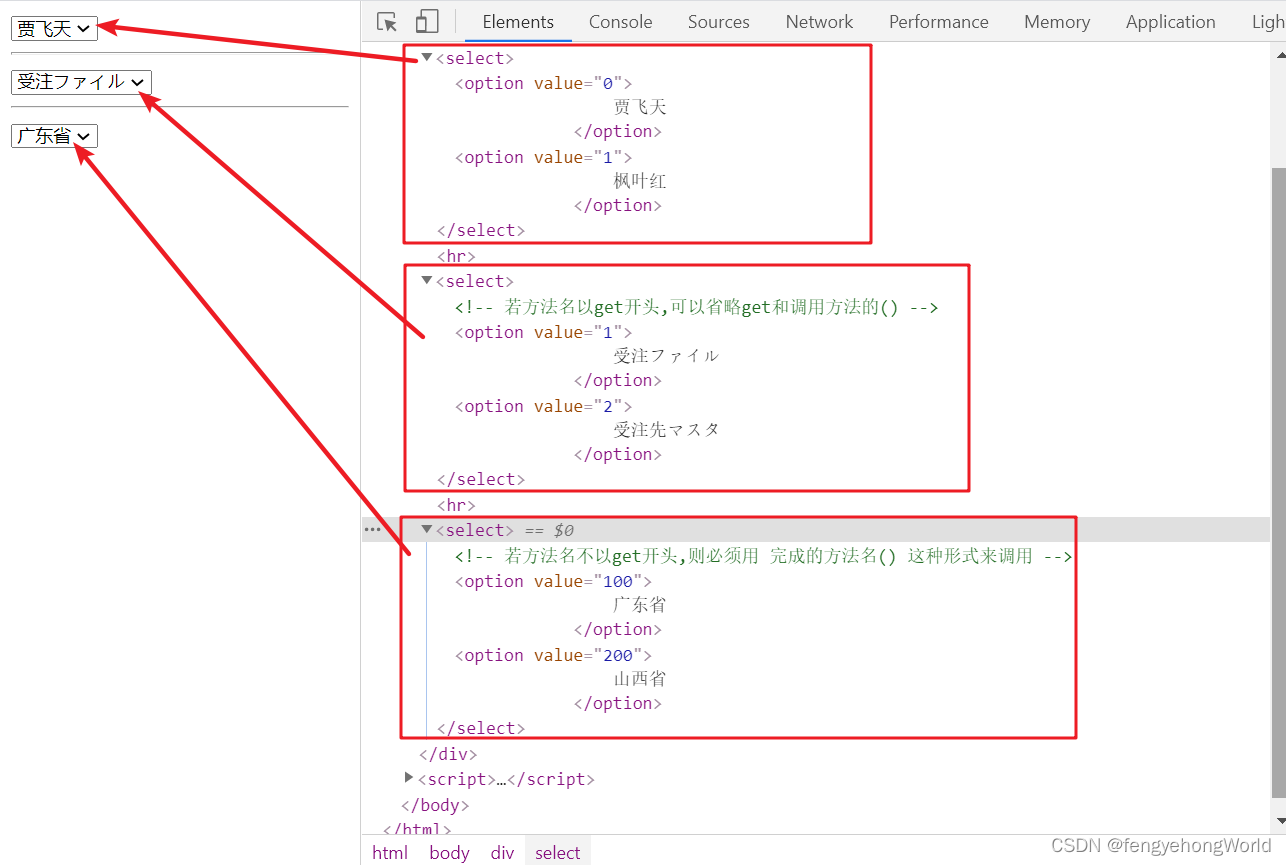
三. request.setAttribute()设置下拉列表值
3.1 定义下拉列表存放类
import java.util.Arrays;
import java.util.HashMap;
import java.util.List;
import java.util.Map;
public class PullDownData {
// 字符串List
public List<String> getPersonNameList() {
return Arrays.asList("张三", "李四");
}
// 枚举类
public CsvMasterEnum[] getMasterList() {
return CsvMasterEnum.values();
}
// Map
public Map<Integer, String> getAddressMap() {
return new HashMap<Integer, String>(){
{
put(100, "河南省");
put(200, "河北省");
}
};
}
}
form实体类
import lombok.Data;
@Data
public class Test18Form {
private String name;
private Integer hobby;
private String birthday;
}
3.2 Controller层
- 通过将下拉列表的值放入request的attribute属性中可以实现form实体类中只存放和页面项目相关的属性,避免了多余下拉列表属性的添加。
import org.springframework.stereotype.Controller;
import org.springframework.web.bind.annotation.GetMapping;
import org.springframework.web.bind.annotation.RequestMapping;
import org.springframework.web.servlet.ModelAndView;
import javax.annotation.Resource;
import javax.servlet.http.HttpServletRequest;
@Controller
@RequestMapping("/test18")
public class Test18Controller {
@Resource
private HttpServletRequest request;
@GetMapping("/init")
public ModelAndView init() {
// 指定跳转的页面
ModelAndView modelAndView = new ModelAndView();
modelAndView.setViewName("test18");
Test18Form test18Form = new Test18Form();
modelAndView.addObject("entity", test18Form);
// 将下拉列表放入request的Attribute中
request.setAttribute("pullDownData", new PullDownData());
return modelAndView;
}
}
3.3 Thymeleaf页面
<body>
<div th:object="${entity}">
<select>
<!-- pullDownData并非来源于后台的entity实体类,而是来自于request.setAttribute() -->
<th:block th:each="option,state : ${pullDownData.getPersonNameList()}">
<option th:value="${state.index}">
[[${option}]]
</option>
</th:block>
</select>
<hr>
<select>
<th:block th:each="option: ${pullDownData.masterList}">
<option th:value="${option.code}">
[[${option.name}]]
</option>
</th:block>
</select>
<hr>
<select>
<th:block th:each="option: ${pullDownData.getAddressMap()}">
<option th:value="${option.key}">
[[${option.value}]]
</option>
</th:block>
</select>
</div>
<script th:inline="javascript">
// 获取request的Attribute属性所对应的值
const pullDownData = [[${#request.getAttribute('pullDownData')}]];
console.log(pullDownData);
/*
{
"masterList": [
"受注ファイル",
"受注先マスタ"
],
"addressMap": {
"100": "河南省",
"200": "河北省"
},
"personNameList": [
"张三",
"李四"
]
}
*/
</script>
</body>
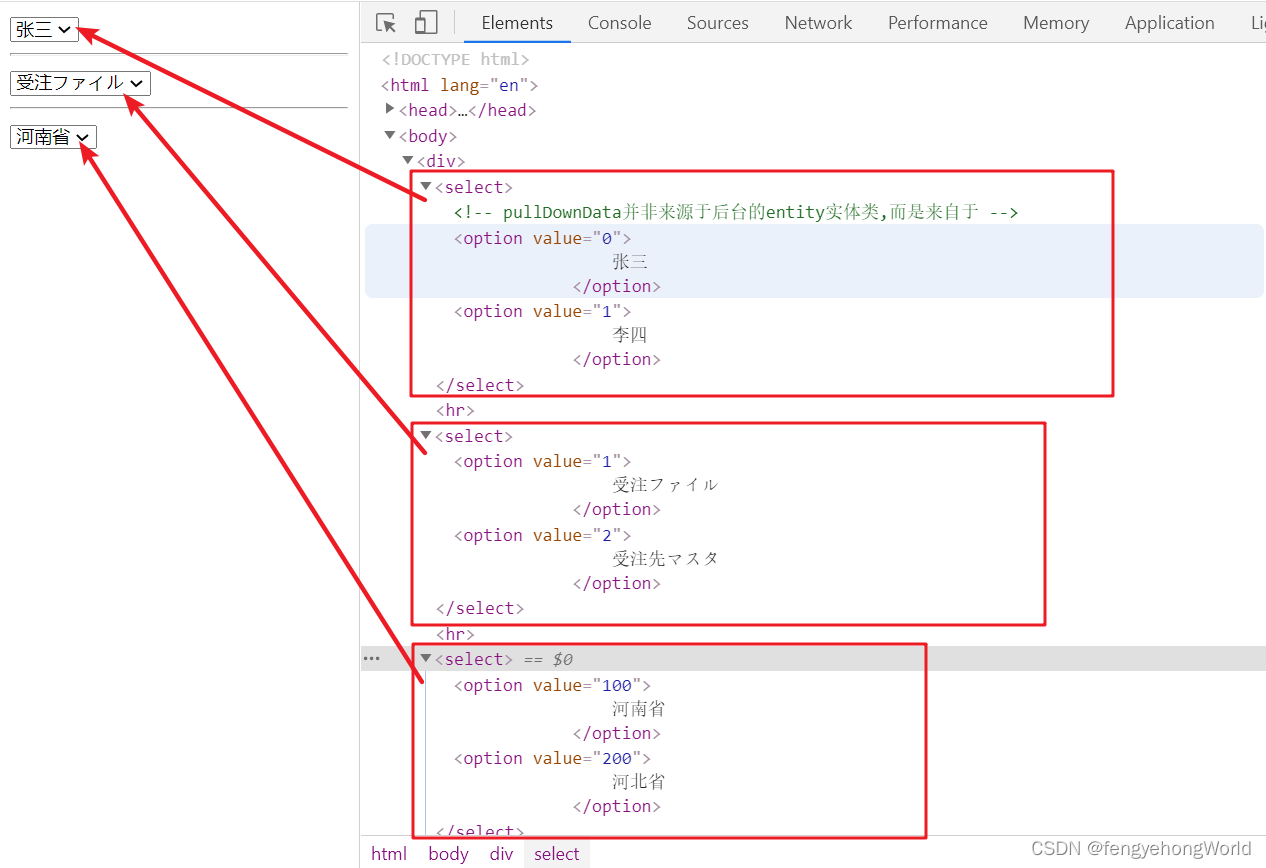
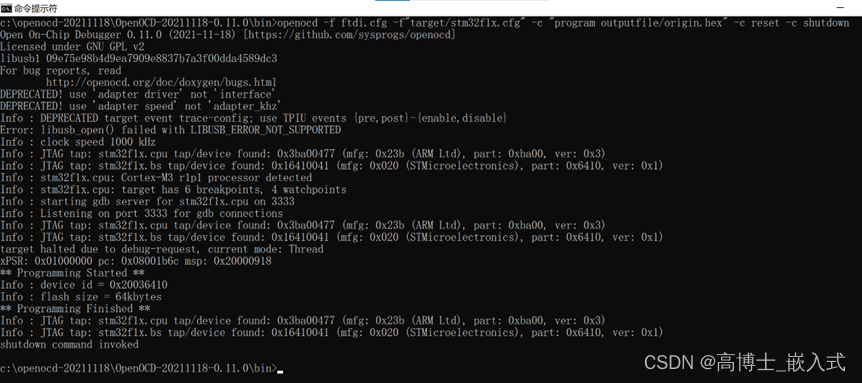
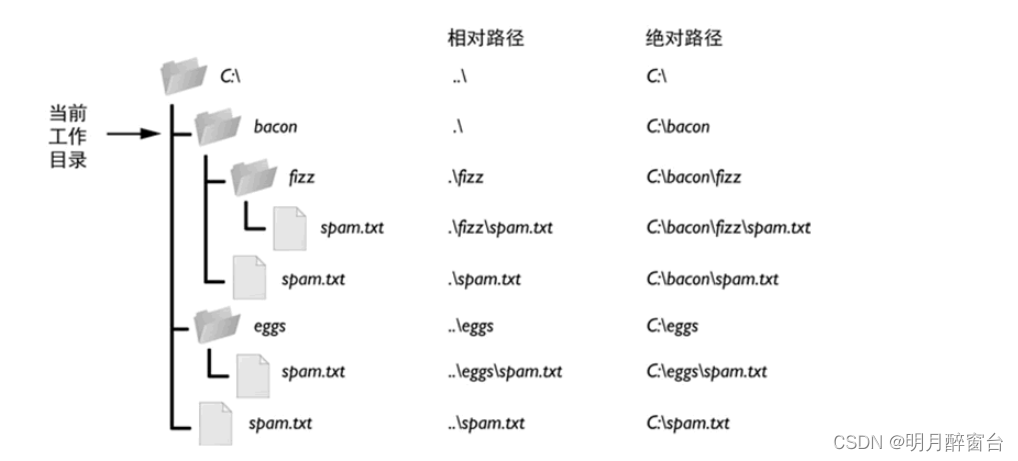

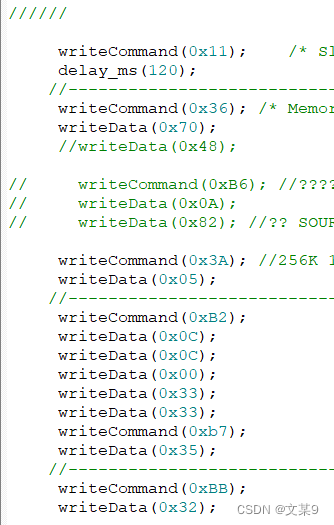

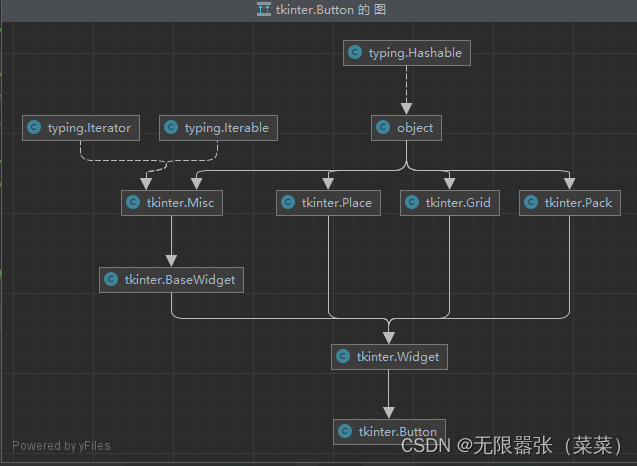

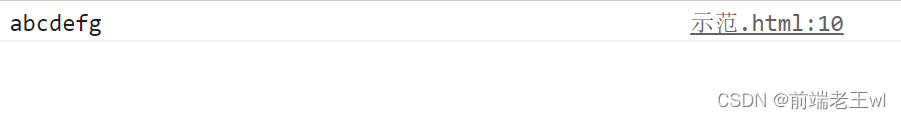



![[Java实战]Squaretest单元测试生成利器...一天生成所有简单单元测试...[新手开箱可用]](https://img-blog.csdnimg.cn/63768885cc8343d18794a954a6c61892.png)