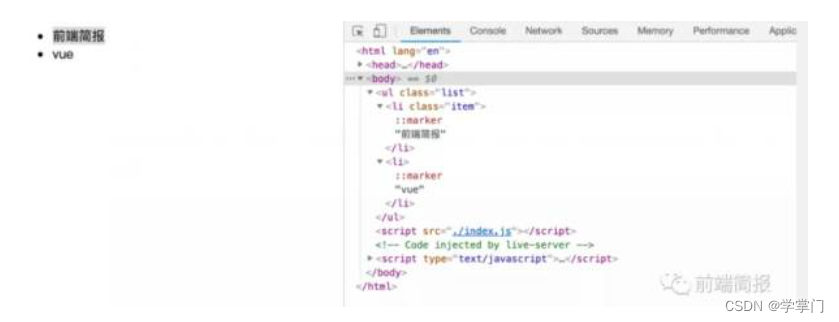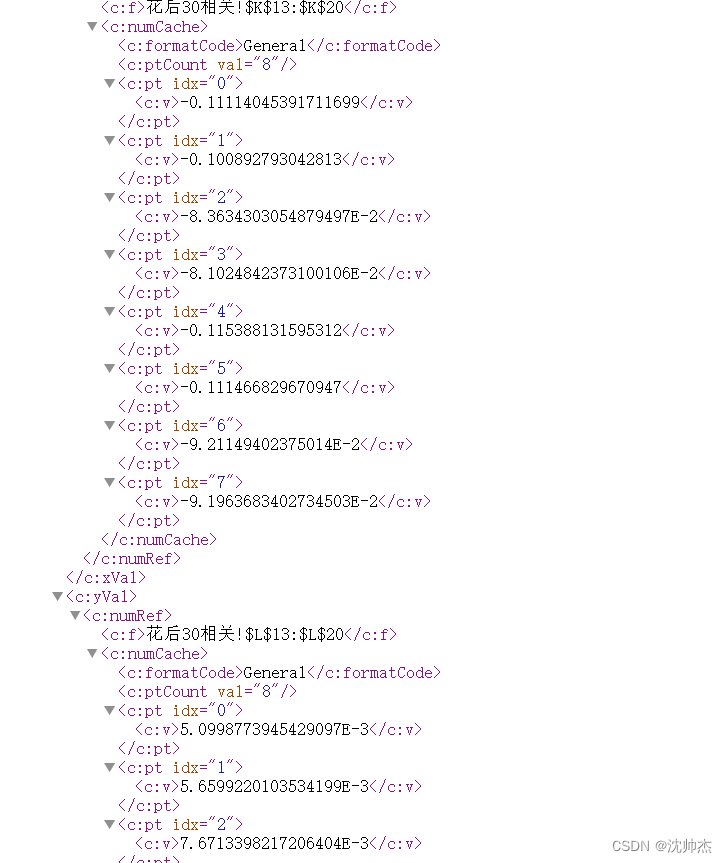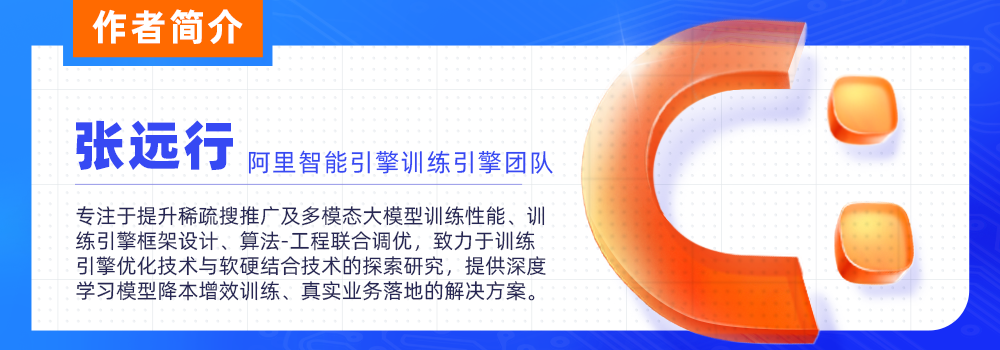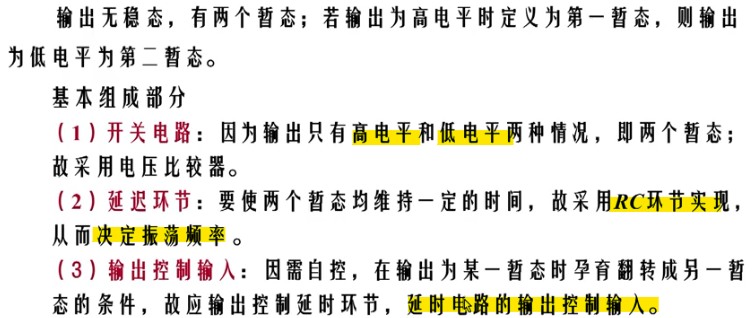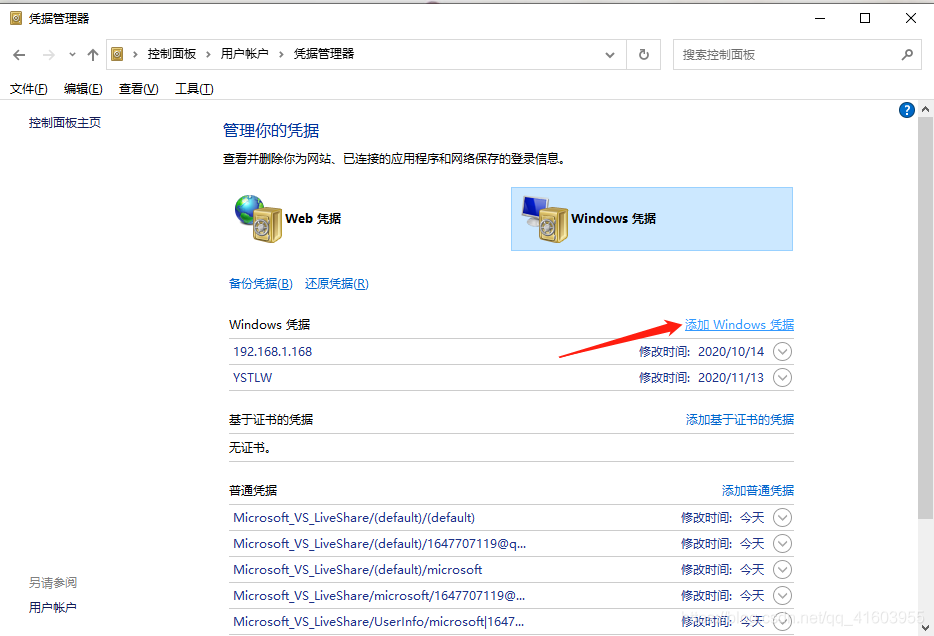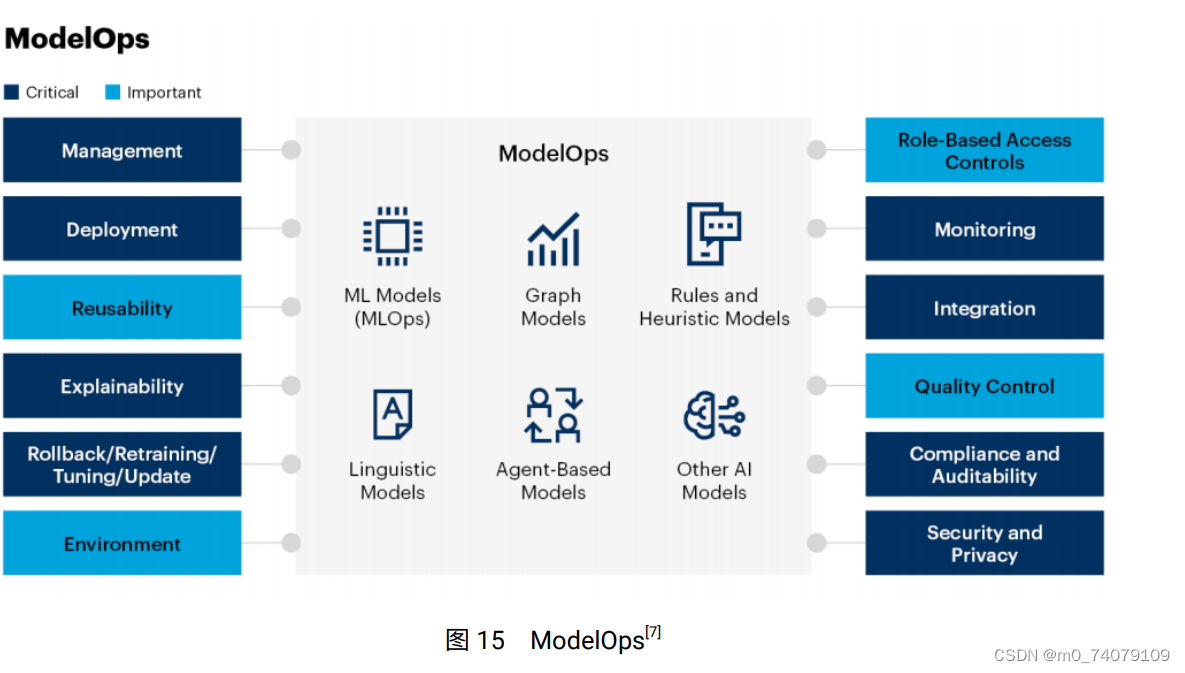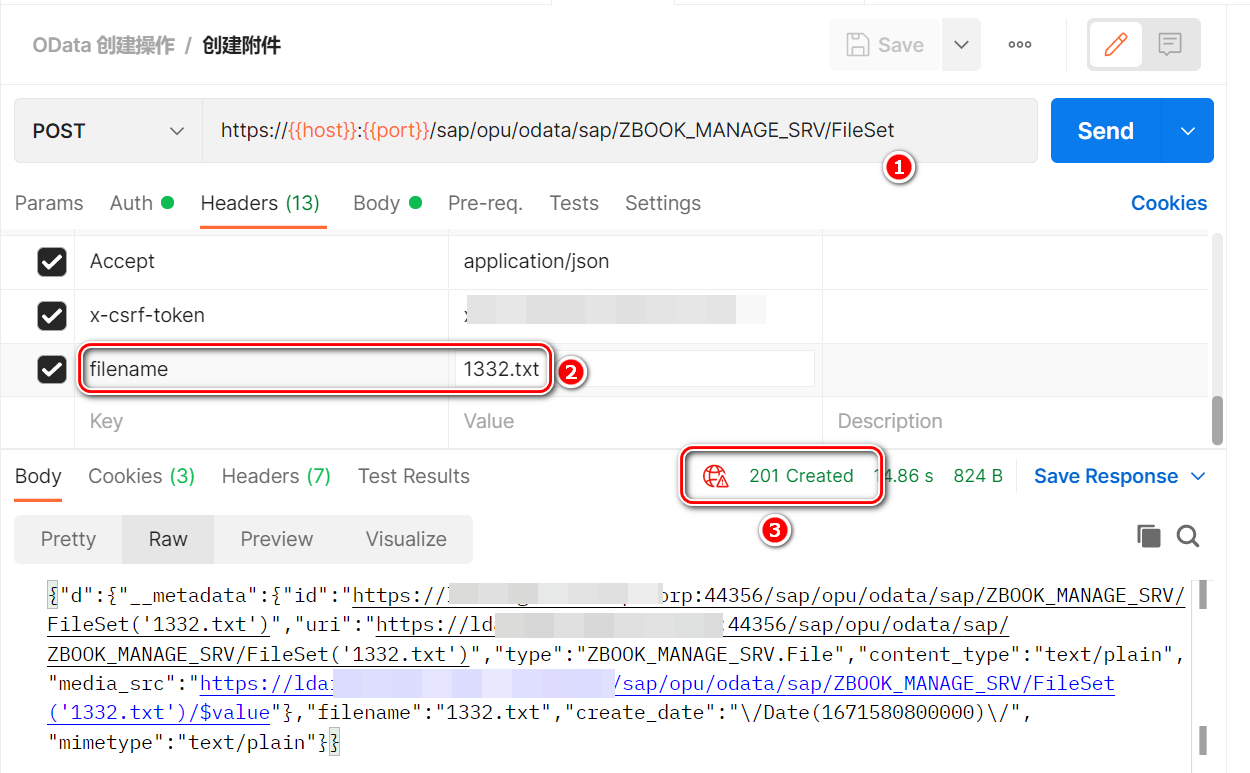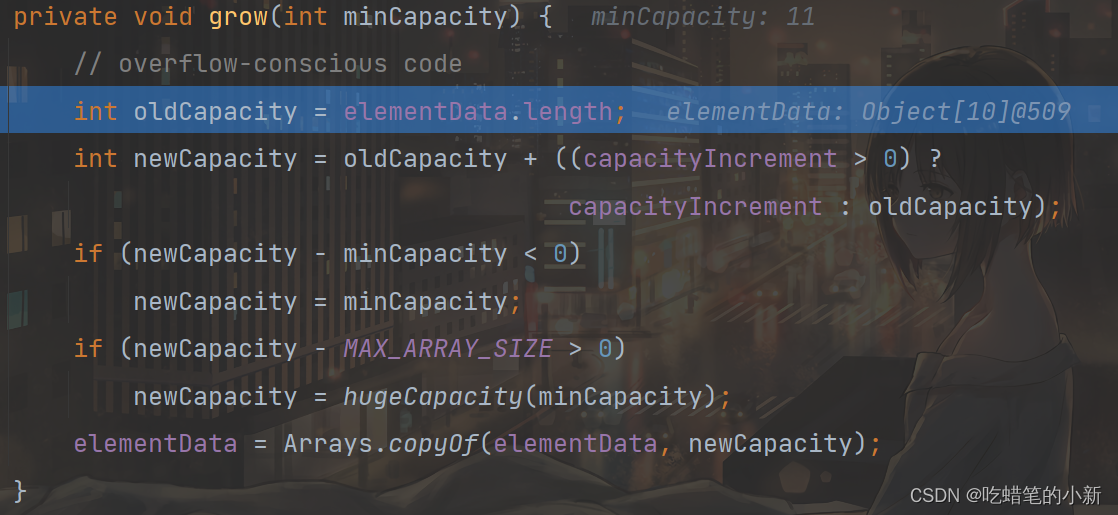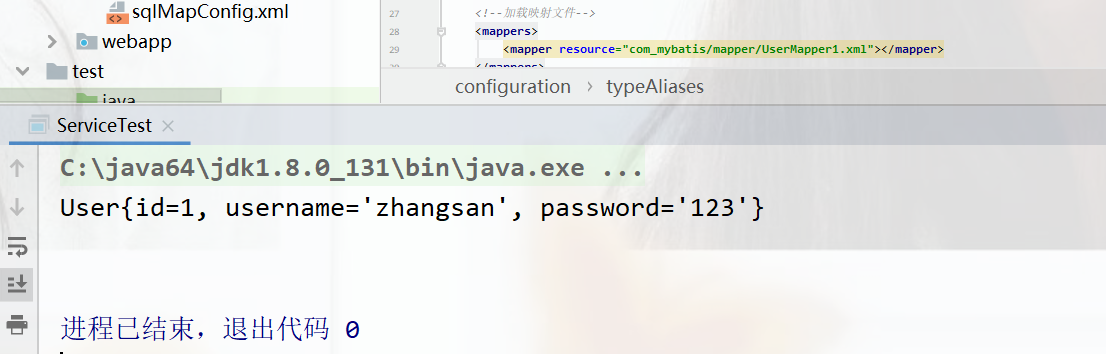🔴pytest 允许使用标准的python assert 用于验证Python测试中的期望和值。所以并不像unittest的那么丰富。但是我们可以重写。
❞
小例子--介绍
import pytest
class Testnew:
def test_num(self):
assert 1 == "1"
def test_dic(self):
assert {"QA":"清安"} == {'QA':"拾贰"}
def test_list(self):
assert [1,2,3] == [1,2,3]
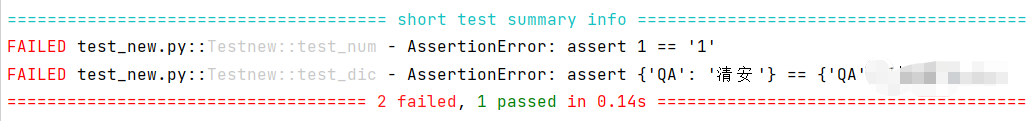
断言失败提示
class Test_a:
def test_a1(self):
assert 1 > 2, "1不大于2"
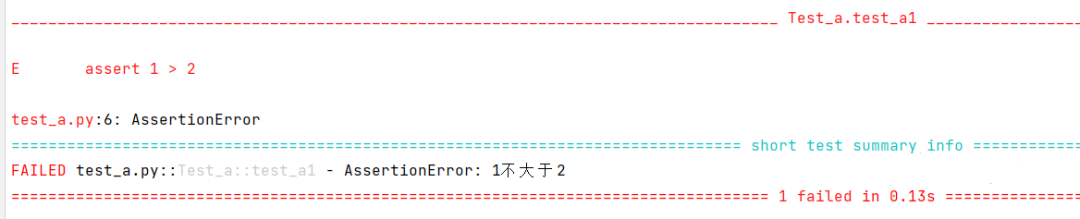
模拟示例
def func(first,last):
dic = {"url":first,"code":last}
if dic["url"] == 'https://blog.csdn.net/weixin_52040868':
return dic["code"]
else:
return '404'
f = func('https://blog.csdn.net/weixin_52040868','200')
class Testnew:
def test_dic(self):
if isinstance(f,dict):
assert f['code'] == '200'
举了一个简单的示例,意思就是如果url准确,则返回200的返回值对应请求成功的意思。并在pytest的测试用例中进行断言(这只是一个有限的断言示例)。
预期异常断言
为了编写有关引发的异常的断言,可以使用 pytest.raises() 作为这样的上下文管理器
import pytest
def test_zero():
with pytest.raises(ZeroDivisionError):
print(1/0)
❝正常情况下1/0是不允许的,也就是程序会抛出异常,那么此处呢:
❞
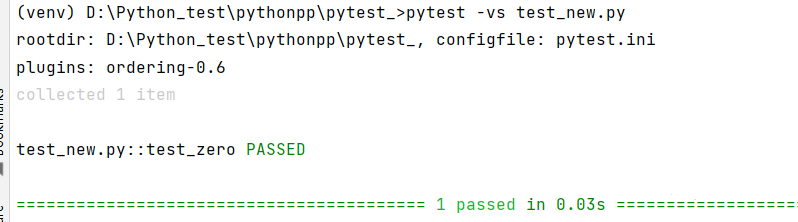
很意外的标志为PASS了。为什么?
❝pytest.raises作为上下文管理器,它将捕获给定类型的异常,也就是说,1/0已经触发了ZeroDivisionError的异常了,程序在运行的过程中已经将其捕捉。那么我们如何获取捕捉到的信息呢?
❞
import pytest
def test_zero():
with pytest.raises(ZeroDivisionError) as ecpt:
print(1/0)
print(ecpt.value)
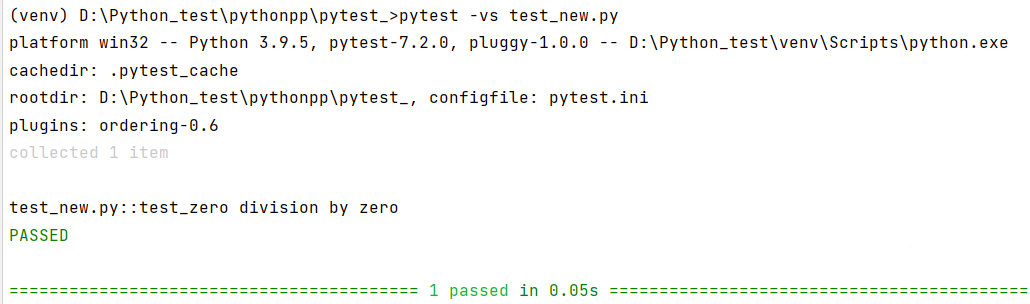
❝💥看到了吗,division by zero。此外我们还可以做一些别的改变,如下:
❞
def func():
raise ValueError("Exception QINGAN raised!!")
def test_value():
with pytest.raises(ValueError,match=r".*QINGAN.*") as ecpt:
func()
print(ecpt.value)
print(ecpt.value.args[0])
❝我们主动抛出异常,然后在测试用例中使用match参数做正则截取判断,如果没有则会抛出异常,如果有,则pass掉。此外我们可以使用value.args[0],单独拿到抛出的异常值:"Exception QINGAN raised!!"
❞
自定义断言信息
首先需要在同级目录下创建一个conftest.py文件名不允许更改,只能是这个名称,后续会讲到。
from pythonpp.pytest_.test_b import Foo
def pytest_assertrepr_compare(op, left, right):
if isinstance(left, Foo) and isinstance(right, Foo) and op == "==":
return [
"Comparing Foo instances:",
" vals: {} != {}".format(left.val, right.val),
]
conftest.py中的函数方法名也不允许更改,另一个test用例文件命名随意符合规则即可,这里是test_b.py:
class Foo:
def __init__(self, val):
self.val = val
def __eq__(self, other):
return self.val == other.val
def test_compare():
f1 = Foo(1)
f2 = Foo(2)
assert 1 == 2
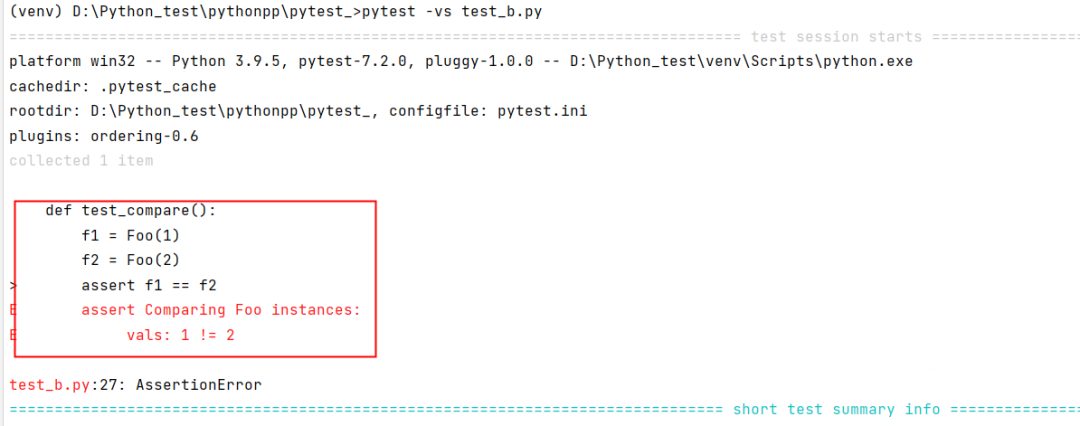
❝conftest.py内容看不明白,说明基础还是太差,那么我直接简易化掉:
❞
def pytest_assertrepr_compare(op, left, right):
if left and right and op == "==":
return [
"==断言错误:",
"{} != {}".format(left,right)
]
def test_compare():
assert 1 == 2

❝🔴注意,这里只是重写了==的断言逻辑,对于其他的不适用,需要重写。
❞
小结
断言除了上述所讲的==.>,<、<=、>=等数学运算符都可以引入其中。还有部分是不常用的,此处就不介绍了,例如预期警告断言 warnings 。
资源分享【这份资料必须领取~】
下方这份完整的软件测试视频学习教程已经上传CSDN官方认证的二维码,朋友们如果需要可以自行免费领取 【保证100%免费】