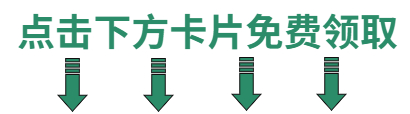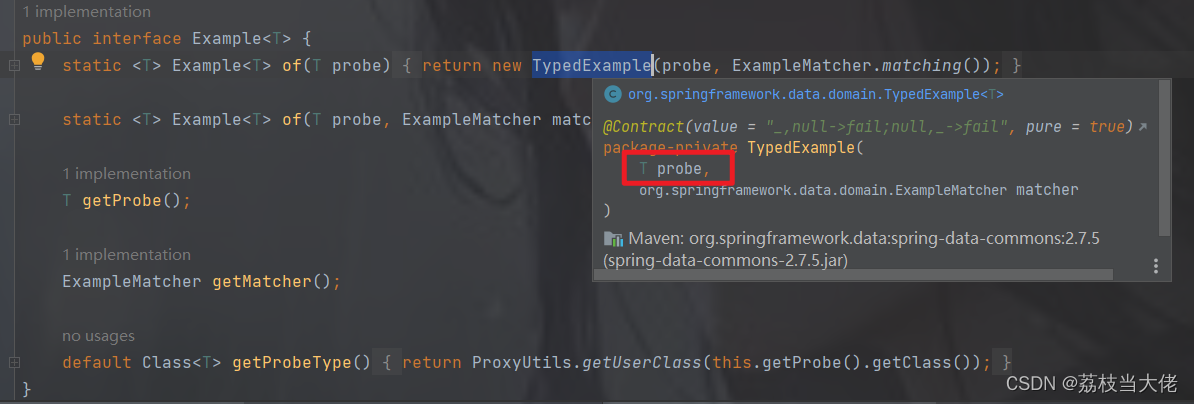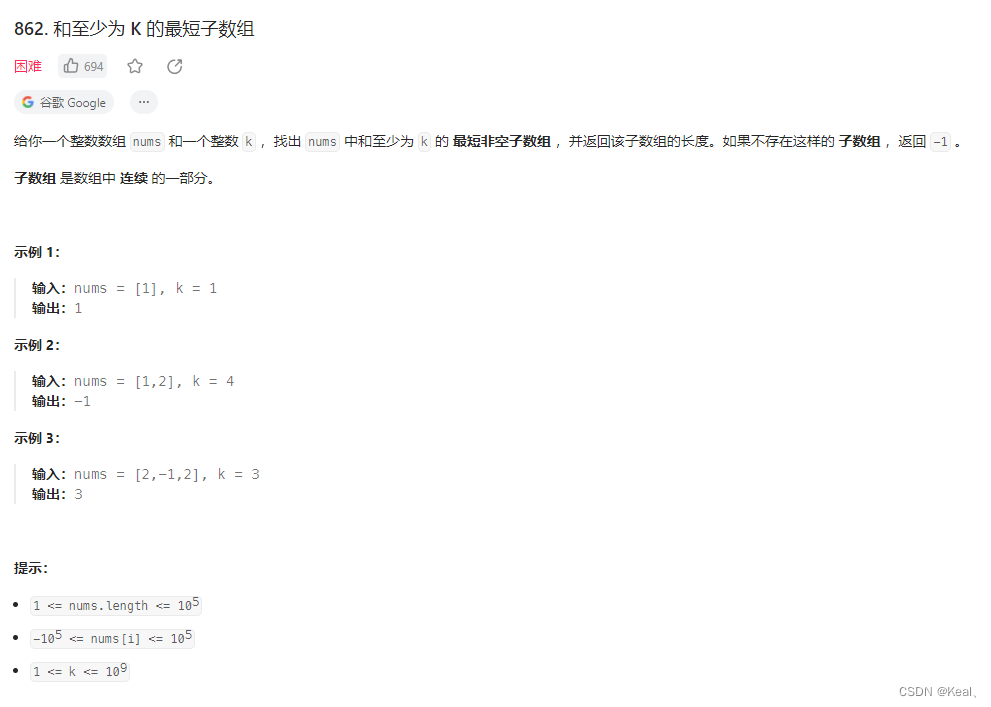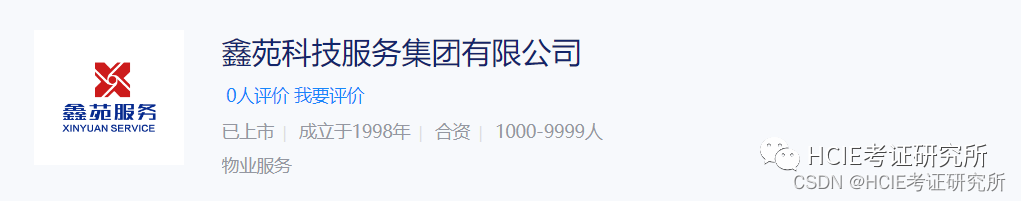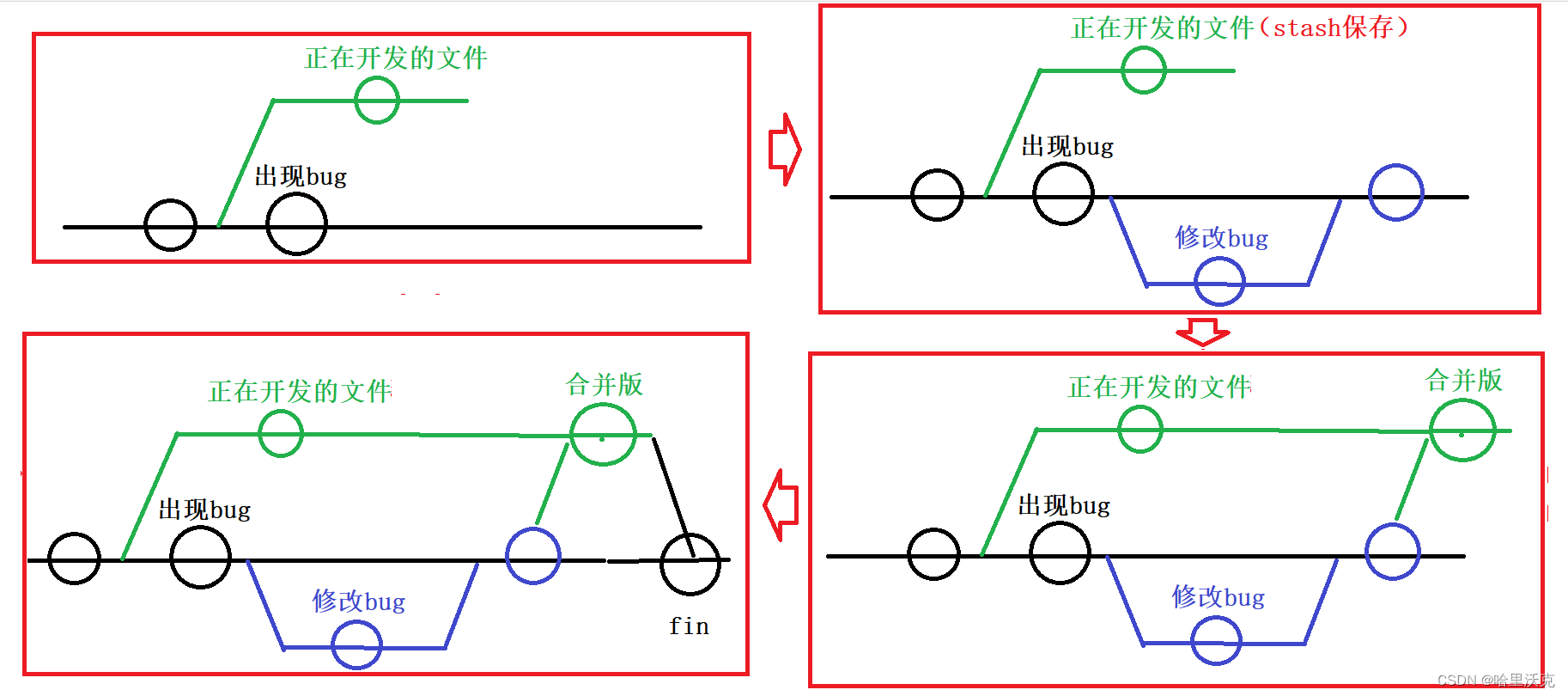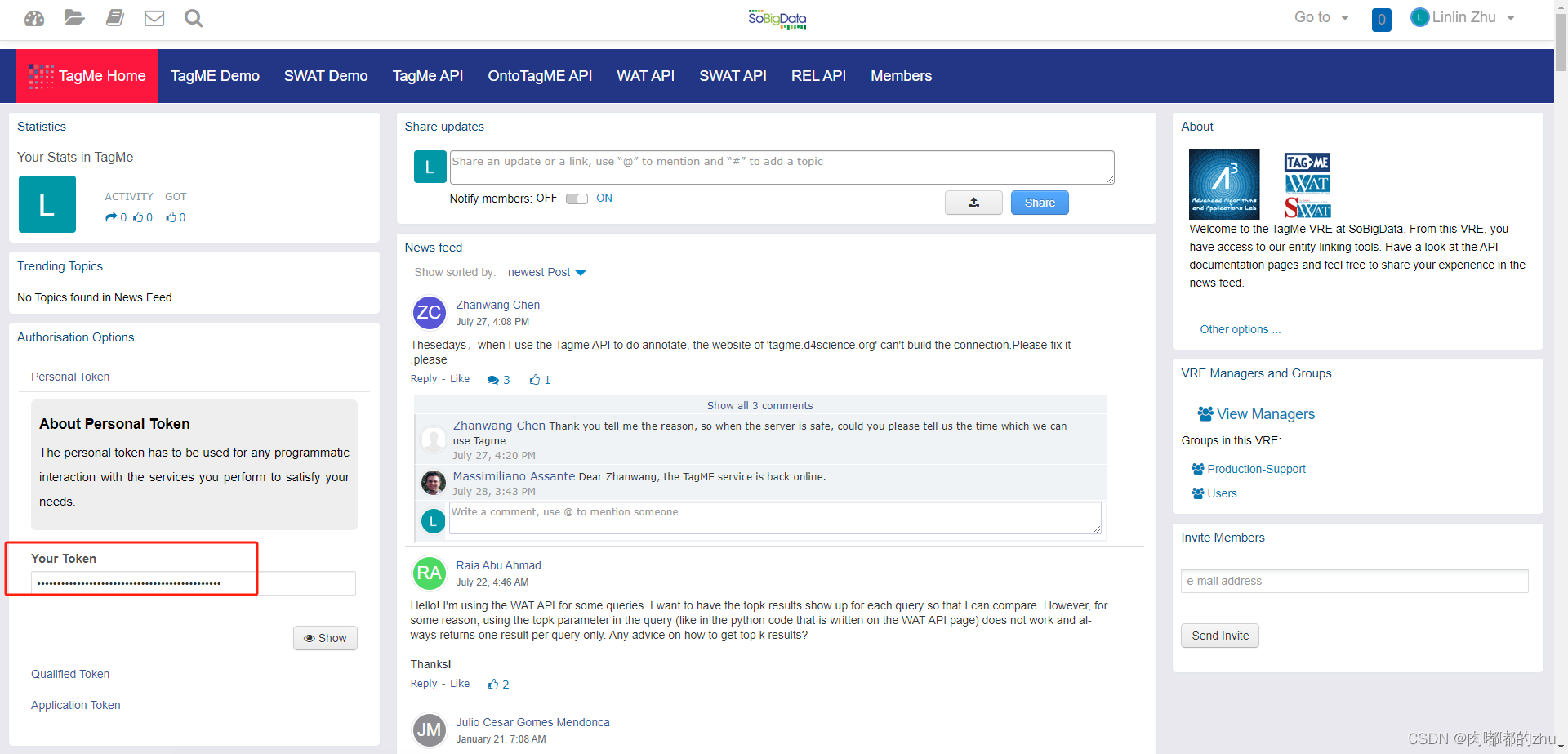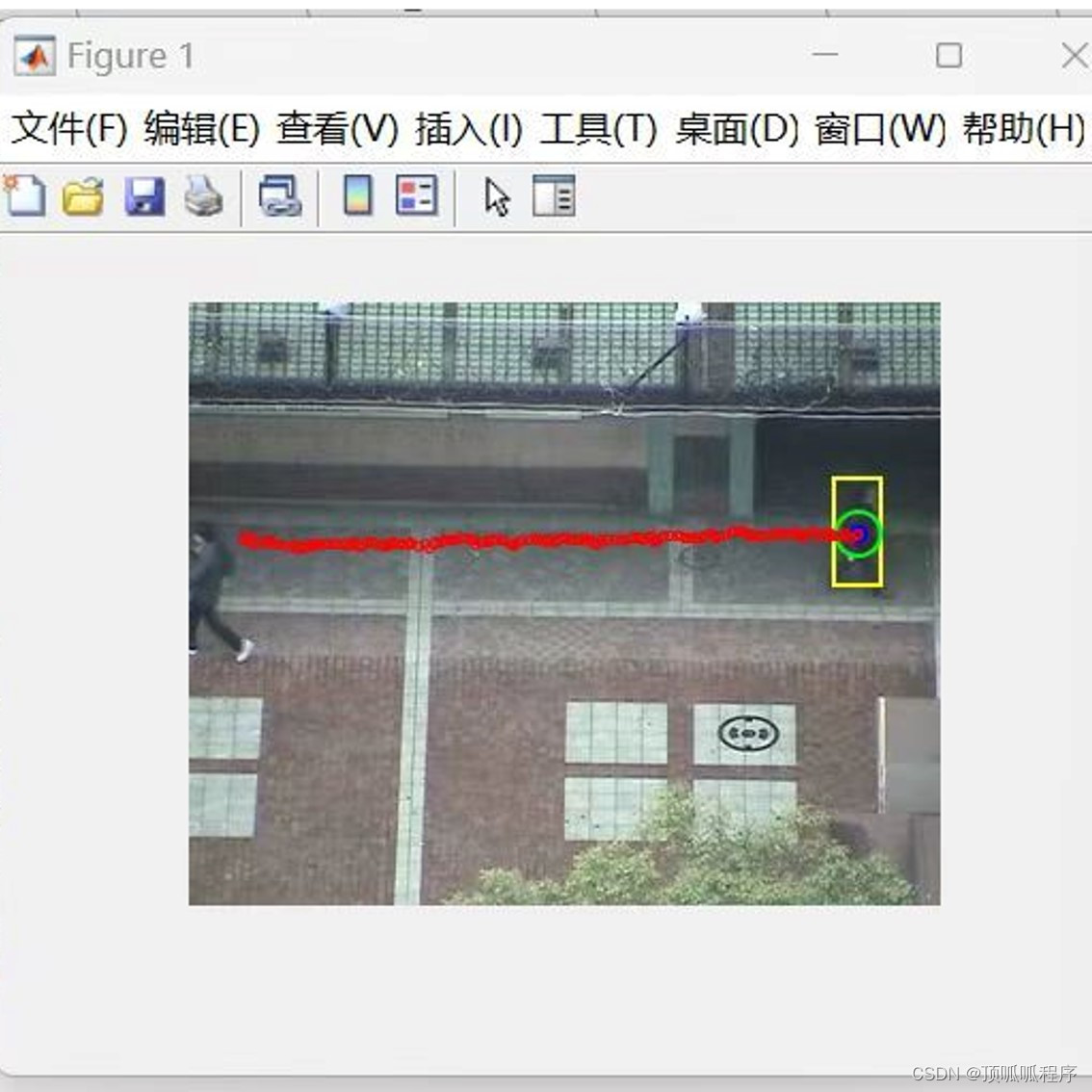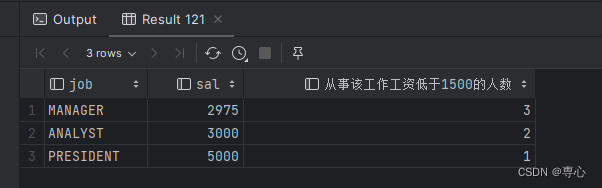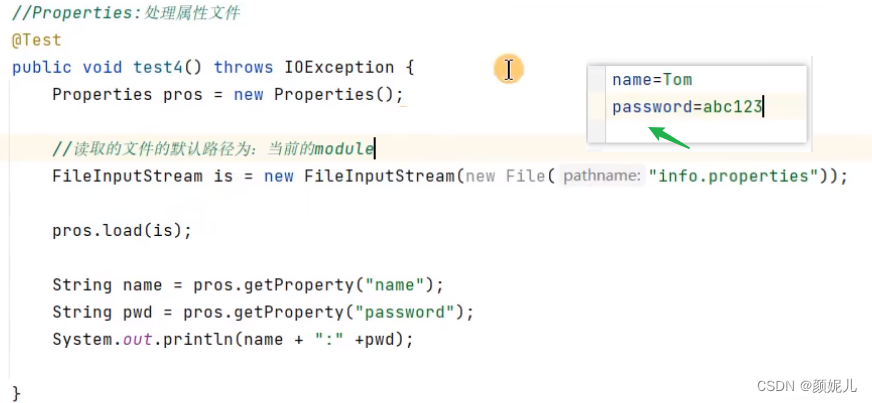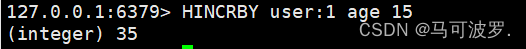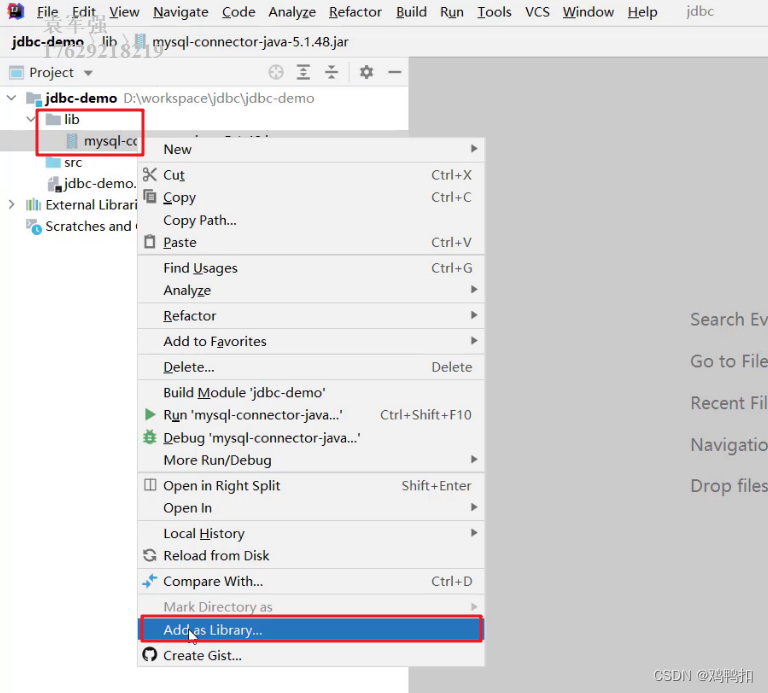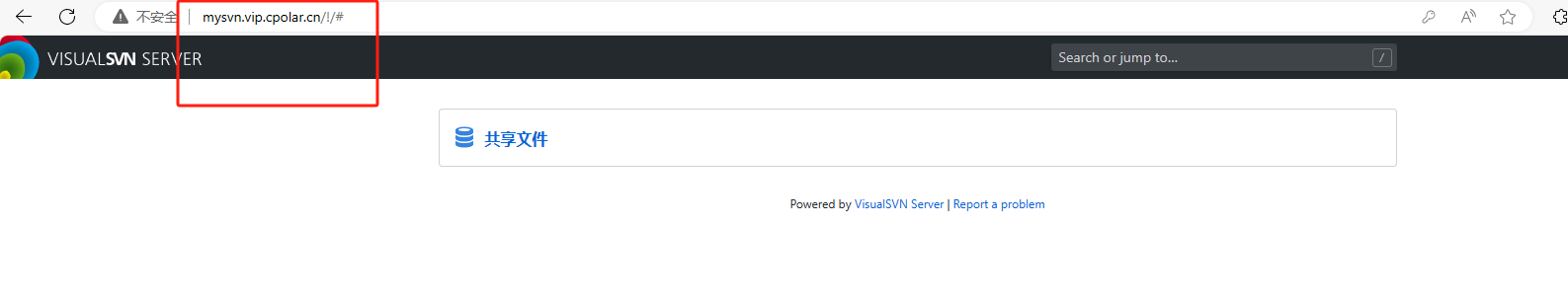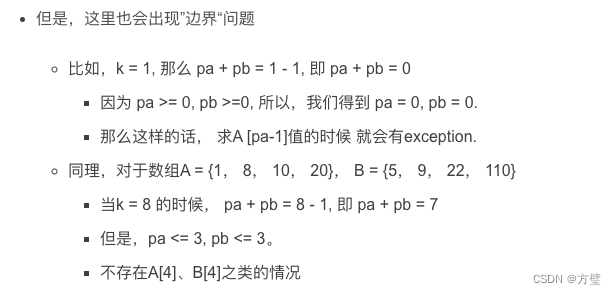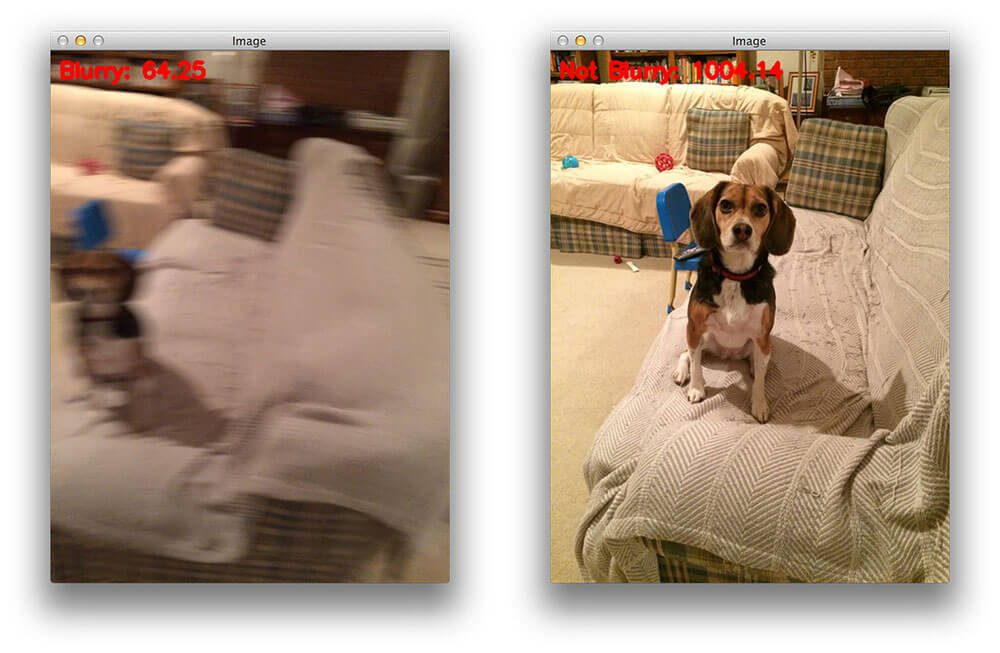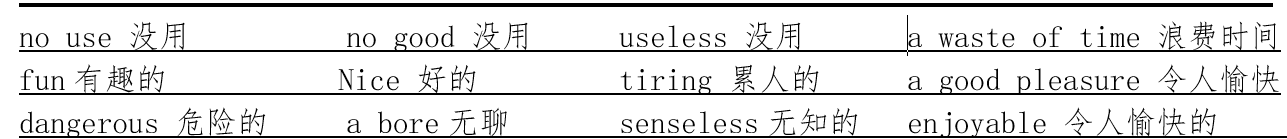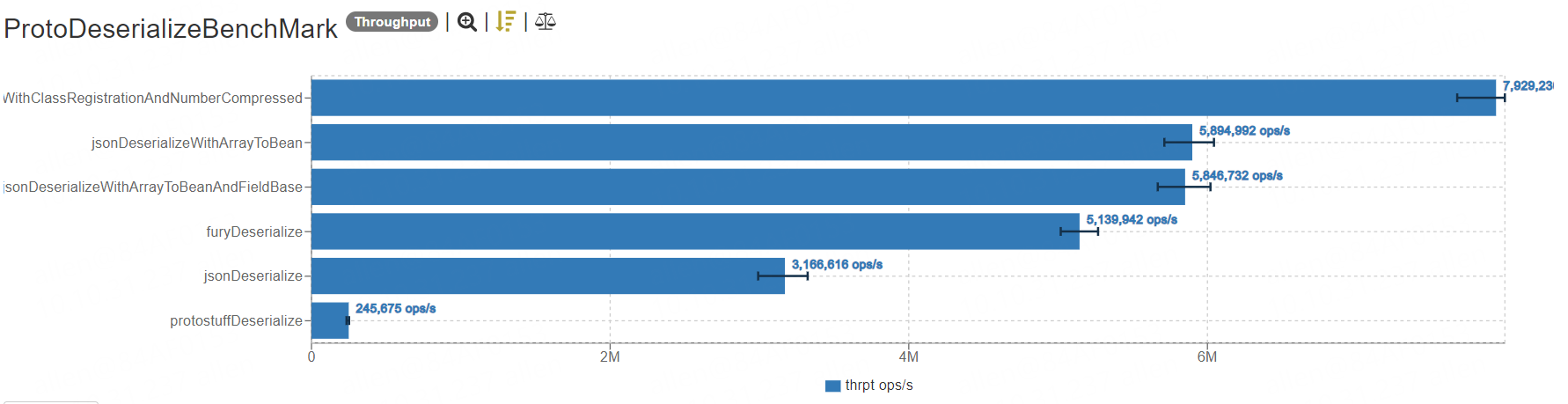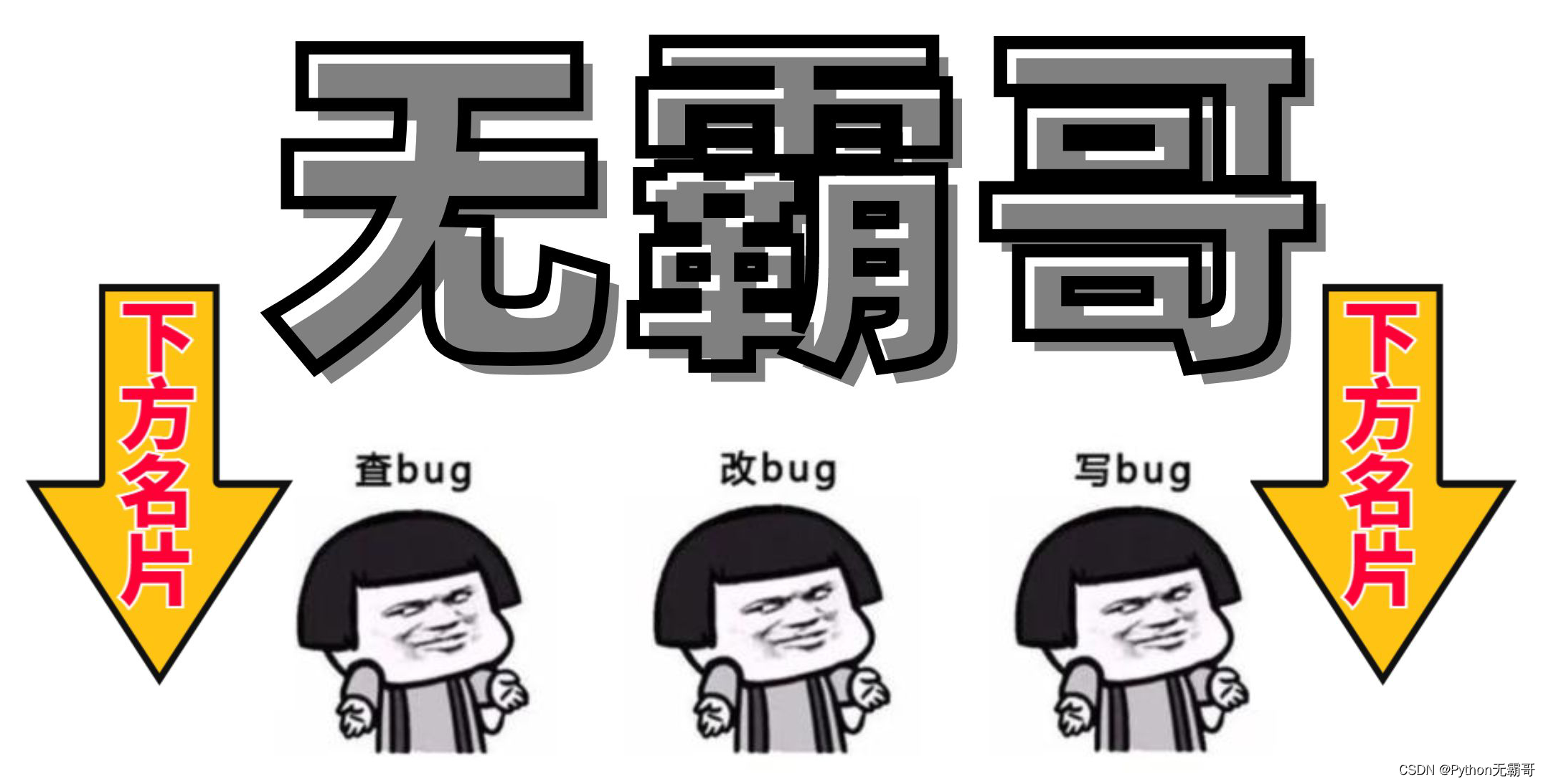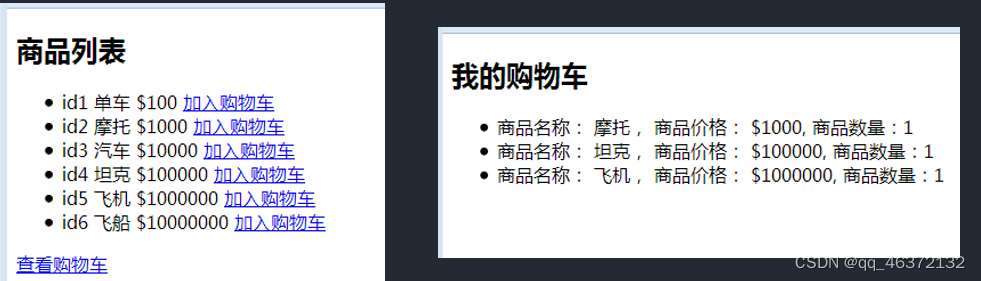文章目录
- 相关文献
- 效果图
- 代码
作者:小猪快跑
基础数学&计算数学,从事优化领域5年+,主要研究方向:MIP求解器、整数规划、随机规划、智能优化算法
本文档介绍如何使用 Shapely Python 包 计算多边形外扩与收缩。
如有错误,欢迎指正。如有更好的算法,也欢迎交流!!!——@小猪快跑
相关文献
- The Shapely User Manual — Shapely 2.0.1 documentation
效果图
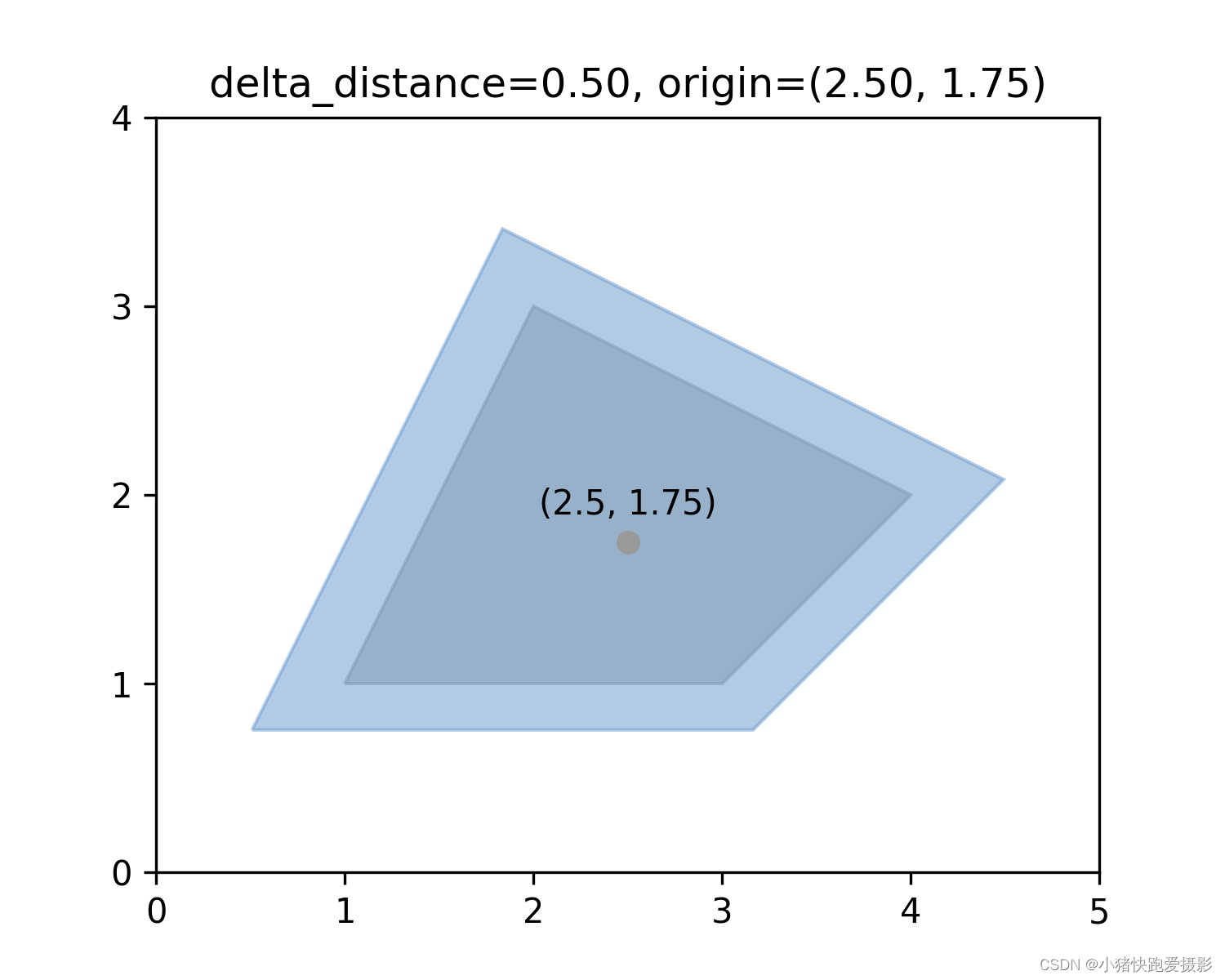
代码
import matplotlib.pyplot as plt
import numpy as np
from shapely.geometry import Point, LineString
from shapely import affinity, MultiPoint
from shapely.plotting import plot_polygon
from figures import BLUE, GRAY, set_limits, add_origin
def scale_line(point: Point, center_point: Point, delta_distance: float):
distance = point.distance(center_point)
distance_new = distance + delta_distance
fact = distance_new / distance
points = affinity.scale(LineString([(point.x, point.y), (center_point.x, center_point.y)]), xfact=fact, yfact=fact,
origin=(center_point.x, center_point.y)).coords[:]
p0 = Point(points[0])
p1 = Point(points[1])
if p0.distance(center_point) > p1.distance(center_point):
return p0
return p1
if __name__ == '__main__':
# 给定一些点先求凸包
polygon = MultiPoint([(1, 1), (3, 1), (4, 2), (2, 3), (2, 2)]).convex_hull
x, y = polygon.exterior.xy
# 找到凸包的重心
center_x = np.mean(x[1:])
center_y = np.mean(y[1:])
# 设置大致的外扩距离求出缩放系数fact(也可以直接设置比例fact)
delta_distance = 0.5
p0 = Point(x[0], y[0])
p1 = Point(x[1], y[1])
p0_new = scale_line(p0, Point(center_x, center_y), delta_distance)
p1_new = scale_line(p1, Point(center_x, center_y), delta_distance)
fact = p0_new.distance(p1_new) / p0.distance(p1)
# 画图
fig = plt.figure(1, figsize=(5, 4), dpi=300)
ax = fig.add_subplot(111)
plot_polygon(polygon, ax=ax, add_points=False, color=GRAY, alpha=0.5)
polygon_new = affinity.scale(polygon, xfact=fact, yfact=fact, origin=(center_x, center_y))
plot_polygon(polygon_new, ax=ax, add_points=False, color=BLUE, alpha=0.5)
add_origin(ax, polygon, (center_x, center_y))
ax.set_title(f"delta_distance={delta_distance:.2f}, origin=({center_x:.2f}, {center_y:.2f})")
set_limits(ax, 0, 5, 0, 4)
plt.show()