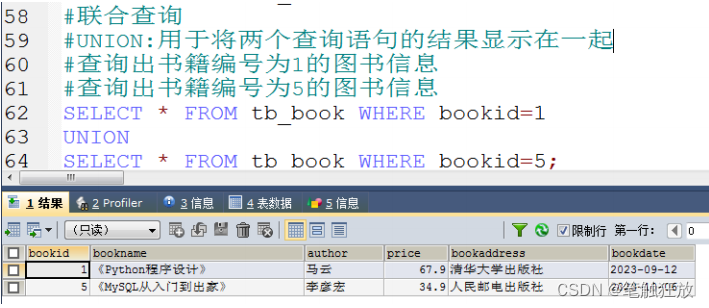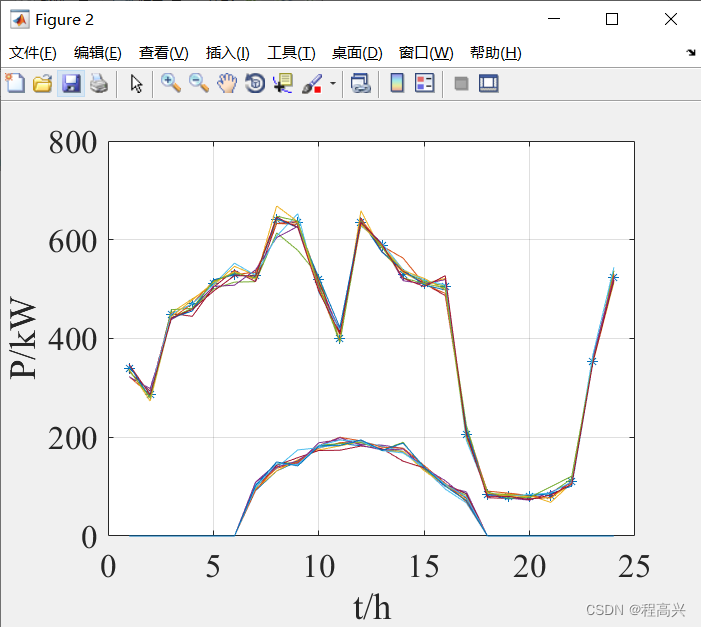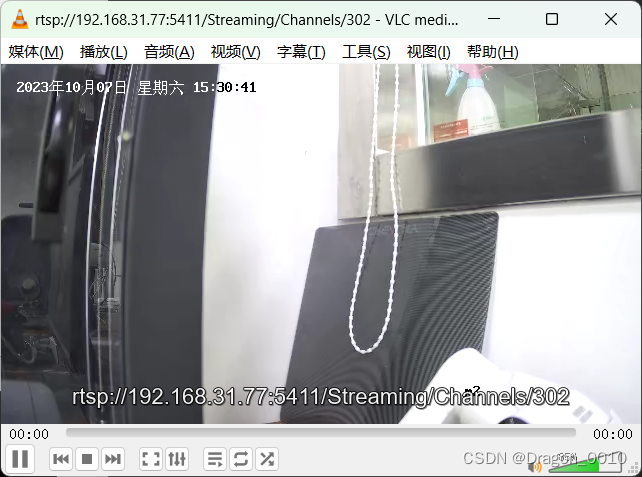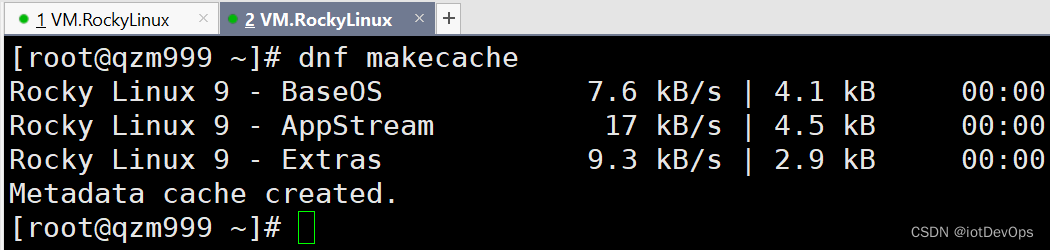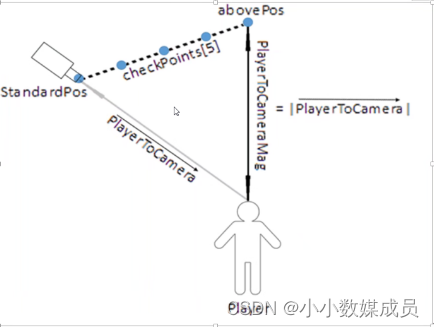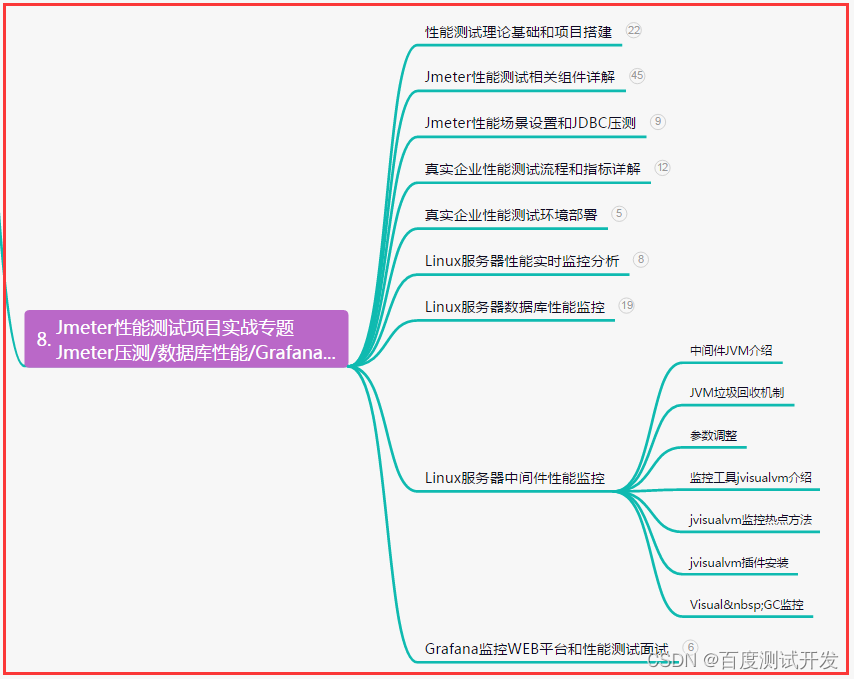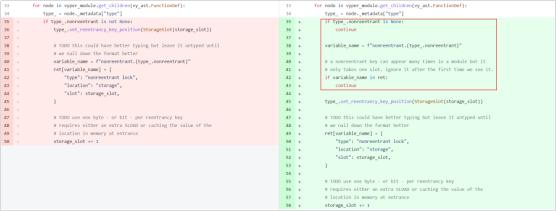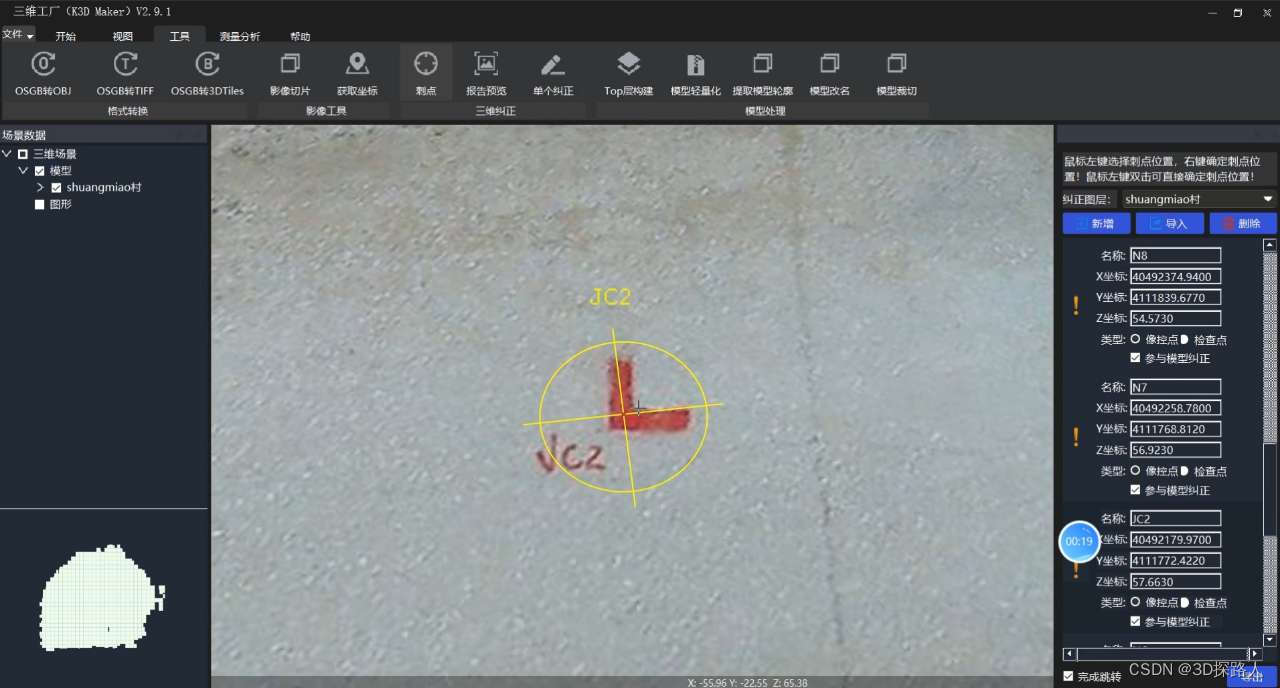一、async、await用法的作用
async用法主要是用来作为修饰符将方法作为异步方法使用,await关键字只用作为在异步方法才能使用,也就是只有当方法有async修饰后,才能在方法中使用await,await后跟Task新的任务启动。(await和async是配对使用)
二、async、await用法实例
第一个关键点:
using System;
using System.Collections.Generic;
using System.Linq;
using System.Text;
using System.Threading;
using System.Threading.Tasks;
namespace 线程test1005
{
public delegate void test(string s1);
class Program
{
static void Main(string[] args)
{
test();
for (int i = 0; i < 400; i++)
{
Console.Write(0);
}
Console.Read();
}
public async static void test()
{
for (int i = 0; i < 300; i++)
{
Console.Write(1);
}
await Task.Run(() =>
{
for (int i = 0; i < 300; i++)
{
Console.Write(2);
}
});
for (int i = 0; i < 300; i++)
{
Console.Write(3);
}
}
}
}
await的核心作用:如上述代码当中,我们在test函数中使用Task.Run开启新线程后,主线程和支线程交替执行,也就是输出结果为1,然后2和3交替输出,最后输出0,只是在函数内部开启支线程,并没有跳出函数。
using System;
using System.Collections.Generic;
using System.Linq;
using System.Text;
using System.Threading;
using System.Threading.Tasks;
namespace 线程test1005
{
public delegate void test(string s1);
class Program
{
static void Main(string[] args)
{
test();
for (int i = 0; i < 1000; i++)
{
Console.Write(0);
}
Console.WriteLine("0的支线程号为" + Thread.CurrentThread.ManagedThreadId);
Console.Read();
}
public async static void test()
{
for (int i = 0; i < 300; i++)
{
Console.Write(1);
}
Console.WriteLine("1的支线程号为" + Thread.CurrentThread.ManagedThreadId);
Task.Run(() =>
{
for (int i = 0; i < 300; i++)
{
Console.Write(2);
}
Console.WriteLine("2的支线程号为" + Thread.CurrentThread.ManagedThreadId);
});
for (int i = 0; i < 300; i++)
{
Console.Write(3);
}
Console.WriteLine("3的支线程号为" + Thread.CurrentThread.ManagedThreadId);
}
}
}运行结果为:
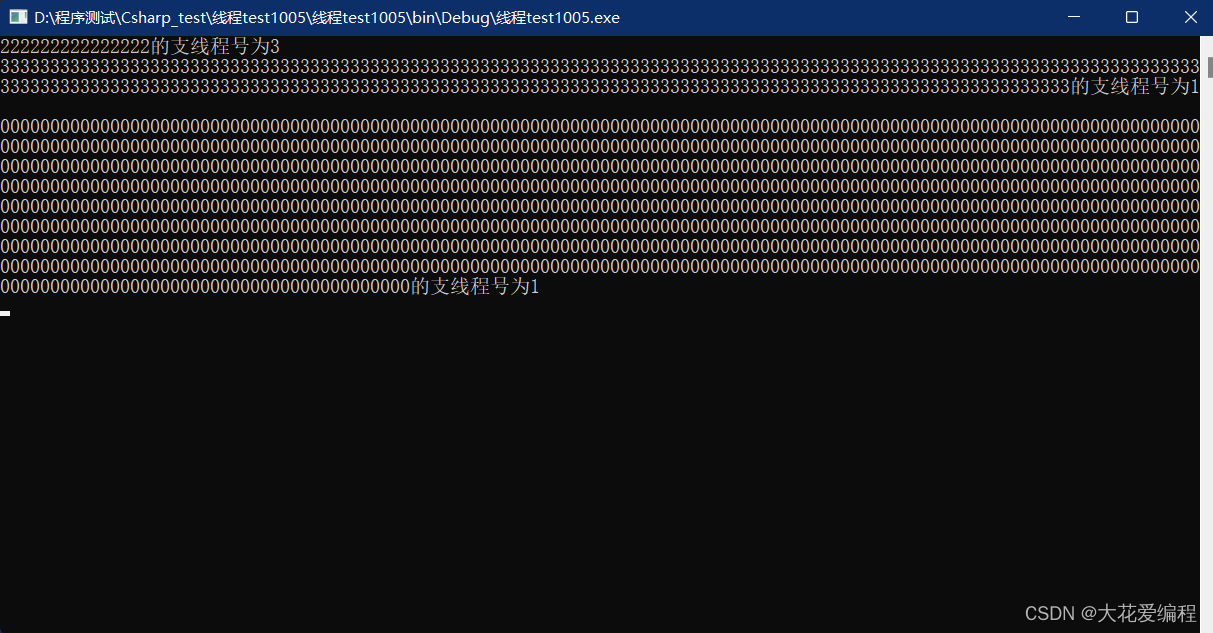
在添加await后,当输出2的时候,会跳出test函数,2和0交替输出,等待Task.run运行完,再继续执行函数后的内容,输出结果也就是1,2和0交替输出,最后再输出3,如果0的数量比较多,则0和3也会交替输出!
总结:test中的代码在await以前的代码都是在主函数的线程中输出,但是在await以后的代码会在Task.Run的线程中运行。
using System;
using System.Collections.Generic;
using System.Linq;
using System.Text;
using System.Threading;
using System.Threading.Tasks;
namespace 线程test1005
{
public delegate void test(string s1);
class Program
{
static void Main(string[] args)
{
test();
for (int i = 0; i < 1000; i++)
{
Console.Write(0);
}
Console.WriteLine("0的支线程号为" + Thread.CurrentThread.ManagedThreadId);
Console.Read();
}
public async static void test()
{
for (int i = 0; i < 300; i++)
{
Console.Write(1);
}
Console.WriteLine("1的支线程号为" + Thread.CurrentThread.ManagedThreadId);
await Task.Run(() =>
{
for (int i = 0; i < 300; i++)
{
Console.Write(2);
}
Console.WriteLine("2的支线程号为" + Thread.CurrentThread.ManagedThreadId);
});
for (int i = 0; i < 300; i++)
{
Console.Write(3);
}
Console.WriteLine("3的支线程号为" + Thread.CurrentThread.ManagedThreadId);
}
}
}
运行结果如图:
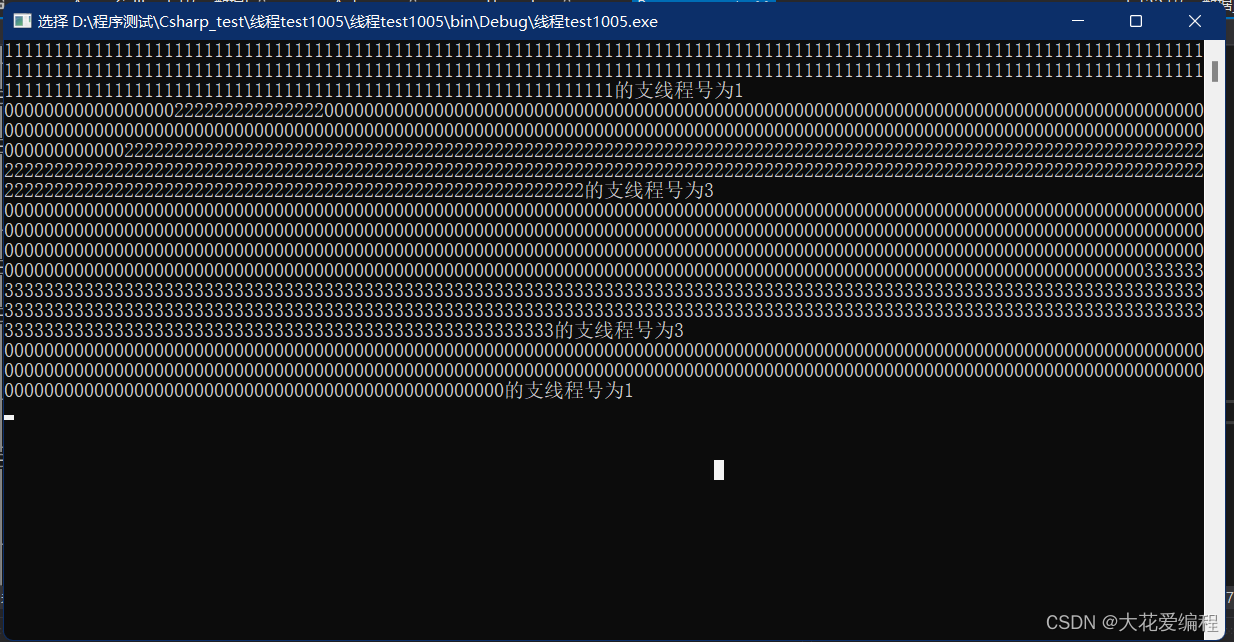
提示:本人准备建立一个技术交流群,会将日常学习工作中遇到的问题和解决方案进行分享,同时也会将代码和学习资料上传进去,有什么不懂的问题可以咨询我!+v:SJS66-12
生活所迫打个广告,本人也代购莆田鞋,不是中间商,工厂直接取货,价格优惠质量保证,都是我自己前去挑选,可以视频选购验货!!希望大家支持!!!赚点生活费!!!+v:SJS66-12
第二个关键点:
await会返回一个结果,返回的结果类型是Task<resut>类型,当我们主函数需要该结果的result的时候,我们的代码会等待函数全部完成后才会继续执行。
using System;
using System.Collections.Generic;
using System.Linq;
using System.Text;
using System.Threading;
using System.Threading.Tasks;
namespace 线程test1005
{
public delegate void test(string s1);
class Program
{
static void Main(string[] args)
{
var tt=test();
for (int i = 0; i < 1000; i++)
{
Console.Write(0);
}
Console.WriteLine("0的支线程号为" + Thread.CurrentThread.ManagedThreadId);
Console.WriteLine(tt.Result);
for (int i = 0; i < 1000; i++)
{
Console.Write(8);
}
Console.Read();
}
public async static Task<int> test()
{
for (int i = 0; i < 300; i++)
{
Console.Write(1);
}
Console.WriteLine("1的支线程号为" + Thread.CurrentThread.ManagedThreadId);
var result =await Task<int>.Run(() =>
{
for (int i = 0; i < 300; i++)
{
Console.Write(2);
}
Console.WriteLine("2的支线程号为" + Thread.CurrentThread.ManagedThreadId);
return 10;
});
for (int i = 0; i < 300; i++)
{
Console.Write(3);
}
Console.WriteLine("3的支线程号为" + Thread.CurrentThread.ManagedThreadId);
return result;
}
}
}上述代码中当主函数中需要tt.result时,主函数代码会等待test函数运行完返回result结果后再继续执行后续代码。
运行结果为:
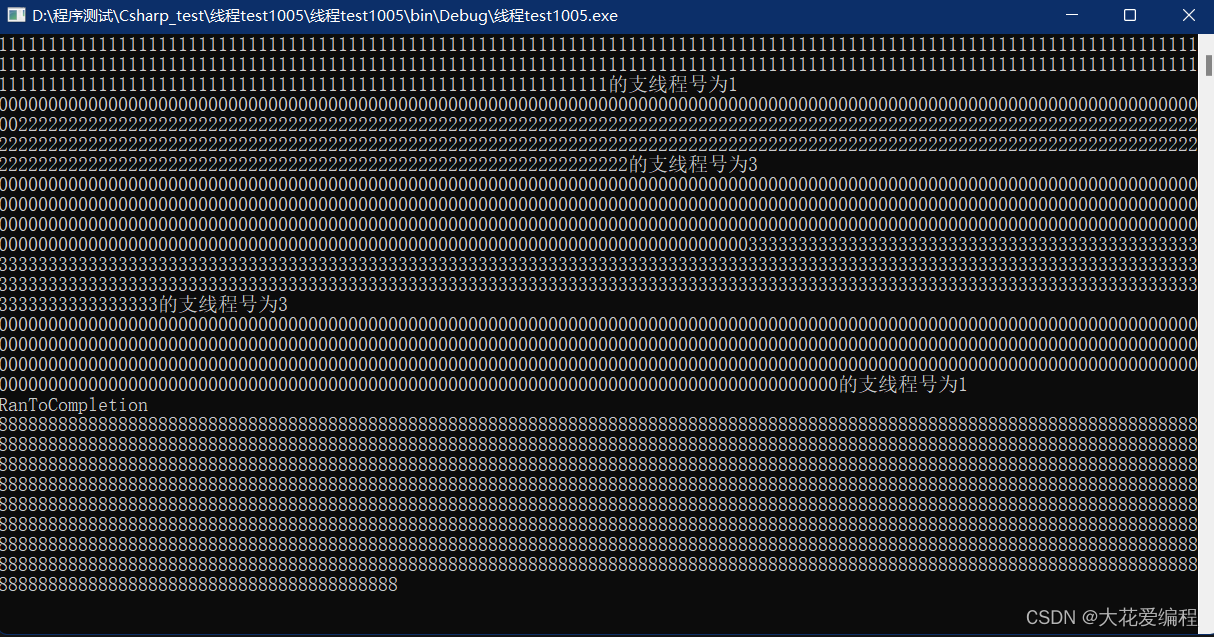
提示:async修饰的函数类型只有三种,void类型、Task和Task<T>!!!
Task.Run的单独返回类型为内部运行函数的返回值T,但await修饰后的返回值为Task<T>
参考文献:
C# async / await 用法_c# await_熊思宇的博客-CSDN博客