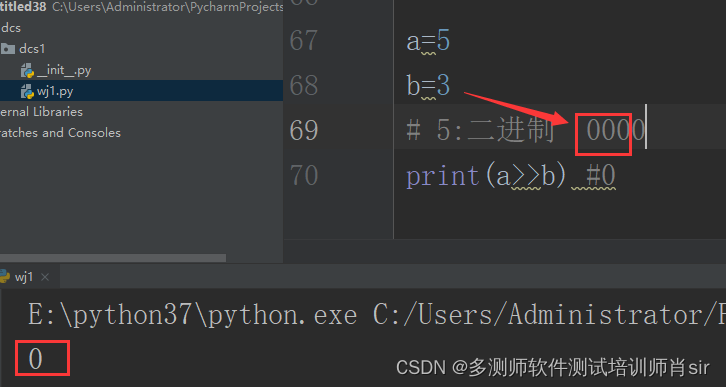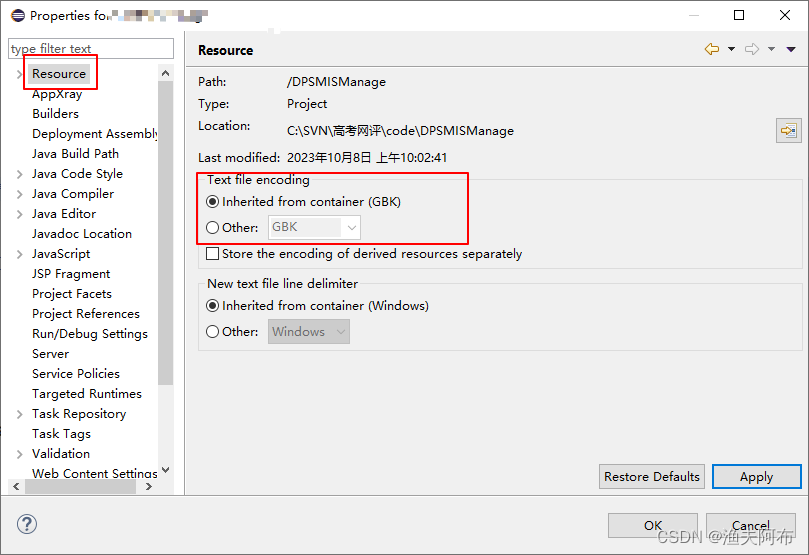效果图
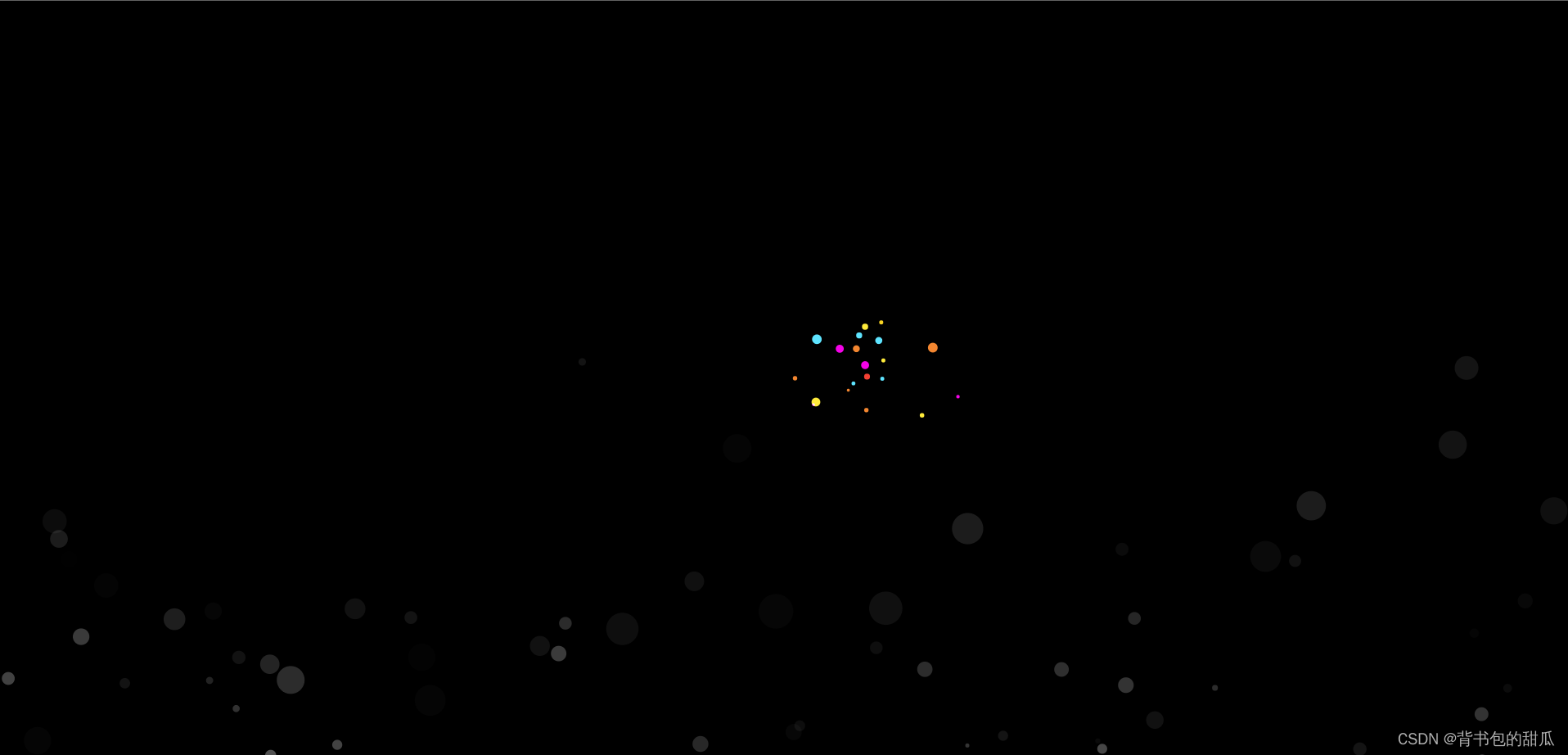
<!DOCTYPE html>
<html lang="en">
<head>
<meta charset="UTF-8" />
<meta name="viewport" content="width=device-width, initial-scale=1.0" />
<title>Document</title>
<style>
body {
padding: 0;
margin: 0;
background: #000;
}
</style>
</head>
<body>
<div id="clickCanvas" style=" position:fixed;left:0;top:0;z-index:1;pointer-events:none;"></div>
<canvas id="header_canvas" style="position: absolute; z-index:12;bottom: 0"></canvas>
</body>
<!-- 鼠标点击 -->
<script>
/* Copyright (C) 2013 Justin Windle sketch.min.js, http://soulwire.co.uk */
var Sketch = (function() {
'use strict';
function e(e) {
return '[object Array]' == Object.prototype.toString.call(e);
}
function t(e) {
return 'function' == typeof e;
}
function n(e) {
return 'number' == typeof e;
}
function o(e) {
return 'string' == typeof e;
}
function r(e) {
return E[e] || String.fromCharCode(e);
}
function i(e, t, n) {
for (var o in t) (n || !e.hasOwnProperty(o)) && (e[o] = t[o]);
return e;
}
function u(e, t) {
return function() {
e.apply(t, arguments);
};
}
function a(e) {
var n = {};
for (var o in e) n[o] = t(e[o]) ? u(e[o], e) : e[o];
return n;
}
function c(e) {
function n(n) {
t(n) && n.apply(e, [].splice.call(arguments, 1));
}
function u(e) {
for (_ = 0; _ < J.length; _++) (G = J[_]), o(G) ? O[(e ? 'add' : 'remove') + 'EventListener'].call(O, G, k, !1) : t(G) ? (k = G) : (O = G);
}
function c() {
L(T), (T = I(c)), U || (n(e.setup), (U = t(e.setup)), n(e.resize)), e.running && !j && ((e.dt = (B = +new Date()) - e.now), (e.millis += e.dt), (e.now = B), n(e.update), e.autoclear && K && e.clear(), n(e.draw)), (j = ++j % e.interval);
}
function l() {
(O = Y ? e.style : e.canvas), (D = Y ? 'px' : ''), e.fullscreen && ((e.height = w.innerHeight), (e.width = w.innerWidth)), (O.height = e.height + D), (O.width = e.width + D), e.retina && K && X && ((O.height = e.height * X), (O.width = e.width * X), (O.style.height = e.height + 'px'), (O.style.width = e.width + 'px'), e.scale(X, X)), U && n(e.resize);
}
function s(e, t) {
return (N = t.getBoundingClientRect()), (e.x = e.pageX - N.left - w.scrollX), (e.y = e.pageY - N.top - w.scrollY), e;
}
function f(t, n) {
return s(t, e.element), (n = n || {}), (n.ox = n.x || t.x), (n.oy = n.y || t.y), (n.x = t.x), (n.y = t.y), (n.dx = n.x - n.ox), (n.dy = n.y - n.oy), n;
}
function g(e) {
if ((e.preventDefault(), (W = a(e)), (W.originalEvent = e), W.touches)) for (M.length = W.touches.length, _ = 0; _ < W.touches.length; _++) M[_] = f(W.touches[_], M[_]);
else (M.length = 0), (M[0] = f(W, V));
return i(V, M[0], !0), W;
}
function h(t) {
for (t = g(t), q = (Q = J.indexOf((z = t.type))) - 1, e.dragging = /down|start/.test(z) ? !0 : /up|end/.test(z) ? !1 : e.dragging; q; ) o(J[q]) ? n(e[J[q--]], t) : o(J[Q]) ? n(e[J[Q++]], t) : (q = 0);
}
function p(t) {
(F = t.keyCode), (H = 'keyup' == t.type), (Z[F] = Z[r(F)] = !H), n(e[t.type], t);
}
function v(t) {
e.autopause && ('blur' == t.type ? b : C)(), n(e[t.type], t);
}
function C() {
(e.now = +new Date()), (e.running = !0);
}
function b() {
e.running = !1;
}
function P() {
(e.running ? b : C)();
}
function A() {
K && e.clearRect(0, 0, e.width, e.height);
}
function S() {
(R = e.element.parentNode), (_ = x.indexOf(e)), R && R.removeChild(e.element), ~_ && x.splice(_, 1), u(!1), b();
}
var T,
k,
O,
R,
N,
_,
D,
B,
G,
W,
z,
F,
H,
q,
Q,
j = 0,
M = [],
U = !1,
X = w.devicePixelRatio,
Y = e.type == m,
K = e.type == d,
V = { x: 0, y: 0, ox: 0, oy: 0, dx: 0, dy: 0 },
J = [e.element, h, 'mousedown', 'touchstart', h, 'mousemove', 'touchmove', h, 'mouseup', 'touchend', h, 'click', y, p, 'keydown', 'keyup', w, v, 'focus', 'blur', l, 'resize'],
Z = {};
for (F in E) Z[E[F]] = !1;
return i(e, { touches: M, mouse: V, keys: Z, dragging: !1, running: !1, millis: 0, now: 0 / 0, dt: 0 / 0, destroy: S, toggle: P, clear: A, start: C, stop: b }), x.push(e), e.autostart && C(), u(!0), l(), c(), e;
}
for (
var l,
s,
f = 'E LN10 LN2 LOG2E LOG10E PI SQRT1_2 SQRT2 abs acos asin atan ceil cos exp floor log round sin sqrt tan atan2 pow max min'.split(' '),
g = '__hasSketch',
h = Math,
d = 'canvas',
p = 'webgl',
m = 'dom',
y = document,
w = window,
x = [],
v = { fullscreen: !0, autostart: !0, autoclear: !0, autopause: !0, container: y.body, interval: 1, globals: !0, retina: !1, type: d },
E = { 8: 'BACKSPACE', 9: 'TAB', 13: 'ENTER', 16: 'SHIFT', 27: 'ESCAPE', 32: 'SPACE', 37: 'LEFT', 38: 'UP', 39: 'RIGHT', 40: 'DOWN' },
C = {
CANVAS: d,
WEB_GL: p,
WEBGL: p,
DOM: m,
instances: x,
install: function(t) {
if (!t[g]) {
for (var o = 0; o < f.length; o++) t[f[o]] = h[f[o]];
i(t, {
TWO_PI: 2 * h.PI,
HALF_PI: h.PI / 2,
QUATER_PI: h.PI / 4,
random: function(t, o) {
return e(t) ? t[~~(h.random() * t.length)] : (n(o) || ((o = t || 1), (t = 0)), t + h.random() * (o - t));
},
lerp: function(e, t, n) {
return e + n * (t - e);
},
map: function(e, t, n, o, r) {
return ((e - t) / (n - t)) * (r - o) + o;
}
}),
(t[g] = !0);
}
},
create: function(e) {
return (
(e = i(e || {}, v)),
e.globals && C.install(self),
(l = e.element = e.element || y.createElement(e.type === m ? 'div' : 'canvas')),
(s = e.context =
e.context ||
(function() {
switch (e.type) {
case d:
return l.getContext('2d', e);
case p:
return l.getContext('webgl', e) || l.getContext('experimental-webgl', e);
case m:
return (l.canvas = l);
}
})()),
e.container.appendChild(l),
C.augment(s, e)
);
},
augment: function(e, t) {
return (t = i(t || {}, v)), (t.element = e.canvas || e), (t.element.className += ' sketch'), i(e, t, !0), c(e);
}
},
b = ['ms', 'moz', 'webkit', 'o'],
P = self,
A = 0,
S = 'AnimationFrame',
T = 'request' + S,
k = 'cancel' + S,
I = P[T],
L = P[k],
O = 0;
O < b.length && !I;
O++
)
(I = P[b[O] + 'Request' + S]), (L = P[b[O] + 'Cancel' + T]);
return (
(P[T] = I =
I ||
function(e) {
var t = +new Date(),
n = h.max(0, 16 - (t - A)),
o = setTimeout(function() {
e(t + n);
}, n);
return (A = t + n), o;
}),
(P[k] = L =
L ||
function(e) {
clearTimeout(e);
}),
C
);
})();
//---
if (document.getElementById('clickCanvas')) {
function Particle(x, y, radius) {
this.init(x, y, radius);
}
Particle.prototype = {
init: function(x, y, radius) {
this.alive = true;
this.radius = radius || 10;
this.wander = 0.15;
this.theta = random(TWO_PI);
this.drag = 0.92;
this.color = '#ffeb3b';
this.x = x || 0.0;
this.y = y || 0.0;
this.vx = 0.0;
this.vy = 0.0;
},
move: function() {
this.x += this.vx;
this.y += this.vy;
this.vx *= this.drag;
this.vy *= this.drag;
this.theta += random(-0.5, 0.5) * this.wander;
this.vx += sin(this.theta) * 0.1;
this.vy += cos(this.theta) * 0.1;
this.radius *= 0.96;
this.alive = this.radius > 0.5;
},
draw: function(ctx) {
ctx.beginPath();
ctx.arc(this.x, this.y, this.radius, 0, TWO_PI);
ctx.fillStyle = this.color;
ctx.fill();
}
};
var MAX_PARTICLES = 50;
//圆点颜色库
var COLOURS = ['#5ee4ff', '#f44033', '#ffeb3b', '#F38630', '#FA6900', '#f403e8', '#F9D423'];
var particles = [];
var pool = [];
var clickparticle = Sketch.create({
container: document.getElementById('clickCanvas')
});
clickparticle.spawn = function(x, y) {
if (particles.length >= MAX_PARTICLES) pool.push(particles.shift());
particle = pool.length ? pool.pop() : new Particle();
particle.init(x, y, random(5, 20)); //圆点大小范围
particle.wander = random(0.5, 2.0);
particle.color = random(COLOURS);
particle.drag = random(0.9, 0.99);
theta = random(TWO_PI);
force = random(1, 5);
particle.vx = sin(theta) * force;
particle.vy = cos(theta) * force;
particles.push(particle);
};
clickparticle.update = function() {
var i, particle;
for (i = particles.length - 1; i >= 0; i--) {
particle = particles[i];
if (particle.alive) particle.move();
else pool.push(particles.splice(i, 1)[0]);
}
};
clickparticle.draw = function() {
clickparticle.globalCompositeOperation = 'lighter';
for (var i = particles.length - 1; i >= 0; i--) {
particles[i].draw(clickparticle);
}
};
//按下时显示效果,mousedown 换成 click 为点击时显示效果(我用的 click)
document.addEventListener('mousedown', function(e) {
var max, j;
//排除一些元素
'TEXTAREA' !== e.target.nodeName &&
'INPUT' !== e.target.nodeName &&
'A' !== e.target.nodeName &&
'I' !== e.target.nodeName &&
'IMG' !== e.target.nodeName &&
(function() {
for (max = random(15, 20), j = 0; j < max; j++) clickparticle.spawn(e.clientX, e.clientY);
})();
});
}
</script>
<!-- 气泡上升 -->
<script>
/* Copyright (C) 2019 一为忆 bubble.js, http://www.iowen.cn */
(function() {
var canvas,
ctx,
width,
height,
bubbles,
animateHeader = true;
initHeader();
function initHeader() {
canvas = document.getElementById('header_canvas');
window_resize();
ctx = canvas.getContext('2d');
//建立泡泡
bubbles = [];
var num = width * 0.04; //气泡数量
for (var i = 0; i < num; i++) {
var c = new Bubble();
bubbles.push(c);
}
animate();
}
function animate() {
if (animateHeader) {
ctx.clearRect(0, 0, width, height);
for (var i in bubbles) {
bubbles[i].draw();
}
}
requestAnimationFrame(animate);
}
function window_resize() {
//canvas铺满窗口
width = window.innerWidth;
height = window.innerHeight;
// //如果需要铺满内容可以换下面这个
// var panel = document.getElementById('thumbnail_canvas');
// width=panel.offsetWidth;
// height=panel.offsetHeight;
canvas.width = width;
canvas.height = height;
}
window.onresize = function() {
window_resize();
};
function Bubble() {
var _this = this;
(function() {
_this.pos = {};
init();
})();
function init() {
_this.pos.x = Math.random() * width;
_this.pos.y = height + Math.random() * 100;
_this.alpha = 0.1 + Math.random() * 0.3; //气泡透明度
_this.alpha_change = 0.0002 + Math.random() * 0.0005; //气泡透明度变化速度
_this.scale = 0.2 + Math.random() * 0.5; //气泡大小
_this.scale_change = Math.random() * 0.002; //气泡大小变化速度
_this.speed = 0.1 + Math.random() * 0.4; //气泡上升速度
}
//气泡
this.draw = function() {
if (_this.alpha <= 0) {
init();
}
_this.pos.y -= _this.speed;
_this.alpha -= _this.alpha_change;
_this.scale += _this.scale_change;
ctx.beginPath();
ctx.arc(_this.pos.x, _this.pos.y, _this.scale * 10, 0, 2 * Math.PI, false);
ctx.fillStyle = 'rgba(255,255,255,' + _this.alpha + ')';
ctx.fill();
};
}
})();
</script>
</html>
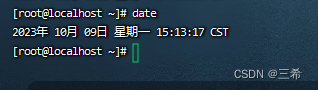

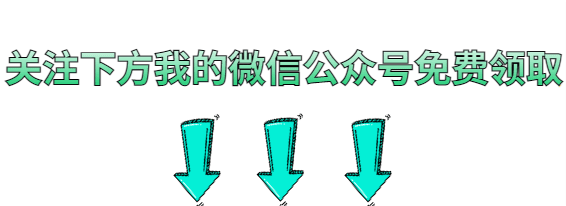
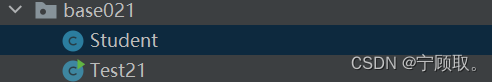
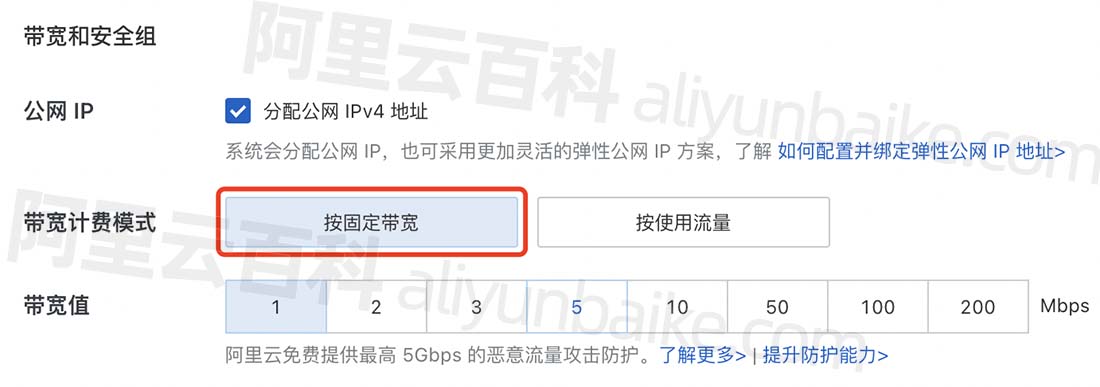

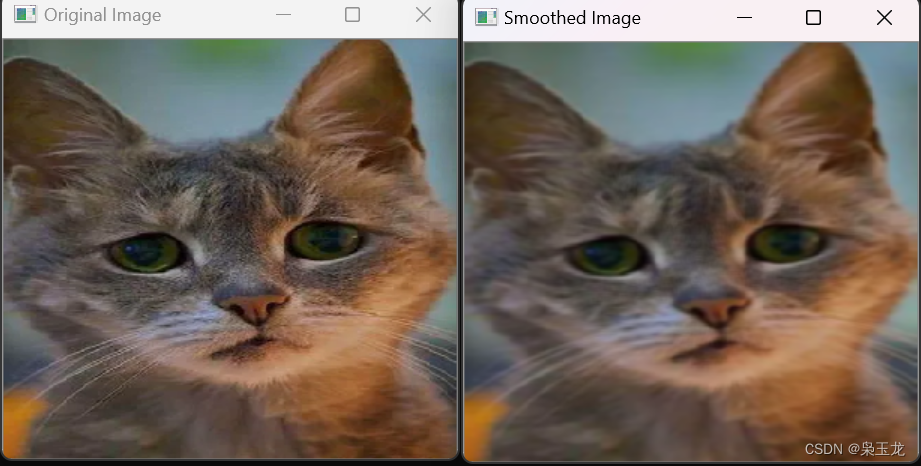
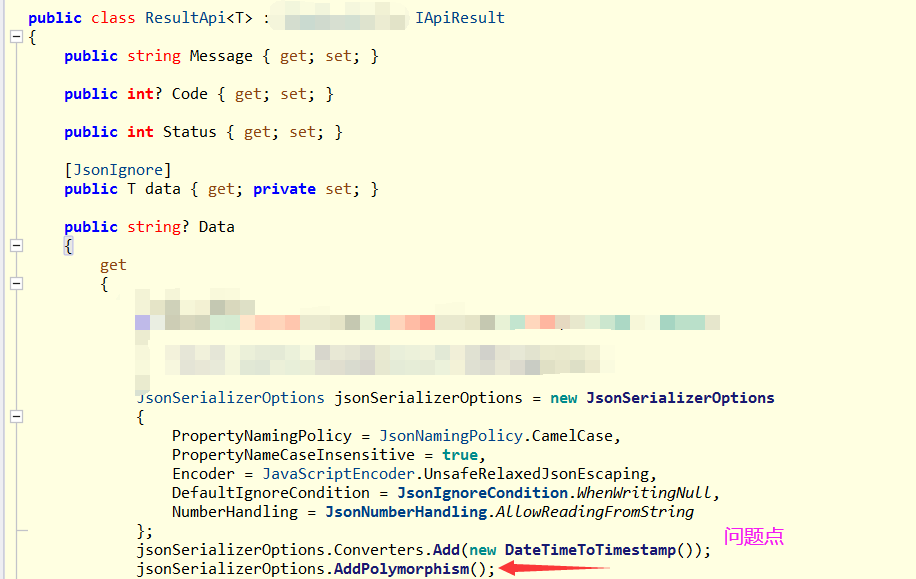
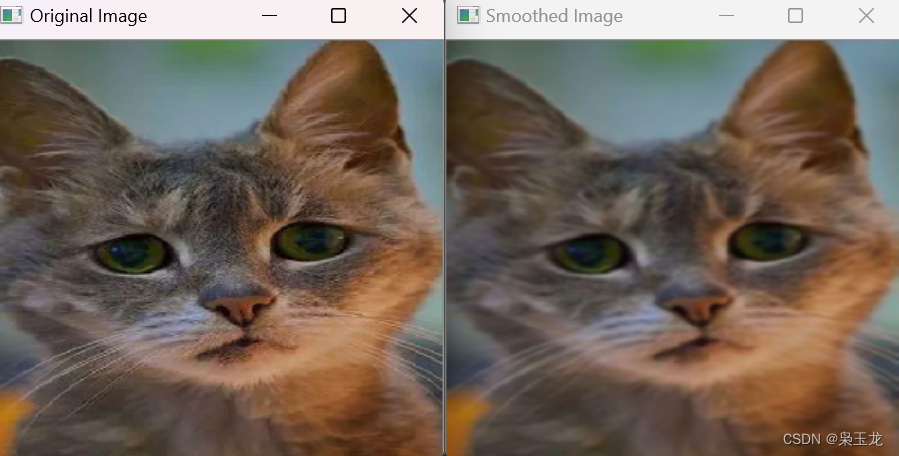


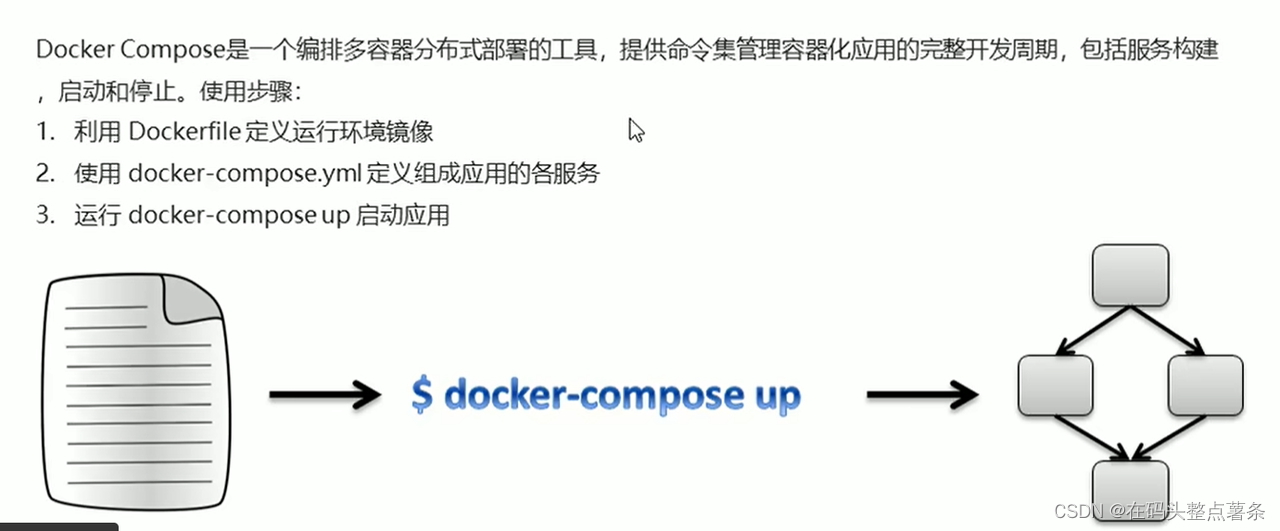
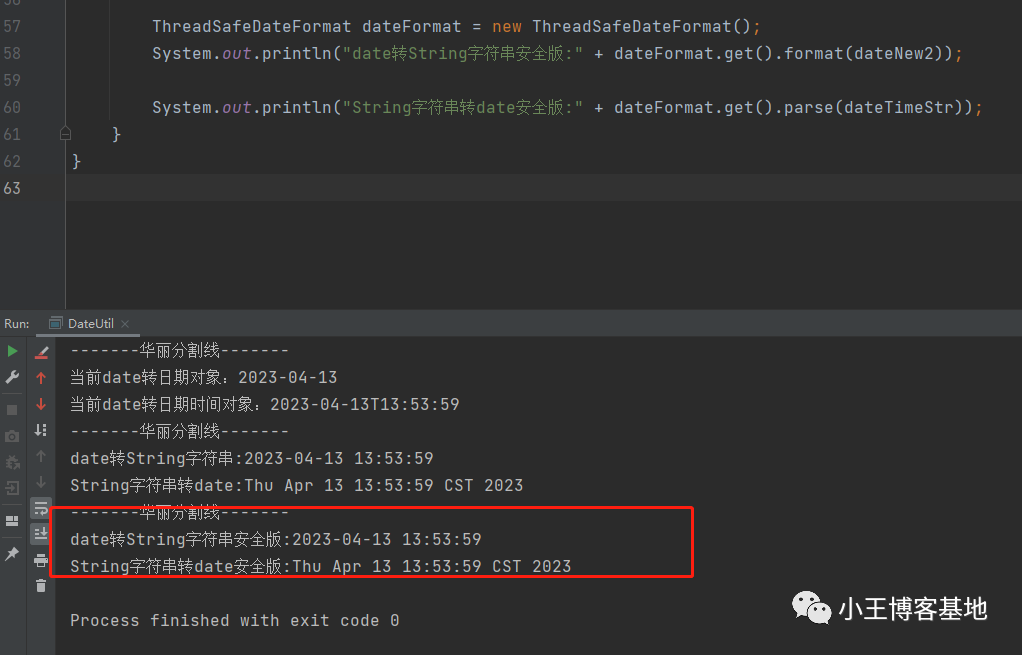
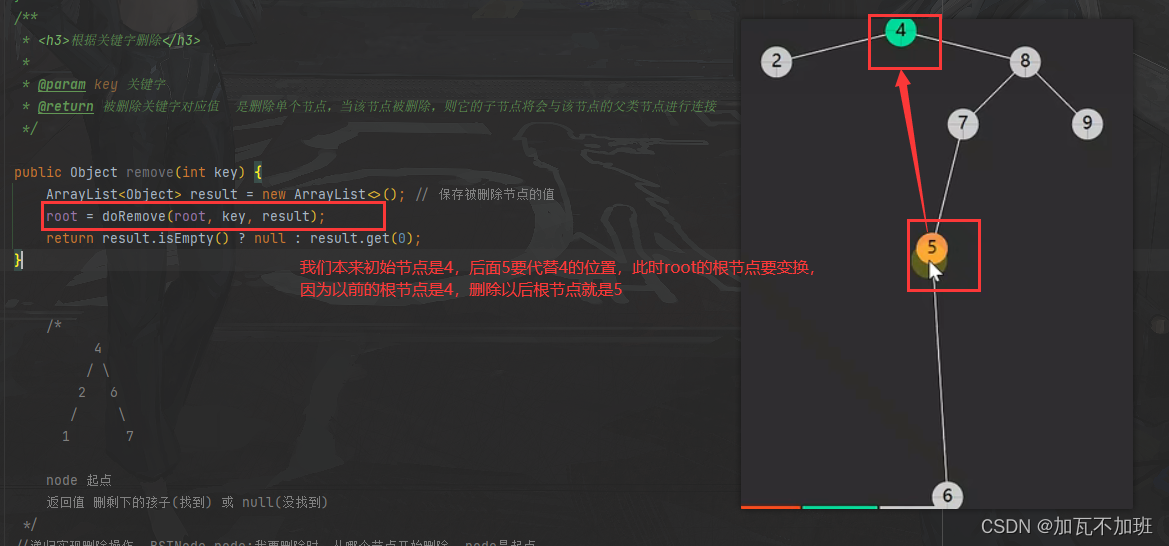
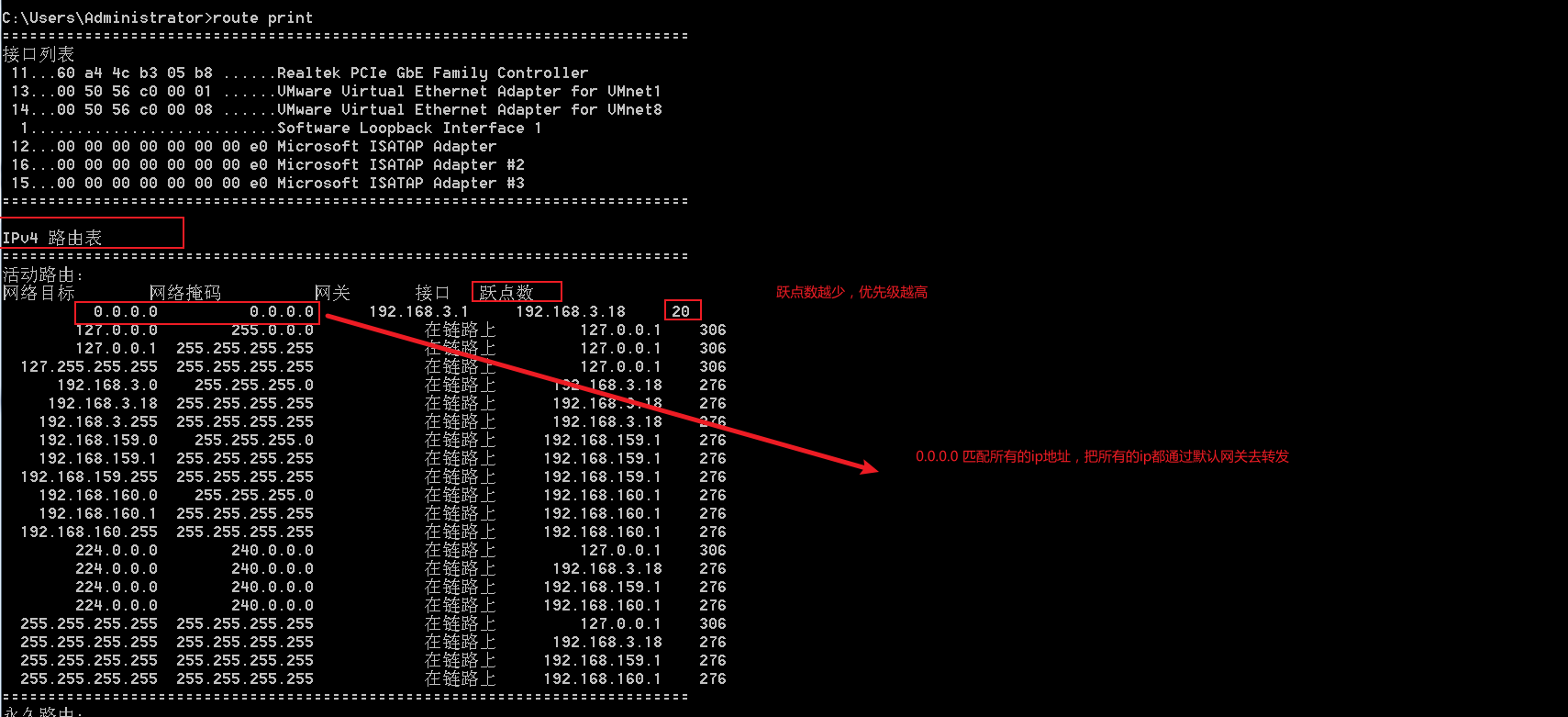

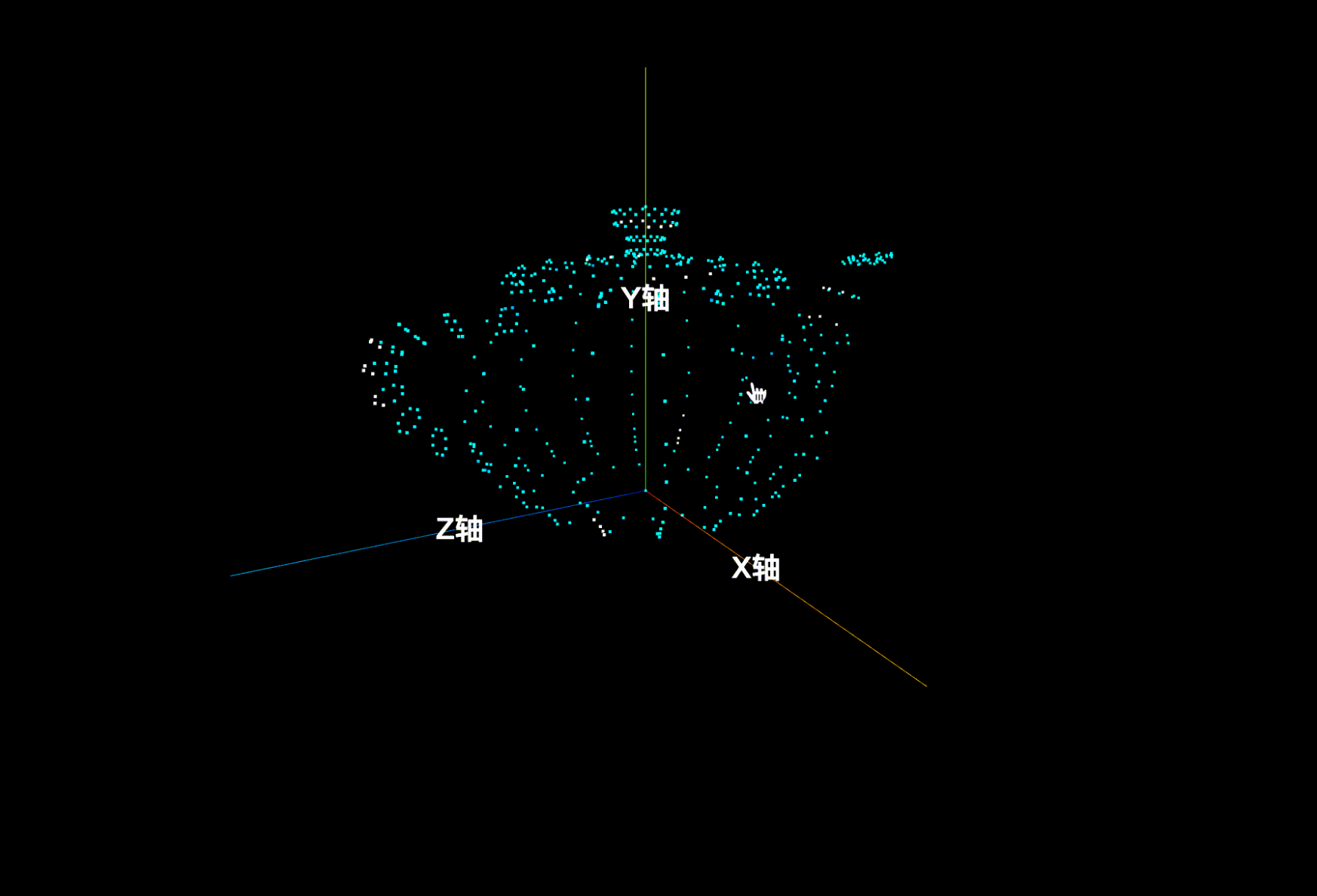
![[已解决]java-sun.security.validator.ValidatorException: PKIX path building failed](https://img-blog.csdnimg.cn/05a18ace5acd4a07b0725626dc91e0e8.png)