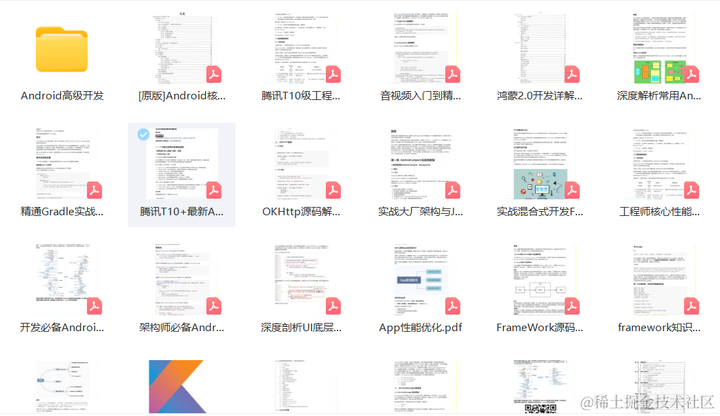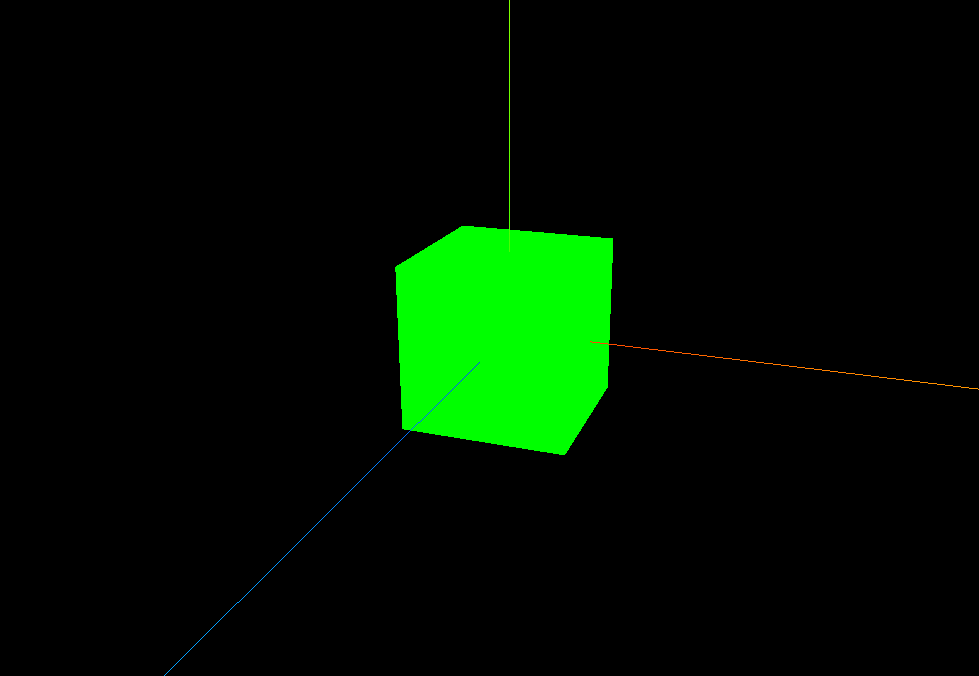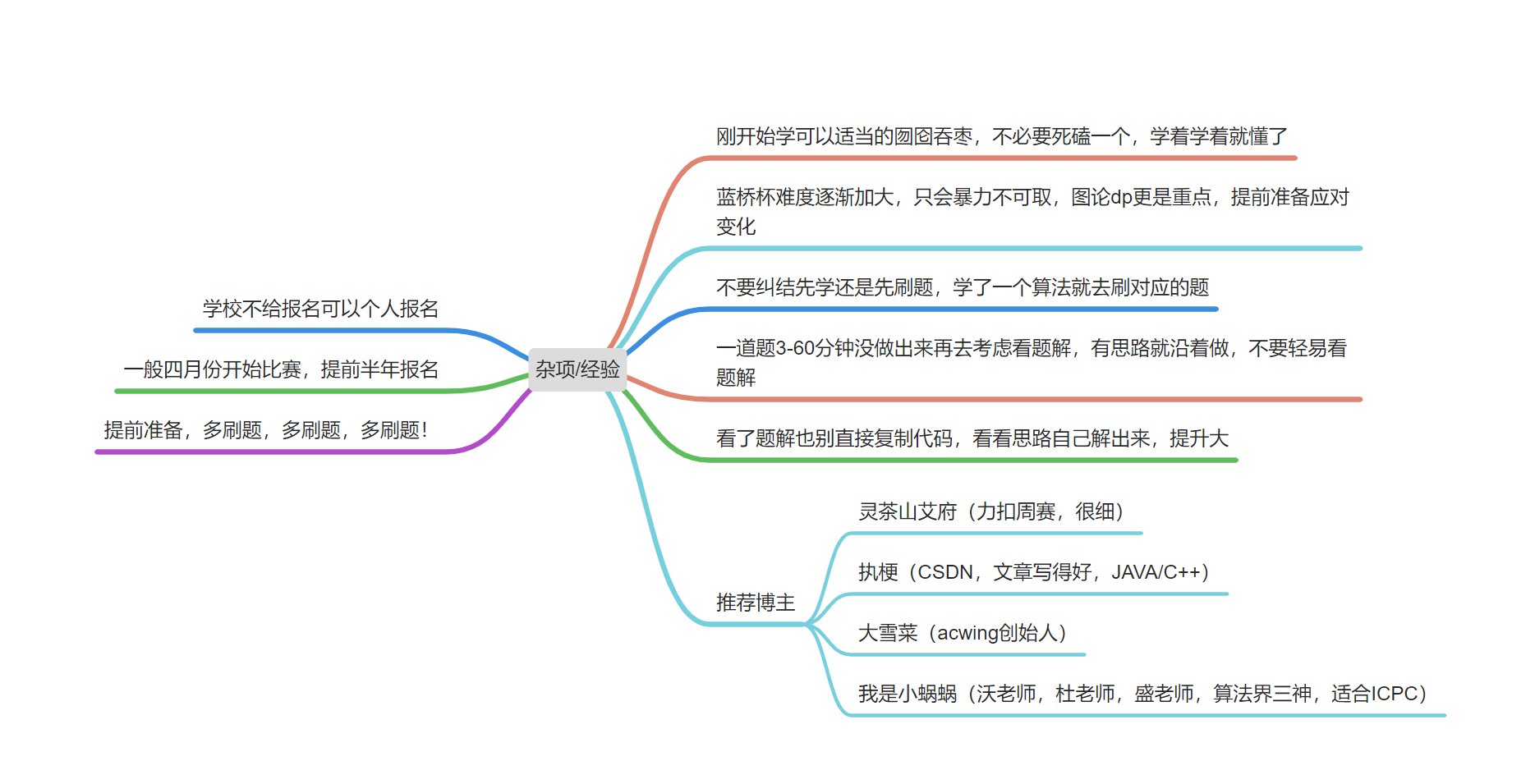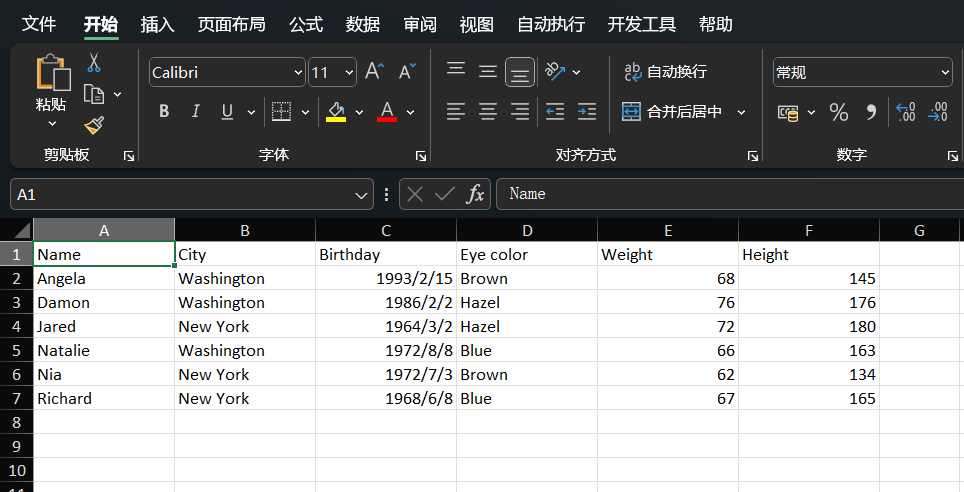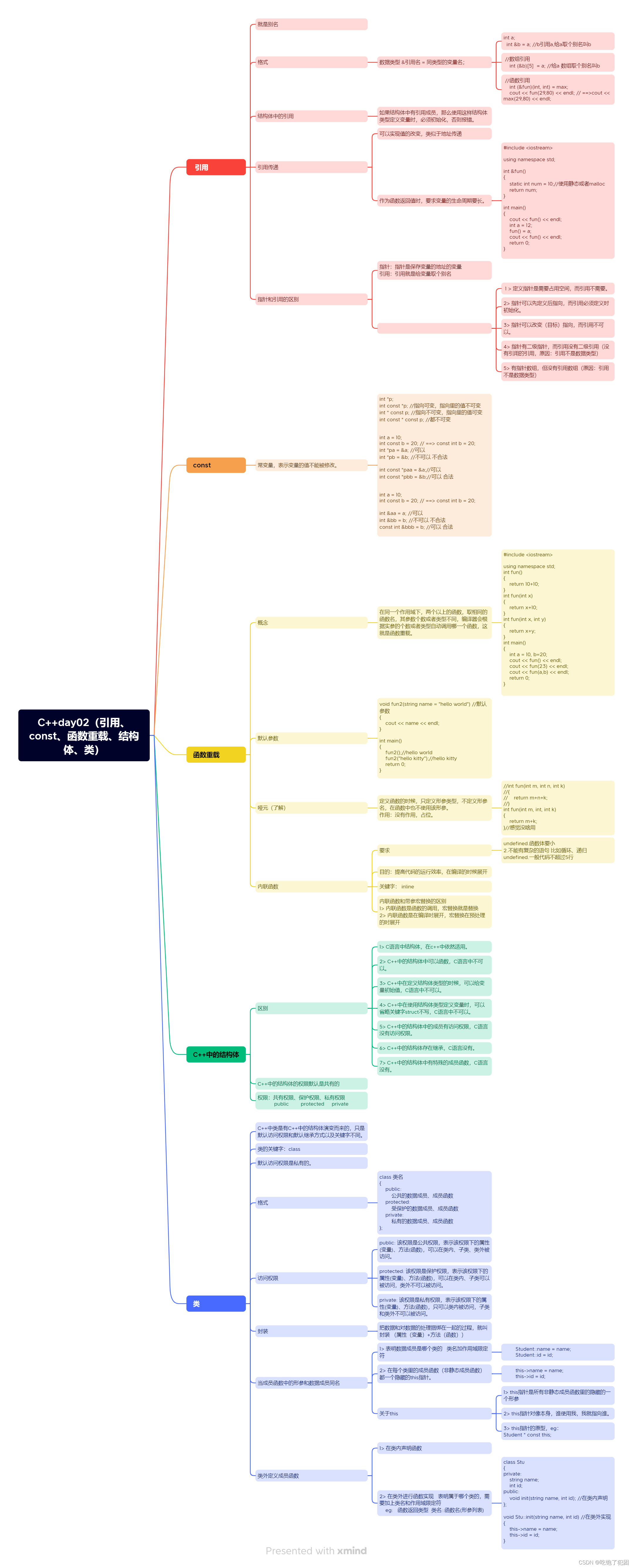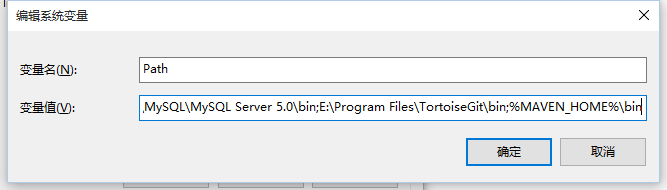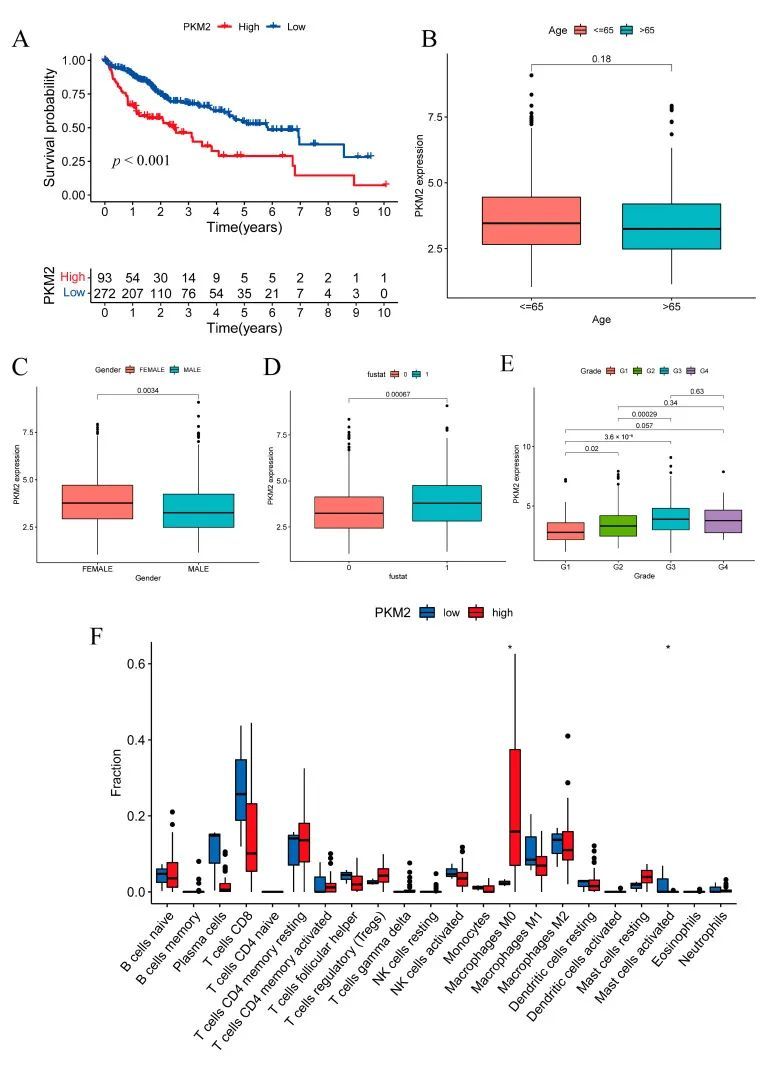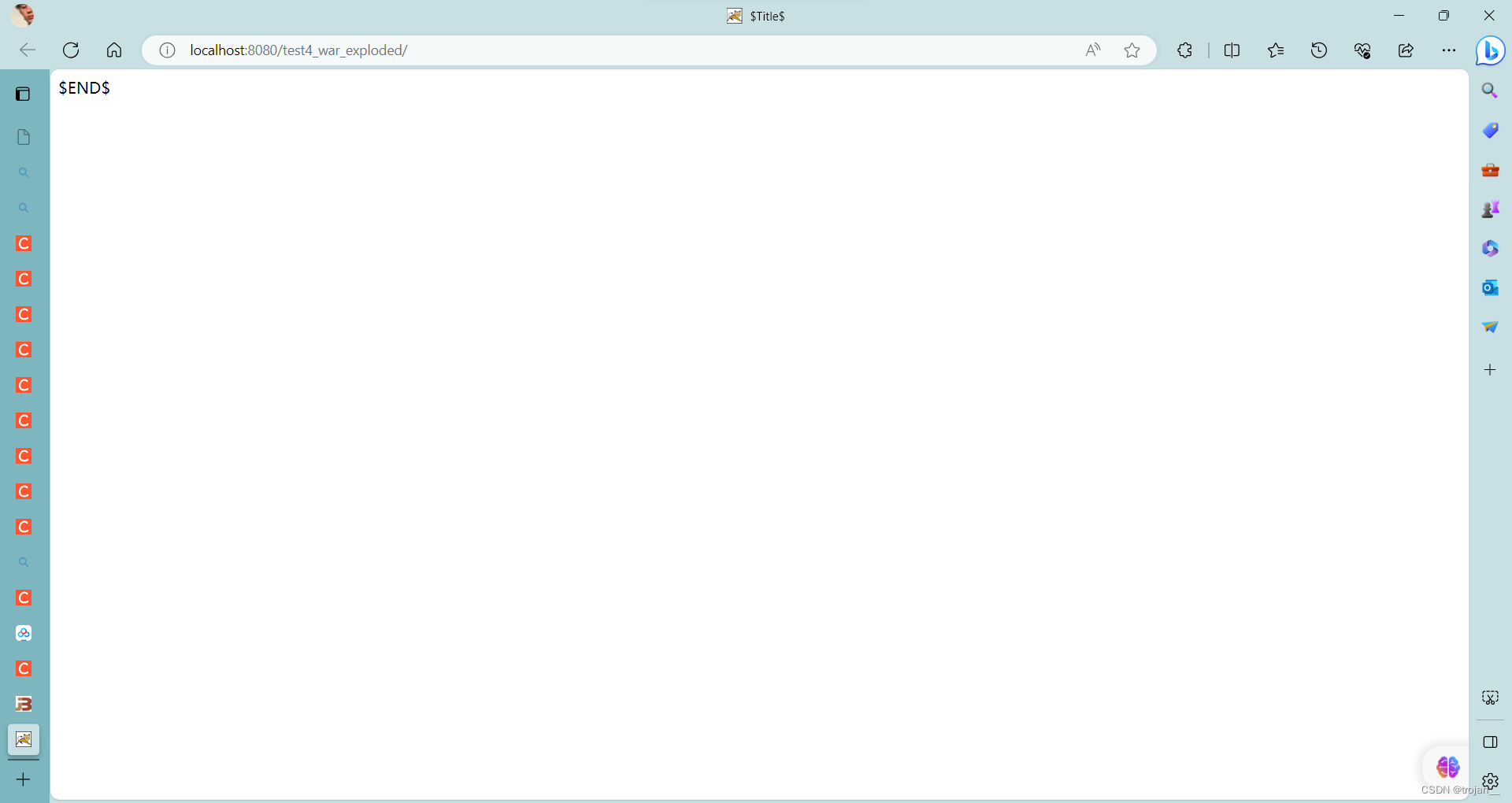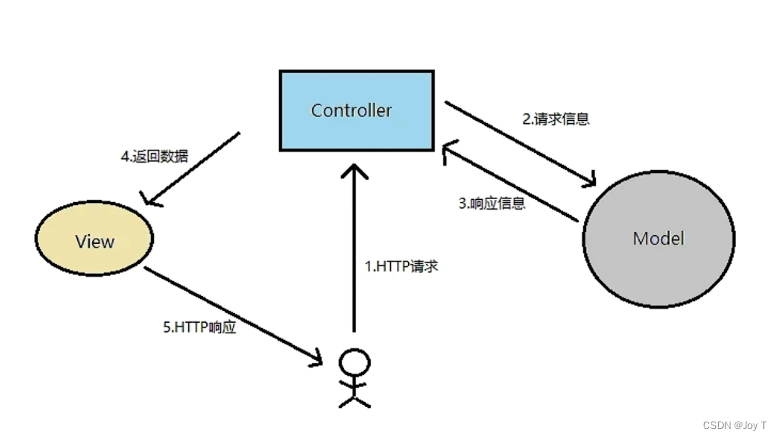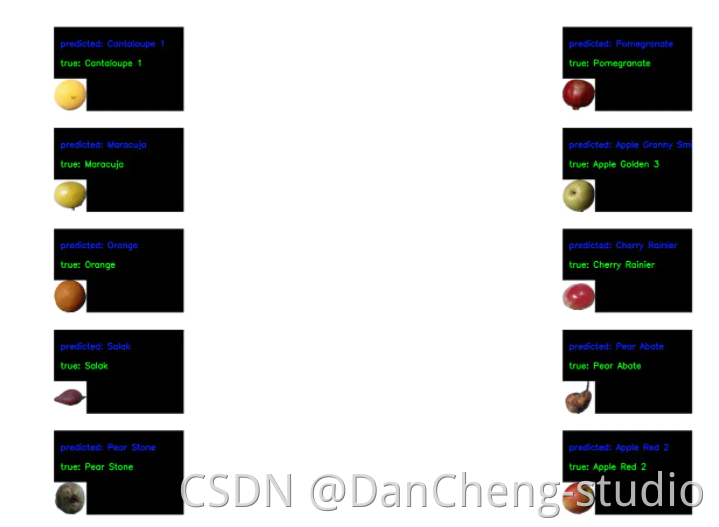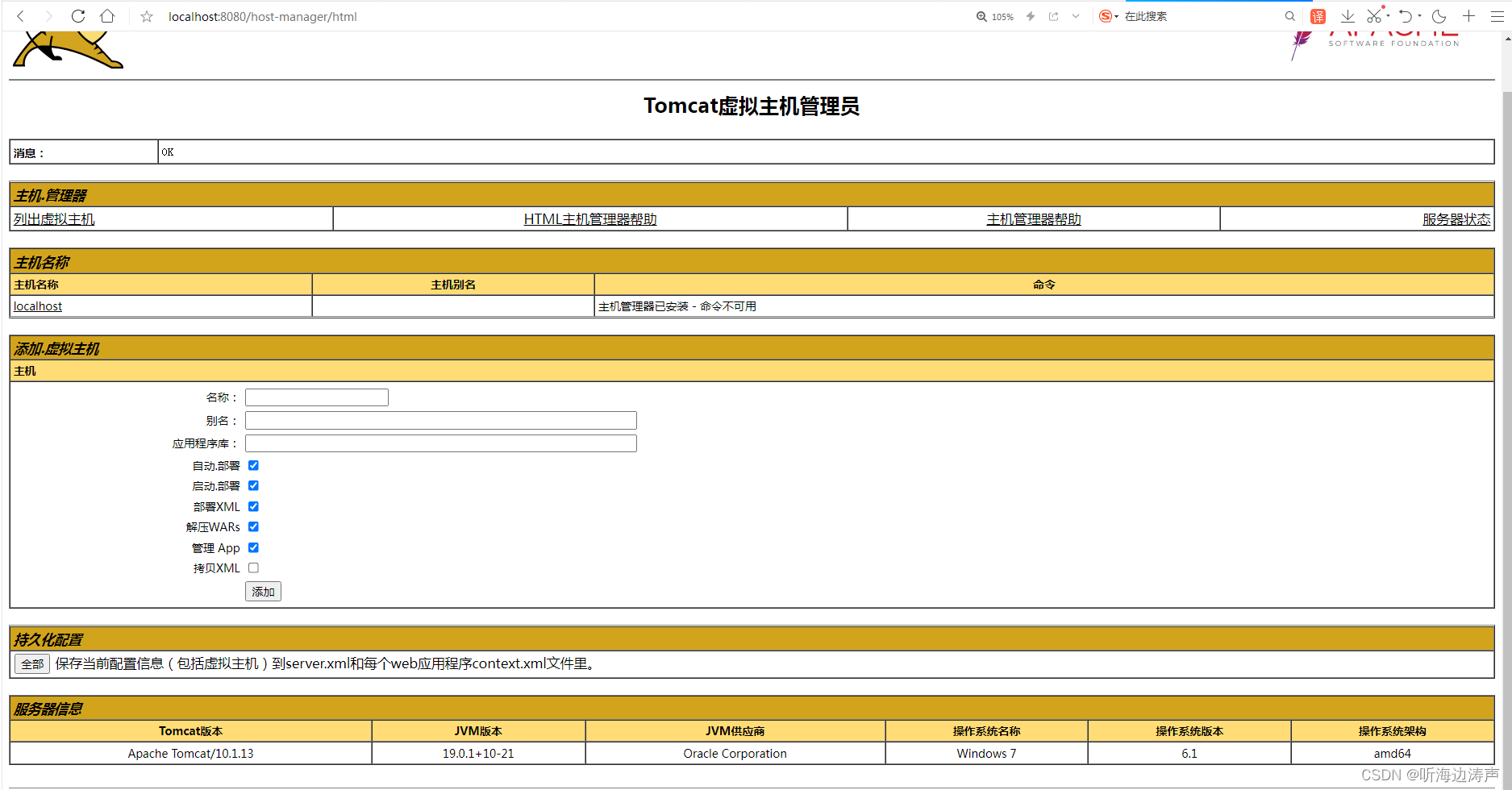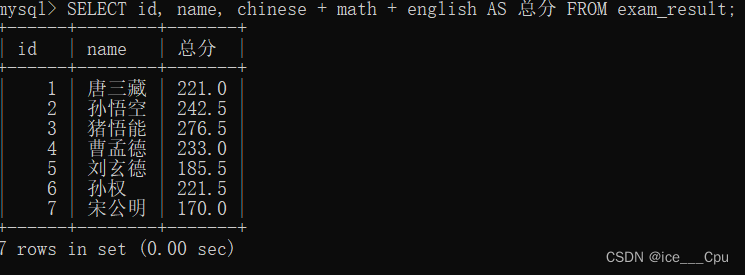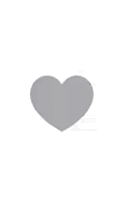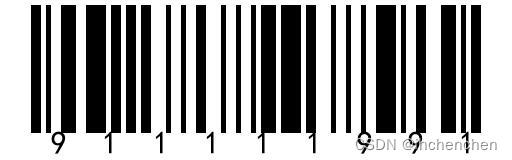一、APT技术简介
1、APT定义
APT(Annotation Processing Tool)即注解处理器,是一种处理注解的工具,确切的说它是javac的一个工具,它用来在编译时扫描和处理注解。注解处理器以Java代码作为输入,生成.java文件作为输出
2、注解定义
1、注解是一种能被添加到java代码中的元数据,类、方法、变量、参数和包都可以用注解修饰。
2、注解对于它所修饰的代码没有直接的影响
3、APT原理简介

Annotation processing是在编译阶段执行的,它的原理就是读入Java源代码,解析注解,然后生成新的Java代码。新生成的Java代码最后被编译成Java字节码,注解解析器(Annotation Processor)不能改变读入的Java 类,比如不能加入或删除Java方法
二、APT实战使用
1、SqInject框架来源
在手游发行中,经常需要切包,将游戏接完SDK1的包,通过反编译,替换smali文件及其他资源文件的方式,替换为渠道SDK2的渠道包。在这个反编译回编译的过程中,资源索引ID(即R类和resources.arsc中的ID映射关系)会发生冲突导致程序异常,即不做特殊处理的话,渠道SDK及发行SDK是不能直接使用R类的,要使用getIdentifier获取资源ID
要求在程序中使用getIdentifier,在开发过程中是比较麻烦的事情。在这样的条件下,我们也无法使用如butterknife这样的框架。因此,我们模仿butterknife开发了一套基于getIdentifier的控件注入框架SqInject。下面介绍SqInject的实现,先来看下简单使用哈
2、SqInject的实现原理
public class MainActivity extends AppCompatActivity {
//绑定ID
@BindView(SqR.id.tv)
TextView hello;
@Override
protected void onCreate(Bundle savedInstanceState) {
super.onCreate(savedInstanceState);
setContentView(R.layout.activity_main);
SqInject.bind(this);
Log.e("SqInject", hello.getText().toString());
}
//绑定点击事件
@OnClick(SqR.id.tv)
public void click(View view) {
Intent intent = new Intent(MainActivity.this, TestActivity.class);
startActivity(intent);
}
}
2.1、注解处理器模块实现
上文说到APT常用于生成代码,在SqInject中APT注解处理环节中,流程如下图所示:

在编译过程中扫描注解,生成Java代码,而后再次编译
在SqInject代码中,实现如下:
@AutoService(Processor.class)
@SupportedSourceVersion(SourceVersion.RELEASE_7)
public class SqInjectProcessor extends AbstractProcessor {
...
//核心方法
@Override
public boolean process(Set<? extends TypeElement> set, RoundEnvironment roundEnvironment) {
//控件类注解解析,ResChecker检查资源id合法性,合法则生成"类名+$ViewBinder类,否则编译失败
BindViewBuilder bindViewBuilder = new BindViewBuilder(roundEnvironment, mResChecker, mElementUtils, mTypeUtils, mFiler, mMessager);
bindViewBuilder.build();
//id类注解解析,ResChecker检查资源id合法性,合法则生成"类名+$IdBinder类",否则编译失败
BindIdsBuilder bindIdsBuilder = new BindIdsBuilder(roundEnvironment, mResChecker, mElementUtils, mTypeUtils, mFiler, mMessager);
bindIdsBuilder.build();
return false;
}
}
在生成控件注入相关代码之前,框架中会先检测资源id的合法性,本框架中在使用注解时,传入的是字符串。可资源名称是有可能不存在对应资源的,框架会做相应的检测
2.2、资源检测
Android编译资源过程中,会生成R类,也就是说只有在R类中存在的,用getIdentifier才能够获取到,那么我们可以用R类来检测传入的参数是否合理,代码如下:
/**
* 检测资源id在R文件中是否存在
* @param name
* @param type
* @return
*/
public boolean isIdValid(String name, String type) {
String RClassName = mPackageNeme + ".R." + type;
TypeElement RClassType = mElementUtils.getTypeElement(RClassName);
if (RClassType == null) {
mMessager.printMessage(Diagnostic.Kind.ERROR, RClassName + "不存在,请检查是否包名有误,或者类型错误");
} else {
//遍历属性
for (Element element : RClassType.getEnclosedElements()) {
String fieldName = element.getSimpleName().toString();
if (name.equals(fieldName)) {
return true;
}
}
}
return false;
}
2.3、解析注解,生成代码
以解析BindView为例,代码如下:
/**
* 解析BindView注解
* @return
*/
private Map<TypeElement, List<VariableElement>> parseBindView(){
Set<Element> elements = (Set<Element>) mRoundEnvironment.getElementsAnnotatedWith(BindView.class);
if (!Utils.isEmpty(elements)) {
Map<TypeElement, List<VariableElement>> map = new HashMap<>();
for (Element element : elements) {
if (element instanceof VariableElement) {
//获取该属性所在类
TypeElement targetElement = (TypeElement) element.getEnclosingElement();
mTargetSet.add(targetElement);
if (map.get(targetElement) == null) {
List<VariableElement> targetStringLists = new ArrayList<>();
targetStringLists.add((VariableElement) element);
map.put(targetElement, targetStringLists);
} else {
map.get(targetElement).add((VariableElement) element);
}
}
}
return map;
}
return null;
}
解析完BindView注解后,使用javapoet生成代码,篇幅有限,下面仅列出获取参数和生成代码的一小部分
if (mBindViewIdTargetMap != null && mBindViewIdTargetMap.get(targetElement) != null) {
List<VariableElement> viewElements = mBindViewIdTargetMap.get(targetElement);
//方法体
for (VariableElement viewElement : viewElements) {
//获取属性名
String fieldName = viewElement.getSimpleName().toString();
//获取类型
TypeMirror typeMirror = viewElement.asType();
TypeElement fieldClassElement = (TypeElement) mTypeUtils.asElement(typeMirror);
mMessager.printMessage(Diagnostic.Kind.NOTE, "注解的字段类型为: " + fieldClassElement.getQualifiedName().toString());
TypeElement fieldType = mElementUtils.getTypeElement(fieldClassElement.getQualifiedName());
ClassName fieldClassName = ClassName.get(fieldType);
//获取@BindView注解的值,即名称
String name = viewElement.getAnnotation(BindView.class).value();
//检测名称是否合法
if(!mResChecker.isIdValid(name, "id")){
mMessager.printMessage(Diagnostic.Kind.ERROR, "R文件中不存在id为" + name + "的值");
}
methodBuilder.addStatement("target.$N = $T.findRequiredViewAsType(source, $S, $S, $T.class)", fieldName, JptConstants.UTILS, name, "field " + fieldName,fieldClassName);
}
}
小小总结一下,在注解处理器中,最重要的两个环节,一个是解析注解,获取参数,然后是利用javapoet框架生成代码
下面看下生成的代码
public class MainActivity$ViewBinder implements ViewBinder<MainActivity> {
@Override
public void bindView(final MainActivity target, final View source) {
//这里就是上面的代码生成的
target.hello = ViewUtils.findRequiredViewAsType(source, "tv", "field hello", TextView.class);
IdUtils.findViewByName("tv", source).setOnClickListener(new DebouncingOnClickListener() {
public void doClick(View v) {
target.click(v);
}
} );
}
}
到这里,就介绍完了使用APT生成代码了更多Android开发的进阶技术,可以参考《Android核心技术手册》点击可查看详细类目。