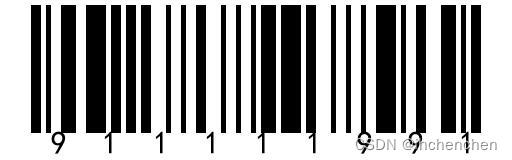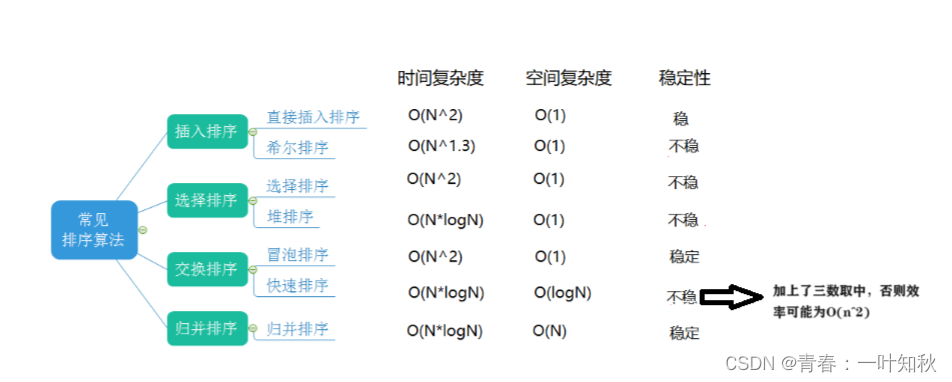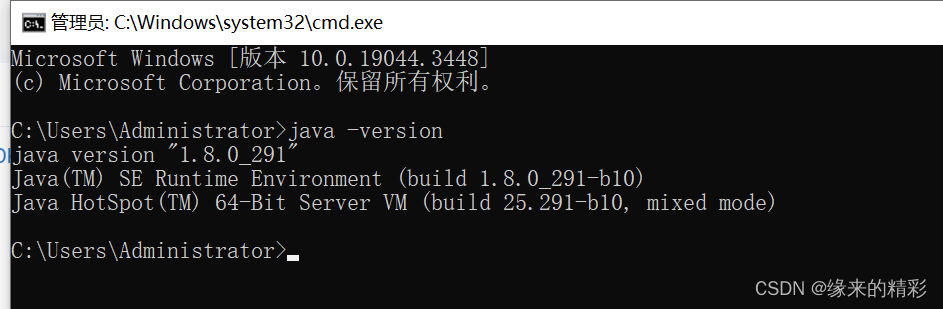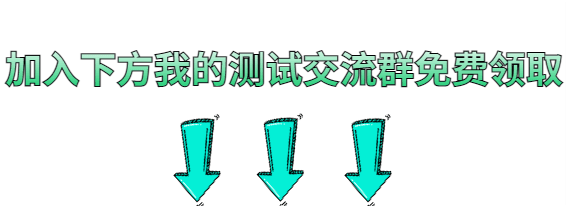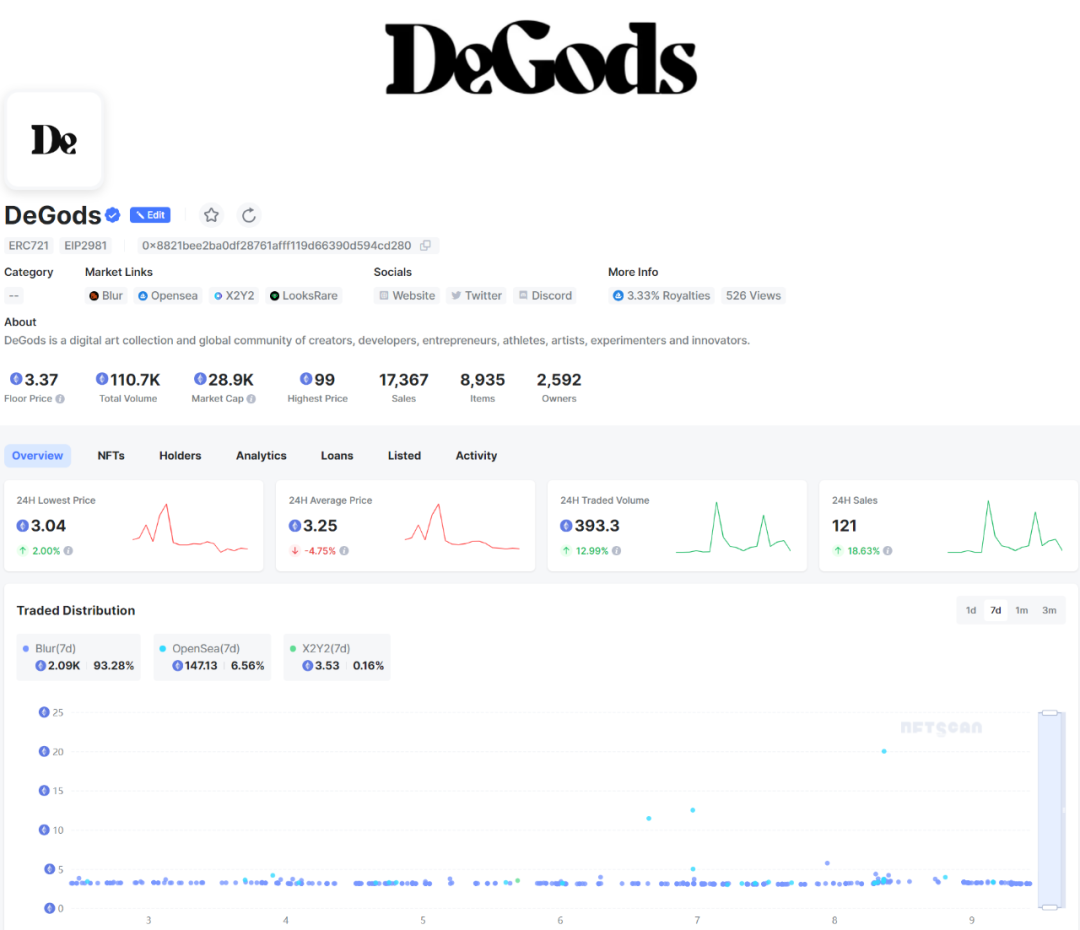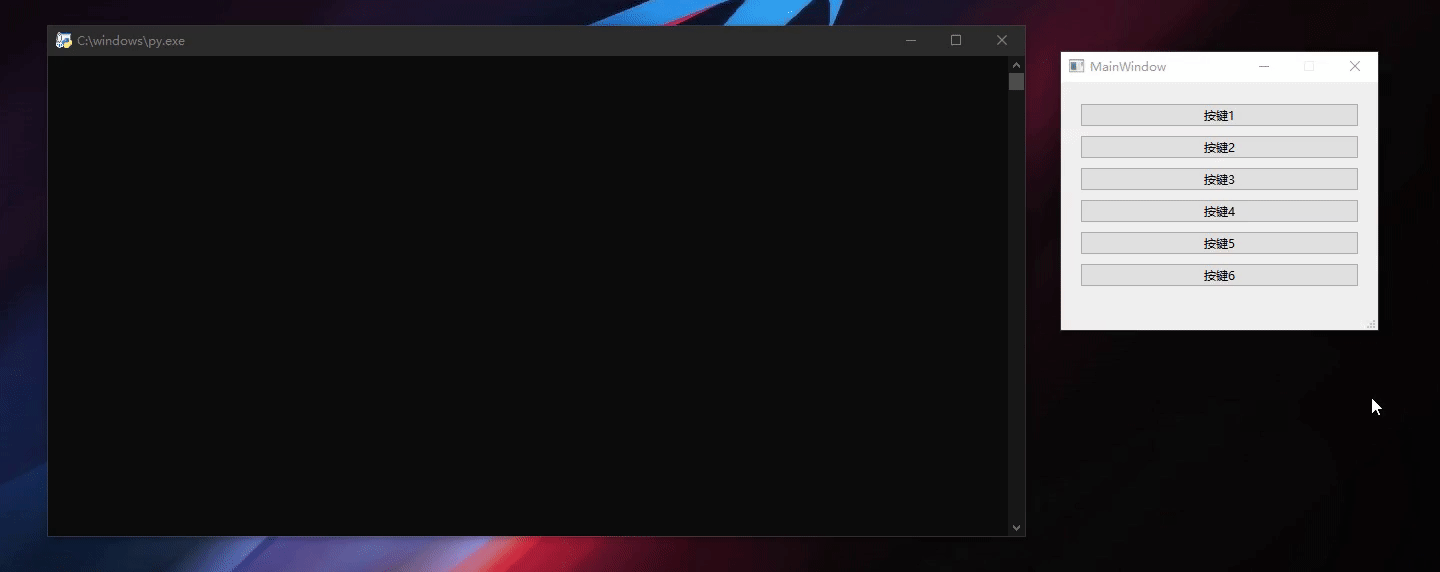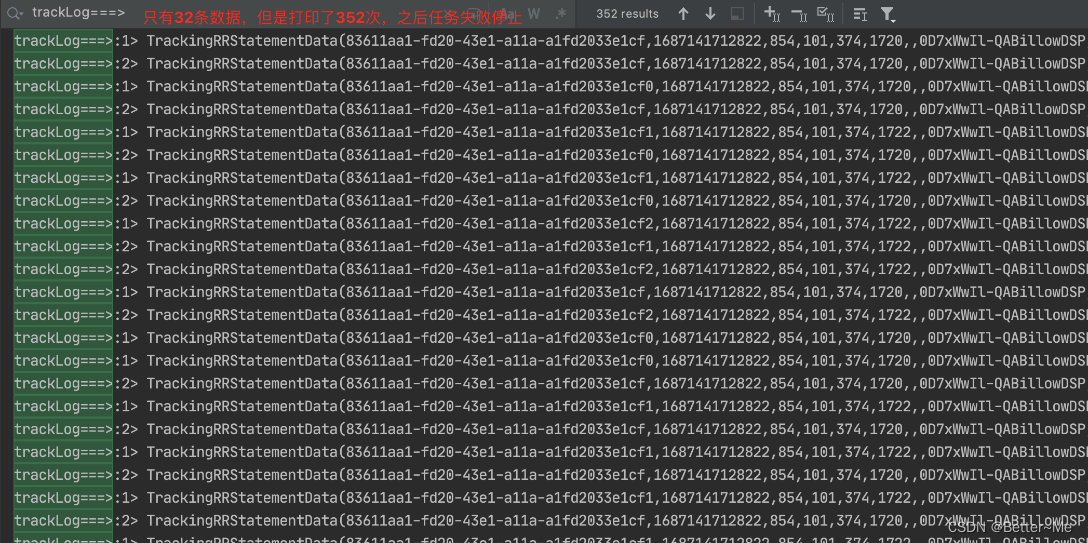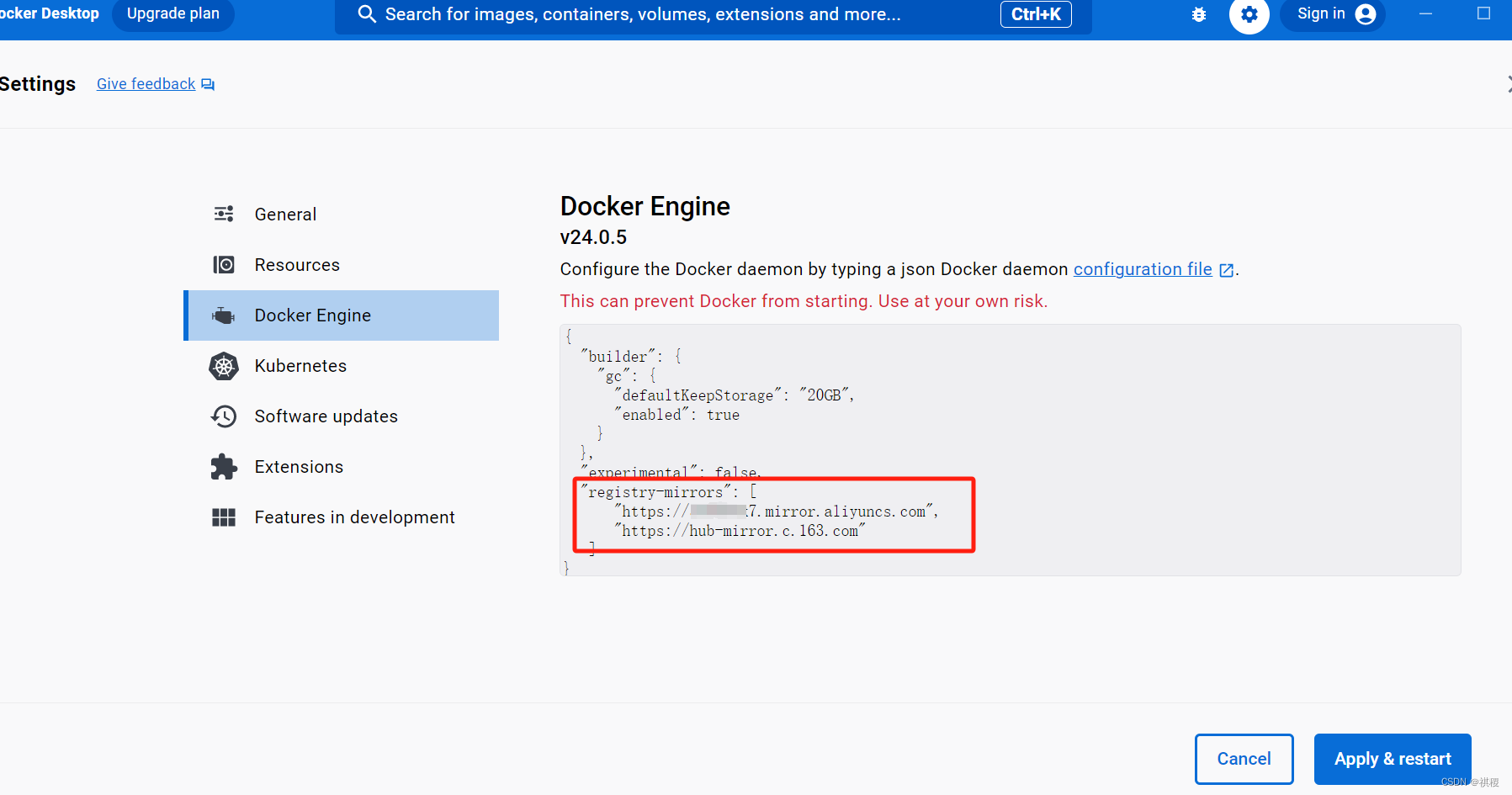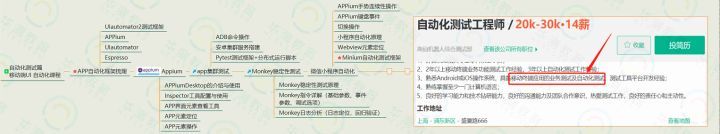let datas = [
{ DivideScore: 7, UserScore: 7.2, Name: '目标制定' },
{ DivideScore: 7, UserScore: 7, Name: '具体性' },
{ DivideScore: 7, UserScore: 7.5, Name: '可衡量性' },
{ DivideScore: 7, UserScore: 7, Name: '可实现性' },
{ DivideScore: 7, UserScore: 7, Name: '时间限定' }
];
let aveList = datas.map((n) => {
return n.DivideScore;
});
let uList = datas.map((n) => {
return n.UserScore;
});
let nameList = datas.map((n) => {
return n.Name;
});
option = {
xAxis: {
type: 'category',
data: nameList
},
yAxis: {
type: 'value',
max: 10,
axisLabel: {
formatter: '{value} 分'
}
},
series: [
{
type: 'line',
data: uList,
color: '#326092',
label: {
show: true,
fontSize: 16,
position: 'top'
},
markLine: {
itemStyle: {
color: '#3dc6c8'
},
label: {
fontSize: 16,
formatter: '平均分',
itemStyle: {
color: '#3dc6c8'
},
padding: [0, 0, 2.2, 0],
position: 'end'
},
data: [
[
{
name: '两点之间的线',
coord: [0, aveList[0]]
},
{
name: '两点之间的线',
coord: [4, aveList[0]]
}
]
]
}
}
]
};

let datas = [
{ UserScore: 13, Name: '11-23' },
{ UserScore: 15, Name: '11-24' },
{ UserScore: 19, Name: '11-25' },
{ UserScore: 26, Name: '11-26' },
{ UserScore: 18, Name: '11-27' },
{ UserScore: 15, Name: '11-28' },
{ UserScore: 14, Name: '11-29' }
];
let uList = datas.map((n) => {
return n.UserScore;
});
let nameList = datas.map((n) => {
return n.Name;
});
option = {
tooltip: {
trigger: 'axis'
},
xAxis: {
type: 'category',
boundaryGap: false,
data: nameList,
axisLabel: {
textStyle: {
color: '#333',
fontSize: 20
}
},
// x轴颜色
axisLine: {
show: false
},
axisTick: {
show: false
}
},
yAxis: {
type: 'value',
boundaryGap: [0, '30%'],
max: 40,
// y轴文字颜色
axisLabel: {
show: false,
formatter: '{value} °C'
},
axisLine: {
show: false
},
axisTick: {
show: false
},
// 取消网格线
splitLine: {
show: false
}
},
series: [
{
name: '实时温度',
type: 'line',
symbolSize: 8, //折线点的大小
data: uList,
label: {
normal: {
show: true,
fontSize: 20,
position: 'top',
formatter: '{c} °C'
}
},
color: '#0097F5'
}
]
};

option = {
tooltip: {
trigger: 'axis'
},
legend: {
data: [
{ name: '土壤含水量', icon: 'circle' },
{ name: '土壤温度', icon: 'circle' },
{ name: '土壤电导率', icon: 'circle' }
],
itemWidth: 6, //宽度
itemHeight: 6, //高度
itemGap: 30, //间距
textStyle: {
color: '#333',
fontSize: 20,
lineHight: 20
}
},
xAxis: [
{
type: 'category',
axisTick: {
alignWithLabel: true
},
axisLine: {
onZero: false,
lineStyle: {
color: '#333'
}
},
axisLabel: {//坐标轴刻度标签的相关设置。
textStyle: {
color: '#333',
fontSize:20
},
formatter: function (params) {
var newParamsName = "";// 最终拼接成的字符串
var paramsNameNumber = params.length;// 实际标签的个数
var provideNumber = 10;// 每行能显示的字的个数
var rowNumber = Math.ceil(paramsNameNumber / provideNumber);// 换行的话,需要显示几行,向上取整
/**
* 判断标签的个数是否大于规定的个数, 如果大于,则进行换行处理 如果不大于,即等于或小于,就返回原标签
*/
// 条件等同于rowNumber>1
if (paramsNameNumber > provideNumber) {
/** 循环每一行,p表示行 */
for (var p = 0; p < rowNumber; p++) {
var tempStr = "";// 表示每一次截取的字符串
var start = p * provideNumber;// 开始截取的位置
var end = start + provideNumber;// 结束截取的位置
// 此处特殊处理最后一行的索引值
if (p == rowNumber - 1) {
// 最后一次不换行
tempStr = params.substring(start, paramsNameNumber);
} else {
// 每一次拼接字符串并换行
tempStr = params.substring(start, end) + "\n";
}
newParamsName += tempStr;// 最终拼成的字符串
}
} else {
// 将旧标签的值赋给新标签
newParamsName = params;
}
//将最终的字符串返回
return newParamsName
}
},
data: ['2020/11/24 09:56:23', '2020/11/25 09:56:23', '2020/11/26 09:56:23', '2020/11/27 09:56:23']
}
],
yAxis: [
{
type: 'value',
// y轴文字颜色
axisLabel: {
textStyle: {
color: '#333',
fontSize:20
}
}
}
],
series: [
{
name: '土壤含水量',
type: 'line',
smooth: true,
data: [320, 332, 301, 334]
},
{
name: '土壤温度',
type: 'line',
smooth: true,
data: [120, 132, 101, 134]
},
{
name: '土壤电导率',
type: 'line',
smooth: true,
data: [862, 1018, 964, 1026],
markLine: {
lineStyle: {
type: 'dashed'
},
data: [
[{ type: 'min' }, { type: 'max' }]
]
}
},
]
};
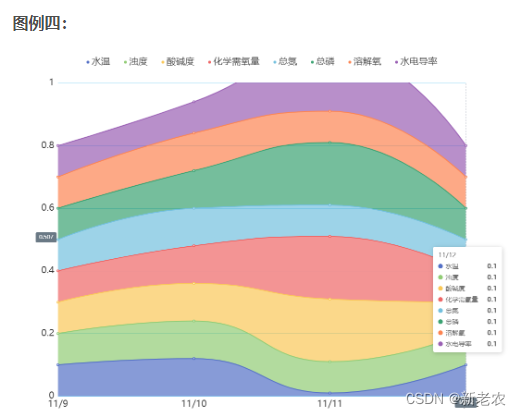
option = {
tooltip: {
trigger: 'axis',
axisPointer: {
type: 'cross',
label: {
backgroundColor: '#6a7985'
}
}
},
legend: {
orient: 'horizontal',
data: [
{
name: '水温',
icon: 'circle'// 用圆点替换
},
{
name: '浊度',
icon: 'circle'
},
{
name: '酸碱度',
icon: 'circle'
},
{
name: '化学需氧量',
icon: 'circle'
},
{
name: '总氮',
icon: 'circle'
},
{
name: '总磷',
icon: 'circle'
},
{
name: '溶解氧',
icon: 'circle'
},
{
name: '水电导率',
icon: 'circle'
}
],
itemWidth: 6, //宽度
itemHeight: 6, //高度
itemGap: 30, //间距
textStyle: {
color: '#333',
fontSize: 16,
lineHight: 20
}
},
grid: {
top: 100,
left: 5,
right: 30,
bottom: 5,
containLabel: true
},
xAxis: [
{
type: 'category',
boundaryGap: false,
data: ['11/9', '11/10', '11/11', '11/12'],
axisLabel: {
color: '#333',
fontSize: 18
},
axisLine: {
show: false
},
axisTick: {
show: false
}
}
],
yAxis: [
{
type: 'value',
max: 1.0,
min: 0,
axisLabel: {
color: '#333',
fontSize: 16
},
axisLine: {
show: false
},
axisTick: {
show: false
},
// 网格颜色
splitLine: {
lineStyle: {
color: '#00A0E9',
opacity: 0.5
}
}
}
],
series: [
{
name: '水温',
smooth: true,
type: 'line',
stack: '总量',
areaStyle: {},
data: [0.1, 0.12, 0.01, 0.1]
},
{
name: '浊度',
smooth: true,
type: 'line',
stack: '总量',
areaStyle: {},
data: [0.1, 0.12, 0.1, 0.1]
},
{
name: '酸碱度',
smooth: true,
type: 'line',
stack: '总量',
areaStyle: {},
data: [0.1, 0.12, 0.2, 0.1]
},
{
name: '化学需氧量',
smooth: true,
type: 'line',
stack: '总量',
areaStyle: {},
data: [0.1, 0.12, 0.2, 0.1]
},
{
name: '总氮',
smooth: true,
type: 'line',
stack: '总量',
areaStyle: {},
data: [0.1, 0.12, 0.1, 0.1]
},
{
name: '总磷',
smooth: true,
type: 'line',
stack: '总量',
areaStyle: {},
data: [0.1, 0.12, 0.2, 0.1]
},
{
name: '溶解氧',
smooth: true,
type: 'line',
stack: '总量',
areaStyle: {},
data: [0.1, 0.12, 0.1, 0.1]
},
{
name: '水电导率',
smooth: true,
type: 'line',
stack: '总量',
areaStyle: {},
data: [0.1, 0.1, 0.2, 0.1]
},
]
};

option = {
xAxis: {
type: 'category',
boundaryGap: false,
axisLabel: {
textStyle: {
color: '#999', //坐标的字体颜色
fontSize: 20
}
},
data: ['6月21日', '6月22日', '6月23日', '6月24日', '6月25日', '6月26日', '6月27日']
},
yAxis: {
type: 'value',
axisLabel: {
textStyle: {
color: '#aaa', //坐标的字体颜色
fontSize: 20
}
},
axisLine: {
show: false
},
axisTick: {
show: false
}
},
tooltip: {
trigger: 'axis'
},
series: [
{
data: [108, 100, 90, 78, 108, 128, 132],
type: 'line',
symbolSize: 5, //设定实心点的大小
symbolColor: '#2e6bd3',
areaStyle: {
color: new echarts.graphic.LinearGradient(0, 0, 0, 1, [
{
offset: 0,
color: 'rgb(48, 115,230)'
},
{
offset: 1,
color: 'rgb(13, 34, 66)'
}
])
},
label: {
show: true,
position: 'top',
textStyle: {
color: '#999',
fontSize: 20
}
},
lineStyle: {
color: '#2e6bd3'
}
}
]
};

option = {
grid: {
top: '20%',
left: '5%',
right: '5%',
bottom: '3%'
},
title: {
text: '期待的我',
left: 'center'
},
xAxis: {
type: 'category',
data: ['D', 'I', 'S', 'C'],
show: true, // 是否显示x轴
position: 'top', // x轴的位置(top/bottom)
axisTick: {
show: false // 是否显示坐标轴刻度
},
axisLabel: {
show: true, // 是否显示刻度标签
interval: '0', // 坐标轴刻度标签的显示间隔,在类目轴中有效.0显示所有
color: '#fff',// 刻度标签文字的颜色
width: 35,
lineHeight: 35, // 行高
borderRadius: 10,
fontSize: 20, // 文字字体大小
backgroundColor: '#999'
},
splitLine: {
show: true, // 是否显示分隔线。默认数值轴显示,类目轴不显示
interval: '0', // 坐标轴刻度标签的显示间隔,在类目轴中有效.0显示所有
color: ['#ccc'],
width: 3, // 分隔线线宽
type: 'solid', // 坐标轴线线的类型(solid实线类型;dashed虚线类型;dotted点状类型)
}
},
yAxis: {
type: 'value',
show: true,
max: 10,
axisLabel: {
show: false
},
splitArea: {
show: true, // 是否显示分隔区域
interval: 0, // 坐标轴刻度标签的显示间隔,在类目轴中有效.0显示所有
areaStyle: {
// color分隔区域颜色。分隔区会按数组中颜色顺序依次循环设置颜色。默认是一个深浅的间隔色
color: ['rgba(250,250,250,0.3)','rgba(200,200,200,0.3)'],
opacity: 1, // 图形透明度。支持从0到1的数字,为0时不绘制该图形
},
}
},
visualMap: {
show: false,
dimension: 0,
pieces: [
{
lte: 0,
color: '#ff0000'
},
{
gt: 0,
lte: 1,
color: '#fca906'
},
{
gt: 1,
lte: 2,
color: '#00b050'
},
{
gt: 2,
lte: 3,
color: '#00b1f2'
}
]
},
series: [
{
type: 'line',
lineStyle: {
color: "#333", //线条颜色
},
symbol: 'circle',
symbolSize: 20,
data: [5, 7, 2, 8],
itemStyle: {
normal: {
label: {
show: true, // 是否显示
position: 'right', // 显示位置
color: '#333',
fontSize: 20
}
}
},
markLine: {
lineStyle: {
type: 'solid',
},
// symbol: ['none', 'none'],
label: { show: false },
data: [
{
xAxis: 0,
lineStyle: {
color: '#ff0000'
}
},
{
xAxis: 1,
lineStyle: {
color: '#fca906',
}
},
{
xAxis: 2,
lineStyle: {
color: '#00b050'
}
},
{
xAxis: 3,
lineStyle: {
color: '#00b1f2',
barWidth:260
}
}
]
}
}
]
};

option = {
backgroundColor: '#173565',
visualMap: [
{
show: false,
type: 'continuous',
seriesIndex: 0,
min: 0,
max: 400
},
{
show: false,
type: 'continuous',
seriesIndex: 1,
dimension: 0,
min: 0,
max: 100
}
],
title: [
{
top: '2%',
left: 'center',
text: '初中',
textStyle: {
color: '#fff',
fontSize: 15
}
},
{
top: '55%',
left: 'center',
text: '高中',
textStyle: {
color: '#fff',
fontSize:15
}
}
],
tooltip: {
trigger: 'axis'
},
xAxis: [
{
boundaryGap: false,
axisLabel: {
fontSize: 12,
color: '#fff'
},
axisLine: {
show: true
},
splitLine: {
show: false
},
data: ['初一一班', '初一一班', '初一一班', '初一一班', '初一一班', '初一一班', '初一一班']
},
{
gridIndex: 1,
boundaryGap: false,
axisLabel: {
fontSize: 12,
color: '#fff'
},
axisLine: {
show: true
},
splitLine: {
show: false
},
data: ['初一一班', '初一一班', '初一一班', '初一一班', '初一一班', '初一一班', '初一一班']
}
],
yAxis: [
{
type: 'value',
boundaryGap: true,
axisLabel: {
fontSize: 12,
color: '#fff'
},
axisLine: {
show: true
},
splitLine: {
show: false
}
},
{
gridIndex: 1,
type: 'value',
boundaryGap: true,
axisLabel: {
fontSize: 12,
color: '#fff'
},
axisLine: {
show: true
},
splitLine: {
show: false
}
}
],
grid: [
{
top: '10%',
bottom: '55%',
left: '7%',
right: '7%'
},
{
top: '60%',
bottom: '5%',
left: '7%',
right: '7%'
}
],
series: [
{
type: 'line',
smooth: true,
data: [120, 132, 101, 134, 90, 230, 210],
symbol: 'circle', //拐点样式
symbolSize: 4, //拐点大小
// 折线条的样式
lineStyle: {
color: 'rgba(0,0,0,0)'
},
// 折线拐点的样式
itemStyle: {
normal: { // 静止时:
color: '#fff',
borderColor: "#fff",//拐点的边框颜色
borderWidth: 4
},
emphasis: { // 鼠标经过时:
color: '#fff',
}
},
areaStyle: {
color: {
type: 'linear',
x: 0,
y: .5,
x2: 0,
y2: 1,
colorStops: [{
offset: 0, color: '#00EAD1' // 0% 处的颜色
}, {
offset: 1, color: '#0055CB' // 100% 处的颜色
}],
global: false // 缺省为 false
}
}
},
{
type: 'line',
smooth: true,
data: [120, 132, 101, 134, 90, 230, 210],
symbol: 'circle', //拐点样式
symbolSize: 4, //拐点大小
// 折线条的样式
lineStyle: {
color: 'rgba(0,0,0,0)'
},
// 折线拐点的样式
itemStyle: {
normal: { // 静止时:
color: '#fff',
borderColor: "#fff",//拐点的边框颜色
borderWidth: 4
},
emphasis: { // 鼠标经过时:
color: '#fff',
}
},
areaStyle: {
opacity: 1,
color: new echarts.graphic.LinearGradient(0, .5, 0, 1, [
{
offset: 0,
color: '#FFAB2E'
},
{
offset: 1,
color: '#33B6FF'
}
])
},
xAxisIndex: 1,
yAxisIndex: 1
}
]
};
在这里插入图片描述
option = {
backgroundColor: '#131724',
legend: {
data: ['高中', '初中'],
x: 'right',
y: '0%',
itemGap: 20,
orient: 'vertical',
textStyle: {
color: '#fff',
fontSize: 14
}
},
tooltip: {
trigger: 'item',
formatter: '[{a}] {b}<br/>考试数量:{c}',
position: 'top',
backgroundColor: 'rgba(0,0,0,.3)',
borderColor: 'rgba(255,255,255,.2)',
color: '#fff',
extraCssText: 'box-shadow: 0 0 0 rgba(255,255,255, .5); color: #fff;',
zIndex: 400
},
xAxis: [
{
boundaryGap: true,
axisLabel: {
fontSize: 14,
color: '#4FFFFA',
interval: 0,
rotate: 0,
padding: [0, 0, 0, -30]
},
axisLine: {
show: true,
lineStyle: {
color: '#2F4276'
}
},
axisTick: {
show: false
},
splitLine: {
show: false
},
data: ['高一', '高二', '高三']
},
{
boundaryGap: true,
axisLabel: {
fontSize: 14,
color: '#4FFFFA',
interval: 0,
rotate: 0,
padding: [0, 0, 0, 40]
},
position: 'bottom',
axisLine: {
show: true,
lineStyle: {
color: '#2F4276'
}
},
axisTick: {
show: false
},
splitLine: {
show: false
},
data: ['初一', '初二', '初三']
}
],
yAxis: [
{
type: 'value',
max: 10,
name: '(班/数量)',
// 居中
nameLocation: 'end',
// 坐标轴名称与轴线之间的距离。
nameGap: 13,
nameTextStyle: {
color: '#2CFFF9',
fontSize: 10,
padding: [0, 0, 0, -30]
},
nameRotate: 360,
axisLabel: {
fontSize: 14,
color: '#4FFFFA'
},
axisLine: {
show: true,
lineStyle: {
color: '#2F4276'
}
},
splitLine: {
show: false
}
}
],
grid: {
top: '10%',
bottom: '10%',
left: '7%',
right: '7%'
},
series: [
{
name: '初中',
type: 'line',
smooth: true,
// 折线条的样式
lineStyle: {
color: {
type: 'linear',
x: 0,
y: 0.5,
x2: 0,
y2: 1,
colorStops: [
{
offset: 0,
color: '#84A7FF' // 0% 处的颜色
},
{
offset: 0.5,
color: '#0368FF' // 50% 处的颜色
},
{
offset: 1,
color: '#5783F6' // 100% 处的颜色
}
],
global: false // 缺省为 false
}
},
// 折线拐点的样式
itemStyle: {
normal: {
// 静止时:
color: 'rgba(0,0,0,0)'
}
},
emphasis: {
focus: 'series'
},
data: [
{ name: '初一', value: 5 },
{ name: '初二', value: 8 },
{ name: '初三', value: 3 }
]
},
{
name: '高中',
type: 'line',
smooth: true,
// 折线条的样式
lineStyle: {
color: {
type: 'linear',
x: 0,
y: 0.5,
x2: 0,
y2: 1,
colorStops: [
{
offset: 0,
color: '#FF31C5' // 0% 处的颜色
},
{
offset: 0.5,
color: '#9003FF' // 50% 处的颜色
},
{
offset: 1,
color: '#FF849A' // 100% 处的颜色
}
],
global: false // 缺省为 false
}
},
// 折线拐点的样式
itemStyle: {
normal: {
// 静止时:
color: 'rgba(0,0,0,0)'
}
},
data: [
{ name: '高一', value: 1 },
{ name: '高二', value: 2 },
{ name: '高三', value: 9 }
]
}
]
};

let yData = [20, 80, 60, 77];
let xTime = ['2023.3.28', '2023.4.28', '2023.5.28', '2023.6.15'];
option = {
backgroundColor: '#000',
tooltip: {
trigger: 'axis',
formatter: function (param) {
let resultTooltip =
"<div style='border:1px solid rgba(255,255,255,.2);padding:5px;border-radius:3px;'>" +
"<div>" + param[0].name + "</div>" +
"<div style='padding-top:5px; font-size:10px;color:#999;'>" +
"<span style='display: inline-block; width: 10px; height:10px; border-radius: 50%;background: " + param[0].color + ";'></span>" +
"<span style=''> " + param[0].seriesName + ":</span>" +
"<span style='font-size:16px;color:" + param[0].color + "'>" + param[0].value + "</span></span>" +
"</div>";
return resultTooltip
},
position: 'right',
padding: [5, 8],
textStyle: {
color: '#eee',
fontSize: 13
},
axisPointer: {
type: 'line',
label: { show: true, backgroundColor: 'transparent' },
lineStyle: {
color: {
type: 'linear',
x: 0,
y: 0,
x2: 0,
y2: 1,
colorStops: [
{ offset: 0, color: 'rgba(100, 101, 171, 0)' },
{ offset: 0.5, color: 'rgba(100, 101, 171, 0.2)' },
{ offset: 0.999999, color: 'rgba(100, 101, 171, 1)' },
{ offset: 1, color: 'rgba(100, 101, 171, 1)' }
],
global: false
},
type: 'solid',
width: 40
}
},
backgroundColor: 'rgba(13,5,30,.6)',
extraCssText: 'z-index:1' // 层级
},
legend: {
show: false,
data: ['得分'],
icon: 'circle',
x: 'center',
y: '0',
itemGap: 20,
// orient: 'vertical', // 纵向分布
textStyle: {
color: '#fff',
fontSize: 12
}
},
grid: {
top: '15%',
left: '3%',
right: '6%',
bottom: '2%',
containLabel: true
},
xAxis: {
type: 'category',
boundaryGap: false,
name: '时间',
nameLocation: 'center',
nameTextStyle: {
color: '#8F8F8F',
fontSize: 12,
padding: [0, 0, 0, 1505]
},
data: xTime,
axisLabel: {
fontSize: 10,
color: '#8F8F8F'
},
axisLine: {
show: false
},
splitLine: {
show: true,
lineStyle: {
color: 'rgba(62, 100, 151, 0.29)'
}
},
axisTick: {
show: false
}
},
yAxis: {
type: 'value',
name: '百分制',
nameLocation: 'end',
nameGap: 10,
max: 100,
nameTextStyle: {
color: '#8F8F8F',
fontSize: 12,
padding: [0, 0, 5, -45]
},
boundaryGap: true,
interval: 10, //间隔
axisLabel: {
fontSize: 12,
color: '#8F8F8F'
},
axisLine: {
show: false
},
splitLine: {
show: true,
lineStyle: {
color: 'rgba(62, 100, 151, 0.29)'
}
},
axisTick: {
show: false
}
},
series: [
{
name: '得分',
data: yData,
type: 'line',
symbolSize: 0.2, // 原点大小
smooth: true,
zlevel: 1, // 层级
label: {
normal: {
position: 'right',
show: true,
color: '#eee',
fontSize: 13,
formatter: function (params) {
return params.data + '分';
}
}
},
// 折线拐点的样式
itemStyle: {
normal: {
// 静止时:
color: '#0088FF',
borderColor: '#0088FF', //拐点的边框颜色
borderWidth: 2
},
emphasis: {
// 鼠标经过时:
color: '#4CF8C5'
}
},
areaStyle: {
color: new echarts.graphic.LinearGradient(0, 0.1, 0, 1, [
{
offset: 0,
color: 'rgba(0, 199, 242, .9)'
},
{
offset: 1,
color: 'rgba(0, 199, 242, .2)'
}
])
},
emphasis: {
focus: 'series'
}
}
]
};