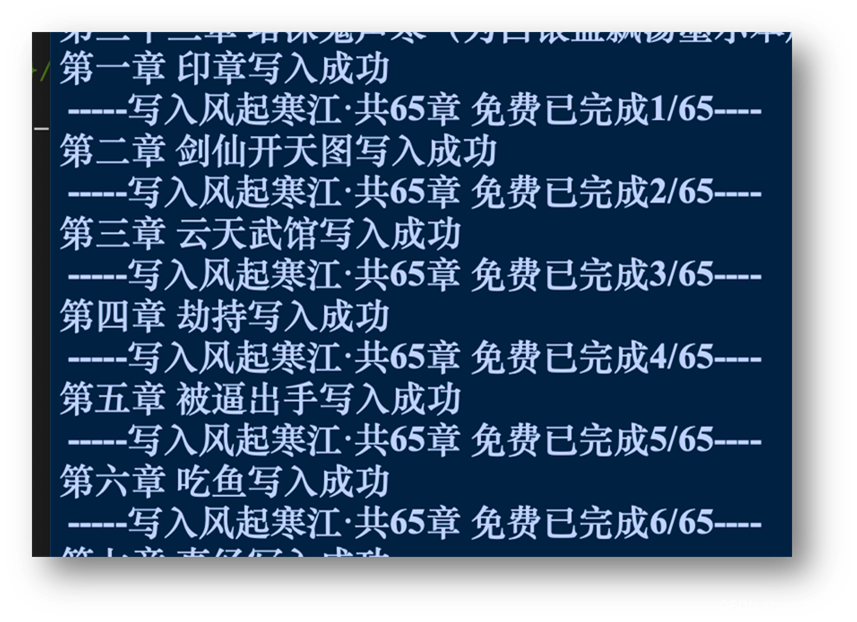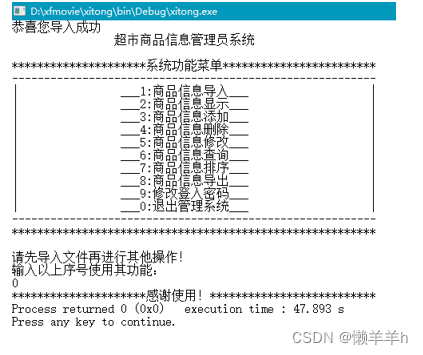一、需求说明
将地图中北京市、陕西市、南宁市分别以实心圆、涟漪圆、涟漪圆标记出来
二、代码实践
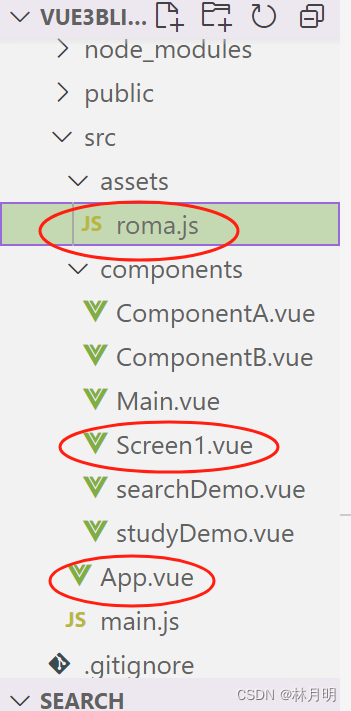
涉及三个文件
1、App.vue:
<template>
<Screen1/>
</template>
<script>
import Screen1 from "./components/Screen1.vue";
export default{
components:{
Screen1
}
}
</script>
2、roma.js
export let cmap=
{//粘贴地图数据,此处省略}3、Screen1.vue
<template>
<div class="about">
<h1>中国地图</h1>
<div id="myecharts" ref="demoh"></div>
</div>
</template>
<script>
import * as echarts from "echarts";
// 引用的就是中国各省份的矢量数据
import {cmap} from "../assets/roma.js"
export default {
mounted() {
let myChart = echarts.init(this.$refs.demoh);
echarts.registerMap("chinaMap",cmap)//使用 registerMap 注册的地图名称。
let option = {
geo:{//地理坐标系组件。地理坐标系组件用于地图的绘制
type:"map",
map:"chinaMap",//使用 registerMap 注册的地图名称
// 默认设置完地图是固定死的不能拖动
roam:true,//否开启鼠标缩放和平移漫游。默认不开启。
//zoom :5,//当前视角的缩放比例。越大比例越大
//center:[116.46,39.92],//当前视角的中心点,用经纬度表示108.956239,34.268309
label:{//地图上显示文字提示信息
show:true,
color:"#ff6600", //地图省份字体的颜色
fontSize:10//字体大小
},
itemStyle:{//地图区域的多边形 图形样式。
//areaColor:"#ff6600",//地图区域的颜色。
areaColor:"rgb(0, 255, 255)",
},
},
series: [
//散点图
{
type: "scatter",
data:[
{
name:"北京市",//数据项的名字
value:[
116.46,
39.92,
4000
],
},
],
coordinateSystem:"geo",
symbolSize:30,
// label:{
// show:true
// },
itemStyle:{
color:"red"
}
},
{
type: "effectScatter", //涟漪效果
coordinateSystem:"geo",
data:[
{
name:"陕西市",//数据项的名字
value:[
108.95,
34.26,
],
},
],
//设置涟漪效果
rippleEffect:{
number:2,//波动
scale:4
},
itemStyle:{
color:"blue"
}
} ,
{
type: "effectScatter", //涟漪效果
coordinateSystem:"geo",
data:[
{
name:"广西",//数据项的名字
value:[
108.37,
22.82,
],
},
],
//设置涟漪效果
rippleEffect:{
number:3,//波动
scale:4
},
itemStyle:{
color:"green"
}
}
]
};
myChart.setOption(option);
},
};
</script>
<style scoped>#myecharts
{
width: 600px;
height: 600px;
border: 2px
solid rgb(0, 255, 255);
}
</style>三、效果展示
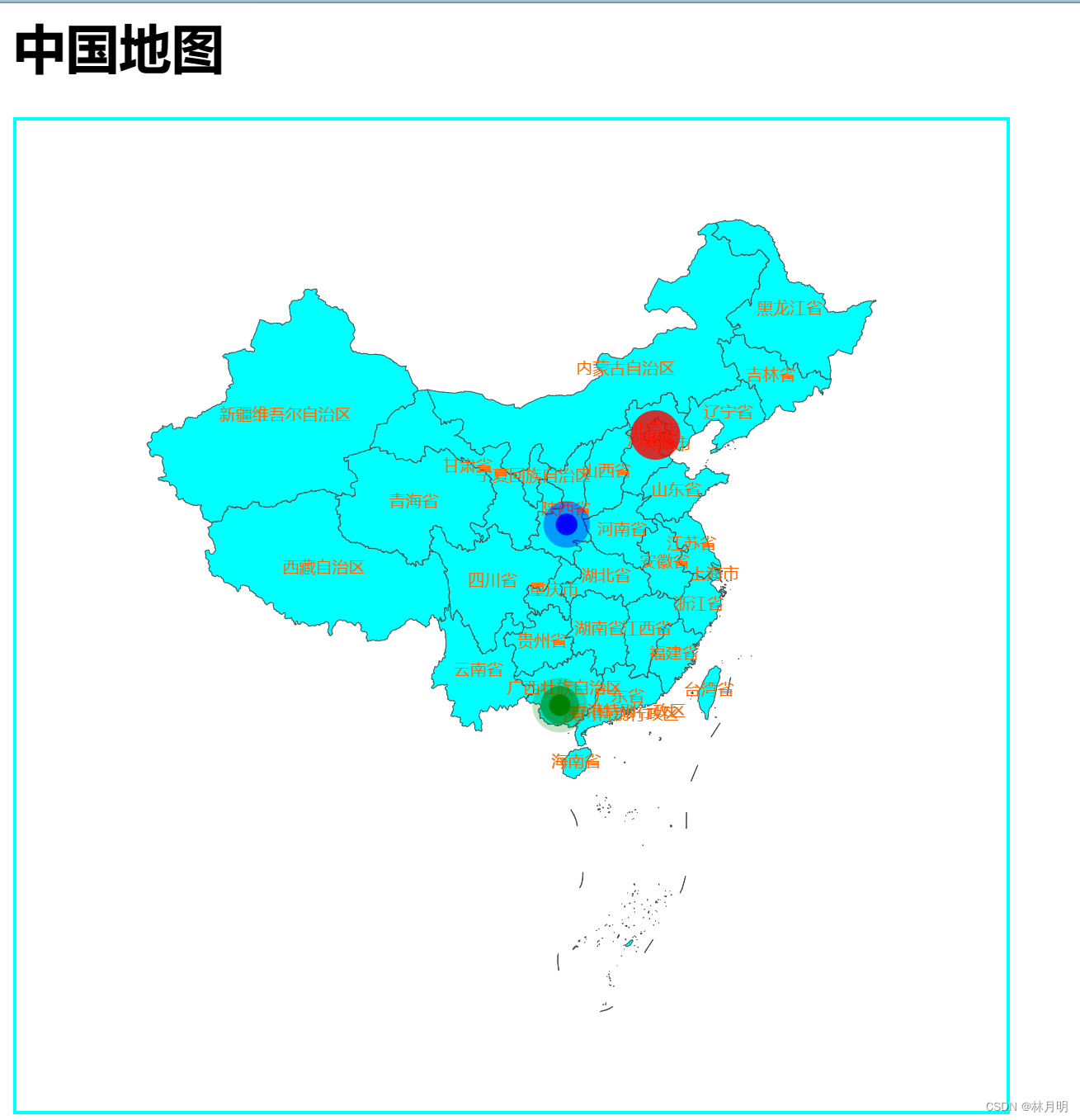
四、知识技巧
1、geo 地理坐标系组件,地理坐标系组件用于地图的绘制
2、涟漪效果
type: "effectScatter", //采用涟漪效果
//设置涟漪效果
rippleEffect:{
number:2,//波动
scale:4,//大小
},五、学习教程
https://www.bilibili.com/video/BV14u411D7qK?p=36&vd_source=841fee104972680a6cac4dbdbf144b50

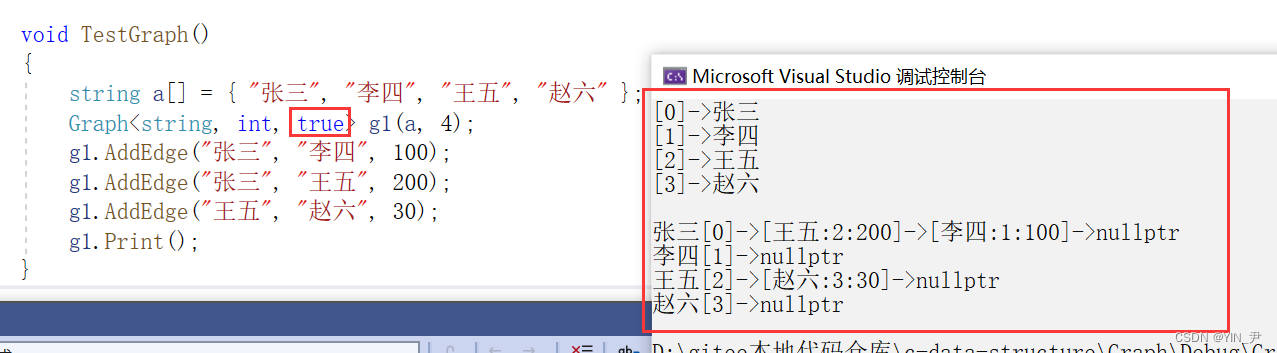
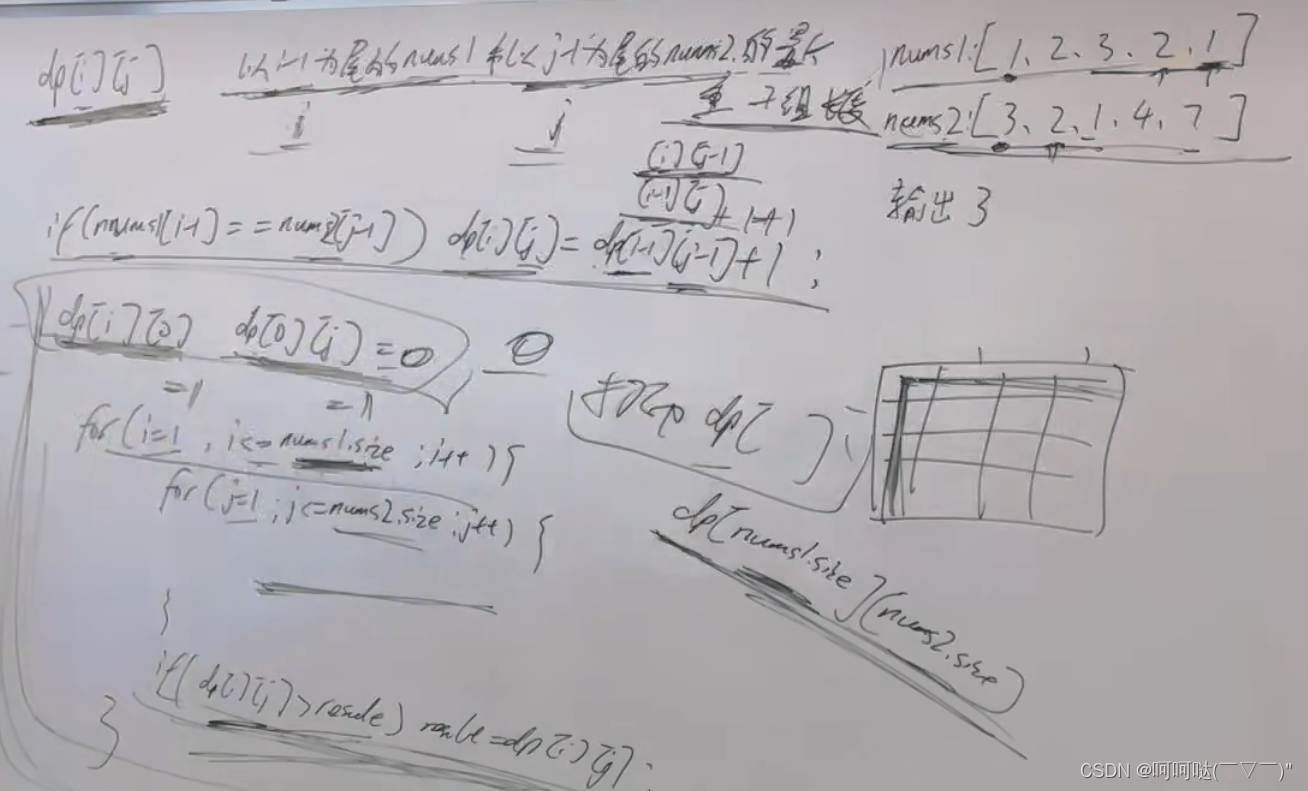
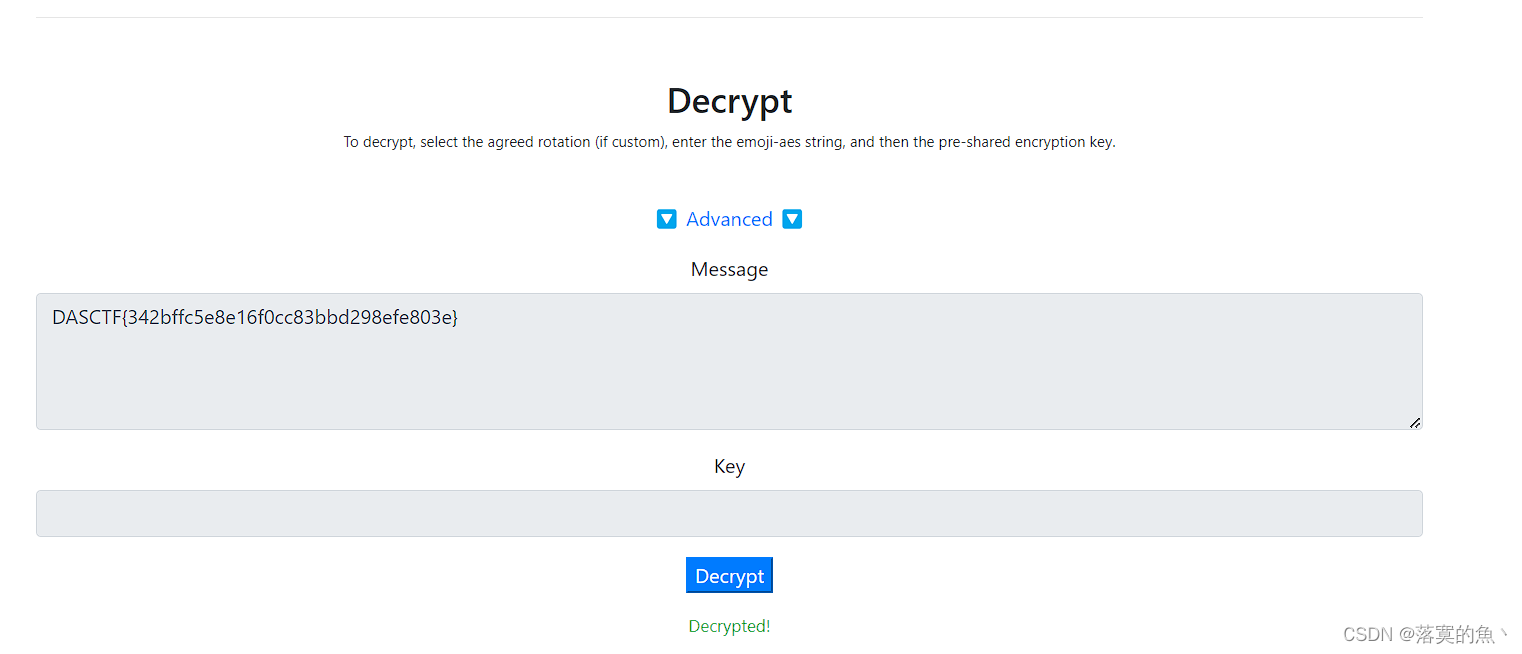
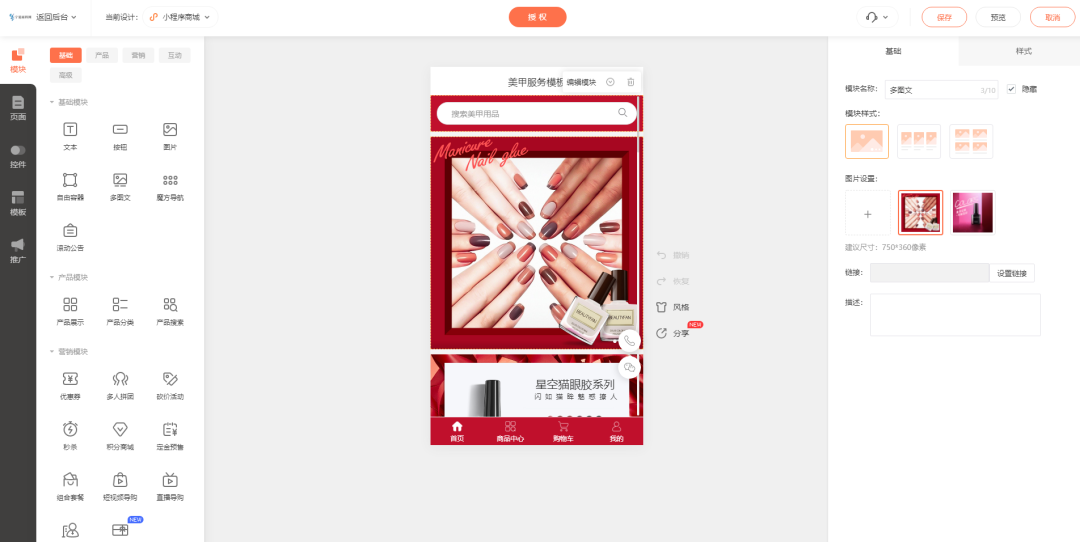


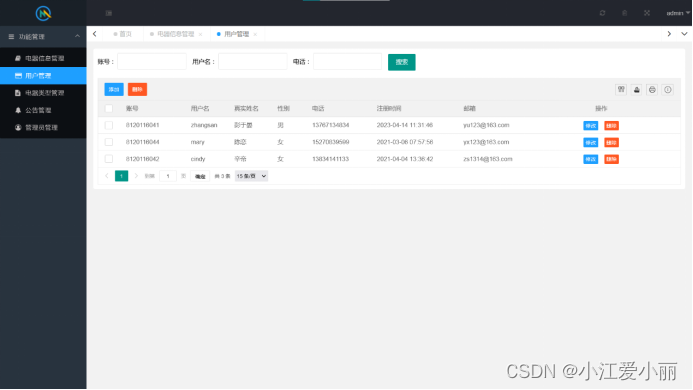
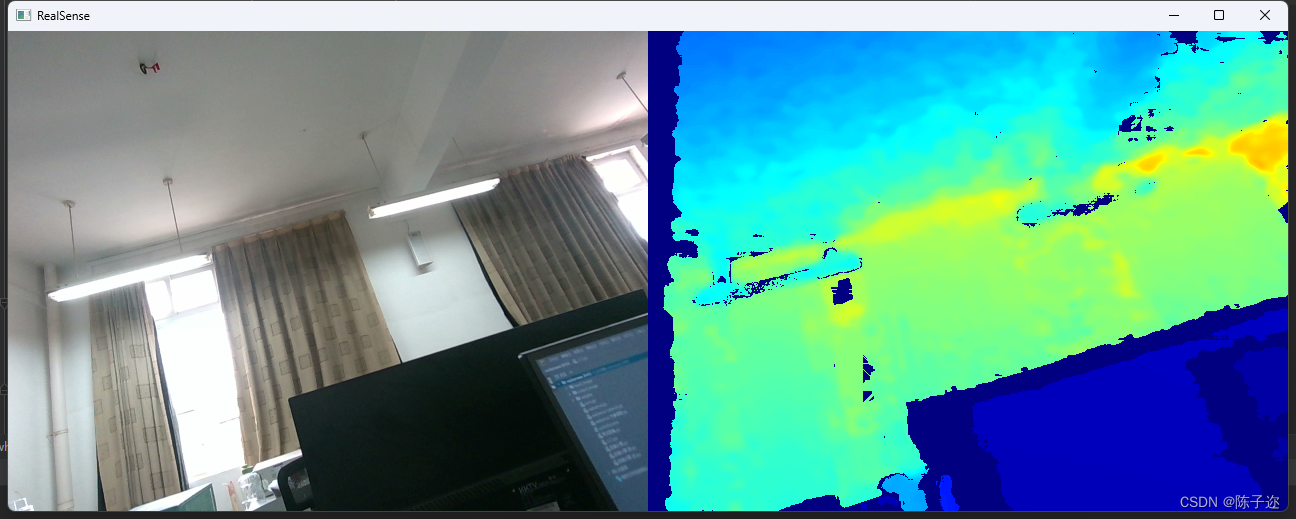
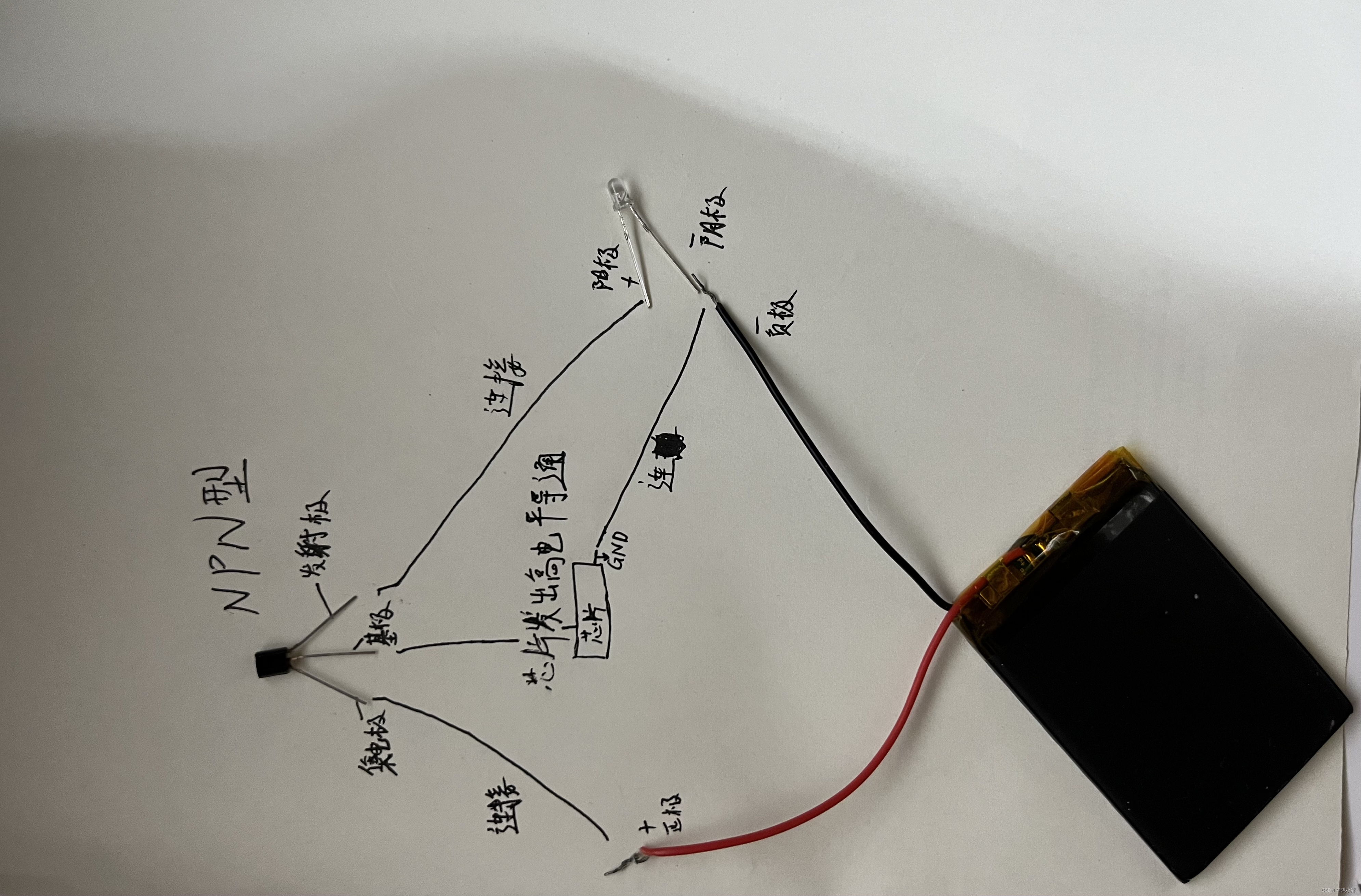
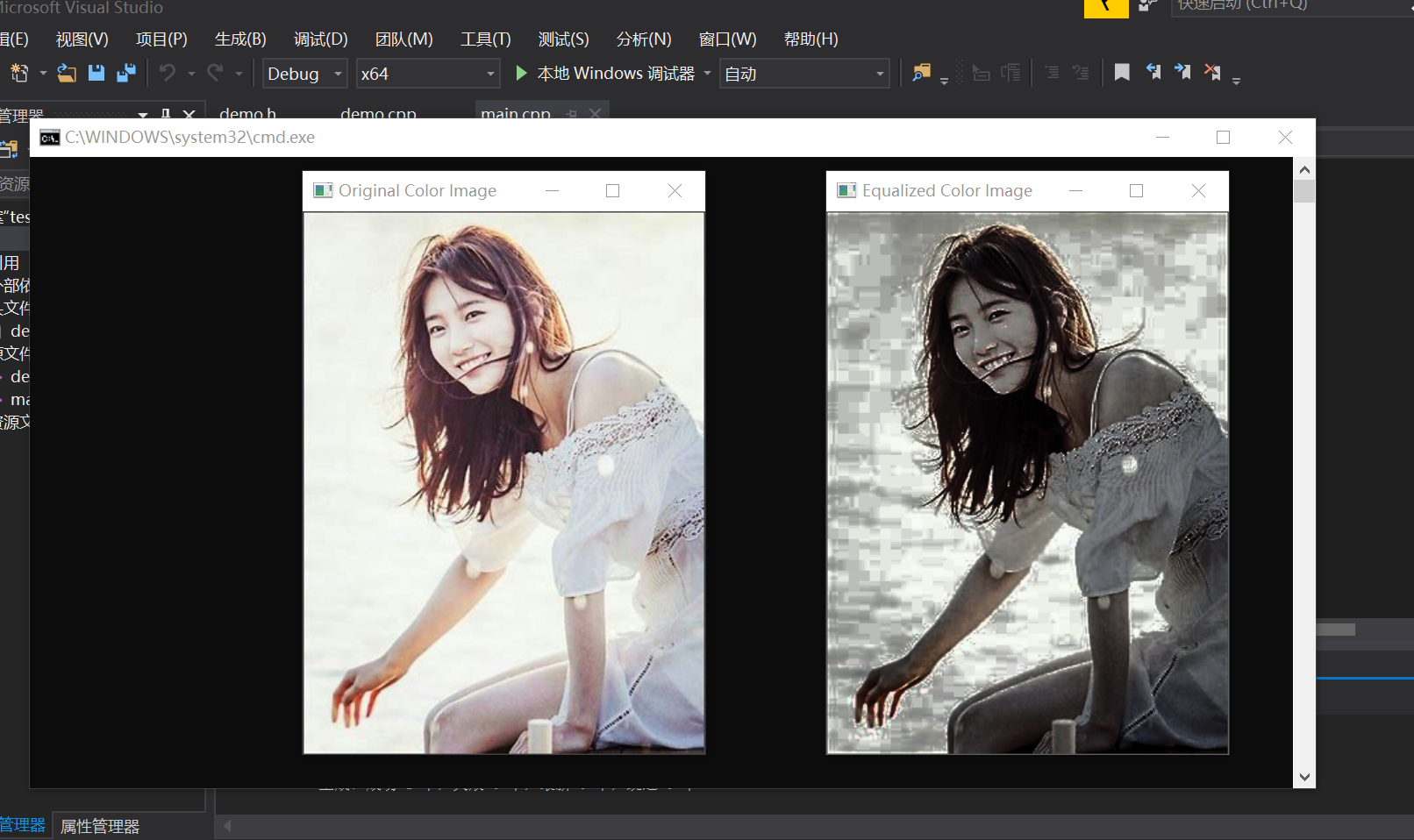
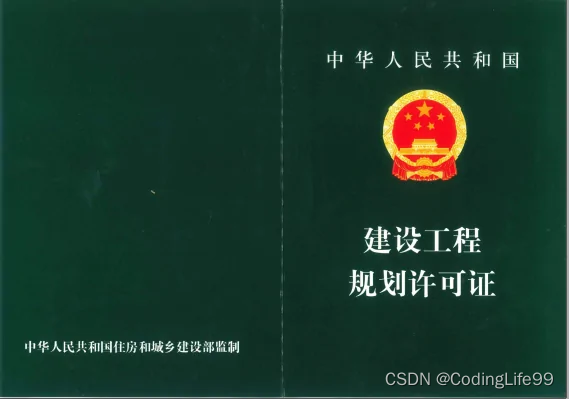

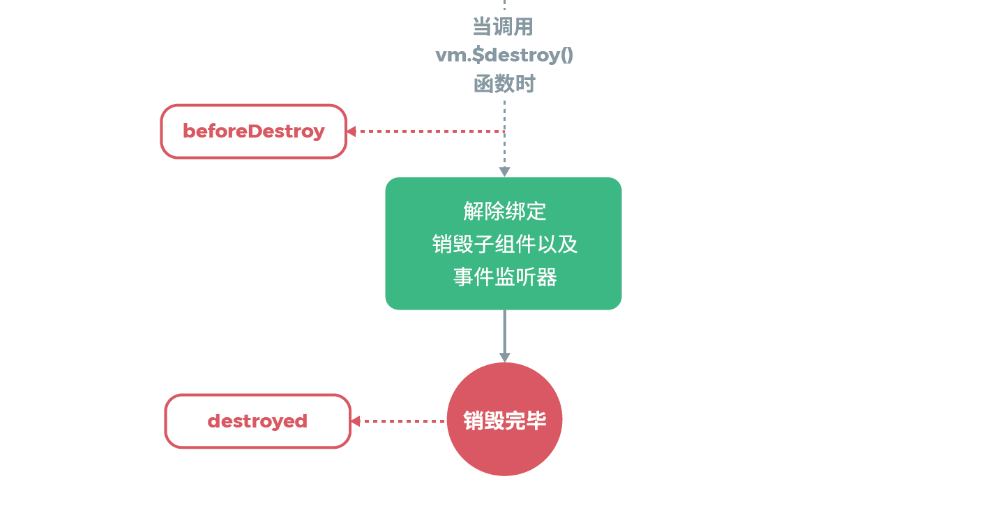
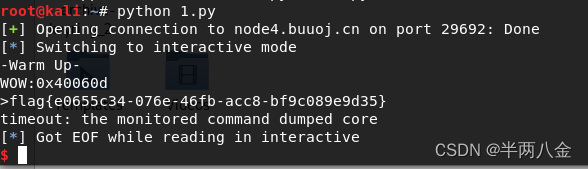


![[Android]问题解决-Device must be bootloader unlocked](https://img-blog.csdnimg.cn/f51ed7373b234c4a8fda588a164d1ff6.png)