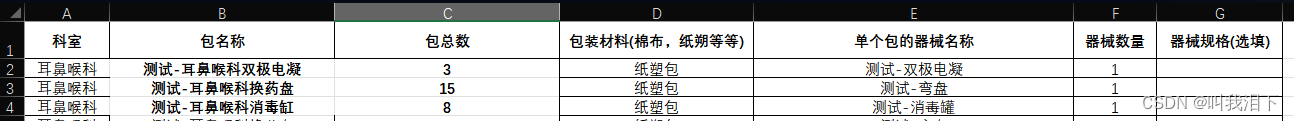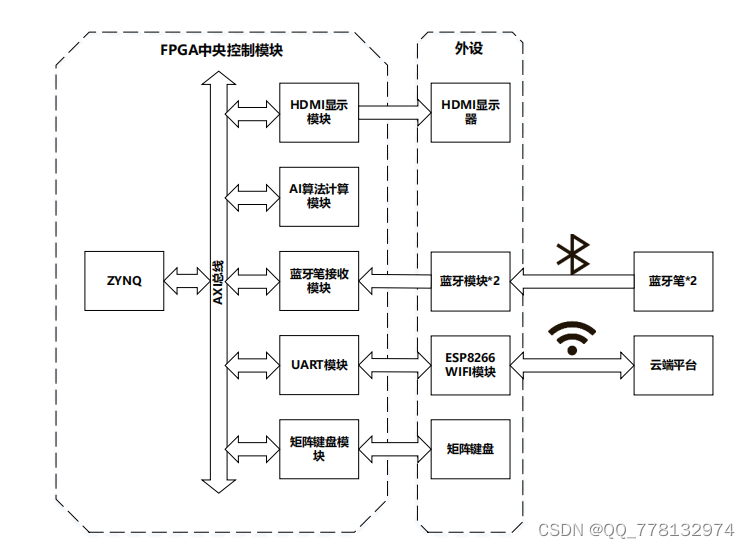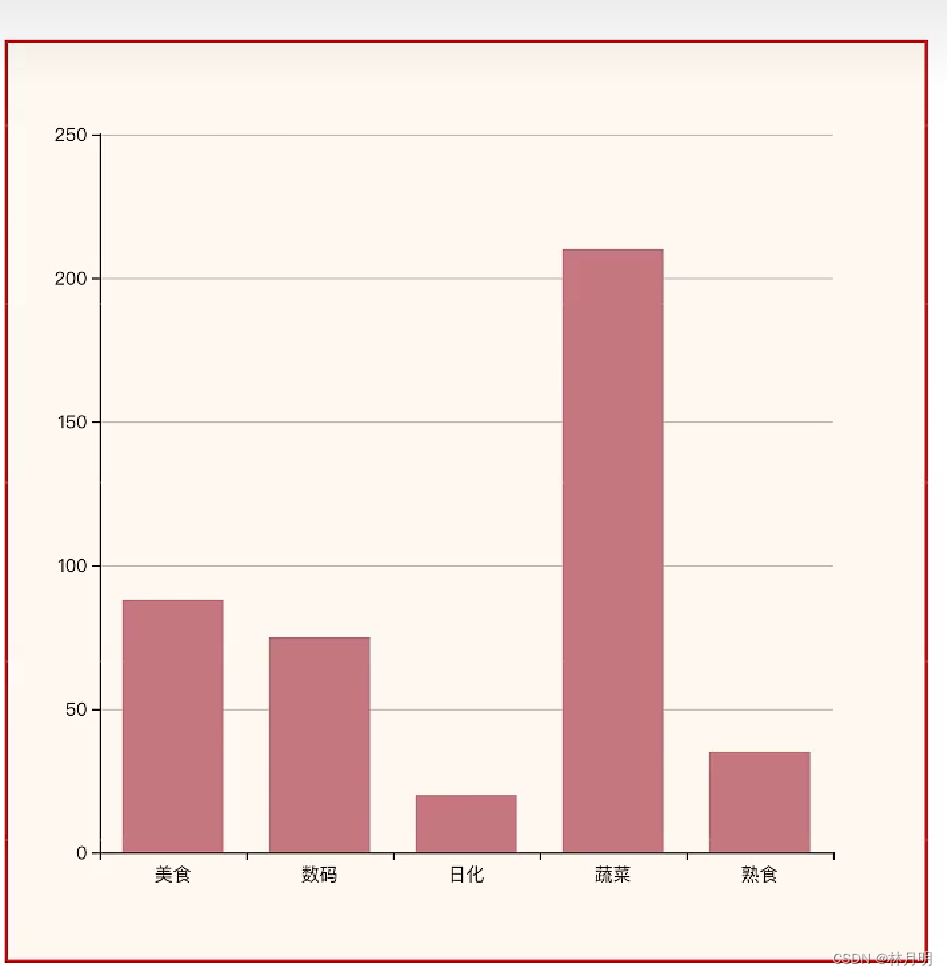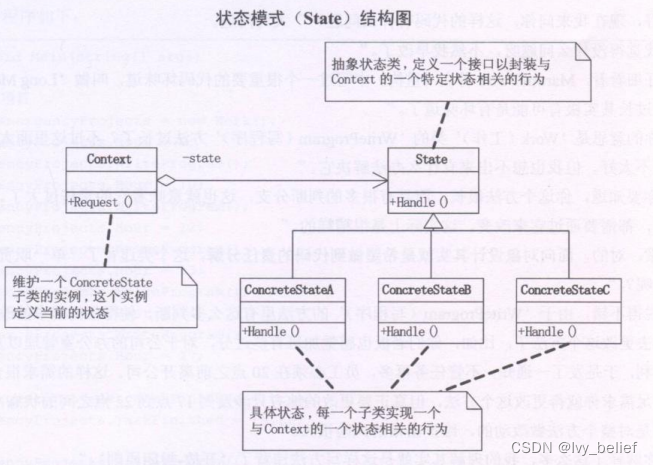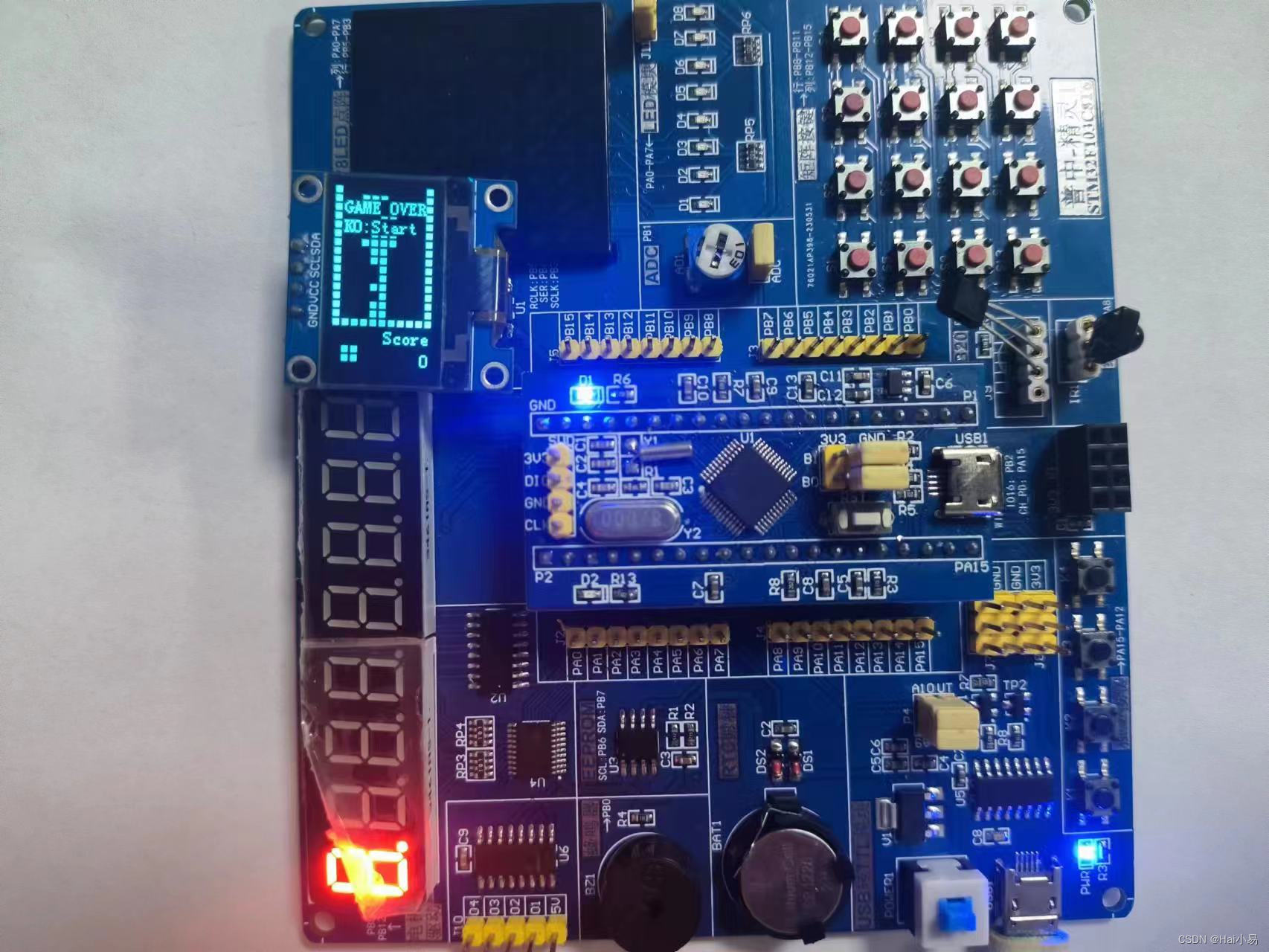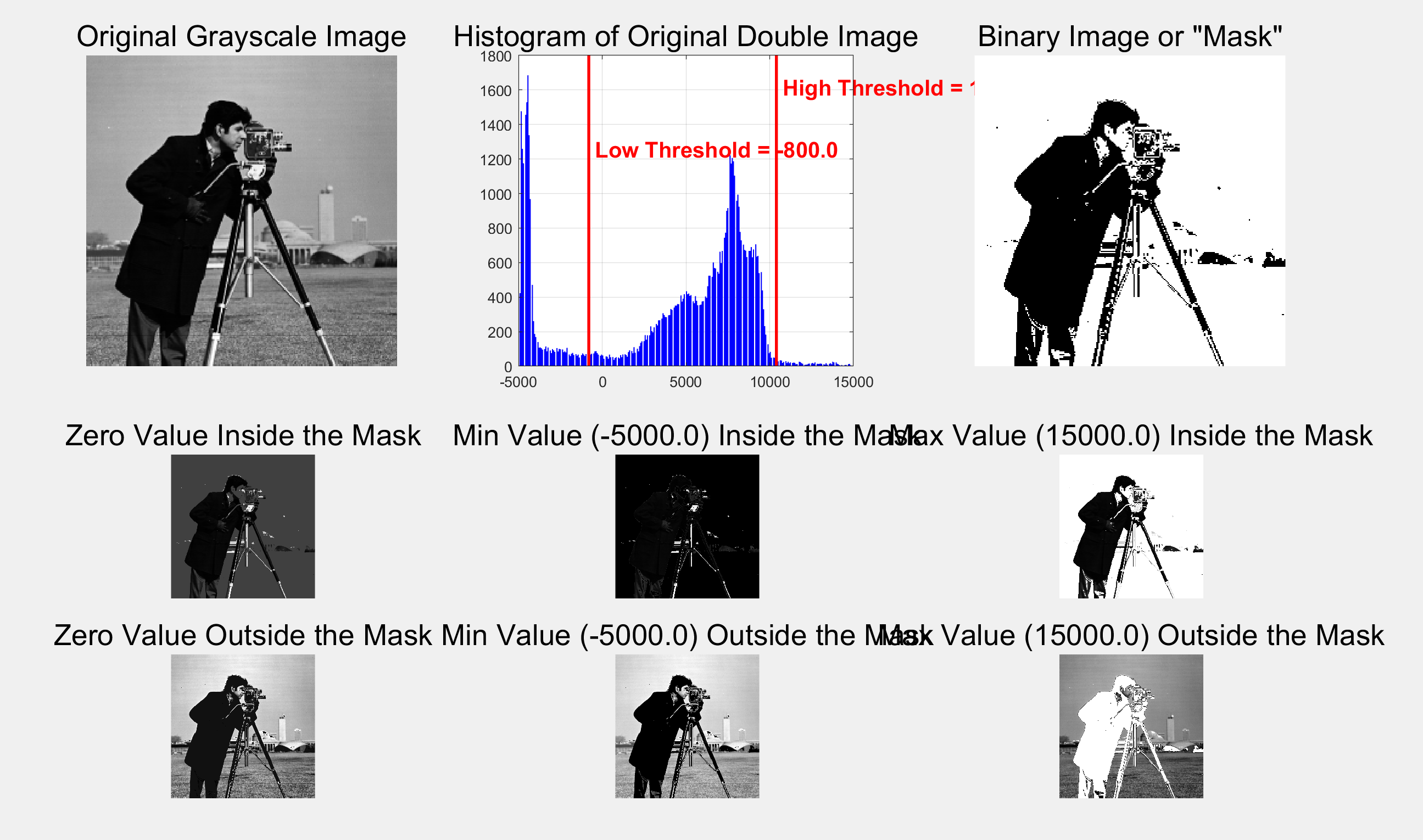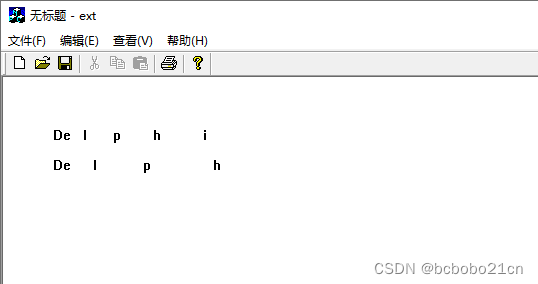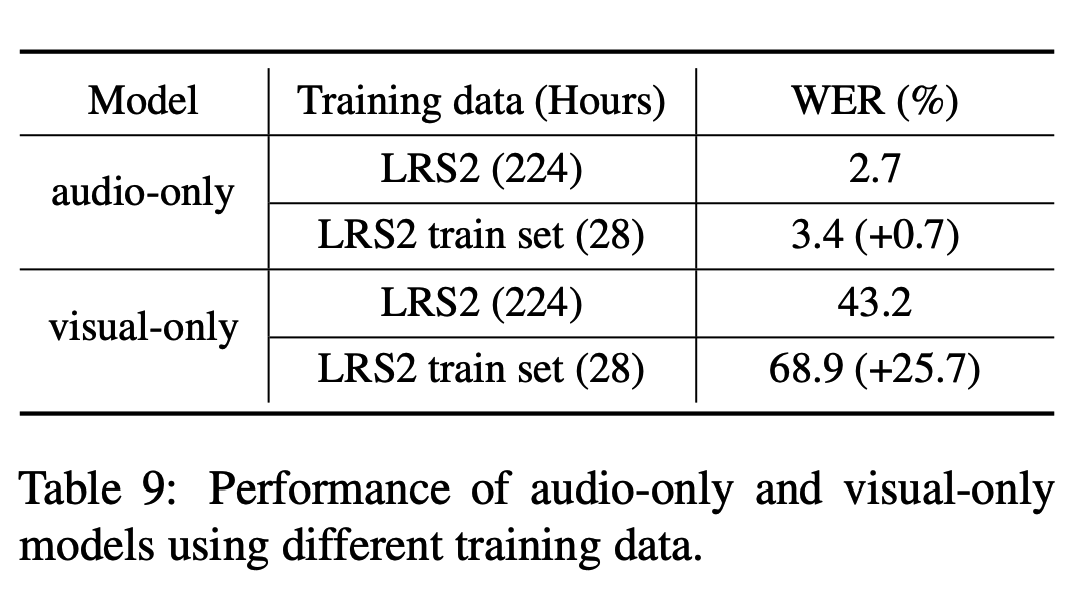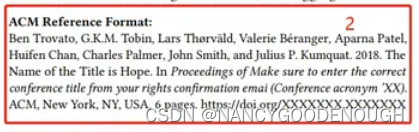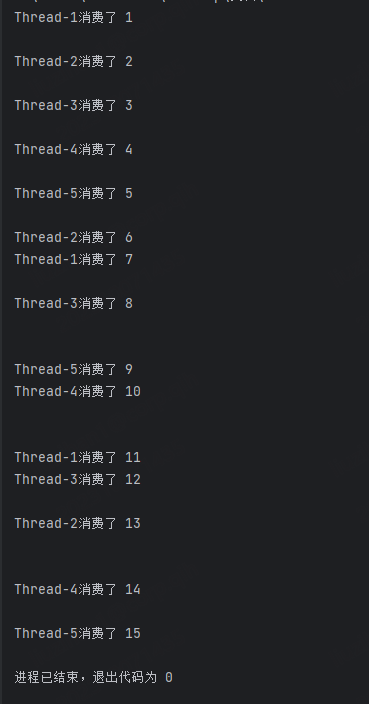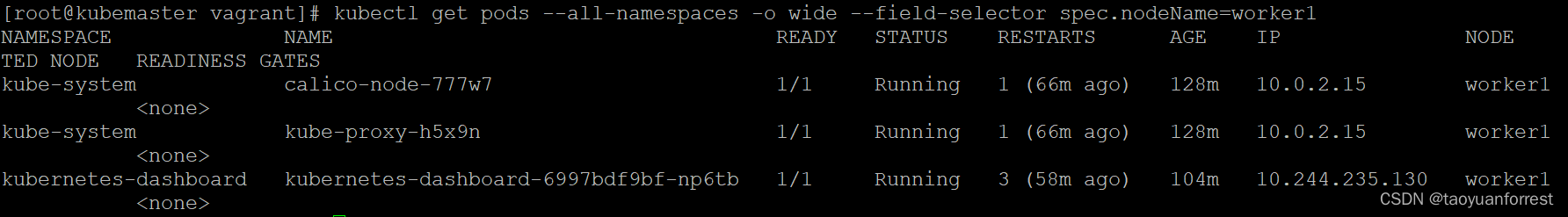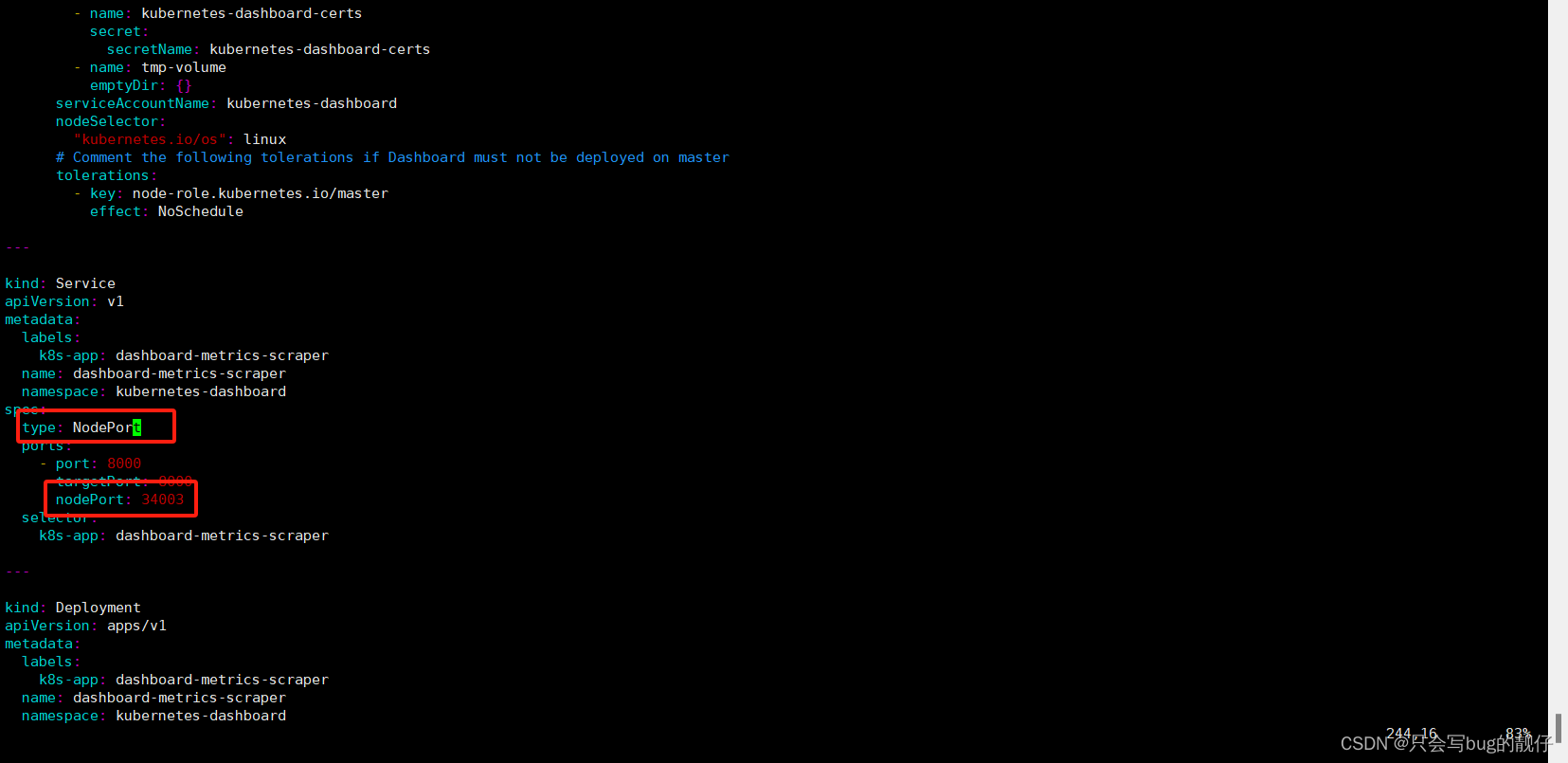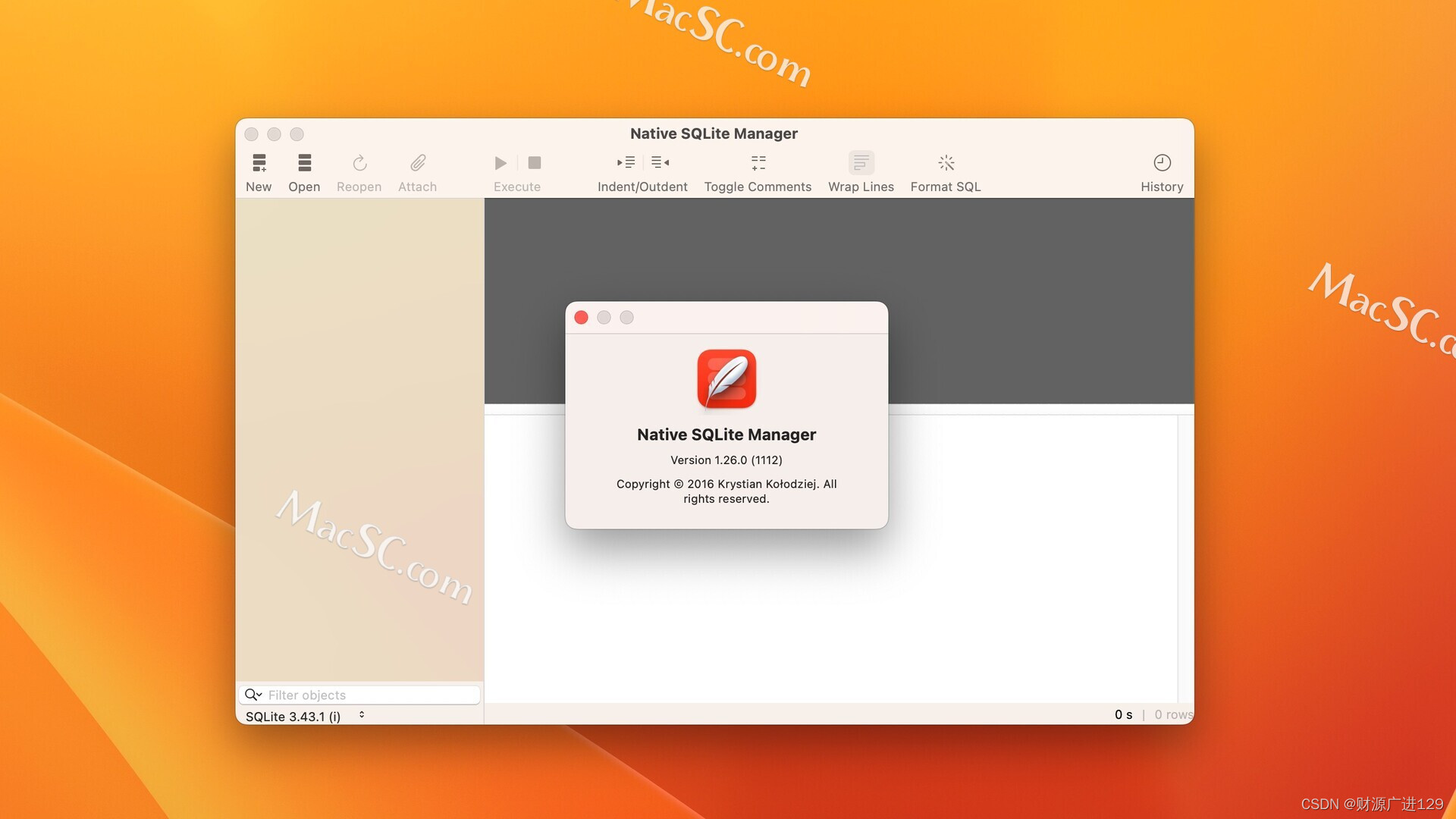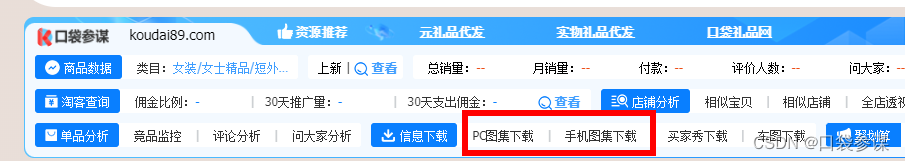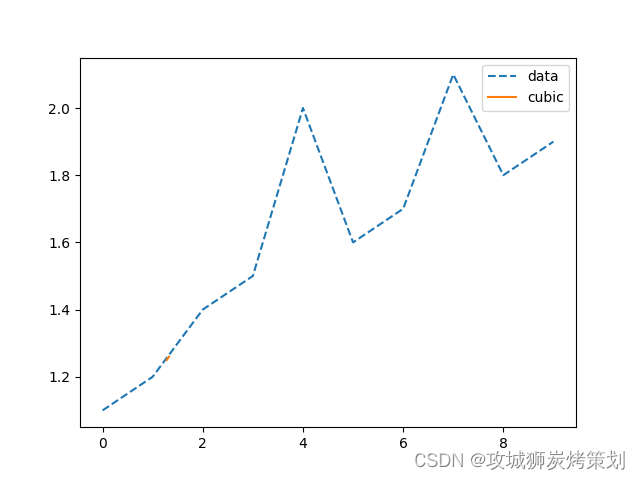代码层
public R importPackage(MultipartFile multipartFile) {
try {
log.info("multipartFile = " + multipartFile);
log.info("ContentType = " + multipartFile.getContentType());
log.info("OriginalFilename = " + multipartFile.getOriginalFilename());
log.info("Name = " + multipartFile.getName());
log.info("Size = " + multipartFile.getSize());
List<PackageExcel> mlist = ExcelImportUtil.readExcel(PackageExcel.class, multipartFile);
String fileName = multipartFile.getOriginalFilename();
InputStream is = multipartFile.getInputStream();
Workbook workbook = null;
if (fileName.endsWith("xlsx")) {
workbook = new XSSFWorkbook(is);
}
if (fileName.endsWith("xls")) {
workbook = new HSSFWorkbook(is);
}
String name = workbook.getSheetName(0);
List<PackageExcel> mlists = mlist.stream().map(f -> f.setUnitName(name)).collect(Collectors.toList());
} catch (Exception e) {
log.error("导入包模版失败!", e);
throw new RuntimeException(e.getMessage());
}
}
ExcelImportUtil工具类
package com.cloud.disinfectsupply.util;
import com.baomidou.mybatisplus.core.toolkit.CollectionUtils;
import com.ft.disinfectsupply.excel.ExcelColumn;
import lombok.extern.slf4j.Slf4j;
import org.apache.commons.lang.StringUtils;
import org.apache.commons.lang3.BooleanUtils;
import org.apache.commons.lang3.CharUtils;
import org.apache.commons.lang3.math.NumberUtils;
import org.apache.poi.hssf.usermodel.HSSFDateUtil;
import org.apache.poi.hssf.usermodel.HSSFWorkbook;
import org.apache.poi.ss.usermodel.*;
import org.apache.poi.xssf.usermodel.XSSFWorkbook;
import org.springframework.http.MediaType;
import org.springframework.util.Assert;
import org.springframework.web.multipart.MultipartFile;
import javax.servlet.http.HttpServletResponse;
import java.io.File;
import java.io.FileOutputStream;
import java.io.IOException;
import java.io.InputStream;
import java.lang.reflect.Constructor;
import java.lang.reflect.Field;
import java.math.BigDecimal;
import java.net.URLEncoder;
import java.util.*;
import java.util.concurrent.atomic.AtomicInteger;
import java.util.stream.Collectors;
import java.util.stream.Stream;
@Slf4j
public class ExcelImportUtil {
private final static String EXCEL2003 = "xls";
private final static String EXCEL2007 = "xlsx";
public static <T> List<T> readExcel(Class<T> cls, MultipartFile file){
String fileName = file.getOriginalFilename();
if (!fileName.matches("^.+\\.(?i)(xls)$") && !fileName.matches("^.+\\.(?i)(xlsx)$")) {
log.error("上传文件格式不正确");
Assert.isTrue(false, "上传文件格式不正确");
}
List<T> dataList = new ArrayList<>();
Workbook workbook = null;
try {
InputStream is = file.getInputStream();
if (fileName.endsWith(EXCEL2007)) {
workbook = new XSSFWorkbook(is);
}
if (fileName.endsWith(EXCEL2003)) {
workbook = new HSSFWorkbook(is);
}
if (workbook != null) {
Map<String, List<Field>> classMap = new HashMap<>();
List<Field> fields = Stream.of(cls.getDeclaredFields()).collect(Collectors.toList());
fields.forEach(
field -> {
ExcelColumn annotation = field.getAnnotation(ExcelColumn.class);
if (annotation != null) {
String value = annotation.value().trim();
if (StringUtils.isBlank(value)) {
return;
}
if (!classMap.containsKey(value)) {
classMap.put(value, new ArrayList<>());
}
field.setAccessible(true);
classMap.get(value).add(field);
}
}
);
Map<Integer, List<Field>> reflectionMap = new HashMap<>(16);
Sheet sheet = workbook.getSheetAt(0);
Row _firstRow = null;
boolean firstRow = true;
for (int i = sheet.getFirstRowNum(); i <= sheet.getLastRowNum(); i++) {
Row row = sheet.getRow(i);
if (firstRow) {
_firstRow = row;
for (int j = row.getFirstCellNum(); j <= row.getLastCellNum(); j++) {
Cell cell = row.getCell(j);
String cellValue = getCellValue(cell);
if (classMap.containsKey(cellValue)) {
reflectionMap.put(j, classMap.get(cellValue));
}
}
firstRow = false;
} else {
if (row == null) {
continue;
}
try {
T t = cls.newInstance();
boolean allBlank = true;
for (int j = row.getFirstCellNum(); j <= row.getLastCellNum(); j++) {
Cell cell = row.getCell(j);
String cellValue = getCellValue(cell);
if (reflectionMap.containsKey(j)) {
if (StringUtils.isNotBlank(cellValue)) {
allBlank = false;
}
List<Field> fieldList = reflectionMap.get(j);
fieldList.forEach(
x -> {
try {
handleField(t, cellValue, x);
} catch (Exception e) {
log.error(String.format("reflect field:%s value:%s exception!", x.getName(), cellValue), e);
}
}
);
} else {
}
}
if (!allBlank) {
dataList.add(t);
} else {
log.warn(String.format("row:%s is blank ignore!", i));
}
} catch (Exception e) {
log.error(String.format("parse row:%s exception!", i), e);
}
}
}
}
} catch (Exception e) {
log.error(String.format("parse excel exception!"), e);
} finally {
if (workbook != null) {
try {
workbook.close();
} catch (Exception e) {
log.error(String.format("parse excel exception!"), e);
}
}
}
return dataList;
}
private static <T> void handleField(T t, String value, Field field) throws Exception {
Class<?> type = field.getType();
if (type == null || type == void.class || StringUtils.isBlank(value)) {
return;
}
if (type == Object.class) {
field.set(t, value);
} else if (type.getSuperclass() == null || type.getSuperclass() == Number.class) {
if (type == int.class || type == Integer.class) {
field.set(t, NumberUtils.toInt(value));
} else if (type == long.class || type == Long.class) {
field.set(t, NumberUtils.toLong(value));
} else if (type == byte.class || type == Byte.class) {
field.set(t, NumberUtils.toByte(value));
} else if (type == short.class || type == Short.class) {
field.set(t, NumberUtils.toShort(value));
} else if (type == double.class || type == Double.class) {
field.set(t, NumberUtils.toDouble(value));
} else if (type == float.class || type == Float.class) {
field.set(t, NumberUtils.toFloat(value));
} else if (type == char.class || type == Character.class) {
field.set(t, CharUtils.toChar(value));
} else if (type == boolean.class) {
field.set(t, BooleanUtils.toBoolean(value));
} else if (type == BigDecimal.class) {
field.set(t, new BigDecimal(value));
}
} else if (type == Boolean.class) {
field.set(t, BooleanUtils.toBoolean(value));
} else if (type == Date.class) {
field.set(t, value);
} else if (type == String.class) {
field.set(t, value);
} else {
Constructor<?> constructor = type.getConstructor(String.class);
field.set(t, constructor.newInstance(value));
}
}
private static String getCellValue(Cell cell) {
if (cell == null) {
return "";
}
if (cell.getCellType() == CellType.NUMERIC) {
if (HSSFDateUtil.isCellDateFormatted(cell)) {
return HSSFDateUtil.getJavaDate(cell.getNumericCellValue()).toString();
} else {
return new BigDecimal(cell.getNumericCellValue()).toString();
}
} else if (cell.getCellType() == CellType.STRING) {
return StringUtils.trimToEmpty(cell.getStringCellValue());
} else if (cell.getCellType() == CellType.FORMULA) {
return StringUtils.trimToEmpty(cell.getCellFormula());
} else if (cell.getCellType() == CellType.BLANK) {
return "";
} else if (cell.getCellType() == CellType.BOOLEAN) {
return String.valueOf(cell.getBooleanCellValue());
} else if (cell.getCellType() == CellType.ERROR) {
return "ERROR";
} else {
return cell.toString().trim();
}
}
public static <T> void writeExcel(HttpServletResponse response, List<T> dataList, Class<T> cls,String filePath){
Field[] fields = cls.getDeclaredFields();
List<Field> fieldList = Arrays.stream(fields)
.filter(field -> {
ExcelColumn annotation = field.getAnnotation(ExcelColumn.class);
if (annotation != null) {
field.setAccessible(true);
return true;
}
return false;
}).collect(Collectors.toList());
Workbook wb = new XSSFWorkbook();
Sheet sheet = wb.createSheet("Sheet1");
AtomicInteger ai = new AtomicInteger();
{
Row row = sheet.createRow(ai.getAndIncrement());
AtomicInteger aj = new AtomicInteger();
fieldList.forEach(field -> {
ExcelColumn annotation = field.getAnnotation(ExcelColumn.class);
String columnName = "";
if (annotation != null) {
columnName = annotation.value();
}
Cell cell = row.createCell(aj.getAndIncrement());
CellStyle cellStyle = wb.createCellStyle();
cellStyle.setFillForegroundColor(IndexedColors.WHITE.getIndex());
cellStyle.setFillPattern(FillPatternType.SOLID_FOREGROUND);
cellStyle.setAlignment(HorizontalAlignment.CENTER);
Font font = wb.createFont();
font.setFontHeightInPoints((short)14);
cellStyle.setFont(font);
cell.setCellStyle(cellStyle);
cell.setCellValue(columnName);
});
}
if (CollectionUtils.isNotEmpty(dataList)) {
dataList.forEach(t -> {
Row row1 = sheet.createRow(ai.getAndIncrement());
AtomicInteger aj = new AtomicInteger();
fieldList.forEach(field -> {
Class<?> type = field.getType();
Object value = "";
try {
value = field.get(t);
} catch (Exception e) {
e.printStackTrace();
}
Cell cell = row1.createCell(aj.getAndIncrement());
if (value != null) {
if (type == Date.class) {
cell.setCellValue(value.toString());
} else {
cell.setCellValue(value.toString());
}
cell.setCellValue(value.toString());
}
});
});
}
wb.getSheet("Sheet1").createFreezePane(0, 1, 0, 1);
buildExcelFile(safeToString(filePath,"d:/default.xlsx"),wb);
}
public static <T> void writeExcel(HttpServletResponse response, List<T> dataList, Class<T> cls){
writeExcel(response, dataList, cls,"");
}
public static <T> void writeExcelByPage(HttpServletResponse response, List<T> dataList, Class<T> cls, Workbook wb, String sheetName){
Field[] fields = cls.getDeclaredFields();
List<Field> fieldList = Arrays.stream(fields)
.filter(field -> {
ExcelColumn annotation = field.getAnnotation(ExcelColumn.class);
if (annotation != null) {
field.setAccessible(true);
return true;
}
return false;
}).collect(Collectors.toList());
Sheet sheet = wb.createSheet(sheetName);
AtomicInteger ai = new AtomicInteger();
{
Row row = sheet.createRow(ai.getAndIncrement());
AtomicInteger aj = new AtomicInteger();
fieldList.forEach(field -> {
ExcelColumn annotation = field.getAnnotation(ExcelColumn.class);
String columnName = "";
if (annotation != null) {
columnName = annotation.value();
}
Cell cell = row.createCell(aj.getAndIncrement());
CellStyle cellStyle = wb.createCellStyle();
cellStyle.setFillForegroundColor(IndexedColors.WHITE.getIndex());
cellStyle.setFillPattern(FillPatternType.SOLID_FOREGROUND);
cellStyle.setAlignment(HorizontalAlignment.CENTER);
Font font = wb.createFont();
font.setFontHeightInPoints((short)14);
cellStyle.setFont(font);
cell.setCellStyle(cellStyle);
cell.setCellValue(columnName);
});
}
if (CollectionUtils.isNotEmpty(dataList)) {
dataList.forEach(t -> {
Row row1 = sheet.createRow(ai.getAndIncrement());
AtomicInteger aj = new AtomicInteger();
fieldList.forEach(field -> {
Class<?> type = field.getType();
Object value = "";
try {
value = field.get(t);
} catch (Exception e) {
e.printStackTrace();
}
Cell cell = row1.createCell(aj.getAndIncrement());
if (value != null) {
if (type == Date.class) {
cell.setCellValue(value.toString());
} else {
cell.setCellValue(value.toString());
}
cell.setCellValue(value.toString());
}
});
});
}
wb.getSheet(sheetName).createFreezePane(0, 1, 0, 1);
}
public static void buildExcelDocument(String fileName, Workbook wb, HttpServletResponse response){
try {
response.setContentType(MediaType.APPLICATION_OCTET_STREAM_VALUE);
response.setHeader("Content-Disposition", "attachment;filename="+ URLEncoder.encode(fileName, "utf-8"));
response.setHeader("FileNames", UUID.randomUUID().toString() +".xls");
response.setHeader("Access-Control-Expose-Headers", "FileNames");
response.flushBuffer();
wb.write(response.getOutputStream());
} catch (IOException e) {
e.printStackTrace();
}
}
public static void buildExcelFile(String path, Workbook wb) {
File file = new File(path);
if(!file.getParentFile().exists()){
file.getParentFile().mkdirs();
}
if (file.exists()) {
file.delete();
}
FileOutputStream fileOutputStream=null;
try {
fileOutputStream=new FileOutputStream(file);
wb.write(fileOutputStream);
} catch (Exception e) {
e.printStackTrace();
}finally {
if(fileOutputStream!=null){
try {
fileOutputStream.close();
} catch (IOException e) {
e.printStackTrace();
}
}
}
}
public static String safeToString(Object obj, String def) {
if (null != obj && !"".equals(obj.toString()) && !"null".equals(obj.toString())) {
def = obj.toString();
}
return def;
}
}
PackageExcel实体类
package com.ft.disinfectsupply.excel;
import com.alibaba.excel.annotation.ExcelProperty;
import com.alibaba.excel.annotation.write.style.ColumnWidth;
import com.alibaba.excel.annotation.write.style.ContentStyle;
import com.alibaba.excel.annotation.write.style.HeadRowHeight;
import com.alibaba.excel.annotation.write.style.HeadStyle;
import com.alibaba.excel.enums.poi.HorizontalAlignmentEnum;
import io.swagger.annotations.ApiModel;
import io.swagger.annotations.ApiModelProperty;
import lombok.Data;
import lombok.experimental.Accessors;
import java.io.Serializable;
import java.util.List;
@Data
@Accessors(chain = true)
@ApiModel(value = "包模板", description = "包模板")
public class PackageExcel implements Serializable {
@ApiModelProperty("科室名称" )
@ExcelColumn("科室")
private String deptName;
@ApiModelProperty("包名称" )
@ExcelColumn("包名称")
private String packageName;
@ApiModelProperty("包总数" )
@ExcelColumn("包总数")
private int packageCount;
@ApiModelProperty("包装材料" )
@ExcelColumn("包装材料(棉布,纸朔等等)")
private String packageMaterial;
@ApiModelProperty("器械" )
@ExcelColumn("单个包的器械名称")
private String instrument;
@ApiModelProperty("器械数量" )
@ExcelColumn("器械数量")
private int instrumentCount;
@ApiModelProperty("器械规格" )
@ExcelColumn("器械规格(选填)")
private String instrumentSpecification;
}
Excel样式
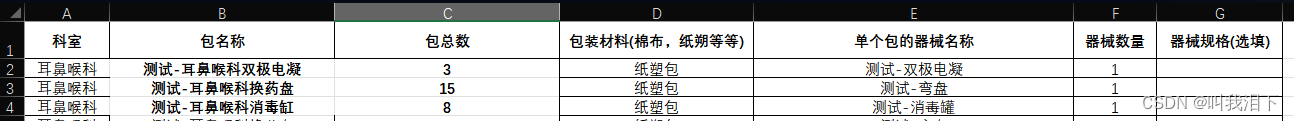
Excel表头的字要和实体类中@ExcelColumn对应上,这样才会读取