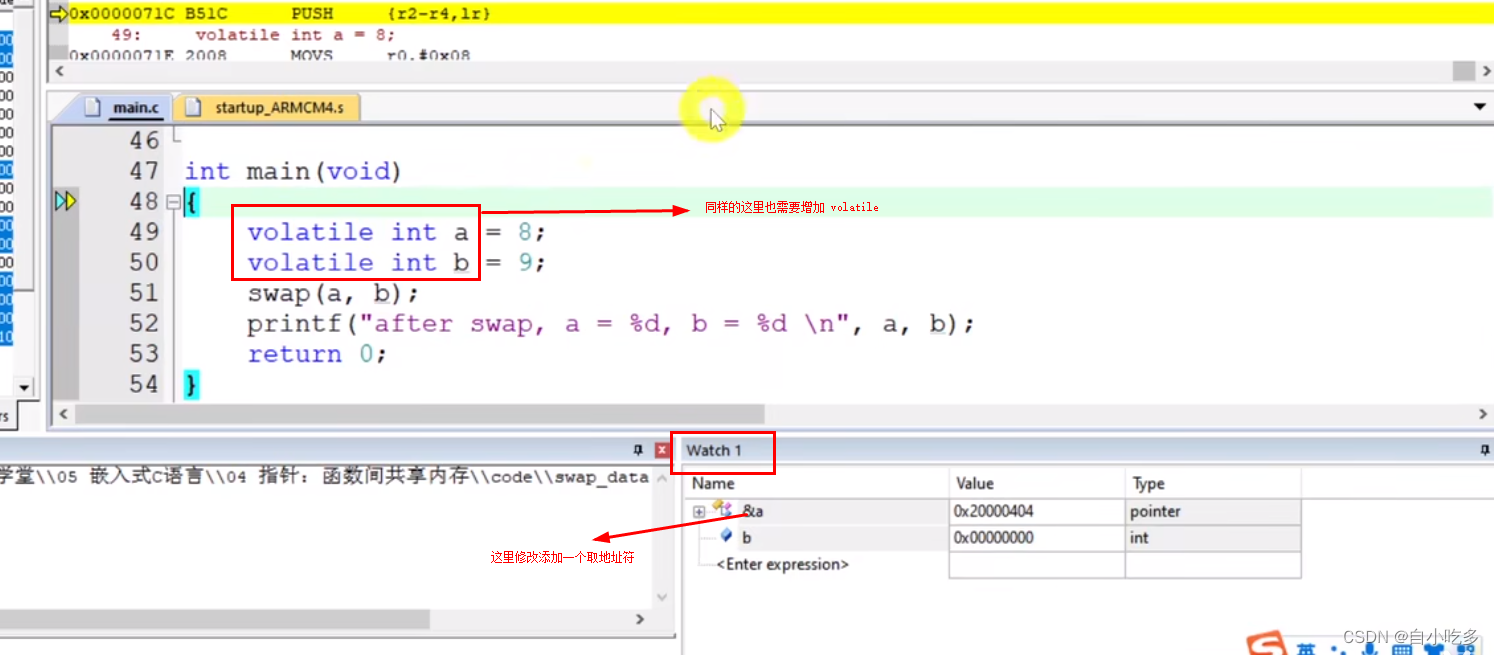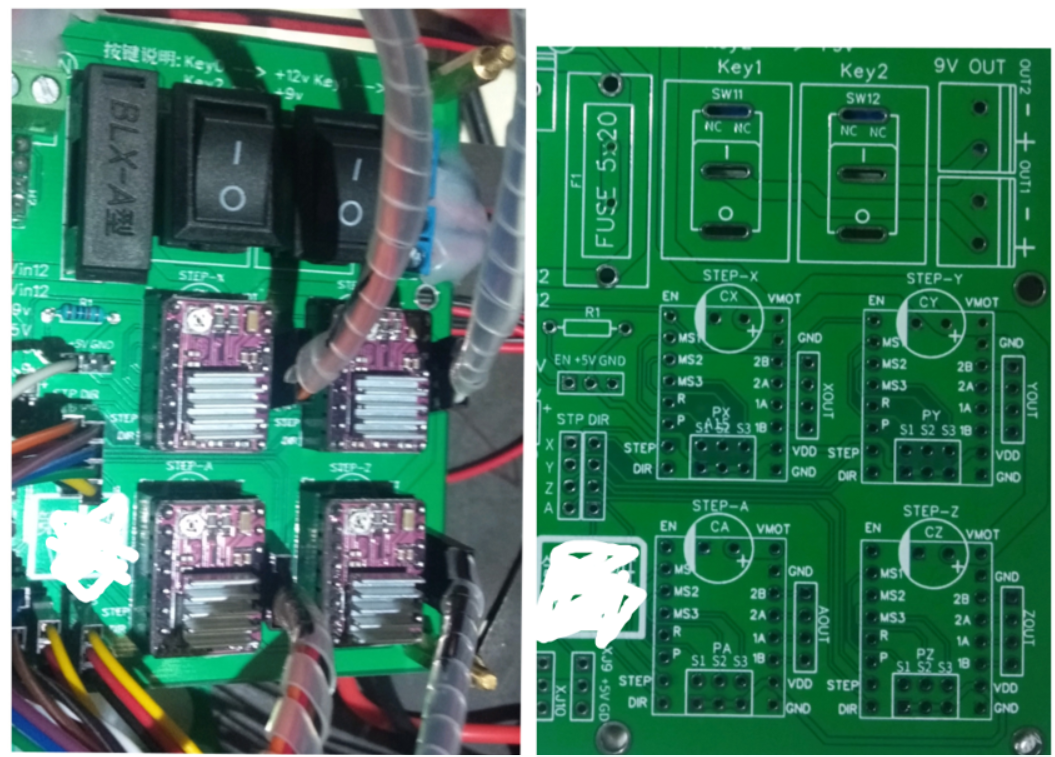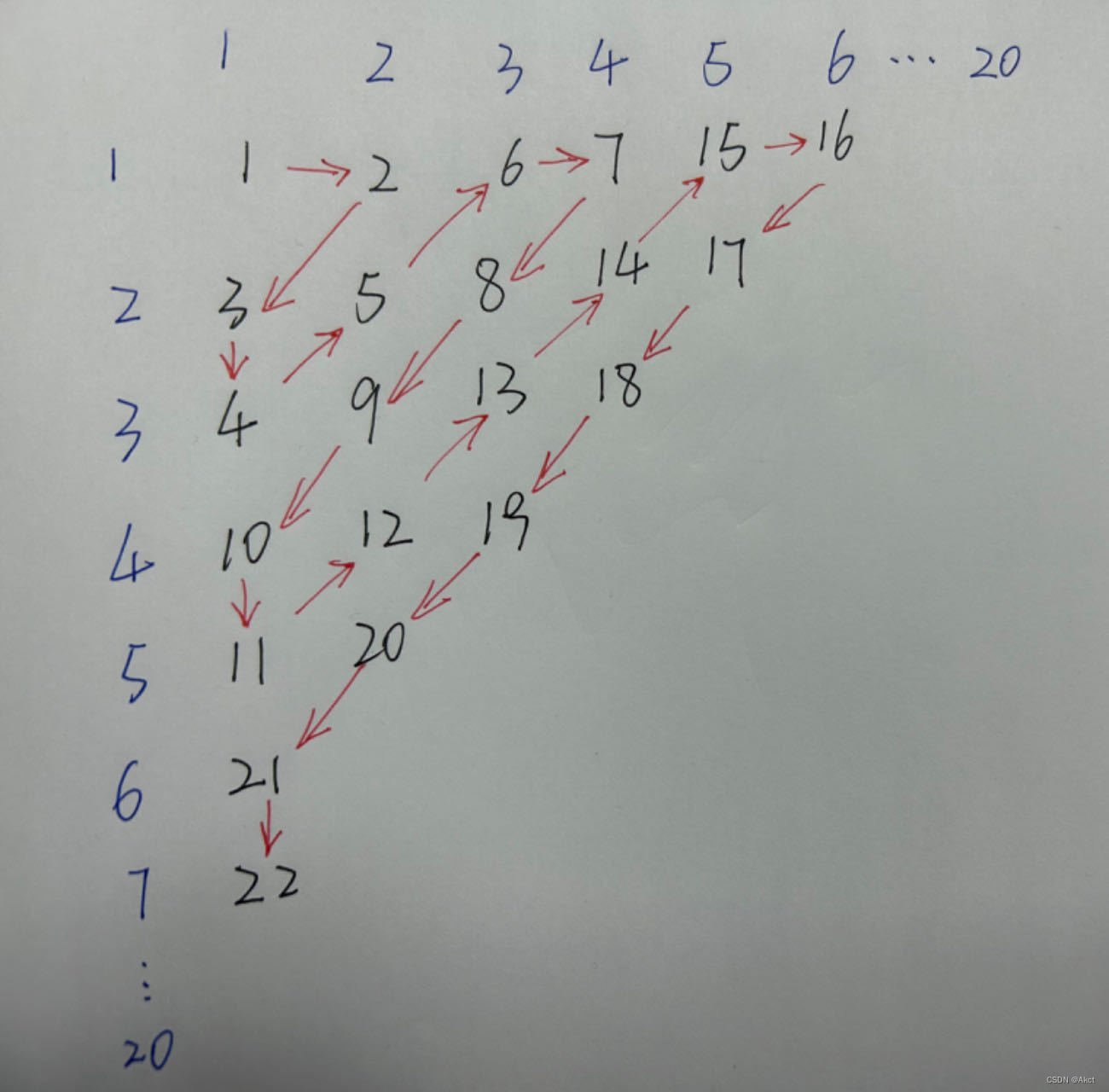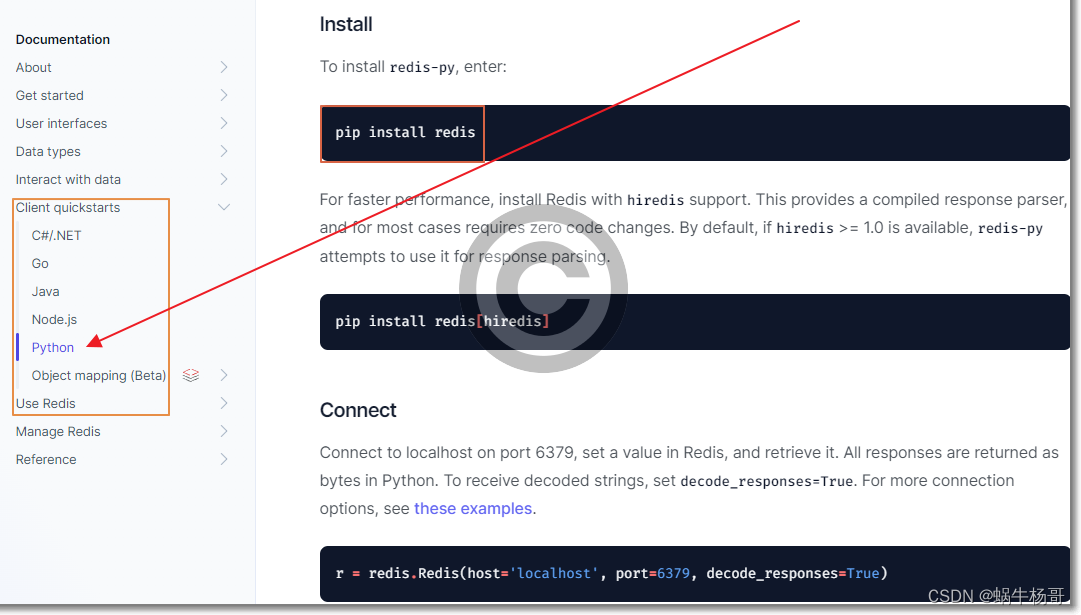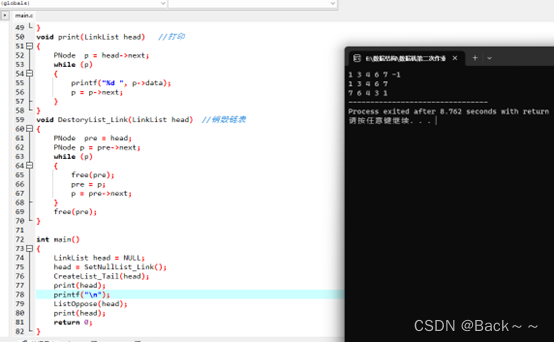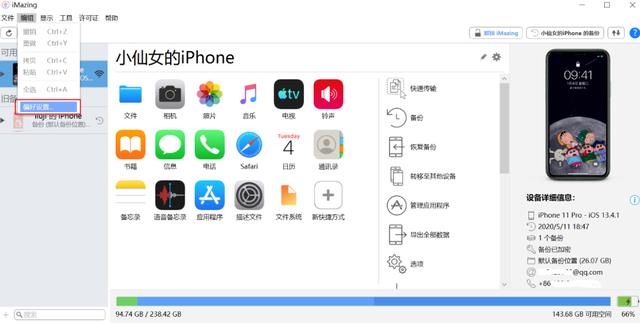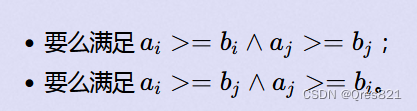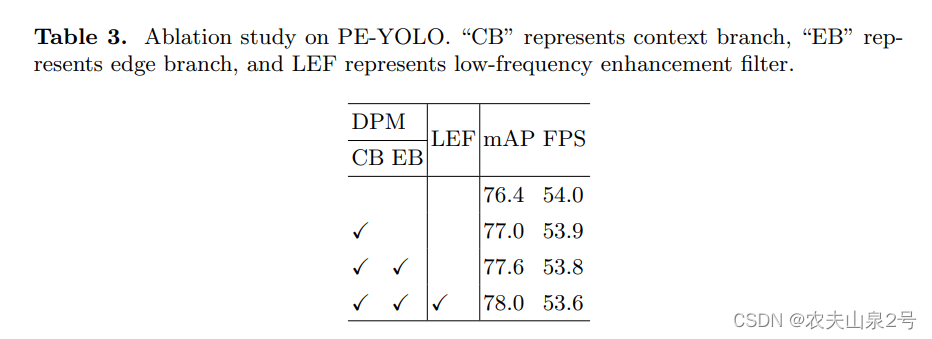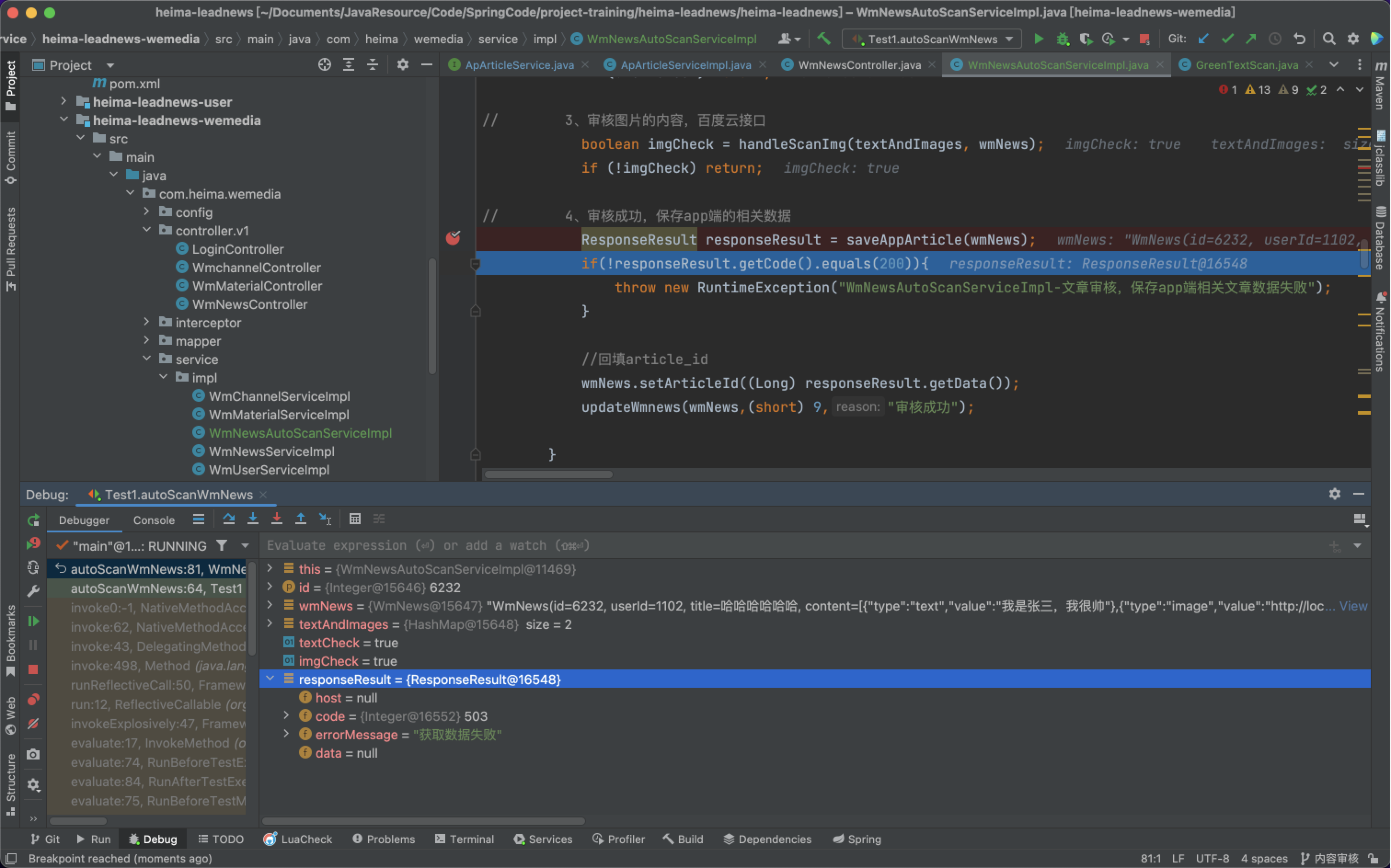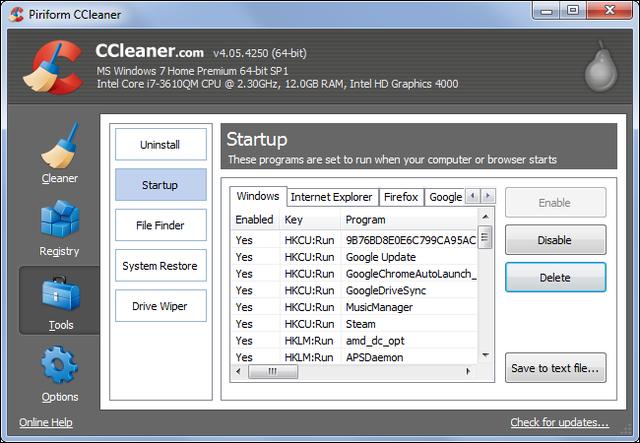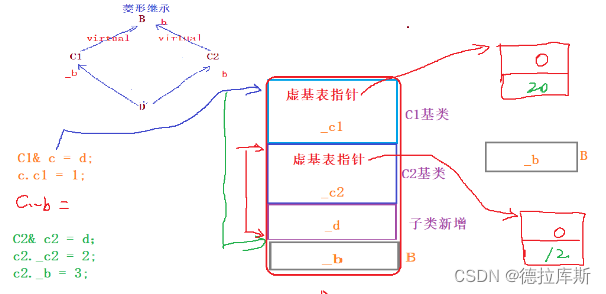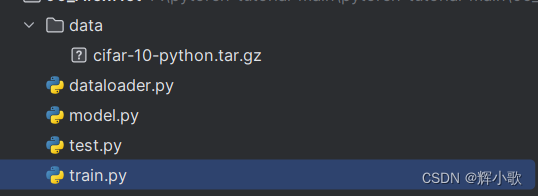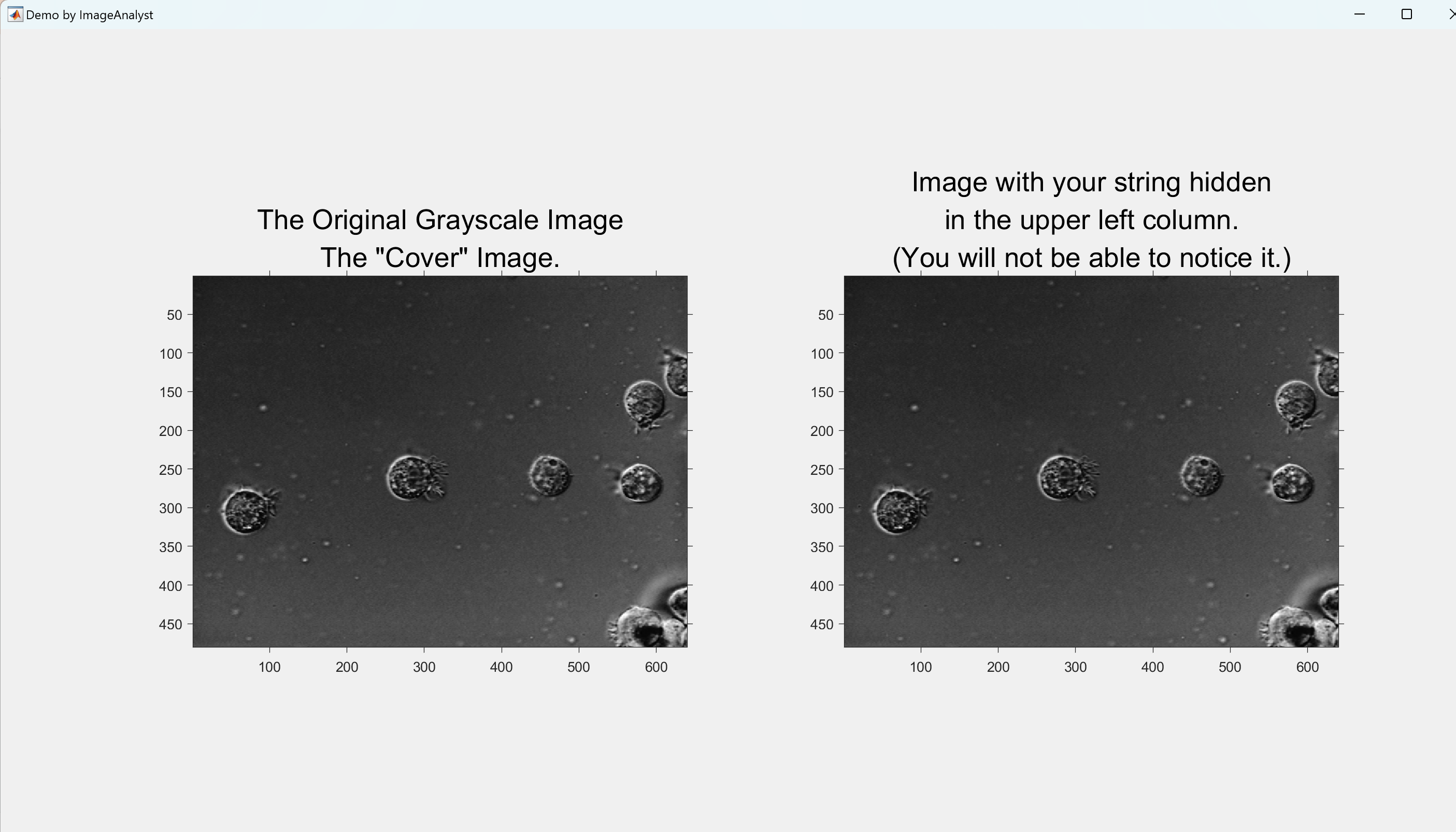常遇到需要一个小工具,比如生成作息时间表,今天就搭建一个可在线使用的python运行环境
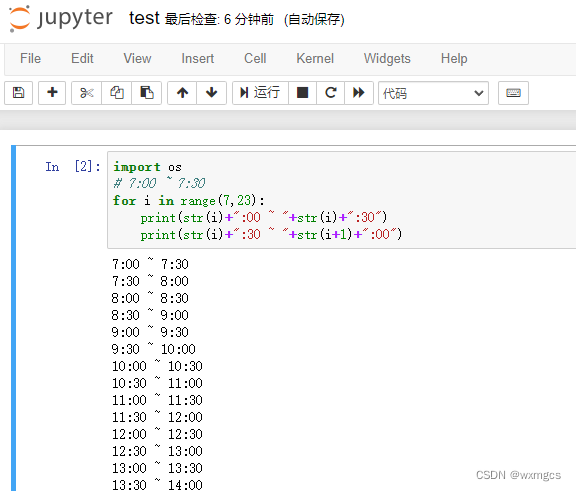
当然也可以交给ChatGPT完成
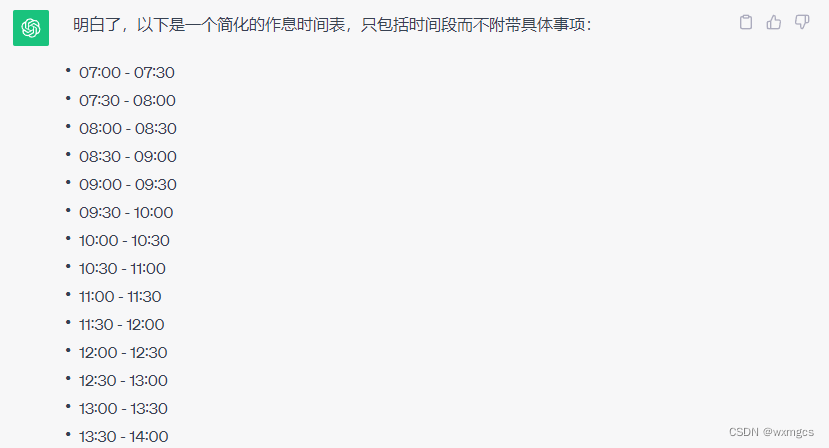
1、安装canda
wget https://mirrors.tuna.tsinghua.edu.cn/anaconda/archive/Anaconda3-2019.03-Linux-x86_64.sh
yum install -y bzip2
bash Anaconda3-2019.03-Linux-x86_64.sh
Do you accept the license terms? [yes|no]
[no] >>>
Please answer 'yes' or 'no':
>>> yes
Do you wish the installer to initialize Anaconda3
by running conda init? [yes|no]
[no] >>> no
配置canda
vi /etc/profile
PATH=$PATH:/root/anaconda3/bin
export PATH
激活变量
source /etc/profile
2、配置notebook
# 生成配置
jupyter notebook --generate-config --allow-root
jupyter notebook password
#配置 jupyter_notebook_config.py
c.NotebookApp.ip='*'
c.NotebookApp.password = u'sha:ce...刚才复制的那个密文'
c.NotebookApp.open_browser = False
c.NotebookApp.port =9998 #可自行指定一个端口, 访问时使用该端口
c.ContentsManager.root_dir = '/root/notebook'
3、启动notebook
jupyter notebook --ip=127.0.0.1 --port=28888 --allow-root