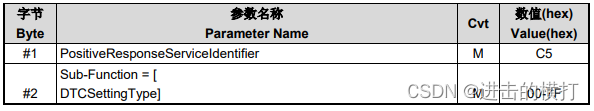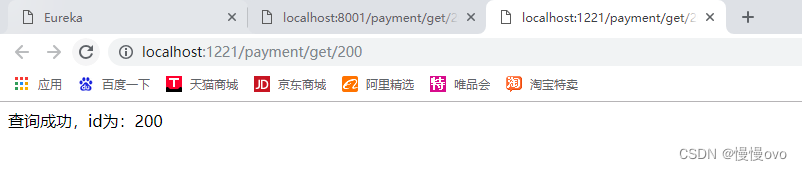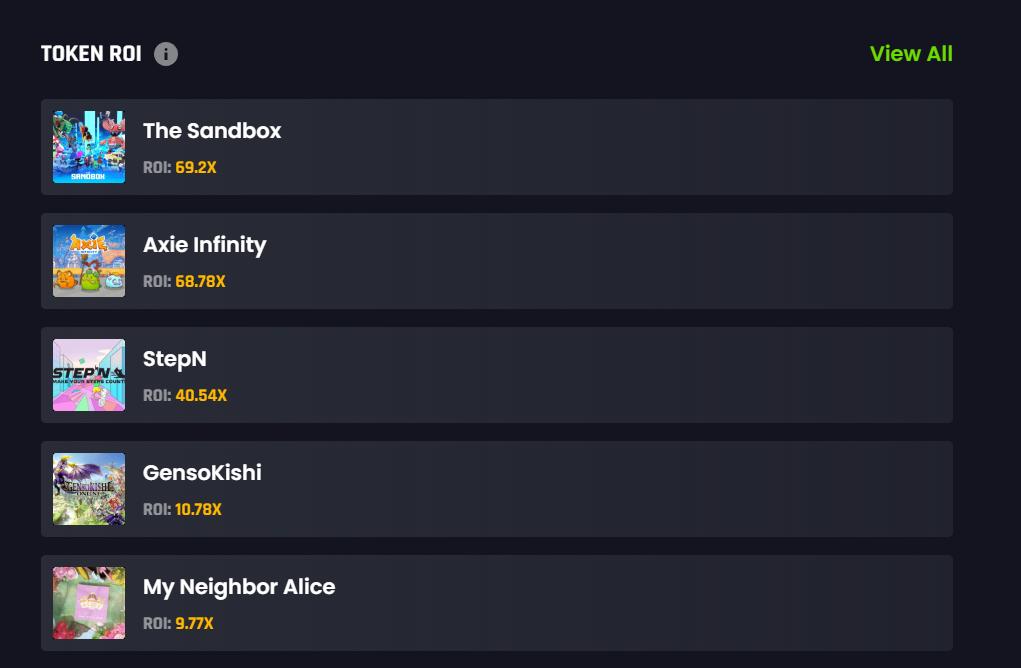git 提交、撤销、回退代码
- git push后 发现提交分支错误 --> 回退代码
- git 未push、取消commit(保留代码)
- git 未push、取消commit(不保留代码)
git push后 发现提交分支错误 --> 回退代码
- 首先 git log 查看提交记录, 找到需要回退到哪次 commit 的位置,记录下 commit 号
git log

2. 执行回退命令,会把本地代码回退到这次 commit 时的状态(包括这次commit)(代码会丢失)
git reset --hard (https://img-blog.csdnimg.cn/3cf9e2055e914dbc8763f9d339a9aa52.png)
(根据实际情况填写)
- 强制推送本地代码到远端
git push -f
git 未push、取消commit(保留代码)
git reset --soft HEAD^
–soft
不删除工作空间的改动代码 ,撤销commit,不撤销add
git 未push、取消commit(不保留代码)
git reset --hard HEAD^
–hard
删除工作空间的改动代码,撤销commit且撤销add
HEAD^ 表示上一个版本,即上一次的commit,几个^代表几次提交,如果回滚两次就是HEAD^^。
也可以写成HEAD~1,如果进行两次的commit,想要都撤回,可以使用HEAD~2。