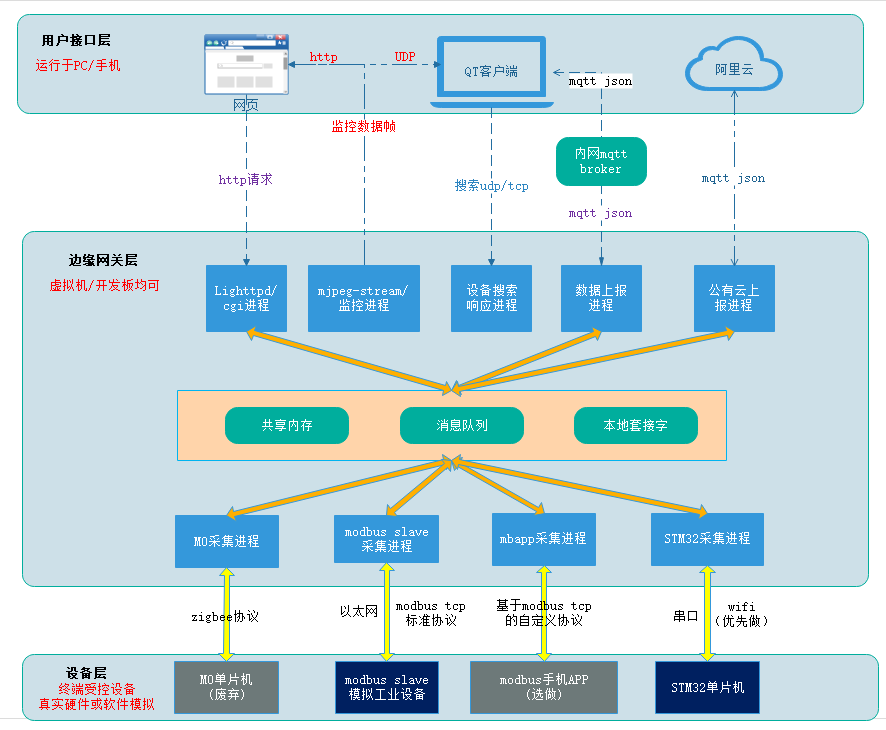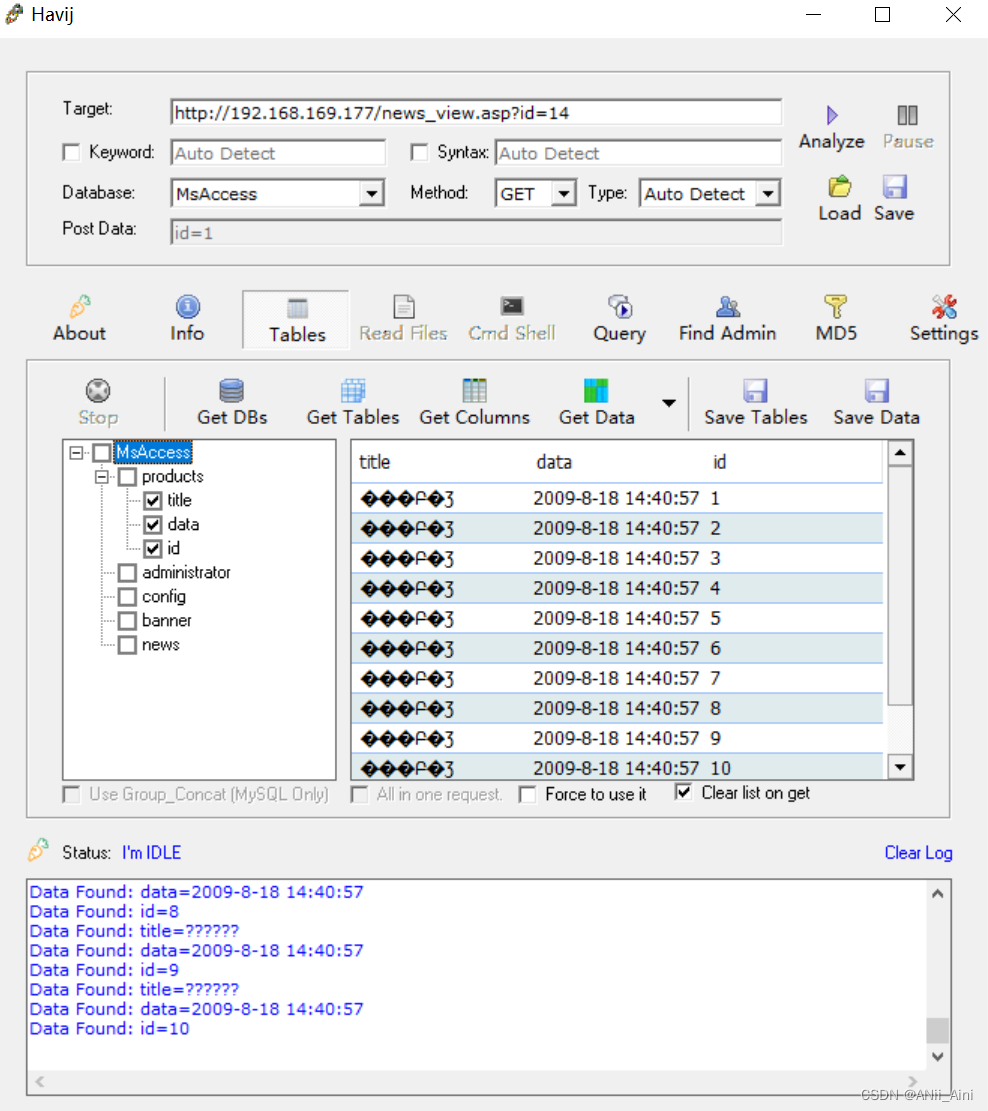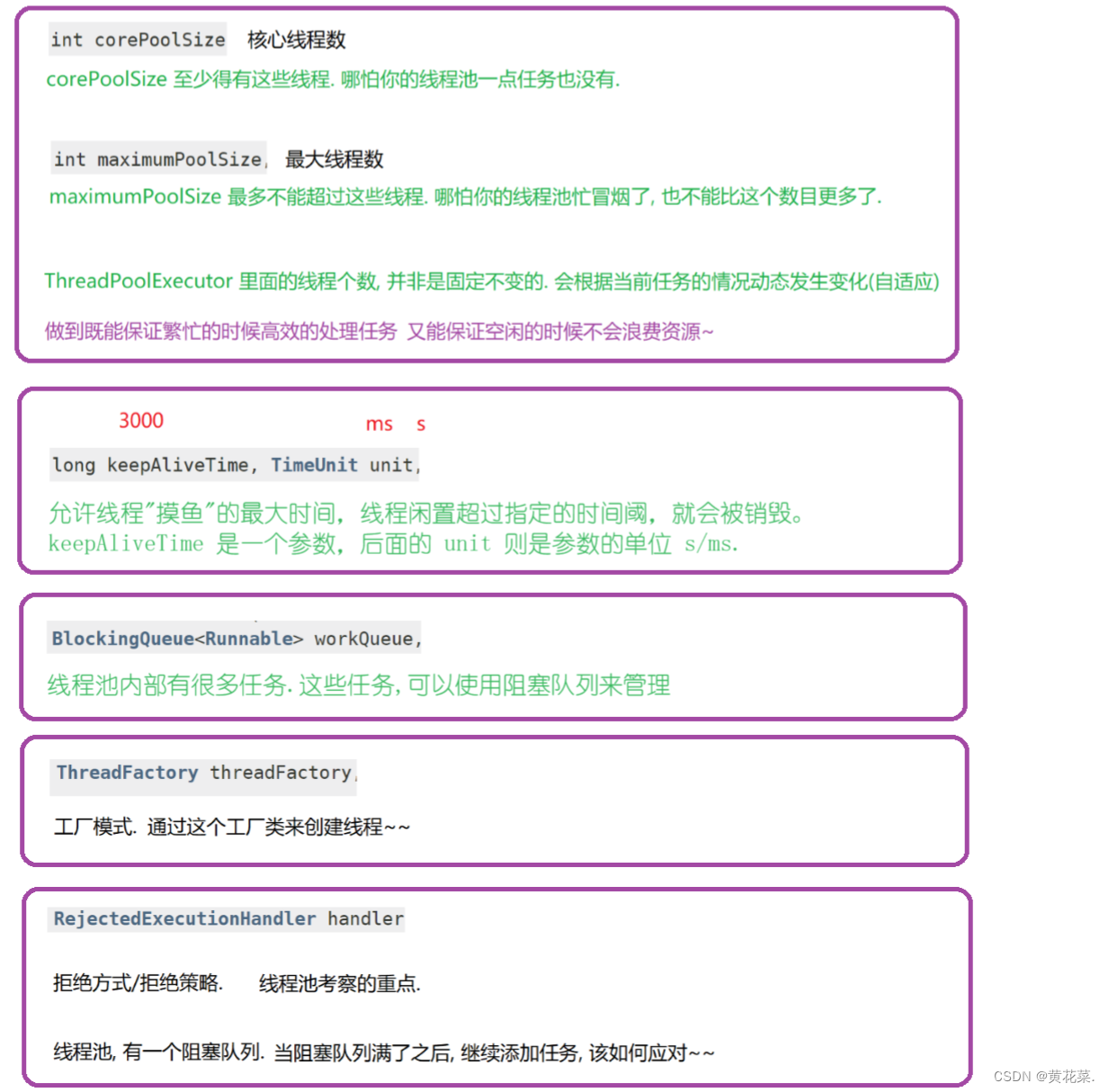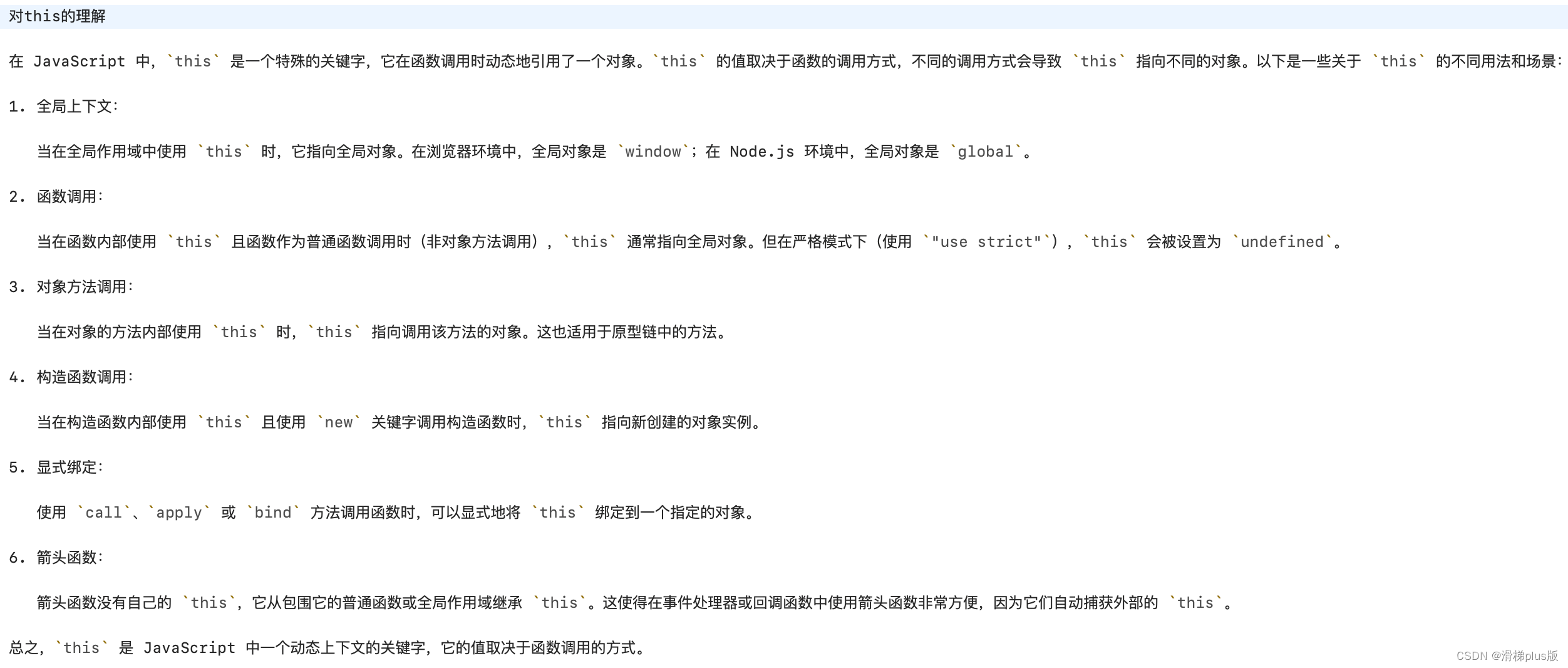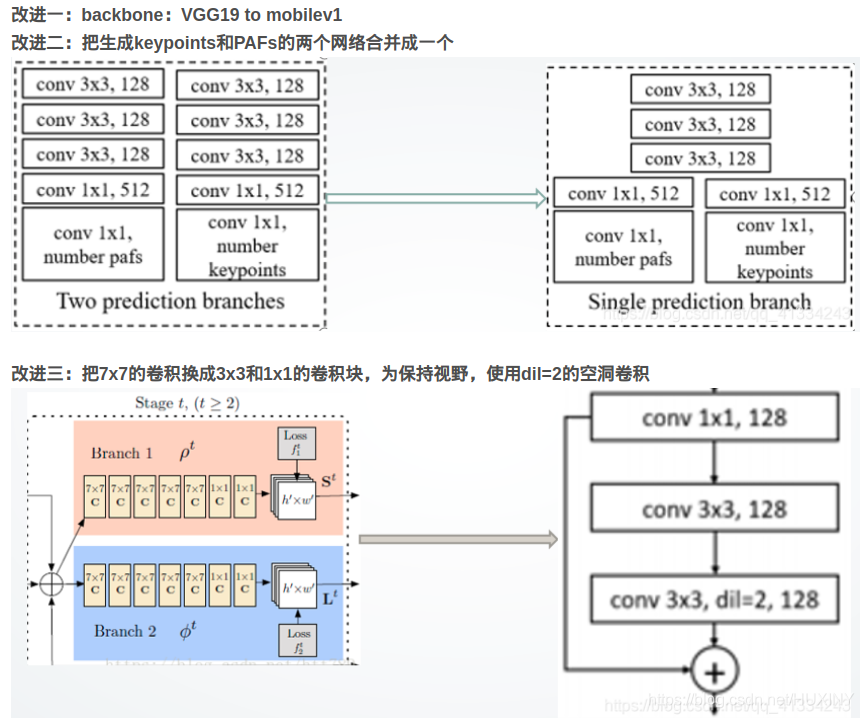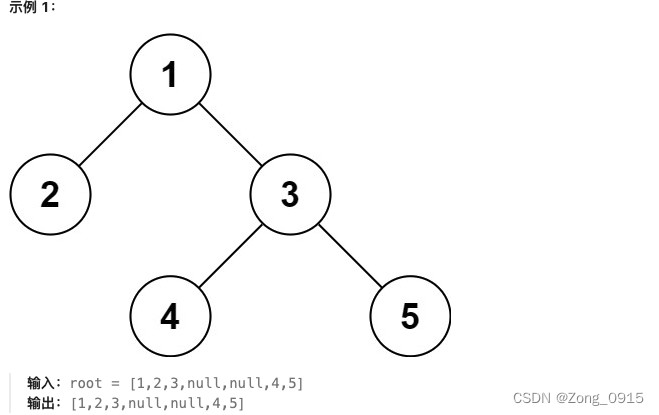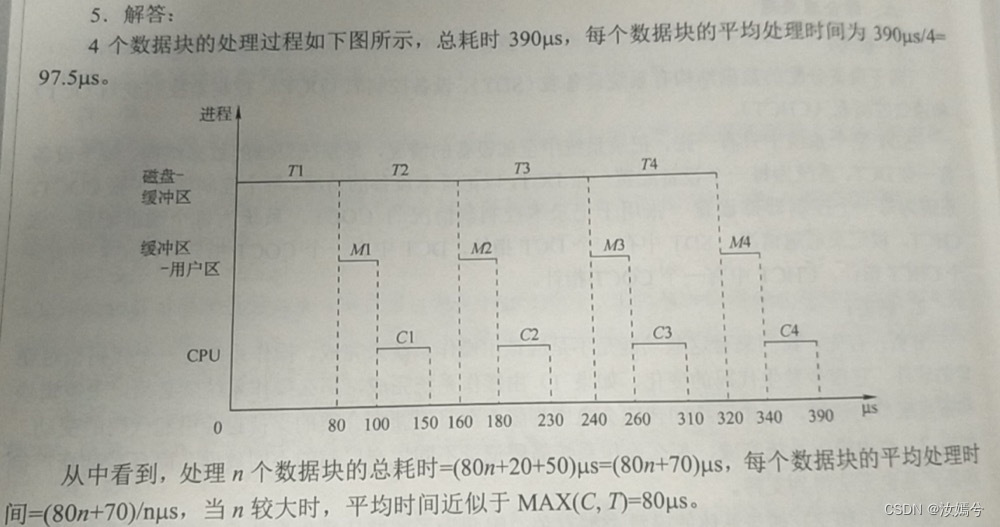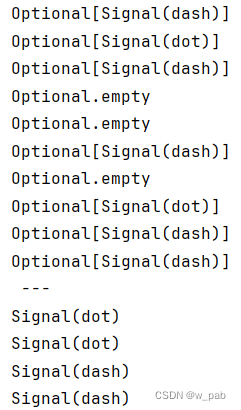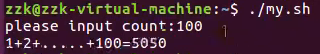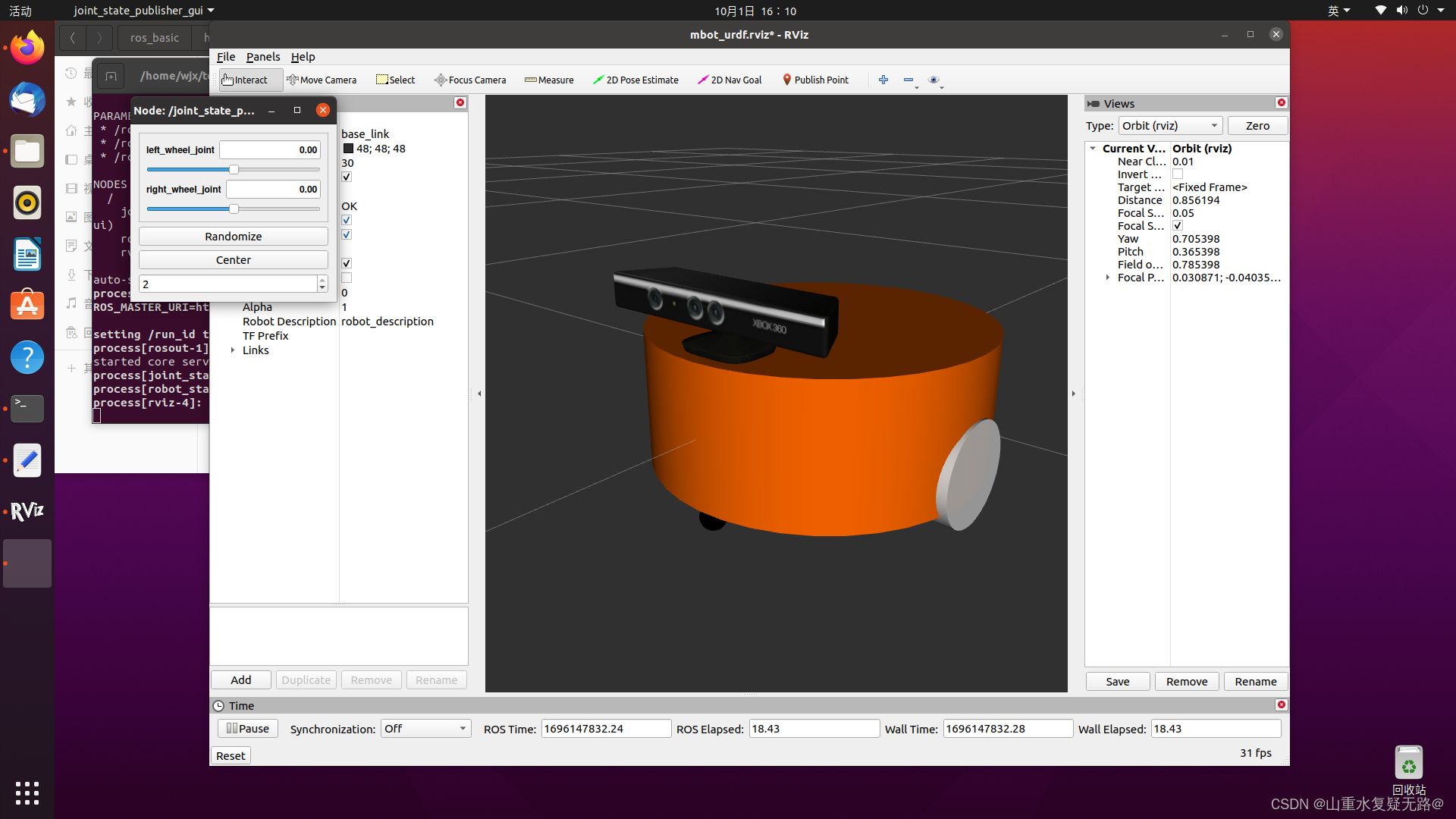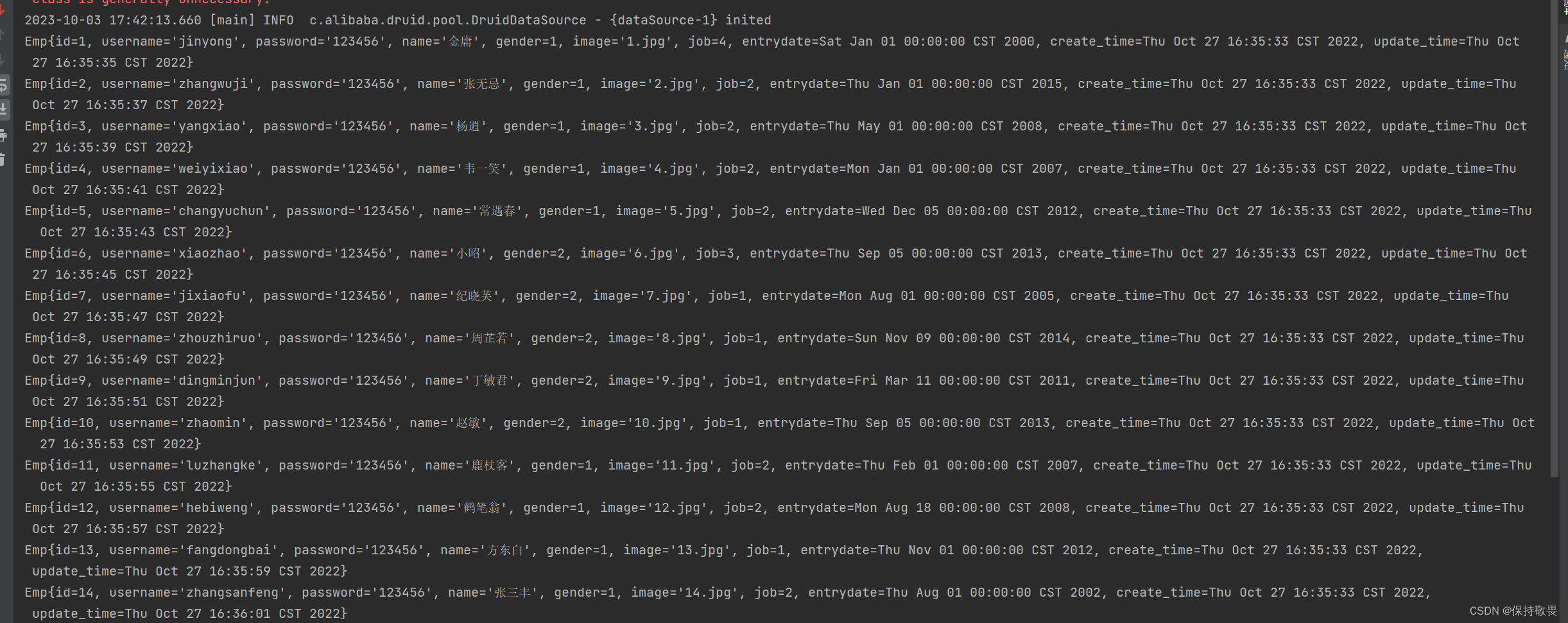uniapp实现微信小程序隐私协议组件封装。

<template>
<view class="diygw-modal basic" v-if="showPrivacy" :class="showPrivacy?'show':''" style="z-index: 1000000">
<view class="diygw-dialog diygw-dialog-modal basis-lg">
<view class="justify-end diygw-bar">
<view class="content"> {{title}} </view>
</view>
<view>
<view class="flex diygw-dialog-content flex-direction-column privacy-content">
<view class="diygw-col-24"> {{contentstart}}<text :style="{color:agreebg}" @tap="handleOpenPrivacyContract">{{privacy}}</text>。{{contentend}} </view>
<view class="flex diygw-col-24">
<button id="agree-btn" :style="{background:agreebg,color:agreecolor}" open-type="agreePrivacyAuthorization" @agreeprivacyauthorization="handleAgree" class="diygw-btn radius flex-sub margin-xs">同意并继续</button>
</view>
<view class="flex diygw-col-24">
<button id="disagree-btn" :style="{background:disagreebg,color:disagreecolor}" class="diygw-btn radius flex-sub margin-xs" @tap="handleDisagree">不同意</button>
</view>
</view>
</view>
</view>
</view>
</template>
<script>
export default {
props: {
title: {
type: String,
default: '用户隐私保护提示'
},
contentstart:{
type: String,
default:'亲爱的用户,感谢您信任并使用本小程序。请您在点击同意之前仔细阅读并充分理解',
},
privacy:{
type: String,
default:'《用户隐私保护指引》',
},
contentend:{
type: String,
default:'当点击同意并继续时,即表示您已理解并同意该条款内容,该条款将对您产生法律约束力;如您不同意,将无法继续使用小程序相关功能。',
},
agreebg:{
type: String,
default:'#07c160',
},
agreecolor:{
type: String,
default:'#fff',
},
disagreebg:{
type: String,
default:'#aaaaaa',
},
disagreecolor:{
type: String,
default:'#fff',
},
isexit:{
type:Boolean,
default:true
},
},
data() {
return {
showPrivacy: false,
resolvePrivacyAuthorization: null,
privacyResolves: new Set()
}
},
mounted() {
this.init()
},
methods: {
// 监听何时需要提示用户阅读隐私政策
init() {
let thiz = this;
// #ifdef MP-WEIXIN
if (wx.onNeedPrivacyAuthorization) {
wx.requirePrivacyAuthorize({
success: (e) => {
// 用户同意授权
// 继续小程序逻辑
console.log(e)
// 用户同意授权
// 继续小程序逻辑
},
fail: (e) => {
console.log(e)
}, // 用户拒绝授权
complete: () => {}
})
wx.onNeedPrivacyAuthorization((resolve) => {
thiz.resolvePrivacyAuthorization = resolve
thiz.openPrivacy()
})
}
// #endif
},
//打开隐私协议
openPrivacyContract() {
wx.openPrivacyContract({
success(res) {
console.log('打开隐私协议', res);
},
fail(err) {
console.error('打开隐私协议失败', err)
}
});
},
// 不同意
handleDisagree() {
this.resolvePrivacyAuthorization({
event: 'disagree',
buttonId: 'disagree-btn'
});
//关闭弹窗
this.disopenPrivacy()
if(this.isexit){
//退出小程序
wx.exitMiniProgram();
}
},
// 同意并继续
handleAgree() {
this.resolvePrivacyAuthorization({
event: 'agree',
buttonId: 'agree-btn'
});
//关闭弹窗
this.disopenPrivacy()
},
//打开弹窗
openPrivacy() {
if (this.showPrivacy === false) {
this.showPrivacy = true
}
},
//关闭弹窗
disopenPrivacy() {
if (this.showPrivacy === true) {
this.showPrivacy = false
}
},
}
}
</script>
<style>
.privacy-content{
padding:10px;
line-height: 1.5;
font-size: 28rpx;
}
</style>
隐私协议封装组件后快速调用。
<diy-privacy></diy-privacy>