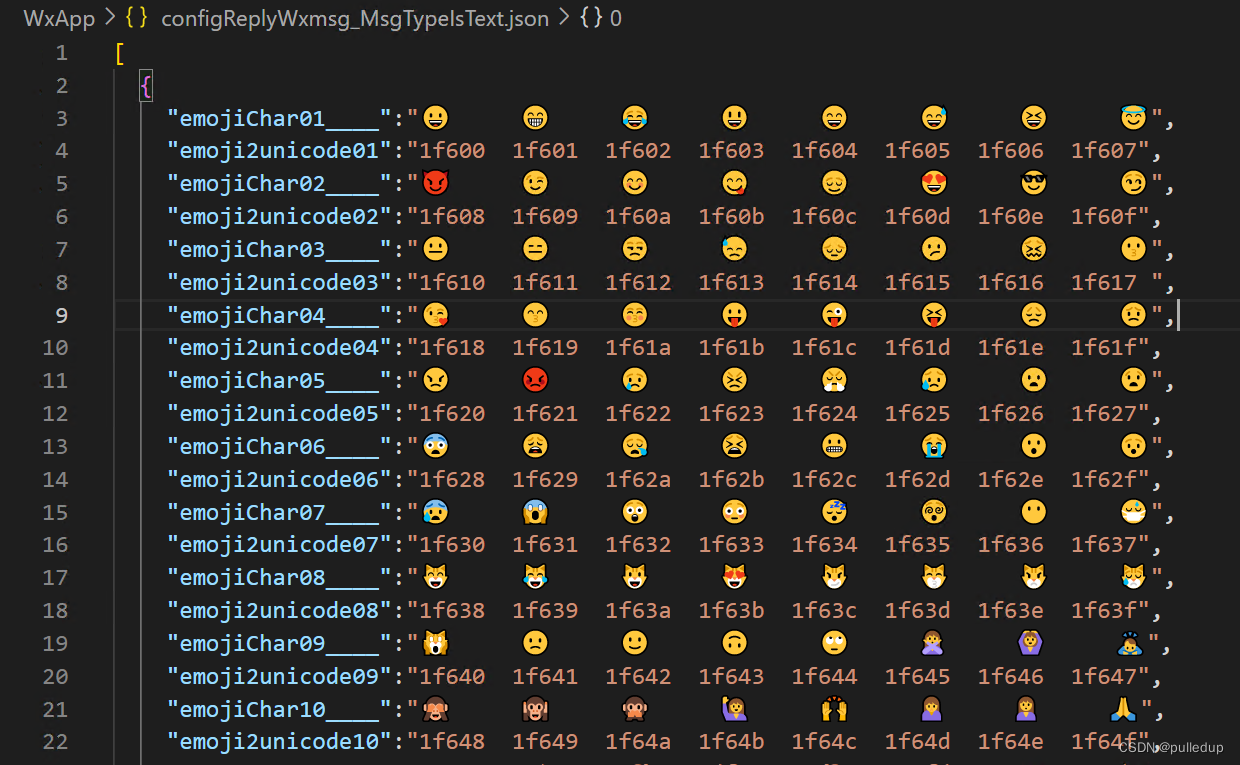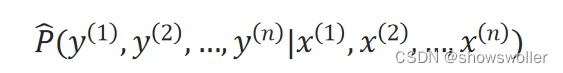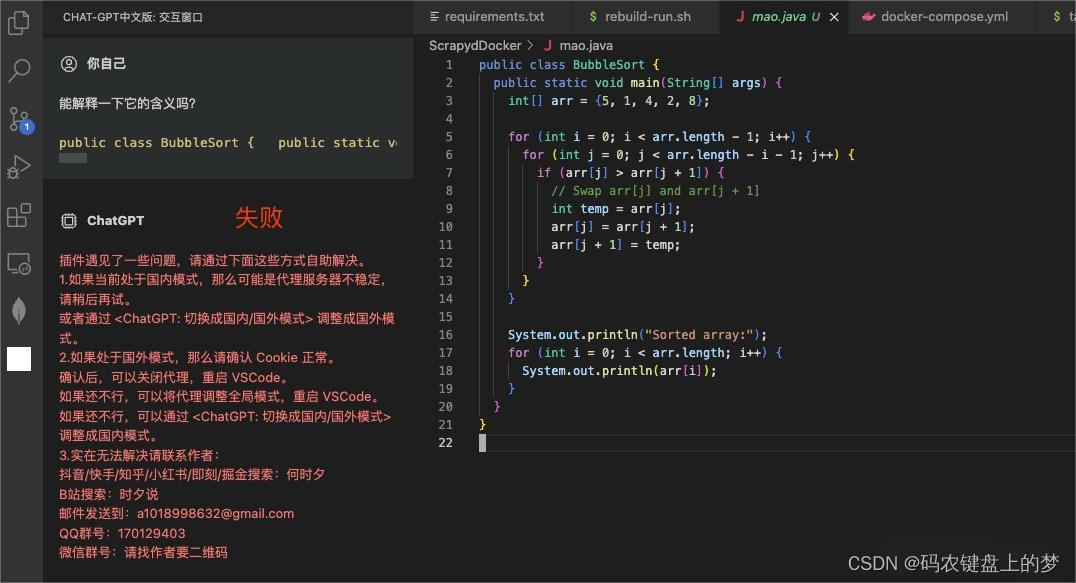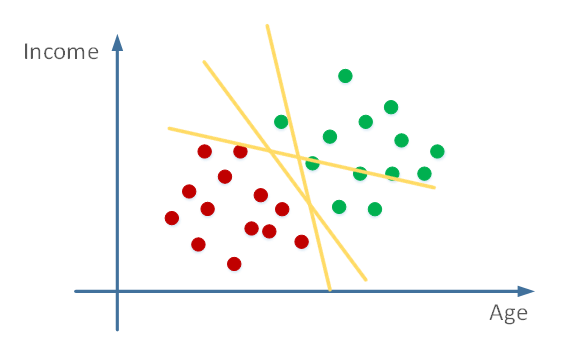1、配置文件
application.yml
server:
port: 8081
spring:
mvc:
path match:
matching-strategy: ant_path_matcher
datasource:
driver-class-name: com.mysql.cj.jdbc.Driver
username: root
password: 123456
url: jdbc:mysql://localhost:3306/management?useUnicode=true&useSSL=false&characterEncoding=utf8&serverTimezone=GMT%2b8
mybatis:
type-aliases-package: com.xqh.entity
mapper-locations: classpath:/mapper/*.xml
- mybatis的配置:一个是扫描实体类的位置;一个是扫描mapper的位置
- 出现BUG:Invalid bound statement (not found): com.xqh.demo.mapper.UserMapper.update] with root cause启动报错,原因就是没有设置扫描mapper包,加上 mapper-locations: classpath:/mapper/*.xml就可以了!
2、mapper
UserMapper.java
package com.xqh.mapper;
import com.xqh.entity.User;
import org.apache.ibatis.annotations.*;
import org.springframework.stereotype.Repository;
import java.util.List;
@Mapper
@Repository
public interface UserMapper {
//查出所有数据
List<User>findAll();
int insert(User user);
int delete(@Param("id") Integer id);
int update(User user);
}
- 实现增删改查的接口
3、UserMapper.xml
UserMapper.xml
<?xml version="1.0" encoding="UTF-8" ?>
<!DOCTYPE mapper
PUBLIC "-//mybatis.org//DTD Config 3.0//EN"
"http://mybatis.org/dtd/mybatis-3-mapper.dtd">
<mapper namespace="com.xqh.mapper.UserMapper">
<insert id="insert" parameterType="User">
INSERT into user(username,password,nickname,email,phone,address) VALUES (#{username},#{password},#{nickname},#{email},#{phone},#{address})
</insert>
<delete id="delete" parameterType="int">
delete from user where id=#{id}
</delete>
<!-- 要写动态sql,因为很多情况是只修改其中几项,而不是全部修改。如果传过来的参数不为空才修改,为空就保持原样-->
<update id="update" parameterType="User">
update user
<set>
<if test="username!=null">
username=#{username}
</if>
<if test="password!=null">
password=#{password}
</if>
<if test="nickname!=null">
nickname=#{nickname}
</if>
<if test="email!=null">
email=#{email}
</if>
<if test="phone!=null">
phone=#{phone}
</if>
<if test="address!=null">
address=#{address}
</if>
</set>
<where>
id=#{id}
</where>
</update>
<select id="findAll" resultType="User">
select * from user
</select>
</mapper>
- 将sql语句写在mapper里(resource下新建mapper包),UserMapper.xml
- 对于更新操作update,因为我们不是每次都要改所有的参数,有时候只会改其中几个,而另外的则传的是null,所以要实现没改的地方还用原来的,就要用动态sql语句
4、Service层
UserService.java
package com.xqh.service;
import com.xqh.entity.User;
import com.xqh.mapper.UserMapper;
import org.apache.ibatis.annotations.Param;
import org.springframework.beans.factory.annotation.Autowired;
import org.springframework.stereotype.Service;
import java.util.List;
@Service
public class UserService {
@Autowired
private UserMapper userMapper;
public List<User>findAll(){
return userMapper.findAll();
};
public int delete(@Param("id") int id){
return userMapper.delete(id);
};
public int save(User user){
if (user.getId()==null){ //user没有id,则表示是新增,否则为更新
return userMapper.insert(user);
}else {
return userMapper.update(user);
}
}
}
- 更新和添加操作可以在同一个方法里实现,因为都是更新一个user对象,所以只需要用一个if语句,来判断传入的user对象的id是否存在,有id则是原本就有的数据—执行修改操作;如果id为null,则是新的数据,那么执行添加
5、Controller层
UserController.java
package com.xqh.controller;
import com.xqh.entity.User;
import com.xqh.service.UserService;
import org.springframework.beans.factory.annotation.Autowired;
import org.springframework.web.bind.annotation.*;
import java.util.List;
@RestController //返回json
@RequestMapping("/user") //加前缀,这下面的所有接口都要加/user前缀
public class UserController {
@Autowired
private UserService userService;
//查询所有
@GetMapping
public List<User> index(){
return userService.findAll();
}
//插入和修改操作 , 需要外界发送数据,用post
@PostMapping
public Integer save(@RequestBody User user){
return userService.save(user);
}
//删除
@DeleteMapping("/{id}")
public Integer delete(@PathVariable Integer id){
return userService.delete(id);
}
}
6、运行测试接口
运行主程序,打开swagger页面 localhost:8081/swagger-ui.html ,测试接口,增删改查,成功操作数据库即完成

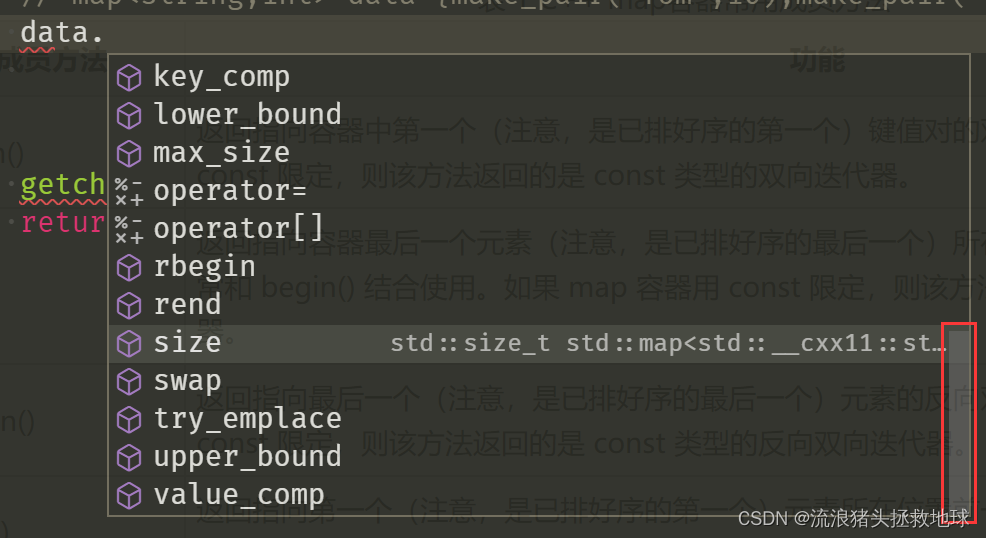

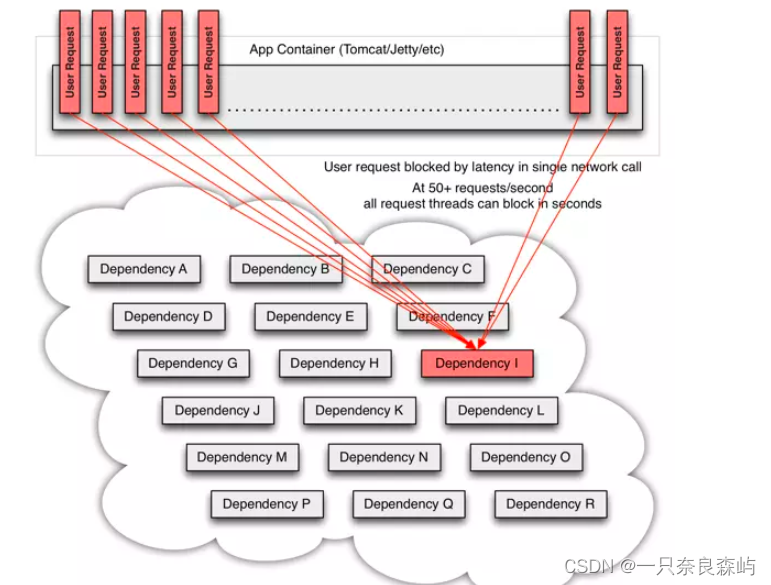
![[Linux]多线程的同步和互斥(线程安全 | 互斥锁 | 死锁 | 条件变量)](https://img-blog.csdnimg.cn/61c87f6741144473922e8f3d9cc827b7.png)