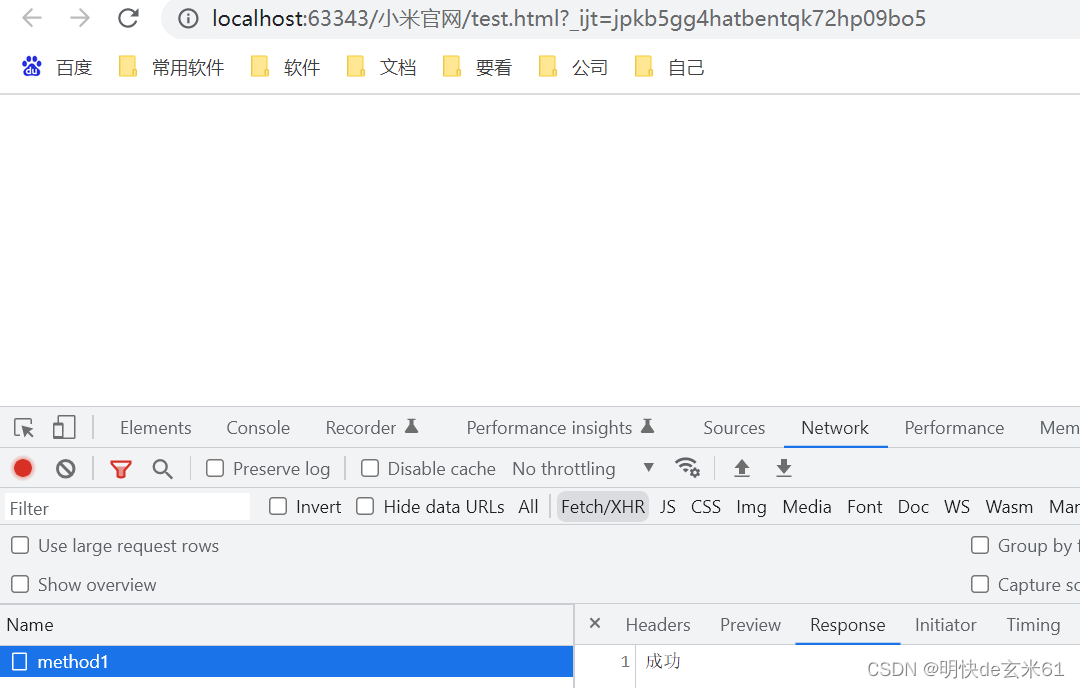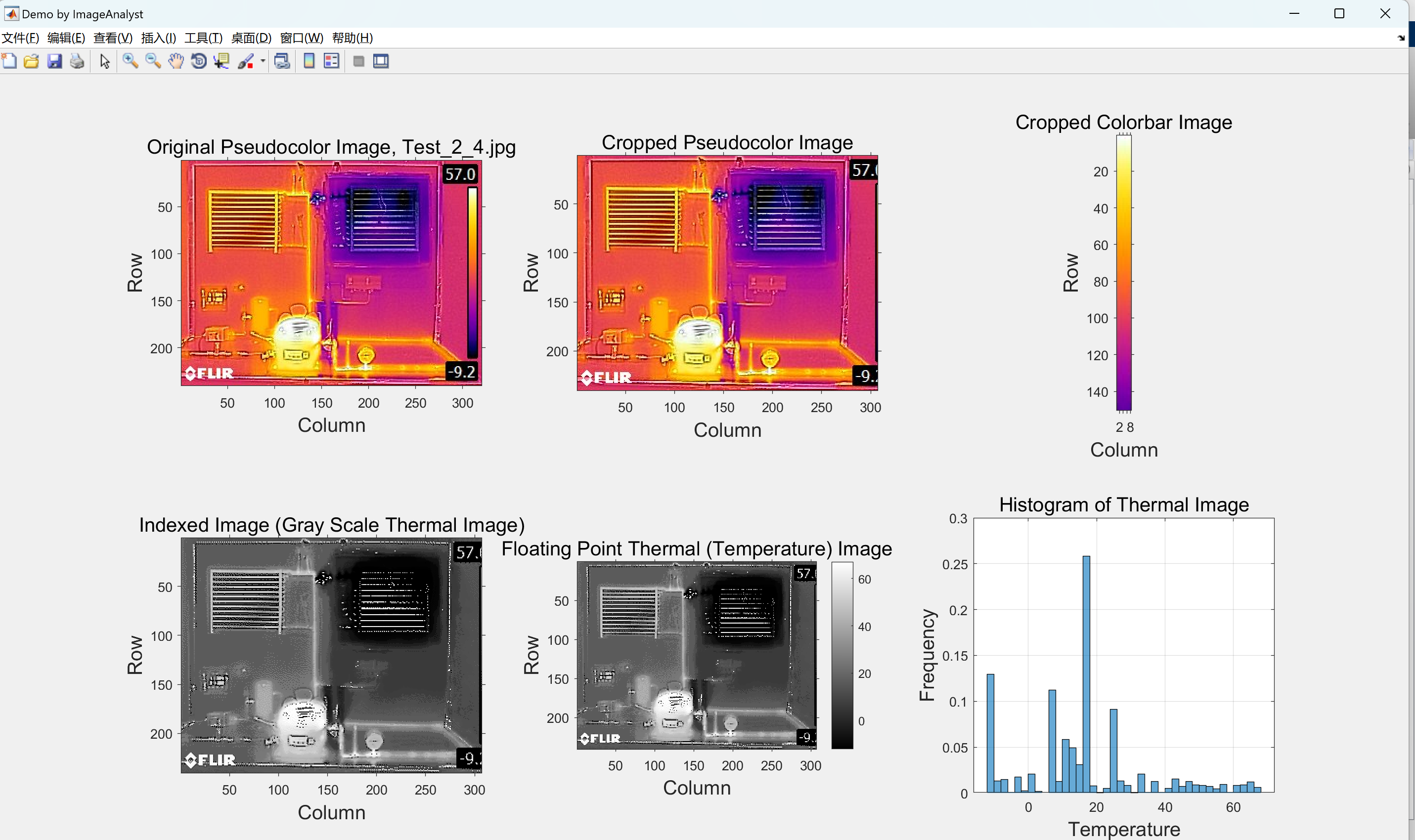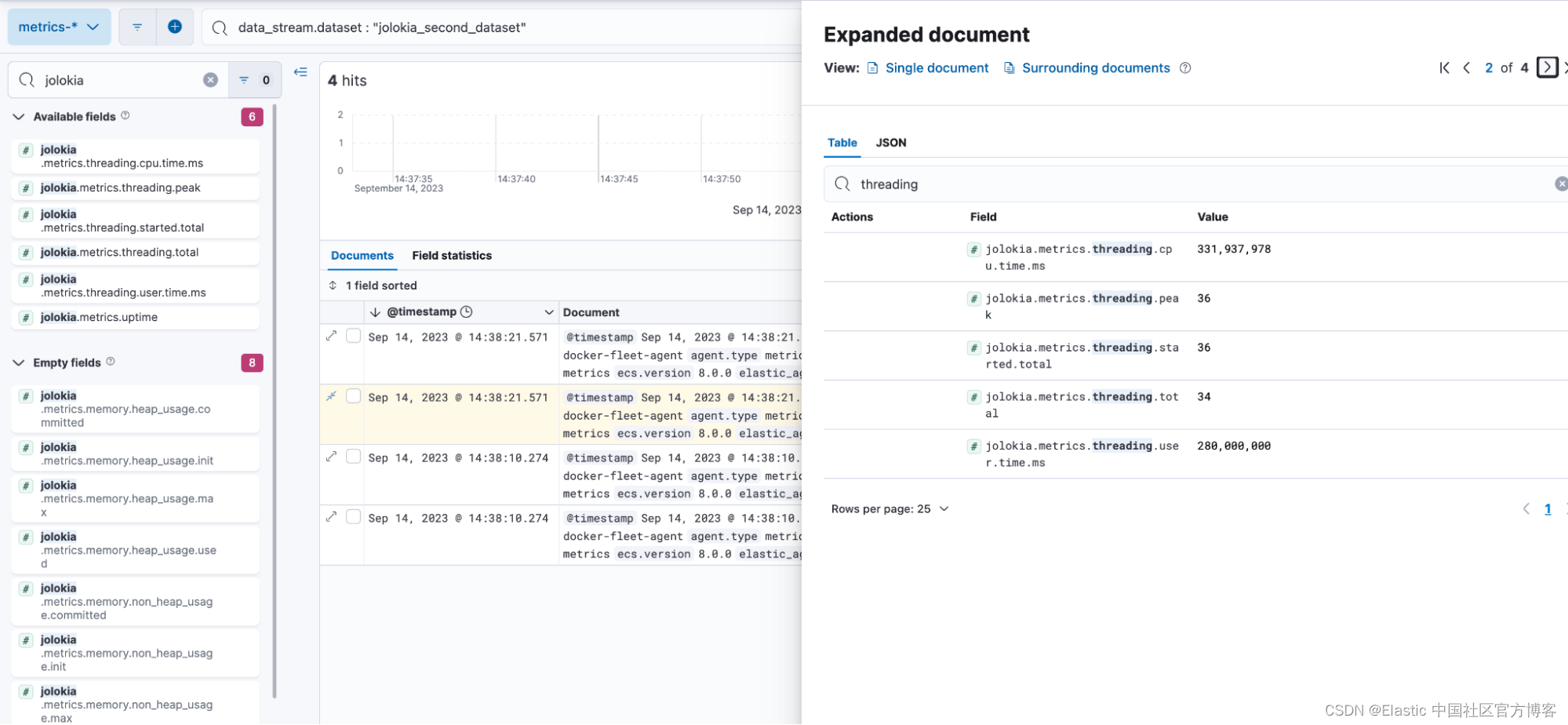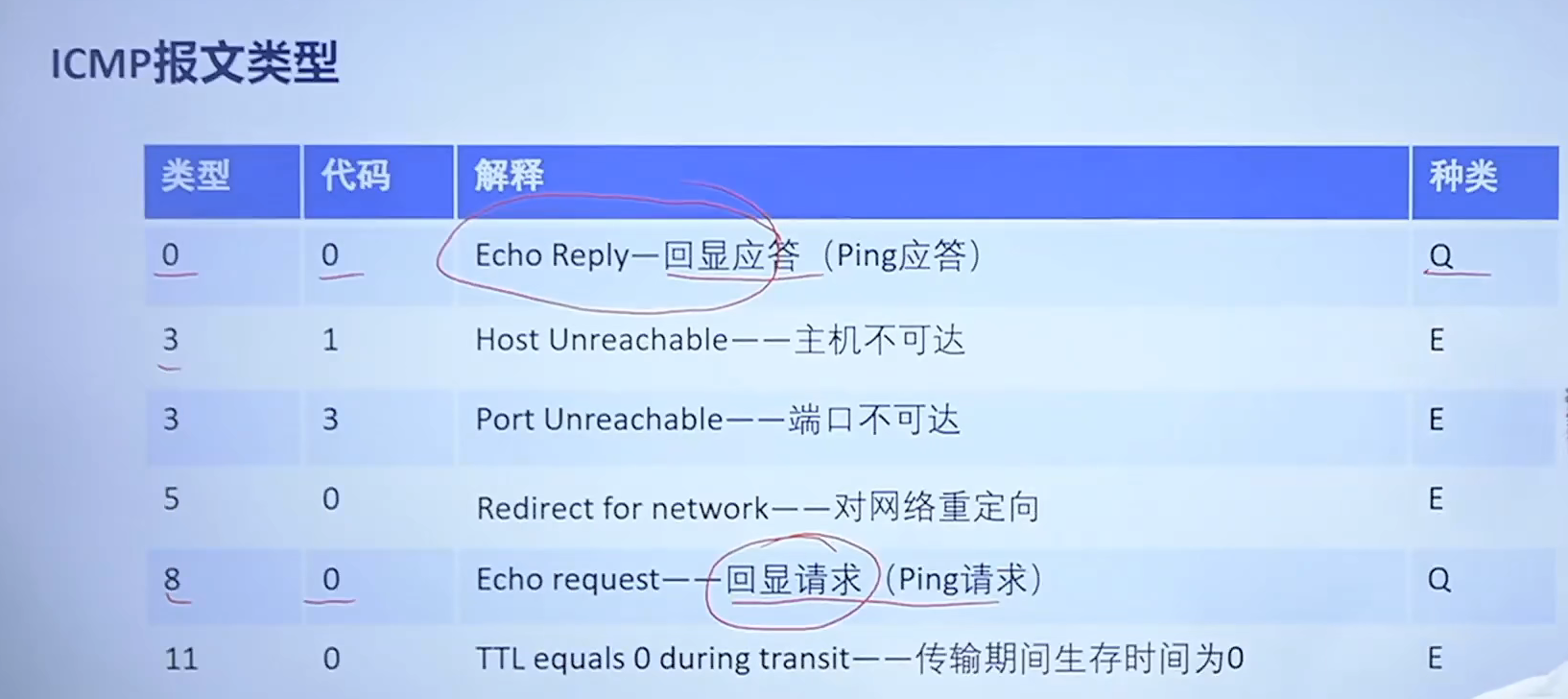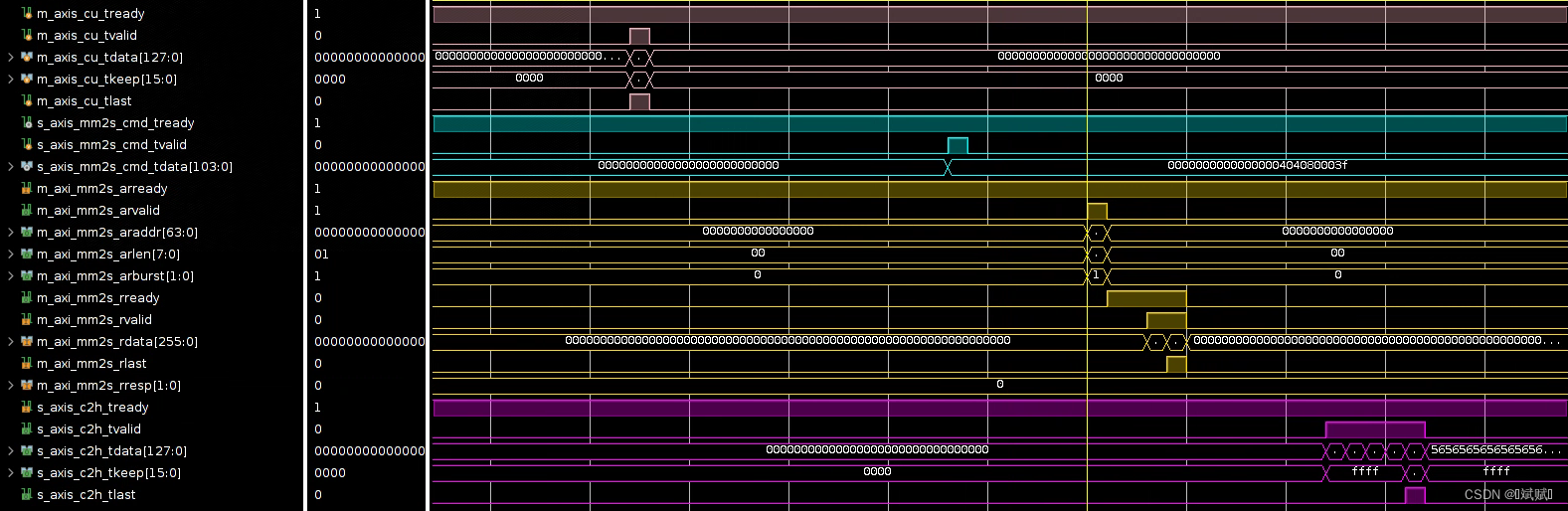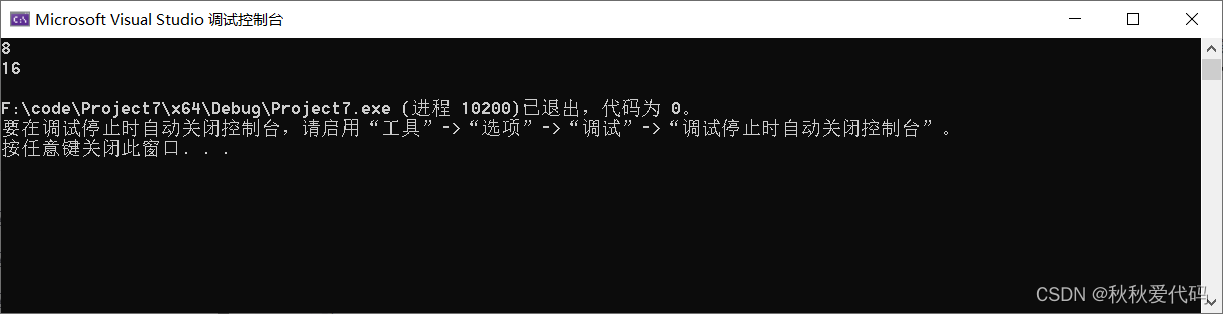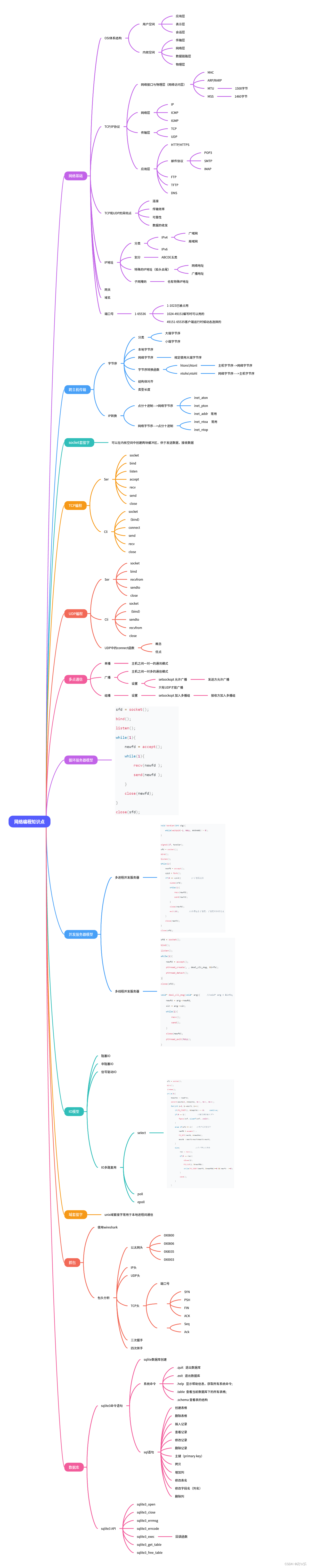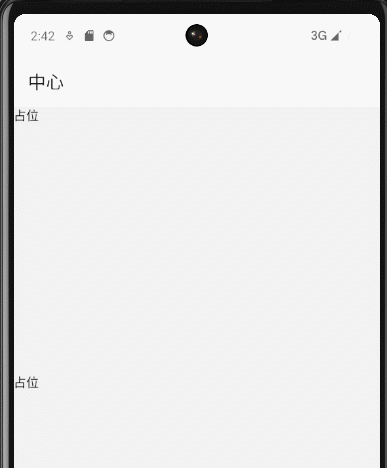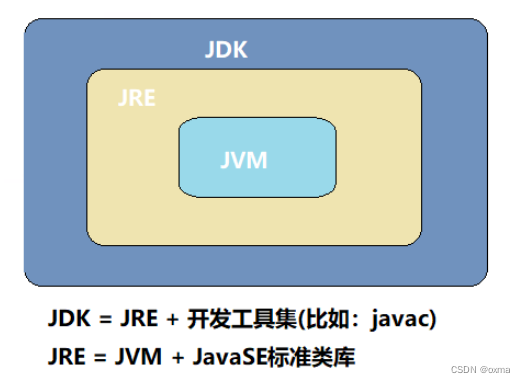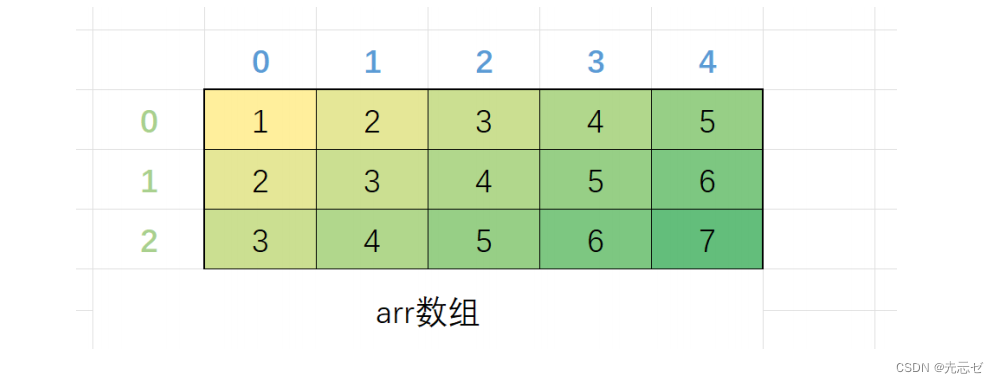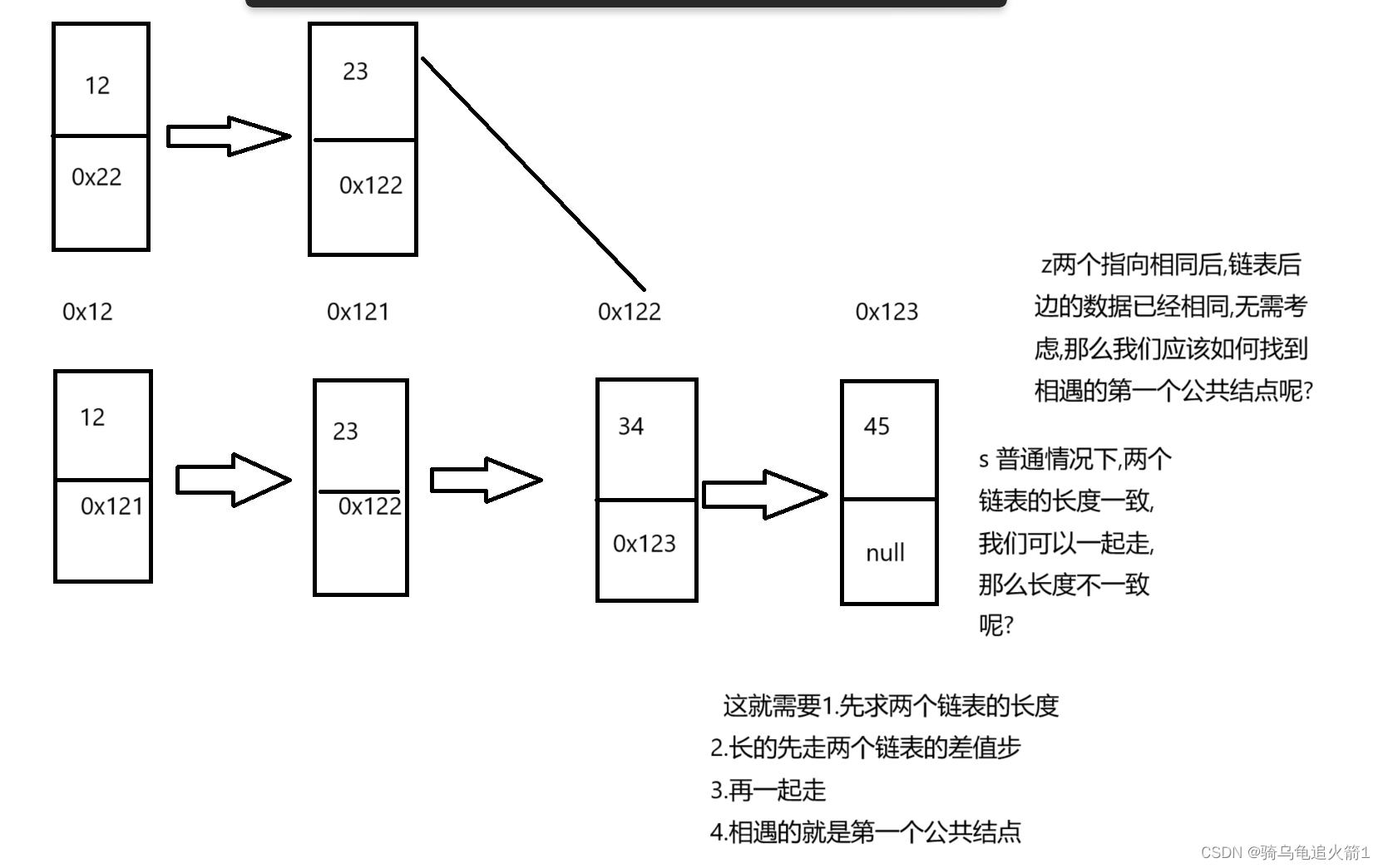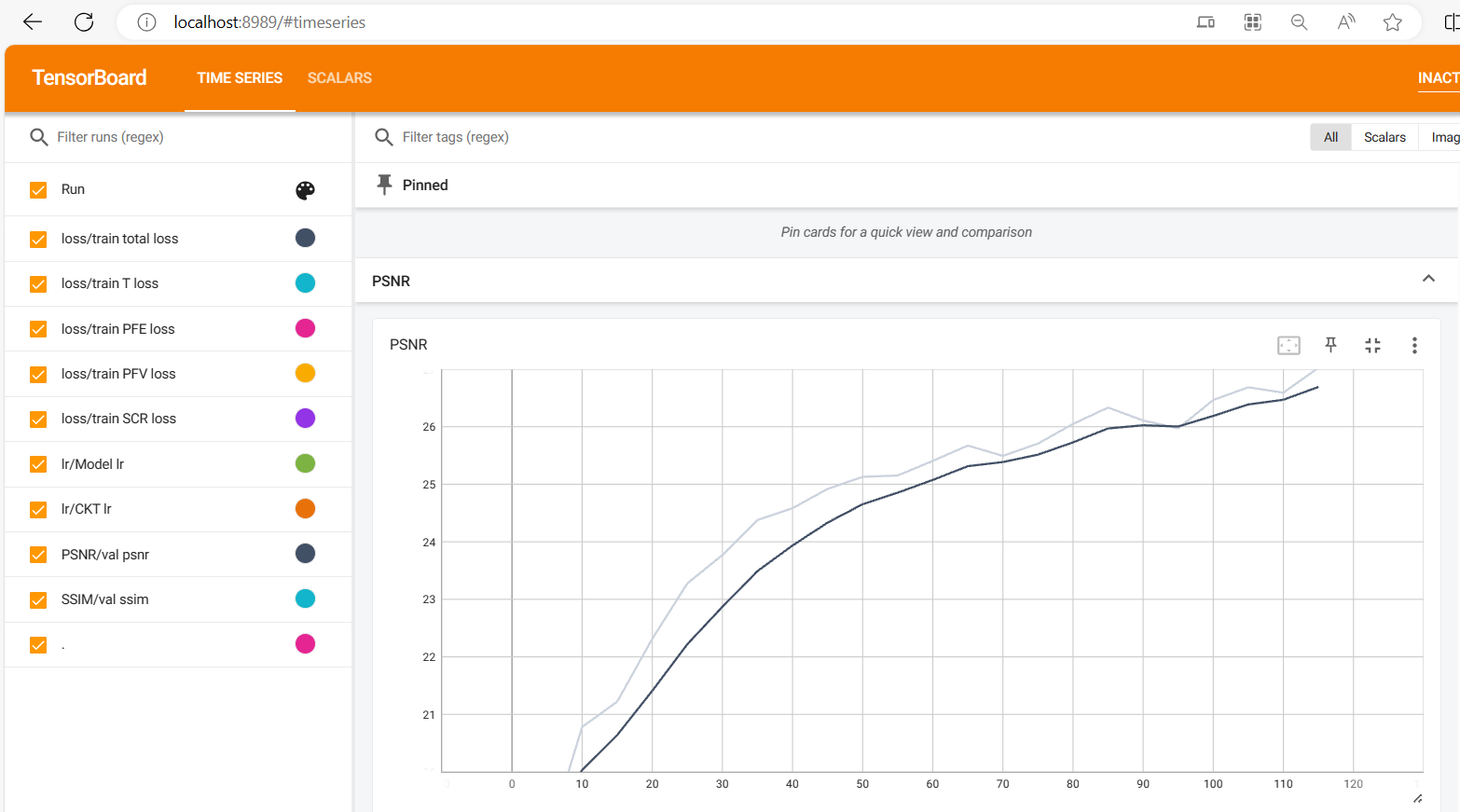目录
- 1、跨域概念
- 2、后端CORS(跨域资源共享)配置原理
- 3、既然请求跨域了,那么请求到底发出去没有?
- 4、通过后端CORS(跨域资源共享)配置解决跨域问题代码
- 4.1、SpringBoot(FilterRegistrationBean)
- 4.1.1、配置文件
- 4.1.2、项目
- 4.1.3、结果验证
- 4.2、SpringBoot(WebMvcConfigurer)
- 4.2.1、配置文件
- 4.2.2、项目
- 4.2.3、结果验证
- 4.3、SpringBoot(@CrossOrigin)
- 4.3.1、使用示例
- 4.3.2、项目
- 4.3.3、结果验证
- 4.4、SpringBoot(SpringSecurity + 过滤器)
- 4.4.1、配置文件
- 4.4.2、项目
- 4.5、SpringCloud-Gateway(CorsWebFilter)
- 4.5.1、配置文件
- 4.5.2、项目
- 4.5.3、结果验证
- 4.6、SpringCloud-Gateway(WebFilter)
- 4.6.1、配置文件
- 4.6.2、项目
- 4.6.3、结果验证
- 4.7、SpringCloud-Gateway(bootstrap.yml)
- 4.7.1、配置文件:bootstrap.yml
- 4.7.2、项目
- 4.7.3、结果验证
1、跨域概念
通过一个地址去访问另外一个地址,两个地址的url中的3个地方只要有任何一个不同,那就会引起跨域问题,它们分别是:访问协议、ip地址、端口号
日常工作中,用得比较多的解决跨域方案是Nginx代理或者后端CORS(跨域资源共享)配置
2、后端CORS(跨域资源共享)配置原理
CORS 需要浏览器和后端同时支持。IE 8 和 9 需要通过 XDomainRequest 来实现。
浏览器会自动进行 CORS 通信,实现 CORS 通信的关键是后端。只要后端实现了 CORS,就实现了跨域。
服务端设置 Access-Control-Allow-Origin 就可以开启 CORS。 该属性表示哪些域名可以访问资源,如果设置通配符则表示所有网站都可以访问资源。
3、既然请求跨域了,那么请求到底发出去没有?
跨域并不是请求发不出去,请求能发出去,服务端能收到请求并正常返回结果,只是结果被浏览器拦截了。你可能会疑问明明通过表单的方式可以发起跨域请求,为什么 Ajax 就不会?因为归根结底,跨域是为了阻止用户读取到另一个域名下的内容,Ajax 可以获取响应,浏览器认为这不安全,所以拦截了响应。但是表单并不会获取新的内容,所以可以发起跨域请求。同时也说明了跨域并不能完全阻止 CSRF,因为请求毕竟是发出去了。
4、通过后端CORS(跨域资源共享)配置解决跨域问题代码
4.1、SpringBoot(FilterRegistrationBean)
4.1.1、配置文件
import org.springframework.boot.web.servlet.FilterRegistrationBean;
import org.springframework.context.annotation.Bean;
import org.springframework.context.annotation.Configuration;
import org.springframework.web.cors.CorsConfiguration;
import org.springframework.web.cors.UrlBasedCorsConfigurationSource;
import org.springframework.web.filter.CorsFilter;
import javax.servlet.DispatcherType;
/**
* @author smalljop
* @description 过滤器配置
* @create 2019-01-29 16:27
**/
@Configuration
public class FilterConfig {
/**
* 跨域过滤器
*
* @return
*/
@Bean
public FilterRegistrationBean corsFilterRegistration() {
FilterRegistrationBean registration = new FilterRegistrationBean();
registration.setDispatcherTypes(DispatcherType.REQUEST);
CorsConfiguration config = new CorsConfiguration();
config.addAllowedOrigin("*");
config.addAllowedMethod("*");
config.addAllowedHeader("*");
UrlBasedCorsConfigurationSource corsConfigurationSource = new UrlBasedCorsConfigurationSource();
corsConfigurationSource.registerCorsConfiguration("/**", config);
CorsFilter corsFilter = new CorsFilter(corsConfigurationSource);
registration.setOrder(Integer.MAX_VALUE - 4);
registration.setFilter(corsFilter);
return registration;
}
}
4.1.2、项目
链接:https://pan.baidu.com/s/1tEHpnsvAlQ6g4N4aiocp-g?pwd=mulu
提取码:mulu
4.1.3、结果验证
- 启动后端代码
- 在浏览器访问test.html
- 通过F12查看网络,可以看到请求test1正常执行,并且有返回值
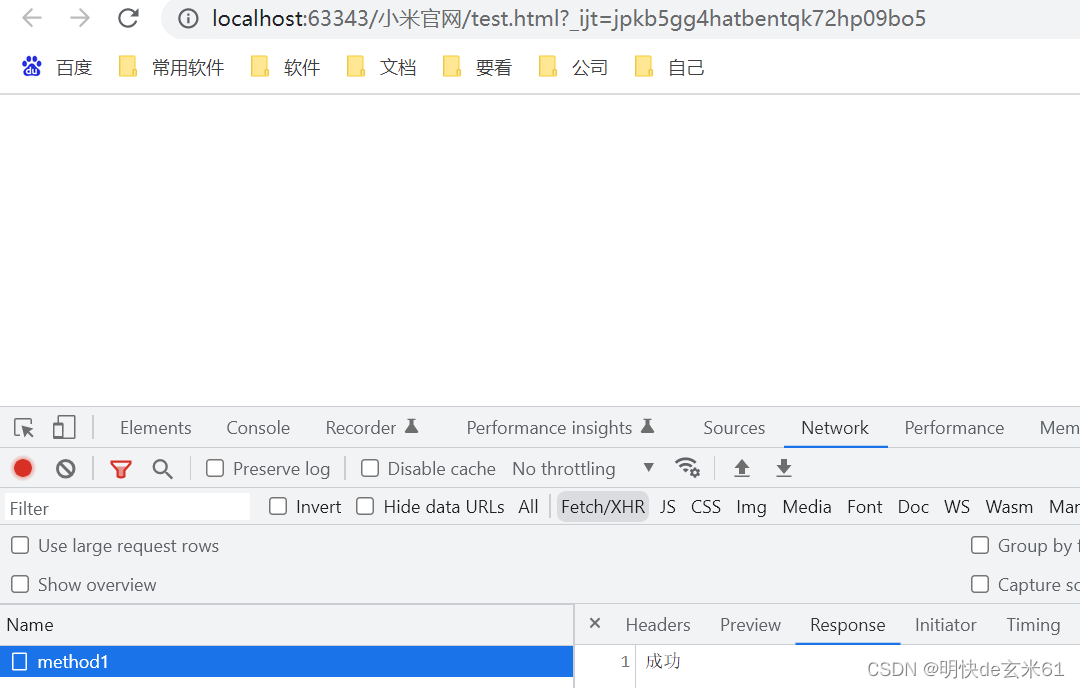
4.2、SpringBoot(WebMvcConfigurer)
4.2.1、配置文件
import org.springframework.context.annotation.Configuration;
import org.springframework.web.servlet.config.annotation.CorsRegistry;
import org.springframework.web.servlet.config.annotation.WebMvcConfigurer;
@Configuration
public class WebMvcConfig implements WebMvcConfigurer {
@Override
public void addCorsMappings(CorsRegistry registry) {
registry.addMapping("/**")
.allowedOriginPatterns("*")
.allowCredentials(true)
.allowedMethods("GET", "POST", "PUT", "DELETE", "OPTIONS")
.maxAge(3600);
}
}
4.2.2、项目
链接:https://pan.baidu.com/s/1iaZuG1BfUZt_FaNyDyXRfQ?pwd=xorq
提取码:xorq
4.2.3、结果验证
- 启动后端代码
- 在浏览器访问test.html
- 通过F12查看网络,可以看到请求test1正常执行,并且有返回值
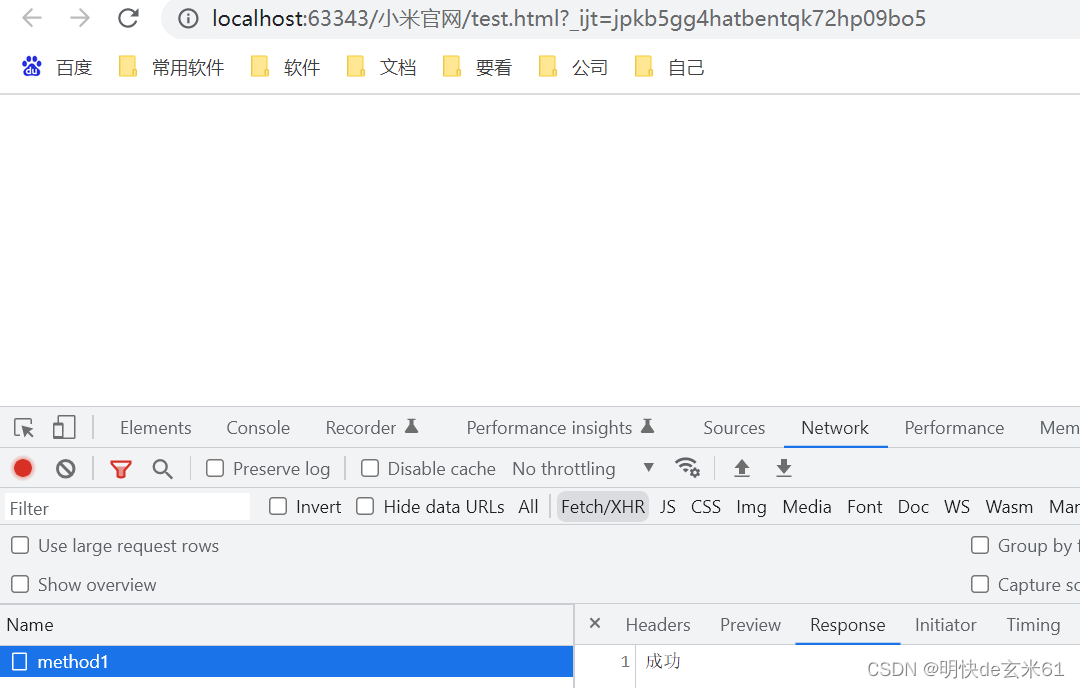
4.3、SpringBoot(@CrossOrigin)
4.3.1、使用示例
@Api(value = "测试", tags = {"测试"}) // 必须添加tags,否则UI界面中不会显示当前类的中文说明
@RestController
@RequestMapping("/test")
@CrossOrigin
public class TestController {
……
}
4.3.2、项目
链接:https://pan.baidu.com/s/1af-rXbnDRzia47NReUQZ_w?pwd=hewt
提取码:hewt
4.3.3、结果验证
4.4、SpringBoot(SpringSecurity + 过滤器)
4.4.1、配置文件
ResourcesConfig:
import org.springframework.beans.factory.annotation.Autowired;
import org.springframework.context.annotation.Bean;
import org.springframework.context.annotation.Configuration;
import org.springframework.web.cors.CorsConfiguration;
import org.springframework.web.cors.UrlBasedCorsConfigurationSource;
import org.springframework.web.filter.CorsFilter;
import org.springframework.web.servlet.config.annotation.InterceptorRegistry;
import org.springframework.web.servlet.config.annotation.ResourceHandlerRegistry;
import org.springframework.web.servlet.config.annotation.WebMvcConfigurer;
import com.ruoyi.common.config.RuoYiConfig;
import com.ruoyi.common.constant.Constants;
import com.ruoyi.framework.interceptor.RepeatSubmitInterceptor;
/**
* 通用配置
*
* @author ruoyi
*/
@Configuration
public class ResourcesConfig implements WebMvcConfigurer
{
@Autowired
private RepeatSubmitInterceptor repeatSubmitInterceptor;
@Override
public void addResourceHandlers(ResourceHandlerRegistry registry)
{
/** 本地文件上传路径 */
registry.addResourceHandler(Constants.RESOURCE_PREFIX + "/**")
.addResourceLocations("file:" + RuoYiConfig.getProfile() + "/");
/** swagger配置 */
registry.addResourceHandler("/swagger-ui/**")
.addResourceLocations("classpath:/META-INF/resources/webjars/springfox-swagger-ui/");
}
/**
* 自定义拦截规则
*/
@Override
public void addInterceptors(InterceptorRegistry registry)
{
registry.addInterceptor(repeatSubmitInterceptor).addPathPatterns("/**");
}
/**
* 跨域配置
*/
@Bean
public CorsFilter corsFilter()
{
CorsConfiguration config = new CorsConfiguration();
config.setAllowCredentials(true);
// 设置访问源地址
config.addAllowedOriginPattern("*");
// 设置访问源请求头
config.addAllowedHeader("*");
// 设置访问源请求方法
config.addAllowedMethod("*");
// 有效期 1800秒
config.setMaxAge(1800L);
// 添加映射路径,拦截一切请求
UrlBasedCorsConfigurationSource source = new UrlBasedCorsConfigurationSource();
source.registerCorsConfiguration("/**", config);
// 返回新的CorsFilter
return new CorsFilter(source);
}
}
SecurityConfig:
import org.springframework.beans.factory.annotation.Autowired;
import org.springframework.context.annotation.Bean;
import org.springframework.http.HttpMethod;
import org.springframework.security.authentication.AuthenticationManager;
import org.springframework.security.config.annotation.authentication.builders.AuthenticationManagerBuilder;
import org.springframework.security.config.annotation.method.configuration.EnableGlobalMethodSecurity;
import org.springframework.security.config.annotation.web.builders.HttpSecurity;
import org.springframework.security.config.annotation.web.configuration.WebSecurityConfigurerAdapter;
import org.springframework.security.config.annotation.web.configurers.ExpressionUrlAuthorizationConfigurer;
import org.springframework.security.config.http.SessionCreationPolicy;
import org.springframework.security.core.userdetails.UserDetailsService;
import org.springframework.security.crypto.bcrypt.BCryptPasswordEncoder;
import org.springframework.security.web.authentication.UsernamePasswordAuthenticationFilter;
import org.springframework.security.web.authentication.logout.LogoutFilter;
import org.springframework.web.filter.CorsFilter;
import com.ruoyi.framework.config.properties.PermitAllUrlProperties;
import com.ruoyi.framework.security.filter.JwtAuthenticationTokenFilter;
import com.ruoyi.framework.security.handle.AuthenticationEntryPointImpl;
import com.ruoyi.framework.security.handle.LogoutSuccessHandlerImpl;
/**
* spring security配置
*
* @author ruoyi
*/
@EnableGlobalMethodSecurity(prePostEnabled = true, securedEnabled = true)
public class SecurityConfig extends WebSecurityConfigurerAdapter
{
/**
* 自定义用户认证逻辑
*/
@Autowired
private UserDetailsService userDetailsService;
/**
* 认证失败处理类
*/
@Autowired
private AuthenticationEntryPointImpl unauthorizedHandler;
/**
* 退出处理类
*/
@Autowired
private LogoutSuccessHandlerImpl logoutSuccessHandler;
/**
* token认证过滤器
*/
@Autowired
private JwtAuthenticationTokenFilter authenticationTokenFilter;
/**
* 跨域过滤器
*/
@Autowired
private CorsFilter corsFilter;
/**
* 允许匿名访问的地址
*/
@Autowired
private PermitAllUrlProperties permitAllUrl;
/**
* 解决 无法直接注入 AuthenticationManager
*
* @return
* @throws Exception
*/
@Bean
@Override
public AuthenticationManager authenticationManagerBean() throws Exception
{
return super.authenticationManagerBean();
}
/**
* anyRequest | 匹配所有请求路径
* access | SpringEl表达式结果为true时可以访问
* anonymous | 匿名可以访问
* denyAll | 用户不能访问
* fullyAuthenticated | 用户完全认证可以访问(非remember-me下自动登录)
* hasAnyAuthority | 如果有参数,参数表示权限,则其中任何一个权限可以访问
* hasAnyRole | 如果有参数,参数表示角色,则其中任何一个角色可以访问
* hasAuthority | 如果有参数,参数表示权限,则其权限可以访问
* hasIpAddress | 如果有参数,参数表示IP地址,如果用户IP和参数匹配,则可以访问
* hasRole | 如果有参数,参数表示角色,则其角色可以访问
* permitAll | 用户可以任意访问
* rememberMe | 允许通过remember-me登录的用户访问
* authenticated | 用户登录后可访问
*/
@Override
protected void configure(HttpSecurity httpSecurity) throws Exception
{
// 注解标记允许匿名访问的url
ExpressionUrlAuthorizationConfigurer<HttpSecurity>.ExpressionInterceptUrlRegistry registry = httpSecurity.authorizeRequests();
permitAllUrl.getUrls().forEach(url -> registry.antMatchers(url).permitAll());
httpSecurity
// CSRF禁用,因为不使用session
.csrf().disable()
// 认证失败处理类
.exceptionHandling().authenticationEntryPoint(unauthorizedHandler).and()
// 基于token,所以不需要session
.sessionManagement().sessionCreationPolicy(SessionCreationPolicy.STATELESS).and()
// 过滤请求
.authorizeRequests()
// 对于登录login 注册register 验证码captchaImage 允许匿名访问
.antMatchers("/login", "/register", "/captchaImage").anonymous()
// 静态资源,可匿名访问
.antMatchers(HttpMethod.GET, "/", "/*.html", "/**/*.html", "/**/*.css", "/**/*.js", "/profile/**").permitAll()
.antMatchers("/swagger-ui.html", "/swagger-resources/**", "/webjars/**", "/*/api-docs", "/druid/**").permitAll()
// 除上面外的所有请求全部需要鉴权认证
.anyRequest().authenticated()
.and()
.headers().frameOptions().disable();
// 添加Logout filter
httpSecurity.logout().logoutUrl("/logout").logoutSuccessHandler(logoutSuccessHandler);
// 添加JWT filter
httpSecurity.addFilterBefore(authenticationTokenFilter, UsernamePasswordAuthenticationFilter.class);
// 添加CORS filter
httpSecurity.addFilterBefore(corsFilter, JwtAuthenticationTokenFilter.class);
httpSecurity.addFilterBefore(corsFilter, LogoutFilter.class);
}
/**
* 强散列哈希加密实现
*/
@Bean
public BCryptPasswordEncoder bCryptPasswordEncoder()
{
return new BCryptPasswordEncoder();
}
/**
* 身份认证接口
*/
@Override
protected void configure(AuthenticationManagerBuilder auth) throws Exception
{
auth.userDetailsService(userDetailsService).passwordEncoder(bCryptPasswordEncoder());
}
}
4.4.2、项目
- RuoYi-Vue
4.5、SpringCloud-Gateway(CorsWebFilter)
4.5.1、配置文件
import org.springframework.context.annotation.Bean;
import org.springframework.context.annotation.Configuration;
import org.springframework.web.cors.CorsConfiguration;
import org.springframework.web.cors.reactive.CorsWebFilter;
import org.springframework.web.cors.reactive.UrlBasedCorsConfigurationSource;
/**
* 跨域配置
*
* @author ruoyi
*/
@Configuration
public class CorsConfig
{
@Bean
CorsWebFilter corsWebFilter() {
CorsConfiguration corsConfig = new CorsConfiguration();
// List list = new ArrayList();
// list.add("*");
// corsConfig.setAllowedOrigins(list);
corsConfig.setAllowCredentials(true);
corsConfig.setMaxAge(3600L);
corsConfig.addAllowedMethod("PUT");
corsConfig.addAllowedMethod("DELETE");
corsConfig.addAllowedMethod("GET");
corsConfig.addAllowedMethod("POST");
corsConfig.addAllowedMethod("OPTIONS");
corsConfig.addAllowedHeader("*");
corsConfig.addAllowedOriginPattern("*");
corsConfig.addExposedHeader("access-control-allow-headers");
corsConfig.addExposedHeader("access-control-allow-methods");
corsConfig.addExposedHeader("access-control-allow-origin");
corsConfig.addExposedHeader("access-control-max-age");
corsConfig.addExposedHeader("X-Frame-Options");
UrlBasedCorsConfigurationSource source = new UrlBasedCorsConfigurationSource();
source.registerCorsConfiguration("/**", corsConfig);
return new CorsWebFilter(source);
}
}
4.5.2、项目
链接:https://pan.baidu.com/s/1r6ivfYfA6Qel7uqmVU4OHg?pwd=nbtj
提取码:nbtj
4.5.3、结果验证
- 启动后端代码
- 在浏览器访问test.html
- 通过F12查看网络,可以看到请求test1正常执行,并且有返回值
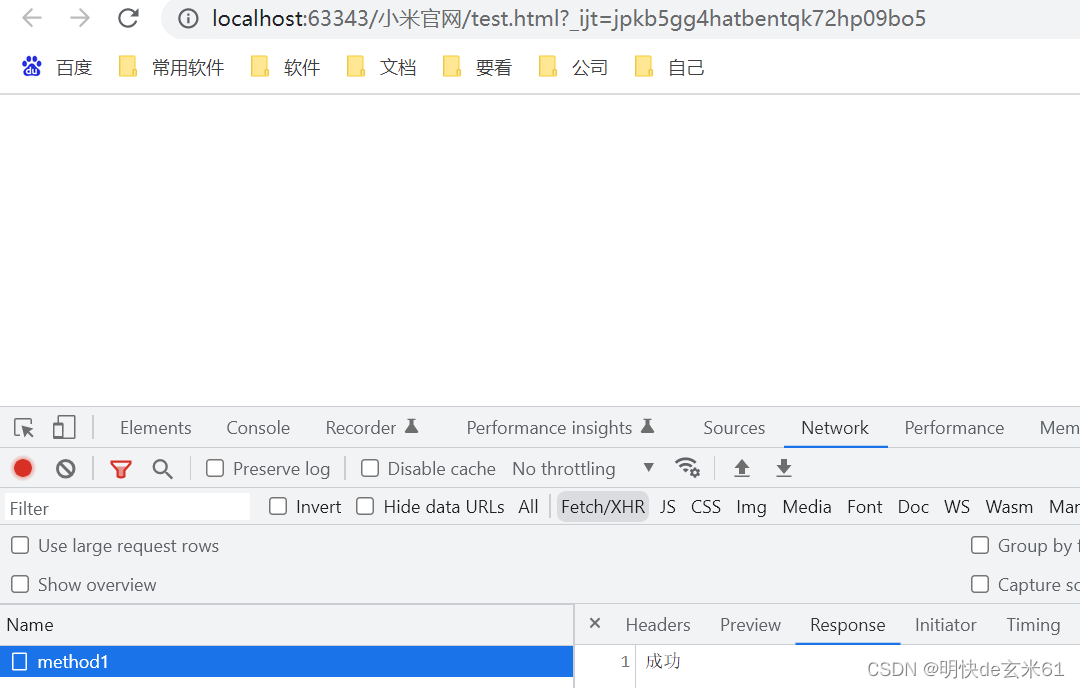
4.6、SpringCloud-Gateway(WebFilter)
4.6.1、配置文件
import org.springframework.context.annotation.Bean;
import org.springframework.context.annotation.Configuration;
import org.springframework.http.HttpHeaders;
import org.springframework.http.HttpMethod;
import org.springframework.http.HttpStatus;
import org.springframework.http.server.reactive.ServerHttpRequest;
import org.springframework.http.server.reactive.ServerHttpResponse;
import org.springframework.web.cors.reactive.CorsUtils;
import org.springframework.web.server.ServerWebExchange;
import org.springframework.web.server.WebFilter;
import org.springframework.web.server.WebFilterChain;
import reactor.core.publisher.Mono;
/**
* 跨域配置
*
* @author ruoyi
*/
@Configuration
public class CorsConfig
{
private static final String ALLOWED_HEADERS = "*";
private static final String ALLOWED_METHODS = "GET,POST,PUT,DELETE,OPTIONS,HEAD";
private static final String ALLOWED_ORIGIN = "*";
private static final String ALLOWED_EXPOSE = "*";
private static final String MAX_AGE = "18000L";
@Bean
public WebFilter corsFilter()
{
return (ServerWebExchange ctx, WebFilterChain chain) -> {
ServerHttpRequest request = ctx.getRequest();
if (CorsUtils.isCorsRequest(request))
{
ServerHttpResponse response = ctx.getResponse();
HttpHeaders headers = response.getHeaders();
headers.add("Access-Control-Allow-Headers", ALLOWED_HEADERS);
headers.add("Access-Control-Allow-Methods", ALLOWED_METHODS);
headers.add("Access-Control-Allow-Origin", ALLOWED_ORIGIN);
headers.add("Access-Control-Expose-Headers", ALLOWED_EXPOSE);
headers.add("Access-Control-Max-Age", MAX_AGE);
headers.add("Access-Control-Allow-Credentials", "true");
if (request.getMethod() == HttpMethod.OPTIONS)
{
response.setStatusCode(HttpStatus.OK);
return Mono.empty();
}
}
return chain.filter(ctx);
};
}
}
4.6.2、项目
链接:https://pan.baidu.com/s/1wn9b-ZBDED91YeTrEtWr-A?pwd=q2jx
提取码:q2jx
4.6.3、结果验证
- 启动后端代码
- 在浏览器访问test.html
- 通过F12查看网络,可以看到请求test1正常执行,并且有返回值
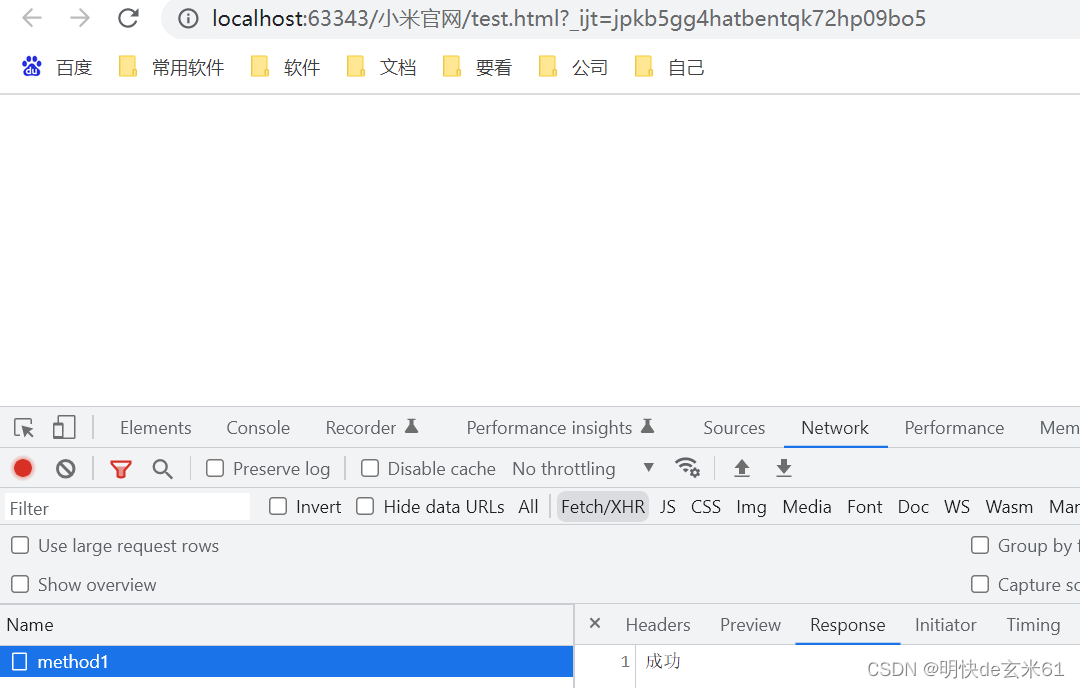
4.7、SpringCloud-Gateway(bootstrap.yml)
4.7.1、配置文件:bootstrap.yml
spring:
cloud:
gateway:
globalcors:
corsConfigurations:
'[/**]':
allowedOriginPatterns: "*"
allowed-methods: "*"
allowed-headers: "*"
allow-credentials: true
exposedHeaders: "Content-Disposition,Content-Type,Cache-Control"
4.7.2、项目
链接:https://pan.baidu.com/s/1MyWulmXILdcrdNOUmkCbJg?pwd=7hgz
提取码:7hgz
4.7.3、结果验证
- 启动后端代码
- 在浏览器访问test.html
- 通过F12查看网络,可以看到请求test1正常执行,并且有返回值