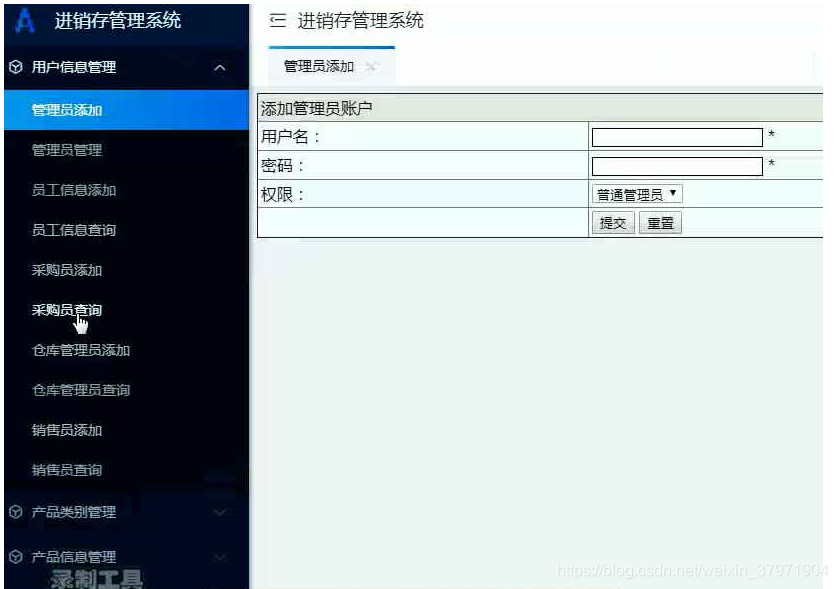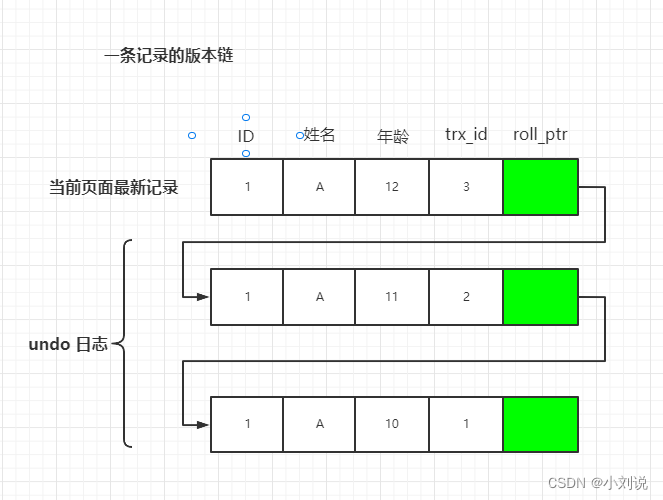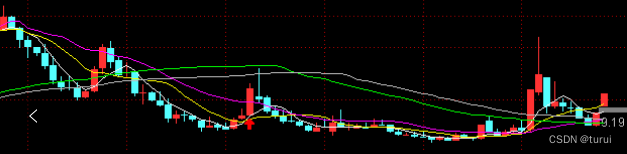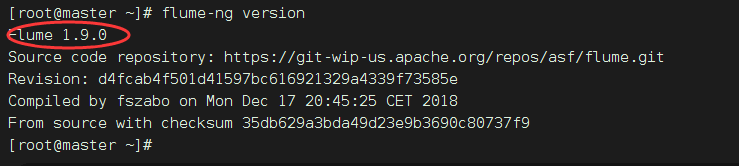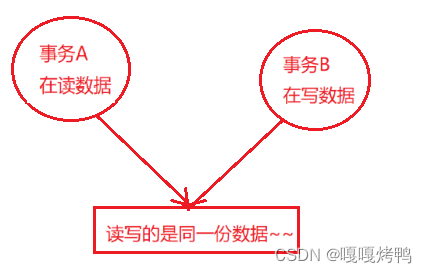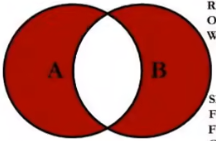一 介绍
官网:https://docs.celeryq.dev/en/latest/index.html
celery是一个简单、灵活、可靠的分布式系统,用于 处理大量消息,同时为操作提供 维护此类系统所需的工具。
Celery架构
Celery的架构由三部分组成,消息中间件(message broker)、任务执行单元(worker)和 任务执行结果存储(task result store)组成。
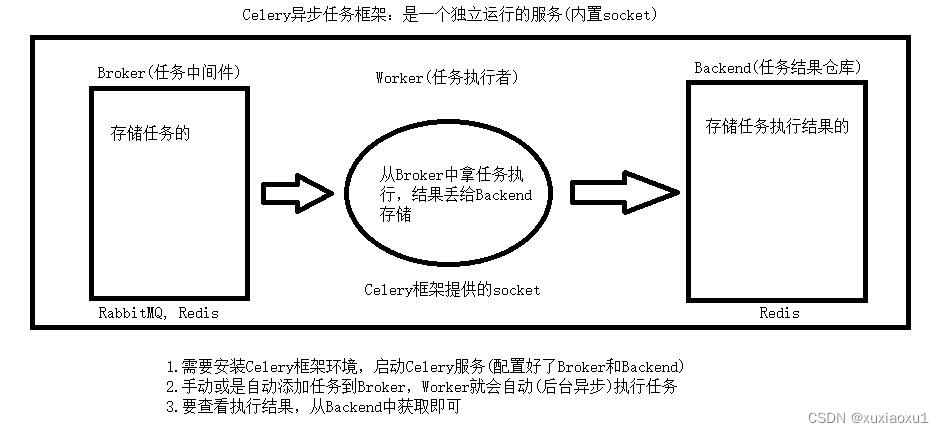
消息中间件
Celery本身不提供消息服务,但是可以方便的和第三方提供的消息中间件集成。包括,RabbitMQ, Redis等等。
任务执行单元
Worker是Celery提供的任务执行的单元,worker并发的运行在分布式的系统节点中。
任务结果存储
Task result store用来存储Worker执行的任务的结果,Celery支持以不同方式存储任务的结果,包括AMQP, redis等。
使用场景
异步执行:解决耗时任务,将耗时操作任务提交给Celery去异步执行,比如发送短信/邮件、消息推送、音视频处理等等。
延迟执行:解决延迟任务。
定时执行:解决周期(周期)任务,比如每天数据统计。
二 安装使用
安装
pip install celery
pip install eventlet
使用
tasks.py
from celery import Celery
# 任务提交保存的地方
broker = 'redis://127.0.0.1:6379/0'
# 任务执行完结果保存的地方
backend = 'redis://127.0.0.1:6379/1'
app = Celery(main=__name__, broker=broker, backend=backend)
# 创建任务
@app.task
def add(x, y):
return x + y
提交任务
submit_task.py
from tasks import add
# 使用delay方法
res = add.delay(10, 10)
# 返回值是celery.result.AsyncResult类的对象,可以根据这个对象查看执行结果等。
# 也可以通过返回值直接查看任务的状态
print(res) # 3dcef2f9-d266-4d70-8aab-73073ba9e691
# 这才是真正的id号
print(res.task_id)
执行后,会将任务保存到broker对应的redis缓存库中。
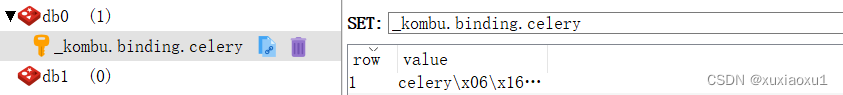
启动celery工作服务器
在工作路径下终端输入命令
celery -A tasks worker -l info -P eventlet
或
celery -A tasks worker --loglevel=INFO -P eventlet
backend中查看任务执行结果
check_result.py
from tasks import app
from celery.result import AsyncResult
task_id = '3dcef2f9-d266-4d70-8aab-73073ba9e691'
if __name__ == '__main__':
res = AsyncResult(id=task_id, app=app)
if res.successful():
result = res.get()
print(result)
# 等同上面代码
# if res.state == 'SUCCESS':
# result = res.get()
# print(result)
elif res.failed():
print('任务失败')
# elif res.state == 'FAILURE':
# print('任务失败')
elif res.status == 'PENDING':
print('任务等待中被执行')
elif res.status == 'RETRY':
print('任务异常后正在重试')
elif res.status == 'STARTED':
print('任务已经开始被执行')
AsyncResult下的方法
def failed(self):
"""Return :const:`True` if the task failed."""
return self.state == states.FAILURE
def successful(self):
"""Return :const:`True` if the task executed successfully."""
return self.state == states.SUCCESS
三 自定义celery包
新建包:celery_tasks。
在包先新建一个 celery.py,初始化app。
from celery import Celery
broker = 'redis://127.0.0.1:6379/0'
# backend='redis://:123456@127.0.0.1:6379/1' 加密码
backend = 'redis://127.0.0.1:6379/1'
app = Celery(main=__name__, broker=broker, backend=backend,
include=['celery_tasks.home_tasks', 'celery_tasks.user_tasks'])
在包里新建user_tasks.py 编写用户相关任务 。
# 用户相关任务
from .celery import app
在包里新建home_task.py 编写首页相关任务 。
# 首页相关任务
from .celery import app
其它程序,提交任务。
启动worker
celery -A celery_tasks worker -l info -P eventlet
四 celery异步任务,延迟任务,定时任务
异步任务
task.delay(*args, **kwargs)
延迟任务
task.apply_async(args=[参数,参数],eta=时间对象(utc时间))
from datetime import timedelta, datetime
res = add.apply_async(args=(1, 2), eta=(datetime.utcnow() + timedelta(seconds=20)))
print(res.task_id) # c78505e2-614d-4bb2-930c-c73c325af519
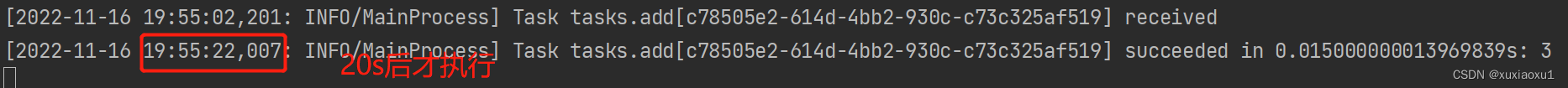
定时任务
app的配置文件中配置
app.conf.beat_schedule = {
'add': {
'task': 'celery_tasks.home_tasks.add',
'schedule': timedelta(seconds=5), # 每隔五秒提交任务
# 'schedule': crontab(hour=8, day_of_week=1), # 每周一早八点
'args': ('100', '200'),
},
}
启动worker
celery -A celery_tasks worker -l info -P eventlet
启动beat(真正干活的人)
celery -A celery_tasks beat -l info
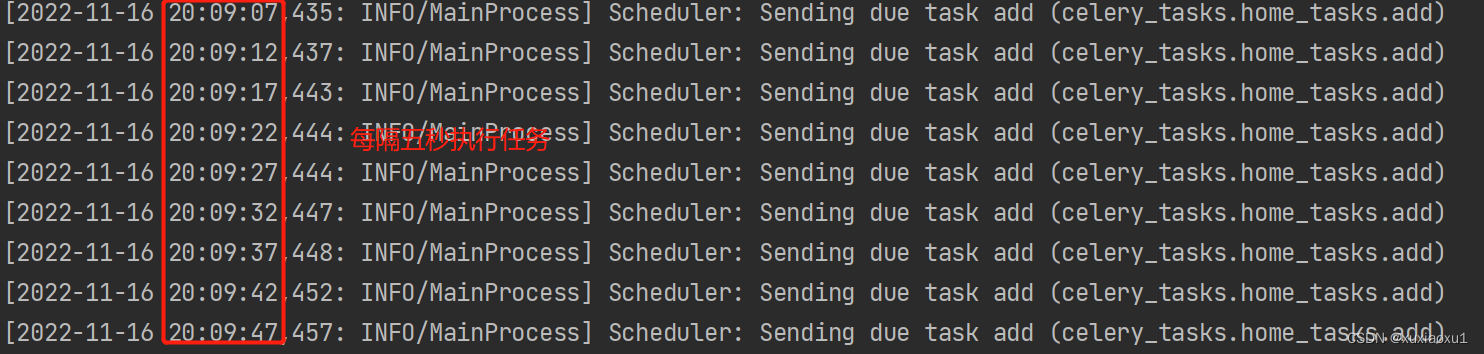
五 django中使用celery
将包复制到django项目路径下
在包内的celery.py中添加代码
import os
from celery import Celery
from datetime import timedelta
from celery.schedules import crontab
os.environ.setdefault('DJANGO_SETTINGS_MODULE', 'luffy.settings.dev')
import django
django.setup()
broker = 'redis://127.0.0.1:6379/0'
backend = 'redis://127.0.0.1:6379/1'
app = Celery(main=__name__, broker=broker, backend=backend,
include=['celery_tasks.home_tasks', 'celery_tasks.user_tasks'])
在任务中就可以用到django的ORM等。
在django的视图类中,导入任务,提交任务。
启动worker,beat。
六 秒杀接口
新建秒杀商品表
class Shop(models.Model):
name = models.CharField(max_length=32)
# 秒杀商品数量不能为负
shop_num = models.PositiveIntegerField()
user_tasks.py
# 用户相关任务
from .celery import app
# 秒杀任务
@app.task
def seckill_task():
from user.models import Shop
try:
from django.db.models import F
import time
Shop.objects.filter(name='秒杀商品').update(shop_num=F('shop_num') - 1)
time.sleep(10)
return True
# 出错解释商品库存不足 不能秒杀
except:
return False
views.py
# 提交秒杀
@action(methods=['GET'], detail=False, url_path='submit_seckill')
def submit_seckill(self, request):
from celery_tasks.user_tasks import seckill_task
res = seckill_task.delay()
return APIResponse(task_id=res.task_id)
# 查看秒杀结果
@action(methods=['GET'], detail=False, url_path='check_seckill')
def check_seckill(self, request):
from celery.result import AsyncResult
from celery_tasks.celery import app
task_id = request.query_params.get('task_id')
res = AsyncResult(id=task_id, app=app)
if res.successful():
is_true = res.get()
if is_true:
return APIResponse(code=100, msg='秒杀成功')
return APIResponse(code=101, msg='手慢了没秒到')
elif res.status == 'PENDING':
return APIResponse(code=102, msg='任务等待中被执行')
elif res.status == 'RETRY':
return APIResponse(code=103, msg='任务异常后正在重试')
elif res.status == 'STARTED':
return APIResponse(code=104, msg='任务已经开始被执行')
前端
<template>
<div>
<img src="https://img1.baidu.com/it/u=3467439571,3022033088&fm=253&app=138&size=w931&n=0&f=JPEG&fmt=auto?sec=1668704400&t=5ff8a17feab5b05d5e27c41ad2776bc9" alt="" width="300px" height="300px">
<br>
<el-button type="danger" round @click.once="submit">秒杀按钮</el-button>
</div>
</template>
<script>
export default {
name: 'Seckill',
methods: {
submit() {
this.$axios.get(this.$settings.BASE_URL + 'user/submit_seckill/').then(res => {
console.log(res)
if (res.data.code === 100) {
let task_id = res.data.task_id
console.log(task_id)
let t = setInterval(() => {
this.$axios.get(this.$settings.BASE_URL + 'user/check_seckill/?task_id=' + task_id).then(re => {
console.log(re)
if (re.data.code === 100 || re.data.code === 101) {
this.$message({
message: re.data.msg,
type: 'success'
});
alert(re.data.msg)
clearInterval(t)
}
})
}, 1000)
}
})
}
}
}
</script>
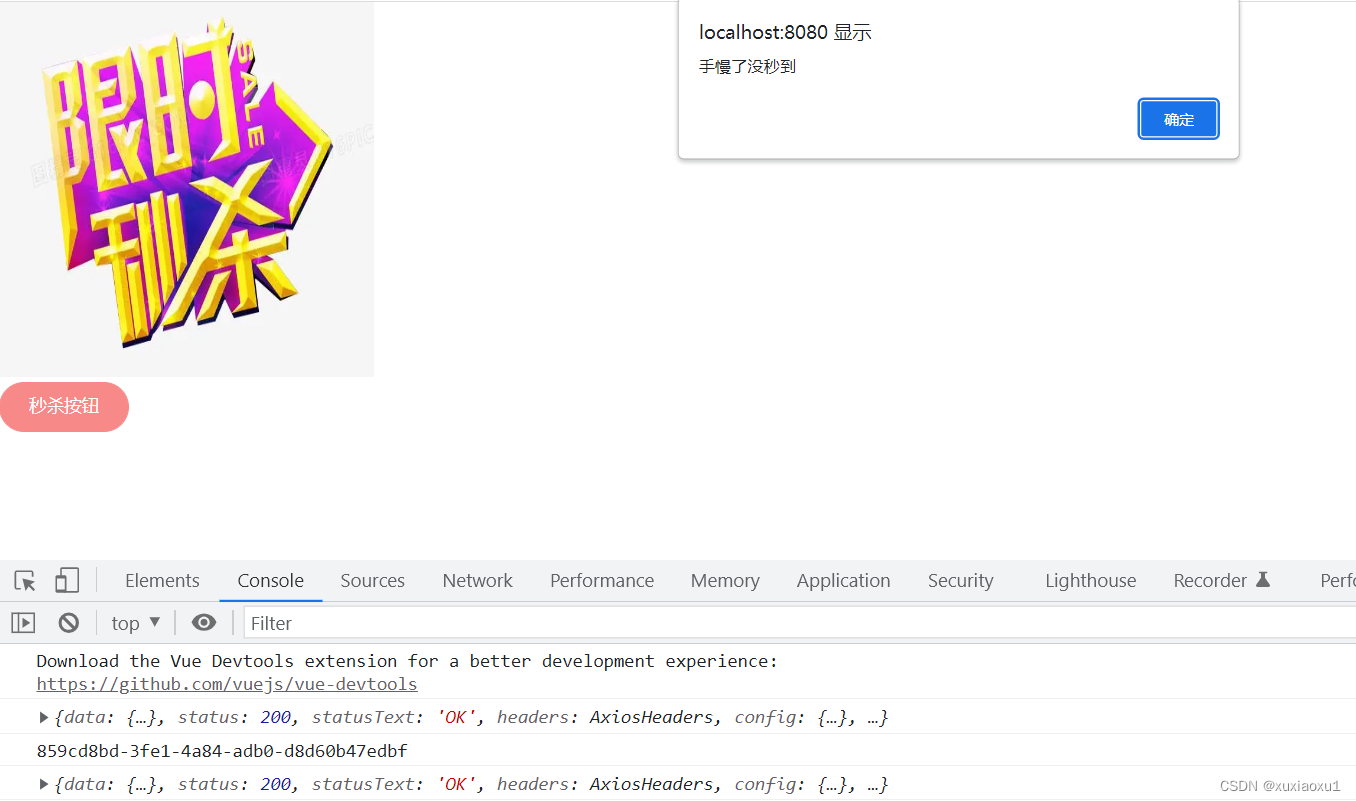
七 双写一致性
7.1 轮播图接口加缓存
提交了接口的响应速度
提高并发量
class SlideShowView(GenericViewSet, ListMixinView):
queryset = SlideShow.objects.all().filter(is_delete=False, is_show=True).order_by('orders')[
:settings.SLIDE_SHOW_COUNT]
serializer_class = SlideShowSer
def list(self, request, *args, **kwargs):
result = cache.get('banner_list')
if result:
print('走了缓存')
return APIResponse(code=1001, result=result)
res = super().list(request, *args, **kwargs)
result = res.data.get('result')
cache.set('banner_list', result)
print('走了数据库')
return res
7.2 celery定时任务实现双写一致性
加了缓存,如果mysql数据变了,由于请求的都是缓存的数据,导致mysql和redis的数据不一致。
双写一致性问题:
- 修改mysql数据库,删除缓存 【缓存的修改是在后】
- 修改数据库,修改缓存 【缓存的修改是在后】
- 定时更新缓存,针对于实时性不是很高的接口适合定时更新。
home_tasks.py
# 首页相关任务
import time
from .celery import app
from home.models import SlideShow
from django.conf import settings
from home.serializer import SlideShowSer
from django.core.cache import cache
@app.task
def update_banner():
# 更新缓存
queryset = SlideShow.objects.all().filter(is_delete=False, is_show=True).order_by('orders')[:settings.SLIDE_SHOW_COUNT]
ser = SlideShowSer(instance=queryset, many=True)
# print(ser.data)
for item in ser.data:
item['image'] = settings.HOST_URL + item['image']
cache.set('banner_list', ser.data)
return True
celery.py
import os
from celery import Celery
from datetime import timedelta
from celery.schedules import crontab
os.environ.setdefault('DJANGO_SETTINGS_MODULE', 'luffy.settings.dev')
import django
django.setup()
broker = 'redis://127.0.0.1:6379/0'
backend = 'redis://127.0.0.1:6379/1'
app = Celery(main=__name__, broker=broker, backend=backend,
include=['celery_tasks.home_tasks', 'celery_tasks.user_tasks'])
app.conf.beat_schedule = {
# 定时任务
'update_banner': {
'task': 'celery_tasks.home_tasks.update_banner',
'schedule': timedelta(minutes=30),
# 'schedule': crontab(hour=8, day_of_week=1),
'args': (),
},
}
启动django,worker,beat。
每隔30分钟查询数据库中的轮播图,放进缓存中,请求来之后,缓存中有先从缓存中拿,没有才去数据库拿。
mysql数据修改后,前端拿到的数据可能不一致,但是最多30分钟缓存中的数据就会更新。