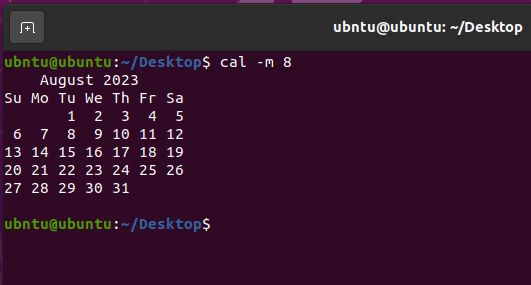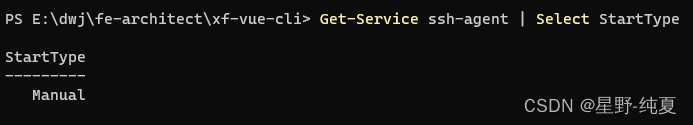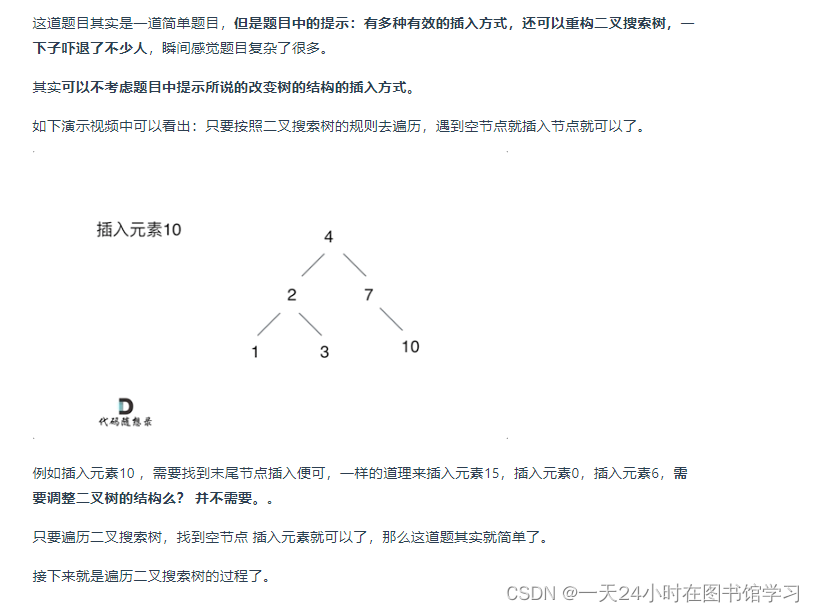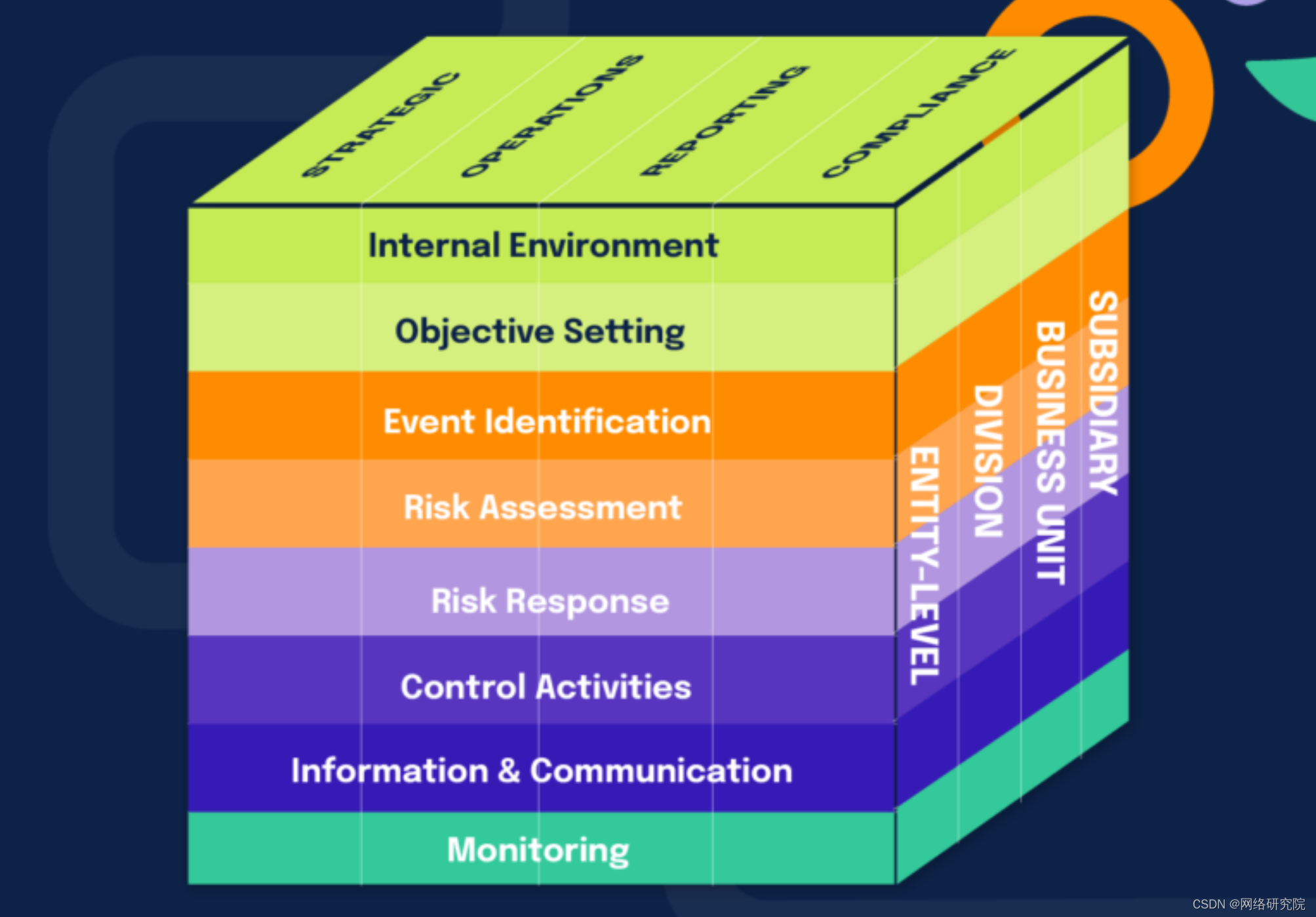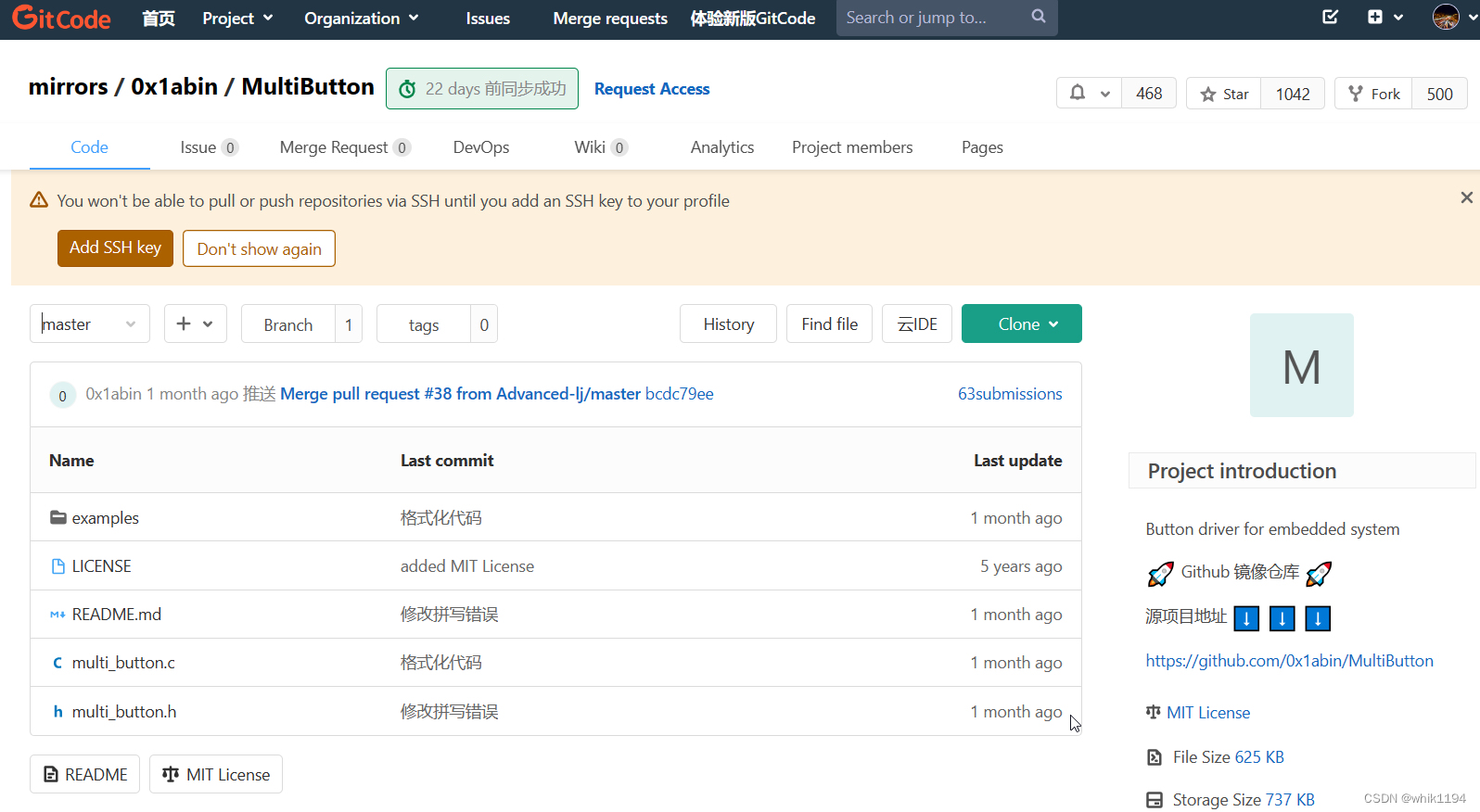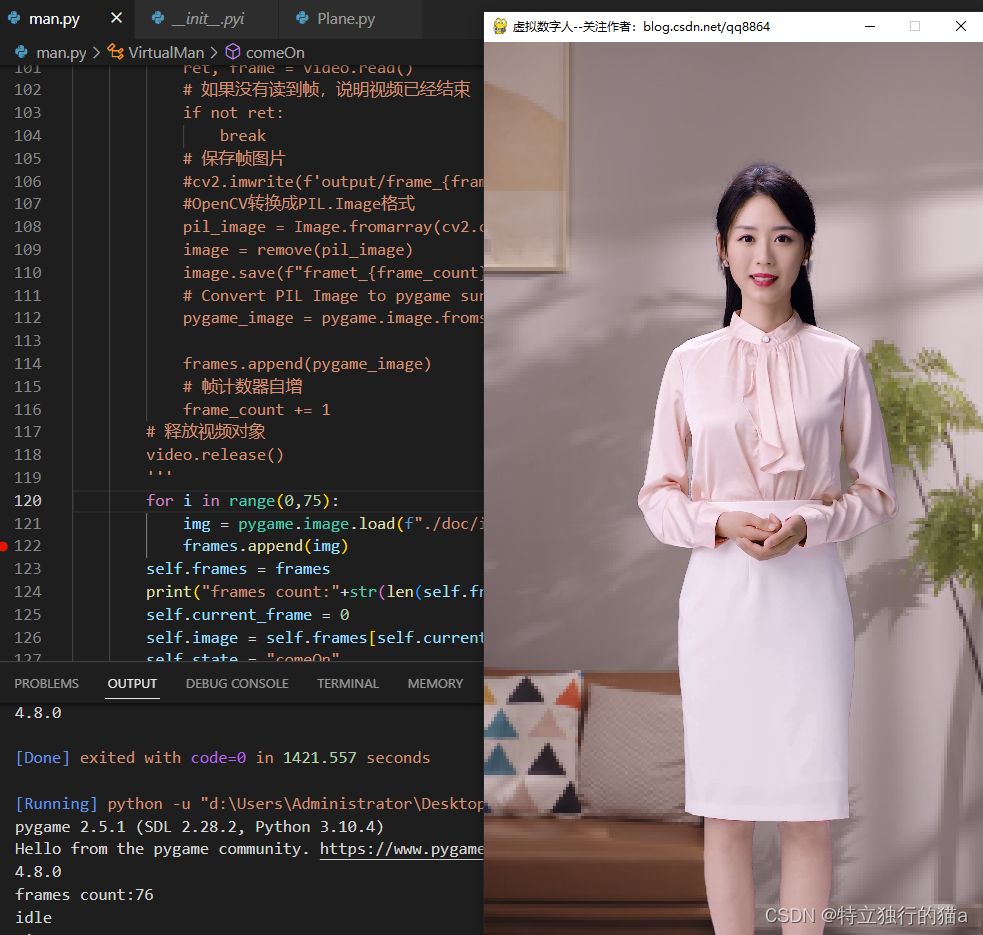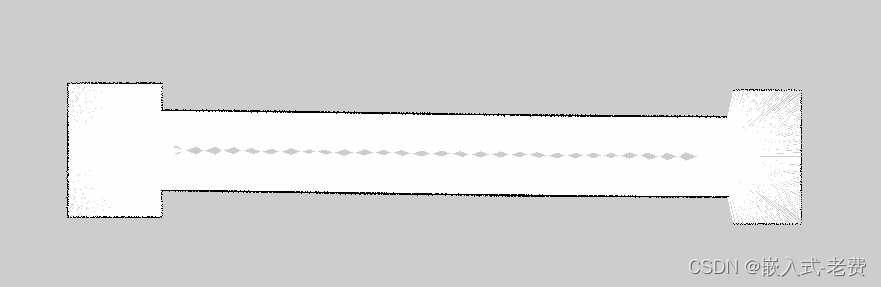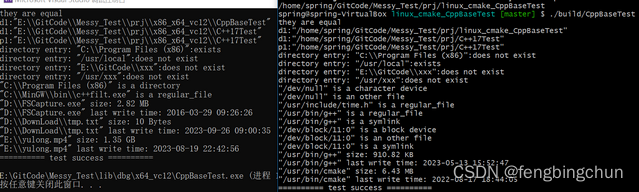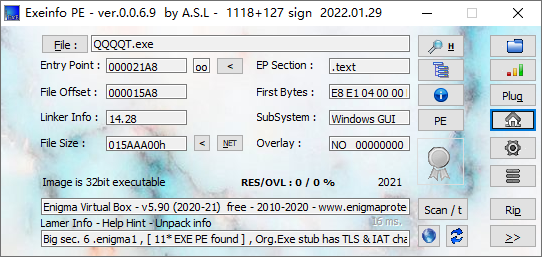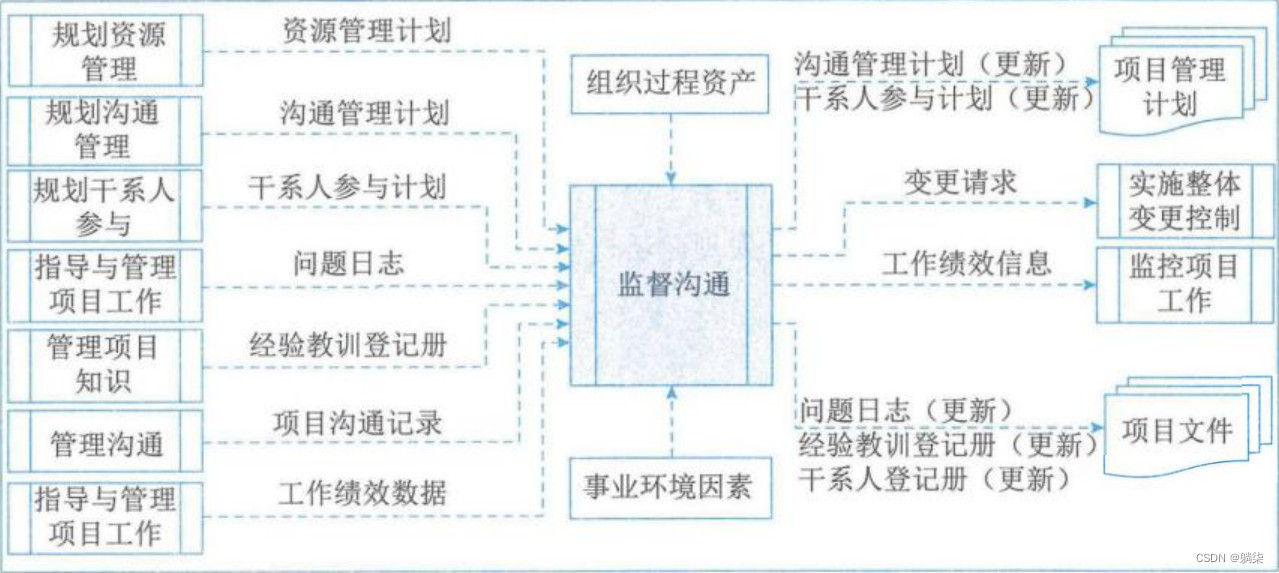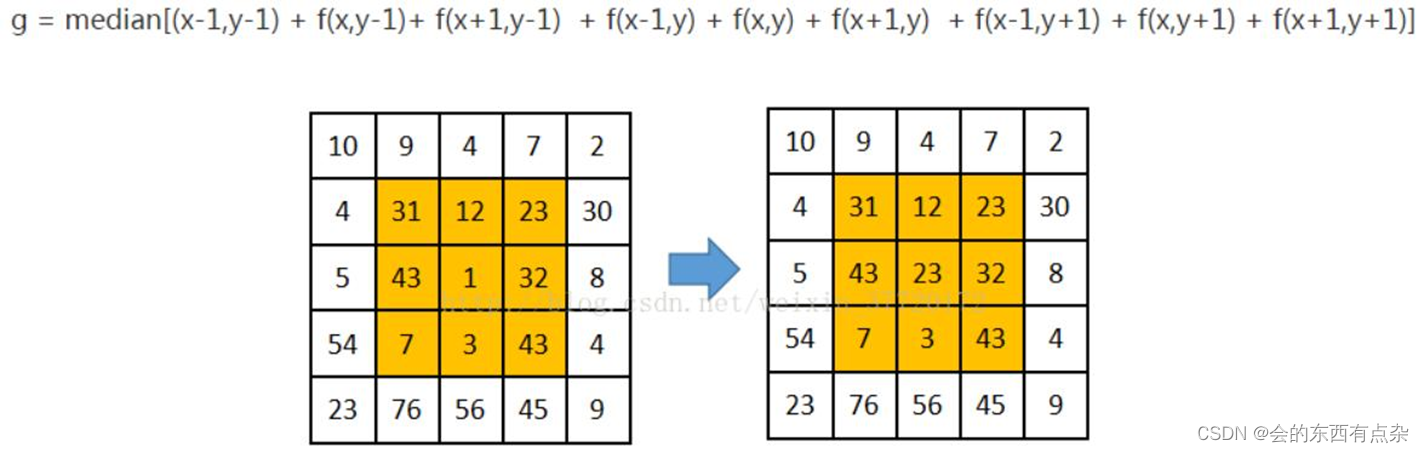Vue官网地址:gVue.js - The Progressive JavaScript Framework | Vue.js
选项式vs组合式
vue的两种风格,搬运官网源码:
选项式 API (Options API)
使用选项式 API,我们可以用包含多个选项的对象来描述组件的逻辑,例如 data、methods 和 mounted。选项所定义的属性都会暴露在函数内部的 this 上,它会指向当前的组件实例。
<script>
export default {
// data() 返回的属性将会成为响应式的状态
// 并且暴露在 `this` 上
data() {
return {
count: 0
}
},
// methods 是一些用来更改状态与触发更新的函数
// 它们可以在模板中作为事件处理器绑定
methods: {
increment() {
this.count++
}
},
// 生命周期钩子会在组件生命周期的各个不同阶段被调用
// 例如这个函数就会在组件挂载完成后被调用
mounted() {
console.log(`The initial count is ${this.count}.`)
}
}
</script>
<template>
<button @click="increment">Count is: {{ count }}</button>
</template>组合式 API (Composition API)
通过组合式 API,我们可以使用导入的 API 函数来描述组件逻辑。在单文件组件中,组合式 API 通常会与 <script setup> 搭配使用。这个 setup attribute 是一个标识,告诉 Vue 需要在编译时进行一些处理,让我们可以更简洁地使用组合式 API。比如,<script setup> 中的导入和顶层变量/函数都能够在模板中直接使用。
下面是使用了组合式 API 与 <script setup> 改造后和上面的模板完全一样的组件:
<script setup>
import { ref, onMounted } from 'vue'
// 响应式状态
const count = ref(0)
// 用来修改状态、触发更新的函数
function increment() {
count.value++
}
// 生命周期钩子
onMounted(() => {
console.log(`The initial count is ${count.value}.`)
})
</script>
<template>
<button @click="increment">Count is: {{ count }}</button>
</template>创建vue3项目
vue create yf_vue3_1

选择vue3
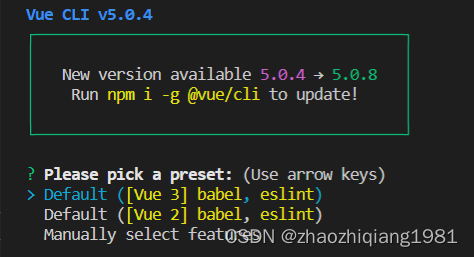
进入创建的yf_vue3_1项目中
cd yf_vue3_1
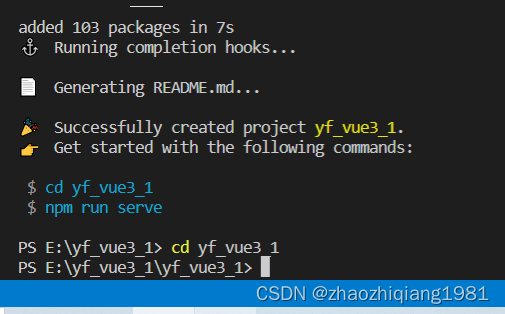
通过上图的提示,使用
npm run serve
启动项目即可
vue3核心语法
保留了绝大部分的vue2语法
<script>
import HelloWorld from "./components/HelloWorld.vue";
export default {
name: "App",
data() {},
methods: {},
components: {
HelloWorld,
},
};通过setup启动组合式api
其中import 的 HelloWorld组件不需要再components中注册,导入即注册!
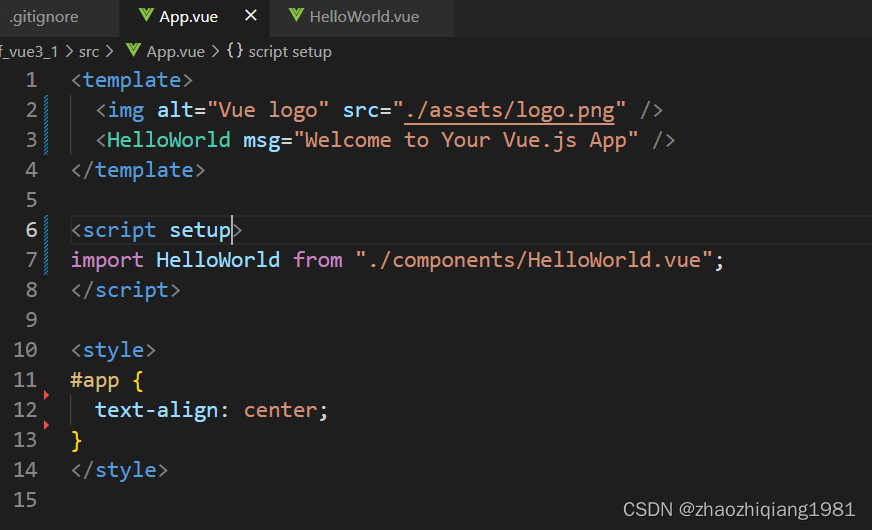
defineProps
组件间传值
<template>
<div class="hello">
<h1>{{ props.msg }}</h1>
</div>
</template>
<script setup>
import { defineProps } from "vue";
const props = defineProps({
msg: {
type: String,
require: true,
},
});
</script>
响应式的基本类型ref()
ref(0) ref("abc"),操作值需要加.value,具体原理可以参考ts中的proxy部分。
响应式的对象类型reactive()
综合例子:
<template>
<div class="hello">
<h1>{{ props.msg }}</h1>
<form>
<label for="username">Username:</label>
<input type="text" id="username" v-model="username" />
<label for="password">Password:</label>
<input type="password" id="password" v-model="password" />
<button type="button" @click="submitForm">Submit</button>
</form>
<form>
<label for="username">Username:</label>
<input type="text" id="username1" v-model="userData.username1" />
<label for="password">Password:</label>
<input type="password" id="password1" v-model="userData.password1" />
<button type="button" @click="submitForm1">Submit</button>
</form>
</div>
</template>
<script setup>
import { defineProps, reactive, ref } from "vue";
const props = defineProps({
msg: {
type: String,
require: true,
},
});
const username = ref("初始值");
const password = ref("");
// 提交表单数据的函数
function submitForm() {
console.log("Username:", username.value);
console.log("Password:", password.value);
}
const userData = reactive({
username1: "",
password1: "",
});
// 提交表单数据的函数
function submitForm1() {
console.log("Username:", userData.username1);
console.log("Password:", userData.password1);
}
</script>
浅响应shallowReactive
如果修改根属性,则多维属性会一起修改。如果只修改role这个多维属性,则不会修改。
const showData = shallowReactive({
name: "有风",
role: ["admin", "admin1"],
});
function updateData() {
//showData.name = "程序猿有风";
showData.role.push("admin2");
}计算属性computed
const getRole = computed(() => {
return showData.role;
});watch与watchEffect
//监听基本属性
watch(username, (newVal, oldVal) => {
console.log(newVal + "---" + oldVal);
});
//监听reavtive中的单个属性
watch(
() => showData.name,
(newVal, oldVal) => {
console.log("监听reavtive中的单个属性:" + newVal + "---" + oldVal);
}
);
//监听reavtive中的多个属性
watchEffect(() => {
console.log("监听多个属性:" + showData.name + "---" + showData.role);
});最终的完整源码
<template>
<div class="hello">
<h1>{{ props.msg }}</h1>
<form>
<label for="username">Username:</label>
<input type="text" id="username" v-model="username" />
<label for="password">Password:</label>
<input type="password" id="password" v-model="password" />
<button type="button" @click="submitForm">Submit</button>
</form>
<form>
<label for="username">Username:</label>
<input type="text" id="username1" v-model="userData.username1" />
<label for="password">Password:</label>
<input type="password" id="password1" v-model="userData.password1" />
<button type="button" @click="submitForm1">Submit</button>
</form>
<div>
{{ showData }}
<br />
<button type="button" @click="updateData">update</button>
</div>
<div>{{ getRole }}</div>
<div>{{ getRole }}</div>
<div>{{ getRole }}</div>
</div>
</template>
<script setup>
import {
computed,
defineProps,
reactive,
ref,
shallowReactive,
watch,
watchEffect,
} from "vue";
const props = defineProps({
msg: {
type: String,
require: true,
},
});
const username = ref("初始值");
const password = ref("");
// 提交表单数据的函数
function submitForm() {
console.log("Username:", username.value);
console.log("Password:", password.value);
}
const userData = reactive({
username1: "",
password1: "",
});
// 提交表单数据的函数
function submitForm1() {
console.log("Username:", userData.username1);
console.log("Password:", userData.password1);
}
const showData = shallowReactive({
name: "有风",
role: ["admin", "admin1"],
});
function updateData() {
showData.name = "程序猿有风";
showData.role.push("admin2");
}
const getRole = computed(() => {
return showData.role;
});
//监听基本属性
watch(username, (newVal, oldVal) => {
console.log(newVal + "---" + oldVal);
});
//监听reavtive中的单个属性
watch(
() => showData.name,
(newVal, oldVal) => {
console.log("监听reavtive中的单个属性:" + newVal + "---" + oldVal);
}
);
//监听reavtive中的多个属性
watchEffect(() => {
console.log("监听多个属性:" + showData.name + "---" + showData.role);
});
</script>