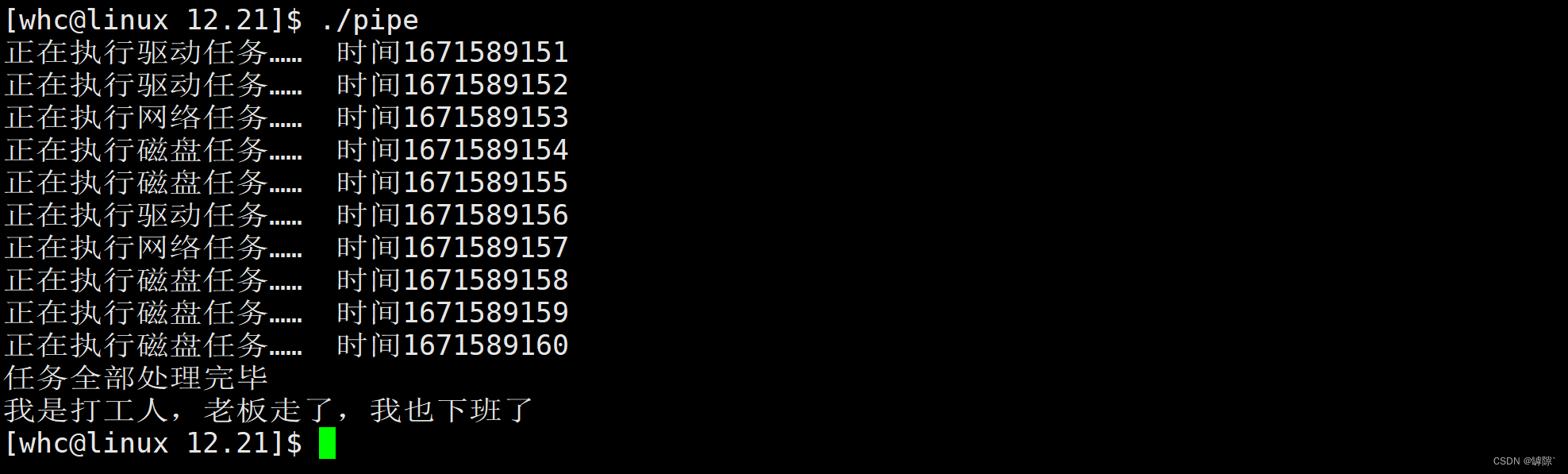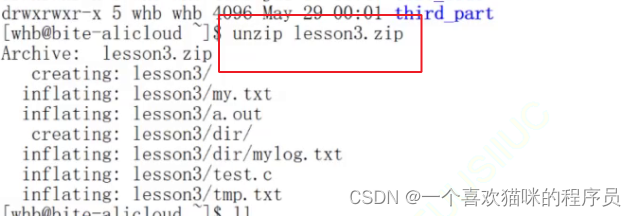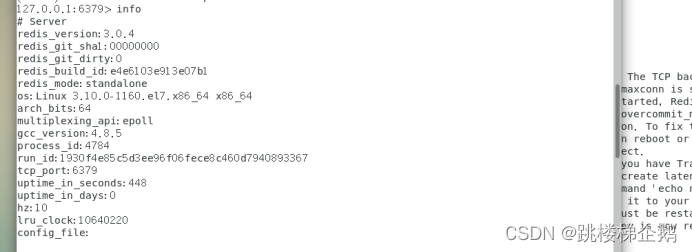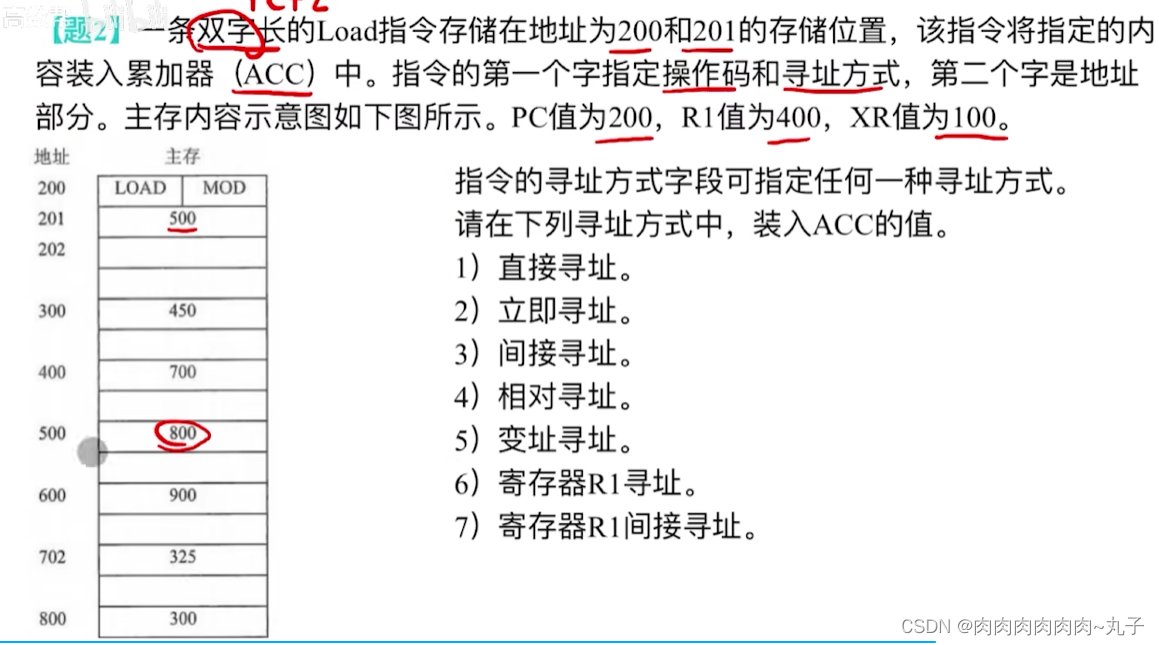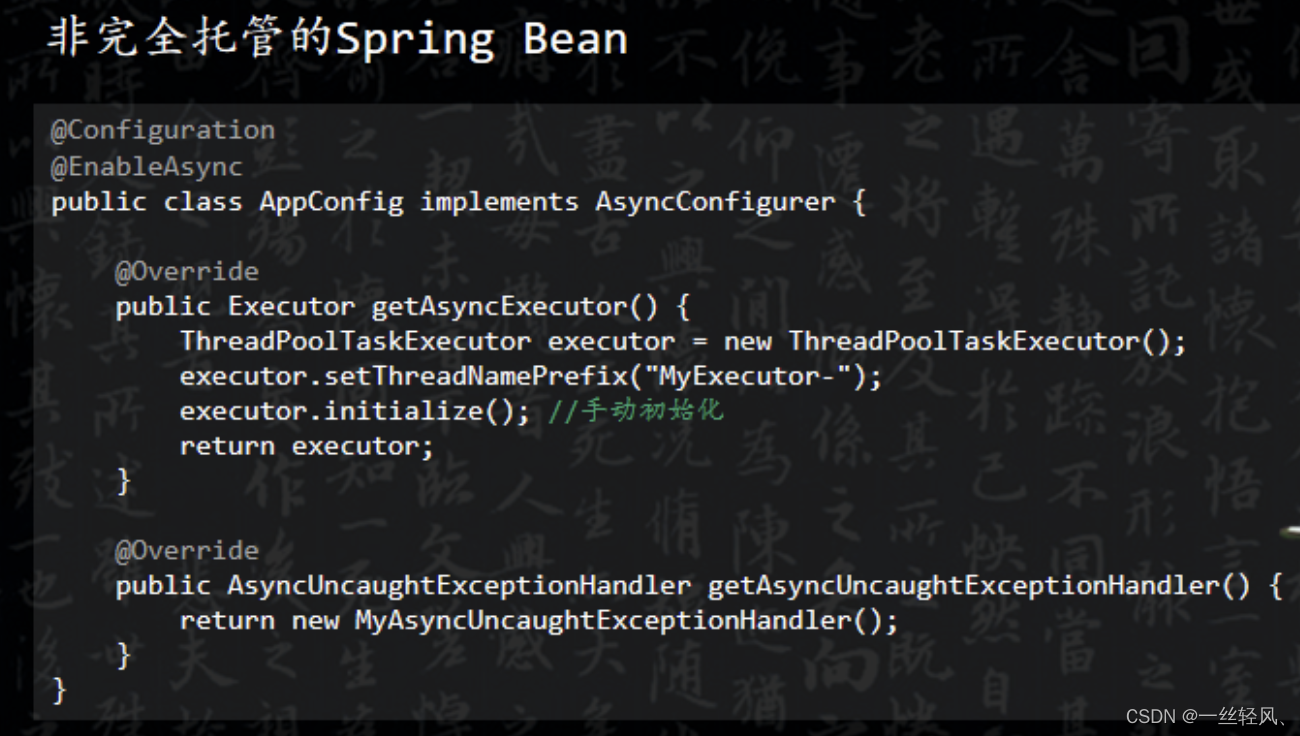列文章目录
UG/NX二次开发Siemens官方NXOPEN实例解析—2.1 AssemblyViewer
UG/NX二次开发Siemens官方NXOPEN实例解析—2.2 Selection
UG/NX二次开发Siemens官方NXOPEN实例解析—2.3 Selection_UIStyler
UG/NX二次开发Siemens官方NXOPEN实例解析—2.4 File2Points
前言
随着工业智能化的不断发展,UG二次开发的需求越来越多,也吸引了大批的二开从业人员,本人作为一名资深IT从业者(10年+)也毅然加入二次开发大军。
然而,和流行IT行业(互联网、金融、医疗等)相比,工业智能化的门槛显得更高一点,专业的工业软件,相对封闭的开发理念和更小的开发圈子,让刚进入二开的从业者有点举步维艰。边学边整理,希望通过这系列文章的整理能给二开的生态增添一叶绿。
一、知识点提取
本案例主要实现了UG环境打开文本文件,及读取文件内容创建点,主要知识点如下:
1)UG环境打开文件方法
2)逐行读取文本文件内容的实现
3)创建点的实现
二、案例需求分析
1、效果图

2、需求分解
1)UG环境打开文件
2)逐行读取文本文件内容
3)创建点
三、程序分析
1、源码所在目录
UGOPEN\SampleNXOpenApplications\C++\File2Points
2、主要功能分析
1)UG环境打开文件方法
UF_UI_create_filebox( prompt,
"Select point data file",
filter, NULL,
filename, &response );2) 逐行读取文本文件内容实现
if ( create_filebox( "Select file that contains the point coordinate data", fileName ) == UF_UI_OK )
{
ifstream file1;
file1.open(fileName);
if ( !file1.is_open() )
PrintErrorMessage( "Could not open file\n" );
else
{
double x,y,z;
char c;
while(!file1.eof())
{
file1 >> x >> c >> y >> c >> z;
if(!file1)
{
PrintErrorMessage("File format error:\n The input file does not have the expected format\n");
break;
}
NXOpen::Point3d point3d11(x,y,z);
Point *point1;
point1 = workPart->Points()->CreatePoint(point3d11);
// The point is invisible when initially created
point1->SetVisibility(NXOpen::SmartObject::VisibilityOptionVisible);
// Check for end of file
file1 >> c;
if ( !file1.eof() )
file1.unget();
}
file1.close();
file1.clear();
}3) 创建点的实现
point1 = workPart->Points()->CreatePoint(point3d11);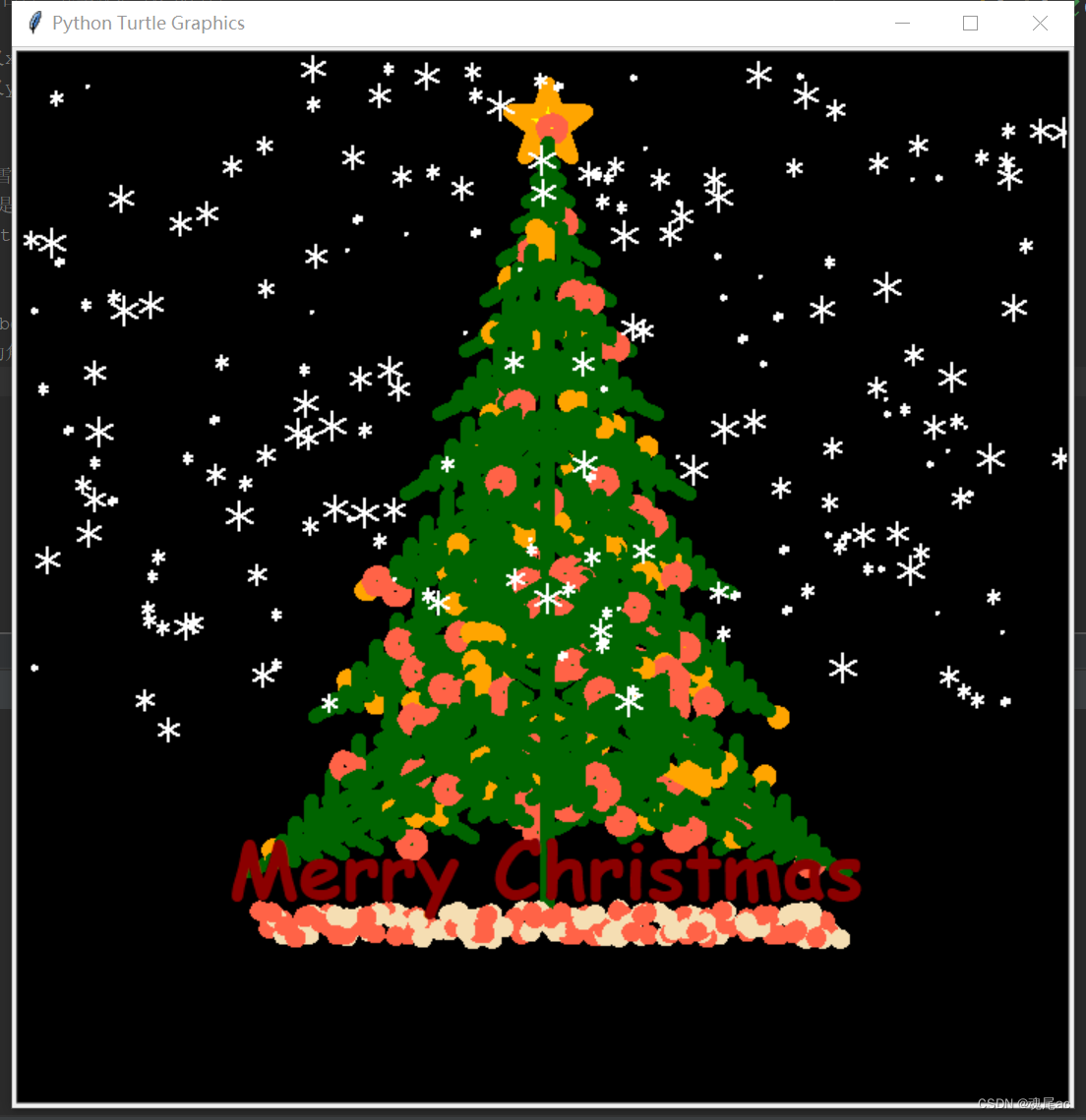



![[XCTF]red_green(难度2)](https://img-blog.csdnimg.cn/c16ebdb1d3f940418e6bee637673b192.jpeg)