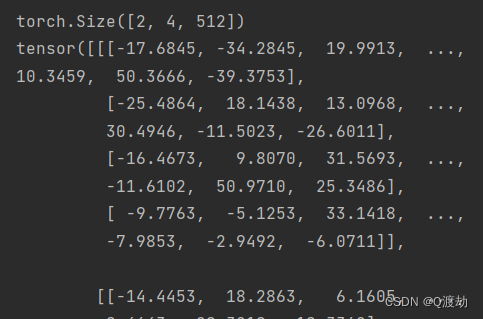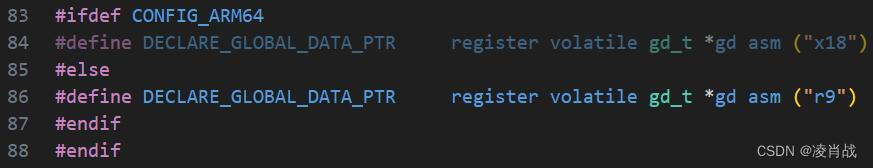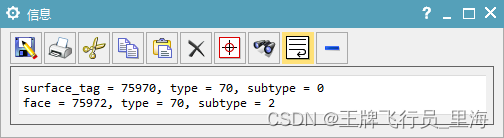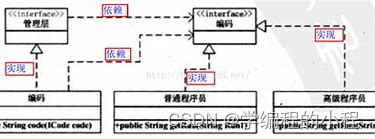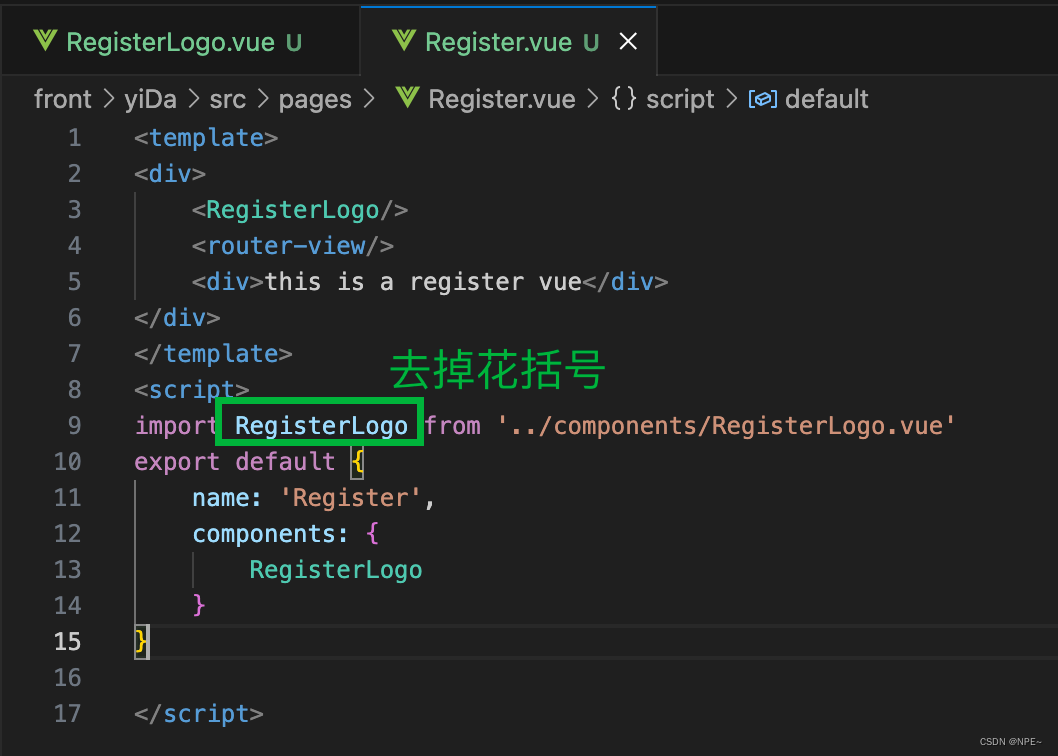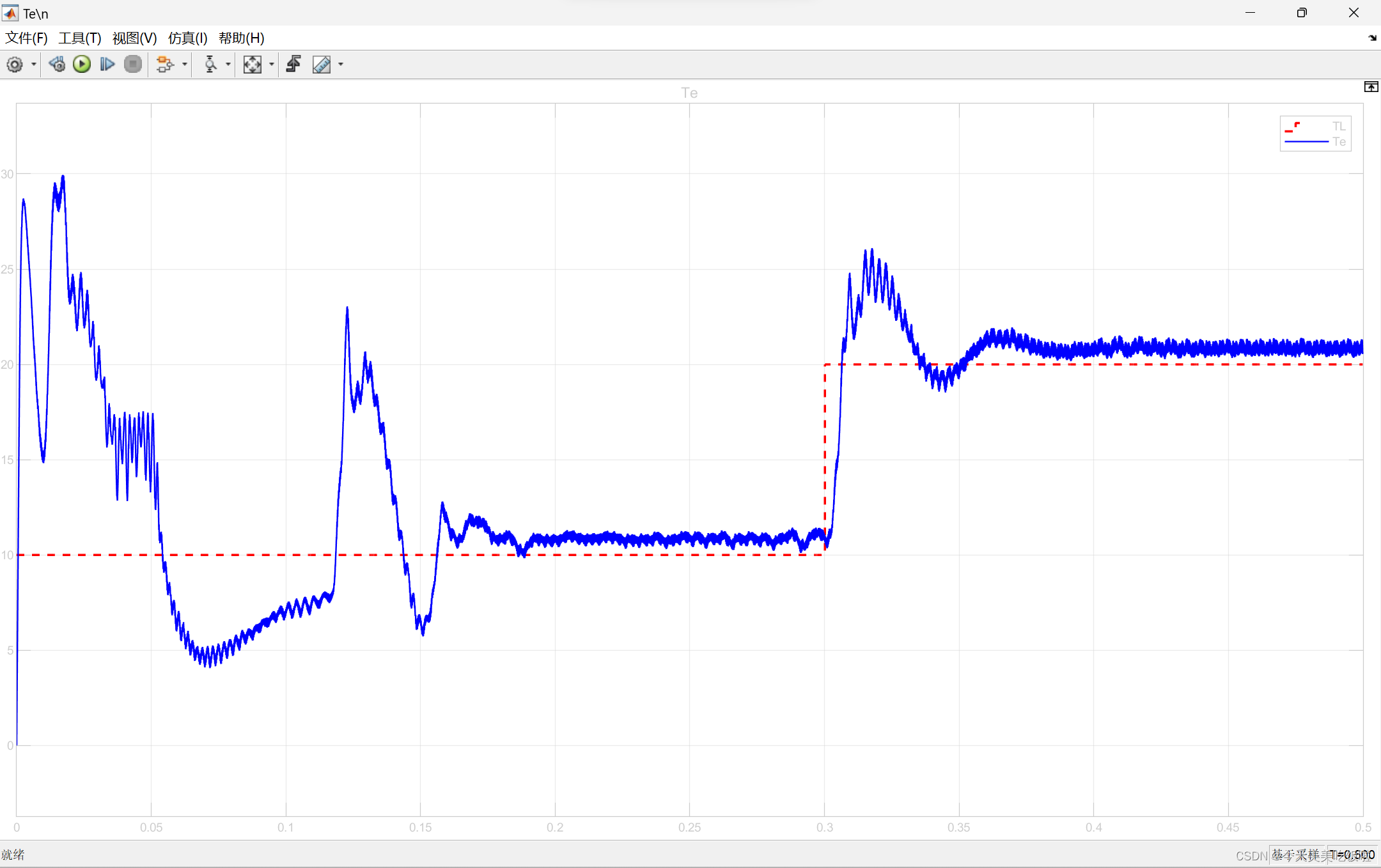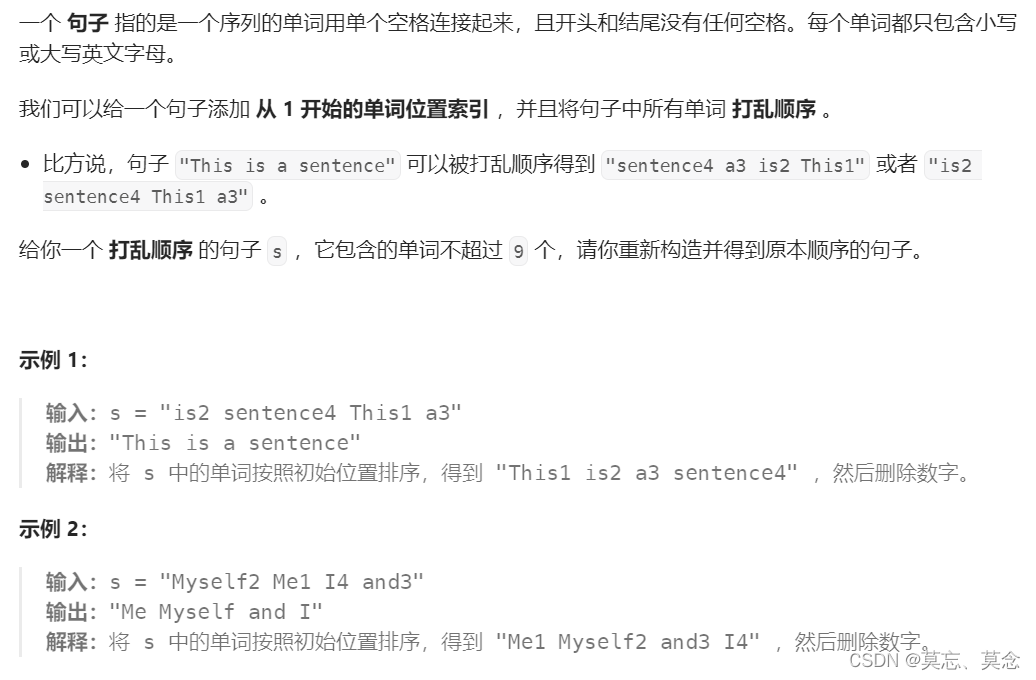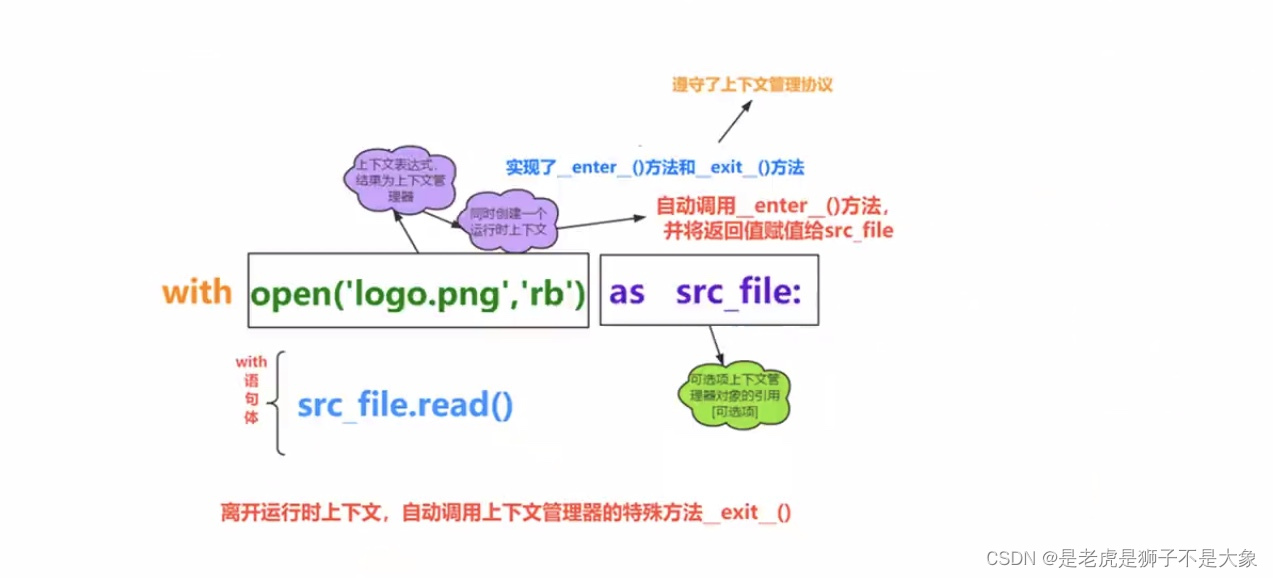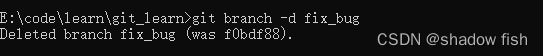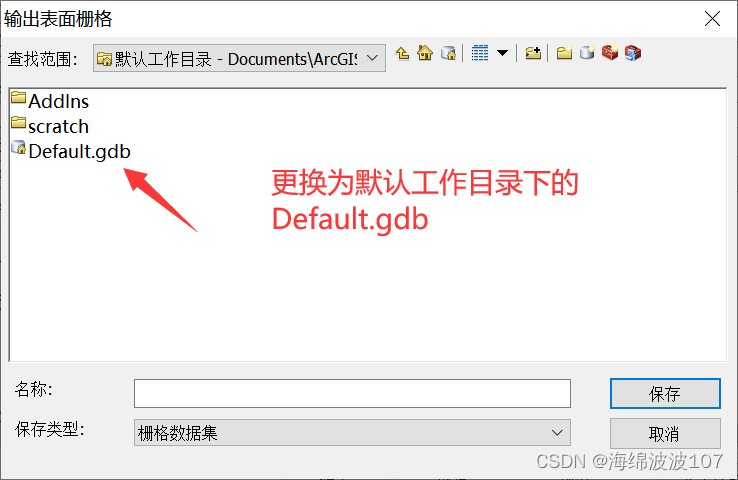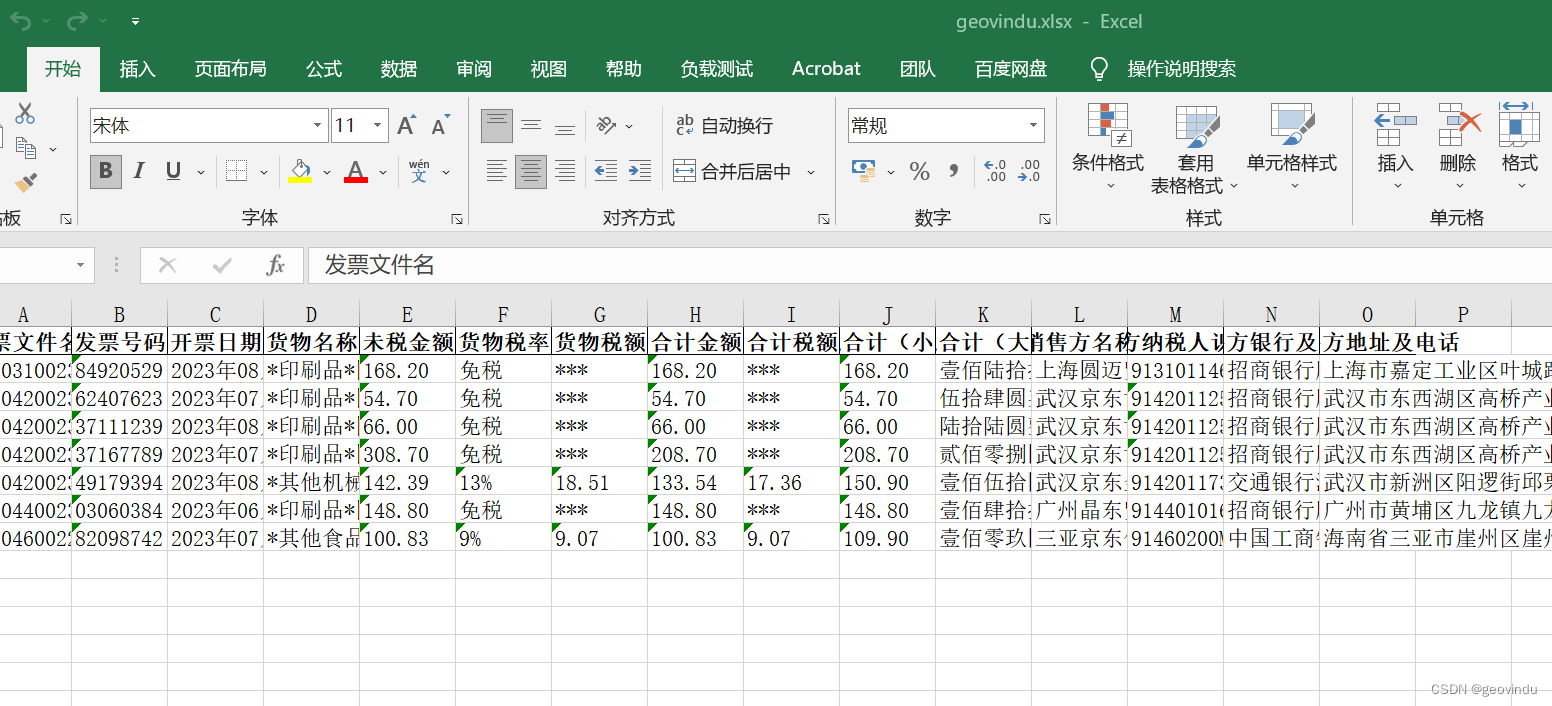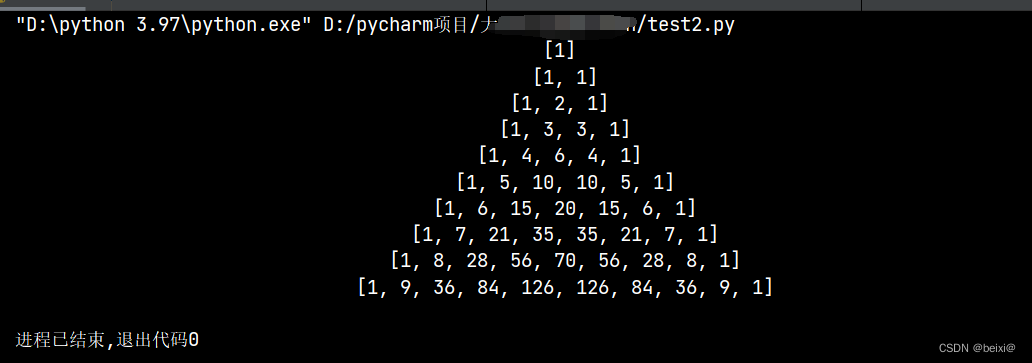上一篇我们介绍了mybatis中二级缓存的使用,本篇我们在此基础上介绍Mybatis中如何使用Ehcache作为二级缓存。
如果您对mybatis中二级缓存的使用不太了解,建议您先进行了解后再阅读本篇,可以参考:
Mybatis 二级缓存![]() https://blog.csdn.net/m1729339749/article/details/133376283
https://blog.csdn.net/m1729339749/article/details/133376283
一、添加依赖
<dependency>
<groupId>org.mybatis</groupId>
<artifactId>mybatis</artifactId>
<version>3.4.5</version>
</dependency>
<dependency>
<groupId>mysql</groupId>
<artifactId>mysql-connector-java</artifactId>
<version>5.1.49</version>
</dependency>
<dependency>
<groupId>org.slf4j</groupId>
<artifactId>slf4j-api</artifactId>
<version>2.0.9</version>
</dependency>
<dependency>
<groupId>org.slf4j</groupId>
<artifactId>slf4j-simple</artifactId>
<version>2.0.9</version>
</dependency>
<dependency>
<groupId>org.mybatis.caches</groupId>
<artifactId>mybatis-ehcache</artifactId>
<version>1.2.3</version>
</dependency>
二、Ehcache配置
在resources目录下新建ehcache.xml配置文件
<ehcache xmlns:xsi="http://www.w3.org/2001/XMLSchema-instance"
xsi:noNamespaceSchemaLocation="http://ehcache.org/ehcache.xsd">
<diskStore path="java.io.tmpdir"/>
<defaultCache
maxElementsInMemory="10000"
eternal="false"
timeToIdleSeconds="120"
timeToLiveSeconds="120"
maxElementsOnDisk="10000000"
diskExpiryThreadIntervalSeconds="120"
memoryStoreEvictionPolicy="LRU">
<persistence strategy="localTempSwap"/>
</defaultCache>
</ehcache>
三、创建实体类
在cn.horse.demo下创建UserInfo、UserInfoQuery类,另外需要特别注意缓存的对象类型必须实现Serializable接口
UserInfo类:
package cn.horse.demo;
import java.io.Serializable;
public class UserInfo implements Serializable {
private static final long serialVersionUID = 9213975268411777481L;
private Integer id;
private String name;
private Integer age;
public void setId(Integer id) {
this.id = id;
}
public Integer getId() {
return id;
}
public void setName(String name) {
this.name = name;
}
public String getName() {
return name;
}
public void setAge(Integer age) {
this.age = age;
}
public Integer getAge() {
return age;
}
@Override
public String toString() {
StringBuilder stringBuilder = new StringBuilder();
stringBuilder.append('{');
stringBuilder.append("id: " + this.id);
stringBuilder.append(", ");
stringBuilder.append("name: " + this.name);
stringBuilder.append(", ");
stringBuilder.append("age: " + this.age);
stringBuilder.append('}');
return stringBuilder.toString();
}
}
UserInfoQuery类:
package cn.horse.demo;
public class UserInfoQuery {
private Integer startAge;
private Integer endAge;
public void setStartAge(Integer startAge) {
this.startAge = startAge;
}
public Integer getStartAge() {
return startAge;
}
public void setEndAge(Integer endAge) {
this.endAge = endAge;
}
public Integer getEndAge() {
return endAge;
}
}
四、创建映射器、Mapper配置
在cn.horse.demo下创建UserInfoMapper接口
UserInfoMapper接口:
package cn.horse.demo;
import org.apache.ibatis.annotations.*;
import java.util.List;
public interface UserInfoMapper {
List<UserInfo> find(@Param("query") UserInfoQuery query);
}
在resources下创建cn/horse/demo目录,并在此目录下创建UserInfoMapper.xml配置文件
UserInfoMapper.xml配置:
<?xml version="1.0" encoding="UTF-8" ?>
<!DOCTYPE mapper
PUBLIC "-//mybatis.org//DTD Mapper 3.0//EN"
"https://mybatis.org/dtd/mybatis-3-mapper.dtd">
<mapper namespace="cn.horse.demo.UserInfoMapper">
<cache type="org.mybatis.caches.ehcache.EhcacheCache" />
<resultMap id="userInfoMap" type="cn.horse.demo.UserInfo">
<result column="ID" property="id" />
<result column="USERNAME" property="name"/>
<result column="AGE" property="age"/>
</resultMap>
<select id="find" parameterType="cn.horse.demo.UserInfoQuery" resultMap="userInfoMap">
SELECT
ID,
USERNAME,
AGE
FROM T_USER
<where>
<if test="null != query.startAge">
AND AGE >= #{query.startAge}
</if>
<if test="null != query.endAge">
AND AGE <= #{query.endAge}
</if>
</where>
</select>
</mapper>
注意:cache标签代表在此命名空间下使用二级缓存,type代表的是二级缓存的实现方式(这里使用的是org.mybatis.caches.ehcache.EhcacheCache)
五、引入配置文件
在resources下新建mybatis-config.xml配置文件,并引入UserInfoMapper映射器。
<?xml version="1.0" encoding="UTF-8" ?>
<!DOCTYPE configuration
PUBLIC "-//mybatis.org//DTD Config 3.0//EN"
"http://mybatis.org/dtd/mybatis-3-config.dtd">
<configuration>
<settings>
<setting name="logImpl" value="SLF4J"/>
</settings>
<environments default="development">
<environment id="development">
<transactionManager type="JDBC"/>
<dataSource type="POOLED">
<property name="driver" value="org.gjt.mm.mysql.Driver"/>
<property name="url" value="jdbc:mysql://localhost:3306/demo?useUnicode=true&useSSL=false&characterEncoding=utf8&allowMultiQueries=true"/>
<property name="username" value="root"/>
<property name="password" value="horse"/>
</dataSource>
</environment>
</environments>
<mappers>
<mapper class="cn.horse.demo.UserInfoMapper" />
</mappers>
</configuration>
由于ehcache中使用的是slf4j作为日志系统,所以我们这里把slf4j也作为mybatis的日志系统。
这里我们使用mapper引入映射器,只需要设置class属性为UserInfoMapper接口的全限类名。
六、启动程序
1、数据准备
这里我们直接使用脚本初始化数据库中的数据
-- 如果数据库不存在则创建数据库
CREATE DATABASE IF NOT EXISTS demo DEFAULT CHARSET utf8;
-- 切换数据库
USE demo;
-- 创建用户表
CREATE TABLE IF NOT EXISTS T_USER(
ID INT PRIMARY KEY,
USERNAME VARCHAR(32) NOT NULL,
AGE INT NOT NULL
);
-- 插入用户数据
INSERT INTO T_USER(ID, USERNAME, AGE)
VALUES(1, '张三', 20),(2, '李四', 22),(3, '王五', 24);
创建了一个名称为demo的数据库;并在库里创建了名称为T_USER的用户表并向表中插入了数据
2、会话工具类
在cn.horse.demo包下新建SqlSessionUtils工具类
package cn.horse.demo;
import org.apache.ibatis.session.SqlSession;
import org.apache.ibatis.session.SqlSessionFactory;
import org.apache.ibatis.session.SqlSessionFactoryBuilder;
import java.io.InputStream;
import java.util.Objects;
public class SqlSessionUtils {
private static final SqlSessionFactory sqlSessionFactory;
static {
// 读取mybatis配置文件
InputStream inputStream = ClassLoader.getSystemClassLoader().getResourceAsStream("mybatis-config.xml");
// 根据配置创建SqlSession工厂
sqlSessionFactory = new SqlSessionFactoryBuilder()
.build(inputStream);
}
/**
* 开启会话
* @return
*/
public static SqlSession openSession() {
return sqlSessionFactory.openSession();
}
/**
* 关闭会话
* @param sqlSession
*/
public static void closeSession(SqlSession sqlSession) {
if(Objects.nonNull(sqlSession)) {
sqlSession.close();
}
}
}
3、SLF4J日志系统配置
在resources目录下新建simplelogger.properties配置文件
org.slf4j.simpleLogger.logFile=System.err
org.slf4j.simpleLogger.defaultLogLevel=info
org.slf4j.simpleLogger.log.cn.horse.demo=debug
org.slf4j.simpleLogger.log.net.sf.ehcache.Cache=debug
org.slf4j.simpleLogger.showDateTime=true
org.slf4j.simpleLogger.dateTimeFormat=yyyy-MM-dd HH:mm:ss.SSS
org.slf4j.simpleLogger.showThreadName=true
org.slf4j.simpleLogger.showLogName=true
org.slf4j.simpleLogger.showShortLogName=false
org.slf4j.simpleLogger.levelInBrackets=true
org.slf4j.simpleLogger.warnLevelString=WARN
4、启动程序
package cn.horse.demo;
import org.apache.ibatis.session.SqlSession;
import org.slf4j.Logger;
import org.slf4j.LoggerFactory;
import java.util.ArrayList;
import java.util.Arrays;
import java.util.List;
import java.util.function.Consumer;
import java.util.logging.Level;
public class Main {
private static final Logger LOGGER = LoggerFactory.getLogger("cn.horse.demo.Main");
public static void main(String[] args) throws InterruptedException {
// 查询
selectGreaterThan(20);
// 查询
selectGreaterThan(20);
}
private static void selectGreaterThan(Integer age) {
LOGGER.debug("--------------- 查询 ----------------");
execute((UserInfoMapper userInfoMapper) -> {
UserInfoQuery query = new UserInfoQuery();
query.setStartAge(age);
List<UserInfo> userInfoList = userInfoMapper.find(query);
for (UserInfo userInfo: userInfoList) {
LOGGER.info(userInfo.toString());
}
});
}
private static void execute(Consumer<UserInfoMapper> function) {
SqlSession sqlSession = null;
try {
sqlSession = SqlSessionUtils.openSession();
function.accept(sqlSession.getMapper(UserInfoMapper.class));
sqlSession.commit();
} finally {
SqlSessionUtils.closeSession(sqlSession);
}
}
}
execute方法用于执行操作,方法中使用sqlSession.getMapper方法获取映射器对象,然后将映射器对象具体的执行操作委托给了Consumer对象。
执行后的结果如下:
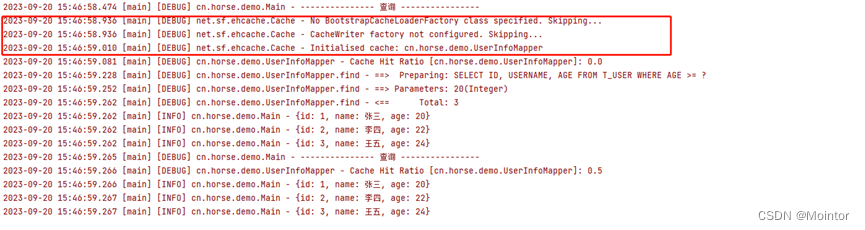
从日志中可以看出,其使用了Ehcache作为二级缓存