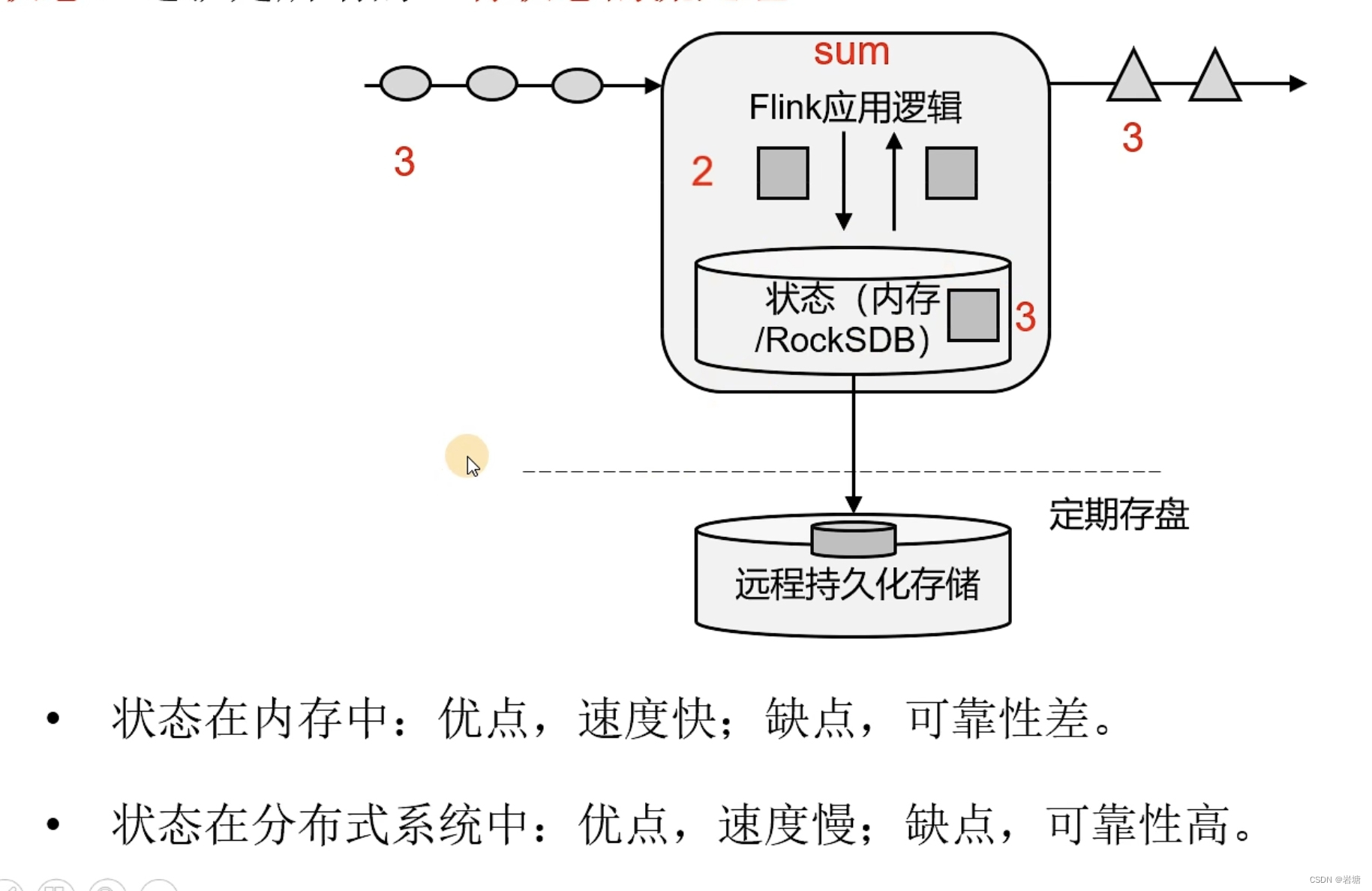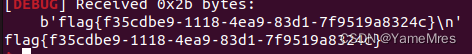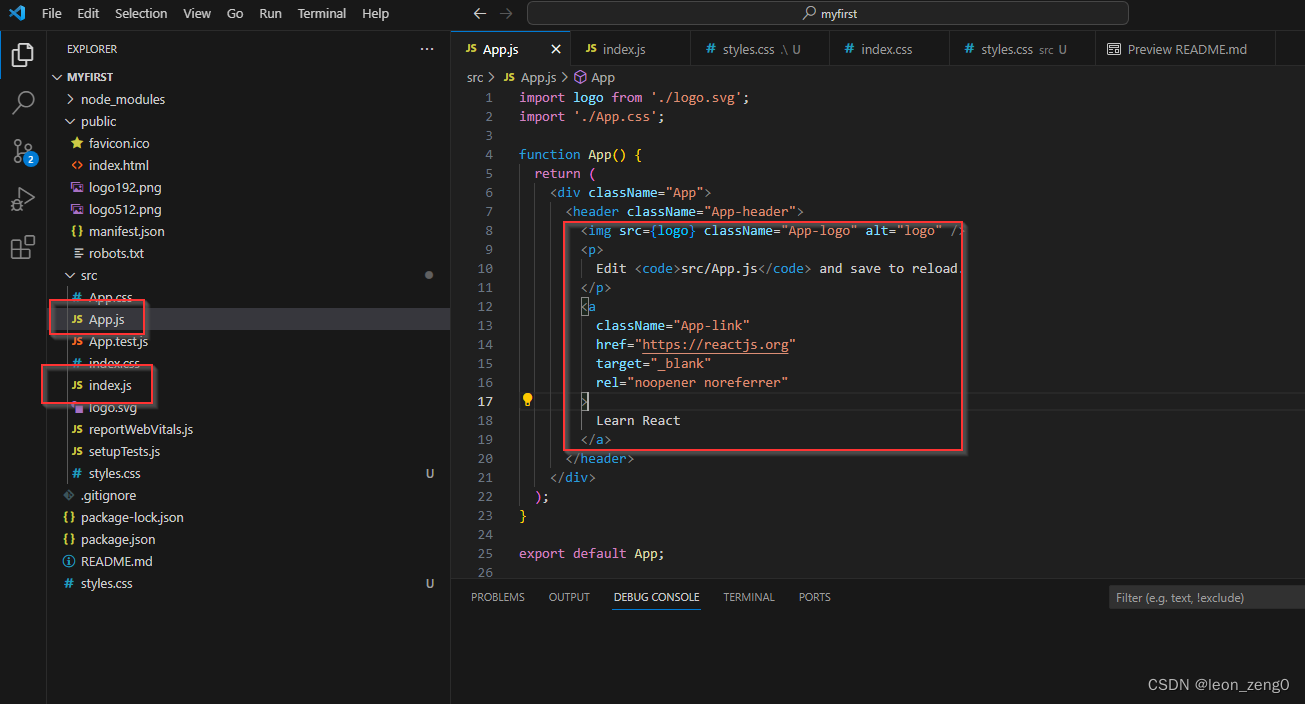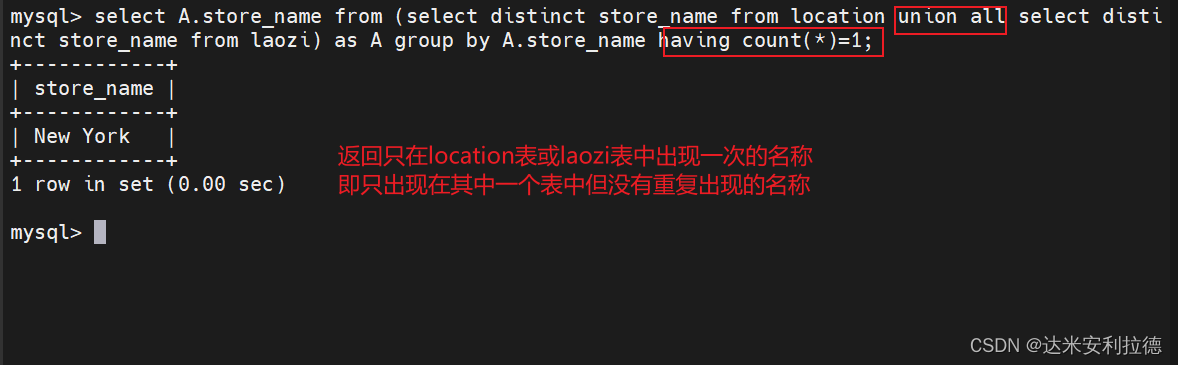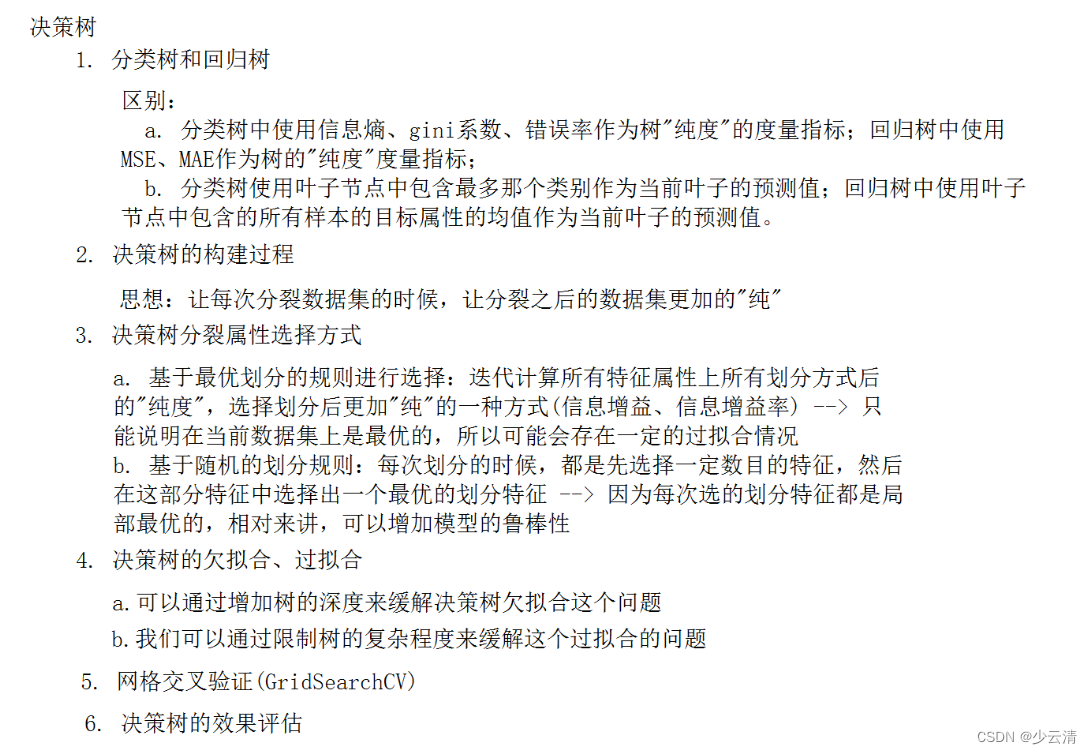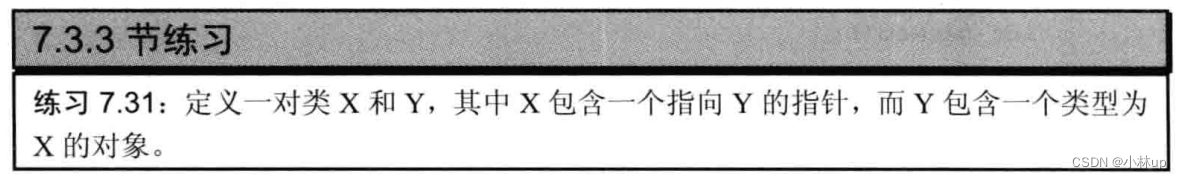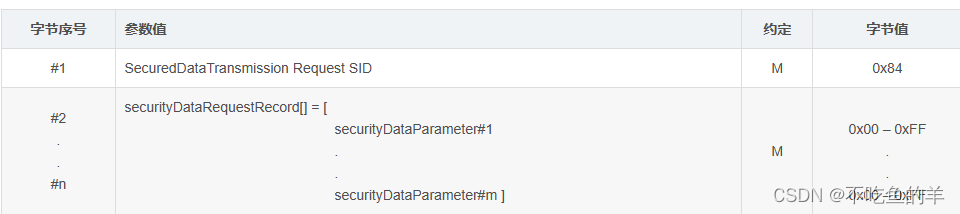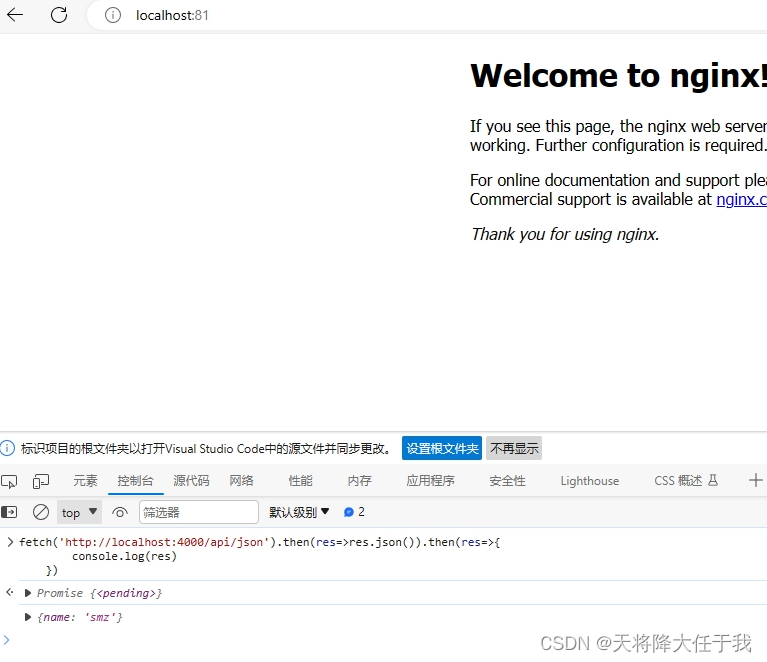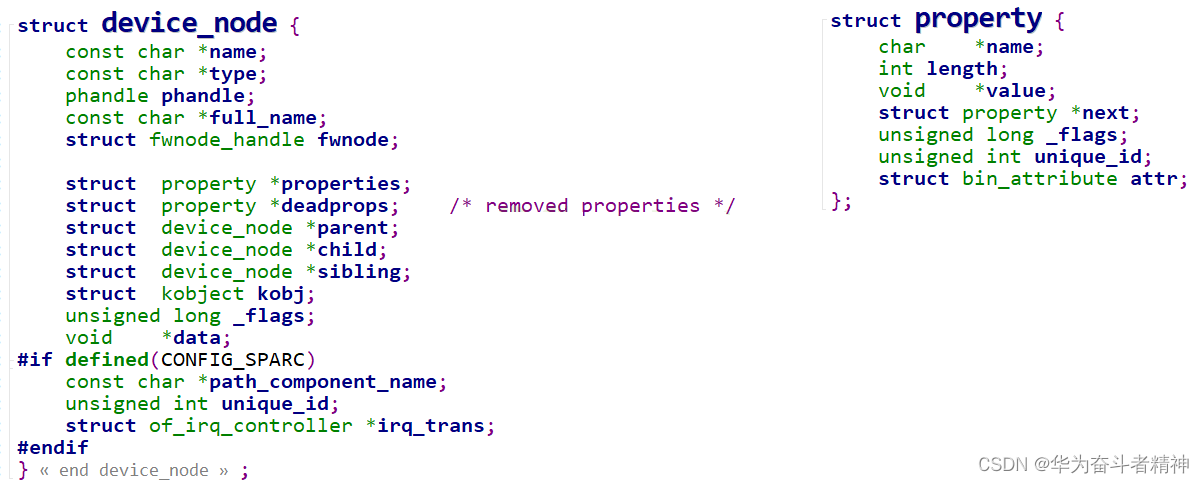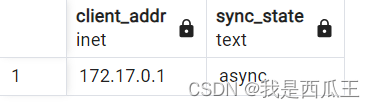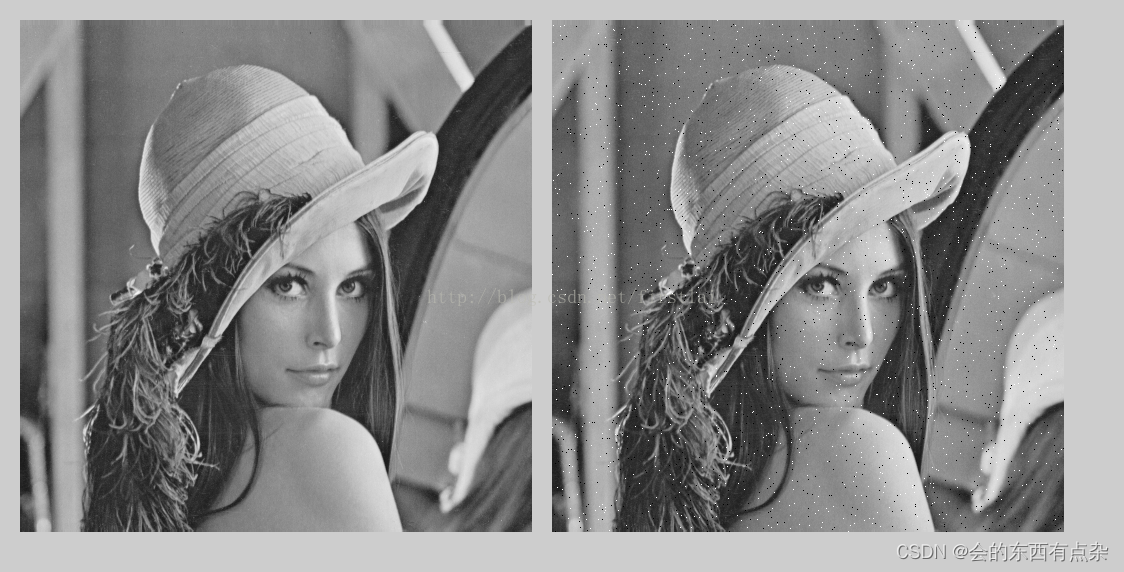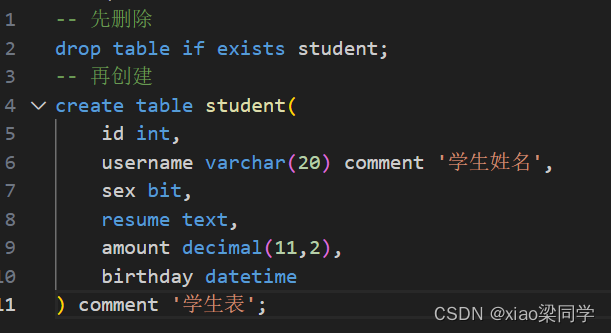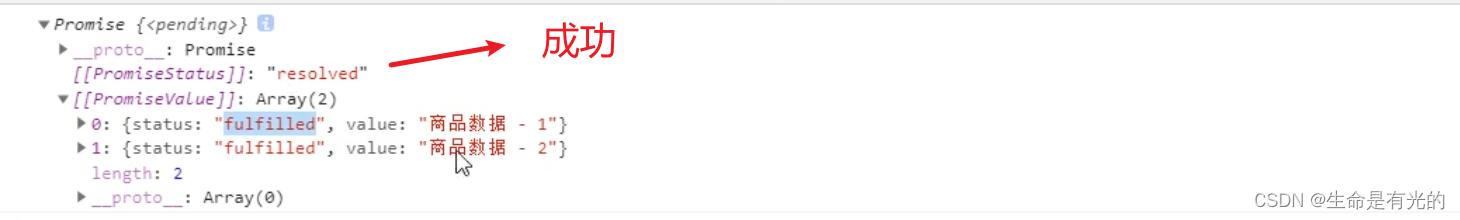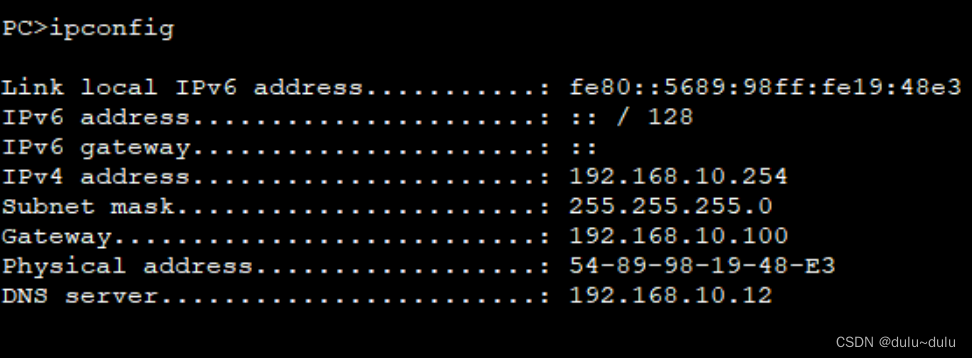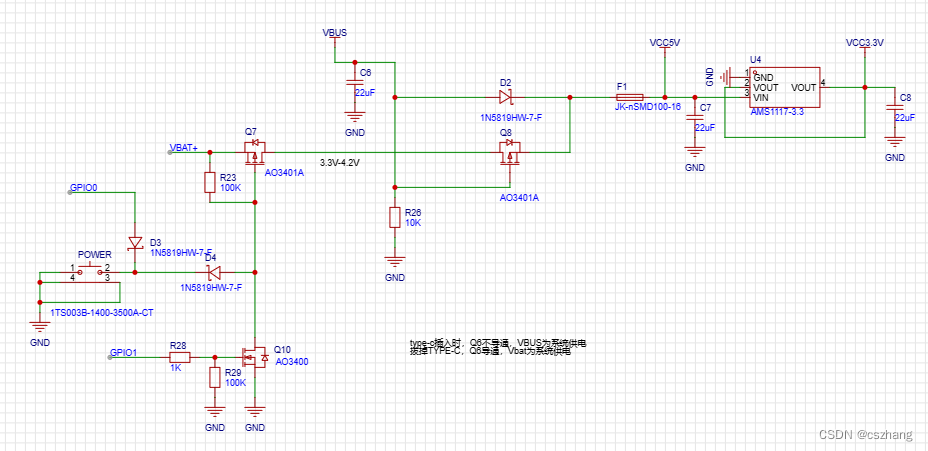效果

代码
1、在
<view>元素上添加一个ref属性,用于在JavaScript代码中获取对该元素的引用:<view ref="myView" id="mybox"></view>2、获取元素引用 :const viewElement = this.$refs.myView.$el;
3、修改元素宽度:viewElement.style.width = '100px';
4、修改元素左外边距:viewElement.style.marginLeft = '20px';
<template>
<view>
<view ref="myView" id="mybox"></view>
</view>
</template>
<script>
export default {
data() {
return {
};
},
mounted() {
// 获取元素引用
const viewElement = this.$refs.myView.$el;
// 修改元素宽度
viewElement.style.width = '100px';
// 修改元素左外边距
viewElement.style.marginLeft = '20px';
},
methods: {
},
};
</script>
<style>
#mybox {
width: 500px;
height: 200px;
border: 1px solid black;
}
</style>扩展
这种情况可能运行到手机端会出现拥堵,无法正常运行,现举实例解决手机端出现的问题
效果

代码
<template>
<view>
<view id="test" ref="test">这是一个元素</view>
<view id="text" :style="{ marginTop: marginTop + 'px' }">被修改内容</view>
</view>
</template>
<script>
export default {
data() {
return {
query: null, // 声明查询选择器对象
marginTop: 0, // 子元素的外边距
};
},
onReady() {
this.query = uni.createSelectorQuery(); // 创建查询选择器对象
this.query
.select('#test')
.fields({
size: true
}, (res) => {
const parentHeight = res.height;
console.log('父元素的高度:' + parentHeight);
})
.exec(
this.query
.select('#text')
.fields({
size: true
}, (res) => {
const sontHeight = res.height;
console.log('子元素的高度:' + sontHeight);
const marginTop = sontHeight / 4;
this.marginTop = marginTop;
})
);
},
};
</script>
<style>
#test {
border: 1px solid black;
height: 300px;
}
#text {
border: 1px solid black;
height: 200px;
}
</style>