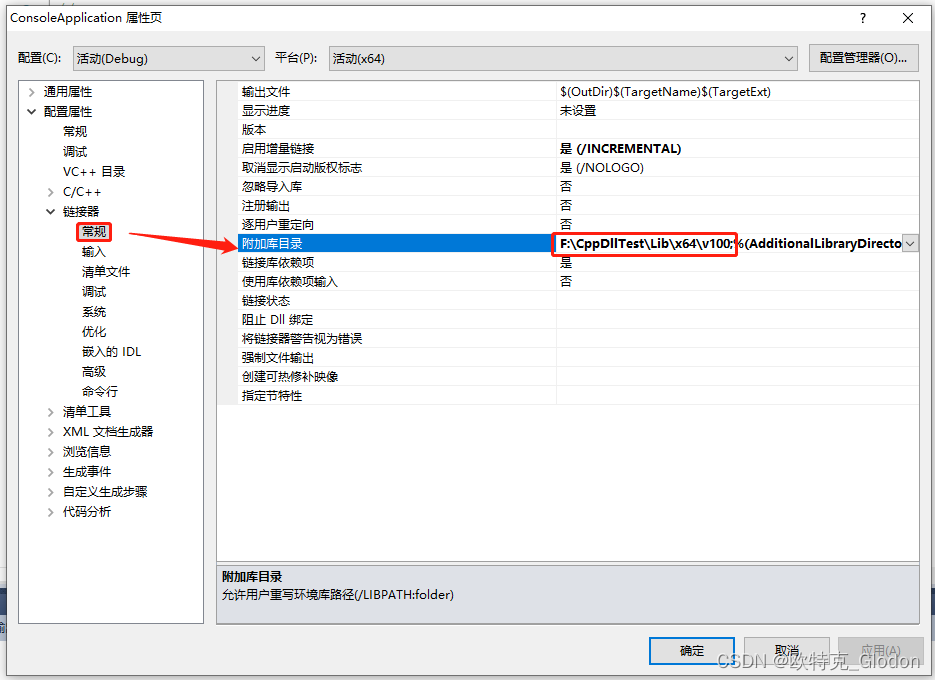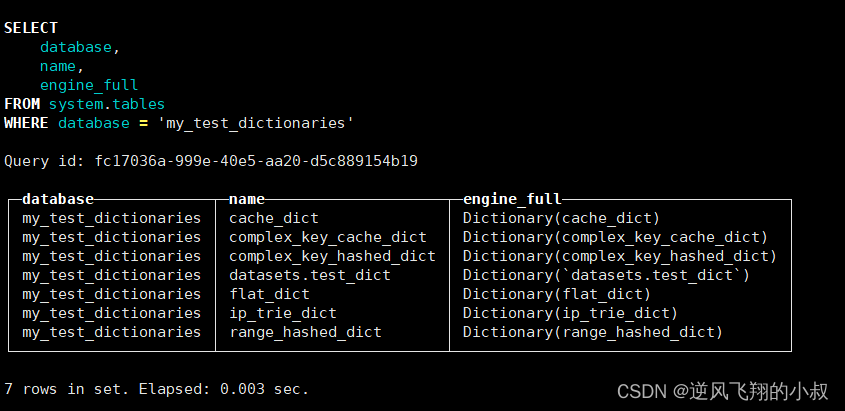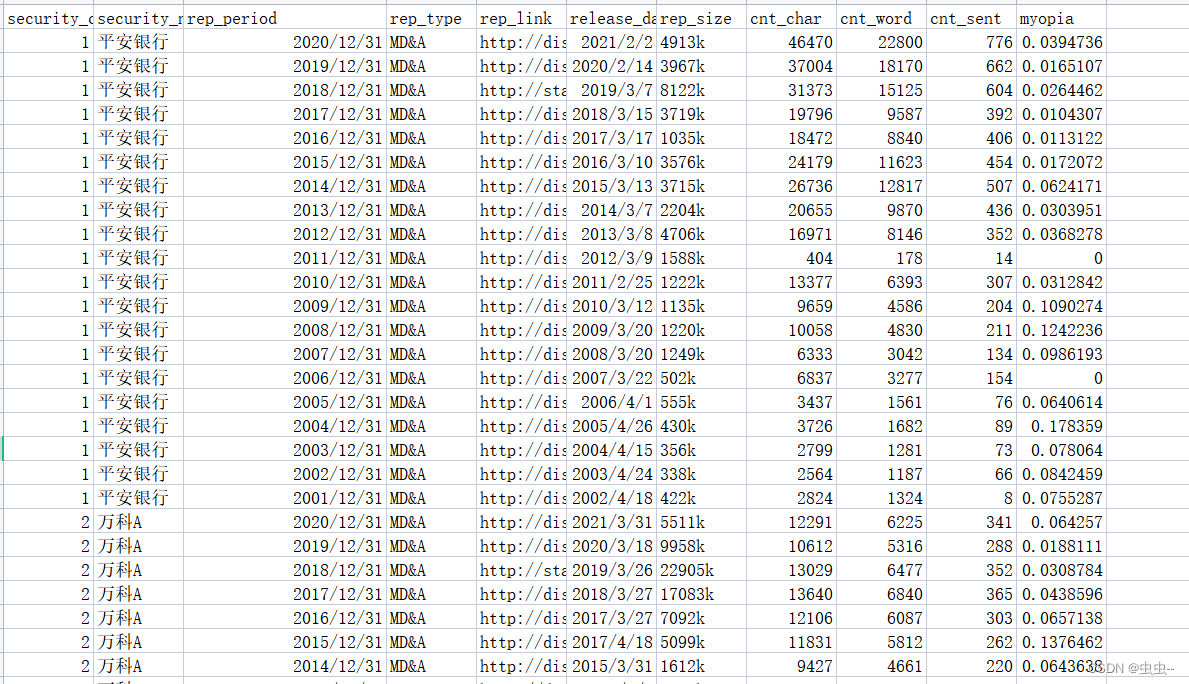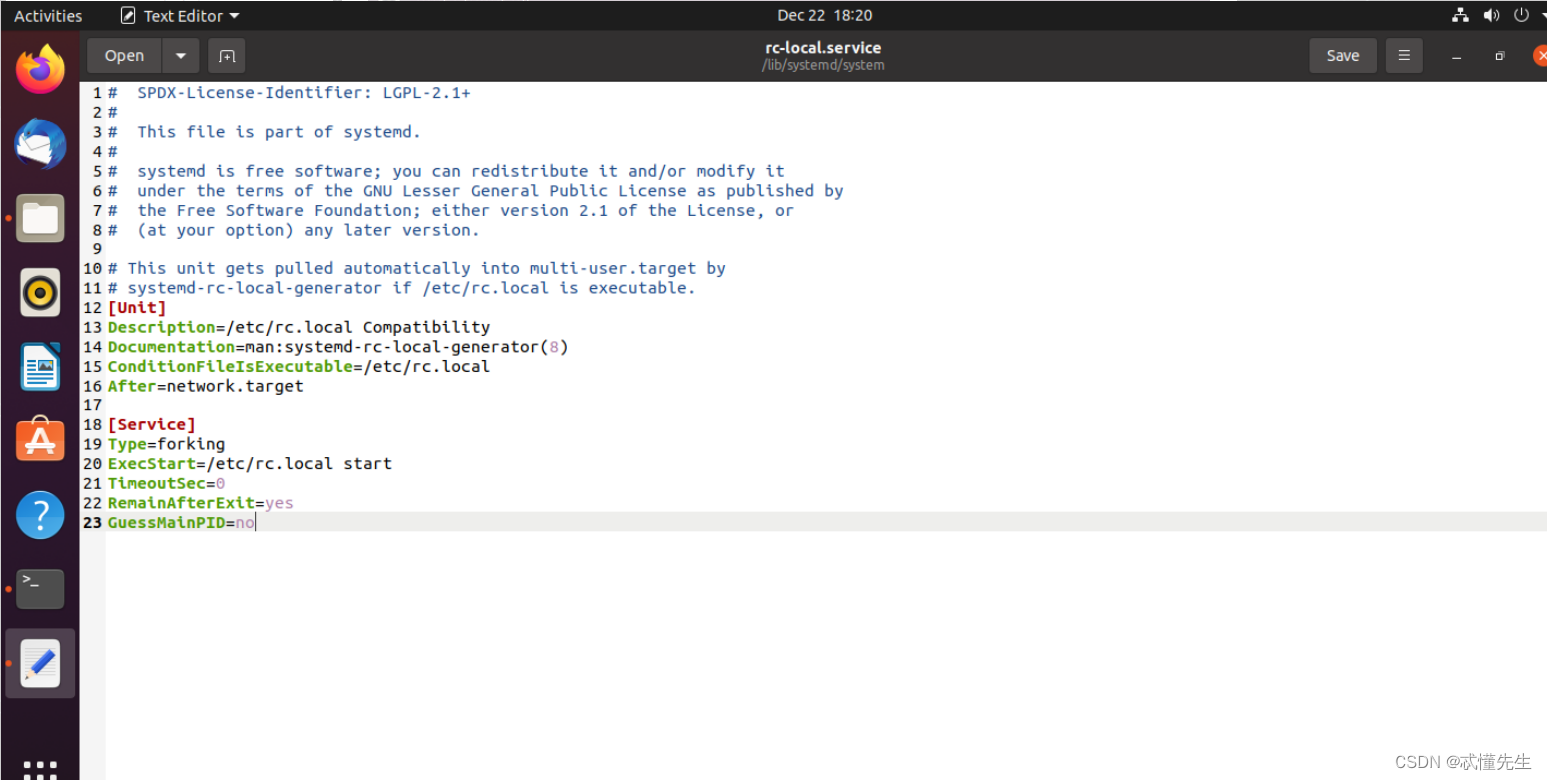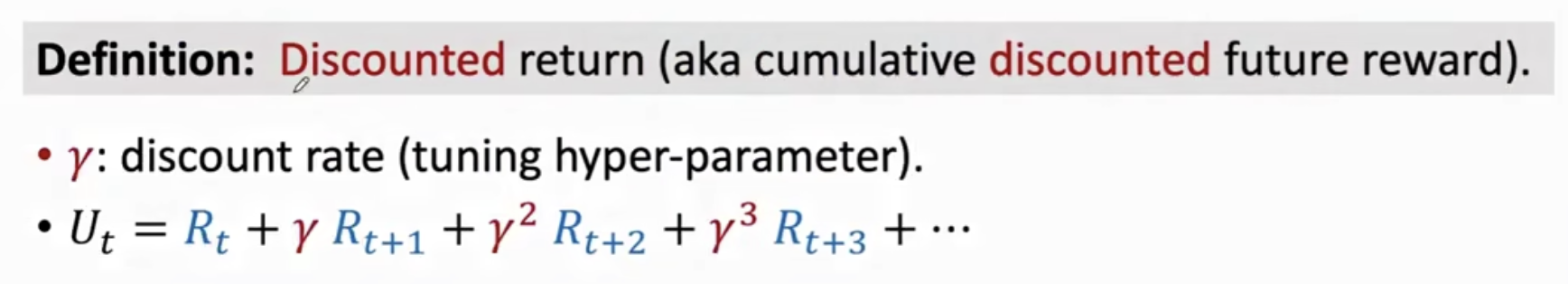Docker安装MySQL,实现主从复制
一、前言
1 Docker安装MySQL
参考历史文章Docker安装MySQL,准备两台MySQL容器
master节点
-
容器名称
MySQL01 -
容器ID
faf2312fd62a -
端口
33061
slave节点
-
容器名称
MySQL01 -
容器ID
dfc693c2bb04 -
端口
33062
2 MySQL主从复制配置实操
参考历史文章MySQL主从复制配置实操,实现MySQL容器主从配置
二、MySQL01(主节点)
*1 修改主节点配置文件
-
log-bin = mysql-bin
开启binlog
-
binlog_format = mixed
指定binlog的格式
-
server-id = 1
指定节点id
-
innodb_file_per_table = ON
独立表空间
在MySQL创建表时,如果设置为ON,则会生成两个文件
tablename.frm和tablename.idb如果设置为OFF,则只会生成一个
table.frm文件,此表的数据将存放在idbdata*这个文件中。 -
skip_name_resolve = ON
优化选项
禁用DNS解析
[root@zxy_master ~]# docker exec -it faf2312fd62a /bin/bash
bash-4.2# vi /etc/my.cnf
# [mysqld]下添加如下内容
log-bin = mysql-bin
binlog_format = mixed
server-id = 1
innodb_file_per_table = ON
skip_name_resolve = ON
*2 重启主节点容器
修改配置文件后,需要重启容器
[root@zxy_master ~]# docker restart faf2312fd62a
faf2312fd62a
*3 登陆主节点MySQL
直接在主机远程登陆MySQL01容器即可
[root@zxy_master ~]# mysql -uroot -p123456 -h127.0.0.1 -P33061
mysql: [Warning] Using a password on the command line interface can be insecure.
Welcome to the MySQL monitor. Commands end with ; or \g.
Your MySQL connection id is 2
Server version: 5.7.40-log MySQL Community Server (GPL)
Copyright (c) 2000, 2022, Oracle and/or its affiliates.
Oracle is a registered trademark of Oracle Corporation and/or its
affiliates. Other names may be trademarks of their respective
owners.
Type 'help;' or '\h' for help. Type '\c' to clear the current input statement.
mysql>
4 查看主节点日志
主要查看binlog日志开启状态
mysql> show global variables like '%log%';
+--------------------------------------------+---------------------------------------------+
| Variable_name | Value |
+--------------------------------------------+---------------------------------------------+
| back_log | 80 |
| binlog_cache_size | 32768 |
| binlog_checksum | CRC32 |
| binlog_direct_non_transactional_updates | OFF |
| binlog_error_action | ABORT_SERVER |
| binlog_format | MIXED |
| binlog_group_commit_sync_delay | 0 |
| binlog_group_commit_sync_no_delay_count | 0 |
| binlog_gtid_simple_recovery | ON |
| binlog_max_flush_queue_time | 0 |
| binlog_order_commits | ON |
| binlog_row_image | FULL |
| binlog_rows_query_log_events | OFF |
| binlog_stmt_cache_size | 32768 |
| binlog_transaction_dependency_history_size | 25000 |
| binlog_transaction_dependency_tracking | COMMIT_ORDER |
| expire_logs_days | 0 |
| general_log | OFF |
| general_log_file | /var/lib/mysql/faf2312fd62a.log |
| innodb_api_enable_binlog | OFF |
| innodb_flush_log_at_timeout | 1 |
| innodb_flush_log_at_trx_commit | 1 |
| innodb_locks_unsafe_for_binlog | OFF |
| innodb_log_buffer_size | 16777216 |
| innodb_log_checksums | ON |
| innodb_log_compressed_pages | ON |
| innodb_log_file_size | 50331648 |
| innodb_log_files_in_group | 2 |
| innodb_log_group_home_dir | ./ |
| innodb_log_write_ahead_size | 8192 |
| innodb_max_undo_log_size | 1073741824 |
| innodb_online_alter_log_max_size | 134217728 |
| innodb_undo_log_truncate | OFF |
| innodb_undo_logs | 128 |
| log_bin | ON |
| log_bin_basename | /var/lib/mysql/mysql-bin |
| log_bin_index | /var/lib/mysql/mysql-bin.index |
| log_bin_trust_function_creators | OFF |
| log_bin_use_v1_row_events | OFF |
| log_builtin_as_identified_by_password | OFF |
| log_error | stderr |
| log_error_verbosity | 3 |
| log_output | FILE |
| log_queries_not_using_indexes | OFF |
| log_slave_updates | OFF |
| log_slow_admin_statements | OFF |
| log_slow_slave_statements | OFF |
| log_statements_unsafe_for_binlog | ON |
| log_syslog | OFF |
| log_syslog_facility | daemon |
| log_syslog_include_pid | ON |
| log_syslog_tag | |
| log_throttle_queries_not_using_indexes | 0 |
| log_timestamps | UTC |
| log_warnings | 2 |
| max_binlog_cache_size | 18446744073709547520 |
| max_binlog_size | 1073741824 |
| max_binlog_stmt_cache_size | 18446744073709547520 |
| max_relay_log_size | 0 |
| relay_log | |
| relay_log_basename | /var/lib/mysql/faf2312fd62a-relay-bin |
| relay_log_index | /var/lib/mysql/faf2312fd62a-relay-bin.index |
| relay_log_info_file | relay-log.info |
| relay_log_info_repository | FILE |
| relay_log_purge | ON |
| relay_log_recovery | OFF |
| relay_log_space_limit | 0 |
| slow_query_log | OFF |
| slow_query_log_file | /var/lib/mysql/faf2312fd62a-slow.log |
| sql_log_off | OFF |
| sync_binlog | 1 |
| sync_relay_log | 10000 |
| sync_relay_log_info | 10000 |
+--------------------------------------------+---------------------------------------------+
73 rows in set (0.00 sec)
5 查看主节点的server id
主要查看server_id配置是否生效
mysql> show global variables like '%server%';
+---------------------------------+--------------------------------------+
| Variable_name | Value |
+---------------------------------+--------------------------------------+
| character_set_server | latin1 |
| collation_server | latin1_swedish_ci |
| innodb_ft_server_stopword_table | |
| server_id | 1 |
| server_id_bits | 32 |
| server_uuid | 94404e36-802b-11ed-a49c-0242ac110004 |
+---------------------------------+--------------------------------------+
6 rows in set (0.00 sec)
*6 创建用户
主节点创建slave用户,给从节点使用
指定IP为localhost即可
mysql> create user 'slave'@'localhost' identified by 'slave';
Query OK, 0 rows affected (0.01 sec)
*7 为用户分配复制权限,并授权从机
给slave用户授予复制权限,并指定IP为主机IP
mysql> grant replication slave,replication client on *.* to 'slave'@'121.4.106.102' identified by 'slave';
Query OK, 0 rows affected, 2 warnings (0.01 sec)
mysql> flush privileges;
Query OK, 0 rows affected (0.00 sec)
8 查看主节点日志
mysql> show master logs;
+------------------+-----------+
| Log_name | File_size |
+------------------+-----------+
| mysql-bin.000001 | 864 |
+------------------+-----------+
1 row in set (0.00 sec)
*9 查看主节点状态
mysql> show master status\G;
*************************** 1. row ***************************
File: mysql-bin.000001
Position: 864
Binlog_Do_DB:
Binlog_Ignore_DB:
Executed_Gtid_Set:
1 row in set (0.00 sec)
三、MySQL02(从节点)
*1 修改从节点配置文件
-
relay-log = relay-log
开启中继日志
-
relay-log-index = relay-log.index
记录relay-log数据文件
-
server-id = 2
指定节点id
-
innodb_file_per_table = ON
独立表空间
在MySQL创建表时,如果设置为ON,则会生成两个文件
tablename.frm和tablename.idb如果设置为OFF,则只会生成一个
table.frm文件,此表的数据将存放在idbdata*这个文件中。 -
skip_name_resolve = ON
优化选项
禁用DNS解析
[root@zxy_master ~]# docker exec -it dfc693c2bb04 /bin/bash
bash-4.2# vi /etc/my.cnf
# [mysqld]下添加如下内容
relay-log = relay-log
relay-log-index = relay-log.index
server-id = 2
innodb_file_per_table = ON
skip_name_resolve = ON
*2 重启从节点容器
修改配置文件后,需要重启MySQL02容器
[root@zxy_master ~]# docker restart dfc693c2bb04
dfc693c2bb04
*3 登陆从节点MySQL
[root@zxy_master ~]# mysql -uroot -p123456 -h127.0.0.1 -P33062
mysql: [Warning] Using a password on the command line interface can be insecure.
Welcome to the MySQL monitor. Commands end with ; or \g.
Your MySQL connection id is 2
Server version: 5.7.40 MySQL Community Server (GPL)
Copyright (c) 2000, 2022, Oracle and/or its affiliates.
Oracle is a registered trademark of Oracle Corporation and/or its
affiliates. Other names may be trademarks of their respective
owners.
Type 'help;' or '\h' for help. Type '\c' to clear the current input statement.
mysql>
4 查看中继日志
mysql> show global variables like '%log%';
+--------------------------------------------+--------------------------------------+
| Variable_name | Value |
+--------------------------------------------+--------------------------------------+
| back_log | 80 |
| binlog_cache_size | 32768 |
| binlog_checksum | CRC32 |
| binlog_direct_non_transactional_updates | OFF |
| binlog_error_action | ABORT_SERVER |
| binlog_format | ROW |
| binlog_group_commit_sync_delay | 0 |
| binlog_group_commit_sync_no_delay_count | 0 |
| binlog_gtid_simple_recovery | ON |
| binlog_max_flush_queue_time | 0 |
| binlog_order_commits | ON |
| binlog_row_image | FULL |
| binlog_rows_query_log_events | OFF |
| binlog_stmt_cache_size | 32768 |
| binlog_transaction_dependency_history_size | 25000 |
| binlog_transaction_dependency_tracking | COMMIT_ORDER |
| expire_logs_days | 0 |
| general_log | OFF |
| general_log_file | /var/lib/mysql/dfc693c2bb04.log |
| innodb_api_enable_binlog | OFF |
| innodb_flush_log_at_timeout | 1 |
| innodb_flush_log_at_trx_commit | 1 |
| innodb_locks_unsafe_for_binlog | OFF |
| innodb_log_buffer_size | 16777216 |
| innodb_log_checksums | ON |
| innodb_log_compressed_pages | ON |
| innodb_log_file_size | 50331648 |
| innodb_log_files_in_group | 2 |
| innodb_log_group_home_dir | ./ |
| innodb_log_write_ahead_size | 8192 |
| innodb_max_undo_log_size | 1073741824 |
| innodb_online_alter_log_max_size | 134217728 |
| innodb_undo_log_truncate | OFF |
| innodb_undo_logs | 128 |
| log_bin | OFF |
| log_bin_basename | |
| log_bin_index | |
| log_bin_trust_function_creators | OFF |
| log_bin_use_v1_row_events | OFF |
| log_builtin_as_identified_by_password | OFF |
| log_error | stderr |
| log_error_verbosity | 3 |
| log_output | FILE |
| log_queries_not_using_indexes | OFF |
| log_slave_updates | OFF |
| log_slow_admin_statements | OFF |
| log_slow_slave_statements | OFF |
| log_statements_unsafe_for_binlog | ON |
| log_syslog | OFF |
| log_syslog_facility | daemon |
| log_syslog_include_pid | ON |
| log_syslog_tag | |
| log_throttle_queries_not_using_indexes | 0 |
| log_timestamps | UTC |
| log_warnings | 2 |
| max_binlog_cache_size | 18446744073709547520 |
| max_binlog_size | 1073741824 |
| max_binlog_stmt_cache_size | 18446744073709547520 |
| max_relay_log_size | 0 |
| relay_log | relay-log |
| relay_log_basename | /var/lib/mysql/relay-log |
| relay_log_index | /var/lib/mysql/relay-log.index |
| relay_log_info_file | relay-log.info |
| relay_log_info_repository | FILE |
| relay_log_purge | ON |
| relay_log_recovery | OFF |
| relay_log_space_limit | 0 |
| slow_query_log | OFF |
| slow_query_log_file | /var/lib/mysql/dfc693c2bb04-slow.log |
| sql_log_off | OFF |
| sync_binlog | 1 |
| sync_relay_log | 10000 |
| sync_relay_log_info | 10000 |
+--------------------------------------------+--------------------------------------+
73 rows in set (0.00 sec)
5 查看从节点server_id
mysql> show global variables like '%server%';
+---------------------------------+--------------------------------------+
| Variable_name | Value |
+---------------------------------+--------------------------------------+
| character_set_server | latin1 |
| collation_server | latin1_swedish_ci |
| innodb_ft_server_stopword_table | |
| server_id | 2 |
| server_id_bits | 32 |
| server_uuid | 55ca21cf-8033-11ed-a76b-0242ac110006 |
+---------------------------------+--------------------------------------+
6 rows in set (0.00 sec)
*6 将从节点的master设置为主节点
-
MASTER_HOST
主节点IP,使用主机IP
-
MASTER_PORT
主节点Port,使用MySQL01容器对应的外部端口
-
MASTER_USER
为从节点创建的有复制权限的用户
-
MASTER_PASSWORD
MASTER_USER对应的用户密码
-
MASTER_LOG_FILE
binlog文件名,可以通过在主节点执行
show master status\G;查看
-
MASTER_LOG_POS
binlog文件的postition,可以通过在主节点执行
show master status\G;查看
mysql> CHANGE MASTER TO MASTER_HOST='121.4.106.102' ,MASTER_PORT=33061,MASTER_USER='slave',MASTER_PASSWORD='slave',MASTER_LOG_FILE='mysql-bin.000001',MASTER_LOG_POS=864;
Query OK, 0 rows affected, 1 warning (0.06 sec)
MASTER_LOG_FILE和MASTER_LOG_POS是主节点的值
可以通过在主节点执行
show master status\G;查看
*7 开启slave
mysql> start slave;
Query OK, 0 rows affected (0.00 sec)
*8 查看slave状态
Slave_IO_Running: Yes
Slave_SQL_Running: Yes
当这两项都为YES时,表示两台容器已经建立主从连接
mysql> show slave status\G;
*************************** 1. row ***************************
Slave_IO_State: Waiting for master to send event
Master_Host: 121.4.106.102
Master_User: zxy
Master_Port: 33061
Connect_Retry: 60
Master_Log_File: mysql-bin.000001
Read_Master_Log_Pos: 1893
Relay_Log_File: relay-log.000004
Relay_Log_Pos: 320
Relay_Master_Log_File: mysql-bin.000001
Slave_IO_Running: Yes
Slave_SQL_Running: Yes
Replicate_Do_DB:
Replicate_Ignore_DB:
Replicate_Do_Table:
Replicate_Ignore_Table:
Replicate_Wild_Do_Table:
Replicate_Wild_Ignore_Table:
Last_Errno: 0
Last_Error:
Skip_Counter: 0
Exec_Master_Log_Pos: 1893
Relay_Log_Space: 687
Until_Condition: None
Until_Log_File:
Until_Log_Pos: 0
Master_SSL_Allowed: No
Master_SSL_CA_File:
Master_SSL_CA_Path:
Master_SSL_Cert:
Master_SSL_Cipher:
Master_SSL_Key:
Seconds_Behind_Master: 0
Master_SSL_Verify_Server_Cert: No
Last_IO_Errno: 0
Last_IO_Error:
Last_SQL_Errno: 0
Last_SQL_Error:
Replicate_Ignore_Server_Ids:
Master_Server_Id: 1
Master_UUID: 94404e36-802b-11ed-a49c-0242ac110004
Master_Info_File: /var/lib/mysql/master.info
SQL_Delay: 0
SQL_Remaining_Delay: NULL
Slave_SQL_Running_State: Slave has read all relay log; waiting for more updates
Master_Retry_Count: 86400
Master_Bind:
Last_IO_Error_Timestamp:
Last_SQL_Error_Timestamp:
Master_SSL_Crl:
Master_SSL_Crlpath:
Retrieved_Gtid_Set:
Executed_Gtid_Set:
Auto_Position: 0
Replicate_Rewrite_DB:
Channel_Name:
Master_TLS_Version:
1 row in set (0.00 sec)
ERROR:
No query specified
四、测试主从
1 主节点
主节点创建数据库zxy,创建表tab1,插入一条数据
## 1.创建数据库
mysql> create database zxy;
Query OK, 1 row affected (0.00 sec)
## 2.进入数据库
mysql> use zxy;
Database changed
## 3.创建表
mysql> create table tab1 (
-> a int null,
-> b int null
-> );
Query OK, 0 rows affected (0.04 sec)
## 4.插入数据
mysql> insert into tab1 values(1,2);
Query OK, 1 row affected (0.02 sec)
2 从节点
从节点可以看到创建数据库zxy命令已经同步过来
## 1.查看数据库已同步
mysql> show databases;
+--------------------+
| Database |
+--------------------+
| information_schema |
| mysql |
| performance_schema |
| sys |
| zxy |
+--------------------+
5 rows in set (0.00 sec)
## 2.进入数据库
mysql> use zxy;
Reading table information for completion of table and column names
You can turn off this feature to get a quicker startup with -A
Database changed
## 3.查看表已同步
mysql> show tables;
+---------------+
| Tables_in_zxy |
+---------------+
| tab1 |
+---------------+
1 row in set (0.00 sec)
## 4.查看数据已同步
mysql> select * from tab1;
+------+------+
| a | b |
+------+------+
| 1 | 2 |
+------+------+
1 row in set (0.00 sec)
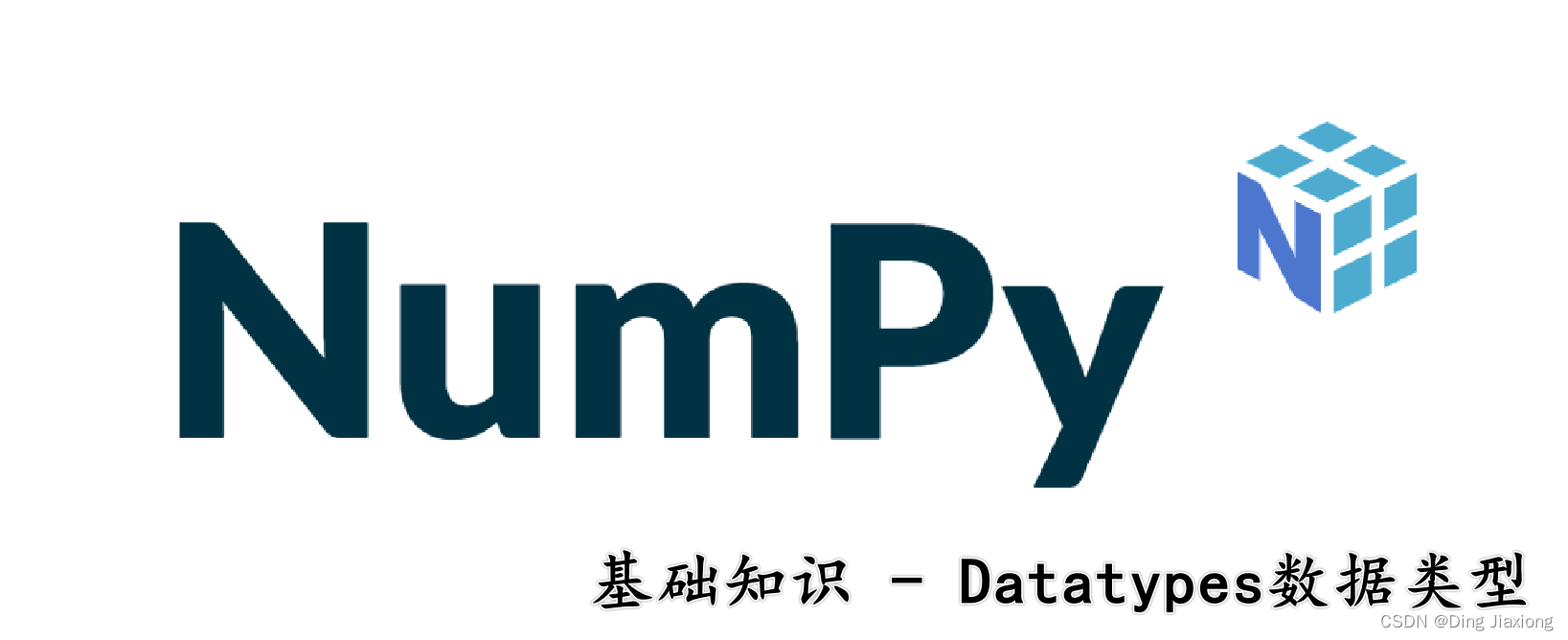





![[ 数据结构 -- 手撕排序算法总结篇 ]](https://img-blog.csdnimg.cn/b50c113d74974a518676b595106cca5e.png)