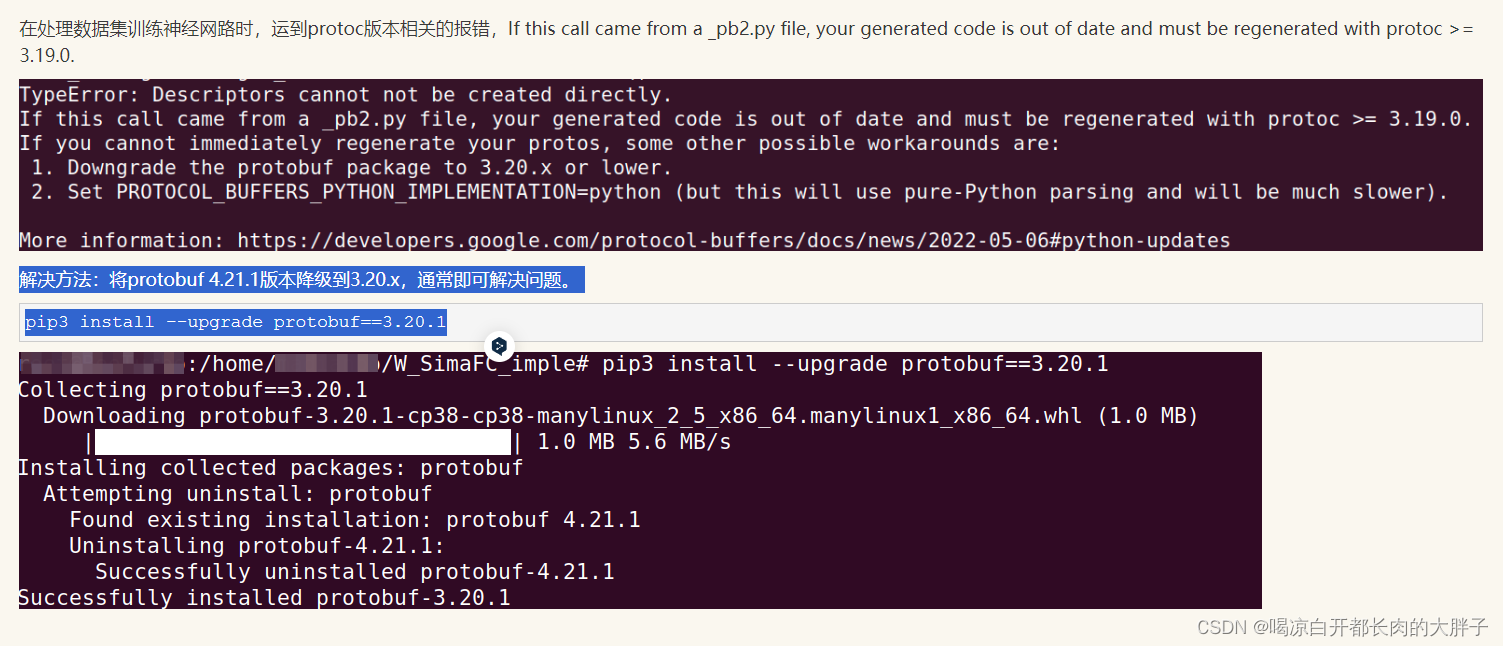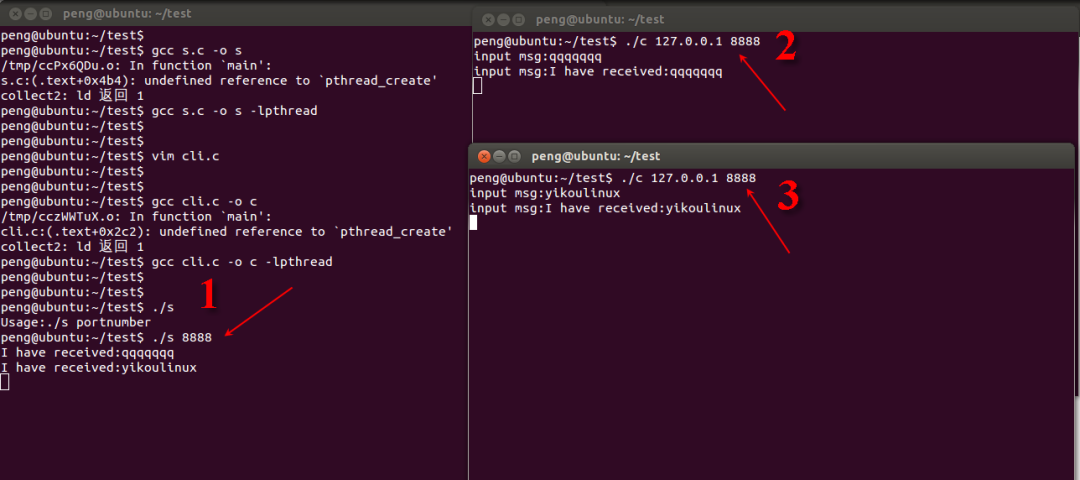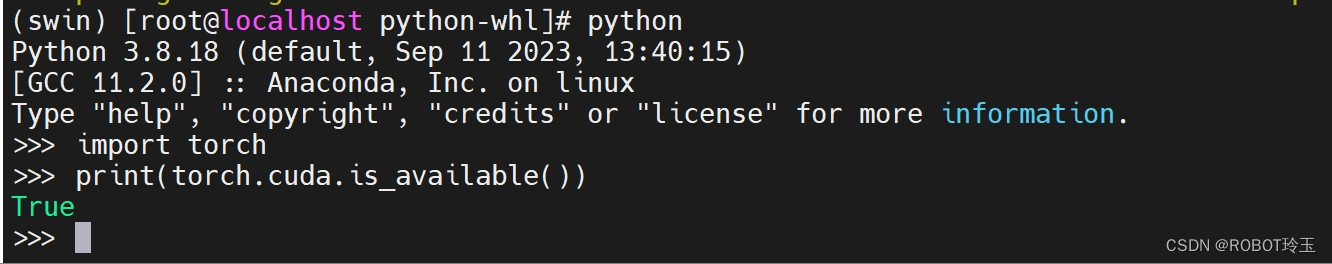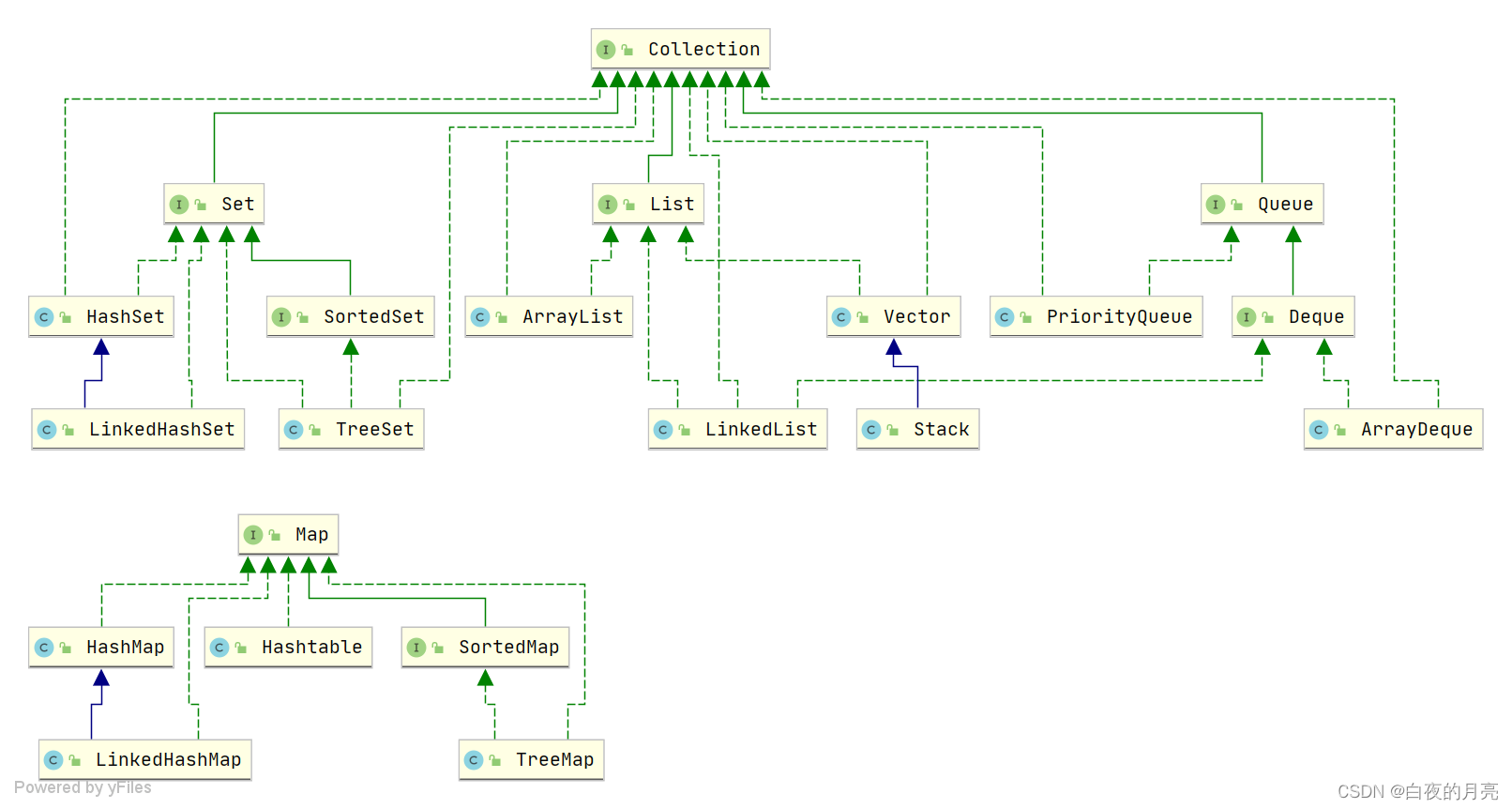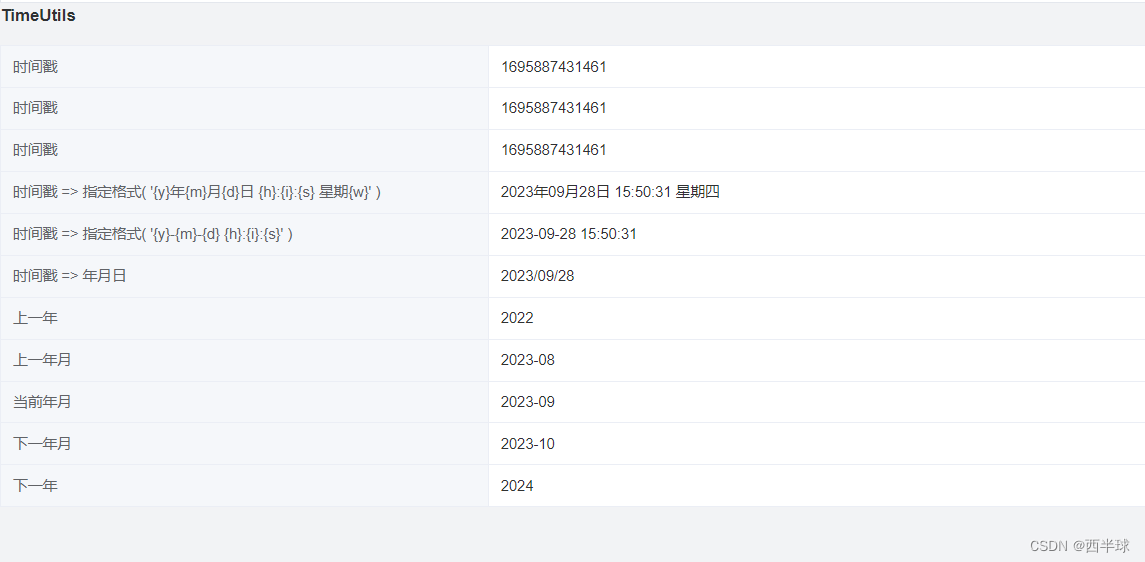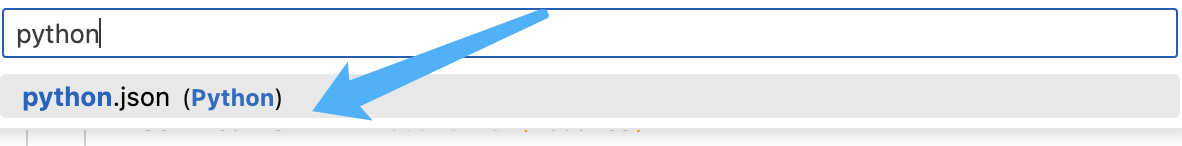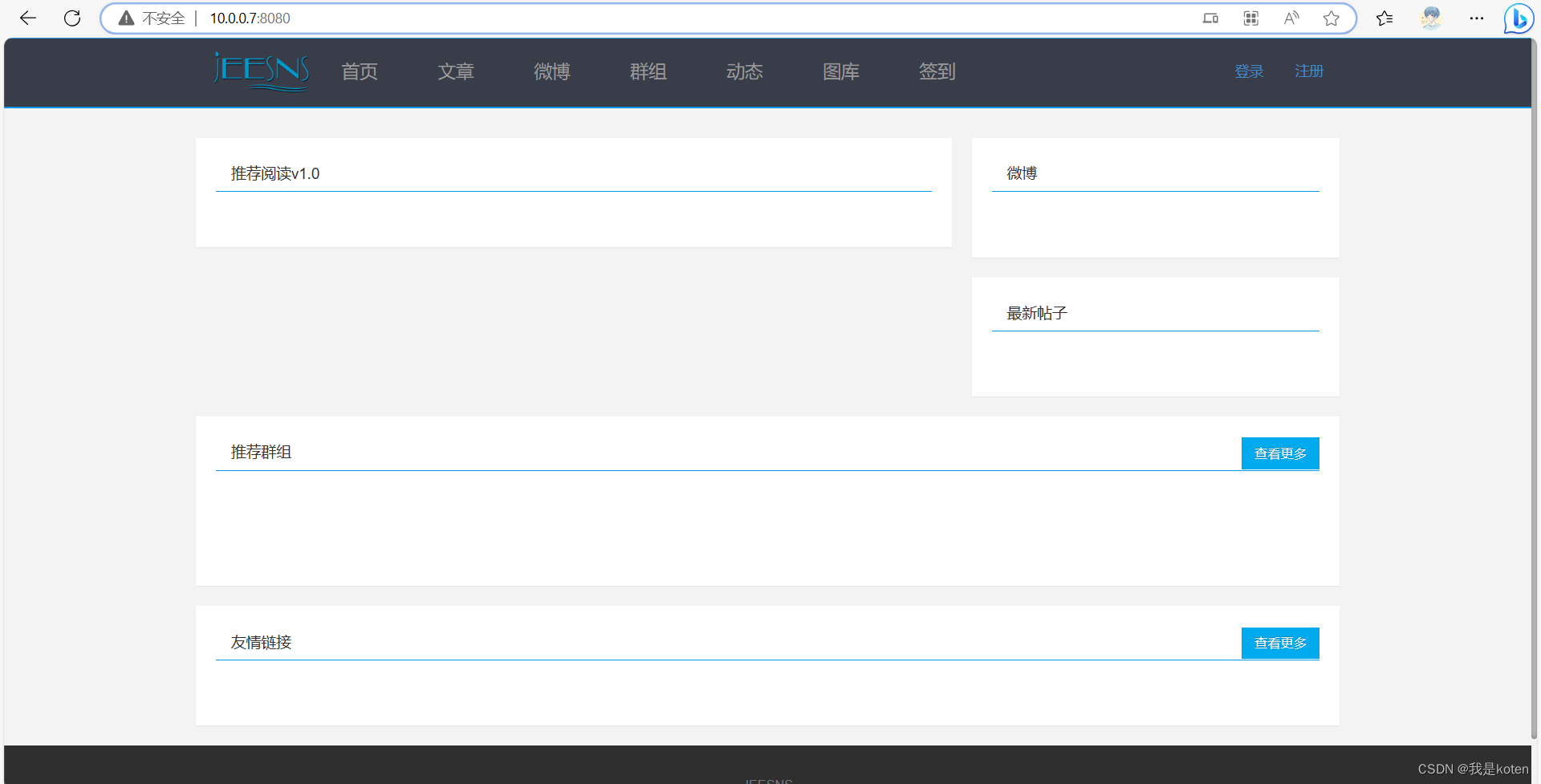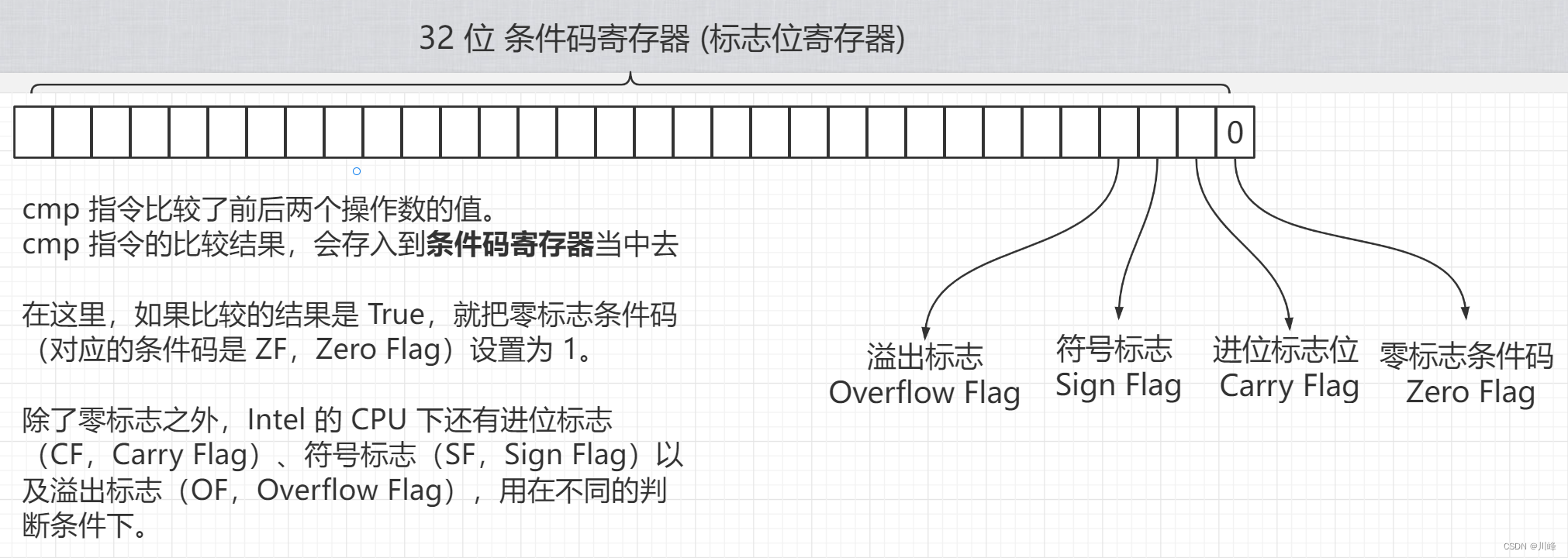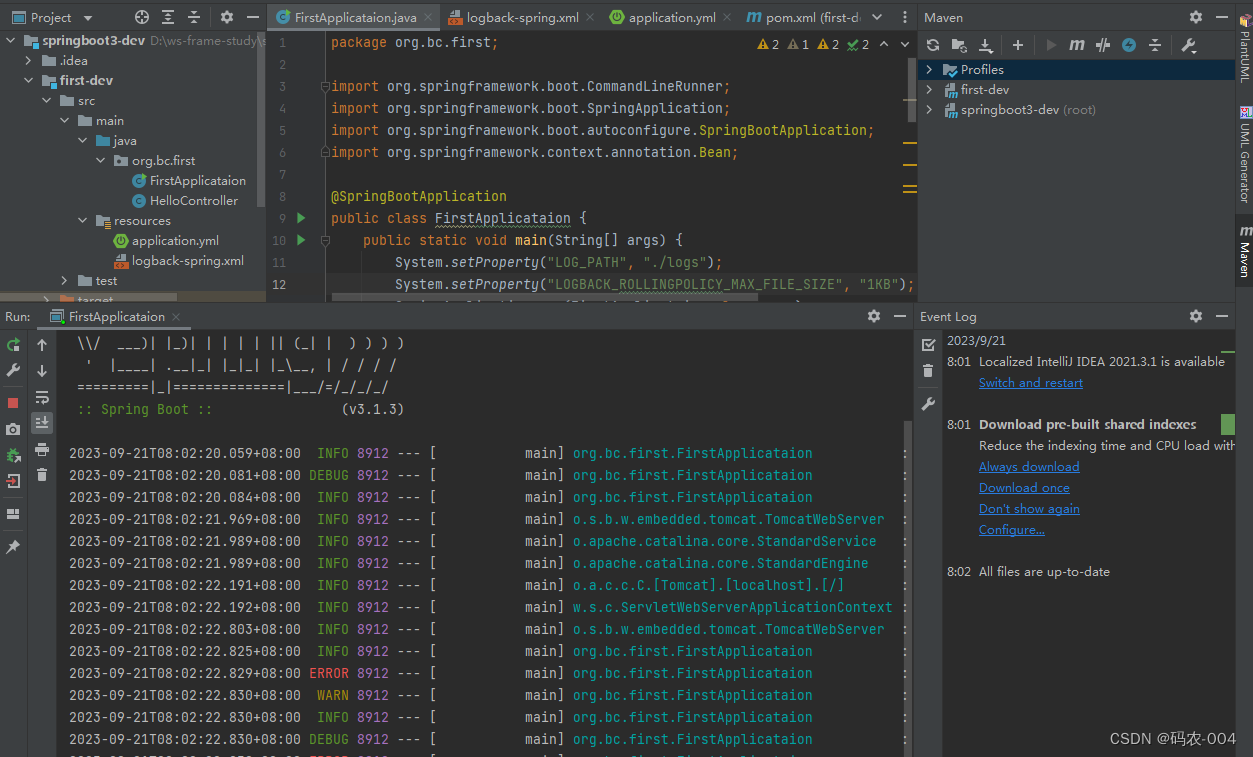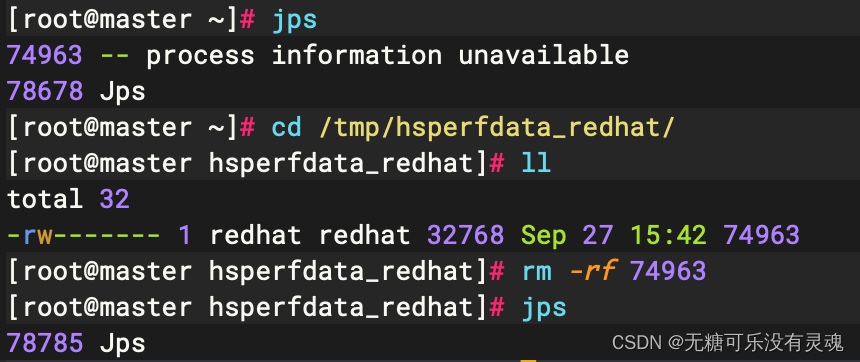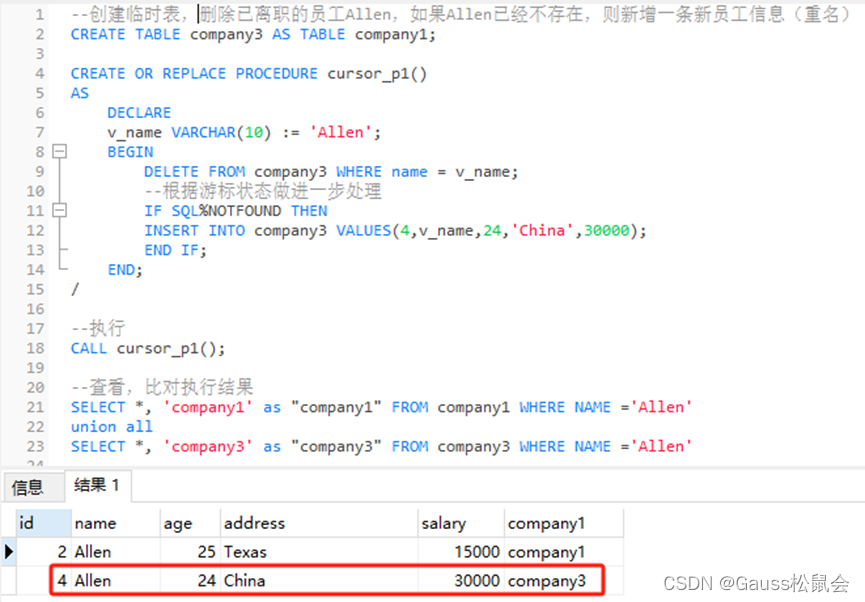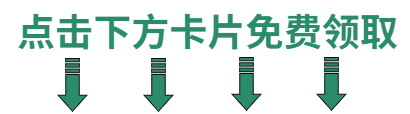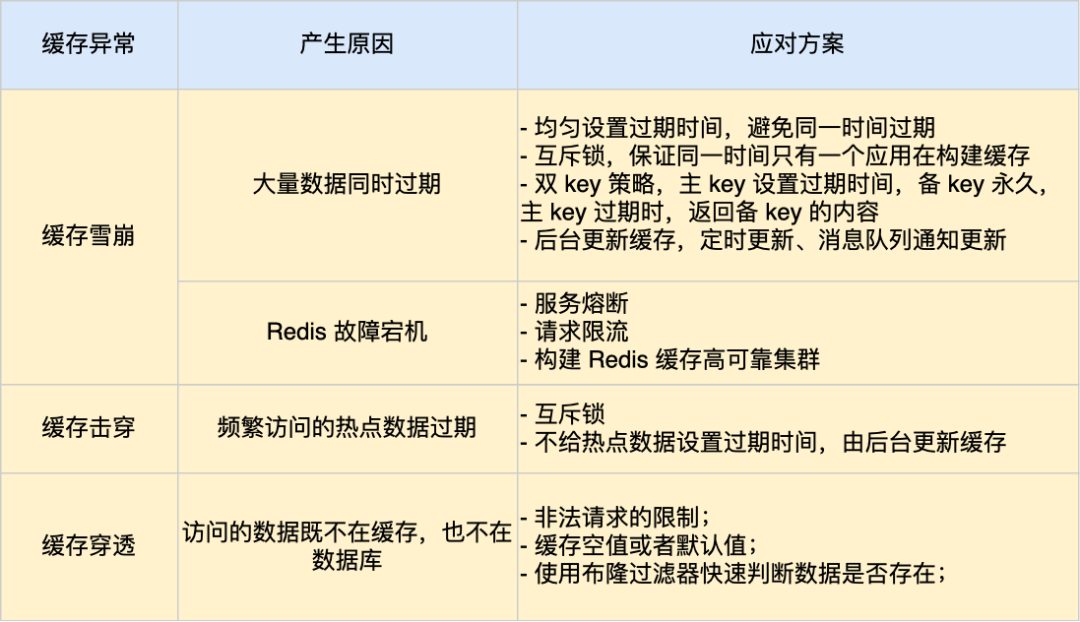echarts 折线组件
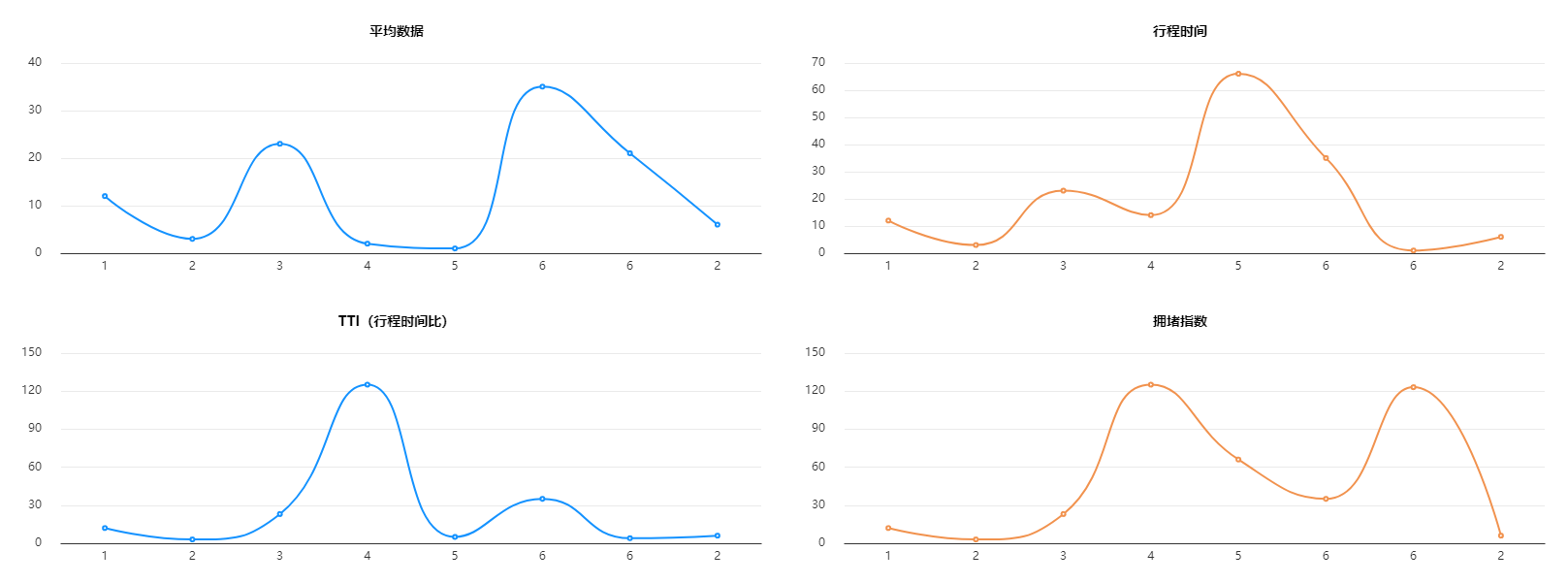
<template>
<div class="lineChartsTemplate" :id="chartsId"></div>
</template>
<script>
export default {
name: "lineChartsTemplate",
components: {},
props: {
xData: {
type: Array,
default: () => [],
},
yData: {
type: Array,
default: () => [],
},
lineColor: {
type: String,
default: "#F1924E"
},
title: {
type: String,
default: "这是标题"
},
chartsId: {
type: String,
default: ""
}
},
data() {
return {
myChart: null
};
},
methods: {
initLineChartsTemplate() {
let option = {
tooltip: {
trigger: "axis",
axisPointer: {
type: "line", // 默认为直线,可选为:'line' | 'shadow'
},
borderColor: this.lineColor, // 边框颜色
}, // 坐标轴指示器配置
title: {
text: this.title,
left: 'center',
top: "5%",
textStyle: {
color: "#000",
fontSize: 14,
align: 'center'
},
},
textStyle: {
color: "#333333", // xy轴的提示文字颜色,不包含背景刻度线
},
color: [this.lineColor],
grid: {
top: "20%",
left: "50px",
right: "20px",
bottom: "35px",
},
xAxis: [
{
type: "category",
data: this.xData,
axisLine: {
show: true,
lineStyle: {
color: "#333333",
// width: 0,
type: "solid",
}, // x轴线的颜色以及宽度
},
// axisLabel: {
// show: true,
// textStyle: {
// color: "rgba(255, 255, 255, 0.3)",
// }
// }, // x轴文字的配置
splitLine: {
show: false,
lineStyle: {}, // 分割线配置
},
axisTick: {
show: false,
}, // x轴的刻度线
},
],
yAxis: [
{
type: "value",
splitLine: {
show: true,
lineStyle: {
color: "#333333",
opacity: 0.1,
}, // 设置横向的线的颜色
},
axisLabel: {
show: true,
margin: 20,
// textStyle: {
// color: "rgba(255, 255, 255, 0.3)",
// }, // y轴的字体配置
},
},
],
series: [
{
data: this.yData,
type: "line",
smooth: true,
},
],
};
this.myChart = this.$echarts.init(
document.getElementById(this.chartsId)
);
this.myChart.setOption(option);
window.addEventListener("resize", () => {
this.myChart.resize();
});
},
},
created() {},
async mounted() {
await this.initLineChartsTemplate()
},
beforeDestroy() {
if (this.myChart) {
this.myChart.dispose();
}
}
};
</script>
<style lang="scss" scoped>
.lineChartsTemplate {
width: 100%;
height: 100%;
}
</style>
父组件中使用
<div class="trendAnalysis-charts" v-if="!isShowTable">
<div id="myChartBox1" class="charts">
<lineChartsTemplate ref="lineChartsTemplate"
:chartsId="'charts1'"
:title="'平均数据'"
:lineColor="'#1492FF'"
:xData="[1, 2, 3, 4, 5 ,6 , 6,2]"
:yData="[12, 3, 23, 2, 1, 35, 21 ,6]"
/>
</div>
<div id="myChartBox2" class="charts">
<lineChartsTemplate ref="lineChartsTemplate"
:chartsId="'charts2'"
:title="'行程时间'"
:xData="[1, 2, 3, 4, 5 ,6 , 6,2]"
:yData="[12, 3, 23, 14, 66, 35, 1 ,6]"
/>
</div>
<div id="myChartBox3" class="charts">
<lineChartsTemplate ref="lineChartsTemplate"
:chartsId="'charts3'"
:title="'TTI(行程时间比)'"
:lineColor="'#1492FF'"
:xData="[1, 2, 3, 4, 5 ,6 , 6,2]"
:yData="[12, 3, 23, 125, 5, 35, 4 ,6]"
/>
</div>
<div id="myChartBox4" class="charts">
<lineChartsTemplate ref="lineChartsTemplate"
:chartsId="'charts4'"
:title="'拥堵指数'"
:xData="[1, 2, 3, 4, 5 ,6 , 6,2]"
:yData="[12, 3, 23, 125, 66, 35, 123 ,6]"
/>
</div>
</div>
import lineChartsTemplate from './lineChartsTemplate'
components: {
lineChartsTemplate
},
// 直接替换 xData yData title chartsId lineColor 即可