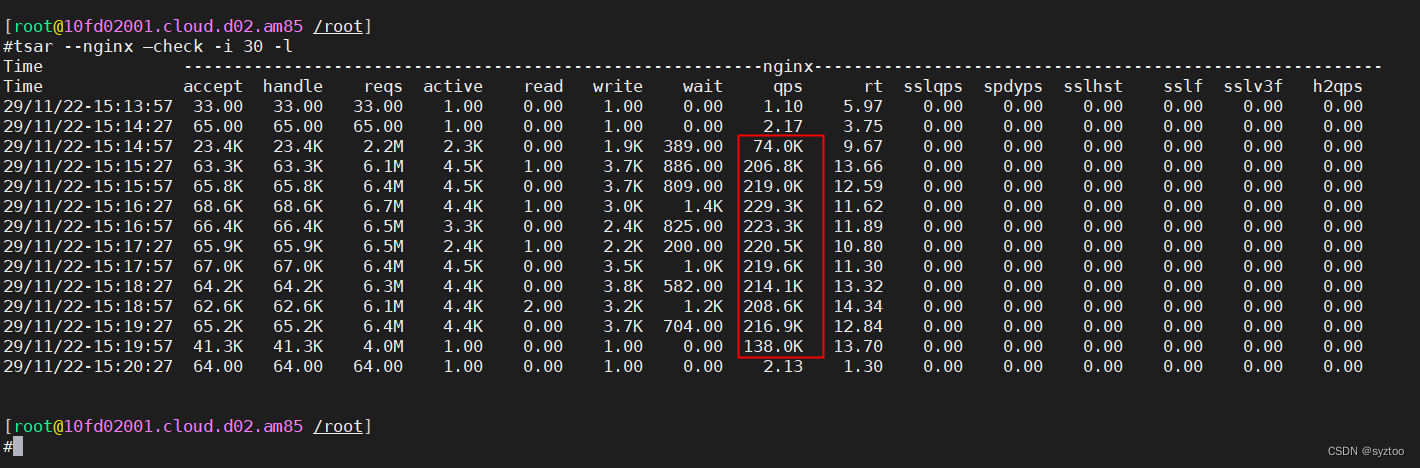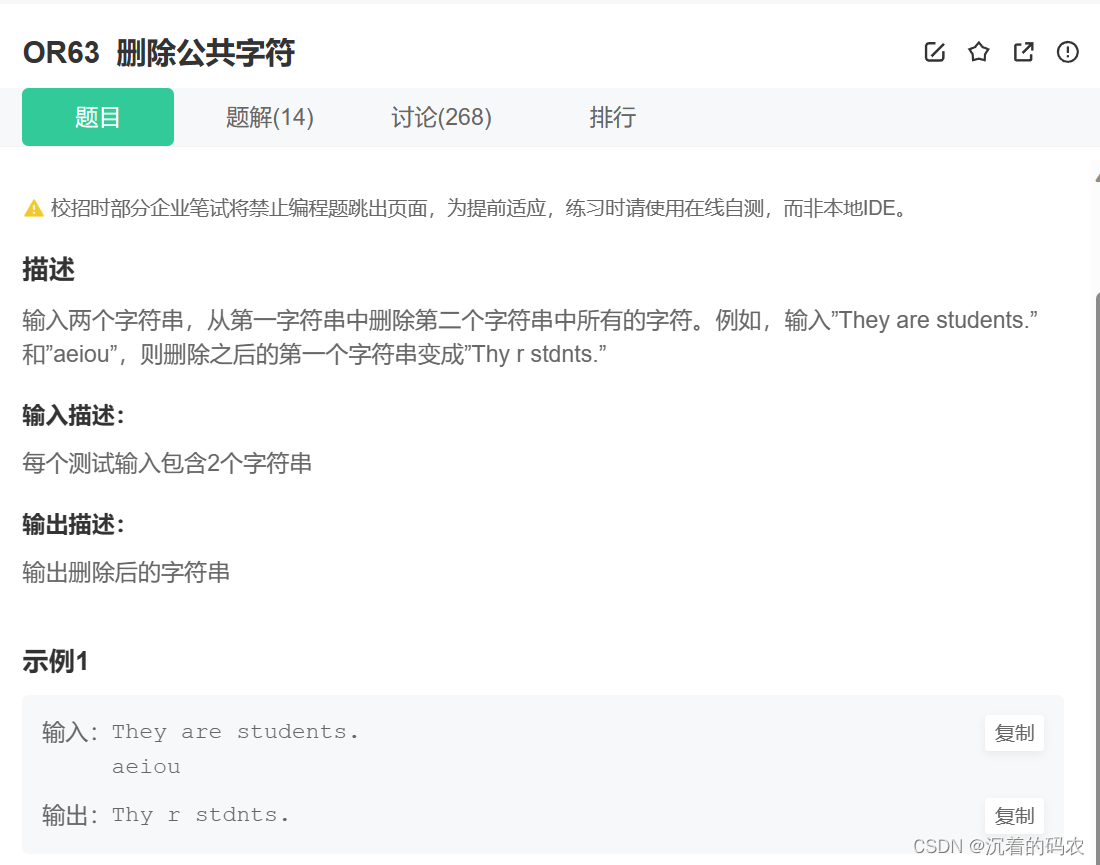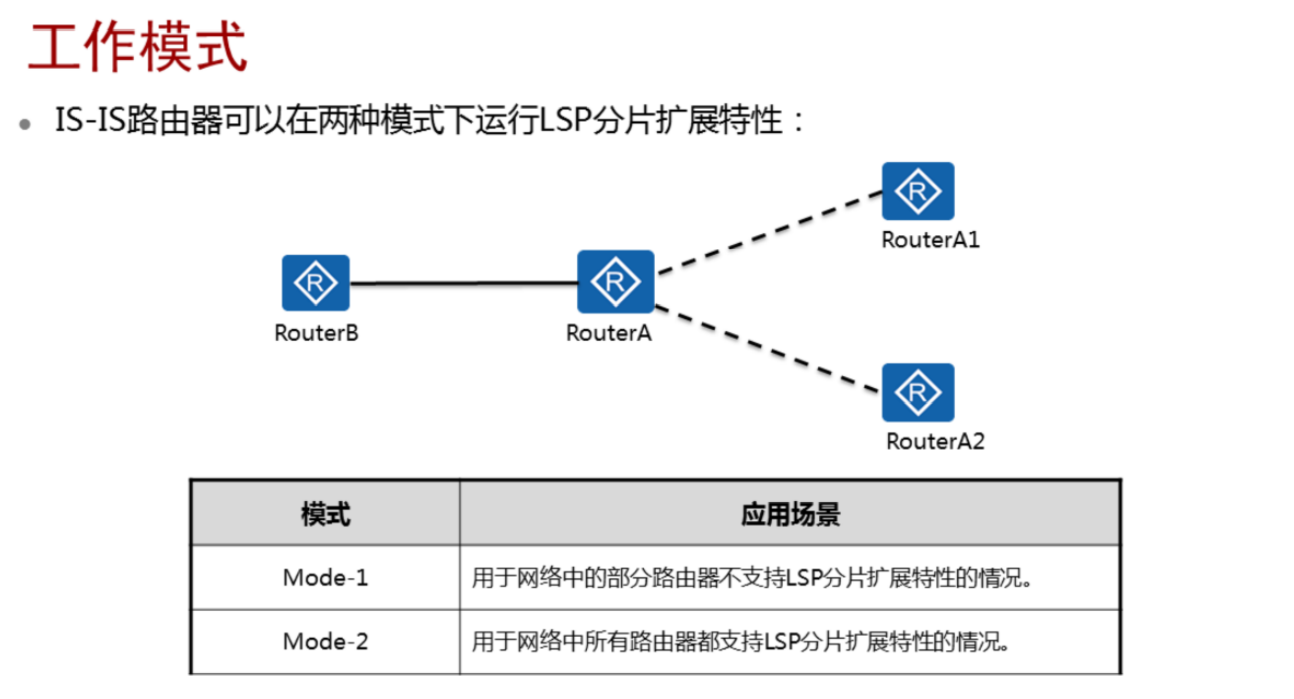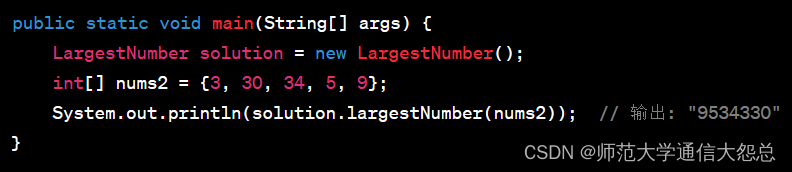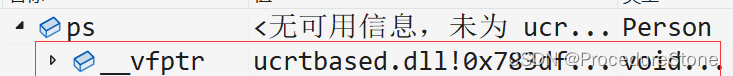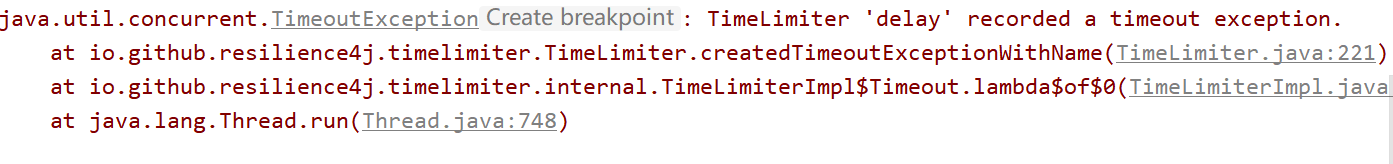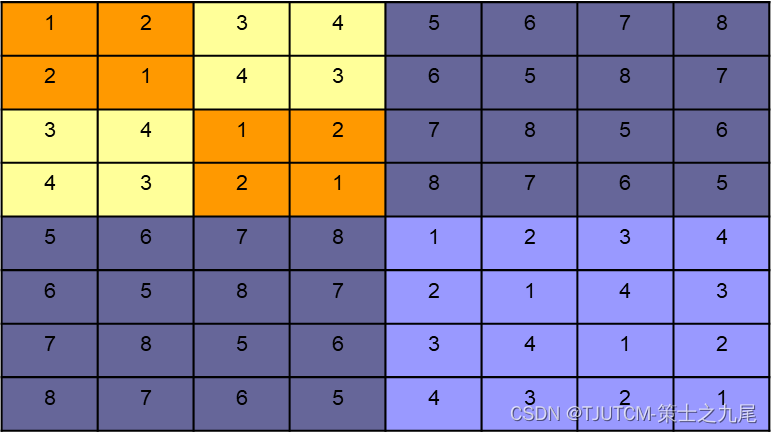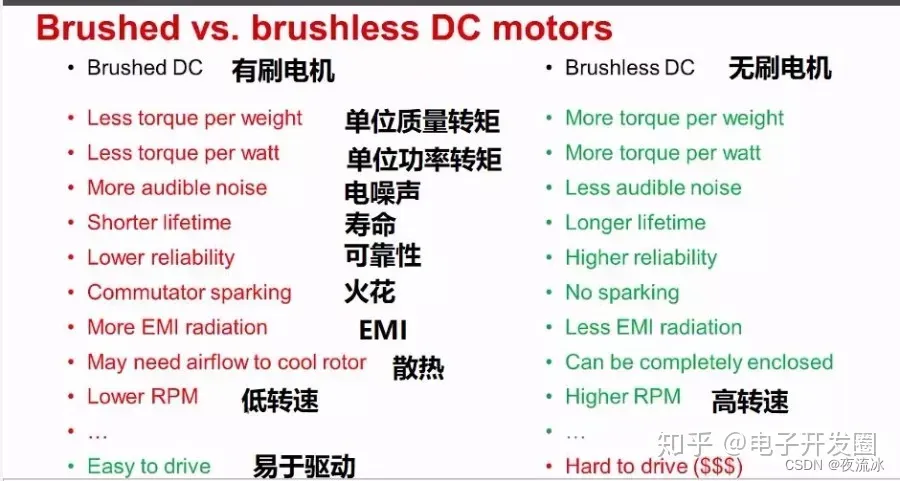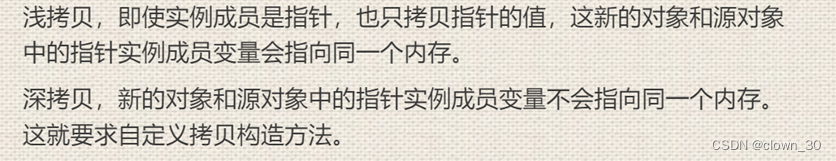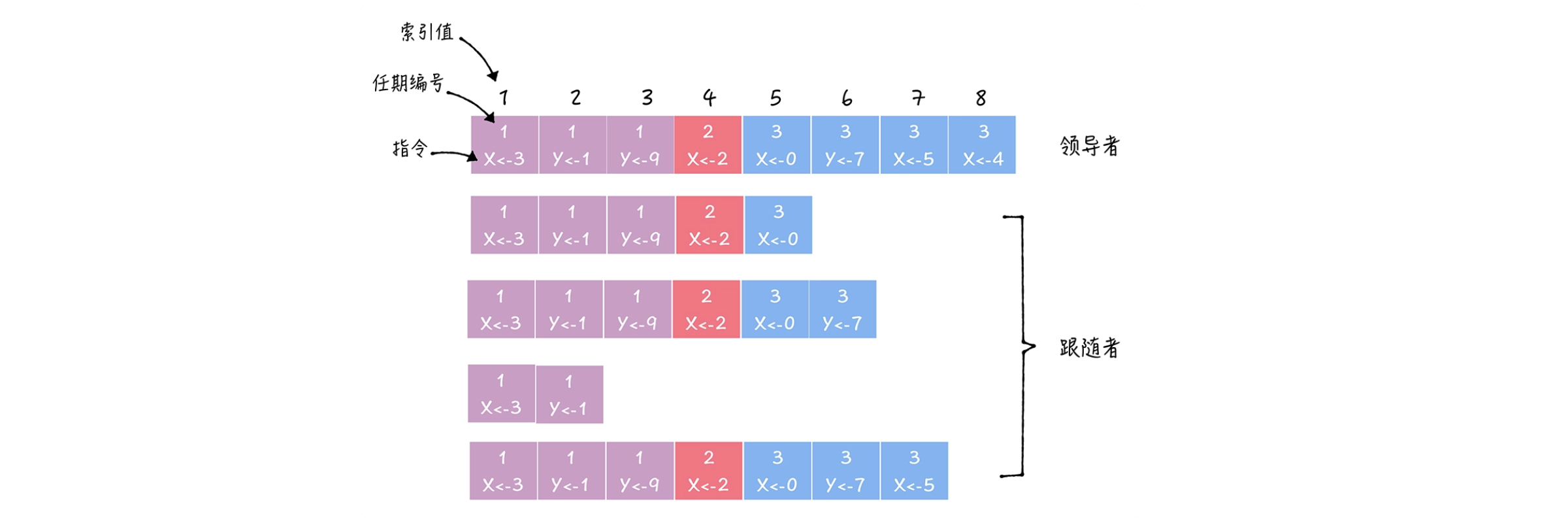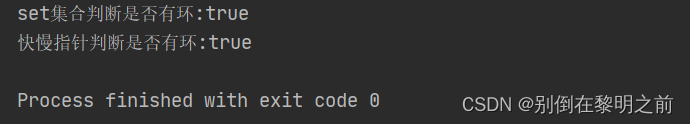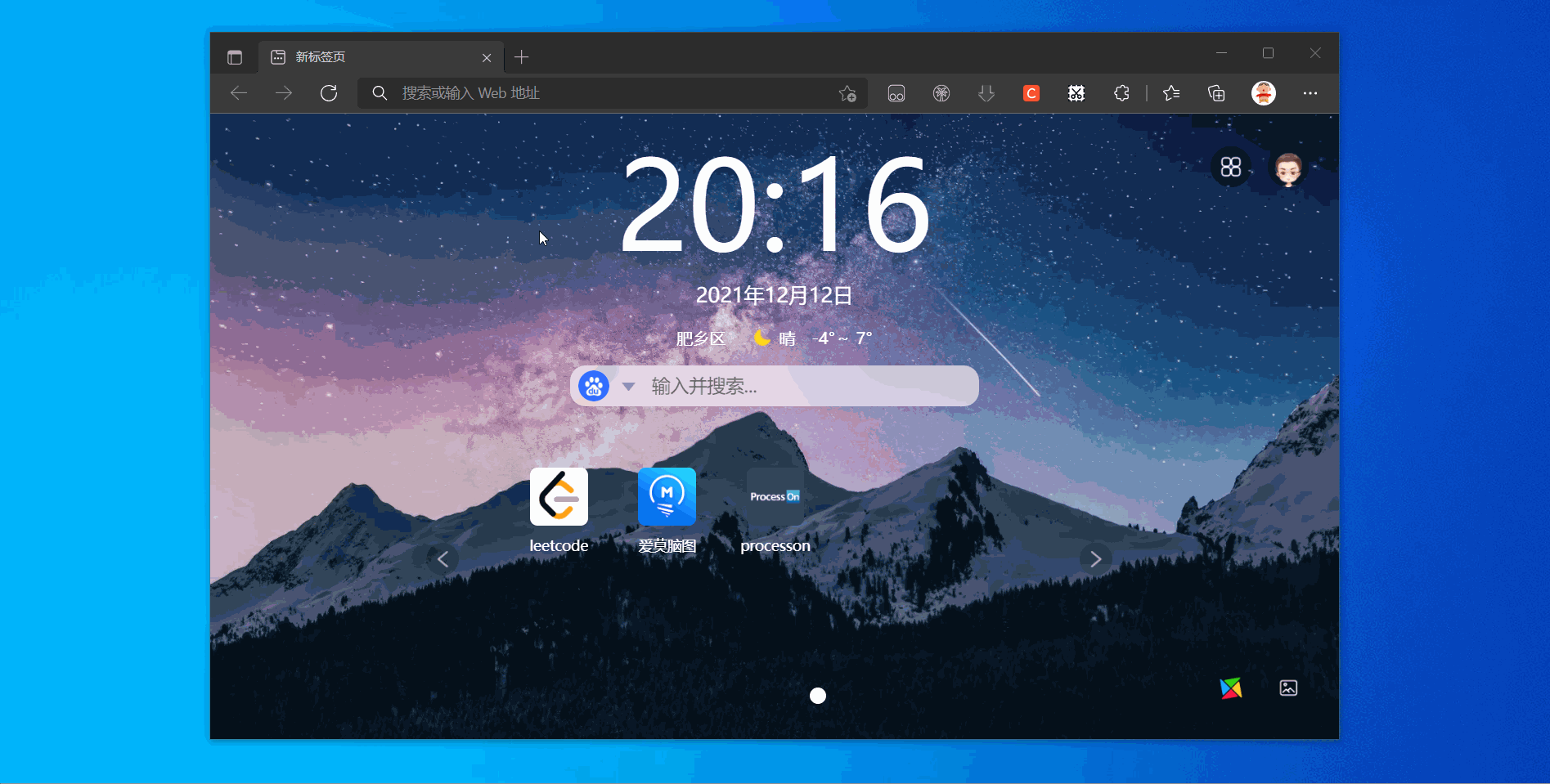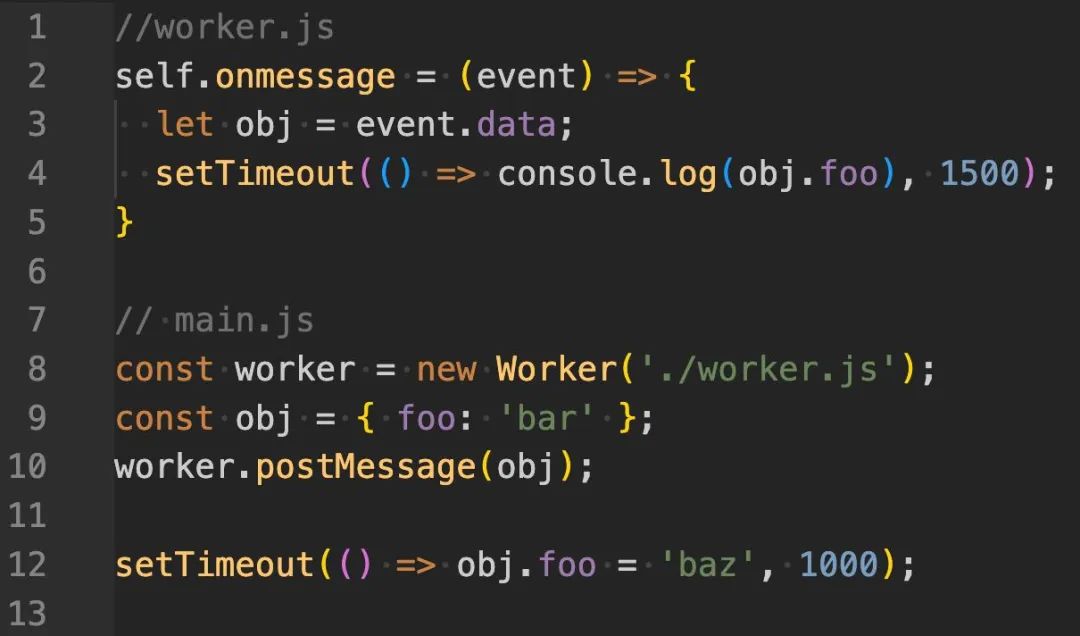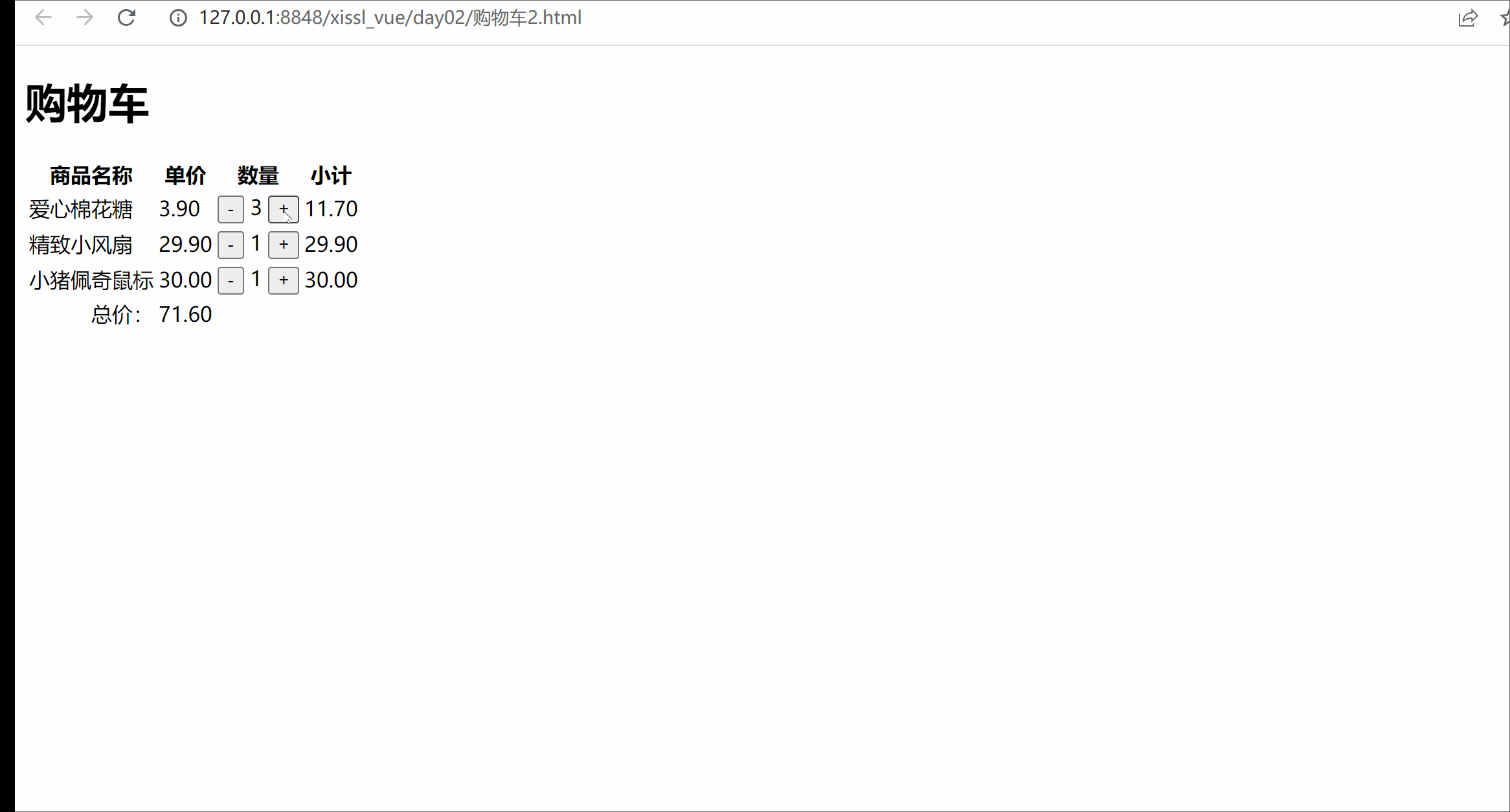简介
tsar是淘宝自己开发的一个采集工具,主要用来收集服务器的系统信息(如cpu,io,mem,tcp等),以及应用数据(如squid haproxy nginx等)。收集到的数据存储在磁盘上,可以随时查询历史信息,输出方式灵活多样,另外支持将数据存储到mysql中,也可以将数据发送到nagios报警服务器。tsar在展示数据时,可以指定模块,并且可以对多条信息的数据进行merge输出,带–live参数可以输出秒级的实时信息。
总体架构
Tsar是基于模块化设计的程序,程序有两部分组成:框架和模块。
框架程序源代码主要在src目录,而模块源代码主要在modules目录中。
框架提供对配置文件的解析,模块的加载,命令行参数的解析,应用模块的接口对模块原始数据的解析与输出。 模块提供接口给框架调用。
tsar依赖与cron每分钟执行采集数据,因此它需要系统安装并启用crond,安装后,tsar每分钟会执行tsar –cron来定时采集信息,并且记录到原始日志文件。
环境安装
wget -O tsar.zip https://github.com/alibaba/tsar/archive/master.zip --no-check-certificate
unzip tsar.zip
cd tsar
make
make install环境配置
1、/etc/cron.d/tsar
[root@localhost ~]# cat /etc/cron.d/tsar
MAILTO=""
* * * * * root /usr/bin/tsar --cron > /dev/null 2>&1如上所示,/etc/cron.d/tsar里面负责每分钟以root用户的角色调用tsar命令来执行数据采集。
2、/etc/logrotate.d/tsar
[root@localhost ~]# cat /etc/logrotate.d/tsar
/var/log/tsar.data
{
monthly
rotate 120
create
nocompress
nodateext
notifempty
prerotate
/usr/bin/chattr -a /var/log/tsar.data
endscript
postrotate
/usr/bin/chattr +a /var/log/tsar.data
endscript
}在日志文件轮转配置中,每个月会把tsar的本地存储进行轮转,此外这里也设定了数据在/var/log/tsar.data下
3、etc/tsar/tsar.conf
[root@localhost ~]# cat /etc/tsar/tsar.conf
debug_level ERROR
mod_cpu on
mod_mem on
mod_swap on
mod_tcp on
mod_udp on
mod_traffic on
mod_io on
mod_pcsw on
mod_partition on
mod_tcpx on
mod_load on
mod_apache off
mod_lvs off
mod_haproxy off
mod_squid off
mod_nginx off
mod_swift off
mod_swift_code off
mod_swift_domain off
mod_swift_esi off
mod_swift_fwd off
mod_swift_store off
mod_swift_swapdir off
mod_swift_purge off
mod_swift_sys off
mod_swift_tcmalloc off
mod_tmd off
mod_percpu off
mod_tcprt off
mod_proc off pidname
mod_pharos off
mod_tmd4 off
mod_keyserver off
output_interface file
output_file_path /var/log/tsar.data
output_stdio_mod mod_swap,mod_partition,mod_cpu,mod_mem,mod_lvs,mod_haproxy,mod_traffic,mod_squid,mod_load,mod_tcp,mod_udp,mod_tcpx,mod_apache,mod_pcsw,mod_io,mod_percpu
include /etc/tsar/conf.d/*.conf/etc/tsar/tsar.conf 负责tsar的采集模块和输出的具体配置;在这里配置启用哪些模块,输出等内容。模块路径:/usr/local/tsar/modules,各个模块的动态库so文件;
[root@localhost modules]# ls -lt
total 1136
-rwxr-xr-x 1 root root 15472 Jul 3 22:06 mod_ts_err.so
-rwxr-xr-x 1 root root 14747 Jul 3 22:06 mod_ts_os.so
-rwxr-xr-x 1 root root 14772 Jul 3 22:06 mod_ts_storage.so
-rwxr-xr-x 1 root root 10606 Jul 3 22:06 mod_udp.so
-rwxr-xr-x 1 root root 15215 Jul 3 22:06 mod_ts_client.so
-rwxr-xr-x 1 root root 16195 Jul 3 22:06 mod_ts_codes.so
-rwxr-xr-x 1 root root 15241 Jul 3 22:06 mod_ts_conn.so
-rwxr-xr-x 1 root root 14633 Jul 3 22:06 mod_tcpx.so
-rwxr-xr-x 1 root root 16708 Jul 3 22:06 mod_tmd4.so
-rwxr-xr-x 1 root root 15627 Jul 3 22:06 mod_tmd.so
-rwxr-xr-x 1 root root 11658 Jul 3 22:06 mod_traffic.so
-rwxr-xr-x 1 root root 14969 Jul 3 22:06 mod_ts_cache.so
-rwxr-xr-x 1 root root 22694 Jul 3 22:06 mod_swift_swapdir.so
-rwxr-xr-x 1 root root 25332 Jul 3 22:06 mod_swift_sys.so
-rwxr-xr-x 1 root root 20436 Jul 3 22:06 mod_swift_tcmalloc.so
-rwxr-xr-x 1 root root 14065 Jul 3 22:06 mod_tcprt.so
-rwxr-xr-x 1 root root 13409 Jul 3 22:06 mod_tcp.so
命令介绍
在tsar的使用中,可以参考下面的帮助信息,完成对应的监控。
[root@localhost ~]# tsar -h
Usage: tsar [options]
Options:
-check 查看最后一次的采集数据
--check/-C 查看最后一次tsar的提醒信息,如:tsar --check / tsar --check --cpu --io
--cron/-c 使用crond模式来进行tsar监控
--interval/-i 指明tsar的间隔时间,默认单位分钟,带上--live参数则单位是秒
--list/-L 列出启用的模块
--live/-l 查看实时数据
--file/-f 指定输入文件
--ndays/-n 指定过去的数据天数,默认1天
--date/-d 指定日期,YYYYMMDD或者n代表n天前
--detail/-D 能够指定查看主要字段还是模块的所有字段
--spec/-s 指定字段,tsar –cpu -s sys,util
Modules Enabled:
--cpu 列出cpu相关的监控计数
--mem 物理内存的使用情况
--swap 虚拟内存的使用情况
--tcp TCP 协议 IPV4的使用情况
--udp UDP 协议 IPV4的使用情况
--traffic 网络传出的使用情况
--io Linux IO的情况
--pcsw 进程和上下文切换
--partition 磁盘使用情况
--tcpx TCP 连接相关的数据参数
--load 系统负载情况CPU监控
tsar --cpu
如下所示,使用参数 --cpu 可以监控系统的cpu,参数 user 表示用户空间 cpu,sys内核空间 cpu 使用情况,wait 是 IO 对应的 cpu 使用情况,hirq , sirq 分别是硬件中断,软件中断的使用情况,util 是系统使用 cpu 的总计情况。下表的数据可以看出,当前系统已使用大约30%的cpu。
[root@localhost ~]# tsar --cpu
Time -----------------------cpu----------------------
Time user sys wait hirq sirq util
23/08/15-21:25 23.59 1.71 0.11 0.00 2.68 27.98
23/08/15-21:30 24.11 1.62 0.12 0.00 2.72 28.46
23/08/15-21:35 25.34 1.84 0.09 0.00 2.95 30.13
23/08/15-21:40 23.67 1.64 0.20 0.00 2.59 27.91
23/08/15-21:45 26.20 1.90 0.26 0.00 2.94 31.04
user: 表示CPU执行用户进程的时间,通常期望用户空间CPU越高越好.
sys: 表示CPU在内核运行时间,系统CPU占用率高,表明系统某部分存在瓶颈.通常值越低越好.
wait: CPU在等待I/O操作完成所花费的时间.系统不应该花费大量时间来等待I/O操作,否则就说明I/O存在瓶颈.
hirq: 系统处理硬中断所花费的时间百分比.
sirq: 系统处理软中断所花费的时间百分比.
util: CPU总使用的时间百分比.
nice: 系统调整进程优先级所花费的时间百分比.
steal: 被强制等待(involuntary wait)虚拟CPU的时间,此时hypervisor在为另一个虚拟处理器服务.
ncpu: CPU的总个数.CPU的占用率计算,都是根据/proc/stat计数器文件而来,stat 文件的内容基本格式是:
cpu 67793686 1353560 66172807 4167536491 2705057 0 195975 609768
cpu0 10529517 944309 11652564 835725059 2150687 0 74605 196726
cpu1 14380773 127146 13908869 832565666 150815 0 31780 108418cpu是总的信息,cpu0,cpu1等是各个具体cpu的信息,共有8个值,单位是ticks,分别是
User time, 67793686
Nice time, 1353560
System time, 66172807
Idle time, 4167536491
Waiting time, 2705057
Hard Irq time, 0
SoftIRQ time, 195975
Steal time, 609768CPU总时间=user+system+nice+idle+iowait+irq+softirq+Stl
各个状态的占用=状态的cpu时间%CPU总时间*100%
比较特殊的是CPU总使用率的计算(util),目前的算法是:
util = 1 - idle - iowait - steal
MEM监控
tsar --mem
[root@localhost ~]# tsar --mem
Time -----------------------mem----------------------
Time free used buff cach total util
23/08/15-21:25 2.1G 5.7G 0.00 164.0M 8.0G 71.44
23/08/15-21:30 2.1G 5.7G 0.00 181.4M 8.0G 71.43
23/08/15-21:35 2.1G 5.7G 0.00 213.9M 8.0G 71.42
23/08/15-21:40 2.1G 5.7G 0.00 233.8M 8.0G 71.43
23/08/15-21:45 1.4G 5.7G 0.00 924.6M 8.0G 71.43
23/08/15-21:50 1.4G 5.7G 0.00 889.4M 8.0G 71.42
free: 空闲的物理内存的大小
used: 已经使用的内存大小
buff: buff使用的内存大小
cach: 操作系统会把经常访问的东西放在cache中加快执行速度
total: 系统总的内存大小
util: 内存使用率内存的计数器在/proc/meminfo,里面有一些关键项
MemTotal: 7680000 kB
MemFree: 815652 kB
Buffers: 1004824 kB
Cached: 4922556 kB内存使用率的计算算法:util = (total - free - buff - cache) / total * 100%
LOAD监控
tsar --load
[root@localhost ~]# tsar --load
Time -------------------load-----------------
Time load1 load5 load15 runq plit
23/08/15-21:30 1.32 1.37 1.38 2.00 12.4K
23/08/15-21:35 1.20 1.29 1.34 21.00 12.4K
23/08/15-21:40 1.28 1.25 1.31 2.00 12.4K
23/08/15-21:45 1.44 1.26 1.29 3.00 12.4K
23/08/15-21:50 1.54 1.30 1.29 3.00 12.4K
23/08/15-21:55 0.94 1.36 1.34 4.00 12.4K
23/08/15-22:00 1.10 1.32 1.33 4.00 12.5K
load1: 一分钟的系统平均负载
load5: 五分钟的系统平均负载
load15:十五分钟的系统平均负载
runq: 在采样时刻,运行队列的任务的数目,与/proc/stat的procs_running表示相同意思
plit: 在采样时刻,系统中活跃的任务的个数(不包括运行已经结束的任务)/proc/loadavg 文件中保存的有负载相关的数据
0.00 0.01 0.00 1/271 23741分别是1分钟负载,五分钟负载,十五分钟负载,运行进程/总进程,最大的pid
只需要采集前五个数据既可得到所有信息
注意:只有当系统负载除cpu核数>1的时候,系统负载较高
IO监控
tsar --io
[root@localhost ~]# tsar --io
Time ------------------------------------------sda-------------------------------------------
Time rrqms wrqms rs ws rsecs wsecs rqsize qusize await svctm util
23/08/15-21:25 0.28 3.4K 184.40 389.25 4.9K 15.0K 35.47 3.00 6.35 0.29 16.44
23/08/15-21:30 0.00 3.2K 109.71 382.74 2.5K 14.5K 35.27 3.00 7.33 0.30 14.68
23/08/15-21:35 0.15 3.1K 156.91 342.16 3.8K 13.8K 36.15 3.00 6.60 0.29 14.37
23/08/15-21:40 0.86 3.3K 234.00 371.43 6.9K 14.6K 36.43 3.00 5.93 0.28 16.83
23/08/15-21:45 0.72 3.4K 376.80 357.13 11.7K 14.8K 37.03 3.00 4.84 0.25 18.50
rrqms:每秒合并到设备的读取请求数
wrqms:每秒合并到设备的写入请求数
rs:每秒向设备发出的读取请求数
ws:每秒向设备发出的写入请求数
rsecs: 每秒从设备读取的扇区数
wsecs:每秒写入设备的扇区数
rqsize:发送到设备的请求的平均大小(以扇区为单位)
qusize:发送到设备的请求的平均队列长度
wait:向要服务的设备发出I/O请求的平均时间(以毫秒为单位)
svctm:发出到设备的I/O请求的平均服务时间(以毫秒为单位)
util:向设备发出I/O请求的CPU时间百分比IO的计数器文件是: /proc/diskstats,比如:
202 0 xvda 12645385 1235409 416827071 59607552 193111576 258112651 3679534806 657719704 0 37341324 717325100
202 1 xvda1 421 2203 3081 9888 155 63 421 1404 0 2608 11292
每一行字段的含义是:
major: 主设备号
minor: 次设备号,设备号是用来区分磁盘的类型和厂家信息
name: 设备名称
rd_ios: 读完成次数
rd_merges: 合并读完成次数,为了效率可能会合并相邻的读和写.从而两次4K的读在它最终被处理到磁盘上之前可能会变成一次8K的读,才被计数(排队),因此只有一次I/O操作
rd_sectors: 读扇区的次数
rd_ticks: 读花费的毫秒数
wr_ios: 写完成次数
wr_merges: 合并写完成次数
wr_sectors: 写扇区次数
wr_ticks: 写花费的毫秒数
cur_ios: 正在处理的输入/输出请求数
ticks: 输入/输出操作花费的毫秒数
aveq: 输入/输出操作花费的加权毫秒数通过这些计数器可以算出来上面的每个字段的值
double n_ios = rd_ios + wr_ios;
double n_ticks = rd_ticks + wr_ticks;
double n_kbytes = (rd_sectors + wr_sectors) / 2;
st_array[0] = rd_merges / (inter * 1.0);
st_array[1] = wr_merges / (inter * 1.0);
st_array[2] = rd_ios / (inter * 1.0);
st_array[3] = wr_ios / (inter * 1.0);
st_array[4] = rd_sectors / (inter * 2.0);
st_array[5] = wr_sectors / (inter * 2.0);
st_array[6] = n_ios ? n_kbytes / n_ios : 0.0;
st_array[7] = aveq / (inter * 1000);
st_array[8] = n_ios ? n_ticks / n_ios : 0.0;
st_array[9] = n_ios ? ticks / n_ios : 0.0;
st_array[10] = ticks / (inter * 10.0); /* percentage! */
/*st_array分别代表tsar显示的每一个值*/注意:
扇区一般都是512字节,因此有的地方除以2了
ws是指真正落到io设备上的写次数, wrqpms是指系统调用合并的写次数,它们之间的大小关系没有可比性,因为不知道多少请求能够被合并,比如发起了100个read系统调用,每个读4K,假如这100个都是连续的读,由于硬盘通常允许最大的request为256KB,那么block层会把这100个读请求合并成2个request,一个256KB,另一个144KB,rrqpm/s为100,因为100个request都发生了合并,不管它最后合并成几个;r/s为2,因为最后的request数为2 .
NET监控
tsar --traffic
[root@localhost ~]# tsar --traffic
Time ---------------------traffic--------------------
Time bytin bytout pktin pktout pkterr pktdrp
23/08/15-21:30 548.5K 353.4K 1.0K 1.2K 0.00 0.00
23/08/15-21:35 762.4K 440.4K 1.2K 1.4K 0.00 0.00
23/08/15-21:40 540.2K 344.0K 1.0K 1.1K 0.00 0.00
23/08/15-21:45 640.3K 365.0K 1.1K 1.2K 0.00 0.00
23/08/15-21:50 564.4K 364.1K 1.1K 1.2K 0.00 0.00
23/08/15-21:55 599.8K 327.6K 1.1K 1.1K 0.00 0.00
bytin: 入口流量byte/s
bytout: 出口流量byte/s
pktin: 入口pkt/s
pktout: 出口pkt/s流量的计数器信息来自:/proc/net/dev
face |bytes packets errs drop fifo frame compressed multicast|bytes packets errs drop fifo colls carrier compressed
lo:1291647853895 811582000 0 0 0 0 0 0 1291647853895 811582000 0 0 0 0 0 0
eth0:853633725380 1122575617 0 0 0 0 0 0 1254282827126 808083790 0 0 0 0 0 0字段的含义第一行已经标示出来,每一行代表一个网卡,tsar主要采集的是出口和入口的bytes/packets
注意tsar只对以eth和em开头的网卡数据进行了采集,像lo这种网卡直接就忽略掉了,流量的单位是byte
tsar --tcp --udp
[root@localhost ~]# tsar --tcp --udp
Time -------------------------------tcp------------------------------ ---------------udp--------------
Time active pasive iseg outseg EstRes AtmpFa CurrEs retran idgm odgm noport idmerr
23/08/15-00:05 0.79 1.52 1.6K 2.1K 0.00 0.03 3.4K 0.02 0.00 2.00 0.00 0.00
23/08/15-00:10 0.73 1.40 884.25 921.56 0.00 0.03 3.4K 0.01 0.00 3.00 0.00 0.00
23/08/15-00:15 0.77 1.46 959.62 1.0K 0.00 0.03 3.4K 0.01 0.00 3.00 0.00 0.00
23/08/15-00:20 0.69 1.43 1.0K 1.0K 0.00 0.03 3.4K 0.01 0.00 3.00 0.00 0.00
23/08/15-00:25 0.72 1.42 1.2K 1.1K 0.00 0.03 3.4K 0.00 0.00 3.00 0.00 0.00
TCP:
active:主动打开的tcp连接数目
pasive:被动打开的tcp连接数目
iseg: 收到的tcp报文数目
outseg:发出的tcp报文数目
EstRes:Number of resets that have occurred at ESTABLISHED
AtmpFa:Number of failed connection attempts
CurrEs:当前状态为ESTABLISHED的tcp连接数
retran:系统的重传率
UDP:
idgm: 收到的udp报文数目
odgm: 发送的udp报文数目
noport:udp协议层接收到目的地址或目的端口不存在的数据包
idmerr:udp层接收到的无效数据包的个数
tcp和udp的相关计数器文件是:/proc/net/snmp
Tcp: RtoAlgorithm RtoMin RtoMax MaxConn ActiveOpens PassiveOpens AttemptFails EstabResets CurrEstab InSegs OutSegs RetransSegs InErrs OutRsts
Tcp: 1 200 120000 -1 31702170 14416937 935062 772446 16 1846056224 1426620266 448823 0 5387732
Udp: InDatagrams NoPorts InErrors OutDatagrams
Udp: 31609577 10708119 0 159885874我们主要关注其中的ActiveOpens/PassiveOpens/AttemptFails/EstabResets/CurrEstab/InSegs/OutSegs/RetransSegs
主要关注一下重传率的计算方式:retran = (RetransSegs-last RetransSegs) / (OutSegs-last OutSegs) * 100%
历史数据回溯
tsar -d 2 -i 1
通过参数-d 2 可以查出两天前到现在的数据,-i 1 表示以每次1分钟作为采集显示。
[root@localhost ~]# tsar -d 2 -i 1
Time ---cpu-- ---mem-- ---tcp-- -----traffic---- --sda--- ---load-
Time util util retran bytin bytout util load1
22/08/15-00:02 ------ 71.40 0.03 754.2K 421.4K 14.38 1.59
22/08/15-00:03 34.55 71.41 0.01 773.7K 400.9K 13.39 1.42
22/08/15-00:04 31.80 71.41 0.03 708.6K 391.9K 12.88 1.54
22/08/15-00:05 28.70 71.40 0.00 544.5K 305.9K 11.32 1.68
22/08/15-00:06 25.83 71.41 0.02 521.1K 280.4K 13.32 1.48
22/08/15-00:07 25.68 71.42 0.00 495.0K 265.2K 12.08 1.21
22/08/15-00:08 30.89 71.41 0.01 811.0K 280.1K 14.92 0.92
22/08/15-00:09 23.83 71.41 0.03 636.7K 349.4K 11.81 1.47实时数据查看
tsar -l -i 1
通过参数 -l 可以查看实时采集数据,-i 1 表示以每1s作为采集显示。
[root@localhost ~]# tsar -li 1
Time ---cpu-- ---mem-- ---tcp-- -----traffic---- --sda--- ---load-
Time util util retran bytin bytout util load1
26/09/23-17:11:03 38.49 36.90 0.01 17.7M 10.1M 6.60 17.47
26/09/23-17:11:04 28.03 36.90 0.00 30.4M 20.5M 3.90 17.47
26/09/23-17:11:05 17.47 36.89 0.01 8.5M 15.3M 0.50 17.47
26/09/23-17:11:06 14.41 36.89 0.01 9.4M 10.8M 1.50 17.47
26/09/23-17:11:07 20.15 36.89 0.00 10.9M 14.0M 0.90 16.87
26/09/23-17:11:08 27.28 36.89 0.00 16.1M 12.5M 1.40 16.87
26/09/23-17:11:09 23.56 36.89 0.01 14.8M 12.7M 1.00 16.87
26/09/23-17:11:10 20.34 36.88 0.03 14.4M 17.6M 0.50 16.87Nginx监控
tsar --nginx --check -i 30 -l
通过参数 --nginx 可以查看nginx转发数据,-i 30 表示以每30s作为采集显示, -l 实时采集数据查看。