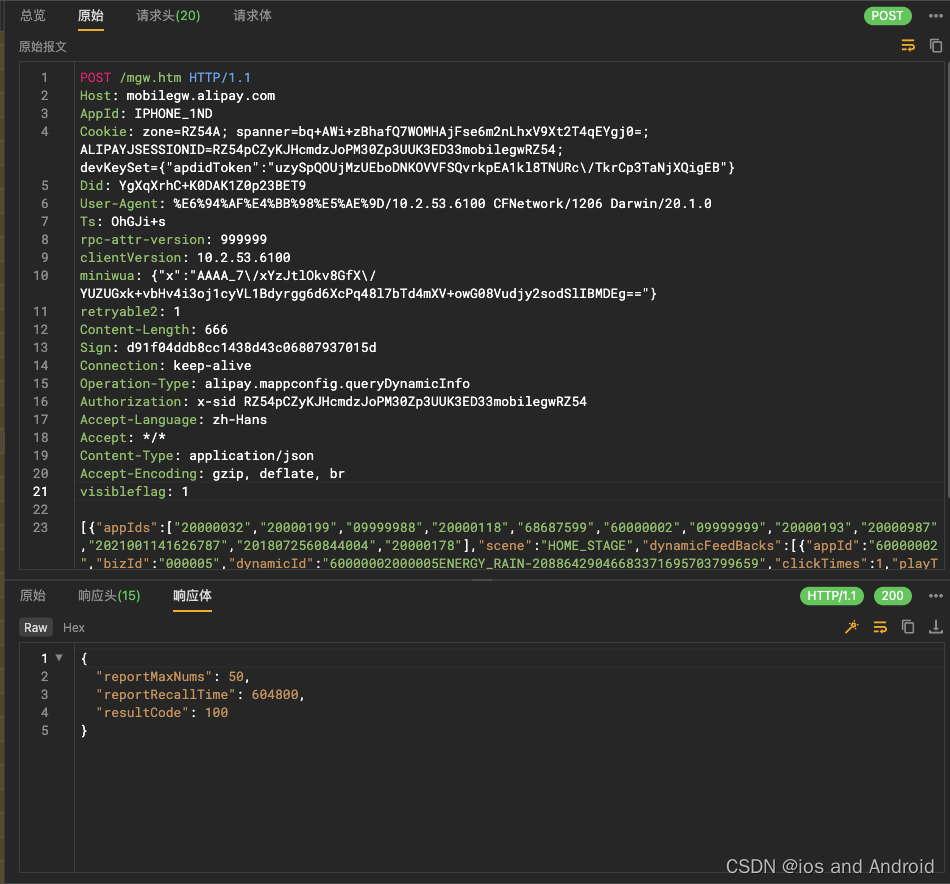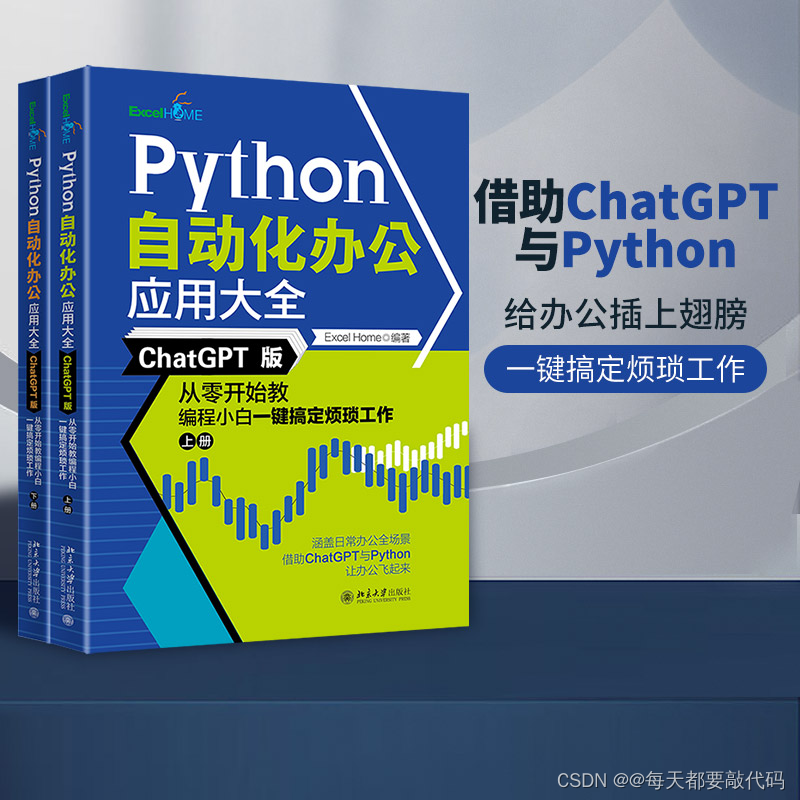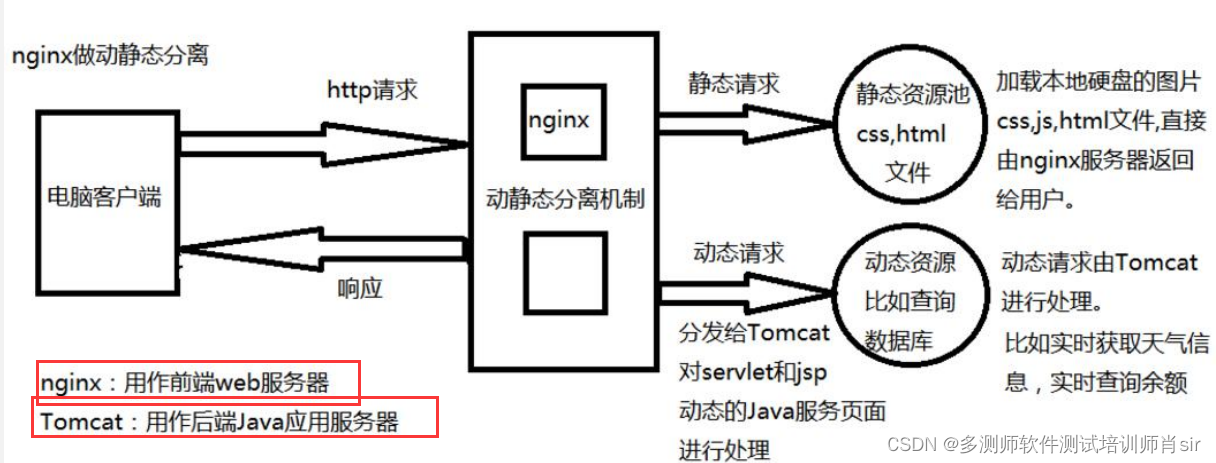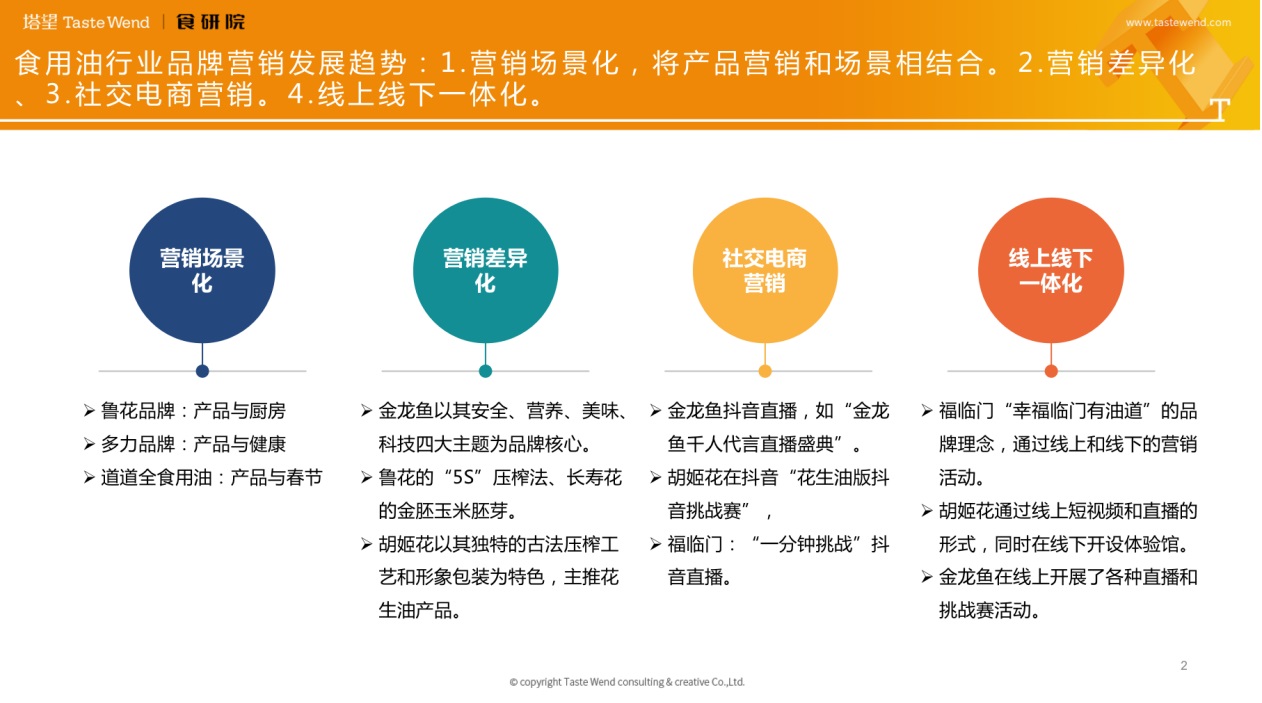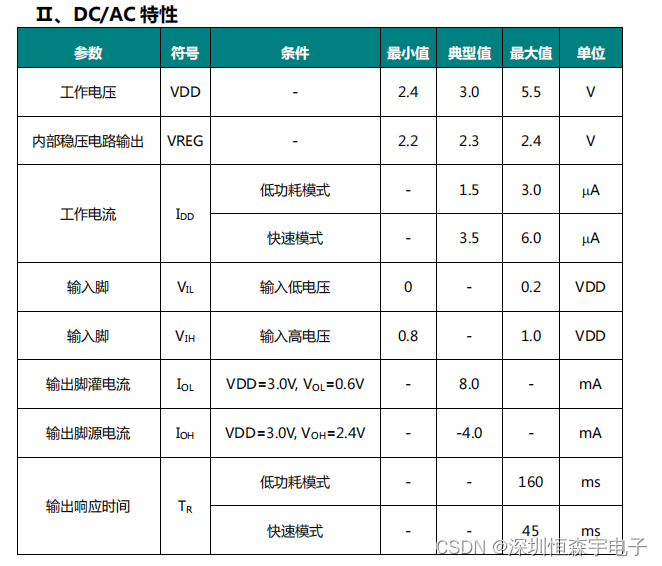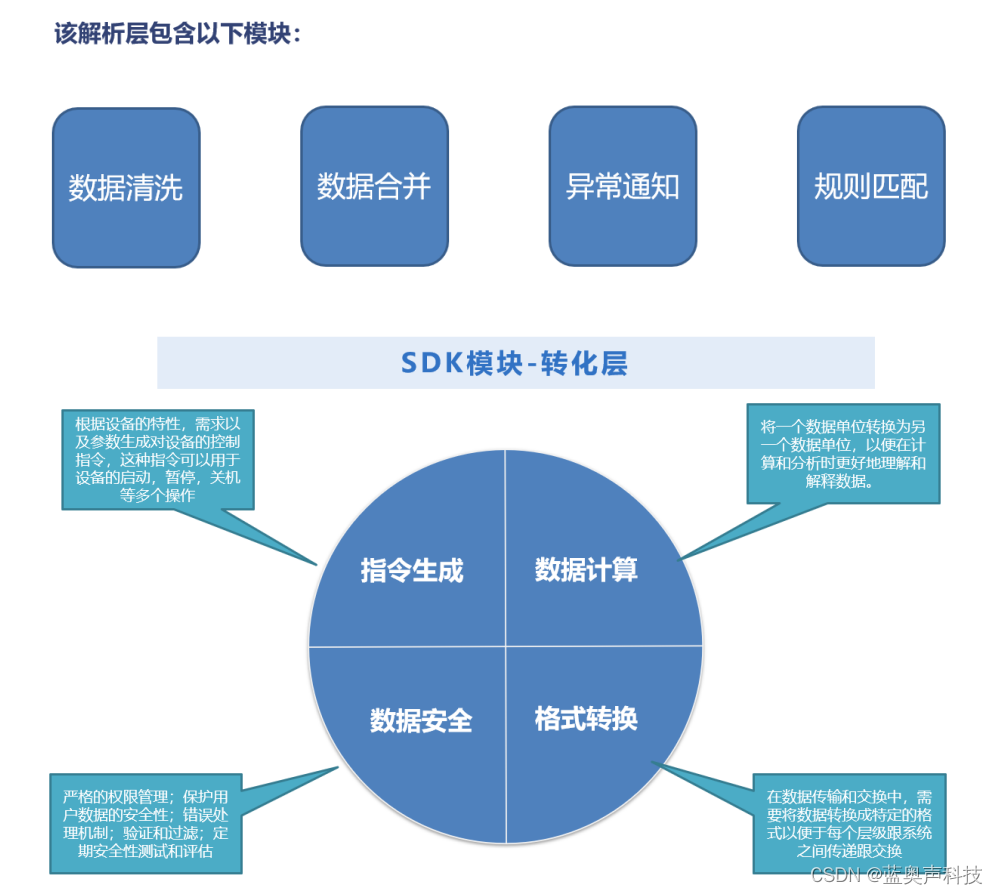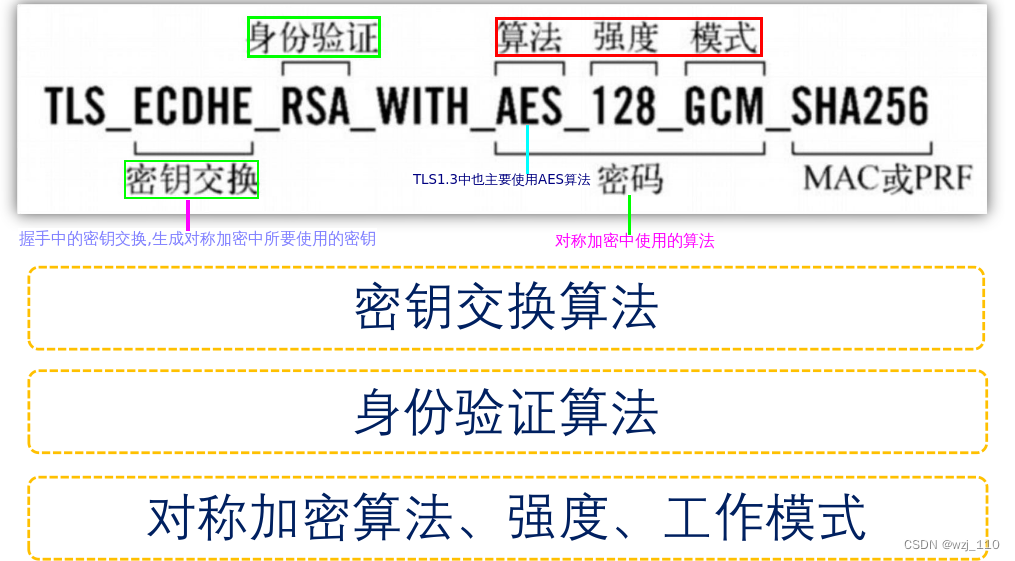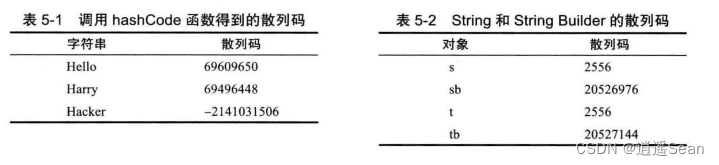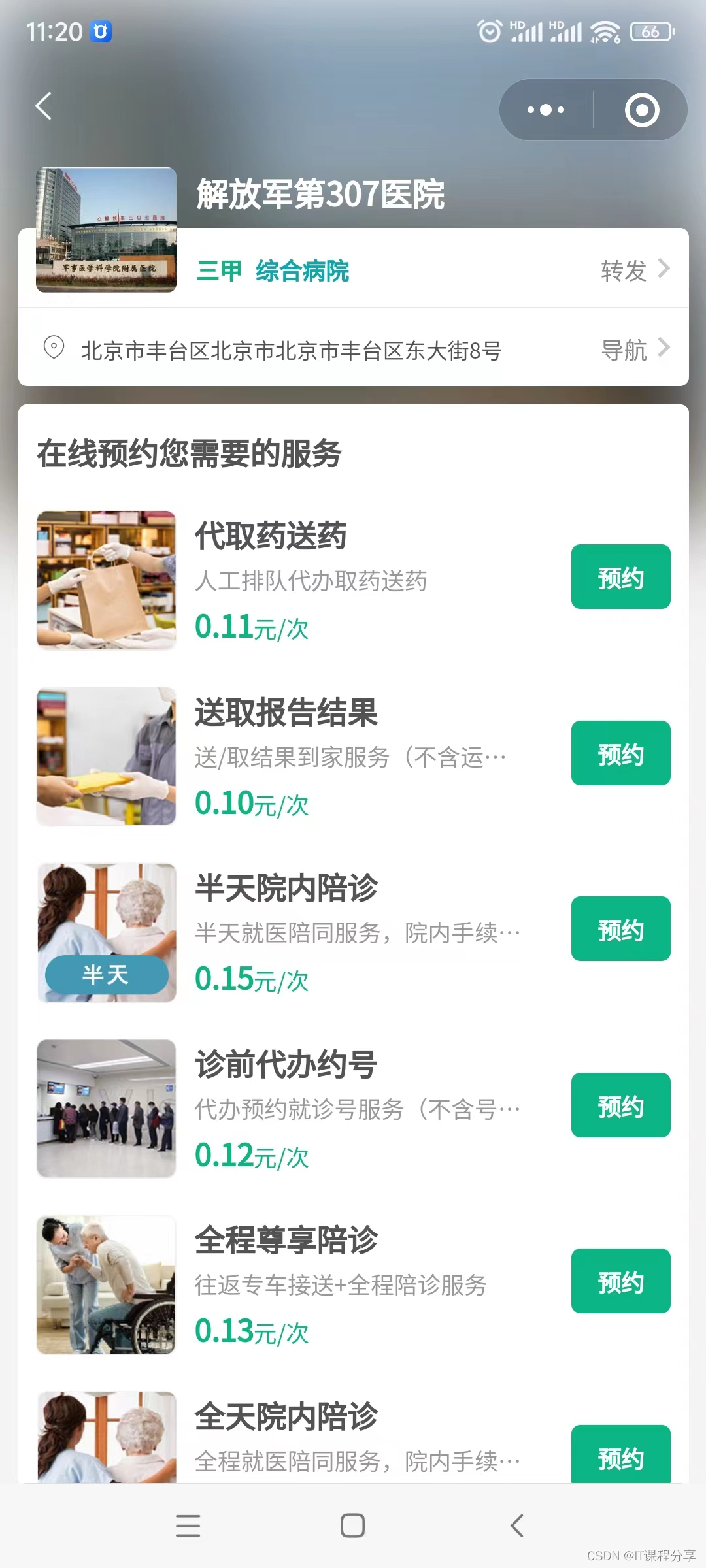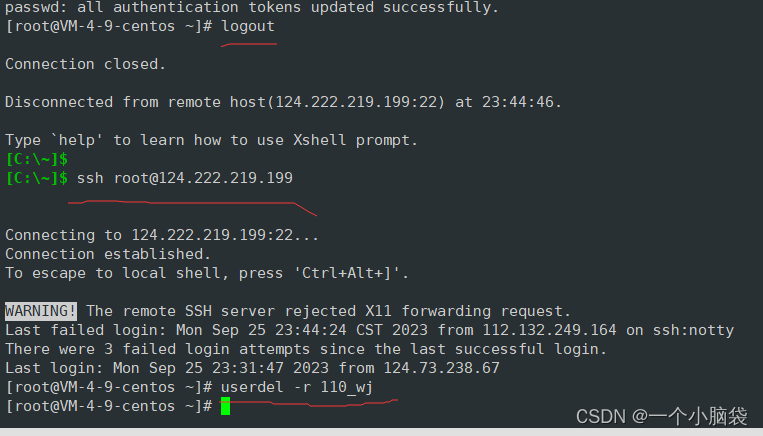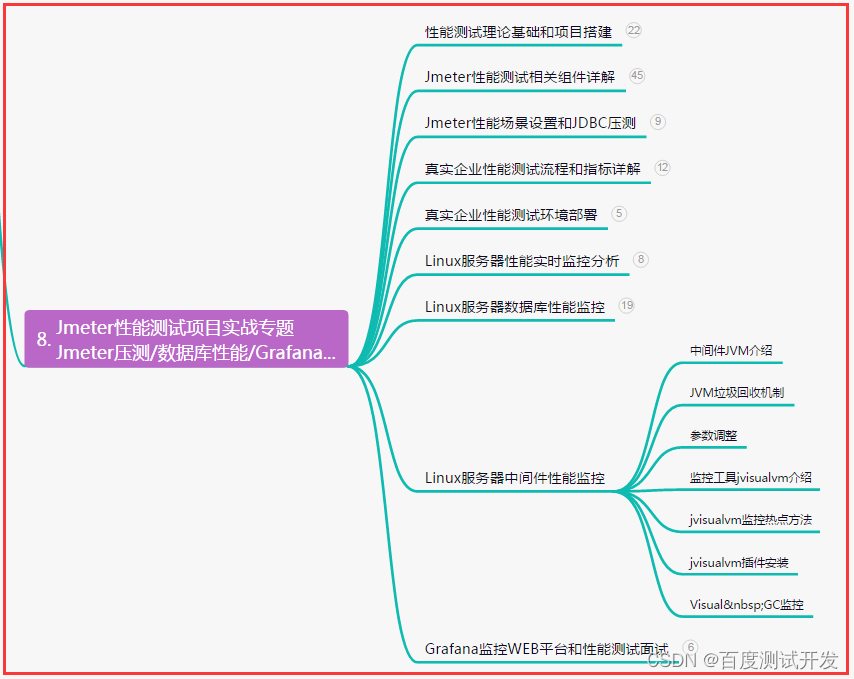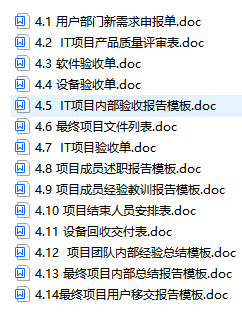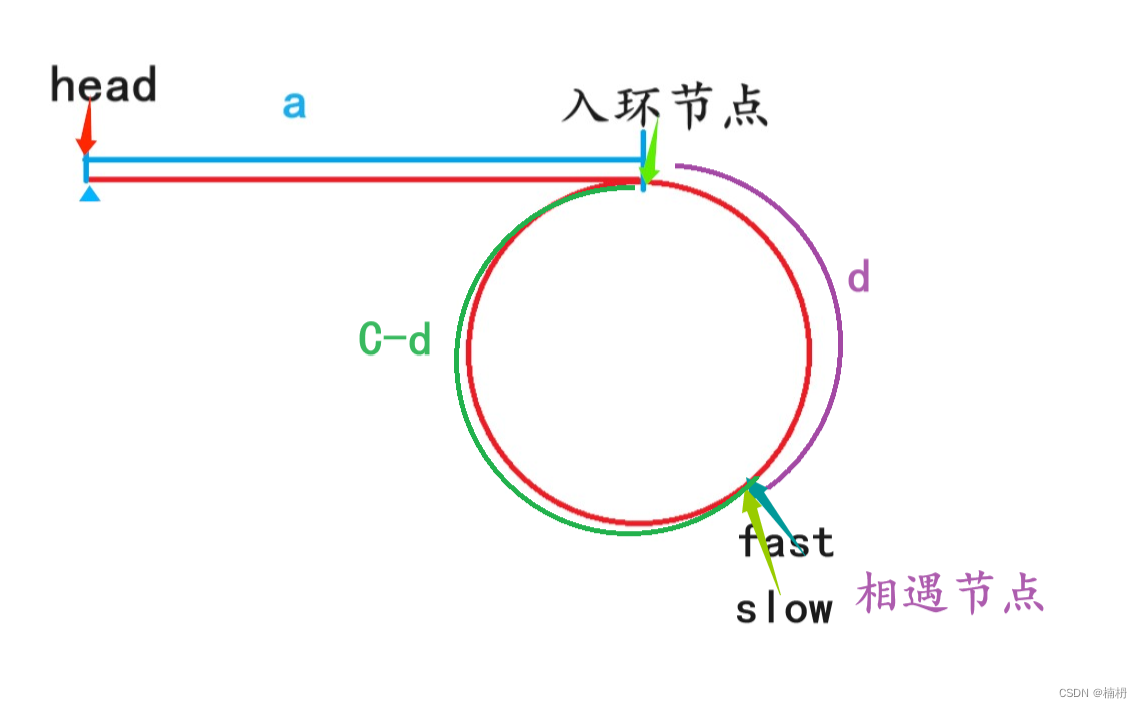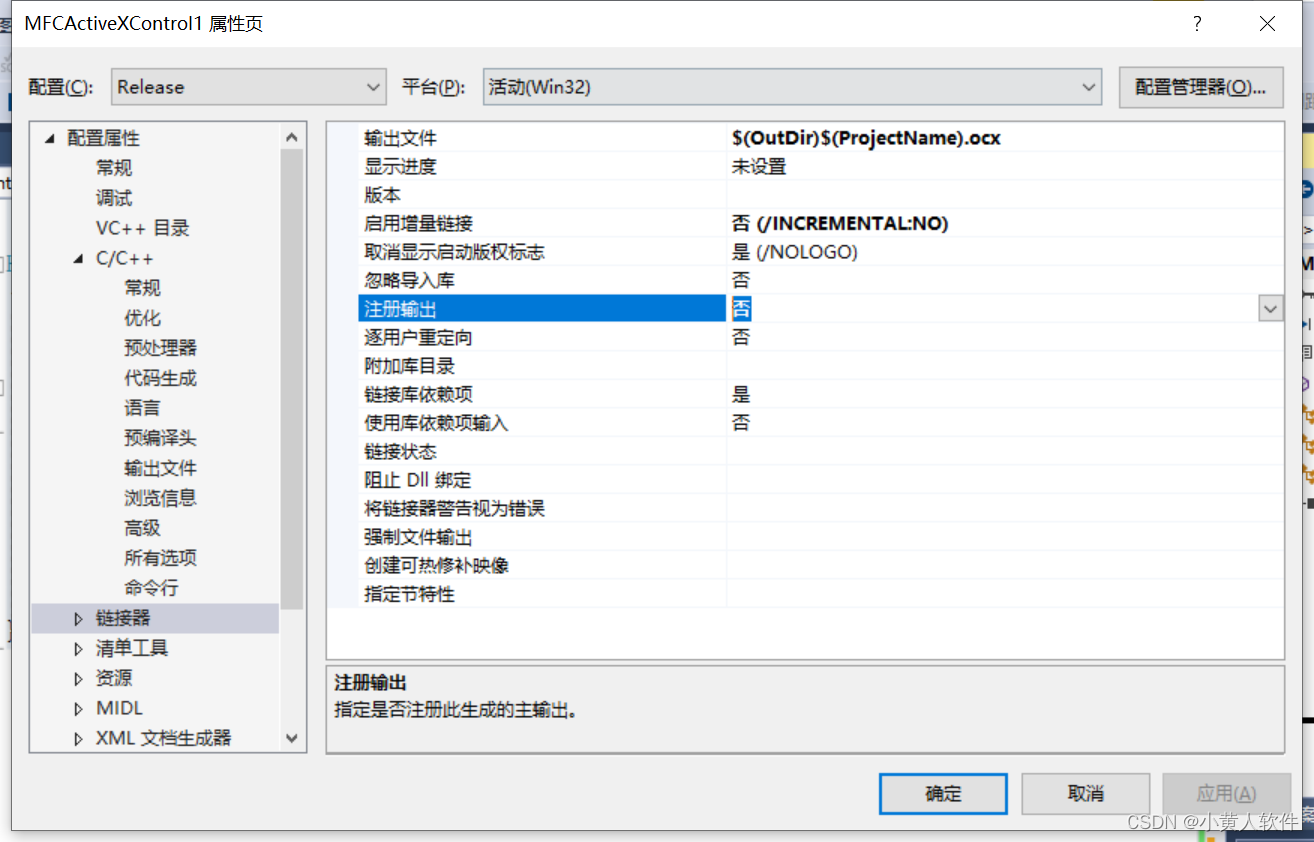由于辐照度贴图是.hdr格式,
glTexImage2D(GL_TEXTURE_2D, 0, GL_RGB16F, width, height, 0, GL_RGB, GL_FLOAT, data);
osg的.hdr插件需要修改,否则格式不对。
即在ReaderWriterHDR::readImage()中修改,
bool convertToRGB8 = true;
int pixelFormat = GL_RGB;
int dataType = GL_UNSIGNED_BYTE;
int internalFormat = GL_RGB16;
img->setImage(res.width, res.height, 1,
internalFormat, // Why this value are here?
pixelFormat,
dataType,
(unsigned char*)rgb,
osg::Image::USE_NEW_DELETE);
直接把该函数拷贝过来。
virtual ReadResult readImage(const std::string &_file, const osgDB::ReaderWriter::Options *_opts) const
{
std::string filepath = osgDB::findDataFile(_file, _opts);
if (filepath.empty())
return ReadResult::FILE_NOT_FOUND;
if (!HDRLoader::isHDRFile(filepath.c_str()))
return ReadResult::FILE_NOT_HANDLED;
float mul = 1.0f;
bool bYFlip = false;
//bool convertToRGB8 = false;
bool convertToRGB8 = true;
bool rawRGBE = false;
if(_opts)
{
std::istringstream iss(_opts->getOptionString());
std::string opt;
while (iss >> opt)
{
if(opt == "RGBMUL")
{
iss >> mul;
}
else if(opt == "RGB8")
{
convertToRGB8 = true;
}
/* RAW: store the RGBE values into a Image, to use this option you
* need to decode the RGBE value in the fragment shader. Follow
* the cube map glsl decoder:
*
* vec4 textureCubeRGBE( uniform samplerCube sampler, vec3 coords )
* {
* ivec4 rgbe = textureCube( sampler, coords ) * 255. + 0.5;
* float e = rgbe.a - ( 128 + 8 );
* return vec4( rgbe.rgb * exp2( e ), 1.0 );
* }
*
*/
else if(opt == "RAW")
{
rawRGBE = true;
}
else if(opt == "YFLIP")
{
bYFlip = true; // Image is flipped later if required
}
}
}
HDRLoaderResult res;
bool ret = HDRLoader::load(filepath.c_str(), rawRGBE, res);
if (!ret)
return ReadResult::ERROR_IN_READING_FILE;
// create the osg::Image to fill in.
osg::Image *img = new osg::Image;
// copy across the raw data into the osg::Image
#if 1
if (convertToRGB8)
{
int nbPixs = res.width * res.height;
int nbElements = nbPixs * 3;
unsigned char *rgb = new unsigned char[ nbElements ];
unsigned char *tt = rgb;
float *cols = res.cols;
for (int i = 0; i < nbElements; i++) {
float element = *cols++;
element *= mul;
if (element < 0)
{
element = 0;
}
else if (element > 1)
{
element = 1;
}
int intElement = (int) (element * 255.0f);
*tt++ = intElement;
}
delete [] res.cols;
int pixelFormat = GL_RGB;
int dataType = GL_UNSIGNED_BYTE;
img->setFileName(filepath.c_str());
#if 0
img->setImage( res.width, res.height, 1,
3, // Why this value are here?
pixelFormat,
dataType,
(unsigned char*) rgb,
osg::Image::USE_NEW_DELETE);
#else
int internalFormat = GL_RGB16;
img->setImage(res.width, res.height, 1,
internalFormat, // Why this value are here?
pixelFormat,
dataType,
(unsigned char*)rgb,
osg::Image::USE_NEW_DELETE);
#endif
}
else
{
int internalFormat;
int pixelFormat;
int dataType = GL_FLOAT;
if (rawRGBE)
{
internalFormat = GL_RGBA8;
pixelFormat = GL_RGBA;
} else {
internalFormat = GL_RGB32F_ARB;
pixelFormat = GL_RGB;
}
img->setFileName(filepath.c_str());
img->setImage( res.width, res.height, 1,
internalFormat,
pixelFormat,
dataType,
(unsigned char*) res.cols,
osg::Image::USE_NEW_DELETE);
}
#else
{
//转换到RGB16,GL_Float
img->setFileName(filepath.c_str());
int nbPixs = res.width * res.height;
int nbElements = nbPixs * 3;
int internalFormat = GL_RGB16;
int pixelFormat = GL_RGB;
int dataType = GL_RGBA;
img->allocateImage(res.width, res.height, 1, GL_RGB, GL_FLOAT);
float* ptr = (float*)img->data();
float *cols = res.cols;
for (int row = 0; row < res.height; row++)
{
for (int coloumn = 0; coloumn < res.width; coloumn++)
{
*ptr++ = *cols++;
*ptr++ = *cols++;
*ptr++ = *cols++;
}
}
delete[] res.cols;
}
#endif
// Y flip
if(bYFlip==true) img->flipVertical();
return img;
}
结果如下:
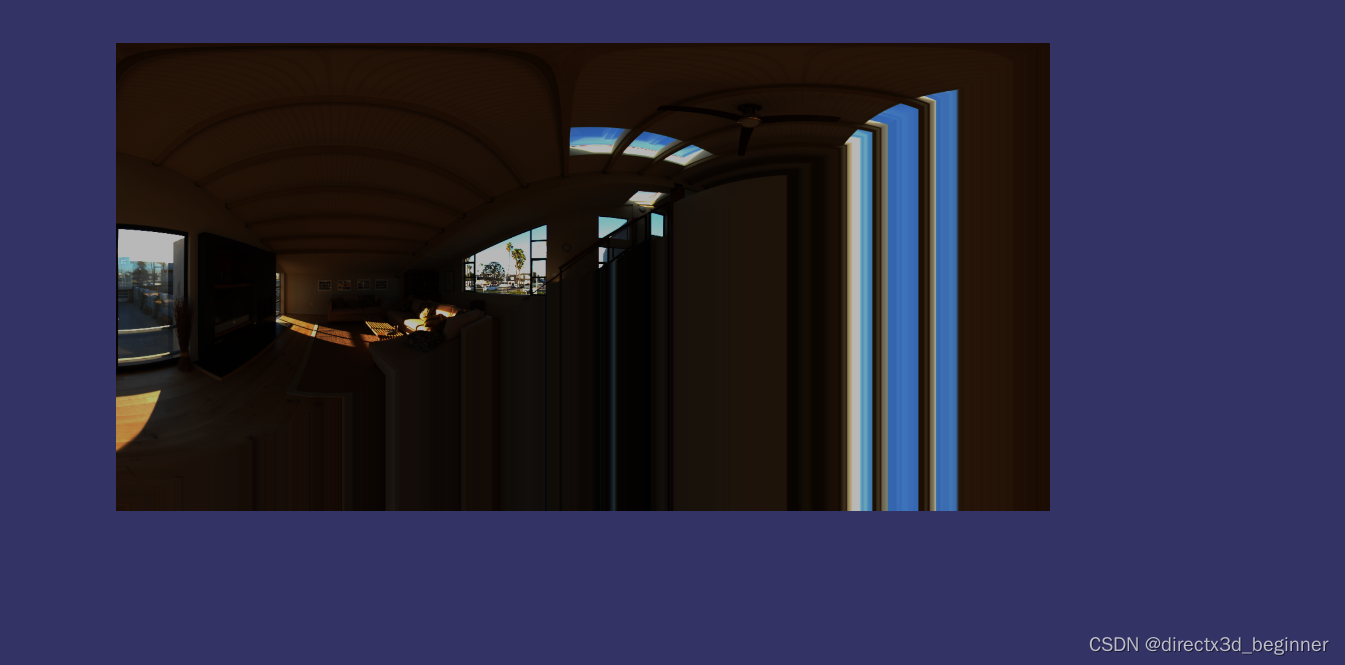
加载图片代码如下:
#include <osg/TextureCubeMap>
#include <osg/TexGen>
#include <osg/TexEnvCombine>
#include <osgUtil/ReflectionMapGenerator>
#include <osgDB/ReadFile>
#include <osgViewer/Viewer>
#include <osg/NodeVisitor>
#include <osg/ShapeDrawable>
#include <osg/Texture2D>
static const char * vertexShader =
{
“in vec3 aPos;\n”
“varying vec3 outPos;”
“void main(void)\n”
“{\n”
“outPos = aPos;\n”
" gl_Position = ftransform();\n"
“}\n”
};
static const char *psShader =
{
“varying vec3 outPos;”
“uniform samplerCube tex0;”
“void main(void)\n”
“{\n”
“float x = outPos.r;\n”
“float y = outPos.g;\n”
“float z = outPos.b;\n”
“vec3 dir = vec3(x,y,z);\n”
“gl_FragColor = texture(tex0,dir);\n”
“}\n”
};
class MyNodeVisitor : public osg::NodeVisitor
{
public:
MyNodeVisitor() : osg::NodeVisitor(osg::NodeVisitor::TRAVERSE_ALL_CHILDREN)
{
}
void apply(osg::Geode& geode)
{
int count = geode.getNumDrawables();
for (int i = 0; i < count; i++)
{
osg::ref_ptr<osg::Geometry> geometry = geode.getDrawable(i)->asGeometry();
if (!geometry.valid())
{
continue;
}
osg::Array* vertexArray = geometry->getVertexArray();
geometry->setVertexAttribArray(1, vertexArray);
}
traverse(geode);
}
};
int main()
{
std::string strHDRImageName = “D:/tutorial/LearnOpenGL-master/LearnOpenGL-master/resources/textures/hdr/newport_loft.hdr”;
osg::ref_ptrosg::Image image = osgDB::readImageFile(strHDRImageName);
int imageWidth = image->s();
int imageHeight = image->t();
osg::ref_ptr<osg::Vec3Array> vertices = new osg::Vec3Array;
//vertices->push_back(osg::Vec3(-0.5f, 0.0f, -0.5f));
// vertices->push_back(osg::Vec3(0.5f, 0.0f, -0.5f));
// vertices->push_back(osg::Vec3(0.5f, 0.0f, 0.5f));
// vertices->push_back(osg::Vec3(-0.5f, 0.0f, 0.5f));
vertices->push_back(osg::Vec3(-imageWidth, 0.0f, -imageHeight));
vertices->push_back(osg::Vec3(imageWidth, 0.0f, -imageHeight));
vertices->push_back(osg::Vec3(imageWidth, 0.0f, imageHeight));
vertices->push_back(osg::Vec3(-imageWidth, 0.0f, imageHeight));
osg::ref_ptr<osg::Vec3Array> normals = new osg::Vec3Array;
normals->push_back(osg::Vec3(0.0f, -1.0f, 0.0f));
osg::ref_ptr<osg::Vec2Array> texcoords = new osg::Vec2Array;
texcoords->push_back(osg::Vec2(0.0f, 0.0f));
texcoords->push_back(osg::Vec2(1.0f, 0.0f));
texcoords->push_back(osg::Vec2(1.0f, 1.0f));
texcoords->push_back(osg::Vec2(0.0f, 1.0f));
osg::ref_ptr<osg::Geometry> quad = new osg::Geometry;
quad->setVertexArray(vertices.get());
quad->setNormalArray(normals.get());
quad->setNormalBinding(osg::Geometry::BIND_OVERALL);
quad->setTexCoordArray(0, texcoords.get());
quad->addPrimitiveSet(new osg::DrawArrays(GL_QUADS, 0, 4));
osg::ref_ptr<osg::Texture2D> texture = new osg::Texture2D;
texture->setImage(image.get());
texture->setTextureSize(imageWidth, imageHeight);
//texture->setInternalFormat(GL_RGB16F_ARB);
texture->setInternalFormat(GL_RGB16);
// texture->setSourceFormat(GL_RGB16);
// texture->setSourceType(GL_FLOAT);
texture->setFilter(osg::Texture2D::MIN_FILTER, osg::Texture2D::LINEAR);
texture->setFilter(osg::Texture2D::MAG_FILTER, osg::Texture2D::LINEAR);
texture->setWrap(osg::Texture::WRAP_S, osg::Texture::CLAMP_TO_EDGE);
texture->setWrap(osg::Texture::WRAP_T, osg::Texture::CLAMP_TO_EDGE);
//glTexImage2D(GL_TEXTURE_2D, 0, GL_RGB16F, width, height, 0, GL_RGB, GL_FLOAT, data);
//
//glTexParameteri(GL_TEXTURE_2D, GL_TEXTURE_WRAP_S, GL_CLAMP_TO_EDGE);
//glTexParameteri(GL_TEXTURE_2D, GL_TEXTURE_WRAP_T, GL_CLAMP_TO_EDGE);
//glTexParameteri(GL_TEXTURE_2D, GL_TEXTURE_MIN_FILTER, GL_LINEAR);
//glTexParameteri(GL_TEXTURE_2D, GL_TEXTURE_MAG_FILTER, GL_LINEAR);
osg::ref_ptr<osg::Geode> root = new osg::Geode;
root->addDrawable(quad.get());
root->getOrCreateStateSet()->setTextureAttributeAndModes(
0, texture.get());
osgViewer::Viewer viewer;
viewer.setSceneData(root.get());
return viewer.run();
}