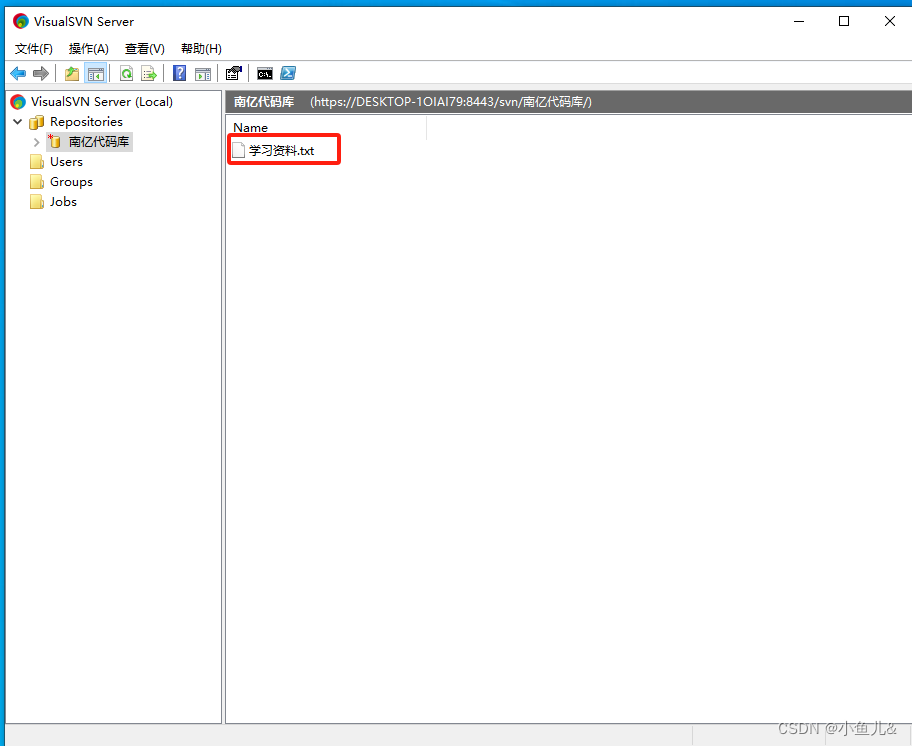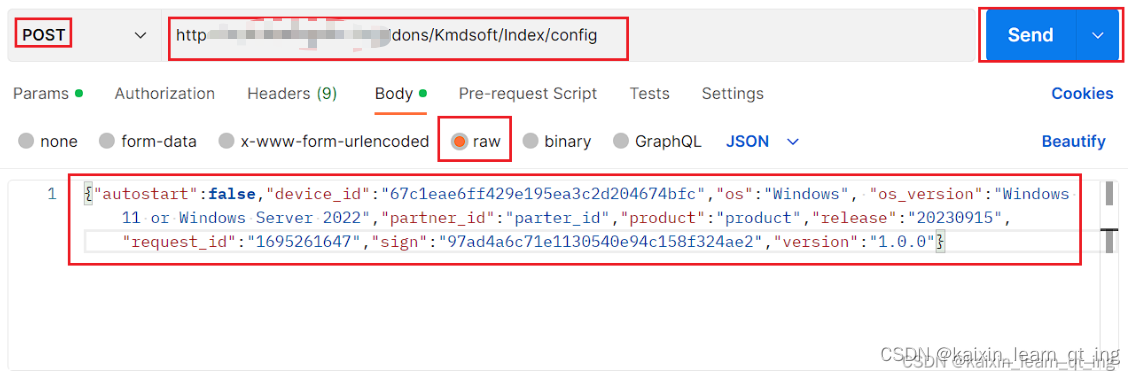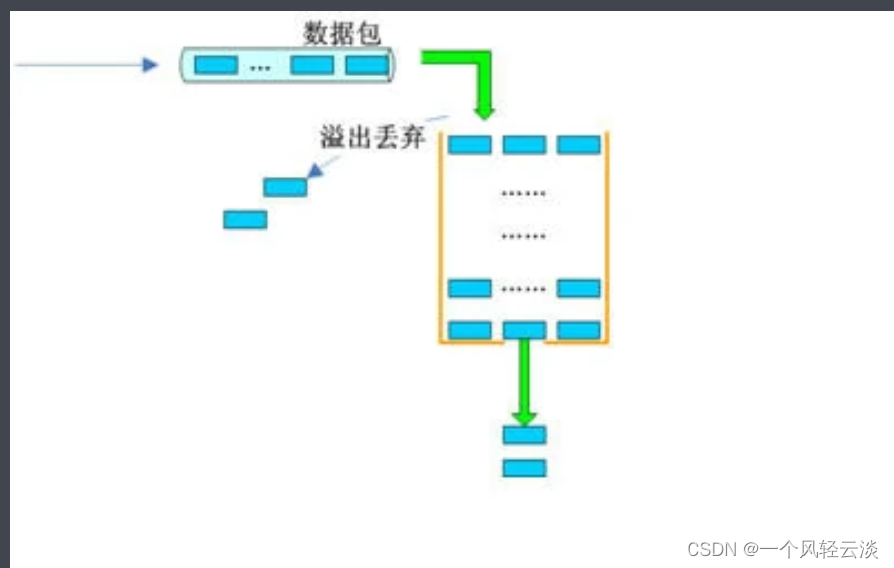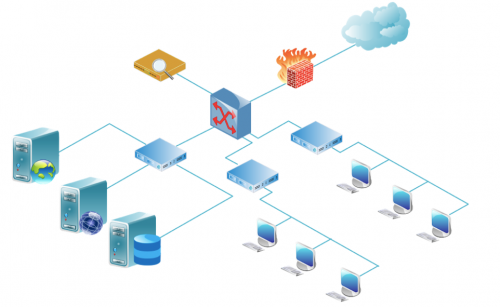Python tkinter快速可视化开发GUI界面指南:详细教程(附带工具)_tkinter 可视化_德宏大魔王的博客-CSDN博客
这个案例:
1、GUI 简介
GUI 有好多实现方式;组件 我们选择tkinter 实现;
2、Tkinter 组件
3、拖拽的方式实现Tkinter 组件画GUI
Tkinter布局助手
找着找着就找到一个这网站;
实现拖拽这画页面;
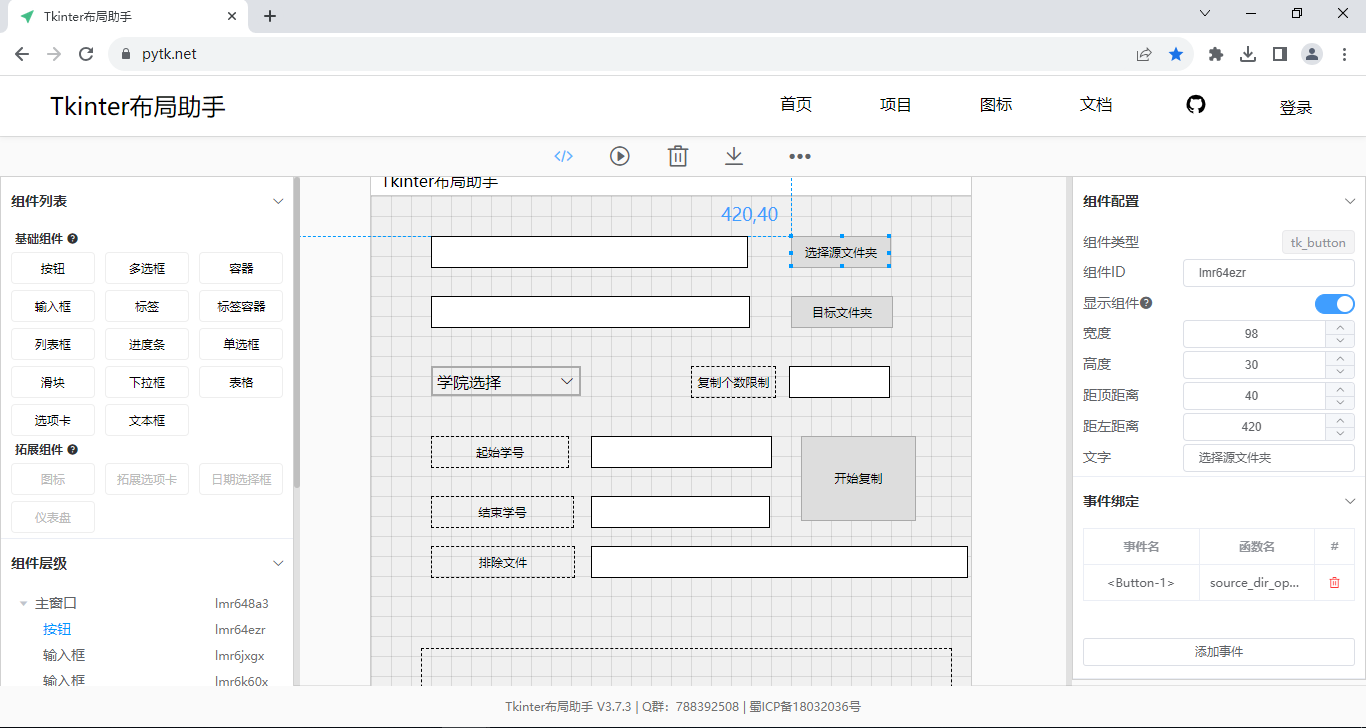
3.1 代码调试
下载代码 扔到 pyc

3.2 出效果;
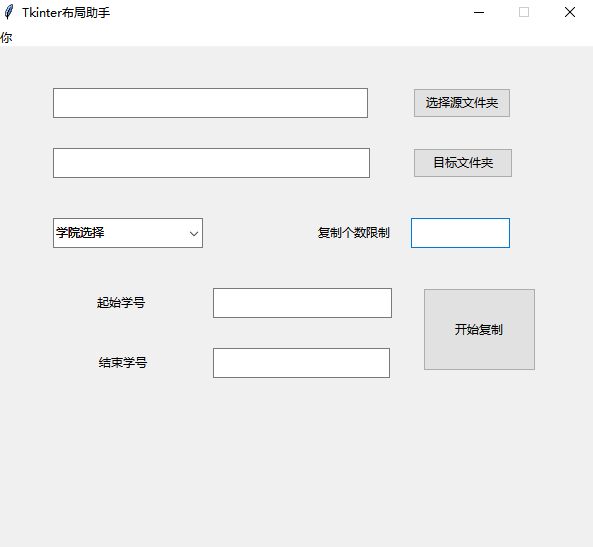
4、出现问题处理:
4.1输入框赋值问题处理
tkinter 实现选择文件夹或者多个文件_tkinter选择文件夹或文件_数字化信息化智能化解决方案的博客-CSDN博客
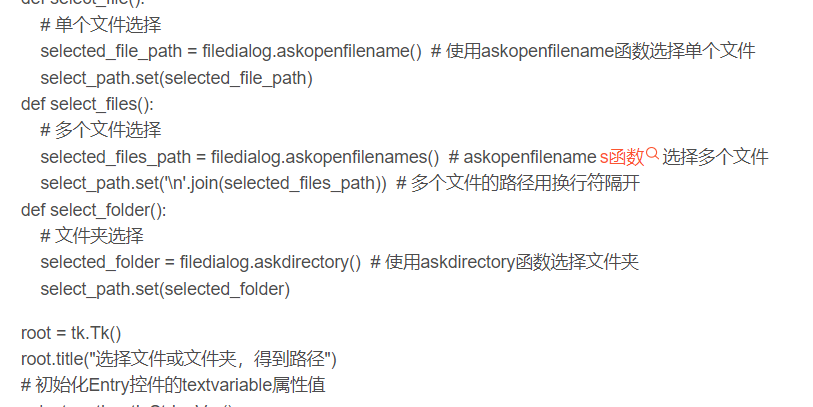
Python如何将数据赋值给文本框_笔记大全_设计学院
Python Tkinter输入框(Entry)赋值的问题 - 『编程语言讨论求助区』 - 吾爱破解 - LCG - LSG |安卓破解|病毒分析|www.52pojie.cn
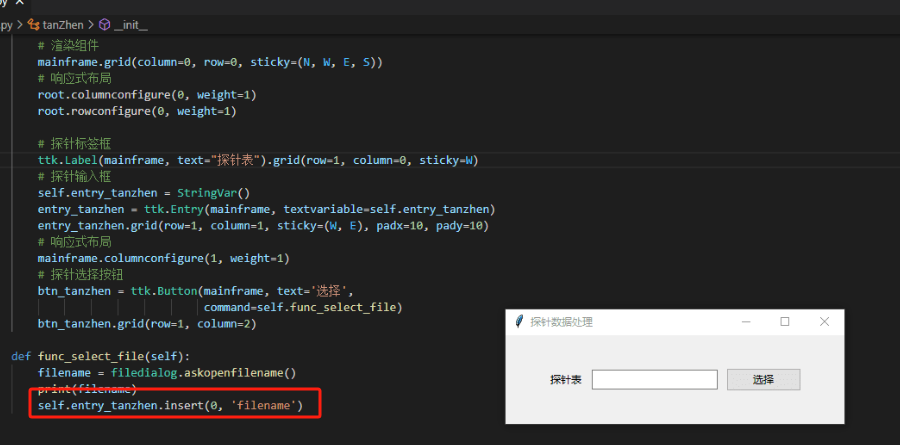
4.2 tkinter 命令行输出信息到界面
用Tkinter打造自己的Python IDE开发工具(2)实现Python代码执行并输出信息_tkinter 输出信息到界面_荷蒲的博客-CSDN博客
4.3 判空:
Python3中判断为空的方法_笔记大全_设计学院
4.4判断是不是数字:
百度安全验证
python判断是否为数字_python 判断数字_Jurenba的博客-CSDN博客
4.5 python日志输出到文件
Python的日志输出_python logging 输出到文件_SteveKenny的博客-CSDN博客
Python 日志模块Logging打印日志、输出到文件、配置格式_python 打印日志到文件_小龙在山东的博客-CSDN博客
【python】logging日志实时打印到控制台+输出到文件【总结篇】_logging 控制台_福多多的福的博客-CSDN博客
【python】logging日志实时打印到控制台+输出到文件【总结篇】_logging 控制台_福多多的福的博客-CSDN博客
Python 日志模块Logging打印日志、输出到文件、配置格式_python 打印日志到文件_小龙在山东的博客-CSDN博客
5 调试报错处理
5.1 类型转化报错
在py2中使用logging时候报
TypeError:not all arguments converted during string formatting
在py2中使用logging时候报TypeError:not all arguments converted during string formatting_大大大飞侠超人的博客-CSDN博客
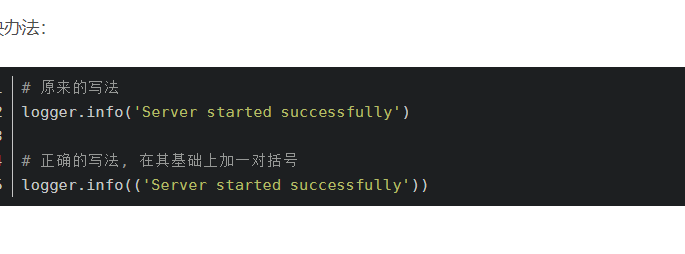
5.2 声明函数报错
python报错:TypeError: missing 1 required positional argument: ‘self‘
python报错:TypeError: missing 1 required positional argument: ‘self‘_typeerror: loadimg() missing 1 required positional_qsmy_an的博客-CSDN博客

TypeError missing 1 required positional argument:
python报错:TypeError: missing 1 required positional argument: ‘self‘_typeerror: loadimg() missing 1 required positional_qsmy_an的博客-CSDN博客
6、Python基础总结:
https://www.cnblogs.com/btschang/p/9392161.html
6.1 定义函数:
TypeError missing 1 required positional argument:
python报错:TypeError: missing 1 required positional argument: ‘self‘_typeerror: loadimg() missing 1 required positional_qsmy_an的博客-CSDN博客
6.2字符串处理:
python3 字符串截取
Python字符串格式化深度解析:占位符%s、%d等的详细用法
Python字符串格式化深度解析:占位符%s、%d等的详细用法_python 字符串占位符_AI悦创|编程1v1的博客-CSDN博客
7、注释:
Python3 注释_python3 函数注释规范_未来在这儿的博客-CSDN博客
7.1pycharm自动生成函数注释
[python]pycharm自动生成函数注释_pycharm 函数自动注释_魔都吴所谓的博客-CSDN博客
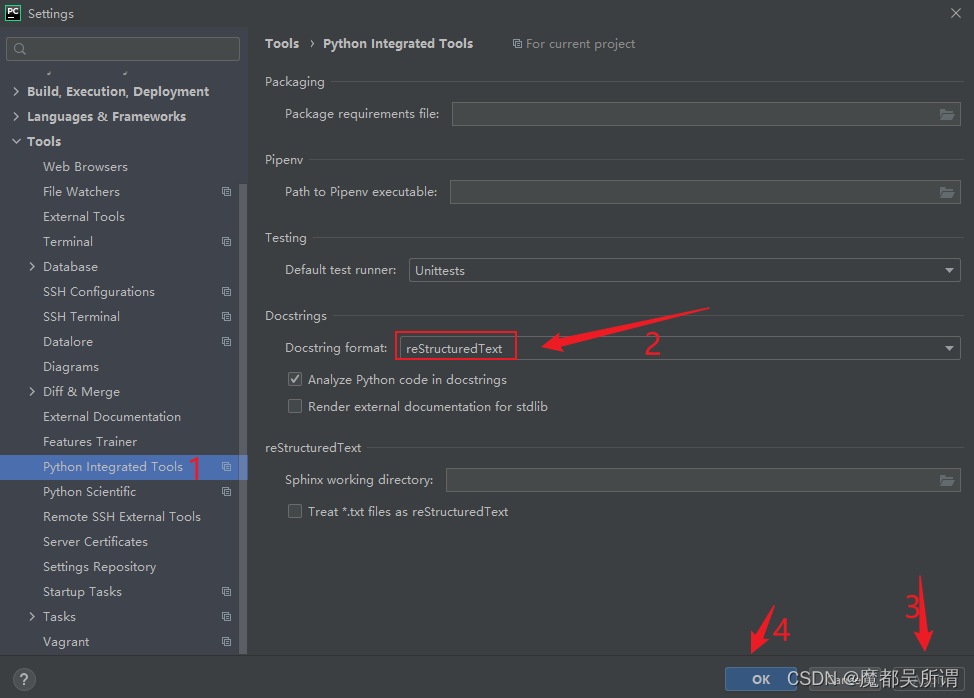
8、打包成EXE:
8.1 用这个 组件 pyinstaller
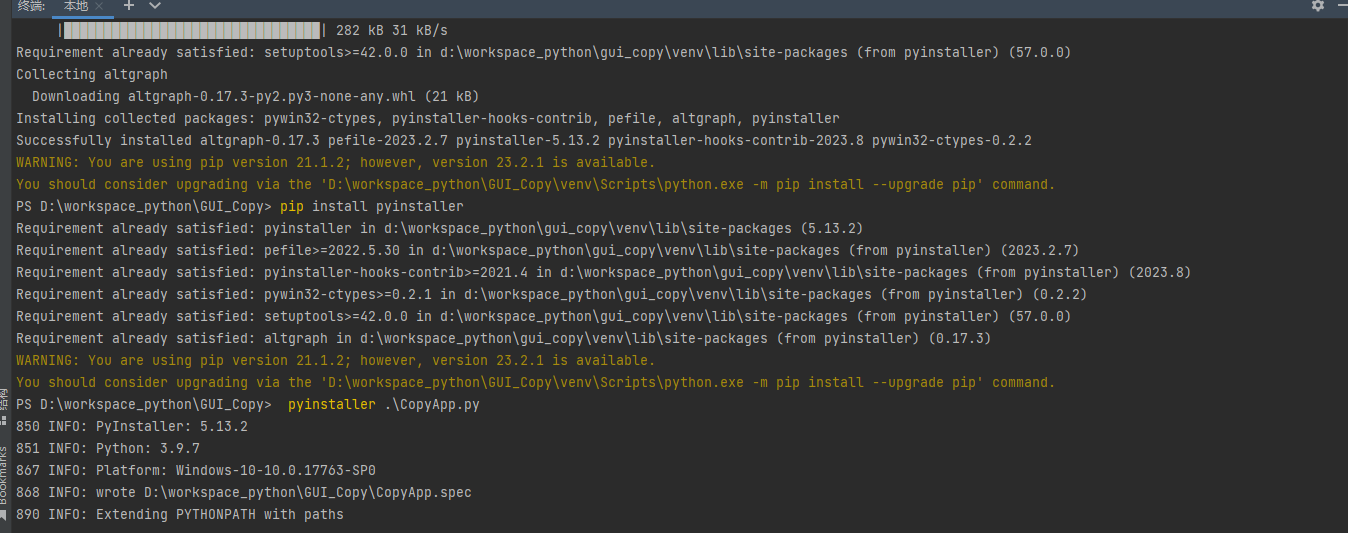
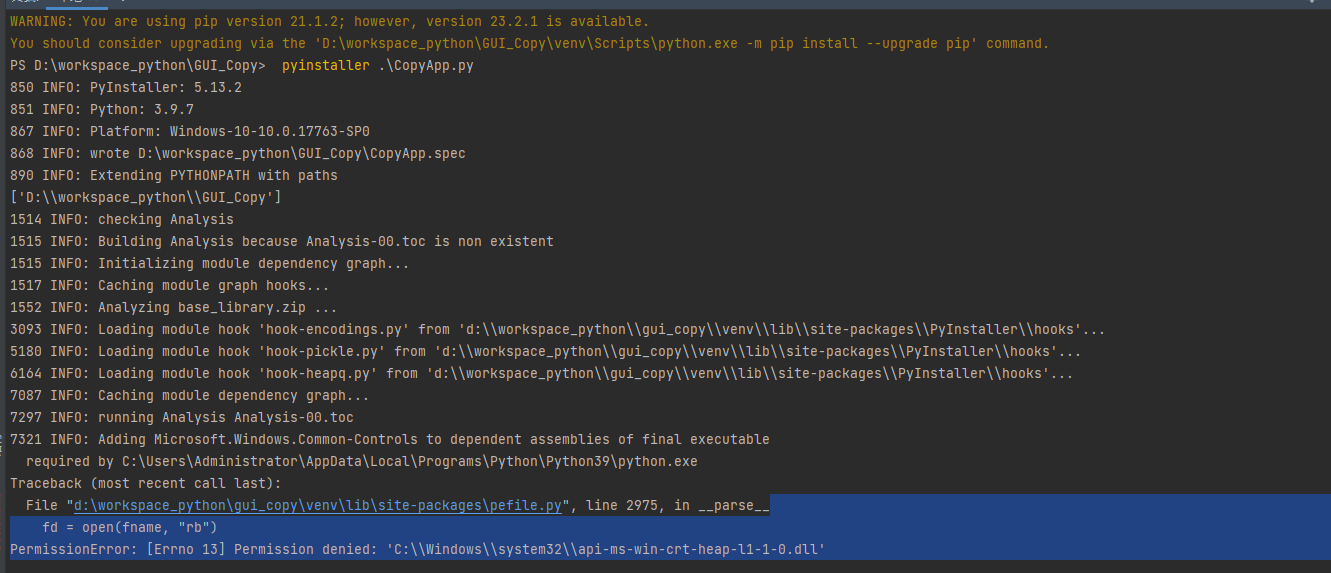
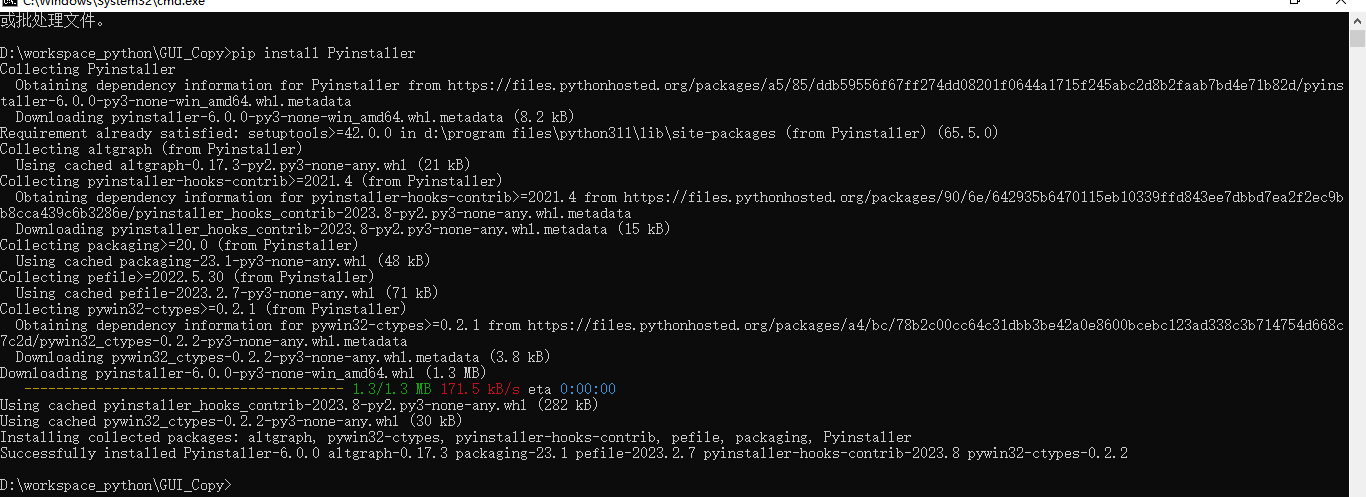
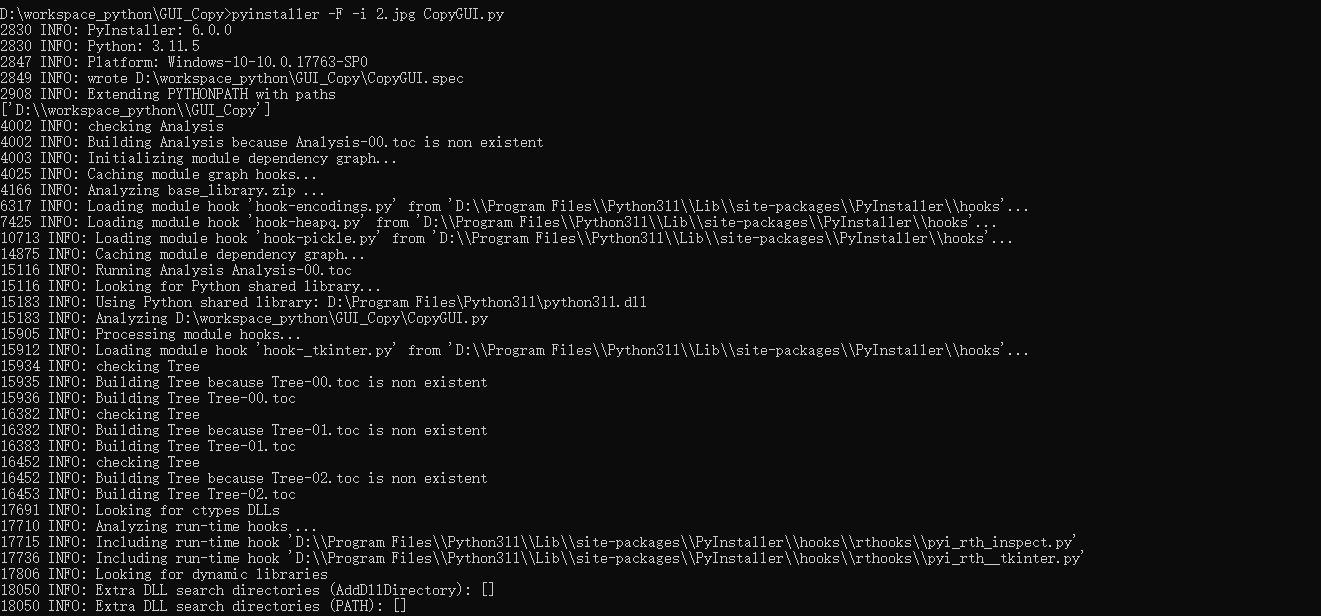
ValueError: Received icon image 'D:\workspace_python\GUI_Copy\4.ico' which exists but is not in the correct format. On this platform, only ('exe', 'ico') images may be used as icons. If Pillow is installed, automatic conversion will be attempted. Please i
ValueError:收到图标图像“E:\Python_exe\lib.jar”,该图像存在,但格式不正确。在此平台上,只能使用('ico',)图像作为图标。如果安装了枕头,将尝试自动转换。请安装Pi..._战神哥的博客-CSDN博客
用 Pyinstaller 模块将 Python 程序打包成 exe 文件(全网最全面最详细)
https://blog.csdn.net/weixin_62651706/article/details/127585881
https://blog.csdn.net/hdudb/article/details/122055537
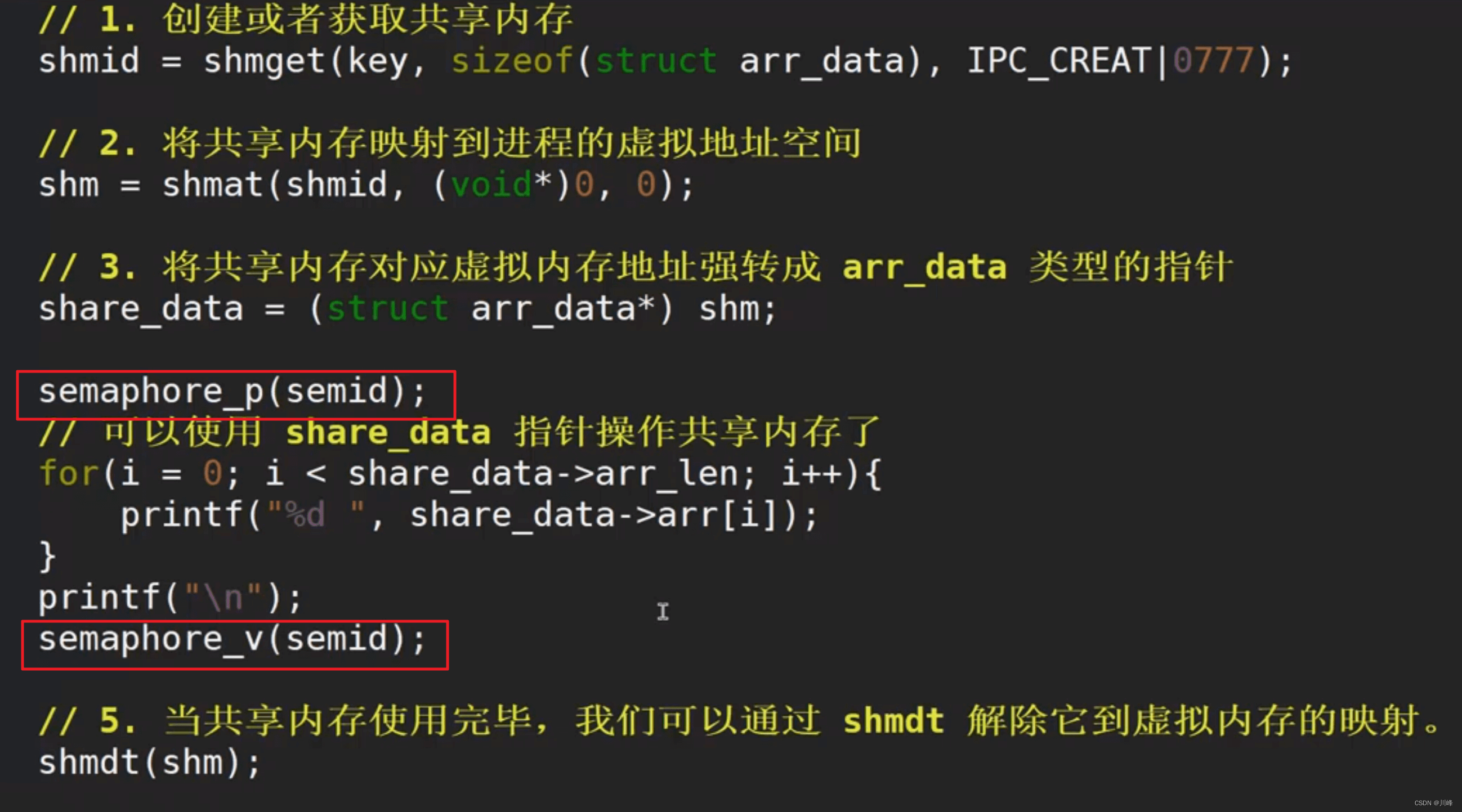
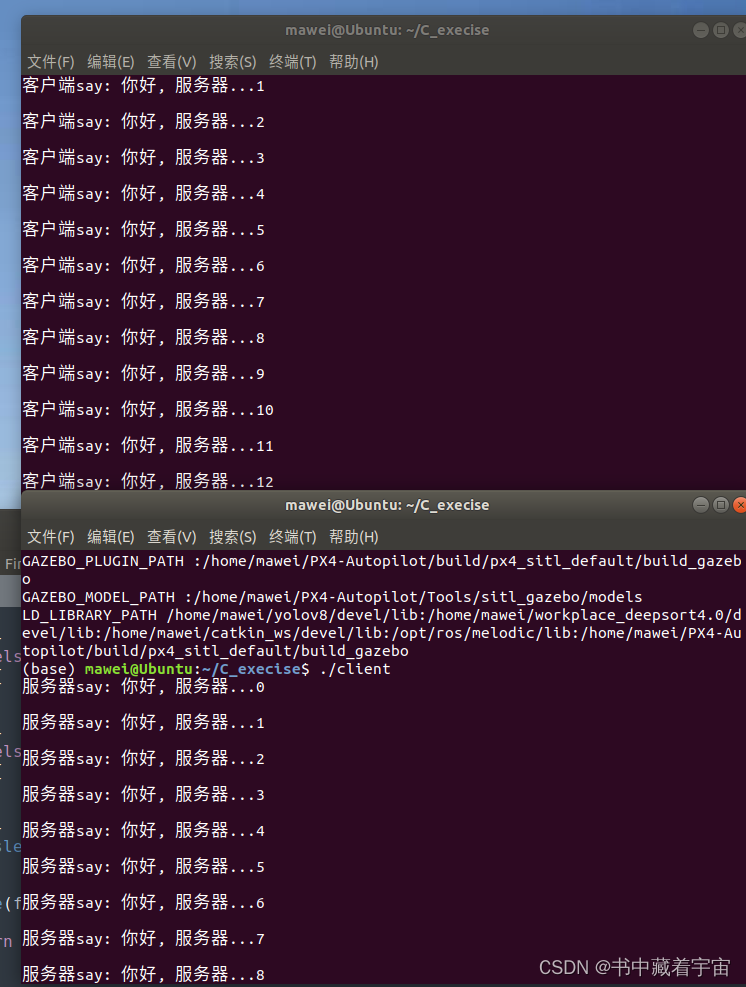

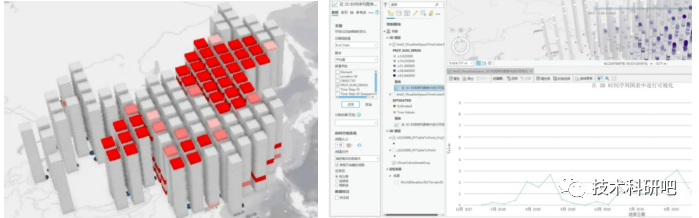
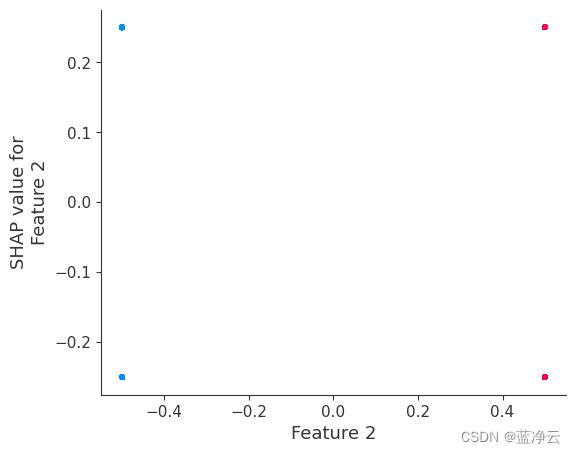
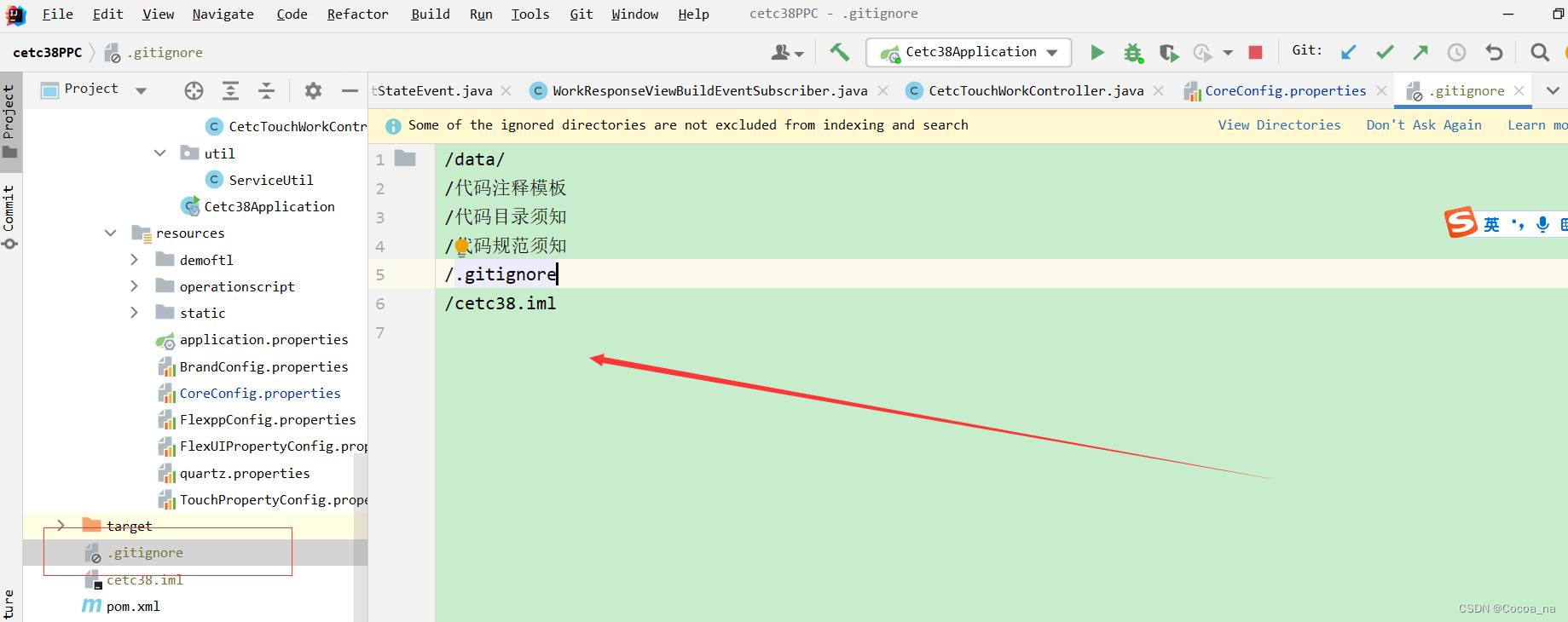

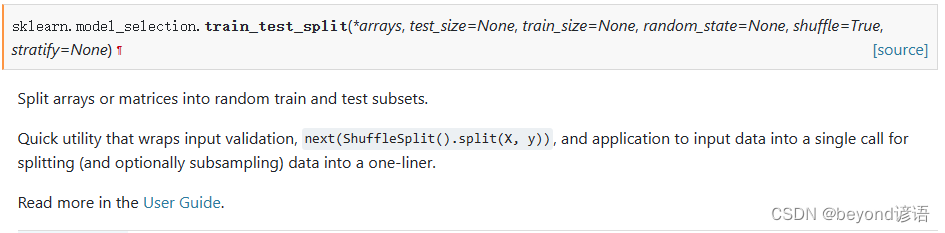
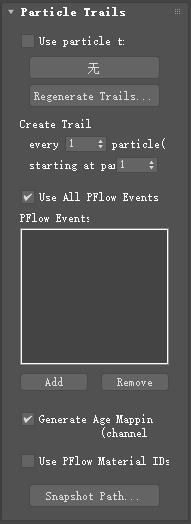


![[计算机入门] Windows附件程序介绍(影音类)](https://img-blog.csdnimg.cn/720a25c99cbd4f108a4d1d2d48c37871.png)