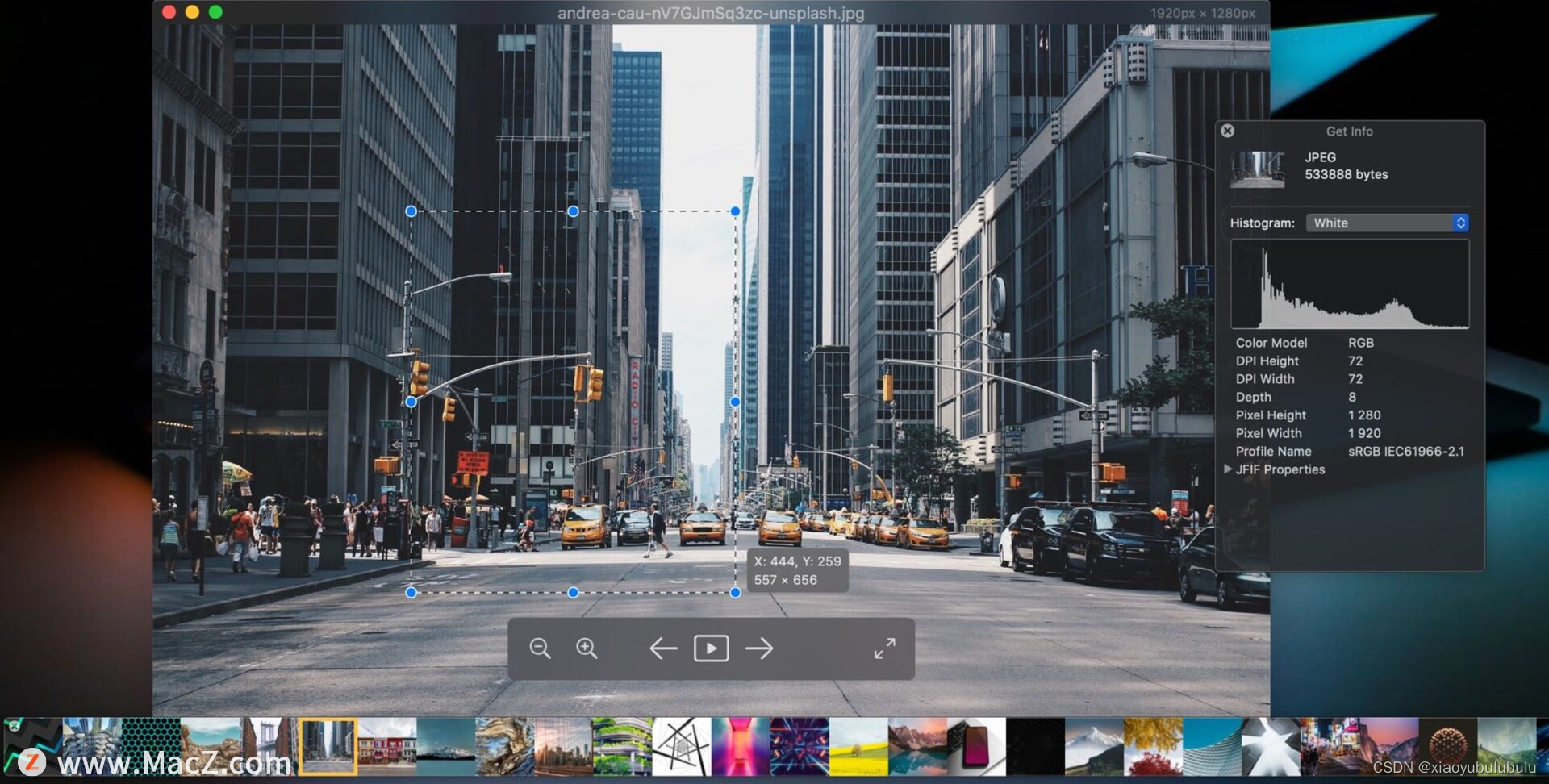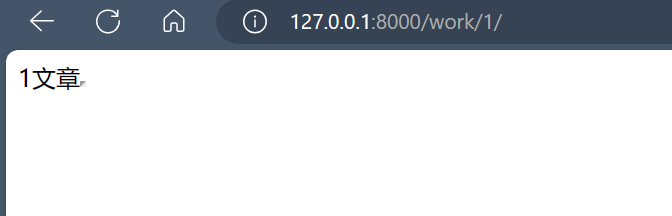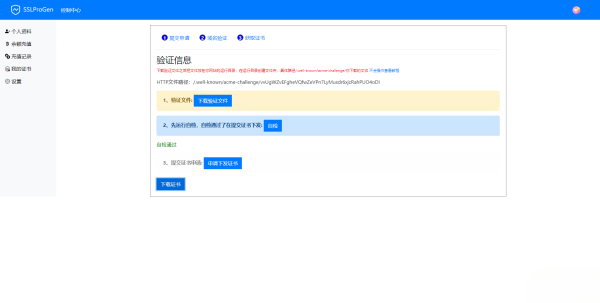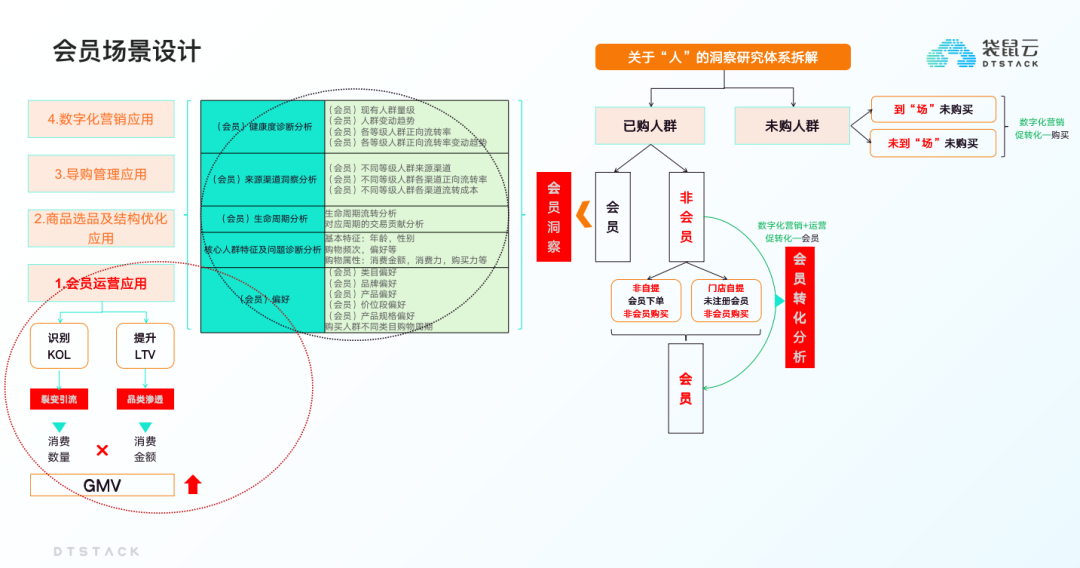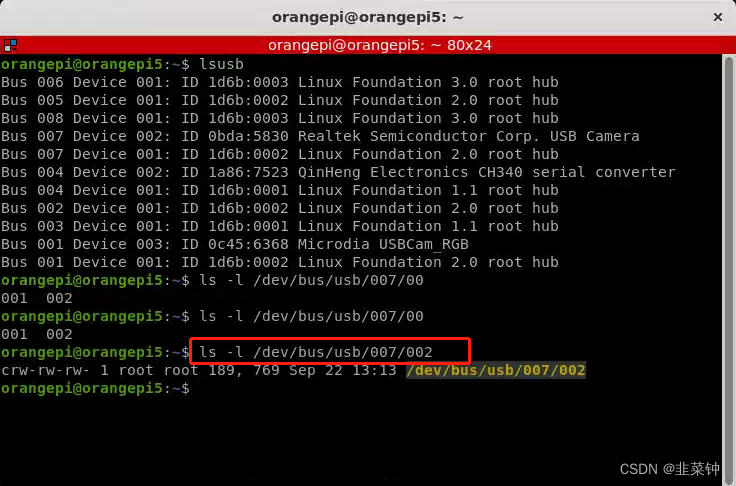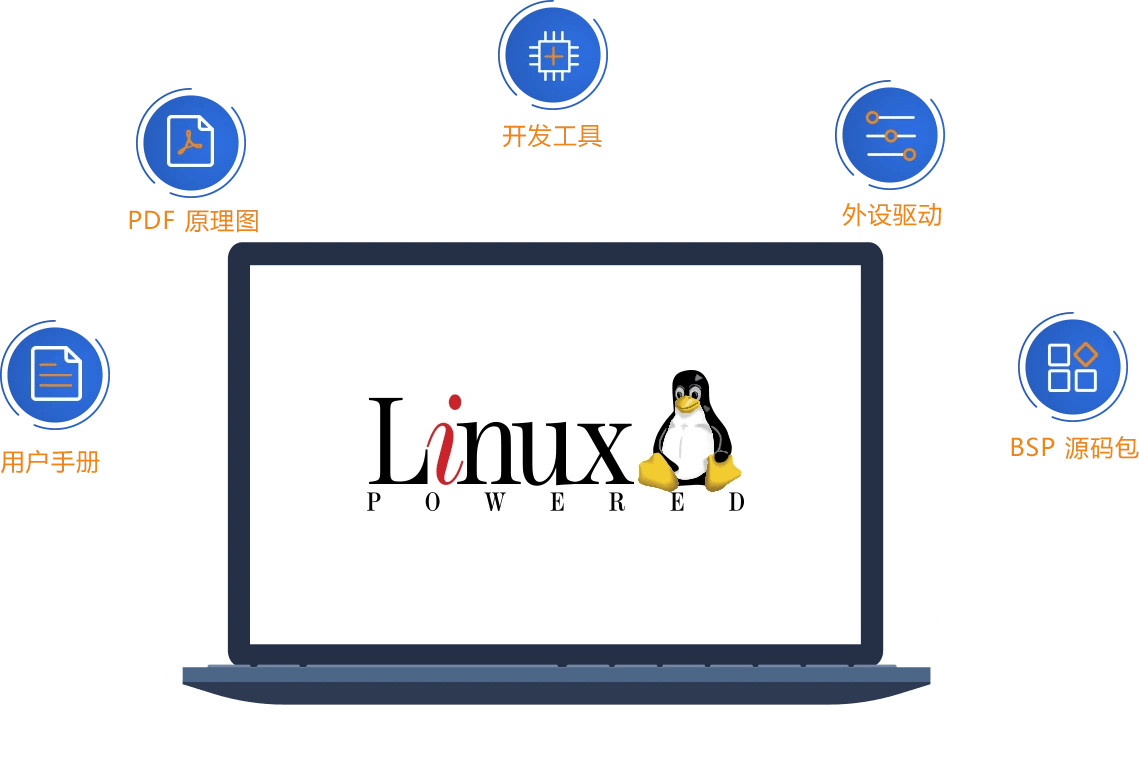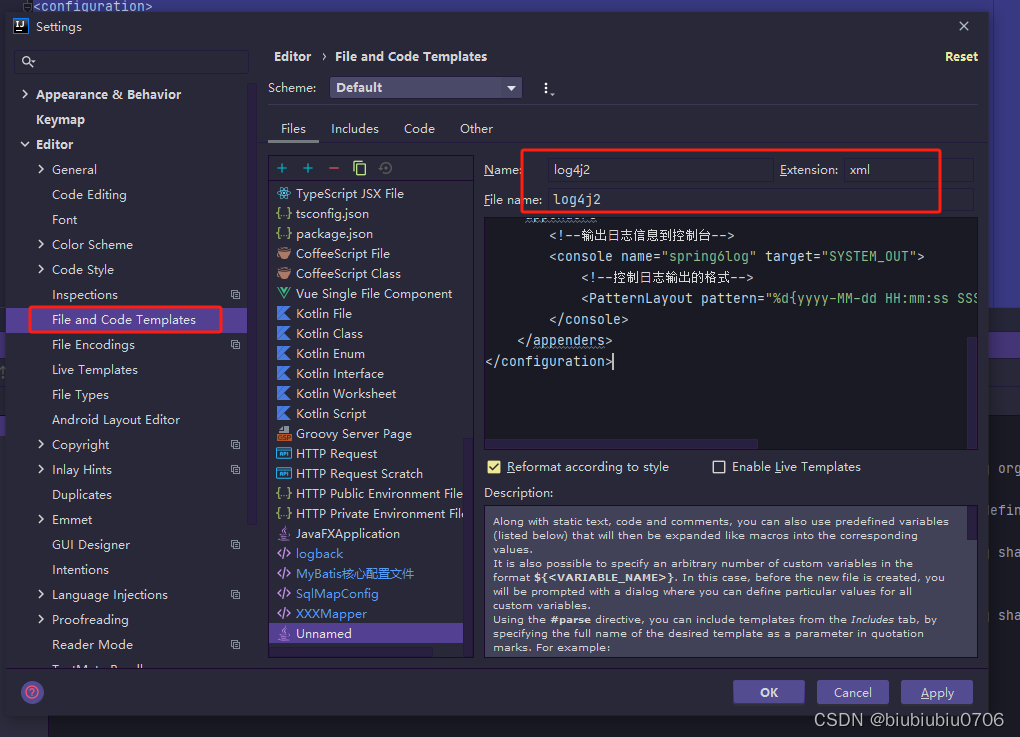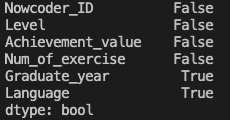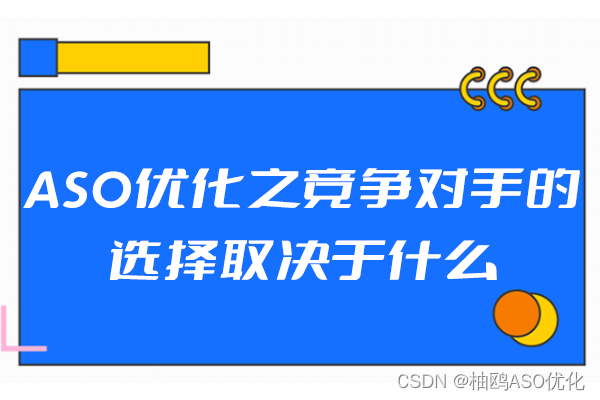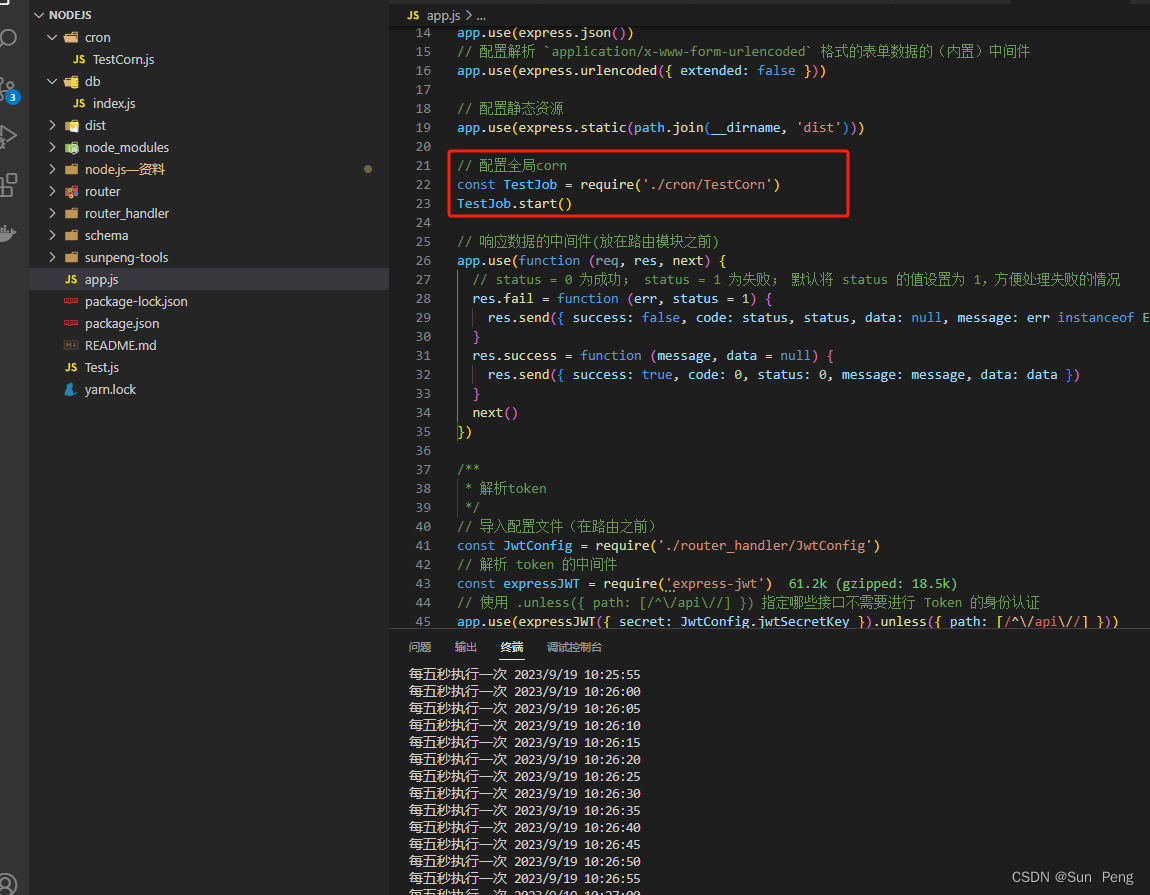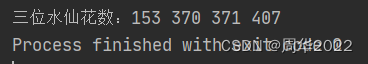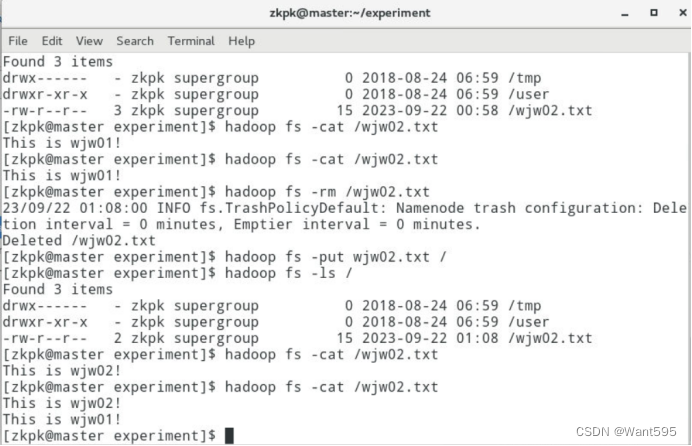文章目录
- JDBC简介
- JDBC-MYSQL驱动下载
- JDBC使用
- 通过结果集查询
- PreparedStatement 预处理查询
- 事务
- 批处理
- 连接池
- 1.C3P0
- 2.德鲁伊 druid
- DBUtils工具
JDBC简介
JDBC(Java Data Connectivity,java数据库连接)是一种用于执行sql语句的JavaAPI,可以为多种关系数据库提供统一访问,它由一组用Java语言编写的类和接口组成。
数据库厂商使用驱动jar包实现JDBC接口,我们只需要导入相应的数据库驱动即可用统一接口访问数据库。
JDBC-MYSQL驱动下载
https://dev.mysql.com/downloads/connector/j/

上面为linux版本,下面为windows版本。
下载解压之后将里面的jar包放入idea项目文件夹,右键文件夹点击add as Library。
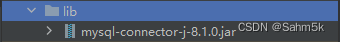
JDBC使用
- 注册驱动
- 获取连接
- 获取Statement
- 执行sql
- 关闭连接
//1.注册驱动
Class.forName("com.mysql.cj.jdbc.Driver"); //建议写,可以没有,会通过jar包中META-INF/services自动注册
//从properties文件中获取user=root ,password=123。
Properties properties = new Properties();
properties.load(new FileReader("src/mysql.properties"));
String url="jdbc:mysql://127.0.0.1:3306/test";
//2.获取连接
Connection connection = DriverManager.getConnection(url,properties);
//Connection connection = DriverManager.getConnection(url,user,password); 也可以这样
//3.获取Statement
Statement statement = connection.createStatement();
//4.执行sql
String sql="delete from user where name='kd'";
boolean n = statement.execute(sql);
//5.关闭连接
statement.close();
connect.close();
通过结果集查询
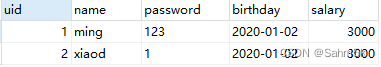
String sql="select * from user";
ResultSet resultSet = statement.executeQuery(sql);
while(resultSet.next()){
int uid = resultSet.getInt(1);
String name = resultSet.getString(2);
String password = resultSet.getString(3);
Date birth = resultSet.getDate(4);
int sal = resultSet.getInt(5);
System.out.println(uid+name+password+birth+sal);
}
resultSet.close();
PreparedStatement 预处理查询
- 用?代替sql中的参数
- 有效解决sql注入问题(Statement存在sql注入问题)
- 效率较高
String sql="select * from user where uid=? and name=?";
//通过连接获取preparedStatement对象
PreparedStatement preparedStatement = connect.prepareStatement(sql);
int uid=2;
String name="xiaod";
//向?赋值
preparedStatement.setInt(1,uid);
preparedStatement.setString(2,name);
ResultSet resultSet = preparedStatement.executeQuery();
while (resultSet.next())
{
String passwd = resultSet.getString(3);
System.out.println(passwd);
}
resultSet.close();
事务
connection默认是自动提交的,如要开启事务,需要关闭connection的自动提交,并在事务的末尾执行connection.commit()。
Class.forName("com.mysql.cj.jdbc.Driver");
String url="jdbc:mysql://127.0.0.1:3306/test";
Connection connection = null;
PreparedStatement preparedStatement=null;
try {
connection = DriverManager.getConnection(url,"root","root");
connection.setAutoCommit(false);//取消自动提交,可以理解成开启事务
String sql="insert into admin values ('kk',5)";
String sql2="insert into admin values ('kkk',6)";
//执行sql1
preparedStatement= connection.prepareStatement(sql);
preparedStatement.execute();
Savepoint savepoint = connection.setSavepoint();//设置保存点
//执行sql2
preparedStatement=connection.prepareStatement(sql2);
preparedStatement.execute();
connection.commit();//提交事务
} catch (SQLException e) {
connection.rollback();//出错则回滚(撤销本次事务)
//connection.rollback(Savepoint);//回滚到上次的保存点
throw new RuntimeException(e);
}finally {
//关闭连接
preparedStatement.close();
connection.close();
}
批处理
先要在url后加入?rewriteBatchedStatements=true批处理才会生效。
String sql="insert into admin values (?,?)";
preparedStatement= connection.prepareStatement(sql);
for (int i = 0; i < 2000; i++) {
preparedStatement.setString(1,String.valueOf(i));
preparedStatement.setInt(2,i);
preparedStatement.addBatch();//将sql存储到Statement batch中
}
preparedStatement.executeBatch();//执行batch中的所有sql
连接池
连接池中持有若干个Connection对象,每次需要的时候就从连接池中获取,可以减少连接的开销,减少系统资源的浪费。
1.C3P0
下载:https://sourceforge.net/projects/c3p0/
下载解压后将c3p0和mchange的jar包复制到lib目录。

C3P0有两种配置方式:使用setXXX配置、使用xml配置文件配置
使用setXXX配置:
//创建数据源对象
ComboPooledDataSource dataSource = new ComboPooledDataSource();
//配置
dataSource.setJdbcUrl("jdbc:mysql://127.0.0.1:3306/test");
dataSource.setUser("root");
dataSource.setPassword("Njtech207209");
dataSource.setDriverClass("com.mysql.cj.jdbc.Driver");
//从连接池中获取连接
Connection connection = dataSource.getConnection();
//执行sql
PreparedStatement preparedStatement = connection.prepareStatement("select * from user");
ResultSet resultSet = preparedStatement.executeQuery();
使用xml配置文件配置:
在项目中src目录下创建c3p0-config.xml文件,连接池会在类目录下自动寻找c3p0-config.xml文件。
可以见到c3p0-config.xml已经配置好了连接数据库所要的信息。
c3p0-config.xml :
<?xml version="1.0" encoding="UTF-8"?>
<c3p0-config>
<default-config>
<!-- 连接数据库的4项基本参数 -->
<property name="driverClass">com.mysql.cj.jdbc.Driver</property>
<property name="jdbcUrl">jdbc:mysql://127.0.0.1:3306/test</property>
<property name="user">root</property>
<property name="password">root</property>
<!-- 如果池中数据连接不够时一次增长多少个 -->
<property name="acquireIncrement">5</property>
<!-- 初始化连接数 -->
<property name="initialPoolSize">20</property>
<!-- 最小连接受 -->
<property name="minPoolSize">10</property>
<!-- 最大连接数 -->
<property name="maxPoolSize">20</property>
<!-- -JDBC的标准参数,用以控制数据源内加载的PreparedStatements数量 -->
<property name="maxStatements">0</property>
<!-- 连接池内单个连接所拥有的最大缓存statements数 -->
<property name="maxStatementsPerConnection">5</property>
</default-config>
</c3p0-config>
xml配置修改后的代码:
//创建数据源对象
ComboPooledDataSource dataSource = new ComboPooledDataSource();
//从连接池中获取连接
Connection connection = dataSource.getConnection();
//执行sql
PreparedStatement preparedStatement = connection.prepareStatement("select * from user");
ResultSet resultSet = preparedStatement.executeQuery();
2.德鲁伊 druid
由阿里编写的连接池实现,速率高于C3P0,推荐使用。
下载地址:https://repo1.maven.org/maven2/com/alibaba/druid/
找到最新版的druid-1.2.9.jar下载即可。
druid.properties配置文件:
url=jdbc:mysql://127.0.0.1:3306/test
username=root
password=root
driverClassName=com.mysql.cj.jdbc.Driver
# 连接池的参数
#初始化连接数
initialSize=10
#最大最大活动连接数
maxActive=20
#最大等待时间
maxWait=20000
druid采用的是创造工厂模式,用DruidDataSourceFactory.createDataSource(properties)获取数据源
Properties properties = new Properties();
properties.load(new FileInputStream("src/druid.properties"));
DataSource dataSource = DruidDataSourceFactory.createDataSource(properties);
long begin= System.currentTimeMillis();
//测试连接50w次的时间
for(int i=0;i<500000;i++) {
Connection connection = dataSource.getConnection();
connection.close();
}
long end = System.currentTimeMillis();
System.out.println(end-begin);
测试50w次连接耗时:
C3P0 : 1729,DRUID: 893
DBUtils工具
它是Apache组织提供的一个对JDBC进行简单封装的开源工具类,使用它能简化JDBC应用程序的开发,提高代码的可移植性和观赏性,同时也不会影响程序的性能。
下载链接:https://commons.apache.org/proper/commons-dbutils/download_dbutils.cgi
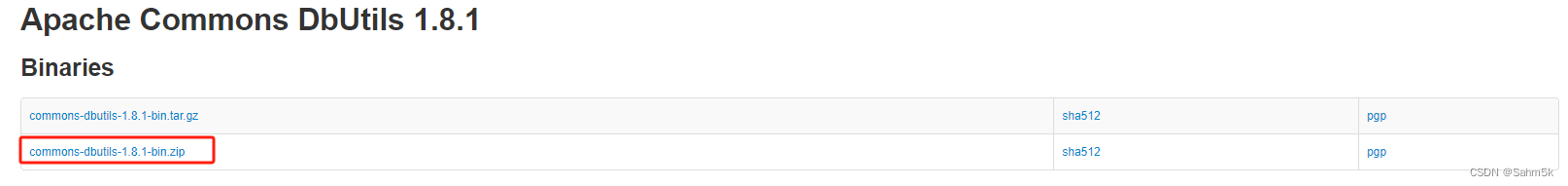
DBUtils主要实现为QueryRunner对象,主要方法:update、query、execute、batch、insert等。
其中有个重要参数:ResultSetHandler接口执行处理一个结果集对象,将数据转变并处理为任何一种形式,供其他应用使用。常用实现类如下:
BeanHandler:将结果集中的第一行数据封装到一个对应的JavaBean实例中。
BeanListHandler:将结果集中的每一行数据都封装到一个对应的JavaBean实例中,存放到List里。
MapHandler:将结果集中的第一行数据封装到一个Map里,key是列名,value就是对应的值。
MapListHandler:将结果集中的每一行数据都封装到一个Map里,然后再存放到List
ScalarHandler:将结果集第一行的某一列放到某个对象中。(处理MySQL中的聚合函数)
具体使用:
QueryRunner queryRunner = new QueryRunner();
//通过queryRunner将结果返回到List数组中
String sql="select * from user";
List<User> userList = queryRunner.query(connection,sql, new BeanListHandler<>(User.class));
//返回单行数据
String sql="select * from user where uid=?";
User user = queryRunner.query(connection, sql, new BeanHandler<>(User.class),2);
//返回单行单列对象
String sql="select name from user where uid=1";
Object name = queryRunner.query(connection, sql, new ScalarHandler<>());
System.out.println(name);
//更新
String sql="update user set password=234 where uid=?";
int effectRows = queryRunner.update(connection,sql,2);
System.out.println(effectRows);
//添加
String sql="insert into user values(3,'kd','000','1999-03-04',2000)";
int effectRows = queryRunner.update(connection, sql);
System.out.println(effectRows);