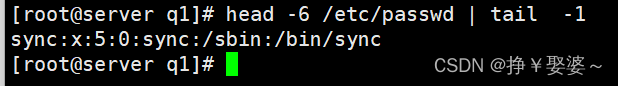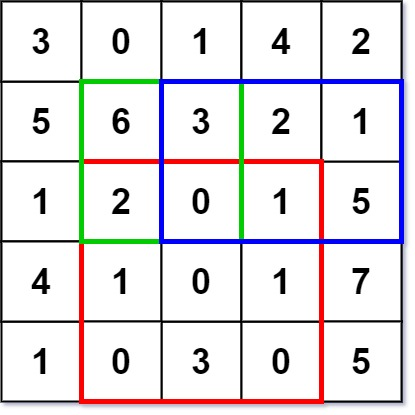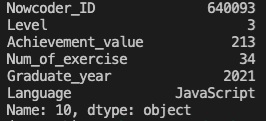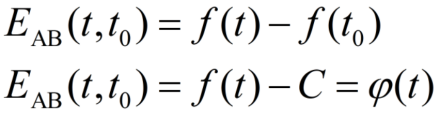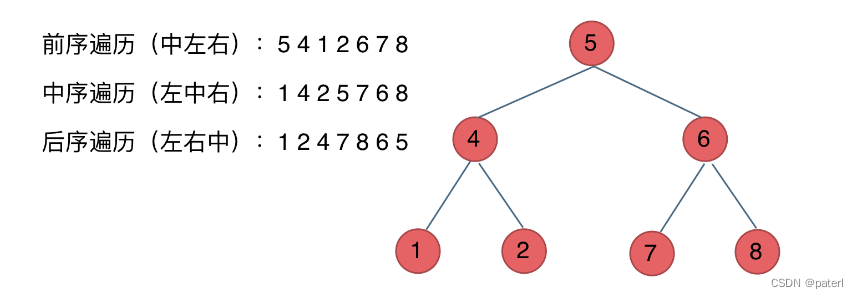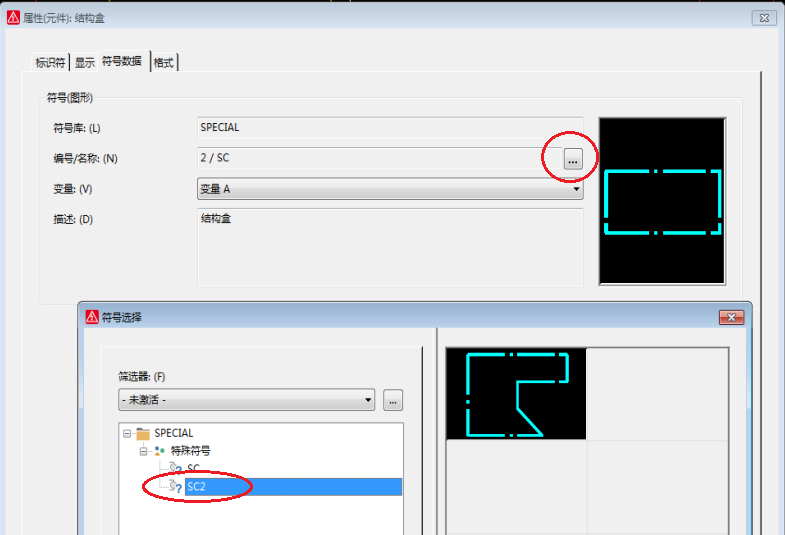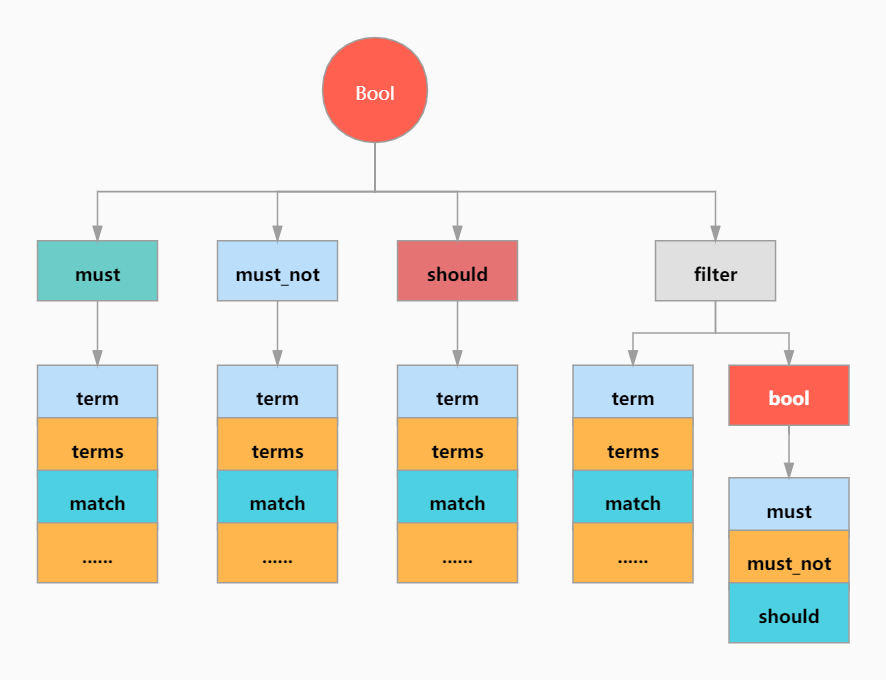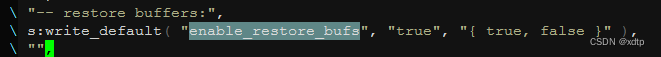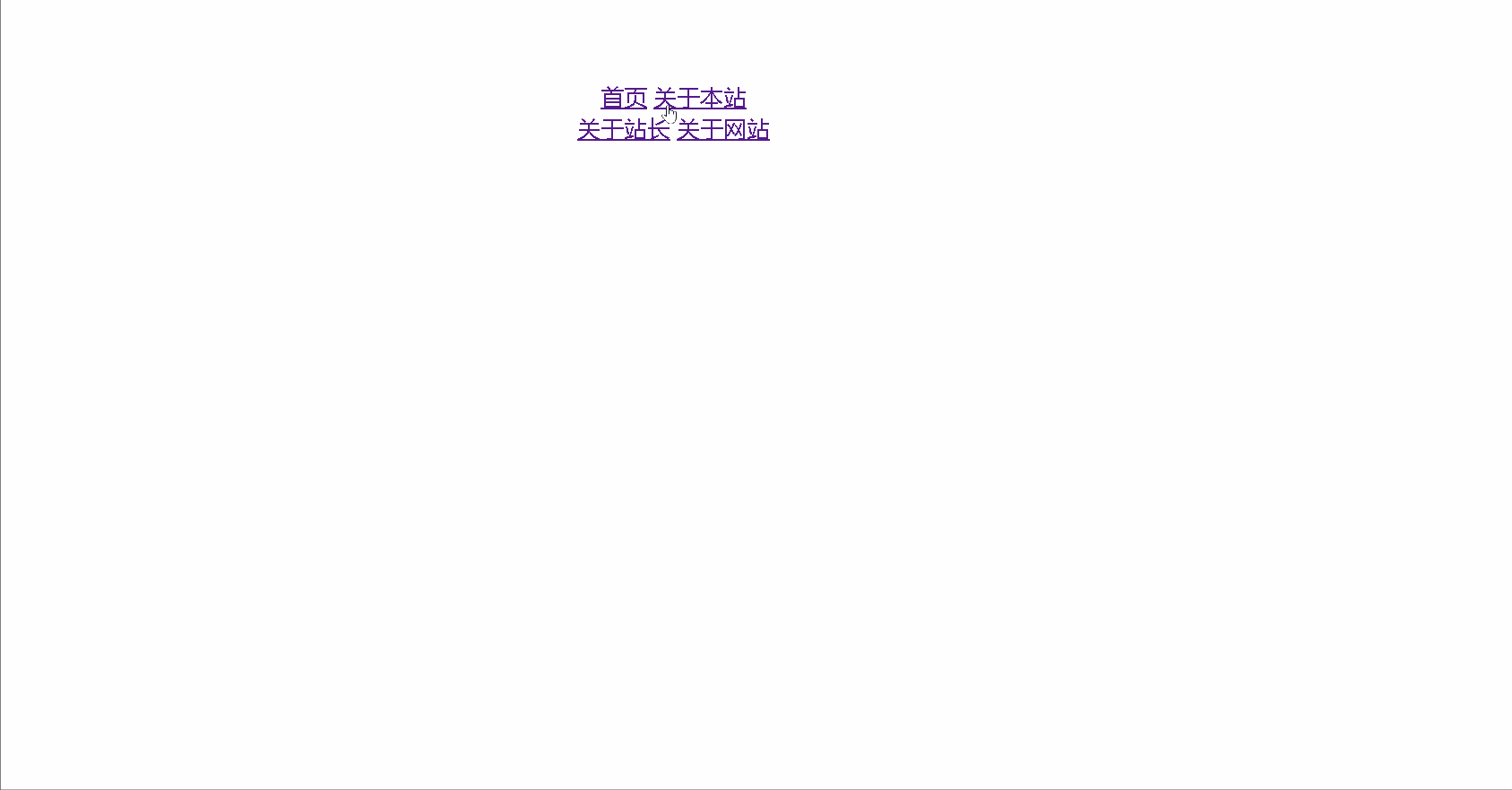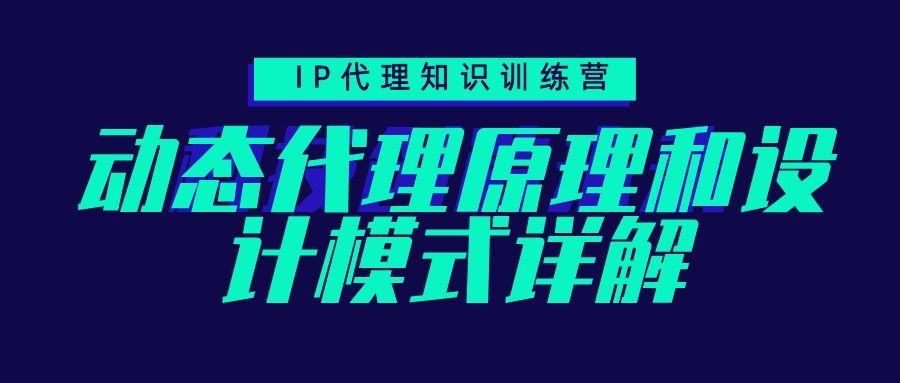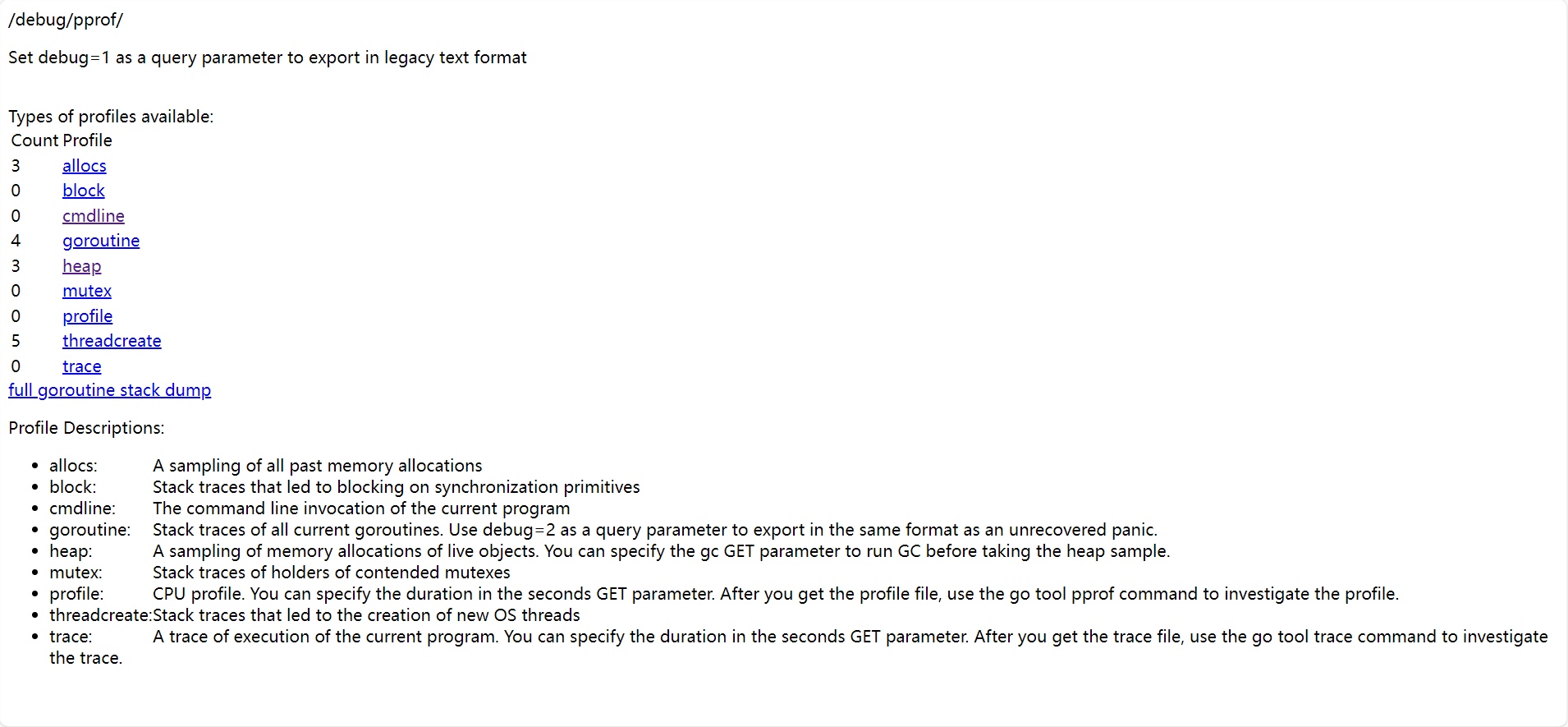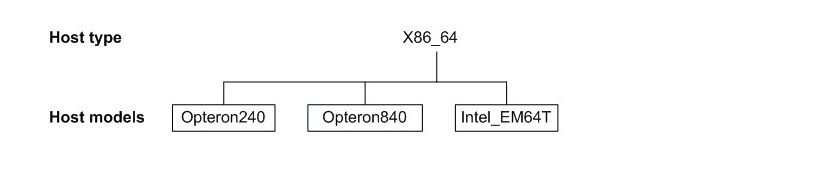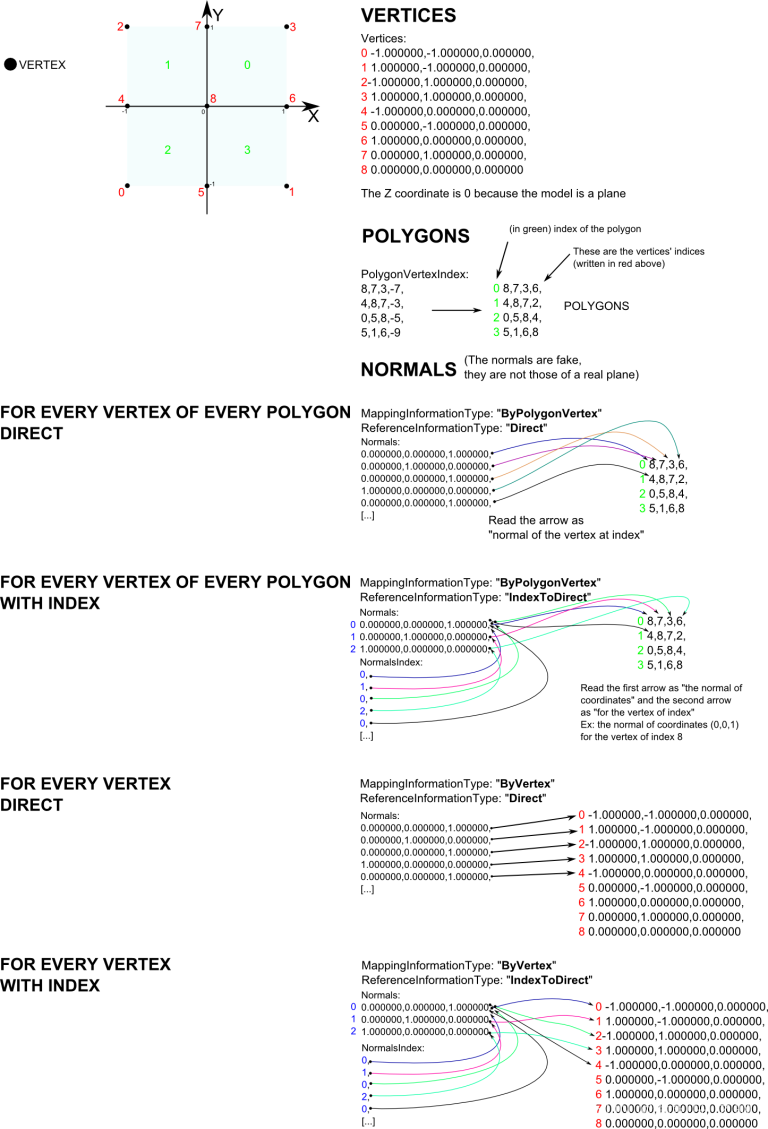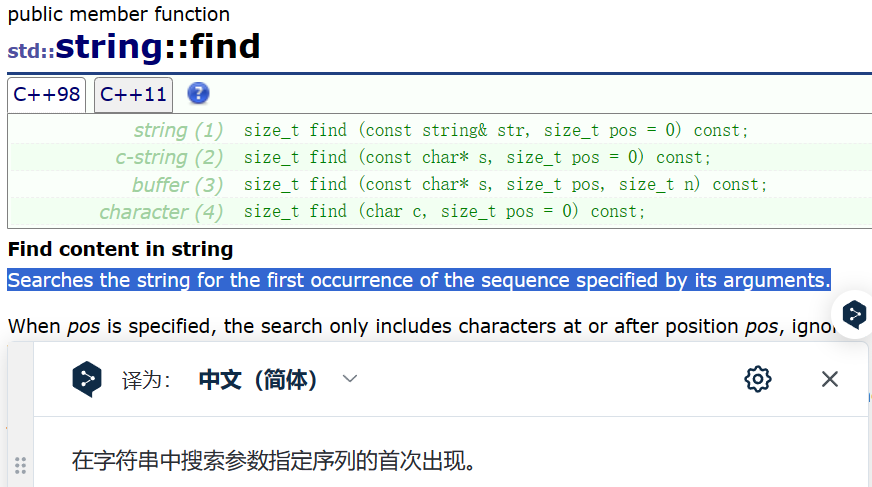背景
使用 SVGA的三方的url播放方式会比较慢,至少延迟3s以上才会出现svga效果,所以改变策略:将线上的svga全部下载到本地进行播放,那么就得将采用网络缓存的方式实现效果。
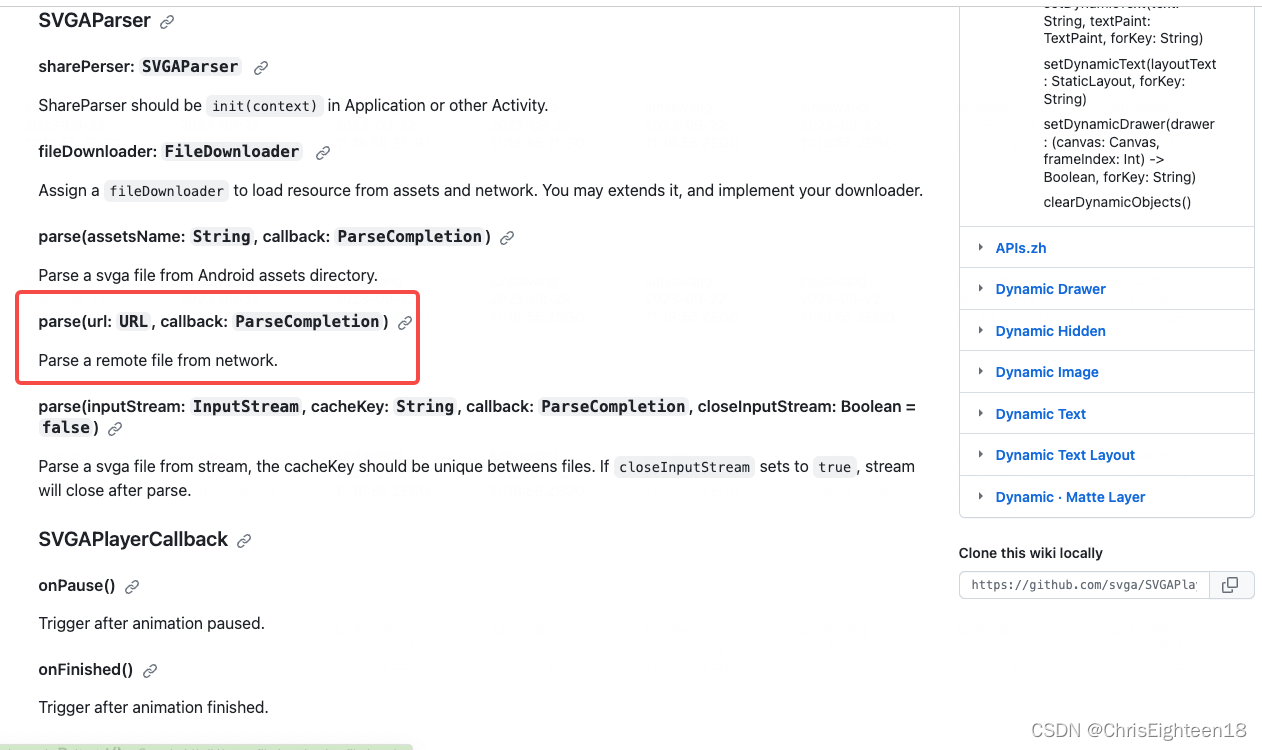
实现
那么就得实现以下几点:
- 初次下载
- 缓存
- 判重下载
下载的地址就放在这里。这里也是常规的文件路径下载
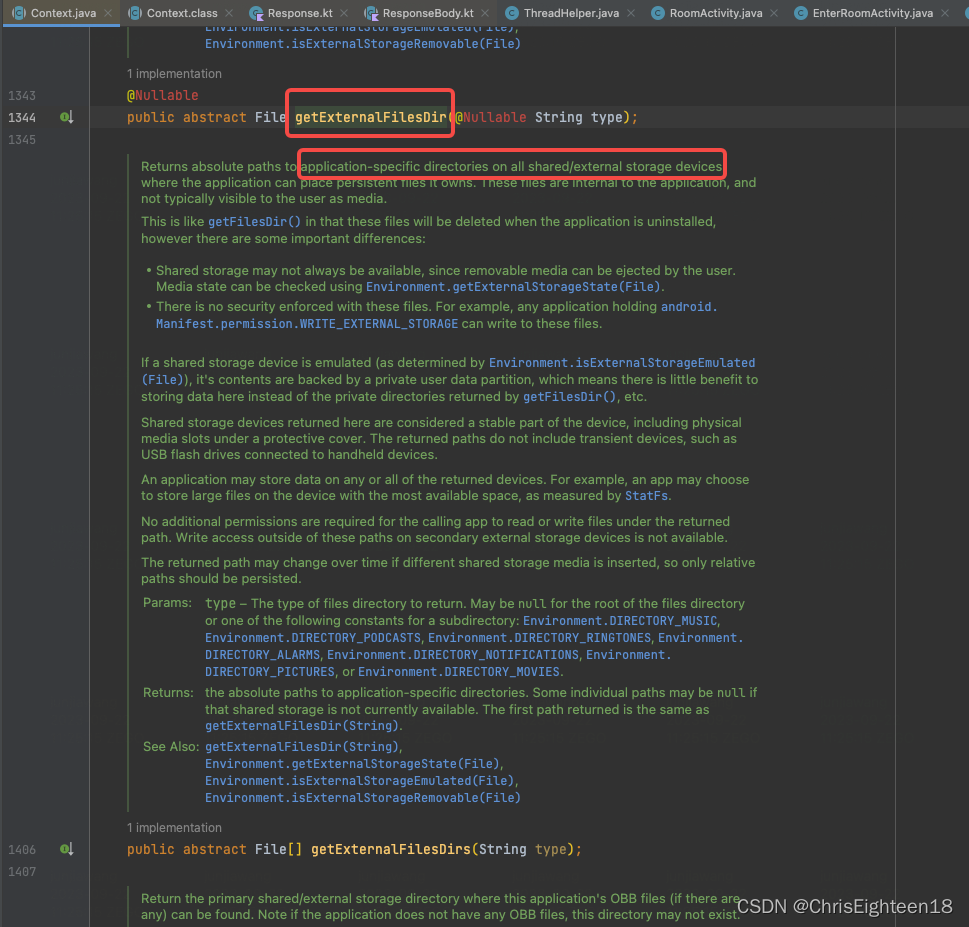
通过上下文类获取即可,如果参数路径没有,就会再构建一个新的路径下载。
整理的代码如下:
// 获取当前的animation 文件夹
String cacheDir = context.getExternalFilesDir(getAnimFilesName()).getAbsolutePath();
// 挂个线程
new Thread(new Runnable() {
@Override
public void run() {
// 循环当前的礼物svag 获取
for (GiftInfo giftInfo : giftInfoList) {
/**
* 名称规则
* 纯 id 加 文件后缀
*/
String name = giftInfo.getId() + ".svga";
File svgaFile = new File(cacheDir, name);
// 判断去重
if (svgaFile.exists()) {
Log.i(TAG, "svgaFile.exists" + svgaFile.getAbsolutePath());
continue;
}
// 网络下载
Request request = new Request.Builder()
.url(giftInfo.getSvga())
.build();
APIBase.OkHttpInstance.getInstance().newCall(request).enqueue(new Callback() {
@Override
public void onFailure(@NonNull Call call, @NonNull IOException e) {
Log.e(TAG, "svgaFile donwload onFailure" + e.getMessage());
// 下载失败的处理
giftInfoList.remove(giftInfo);
}
@Override
public void onResponse(@NonNull Call call, @NonNull Response response) throws IOException {
if (response.isSuccessful()) {
// 将 SVGA 文件保存到缓存目录中
FileOutputStream outputStream = new FileOutputStream(svgaFile);
outputStream.write(response.body().bytes());
outputStream.close();
Log.i(TAG, "svgaFile donwload onResponse" + response.message());
// 下载成功后,处理逻辑
} else {
// 下载失败的处理
pLog.e(TAG, "svgaFile donwload onResponse" + response.message());
giftInfoList.remove(giftInfo);
}
}
});
}
}
}).start();
- 文件存储路径
String cacheDir = context.getExternalFilesDir(getAnimFilesName()).getAbsolutePath();
String name = giftInfo.getId() + ".svga";
File svgaFile = new File(cacheDir, name);
- 判重下载
// 在for 循环下:
/**
* 名称规则
* 纯 id 加 文件后缀
*/
String name = giftInfo.getId() + ".svga";
File svgaFile = new File(cacheDir, name);
// 判断去重
if (svgaFile.exists()) {
Log.i(TAG, "svgaFile.exists" + svgaFile.getAbsolutePath());
continue;
}
- 网络下载
走okhttp的三方,并通过字节码转化为对应的文件
APIBase.OkHttpInstance.getInstance().newCall(request).enqueue(new Callback() {
@Override
public void onFailure(@NonNull Call call, @NonNull IOException e) {
Log.e(TAG, "svgaFile donwload onFailure" + e.getMessage());
// 下载失败的处理
giftInfoList.remove(giftInfo);
}
@Override
public void onResponse(@NonNull Call call, @NonNull Response response) throws IOException {
if (response.isSuccessful()) {
// 将 SVGA 文件保存到缓存目录中
FileOutputStream outputStream = new FileOutputStream(svgaFile);
outputStream.write(response.body().bytes());
outputStream.close();
Log.i(TAG, "svgaFile donwload onResponse" + response.message());
// 下载成功后,处理逻辑
} else {
// 下载失败的处理
pLog.e(TAG, "svgaFile donwload onResponse" + response.message());
giftInfoList.remove(giftInfo);
}
}
});
}
}
}).start();
待优化 线程使用
毕竟这个是挂线程的方式,没有在项目中用到更加稳定的线程处理方式。这是整个的一个遗憾。
所以下面我提供一个思路:可以阅读一下雪峰大佬的文字:
线程池的使用
// 挂个线池
ExecutorService service = Executors.newFixedThreadPool(10);
// 循环当前的礼物svag 获取
for (GiftInfo giftInfo : giftInfoList) {
/**
* 名称规则
* 纯 id 加 文件后缀
*/
String name = giftInfo.getId() + ".svga";
File svgaFile = new File(cacheDir, name);
if (svgaFile.exists()) {
Log.i(TAG, "svgaFile.exists" + svgaFile.getAbsolutePath());
continue;
}
service.execute(new Runnable() {
@Override
public void run() {
// 网络下载
Request request = new Request.Builder()
.url(giftInfo.getSvga())
.build();
WendyAPIBase.OkHttpInstance.getInstance().newCall(request).enqueue(new Callback() {
@Override
public void onFailure(@NonNull Call call, @NonNull IOException e) {
Log.e(TAG, "svgaFile donwload onFailure" + e.getMessage());
// 下载失败的处理
giftInfoList.remove(giftInfo);
}
@Override
public void onResponse(@NonNull Call call, @NonNull Response response) throws IOException {
if (response.isSuccessful()) {
// 将 SVGA 文件保存到缓存目录中
FileOutputStream outputStream = new FileOutputStream(svgaFile);
outputStream.write(response.body().bytes());
outputStream.close();
Log.i(TAG, "svgaFile donwload onResponse" + response.message());
// 下载成功后,处理逻辑
} else {
// 下载失败的处理
Log.e(TAG, "svgaFile donwload onResponse" + response.message());
giftInfoList.remove(giftInfo);
}
}
});
}
});
}
// 记得关闭
service.shutdown();
效果如下:
还行~