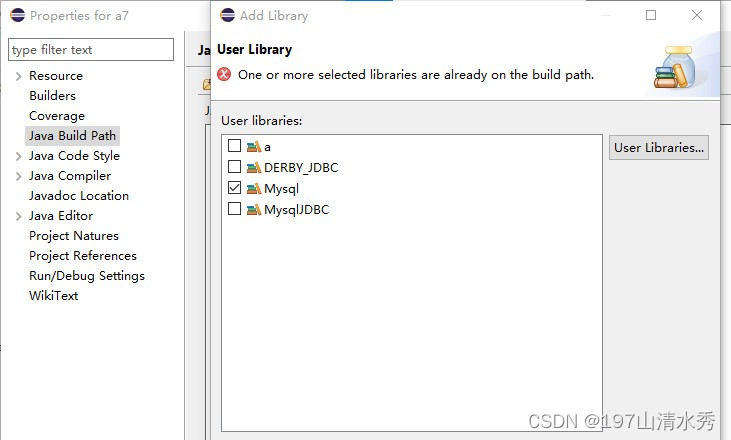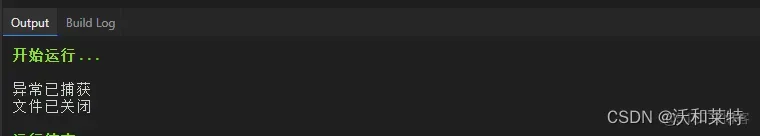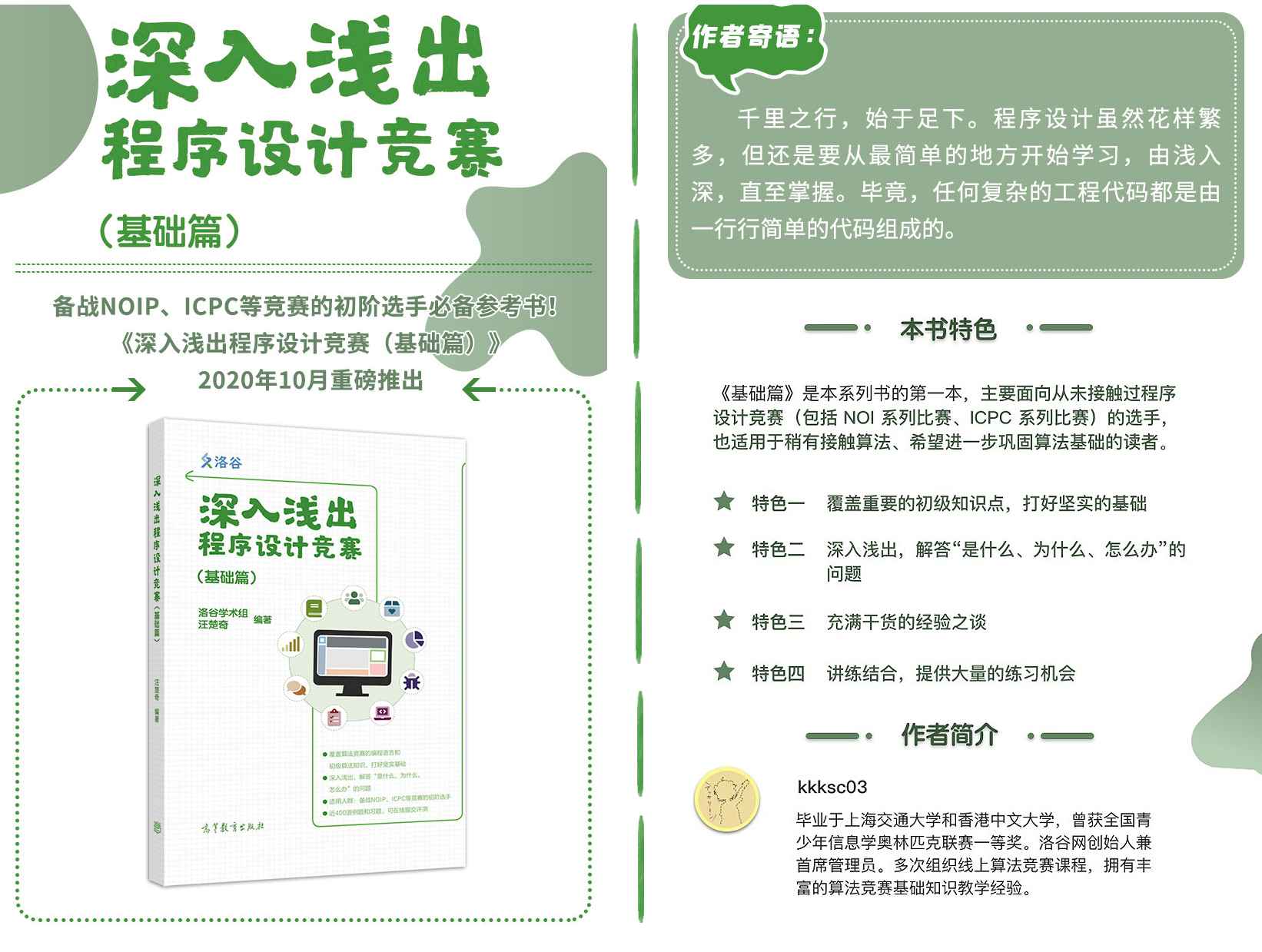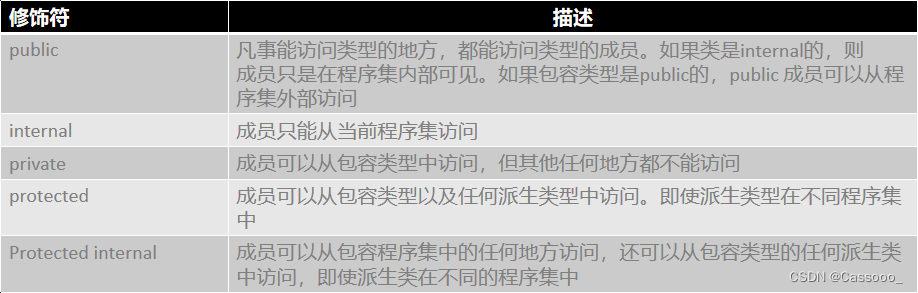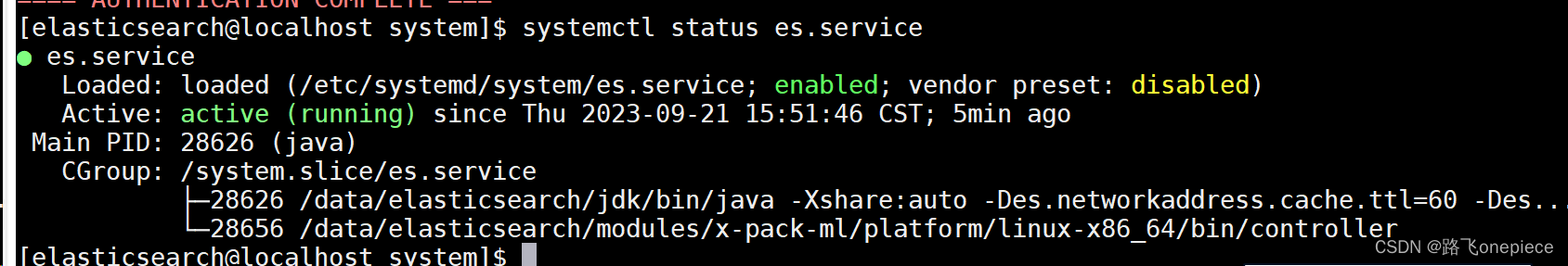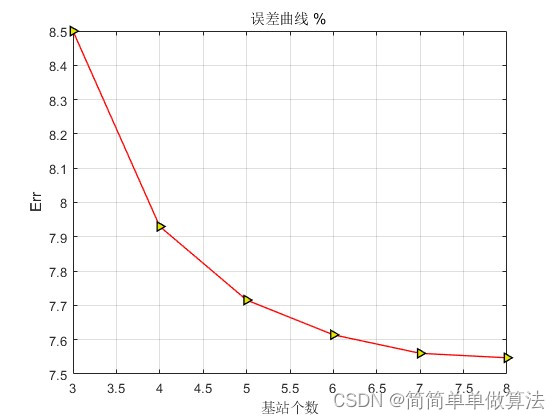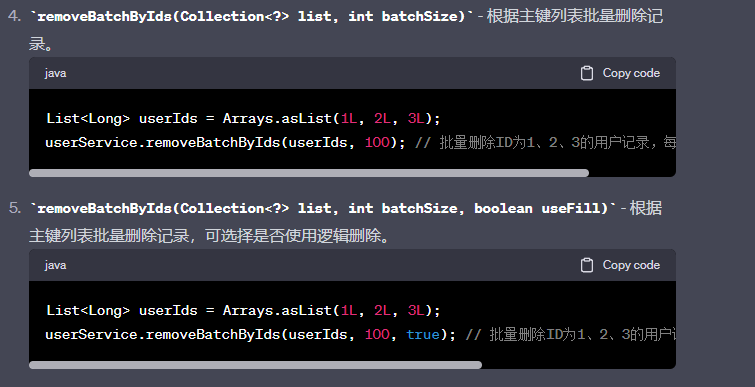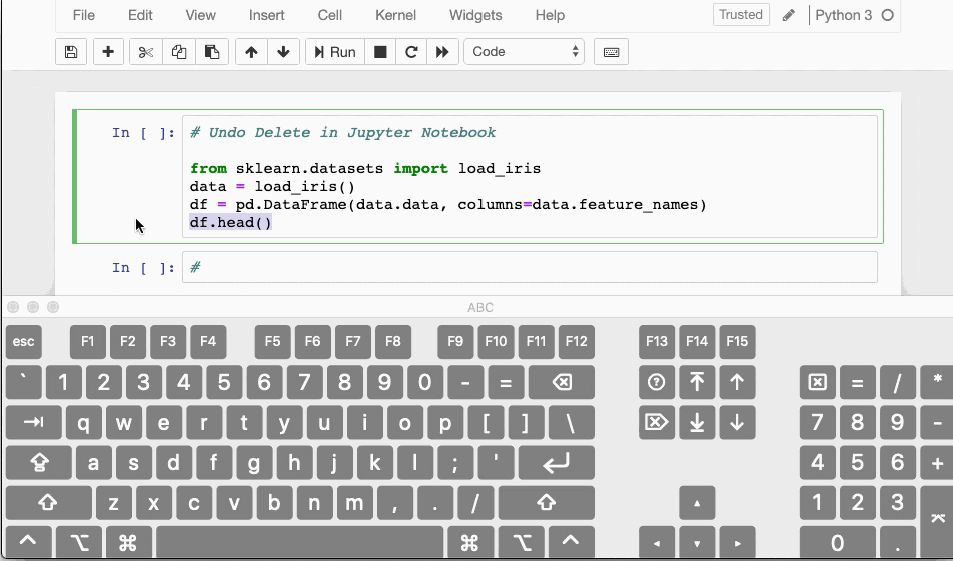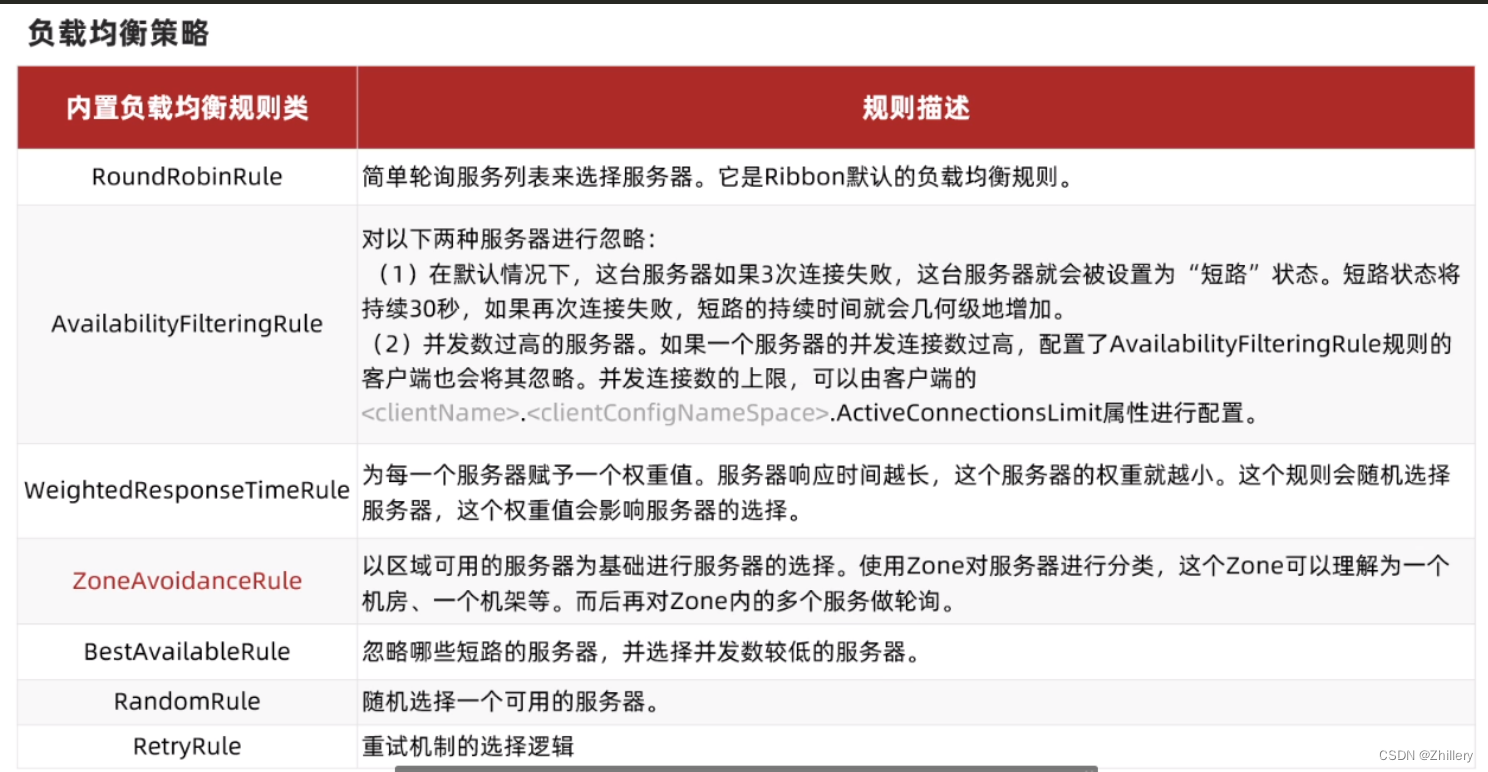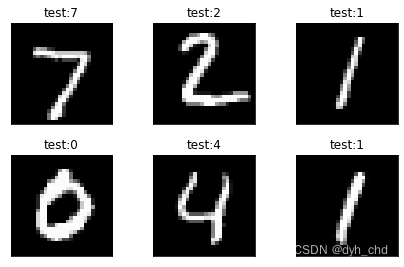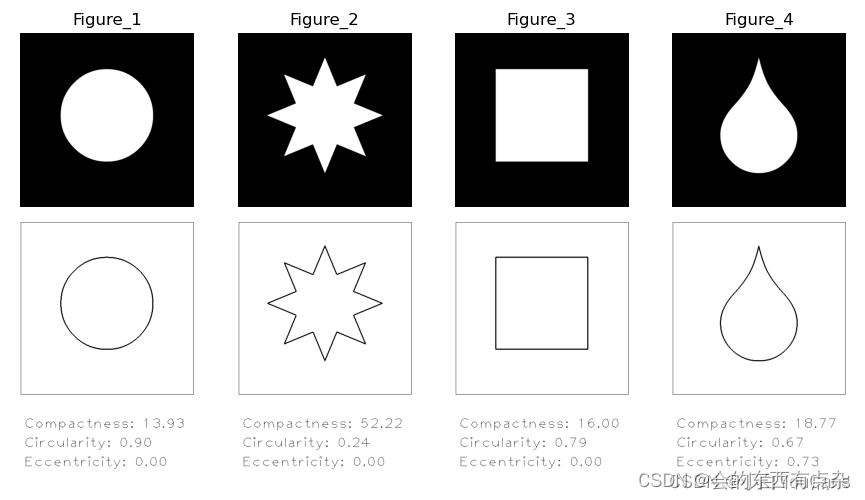文章目录
- resnet18
- resnet34
PlotNeuralNet网络
 可以发现,resnet34和resnet18只有块的数量不一样,经过简单的修改即可得到
可以发现,resnet34和resnet18只有块的数量不一样,经过简单的修改即可得到
resnet18
\documentclass[border=12pt, multi, tikz]{standalone}
\usepackage[fontsize=14pt]{fontsize}
\usepackage{import}
\subimport{./layers/}{init}
\usetikzlibrary{positioning}
\usetikzlibrary{3d} %for including external image
\def\ConvColor{rgb:yellow,5;red,2.5;white,5}
\def\ConvReluColor{rgb:yellow,5;red,5}
\def\bnColor{rgb:yellow,5;red,5}
\def\PoolColor{rgb:red,1;black,0}
\def\UnpoolColor{rgb:blue,2;green,1;black,0.3}
\def\FcColor{rgb:blue,5;red,2.5;white,5}
\def\FcReluColor{rgb:blue,5;red,5;white,4}
\def\SoftmaxColor{rgb:magenta,5;black,7}
\def\SumColor{rgb:blue,5;green,15}
\def\LayerColor{rgb:black,1}
\newcommand{\copymidarrow}{\tikz \draw[-Stealth,line width =1mm,draw={rgb:blue,4;red,1;green,1;black,3}] (-0.3,0) -- ++(0.3,0);}
\begin{document}
\noindent
\begin{tikzpicture}
\tikzstyle{connection}=[ultra thick,every node/.style={sloped,allow upside down},draw=\edgecolor,opacity=0.7]
\tikzstyle{copyconnection}=[ultra thick,every node/.style={sloped,allow upside down},draw={rgb:blue,4;red,1;green,1;black,3},opacity=0.7]
%%%%%%%%%%%%%%%%%%%%%%%%%%%%%%%%%%%%%%%%%%%%%%%%%%%%%%%%%%%%%%%%%%%%%%%%%%%%%%%%%%%%%%%%
%% Draw Encoder
%%%%%%%%%%%%%%%%%%%%%%%%%%%%%%%%%%%%%%%%%%%%%%%%%%%%%%%%%%%%%%%%%%%%%%%%%%%%%%%%%%%%%%%%
\node[canvas is zy plane at x=0](temp) at (-3.5,0,0) {\includegraphics[width=-20cm,height=20cm]{pics/03-LC-ser-sub-20-mirror}};
\path (-4,0,0);
% input
\pic[shift={(0,0,0)}] at (0,0,0) {
Box={
name=input,
caption=Input,
xlabel= 3,
ylabel=224,
zlabel= \qquad 224,
fill=\ConvColor,
height=100,
width=0.1,
depth=100
}
};
% conv1
\pic[shift={(1.5,0,0)}] at (input-east) {
RightBandedBox={
name= conv1,
caption=Conv1,
xlabel={{"64",""}},
ylabel=112,
zlabel= \qquad 112,
fill=\ConvColor,
bandfill=\ConvReluColor,
height=50,
width=2.1,
depth=50
}
};
% MaxPool2d
\pic[shift={(1,0,0)}] at (conv1-east) {
RightBandedBox={
name= MaxPool,
xlabel={{"64",""}},
ylabel=112,
fill=\PoolColor,
height=50,
width=2.1,
depth=50
}
};
% layer1
% conv1_1
\pic[shift={(3,0,0)}] at (MaxPool-east) {
RightBandedBox={
name= conv1_1,
xlabel={{"64",""}},
ylabel= 112,
fill=\ConvColor,
bandfill=\ConvReluColor,
height=50,
width=2.1,
depth=50
}
};
% conv1_2
\pic[shift={(0,0,0)}] at (conv1_1-east) {
RightBandedBox={
name= conv1_2,
xlabel={{"\quad 64",""}},
zlabel= \qquad 112,
fill=\ConvColor,
bandfill=\ConvReluColor,
height=50,
width=2.1,
depth=50
}
};
% conv1_3
\pic[shift={(0,0,0)}] at (conv1_2-east) {
RightBandedBox={
name= conv1_3,
xlabel={{"\quad 256",""}},
zlabel= \qquad 112,
fill=\ConvColor,
bandfill=\ConvReluColor,
height=50,
width=8.4,
depth=50
}
};
% add1_1
\pic[shift={(2,0,0)}] at (conv1_3-east) {
Ball={
name=add1_1,
fill=\SumColor,
opacity=0.6,
radius=2,
logo=\(+\)
}
};
\pic[shift={(-0.2,0,1)}] at (conv1_1-west) {Box={name=env,caption=\textbf{\large{$\times$ 2}},%
xlabel={{"","dummy"}},fill=,opacity=0.1,height=60,width={18.4},depth=60}};
%%%%%%%%%%%%%%%%%%%%%%%%%%%%%%%%%%
\pic[shift={(4,0,0)}] at (conv1_3-east) {
RightBandedBox={
name= conv2_1,
xlabel={{"128",""}},
ylabel= 56,
fill=\ConvColor,
bandfill=\ConvReluColor,
height=25,
width=4.2,
depth=25
}
};
% conv2_2
\pic[shift={(0,0,0)}] at (conv2_1-east) {
RightBandedBox={
name= conv2_2,
xlabel={{"128",""}},
zlabel= \qquad 56,
fill=\ConvColor,
bandfill=\ConvReluColor,
height=25,
width=4.2,
depth=25
}
};
% conv2_3
\pic[shift={(0,0,0)}] at (conv2_2-east) {
RightBandedBox={
name= conv2_3,
xlabel={{"512",""}},
zlabel= \qquad 56,
fill=\ConvColor,
bandfill=\ConvReluColor,
height=25,
width=16.8,
depth=25
}
};
% add1_2
\pic[shift={(2,0,0)}] at (conv2_3-east) {
Ball={
name=add1_2,
fill=\SumColor,
opacity=0.6,
radius=2,
logo=\(+\)
}
};
\pic[shift={(-0.4,0,1)}] at (conv2_1-west) {Box={name=env,caption=\textbf{\large{$\times$ 2}},%
xlabel={{"","dummy"}},fill=,opacity=0.1,height=30,width={36.8},depth=30}};
%%%%%%%%%%%%%%%%%%%%%%%%%%%%%%%%%%%%%%%%%%%%%%%%%
% conv3_1
\pic[shift={(4,0,0)}] at (conv2_3-east) {
RightBandedBox={
name= conv3_1,
xlabel={{"256",""}},
ylabel= 28,
fill=\ConvColor,
bandfill=\ConvReluColor,
height=12.5,
width=8.4,
depth=12.5
}
};
% conv3_2
\pic[shift={(0,0,0)}] at (conv3_1-east) {
RightBandedBox={
name= conv3_2,
xlabel={{"256",""}},
zlabel= 28,
fill=\ConvColor,
bandfill=\ConvReluColor,
height=12.5,
width=8.4,
depth=12.5
}
};
% conv3_3
\pic[shift={(0,0,0)}] at (conv3_2-east) {
RightBandedBox={
name= conv3_3,
xlabel={{"1024",""}},
zlabel= 28,
fill=\ConvColor,
bandfill=\ConvReluColor,
height=12.5,
width=33.6,
depth=12.5
}
};
% add1_3
\pic[shift={(2,0,0)}] at (conv3_3-east) {
Ball={
name=add1_3,
fill=\SumColor,
opacity=0.6,
radius=2,
logo=\(+\)
}
};
\pic[shift={(-0.6,0,1)}] at (conv3_1-west) {Box={name=env,caption=\textbf{\large{$\times$ 2}},%
xlabel={{"","dummy"}},fill=,opacity=0.1,height=20,width={63.6},depth=20}};
%%%%%%%%%%%%%%%%%%%%%%%%%%%%%%%%%%%%%%%%%
% conv4_1
\pic[shift={(4,0,0)}] at (conv3_3-east) {
RightBandedBox={
name= conv4_1,
xlabel={{"512",""}},
ylabel= 14,
fill=\ConvColor,
bandfill=\ConvReluColor,
height=6.25,
width=16.8,
depth=6.25
}
};
% conv4_2
\pic[shift={(0,0,0)}] at (conv4_1-east) {
RightBandedBox={
name= conv4_2,
xlabel={{"512",""}},
ylabel= 14,
fill=\ConvColor,
bandfill=\ConvReluColor,
height=6.25,
width=16.8,
depth=6.25
}
};
% conv4_3
\pic[shift={(0,0,0)}] at (conv4_2-east) {
RightBandedBox={
name= conv4_3,
xlabel={{"2048",""}},
ylabel= 14,
fill=\ConvColor,
bandfill=\ConvReluColor,
height=6.25,
width=67.2,
depth=6.25
}
};
% add1_4
\pic[shift={(2,0,0)}] at (conv4_3-east) {
Ball={
name=add1_4,
fill=\SumColor,
opacity=0.6,
radius=2,
logo= \(+\)
}
};
\pic[shift={(-0.8,0,0)}] at (conv4_1-west) {Box={name=env,caption=\textbf{\large{$\times$ 2}},%
xlabel={{"","dummy"}},fill=,opacity=0.1,height=15,width={110.2},depth=15}};
% avgpool
\pic[shift={(4,0,0)}] at (add1_4-east) {
Box={
name=avgpool,
caption= \\ avgpool,
xlabel={{"1",""}},
ylabel=1,
zlabel=\qquad 2048,
fill=\PoolColor,
height=2,
width=2,
depth=200
}
};
% fullconnection
\pic[shift={(2,0,0)}] at (avgpool-east) {
RightBandedBox={
name=fc,
caption=\makebox[0pt]{
\shortstack[c]{\\ full \, connection\\softmax}},
xlabel={{"1",""}},
zlabel=\qquad 128,
fill=\FcColor,
bandfill=\SoftmaxColor,
height=2,
width=2,
depth=20
}
};
% connections
\draw [connection] (input-east) -- node {\midarrow} (conv1-west);
\draw [connection] (conv1-east) -- node {\midarrow} (MaxPool-west);
\draw [connection] (MaxPool-east) -- node {\midarrow} (conv1_1-west);
% connections shortcut
% conv1 to add1_1
\path (MaxPool-east) -- (conv1_1-west) coordinate[pos=0.5] (pool_conv1_1);
\path (pool_conv1_1) ++ (0,5,0) coordinate (pool_conv1_1_above);
\path (add1_1-north) ++ (0,5,0) coordinate (add1_1-north-above);
\draw [connection] (pool_conv1_1) -- node {\midarrow} (pool_conv1_1_above|-add1_1-north-above) -- node {\midarrow} (add1_1-north-above) -- node {\midarrow} (add1_1-north);
\draw [connection] (conv1_3-east) -- (add1_1-west);
\draw [connection] (add1_1-east) -- node {\midarrow} (conv2_1-west);
%
\path (conv1_3-east) -- (conv2_1-west) coordinate[pos=0.65] (add_conv_1); % conv1 -> conv2
\path (add_conv_1) ++ (0,5,0) coordinate (add_conv_1-above);
\path (add1_2-north) ++ (0,5,0) coordinate (add1_2-north-above);
\draw [connection] (add_conv_1) -- node {\midarrow} (add_conv_1-above|-add1_2-north-above) -- node {\midarrow} (add1_2-north-above) -- node {\midarrow} (add1_2-north);
\draw [connection] (conv2_3-east) -- (add1_2-west);
\draw [connection] (add1_2-east) -- node {\midarrow} (conv3_1-west);
%%%%%%%%%%%%%%
\path (conv2_3-east) -- (conv3_1-west) coordinate[pos=0.75] (add_conv_2);
\path (add_conv_2) ++ (0,5,0) coordinate (add_conv_2-above);
\path (add1_3-north) ++ (0,5,0) coordinate (add1_3-north-above);
\draw [connection] (add_conv_2) -- node {\midarrow} (add_conv_2-above|-add1_3-north-above) -- node {\midarrow} (add1_3-north-above) -- node {\midarrow} (add1_3-north);
\draw [connection] (conv3_3-east) -- (add1_3-west);
\draw [connection] (add1_3-east) -- node {\midarrow} (conv4_1-west);
%%%%%%%%%%%%%%%
\path (conv3_3-east) -- (conv4_1-west) coordinate[pos=0.75] (add_conv_3);
\path (add_conv_3) ++ (0,5,0) coordinate (add_conv_3-above);
\path (add1_4-north) ++ (0,5,0) coordinate (add1_4-north-above);
\draw [connection] (add_conv_3) -- node {\midarrow} (add_conv_3-above|-add1_4-north-above) -- node {\midarrow} (add1_4-north-above) -- node {\midarrow} (add1_4-north);
\draw [connection] (conv4_3-east) -- (add1_4-west);
%\draw [connection] (add1_4-east) -- node {\midarrow} (conv4_1-west);
\draw [connection](add1_4-east) -- node {\midarrow}(avgpool-west);
\draw [connection](avgpool-east) -- node {\midarrow}(fc-west);
% pool & fullconnection
\draw [densely dashed] (avgpool-nearnortheast) -- (fc-nearnorthwest);
\draw [densely dashed] (avgpool-nearsoutheast) -- (fc-nearsouthwest);
\draw [densely dashed] (avgpool-farnortheast) -- (fc-farnorthwest);
\draw [densely dashed] (avgpool-farsoutheast) -- (fc-farsouthwest);
%
%%%%%%%%%%%%%%%%%%%%%%%%%%%%%%%%%%%%%%%%%%%%%%%%%%%%%%%%%%%%%%%%%%%%%%%%%%%%%%%%%%%%%%%
\end{tikzpicture}
\end{document}
resnet34
参考链接
\documentclass[border=12pt, multi, tikz]{standalone}
\usepackage[fontsize=14pt]{fontsize}
\usepackage{import}
\subimport{./layers/}{init}
\usetikzlibrary{positioning}
\usetikzlibrary{3d} %for including external image
\def\ConvColor{rgb:yellow,5;red,2.5;white,5}
\def\ConvReluColor{rgb:yellow,5;red,5}
\def\bnColor{rgb:yellow,5;red,5}
\def\PoolColor{rgb:red,1;black,0}
\def\UnpoolColor{rgb:blue,2;green,1;black,0.3}
\def\FcColor{rgb:blue,5;red,2.5;white,5}
\def\FcReluColor{rgb:blue,5;red,5;white,4}
\def\SoftmaxColor{rgb:magenta,5;black,7}
\def\SumColor{rgb:blue,5;green,15}
\def\LayerColor{rgb:black,1}
\newcommand{\copymidarrow}{\tikz \draw[-Stealth,line width =1mm,draw={rgb:blue,4;red,1;green,1;black,3}] (-0.3,0) -- ++(0.3,0);}
\begin{document}
\noindent
\begin{tikzpicture}
\tikzstyle{connection}=[ultra thick,every node/.style={sloped,allow upside down},draw=\edgecolor,opacity=0.7]
\tikzstyle{copyconnection}=[ultra thick,every node/.style={sloped,allow upside down},draw={rgb:blue,4;red,1;green,1;black,3},opacity=0.7]
%%%%%%%%%%%%%%%%%%%%%%%%%%%%%%%%%%%%%%%%%%%%%%%%%%%%%%%%%%%%%%%%%%%%%%%%%%%%%%%%%%%%%%%%
%% Draw Encoder
%%%%%%%%%%%%%%%%%%%%%%%%%%%%%%%%%%%%%%%%%%%%%%%%%%%%%%%%%%%%%%%%%%%%%%%%%%%%%%%%%%%%%%%%
\node[canvas is zy plane at x=0](temp) at (-3.5,0,0) {\includegraphics[width=-20cm,height=20cm]{pics/03-LC-ser-sub-20-mirror}};
\path (-4,0,0);
% input
\pic[shift={(0,0,0)}] at (0,0,0) {
Box={
name=input,
caption=Input,
xlabel= 3,
ylabel=224,
zlabel= \qquad 224,
fill=\ConvColor,
height=100,
width=0.1,
depth=100
}
};
% conv1
\pic[shift={(1.5,0,0)}] at (input-east) {
RightBandedBox={
name= conv1,
caption=Conv1,
xlabel={{"64",""}},
ylabel=112,
zlabel= \qquad 112,
fill=\ConvColor,
bandfill=\ConvReluColor,
height=50,
width=2.1,
depth=50
}
};
% MaxPool2d
\pic[shift={(1,0,0)}] at (conv1-east) {
RightBandedBox={
name= MaxPool,
xlabel={{"64",""}},
ylabel=112,
fill=\PoolColor,
height=50,
width=2.1,
depth=50
}
};
% layer1
% conv1_1
\pic[shift={(3,0,0)}] at (MaxPool-east) {
RightBandedBox={
name= conv1_1,
xlabel={{"64",""}},
ylabel= 112,
fill=\ConvColor,
bandfill=\ConvReluColor,
height=50,
width=2.1,
depth=50
}
};
% conv1_2
\pic[shift={(0,0,0)}] at (conv1_1-east) {
RightBandedBox={
name= conv1_2,
xlabel={{"\quad 64",""}},
zlabel= \qquad 112,
fill=\ConvColor,
bandfill=\ConvReluColor,
height=50,
width=2.1,
depth=50
}
};
% conv1_3
\pic[shift={(0,0,0)}] at (conv1_2-east) {
RightBandedBox={
name= conv1_3,
xlabel={{"\quad 256",""}},
zlabel= \qquad 112,
fill=\ConvColor,
bandfill=\ConvReluColor,
height=50,
width=8.4,
depth=50
}
};
% add1_1
\pic[shift={(2,0,0)}] at (conv1_3-east) {
Ball={
name=add1_1,
fill=\SumColor,
opacity=0.6,
radius=2,
logo=\(+\)
}
};
\pic[shift={(-0.2,0,1)}] at (conv1_1-west) {Box={name=env,caption=\textbf{\large{$\times$ 3}},%
xlabel={{"","dummy"}},fill=,opacity=0.1,height=60,width={18.4},depth=60}};
%%%%%%%%%%%%%%%%%%%%%%%%%%%%%%%%%%
\pic[shift={(4,0,0)}] at (conv1_3-east) {
RightBandedBox={
name= conv2_1,
xlabel={{"128",""}},
ylabel= 56,
fill=\ConvColor,
bandfill=\ConvReluColor,
height=25,
width=4.2,
depth=25
}
};
% conv2_2
\pic[shift={(0,0,0)}] at (conv2_1-east) {
RightBandedBox={
name= conv2_2,
xlabel={{"128",""}},
zlabel= \qquad 56,
fill=\ConvColor,
bandfill=\ConvReluColor,
height=25,
width=4.2,
depth=25
}
};
% conv2_3
\pic[shift={(0,0,0)}] at (conv2_2-east) {
RightBandedBox={
name= conv2_3,
xlabel={{"512",""}},
zlabel= \qquad 56,
fill=\ConvColor,
bandfill=\ConvReluColor,
height=25,
width=16.8,
depth=25
}
};
% add1_2
\pic[shift={(2,0,0)}] at (conv2_3-east) {
Ball={
name=add1_2,
fill=\SumColor,
opacity=0.6,
radius=2,
logo=\(+\)
}
};
\pic[shift={(-0.4,0,1)}] at (conv2_1-west) {Box={name=env,caption=\textbf{\large{$\times$ 4}},%
xlabel={{"","dummy"}},fill=,opacity=0.1,height=30,width={36.8},depth=30}};
%%%%%%%%%%%%%%%%%%%%%%%%%%%%%%%%%%%%%%%%%%%%%%%%%
% conv3_1
\pic[shift={(4,0,0)}] at (conv2_3-east) {
RightBandedBox={
name= conv3_1,
xlabel={{"256",""}},
ylabel= 28,
fill=\ConvColor,
bandfill=\ConvReluColor,
height=12.5,
width=8.4,
depth=12.5
}
};
% conv3_2
\pic[shift={(0,0,0)}] at (conv3_1-east) {
RightBandedBox={
name= conv3_2,
xlabel={{"256",""}},
zlabel= 28,
fill=\ConvColor,
bandfill=\ConvReluColor,
height=12.5,
width=8.4,
depth=12.5
}
};
% conv3_3
\pic[shift={(0,0,0)}] at (conv3_2-east) {
RightBandedBox={
name= conv3_3,
xlabel={{"1024",""}},
zlabel= 28,
fill=\ConvColor,
bandfill=\ConvReluColor,
height=12.5,
width=33.6,
depth=12.5
}
};
% add1_3
\pic[shift={(2,0,0)}] at (conv3_3-east) {
Ball={
name=add1_3,
fill=\SumColor,
opacity=0.6,
radius=2,
logo=\(+\)
}
};
\pic[shift={(-0.6,0,1)}] at (conv3_1-west) {Box={name=env,caption=\textbf{\large{$\times$ 23}},%
xlabel={{"","dummy"}},fill=,opacity=0.1,height=20,width={63.6},depth=20}};
%%%%%%%%%%%%%%%%%%%%%%%%%%%%%%%%%%%%%%%%%
% conv4_1
\pic[shift={(4,0,0)}] at (conv3_3-east) {
RightBandedBox={
name= conv4_1,
xlabel={{"512",""}},
ylabel= 14,
fill=\ConvColor,
bandfill=\ConvReluColor,
height=6.25,
width=16.8,
depth=6.25
}
};
% conv4_2
\pic[shift={(0,0,0)}] at (conv4_1-east) {
RightBandedBox={
name= conv4_2,
xlabel={{"512",""}},
ylabel= 14,
fill=\ConvColor,
bandfill=\ConvReluColor,
height=6.25,
width=16.8,
depth=6.25
}
};
% conv4_3
\pic[shift={(0,0,0)}] at (conv4_2-east) {
RightBandedBox={
name= conv4_3,
xlabel={{"2048",""}},
ylabel= 14,
fill=\ConvColor,
bandfill=\ConvReluColor,
height=6.25,
width=67.2,
depth=6.25
}
};
% add1_4
\pic[shift={(2,0,0)}] at (conv4_3-east) {
Ball={
name=add1_4,
fill=\SumColor,
opacity=0.6,
radius=2,
logo= \(+\)
}
};
\pic[shift={(-0.8,0,0)}] at (conv4_1-west) {Box={name=env,caption=\textbf{\large{$\times$ 3}},%
xlabel={{"","dummy"}},fill=,opacity=0.1,height=15,width={110.2},depth=15}};
% avgpool
\pic[shift={(4,0,0)}] at (add1_4-east) {
Box={
name=avgpool,
caption= \\ avgpool,
xlabel={{"1",""}},
ylabel=1,
zlabel=\qquad 2048,
fill=\PoolColor,
height=2,
width=2,
depth=200
}
};
% fullconnection
\pic[shift={(2,0,0)}] at (avgpool-east) {
RightBandedBox={
name=fc,
caption=\makebox[0pt]{
\shortstack[c]{\\ full \, connection\\softmax}},
xlabel={{"1",""}},
zlabel=\qquad 3,
fill=\FcColor,
bandfill=\SoftmaxColor,
height=2,
width=2,
depth=20
}
};
% connections
\draw [connection] (input-east) -- node {\midarrow} (conv1-west);
\draw [connection] (conv1-east) -- node {\midarrow} (MaxPool-west);
\draw [connection] (MaxPool-east) -- node {\midarrow} (conv1_1-west);
% connections shortcut
% conv1 to add1_1
\path (MaxPool-east) -- (conv1_1-west) coordinate[pos=0.5] (pool_conv1_1);
\path (pool_conv1_1) ++ (0,5,0) coordinate (pool_conv1_1_above);
\path (add1_1-north) ++ (0,5,0) coordinate (add1_1-north-above);
\draw [connection] (pool_conv1_1) -- node {\midarrow} (pool_conv1_1_above|-add1_1-north-above) -- node {\midarrow} (add1_1-north-above) -- node {\midarrow} (add1_1-north);
\draw [connection] (conv1_3-east) -- (add1_1-west);
\draw [connection] (add1_1-east) -- node {\midarrow} (conv2_1-west);
%
\path (conv1_3-east) -- (conv2_1-west) coordinate[pos=0.65] (add_conv_1); % conv1 -> conv2
\path (add_conv_1) ++ (0,5,0) coordinate (add_conv_1-above);
\path (add1_2-north) ++ (0,5,0) coordinate (add1_2-north-above);
\draw [connection] (add_conv_1) -- node {\midarrow} (add_conv_1-above|-add1_2-north-above) -- node {\midarrow} (add1_2-north-above) -- node {\midarrow} (add1_2-north);
\draw [connection] (conv2_3-east) -- (add1_2-west);
\draw [connection] (add1_2-east) -- node {\midarrow} (conv3_1-west);
%%%%%%%%%%%%%%
\path (conv2_3-east) -- (conv3_1-west) coordinate[pos=0.75] (add_conv_2);
\path (add_conv_2) ++ (0,5,0) coordinate (add_conv_2-above);
\path (add1_3-north) ++ (0,5,0) coordinate (add1_3-north-above);
\draw [connection] (add_conv_2) -- node {\midarrow} (add_conv_2-above|-add1_3-north-above) -- node {\midarrow} (add1_3-north-above) -- node {\midarrow} (add1_3-north);
\draw [connection] (conv3_3-east) -- (add1_3-west);
\draw [connection] (add1_3-east) -- node {\midarrow} (conv4_1-west);
%%%%%%%%%%%%%%%
\path (conv3_3-east) -- (conv4_1-west) coordinate[pos=0.75] (add_conv_3);
\path (add_conv_3) ++ (0,5,0) coordinate (add_conv_3-above);
\path (add1_4-north) ++ (0,5,0) coordinate (add1_4-north-above);
\draw [connection] (add_conv_3) -- node {\midarrow} (add_conv_3-above|-add1_4-north-above) -- node {\midarrow} (add1_4-north-above) -- node {\midarrow} (add1_4-north);
\draw [connection] (conv4_3-east) -- (add1_4-west);
%\draw [connection] (add1_4-east) -- node {\midarrow} (conv4_1-west);
\draw [connection](add1_4-east) -- node {\midarrow}(avgpool-west);
\draw [connection](avgpool-east) -- node {\midarrow}(fc-west);
% pool & fullconnection
\draw [densely dashed] (avgpool-nearnortheast) -- (fc-nearnorthwest);
\draw [densely dashed] (avgpool-nearsoutheast) -- (fc-nearsouthwest);
\draw [densely dashed] (avgpool-farnortheast) -- (fc-farnorthwest);
\draw [densely dashed] (avgpool-farsoutheast) -- (fc-farsouthwest);
%
%%%%%%%%%%%%%%%%%%%%%%%%%%%%%%%%%%%%%%%%%%%%%%%%%%%%%%%%%%%%%%%%%%%%%%%%%%%%%%%%%%%%%%%
\end{tikzpicture}
\end{document}