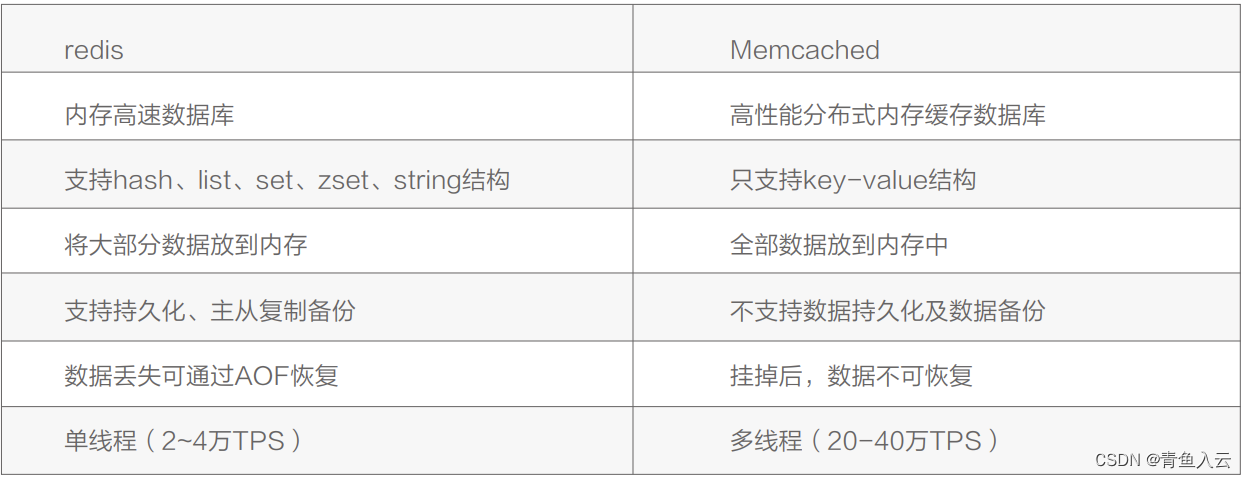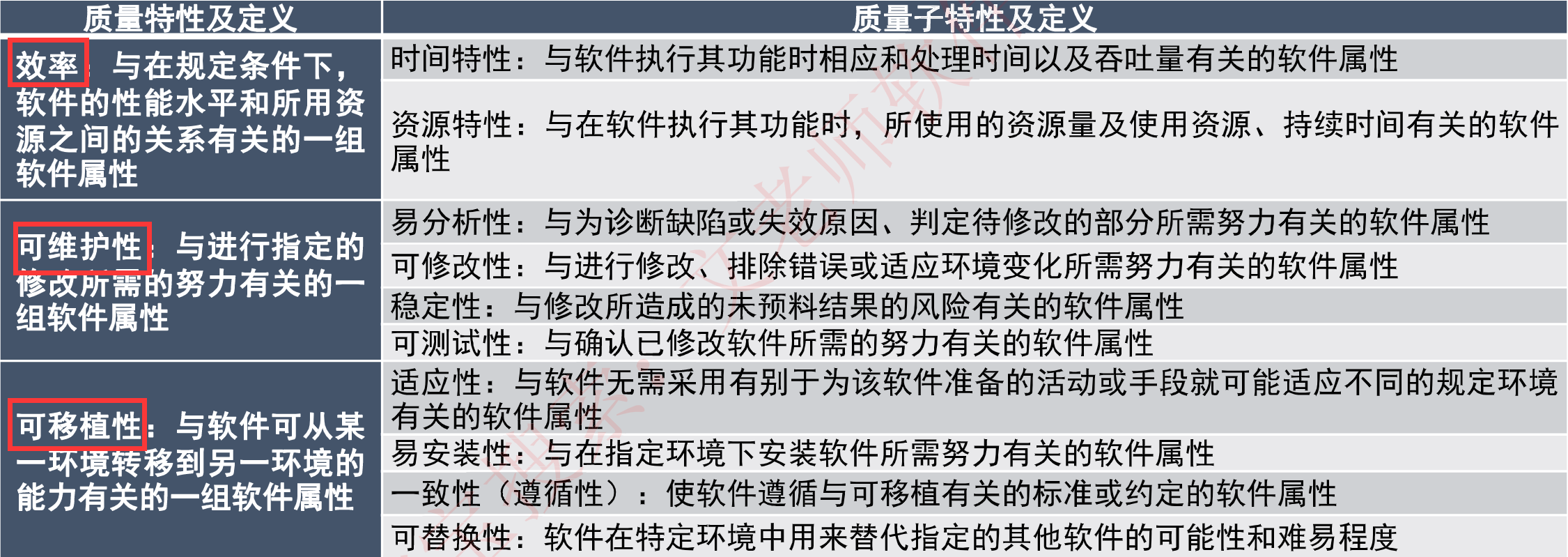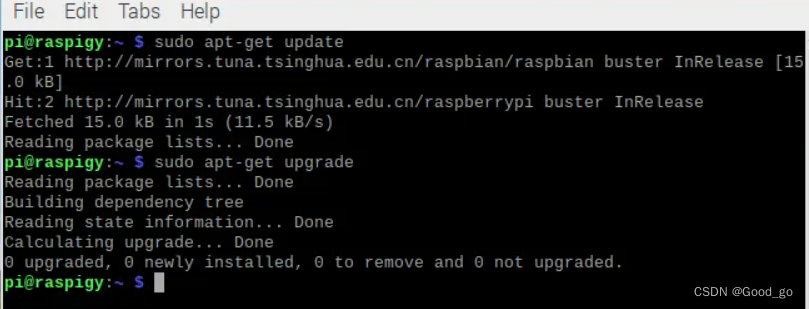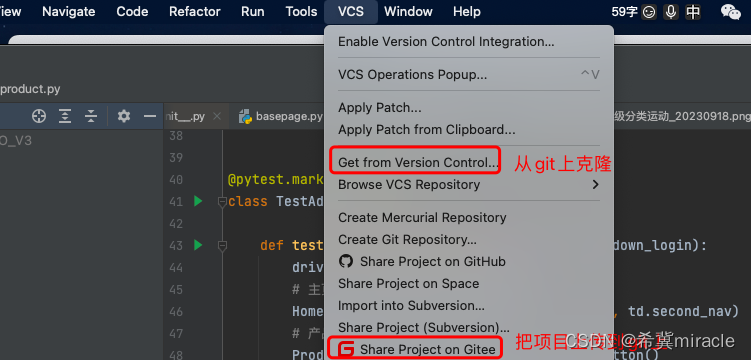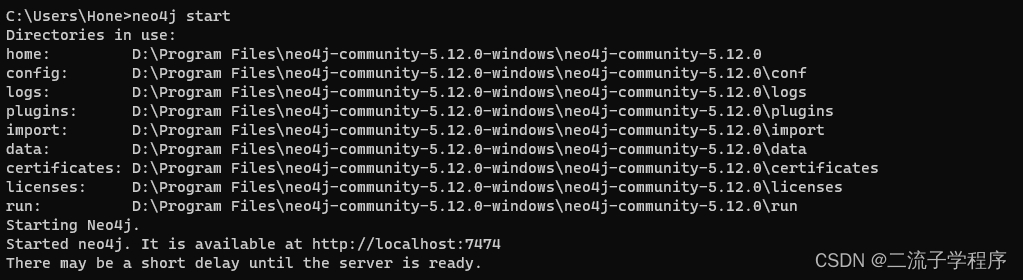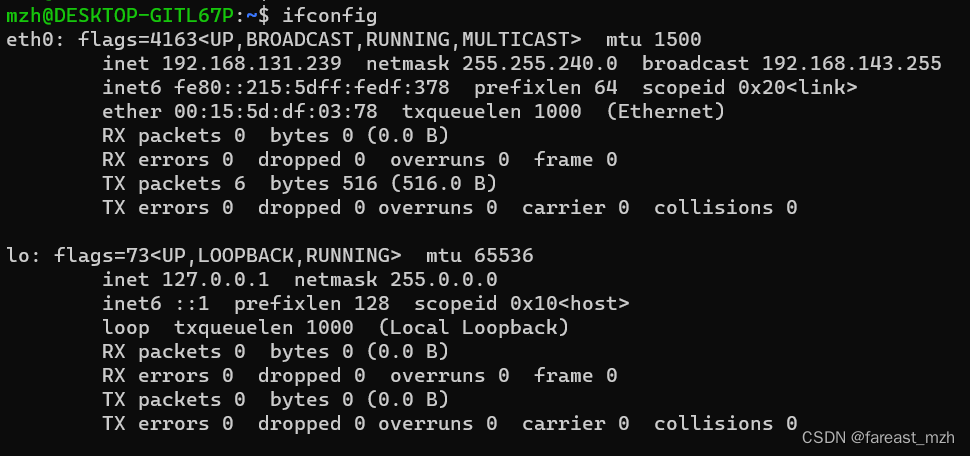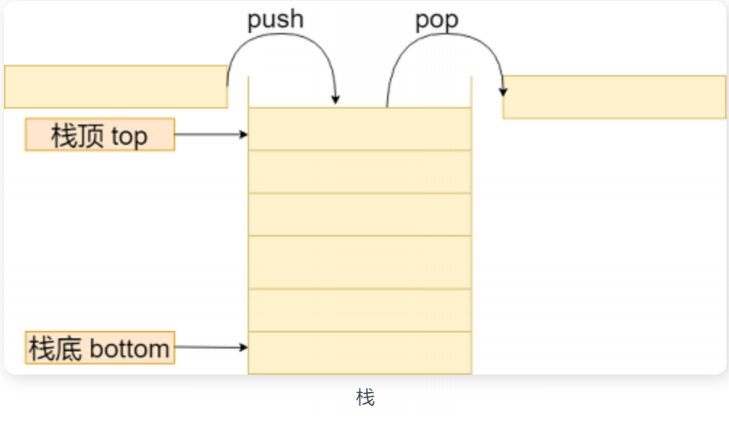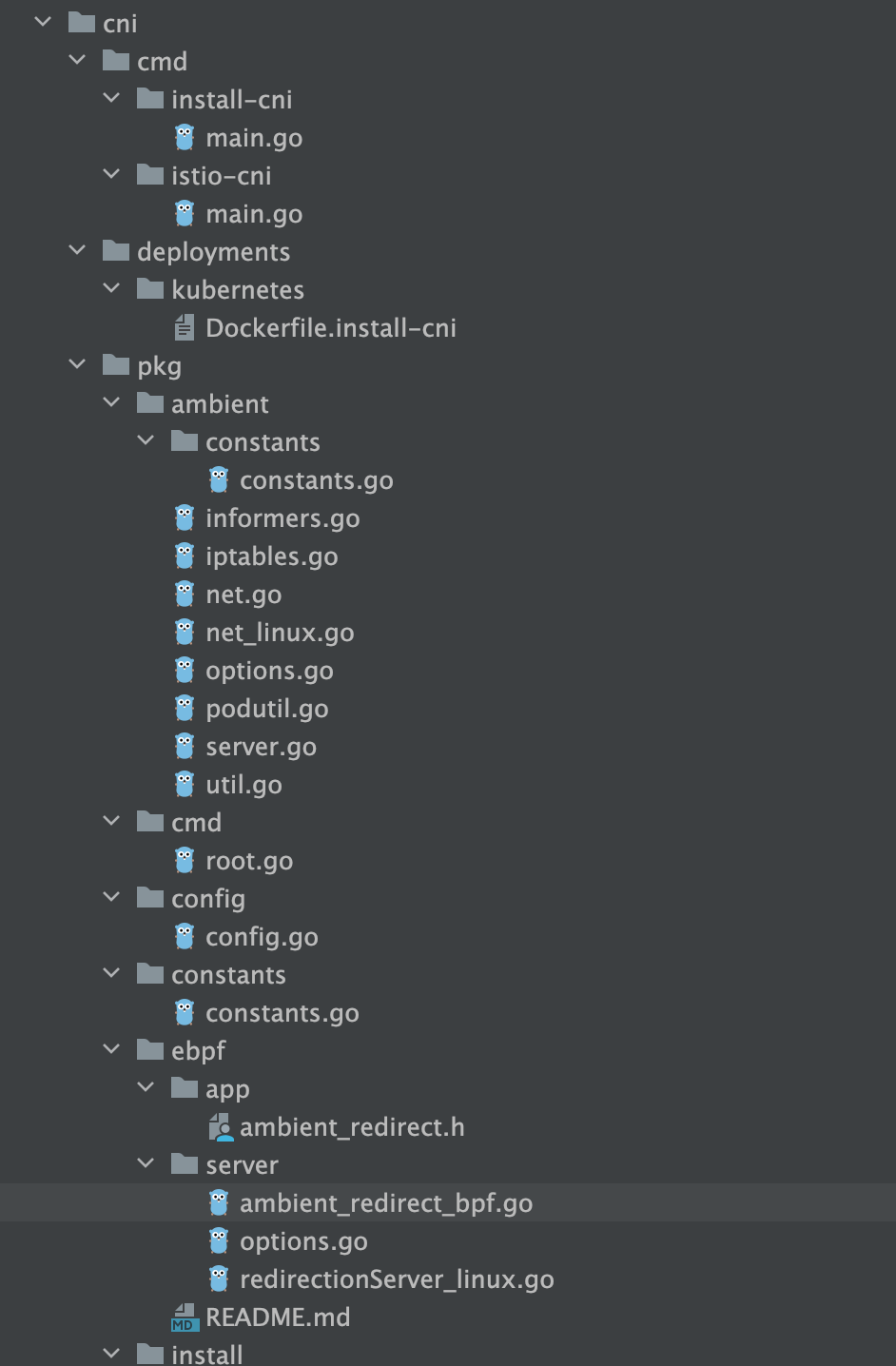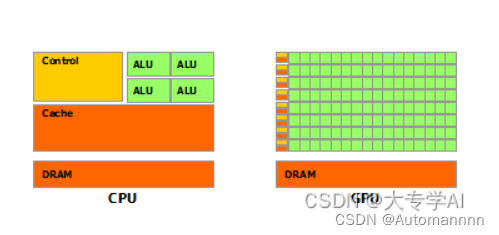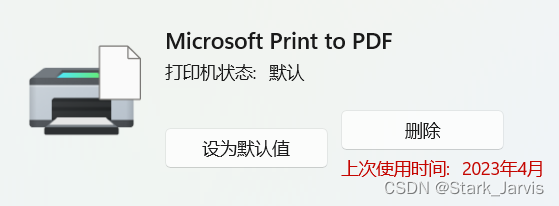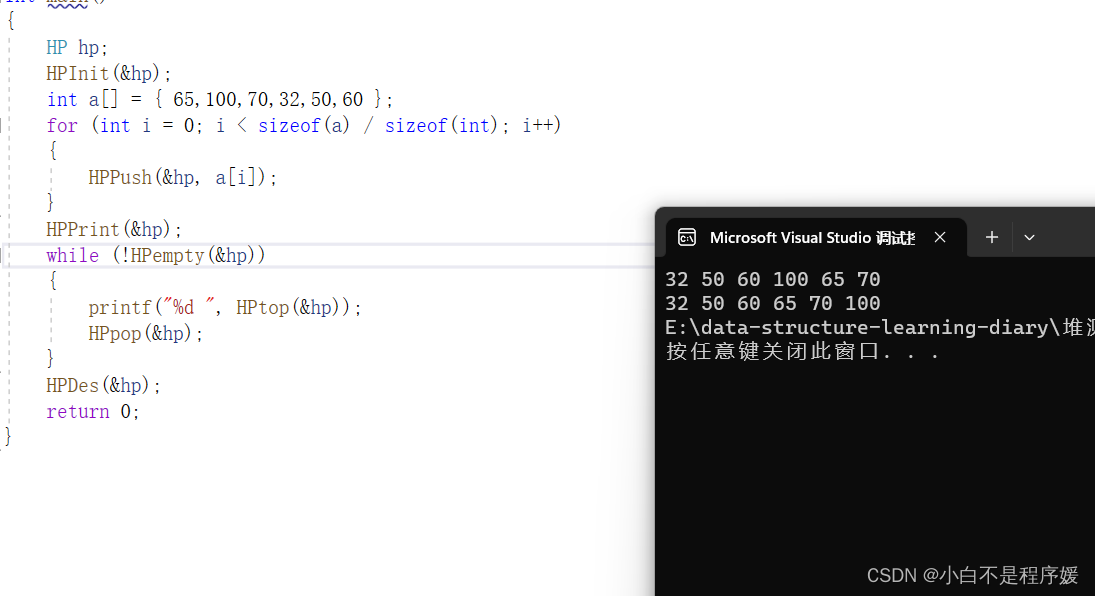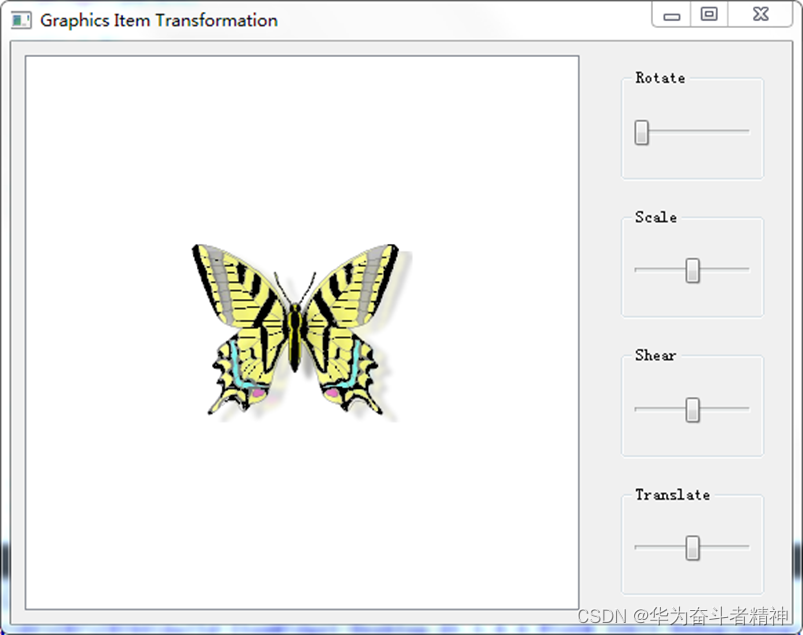效果


项目
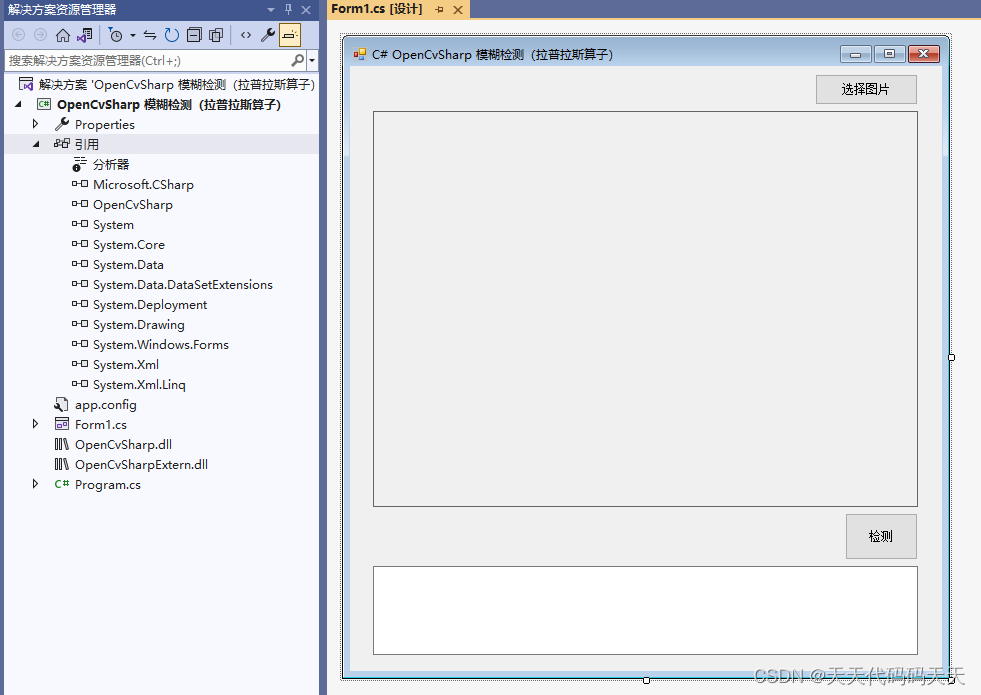
代码
using OpenCvSharp;
using System;
using System.Collections.Generic;
using System.ComponentModel;
using System.Data;
using System.Drawing;
using System.Linq;
using System.Text;
using System.Windows.Forms;
using System.Windows.Forms.VisualStyles;
using static System.Net.Mime.MediaTypeNames;
namespace OpenCvSharp_模糊检测_拉普拉斯算子_
{
public partial class Form1 : Form
{
public Form1()
{
InitializeComponent();
}
string fileFilter = "*.*|*.bmp;*.jpg;*.jpeg;*.tiff;*.tiff;*.png";
string image_path = "";
Mat image = new Mat();
Mat gray = new Mat();
Mat laplacian = new Mat();
double threshold = 100;
double measure = 0;
private void button1_Click(object sender, EventArgs e)
{
OpenFileDialog ofd = new OpenFileDialog();
ofd.Filter = fileFilter;
if (ofd.ShowDialog() != DialogResult.OK) return;
pictureBox1.Image = null;
image_path = ofd.FileName;
pictureBox1.Image = new Bitmap(image_path);
textBox1.Text = "";
image = new Mat(image_path);
}
private void button3_Click(object sender, EventArgs e)
{
if (image_path == "")
{
return;
}
Cv2.CvtColor(image, gray, ColorConversionCodes.BGR2GRAY);
Cv2.Laplacian(gray, laplacian, gray.Type(), 3, 1, 0, BorderTypes.Default);
Cv2.MeanStdDev(laplacian, out var mean, out var stddev);
measure = stddev.Val0 * stddev.Val0;
if (measure > threshold)
{
textBox1.Text = "不模糊,拉普拉斯算子方差: " + measure.ToString();
}
else
{
textBox1.Text = "模糊,拉普拉斯算子方差: " + measure.ToString();
}
}
}
}
Demo下载
模糊度检测算法来自 :https://pyimagesearch.com/2015/09/07/blur-detection-with-opencv/