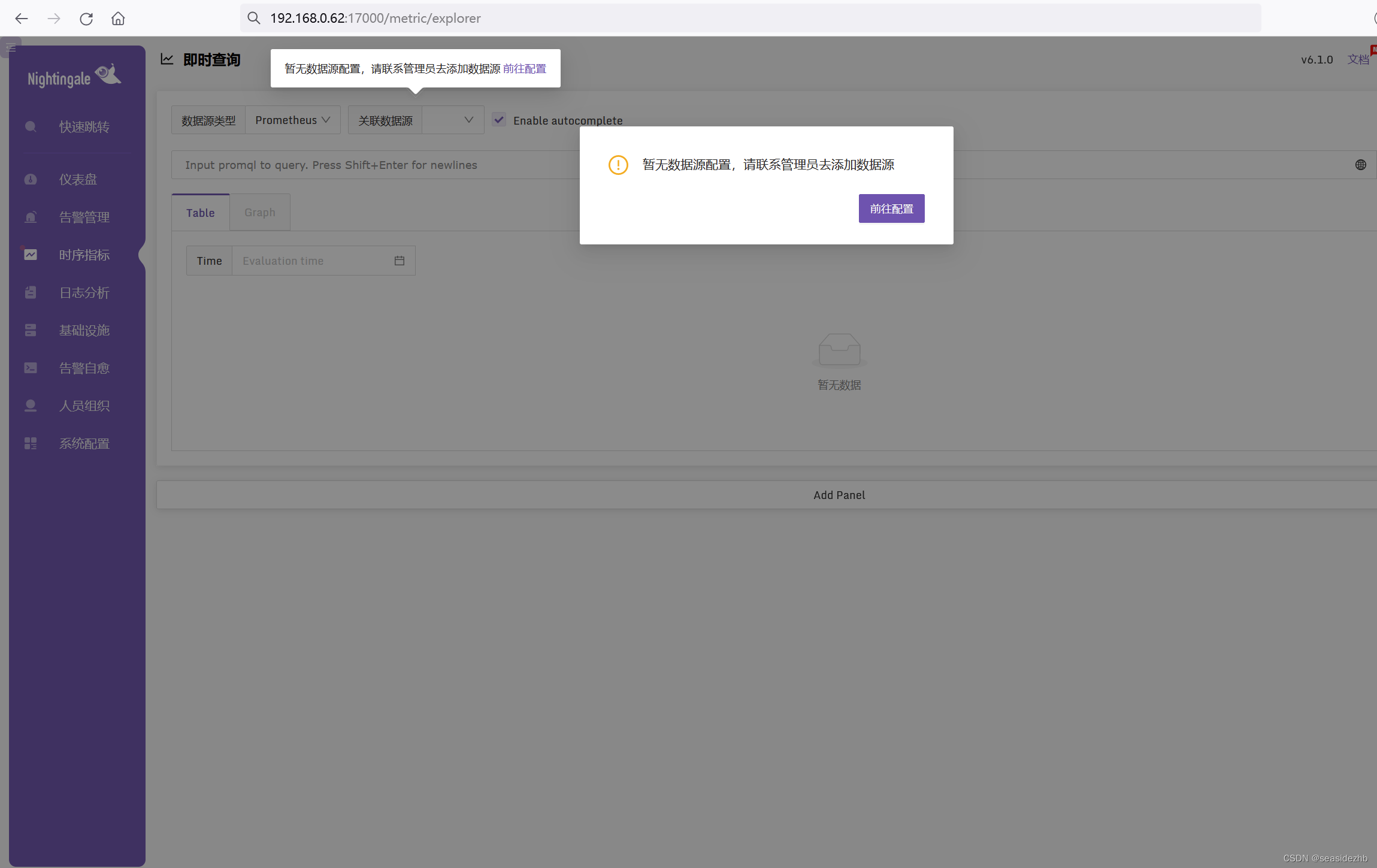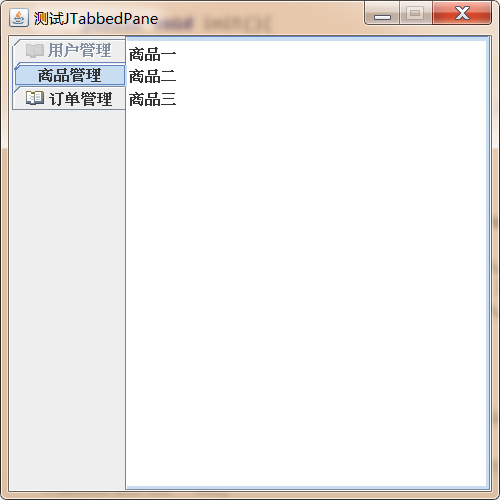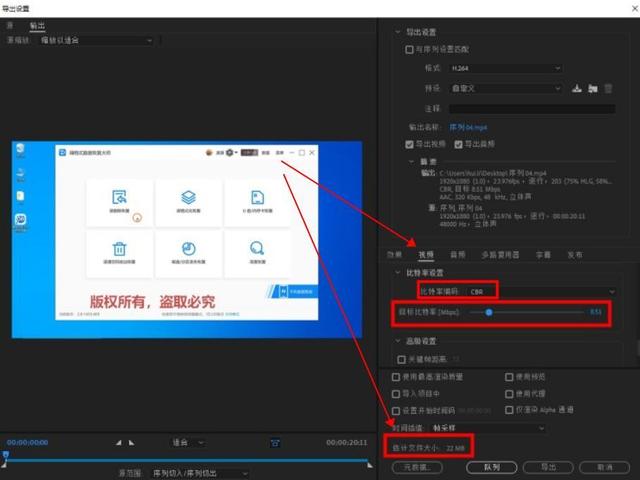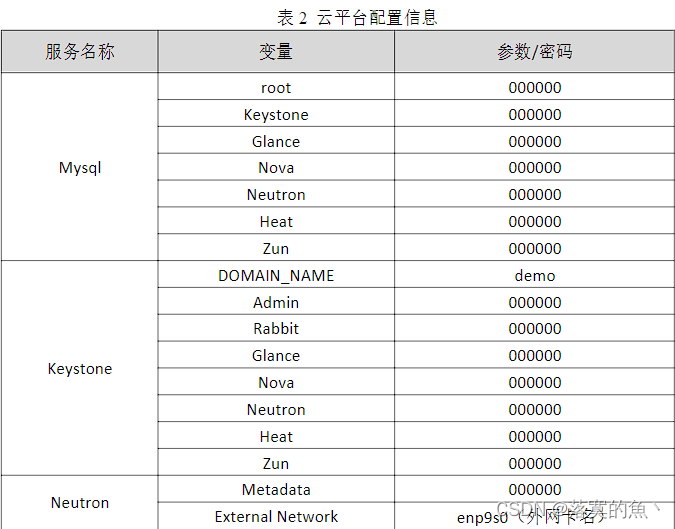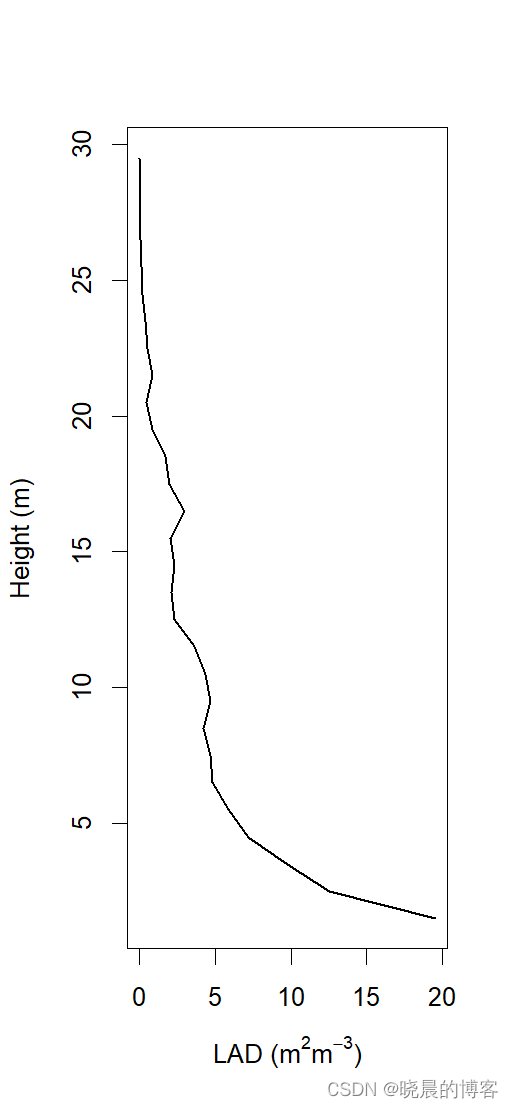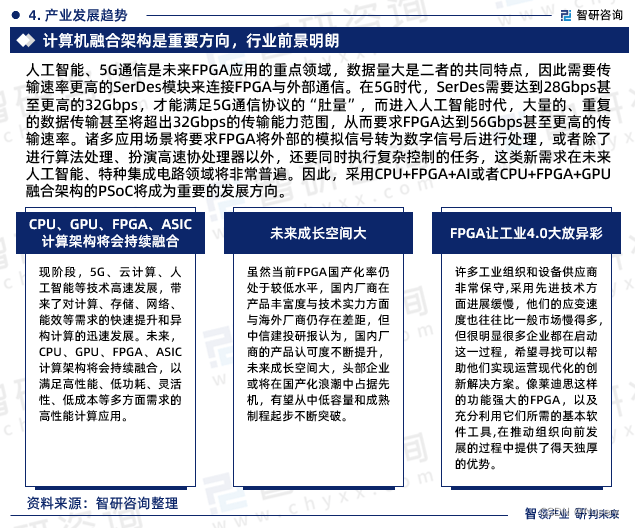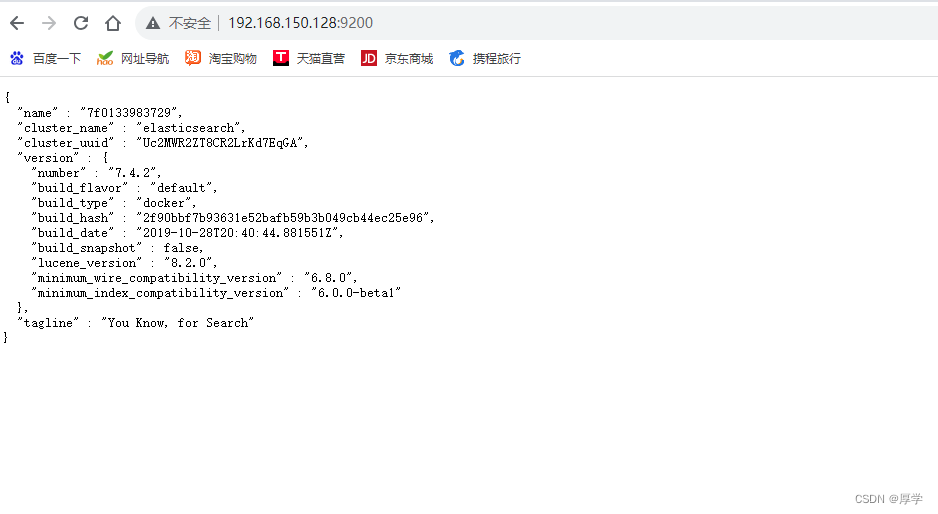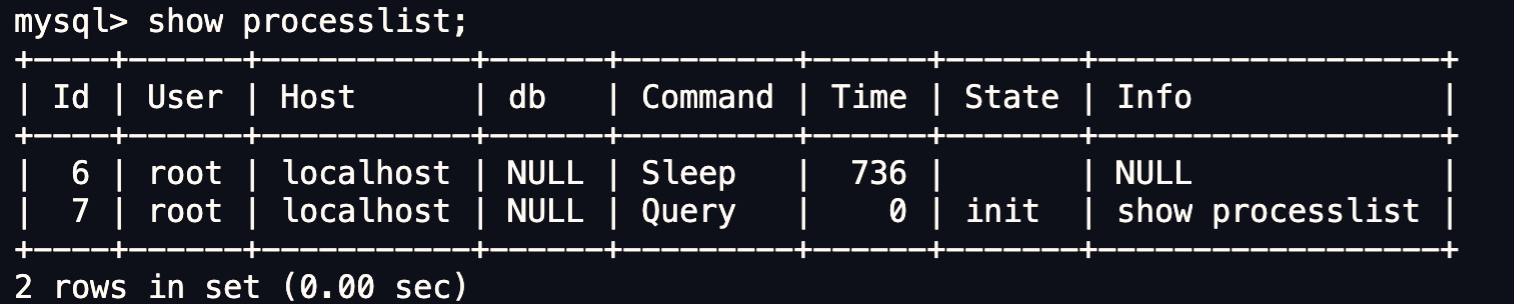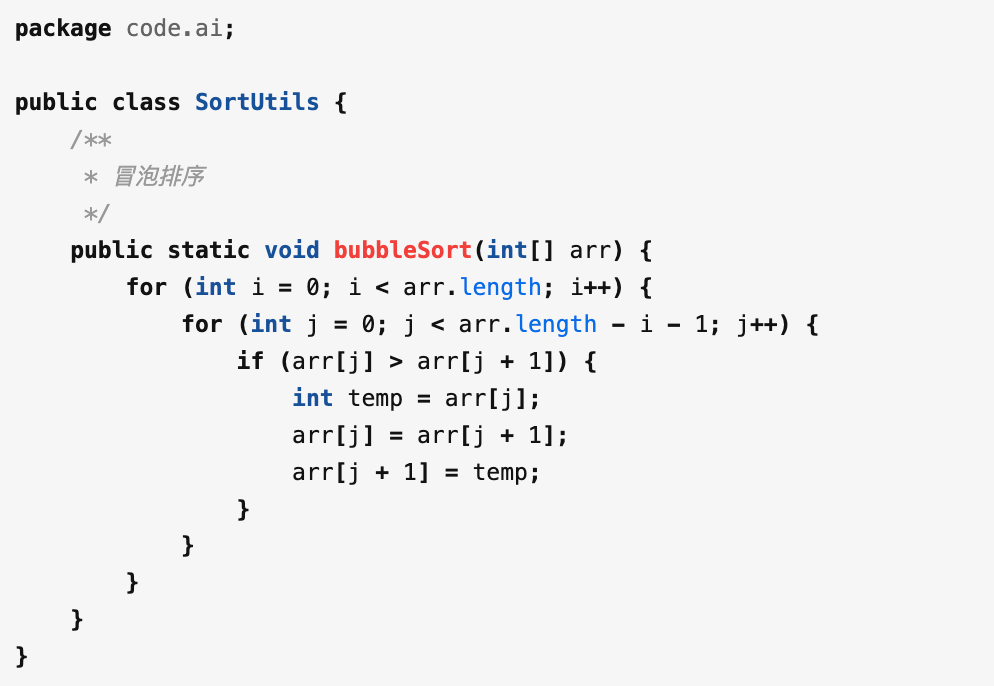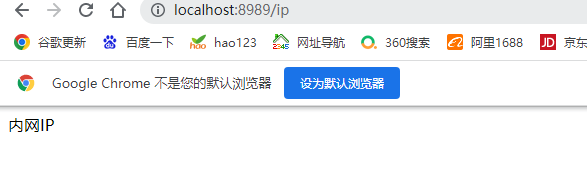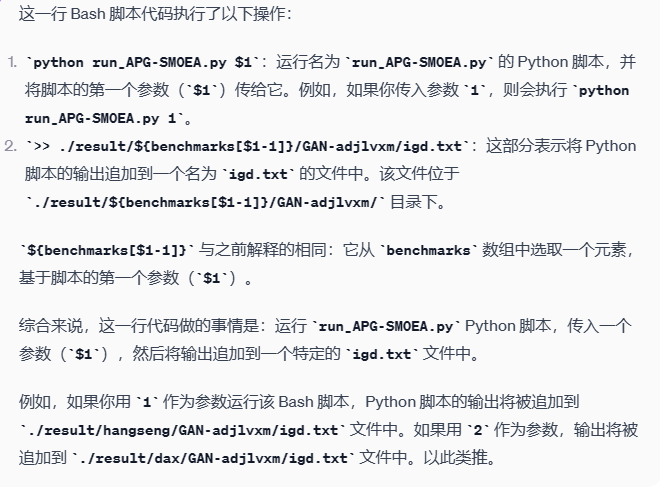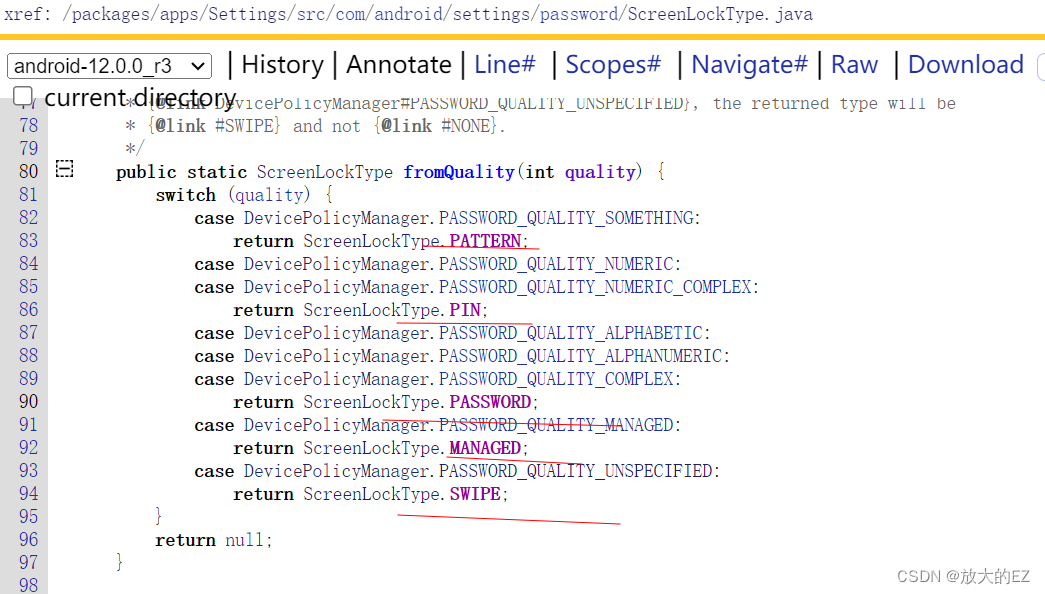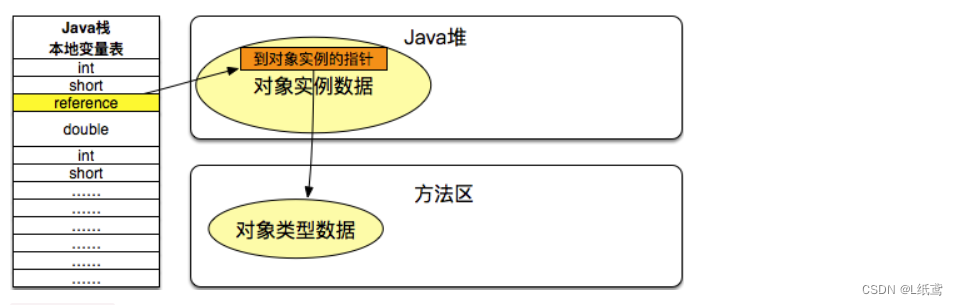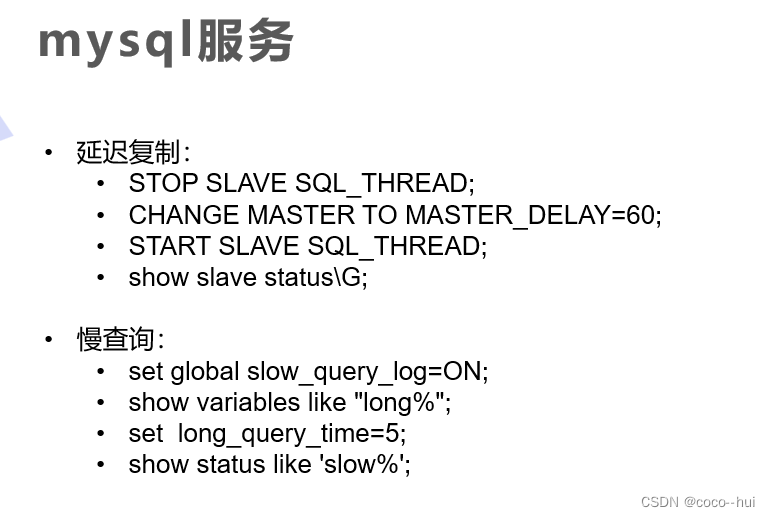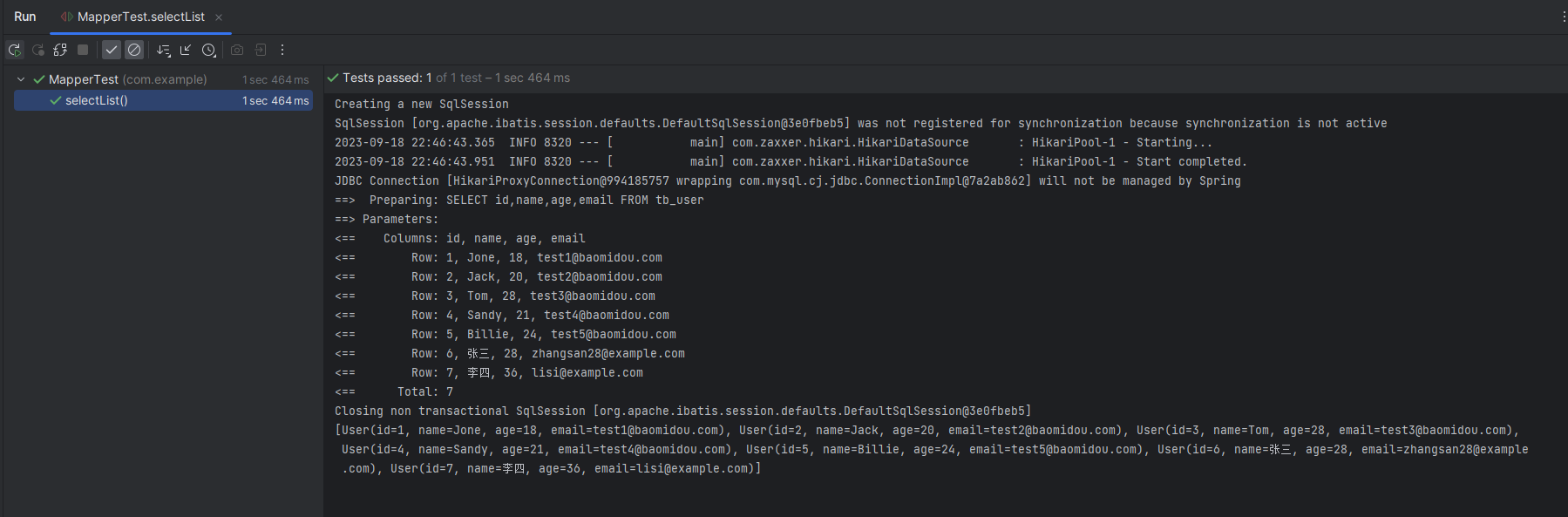SpringMvc
-
Spring MVC 是Spring提供的一个实现了Web MVC设计模式的轻量级Web框架。
-
MVC(Model View Controller),一种用于设计创建Web应用程序表现层的模式
- Model(模型):数据模型,用于封装数据
- View(视图):页面视图,用于展示数据
- Controller(Handle 处理器):处理用户交互的调度器,用于根据用户需求处理程序逻辑
三层架构
-
表现层:负责数据展示
-
业务层:负责业务处理
-
数据层:负责数据操作
SpringMVC项目步骤
1 新建maven的web项目

2 导入maven依赖
<dependency>
<groupId>junit</groupId>
<artifactId>junit</artifactId>
<version>4.11</version>
<scope>test</scope>
</dependency>
<dependency>
<groupId>javax.servlet</groupId>
<artifactId>javax.servlet-api</artifactId>
<version>3.1.0</version>
<scope>provided</scope>
</dependency>
<!--jsp坐标-->
<dependency>
<groupId>javax.servlet.jsp</groupId>
<artifactId>jsp-api</artifactId>
<version>2.1</version>
<scope>provided</scope>
</dependency>
<!--spring的坐标-->
<dependency>
<groupId>org.springframework</groupId>
<artifactId>spring-context</artifactId>
<version>5.1.9.RELEASE</version>
</dependency>
<!--spring web的坐标-->
<dependency>
<groupId>org.springframework</groupId>
<artifactId>spring-web</artifactId>
<version>5.1.9.RELEASE</version>
</dependency>
<!--springmvc的坐标-->
<dependency>
<groupId>org.springframework</groupId>
<artifactId>spring-webmvc</artifactId>
<version>5.1.9.RELEASE</version>
</dependency>
<dependency>
<groupId>org.projectlombok</groupId>
<artifactId>lombok</artifactId>
<version>1.18.24</version>
</dependency>
<dependency>
<groupId>jstl</groupId>
<artifactId>jstl</artifactId>
<version>1.2</version>
</dependency>
3 创建controller

@Controller
public class UserController {
@RequestMapping("/save")
public String say(){
System.out.println("你好");
return "a.jsp";
}
}
4 创建spring-mvc.xml配置文件(本质就是spring的配置件)
<?xml version="1.0" encoding="UTF-8"?>
<beans xmlns="http://www.springframework.org/schema/beans"
xmlns:context="http://www.springframework.org/schema/context"
xmlns:xsi="http://www.w3.org/2001/XMLSchema-instance"
xsi:schemaLocation="http://www.springframework.org/schema/beans
http://www.springframework.org/schema/beans/spring-beans.xsd
http://www.springframework.org/schema/context
http://www.springframework.org/schema/context/spring-context.xsd
">
<context:component-scan base-package="com.xinzhi"/>
</beans>
5 web.xml中配置前端控制器
<servlet>
<servlet-name>DispatcherServlet</servlet-name>
<servlet-class>org.springframework.web.servlet.DispatcherServlet</servlet-class>
<init-param>
<param-name>contextConfigLocation</param-name>
<param-value>classpath*:spring-mvc.xml</param-value>
</init-param>
</servlet>
<servlet-mapping>
<servlet-name>DispatcherServlet</servlet-name>
<url-pattern>/</url-pattern>
</servlet-mapping>
6 新建a.jsp文件
<%--
Created by IntelliJ IDEA.
User: 86166
Date: 2023/9/16
Time: 11:54
To change this template use File | Settings | File Templates.
--%>
<%@ page contentType="text/html;charset=UTF-8" language="java" %>
<%@ page isELIgnored="false"%>
<%@ taglib prefix="c" uri="http://java.sun.com/jsp/jstl/core"%>
<html>
<head>
<title>Title</title>
</head>
<body>
<p>p标签</p>
${name}
</body>
</html>
7 配置tomcat



测试
参数绑定代码
// 默认类型:
@RequestMapping("/test1")
public ModelAndView tset1(HttpServletRequest request,ModelAndView modelAndView){
String name = request.getParameter("name");
System.out.println(name);
modelAndView.setViewName("a.jsp");
modelAndView.addObject("name",name);
return modelAndView;
}
// 简单类型:
@RequestMapping("/test2")
public String test2(String name,String age){
System.out.println(name);
System.out.println(age);
return "a.jsp";
}
//# 对象类型
@RequestMapping("/test3")
public String test3(User user){
System.out.println(user);
return "a.jsp";
}
//# 数组
@RequestMapping("/test4")
public String test4(String[] name){
System.out.println(Arrays.toString(name));
return "a.jsp";
}
//# list类型
@RequestMapping("/test5")
public String test5(@RequestParam("name") List<String> name){
System.out.println(name);
return "a.jsp";
}
//类型转换
@RequestMapping("/test6")
@ResponseBody
public String test6(Date time){
System.out.println(time);
return "bbb";
}
-
自定义数据绑定
- 定义转换器
public class MyDateConverter implements Converter<String, Date> { @Override public Date convert(String s) { DateFormat df = new SimpleDateFormat("yyyy-MM-dd"); Date date = null; try { date = df.parse(s); } catch (ParseException e) { e.printStackTrace(); } return date; } }- 注解驱动,使转换器起作用
<!--1.将自定义Converter注册为Bean,受SpringMVC管理--> <bean id="myDateConverter" class="com.xinzhi.converter.MyDateConverter"/> <!--2.设定自定义Converter服务bean--> <bean id="conversionService" class="org.springframework.context.support.ConversionServiceFactoryBean"> <!--3.注入所有的自定义Converter,该设定使用的是同类型覆盖的思想--> <property name="converters"> <!--4.set保障同类型转换器仅保留一个,去重规则以Converter<S,T>的泛型为准--> <set> <!--5.具体的类型转换器--> <ref bean="myDateConverter"/> </set> </property> </bean> <!--开启注解驱动,加载自定义格式化转换器对应的类型转换服务--> <mvc:annotation-driven conversion-service="conversionService"/>