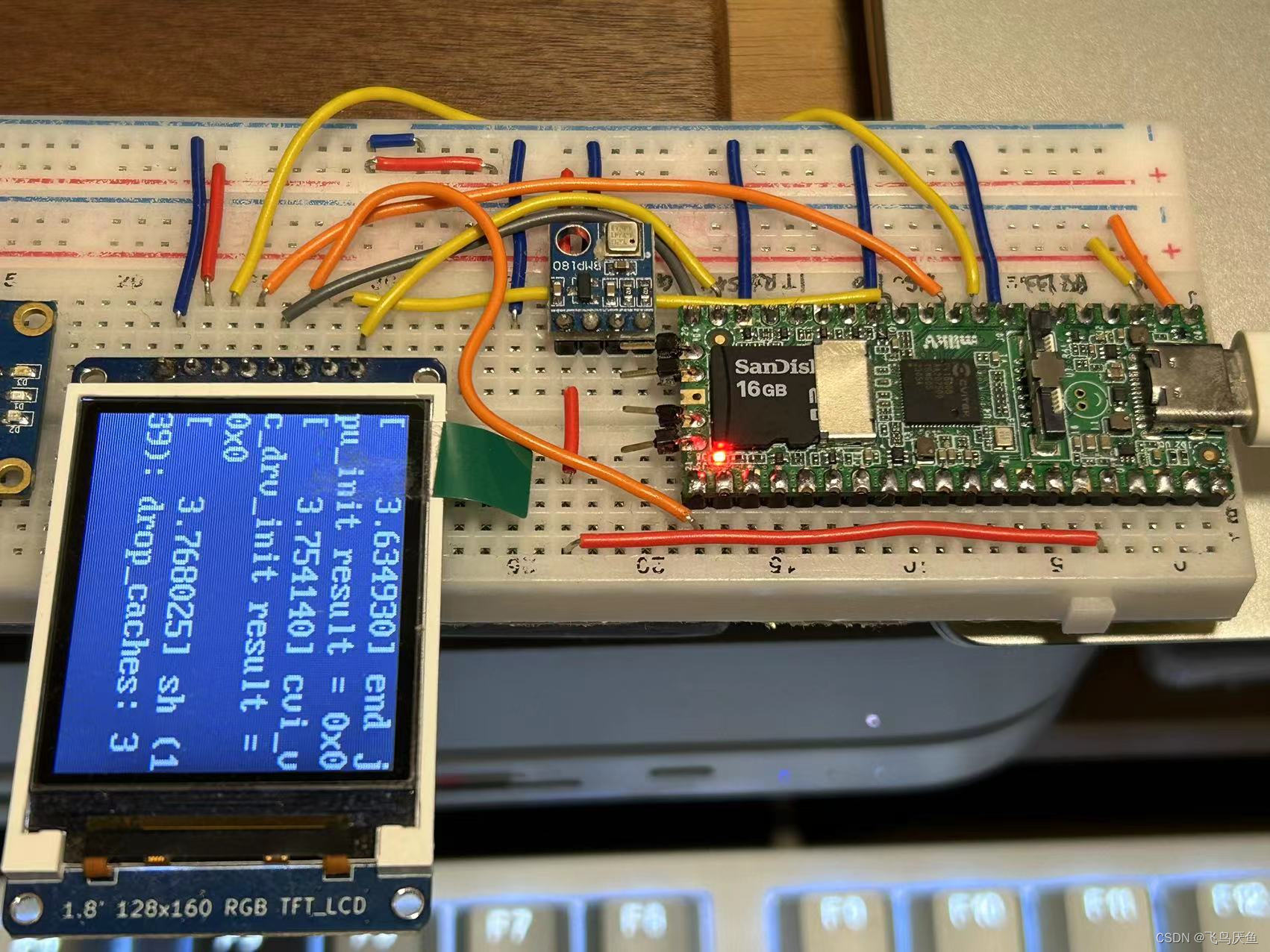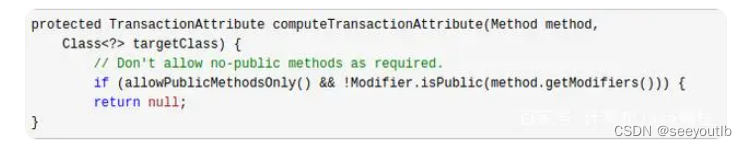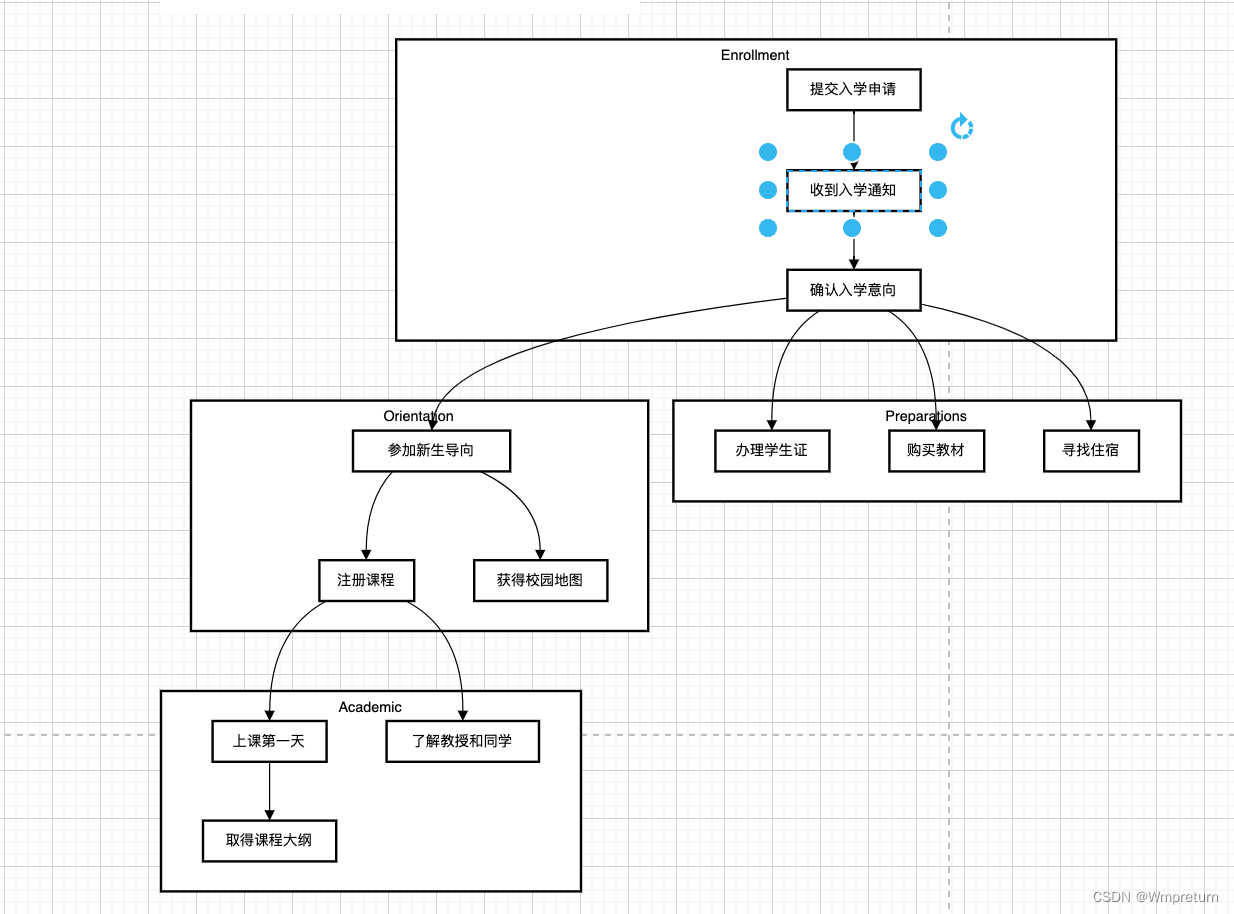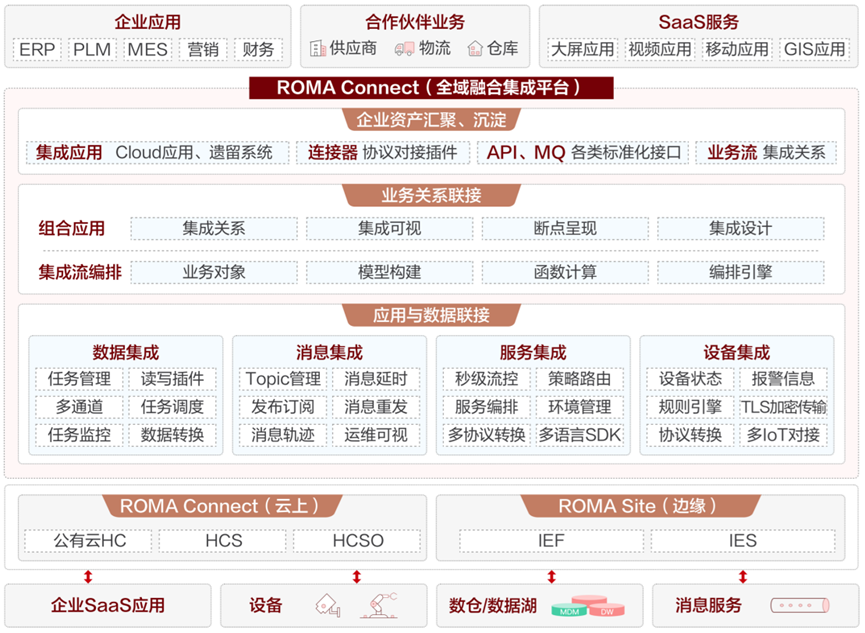目录
Spring项目的创建
Spring中Bean对象的存储与获取
存储Bean对象
获取并使用Bean对象
getBean方法的重载
本文章介绍了Spring项目创建与使用的过程与一定的注意事项.
Spring项目的创建
首先在IDEA中,新建一个Maven
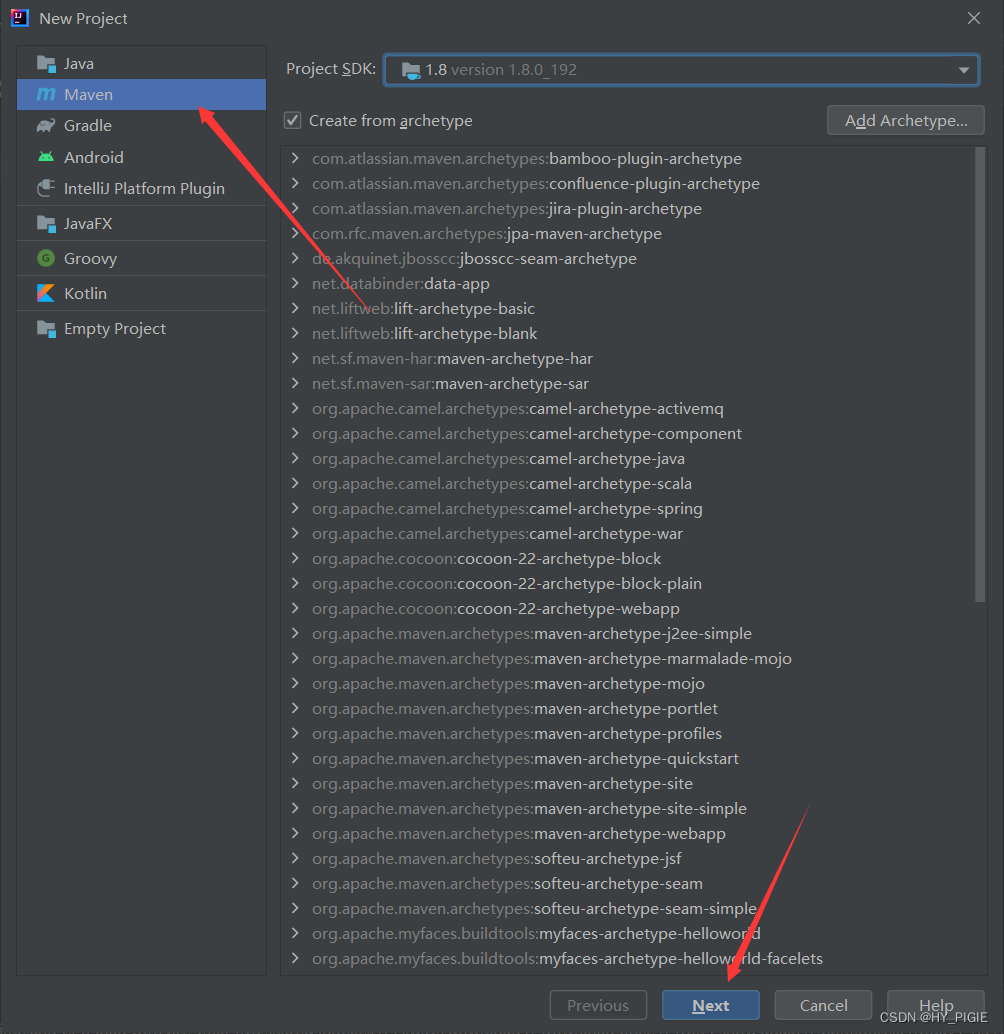
第二步,在pom.xml中写入spring的依赖.
pom.xml是maven项目的配置文件.加入了spring的依赖才可以使用spring,相当于将把spring下载到我们项目中去使用.
将下面代码复制粘贴到pom.xml中
<dependencies>
<!-- https://mvnrepository.com/artifact/org.springframework/spring-context -->
<dependency>
<groupId>org.springframework</groupId>
<artifactId>spring-context</artifactId>
<version>5.2.3.RELEASE</version>
</dependency>
<!-- https://mvnrepository.com/artifact/org.springframework/spring-beans -->
<dependency>
<groupId>org.springframework</groupId>
<artifactId>spring-beans</artifactId>
<version>5.2.3.RELEASE</version>
</dependency>
</dependencies>效果是这样的:

如果是第一次配置,其中的依赖名是红色的.这代表着依赖所需的jar包还没有下载好.可以等待一会.
如果下载的过程发生了报错,一直都还是红色的.可能是网络的原因,就可以去设置中更改maven项目中的配置,使其更改成为国内源能够更好的帮助我们下载jar包.
[其他]IDEA中Maven项目配置国内源_HY_PIGIE的博客-CSDN博客
配置spring的xml文件
在java目录下的resources文件下创建出一个xml,命名可以随意.

并将下面的配置代码拷贝到刚刚创建的xml文件当中
<?xml version="1.0" encoding="UTF-8"?>
<beans xmlns="http://www.springframework.org/schema/beans"
xmlns:xsi="http://www.w3.org/2001/XMLSchema-instance"
xsi:schemaLocation="http://www.springframework.org/schema/beans http://www.springframework.org/schema/beans/spring-beans.xsd">
</beans>如图
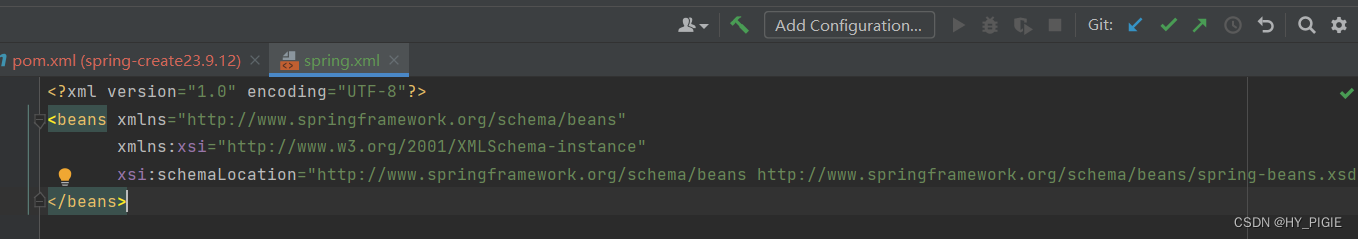
以上,我们就创建出了一个基本的spring项目.
下面将介绍关于bean对象的基本存储与获取
Spring中Bean对象的存储与获取
存储Bean对象
存储Bean对象,大致分成两步:
- 创建出一个类
- 将创建出的类注册到Spring容器当中.
在java下创建出一个类,也可以放到包中
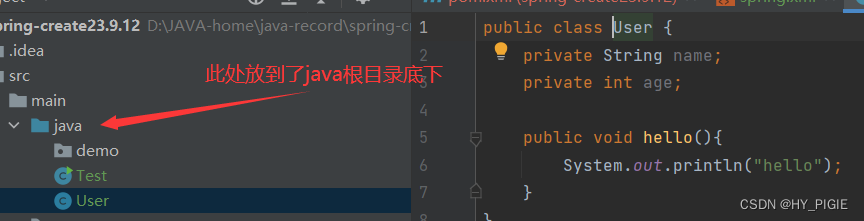
并把此类注册到spring当中(交给spring管理,赋予其创建销毁对象的权限),具体是在我们先前创建的spring.xml文件中配置

在xml文件下的beans标签中,创建出bean标签.
id表示由此类创建出的bean对象的id,便于我们根据id来获取.
class表示为类所在的路径.以main底下的java为根路径,描述类的路径.
如果User类放到了一个包中,那么class则是:
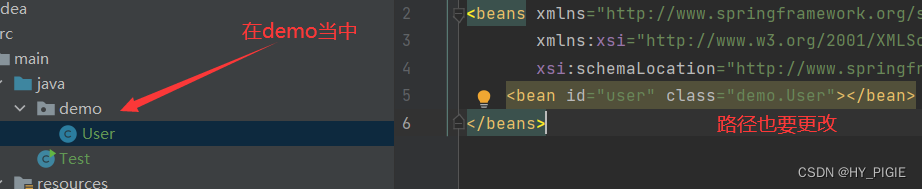
这样就成功的把类注册到spring当中,当需要调用的时候spring会自动的帮我们创建bean对象.
获取并使用Bean对象
大致分为三个步骤:
- 获取spring上下文对象
- 从spring上下文对象获取bean对象
- 使用bean对象
获取spring上下文对象的方式有两种:
通过ApplicationContext获取
或是BeanFactory来获取.
他们的效果是一样的,但spring官方推荐使用ApplicationContext.
调用上下文对象根据id获取相应的bean对象
public static void main(String[] args) {
//获取上下文方法一
BeanFactory beanFactory = new XmlBeanFactory(new ClassPathResource("spring.xml"));
User user1 = (User)beanFactory.getBean("user");//使用getBean获取bean对象
//获取上下文方法二
ApplicationContext context = new ClassPathXmlApplicationContext("spring.xml");
User user2 = (User)context.getBean("user");
}getBean方法的重载
使用getBean方法来获取bean对象有三种使用方式:
User user1 = (User)context.getBean("user");//通过id获取
User user2 = context.getBean(User.class);//通过类获取
User user3 = context.getBean("user",User.class);//通过id+类的方式获取如果是同一个类的不同bean对象要标注成不同的id噢,id是唯一的.
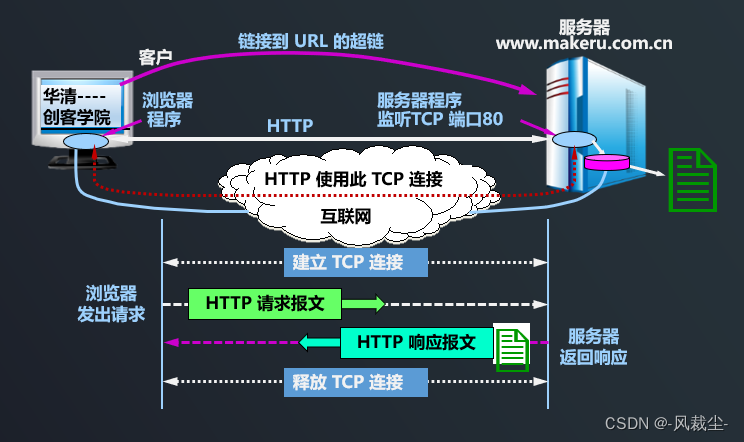
![[JAVAee]SpringBoot配置文件](https://img-blog.csdnimg.cn/043c06fe53d34271b4820e6b53b54ed7.png)

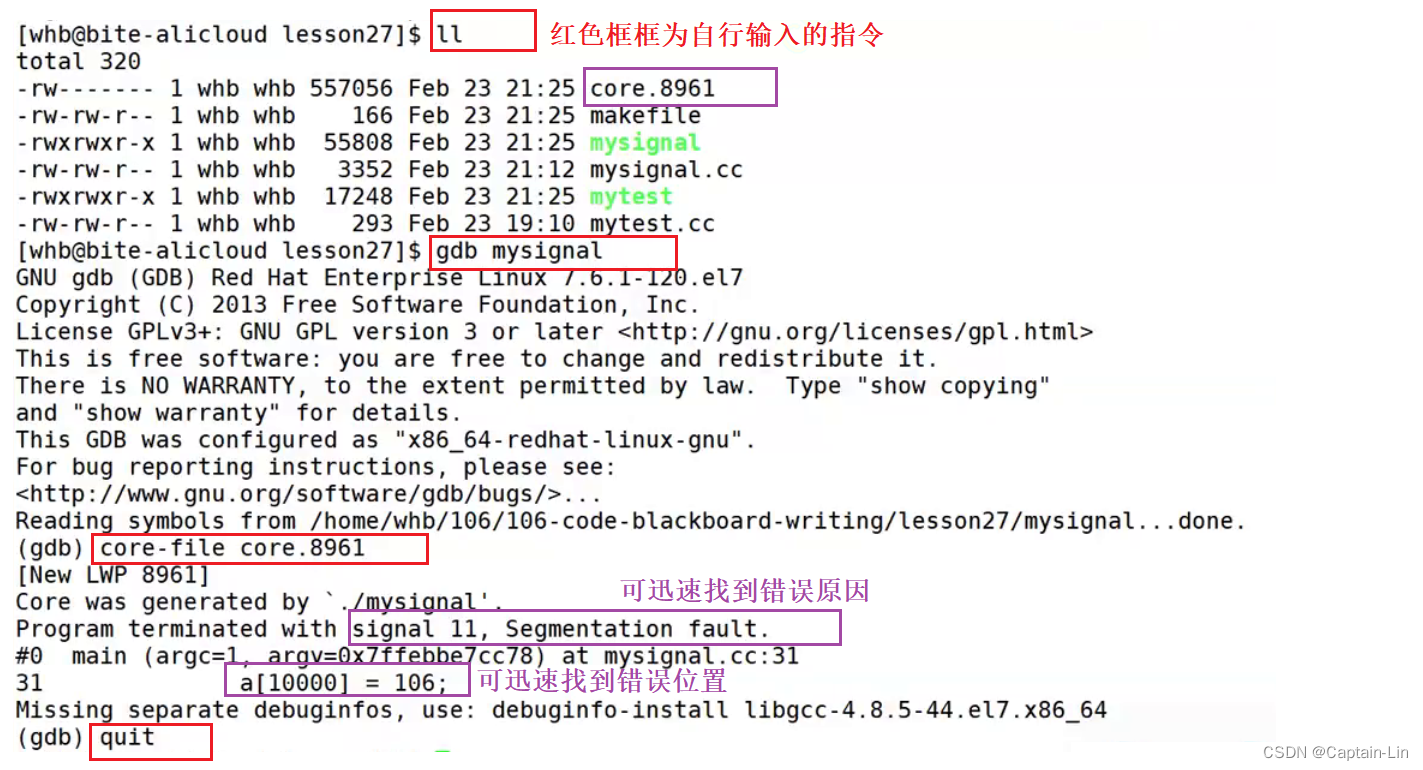
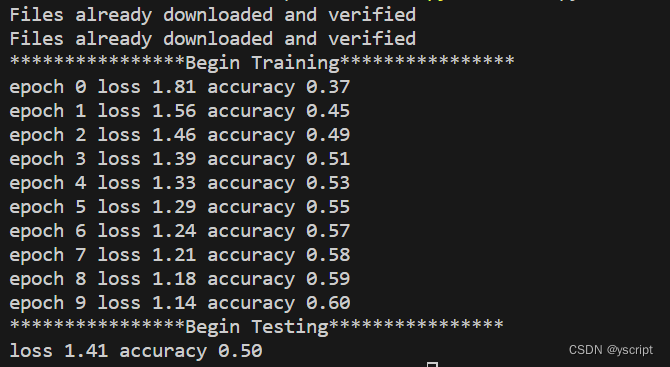
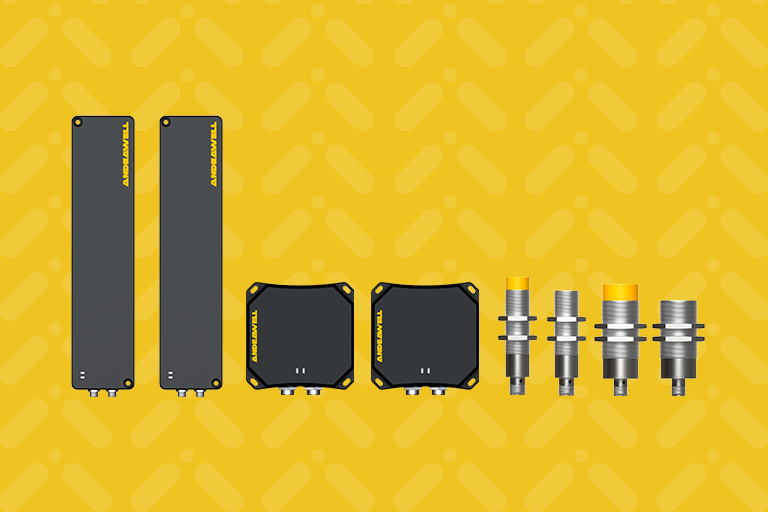
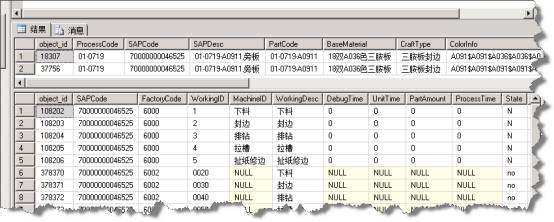
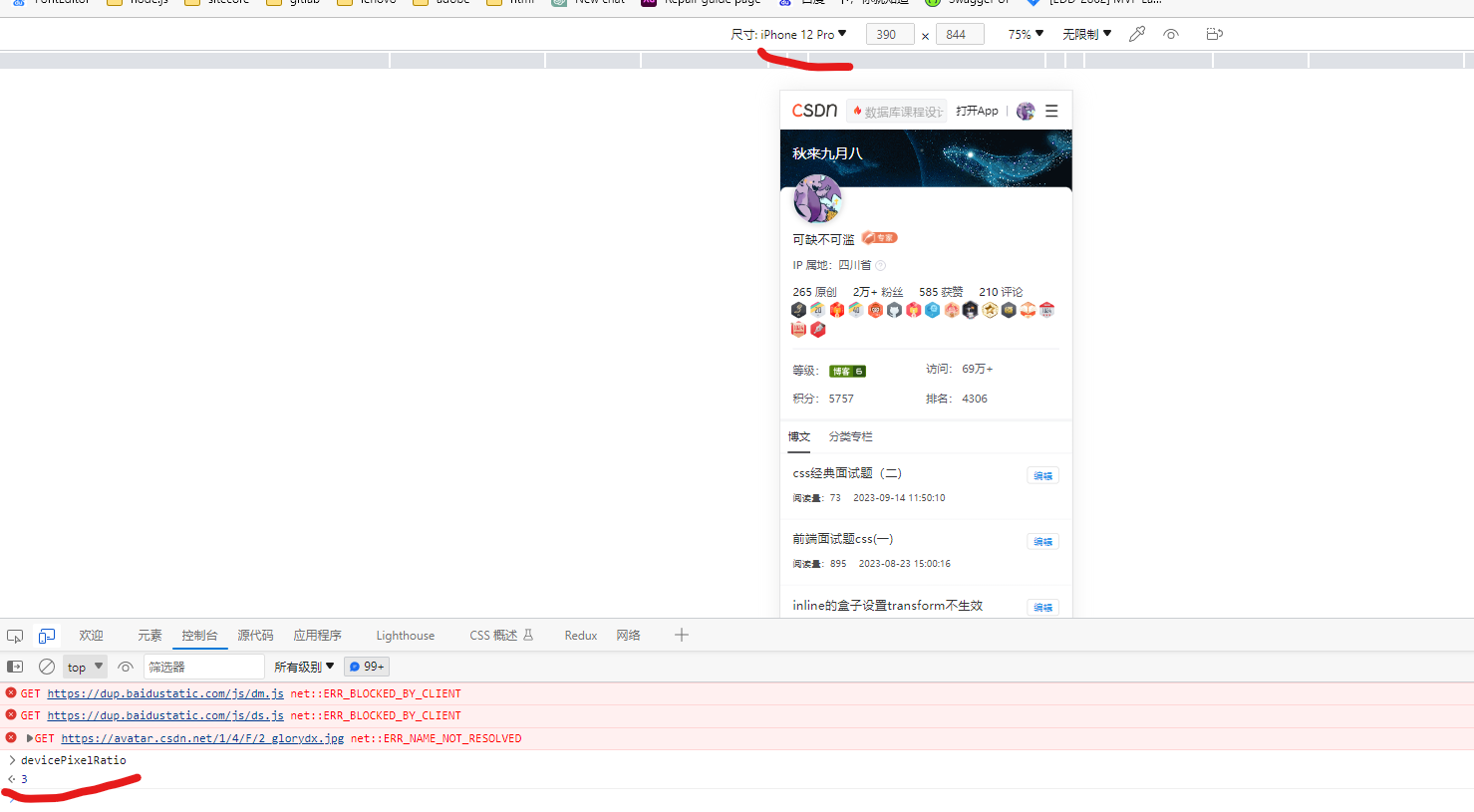

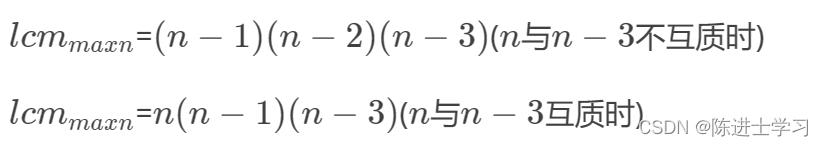
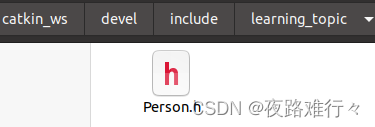
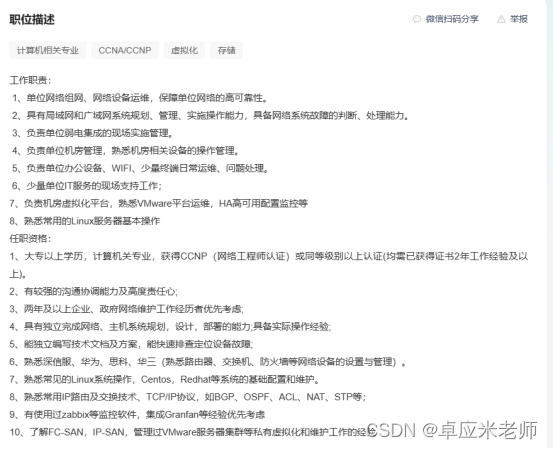
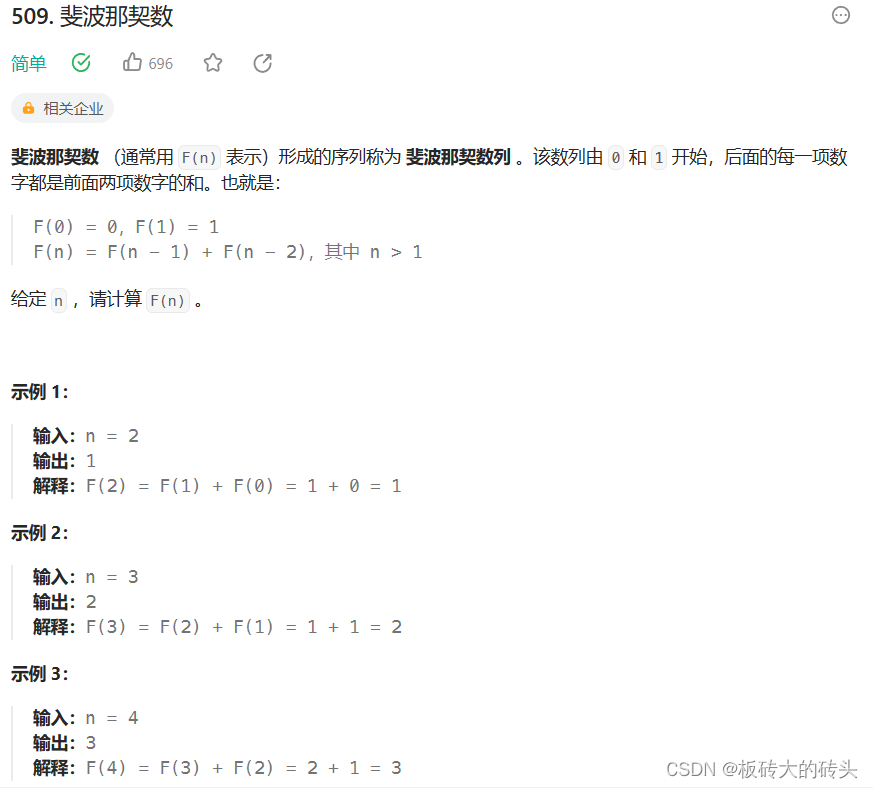
![IM即时通讯系统[SpringBoot+Netty]——梳理(总)](https://img-blog.csdnimg.cn/49800dd9080d4bb48b45b63a97bc7a5c.png)