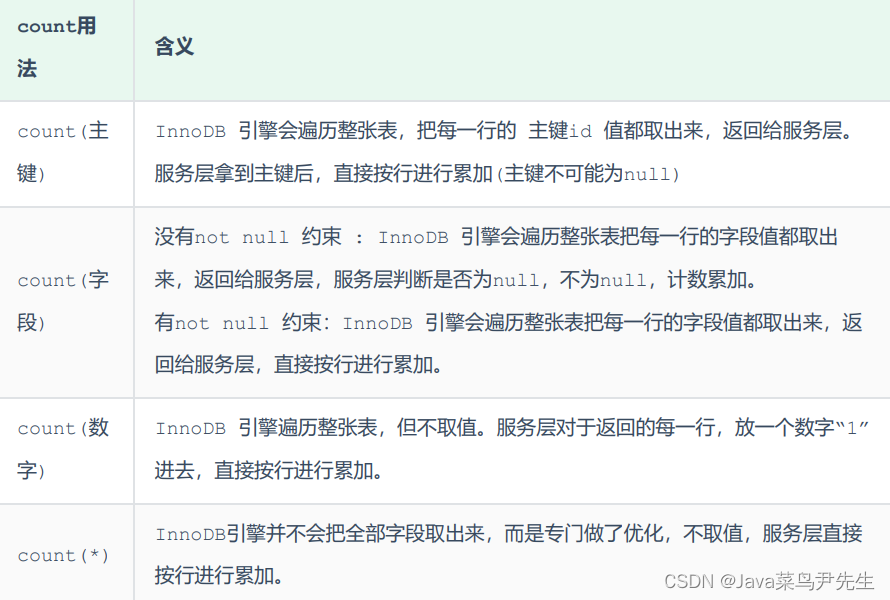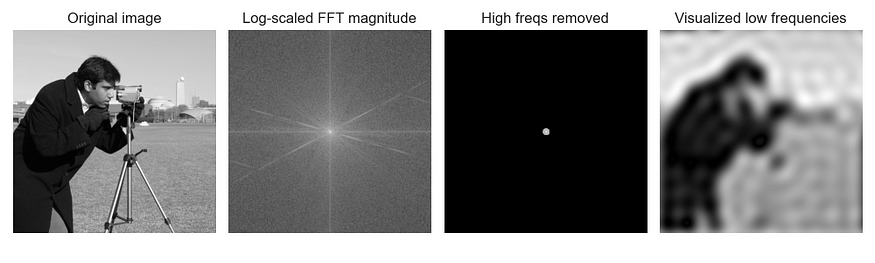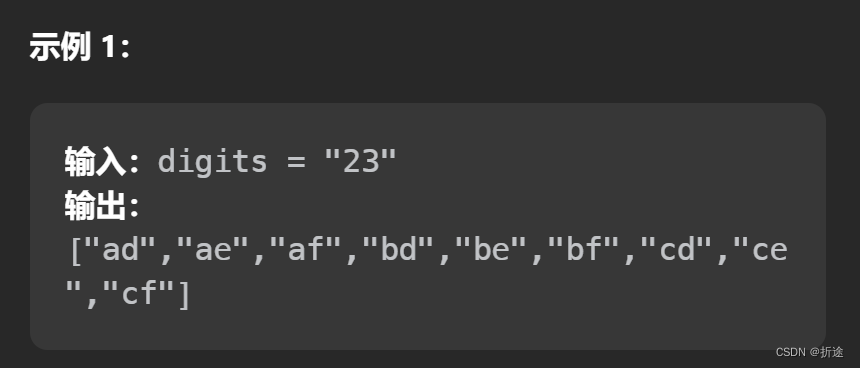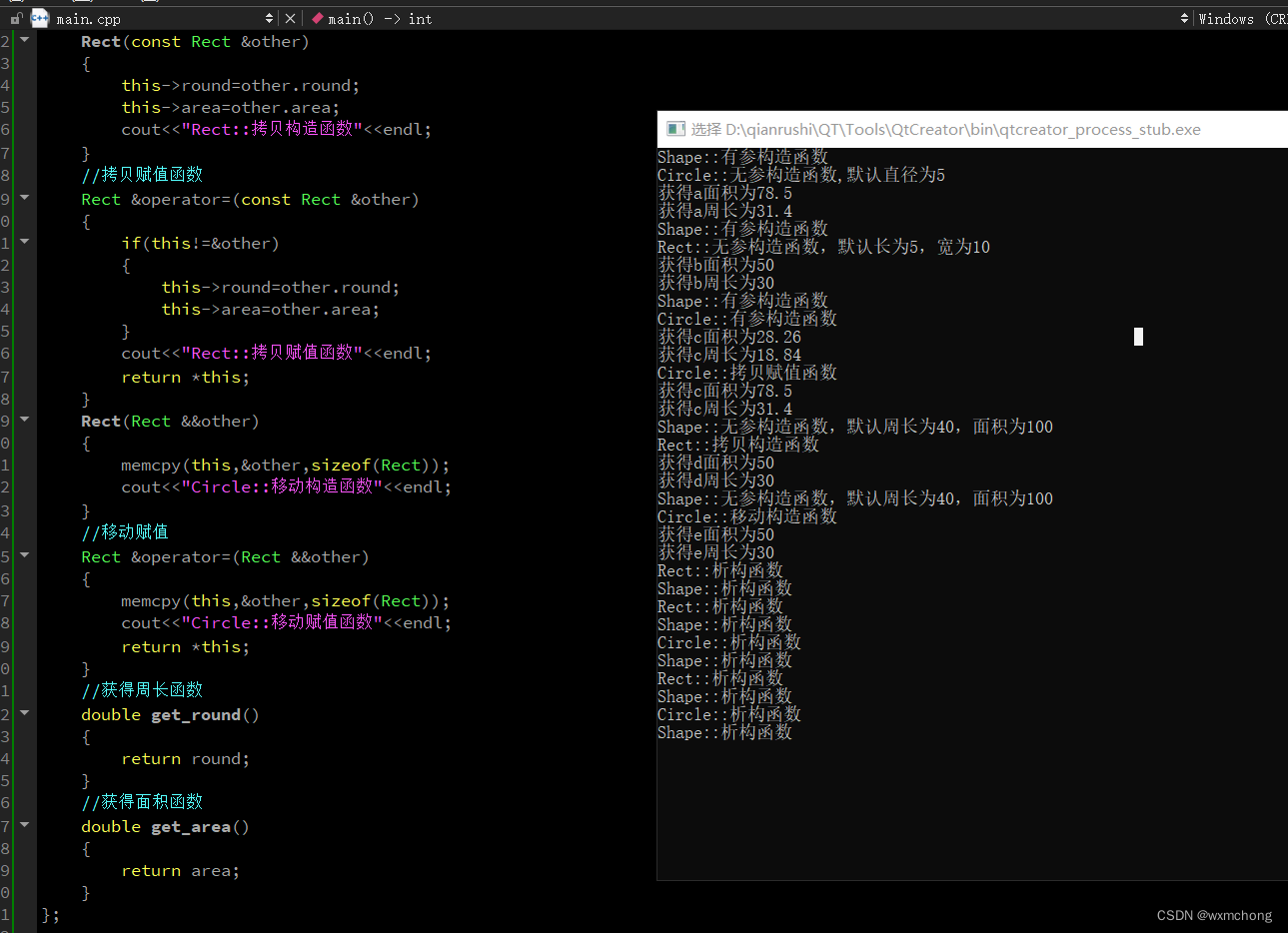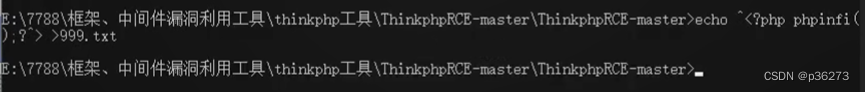路由嵌套,参数传递及重定向
- 一、路由嵌套
- 二、参数传递
- 第一种方式:
- 第二种方式:
- 三、重定向
- ————————
- 创作不易,如觉不错,随手点赞,关注,收藏(* ̄︶ ̄),谢谢~~
一、路由嵌套
嵌套路由又称子路由,在实际应用中,通常由多层嵌套的组件组合而成。
接着上一个工程
1、 创建一个user文件夹,文件夹下创建连个视图;
List.vue
Profile.vue

2、接着我们在路由中进行嵌套

3、 修改首页视图,我们修改 Main.vue 视图组件,此处使用了 ElementUI 布局容器组件,代码如下:
Main.vue
<template>
<div>
<el-container>
<el-aside width="200px">
<el-menu :default-openeds="['1']">
<el-submenu index="1">
<template slot="title"><i class="el-icon-caret-right"></i>用户管理</template>
<el-menu-item-group>
<el-menu-item index="1-1">
<!--插入的地方-->
<router-link to="/user/profile">个人信息</router-link>
</el-menu-item>
<el-menu-item index="1-2">
<!--插入的地方-->
<router-link to="/user/list">用户列表</router-link>
</el-menu-item>
</el-menu-item-group>
</el-submenu>
<el-submenu index="2">
<template slot="title"><i class="el-icon-caret-right"></i>内容管理</template>
<el-menu-item-group>
<el-menu-item index="2-1">分类管理</el-menu-item>
<el-menu-item index="2-2">内容列表</el-menu-item>
</el-menu-item-group>
</el-submenu>
</el-menu>
</el-aside>
<el-container>
<el-header style="text-align: right; font-size: 12px">
<el-dropdown>
<i class="el-icon-setting" style="margin-right: 15px"></i>
<el-dropdown-menu slot="dropdown">
<el-dropdown-item>个人信息</el-dropdown-item>
<el-dropdown-item>退出登录</el-dropdown-item>
</el-dropdown-menu>
</el-dropdown>
</el-header>
<el-main>
<!--在这里展示视图-->
<router-view />
</el-main>
</el-container>
</el-container>
</div>
</template>
<script>
export default {
name: "Main"
}
</script>
<style scoped lang="scss">
.el-header {
background-color: #B3C0D1;
color: #333;
line-height: 60px;
}
.el-aside {
color: #333;
}
</style>
运行,我们看一下效果

二、参数传递
第一种方式:
1、 修改路由配置, 主要是router下的index.js中的 path 属性中增加了 :id 这样的占位符,取一个名字,叫做UserProfile

2、传递参数
此时我们在Main.vue中的route-link位置处 to 改为了 :to,是为了将这一属性当成对象使用,注意 router-link 中的 name 属性名称 一定要和 路由中的 name 属性名称 匹配,因为这样 Vue 才能找到对应的路由路径;

3、在要展示的组件Profile.vue中接收参数 使用 {{$route.params.id}}来接收
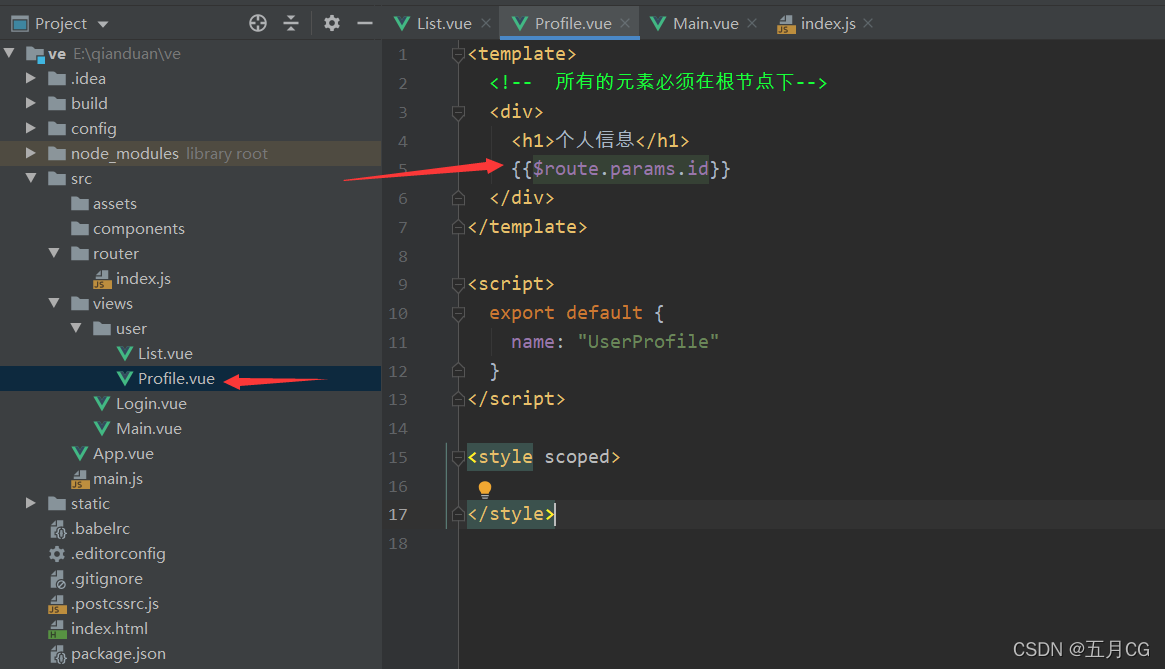
看一下效果:
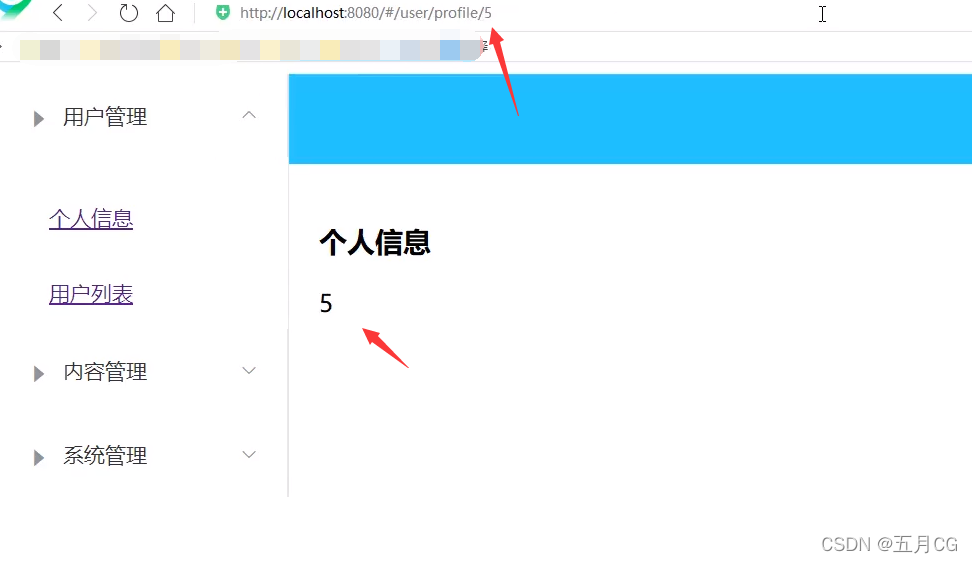
如果我们想传递多个参数,可以这样,继续添加就好了

第二种方式:
使用props 减少耦合
1、修改路由配置 , 主要在router下的index.js中的路由属性中增加了 props: true 属性

2、在Profile.vue接收参数为目标组件增加 props 属性
跟我们之前学的知识是一样的
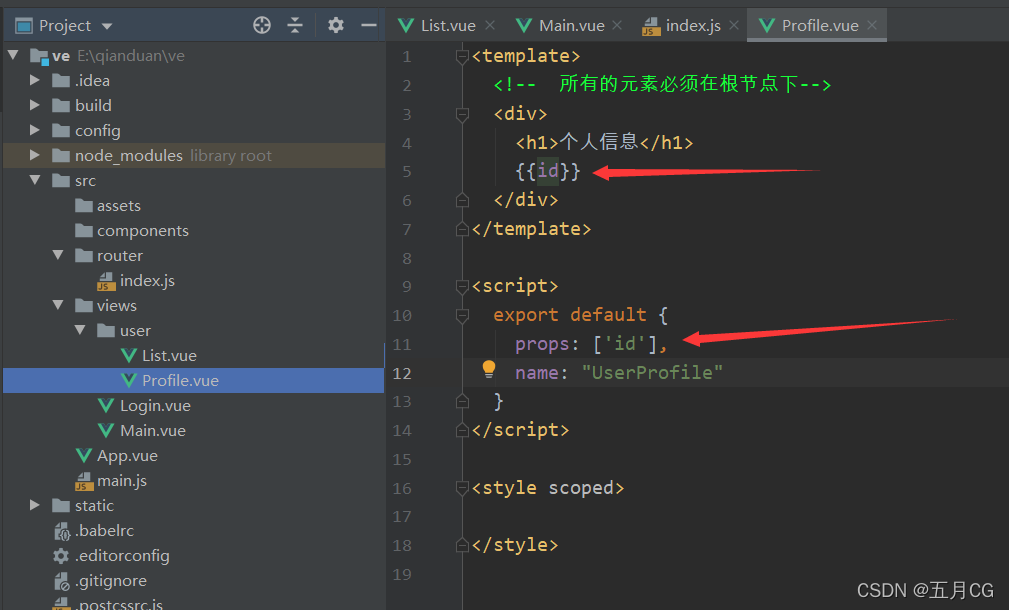
3、看一下效果

想继续传递参数,就继续加

三、重定向
1、在router下面index.js的配置,配置一个路由,重定向到main

2、放路由、

3、看一下效果

点击

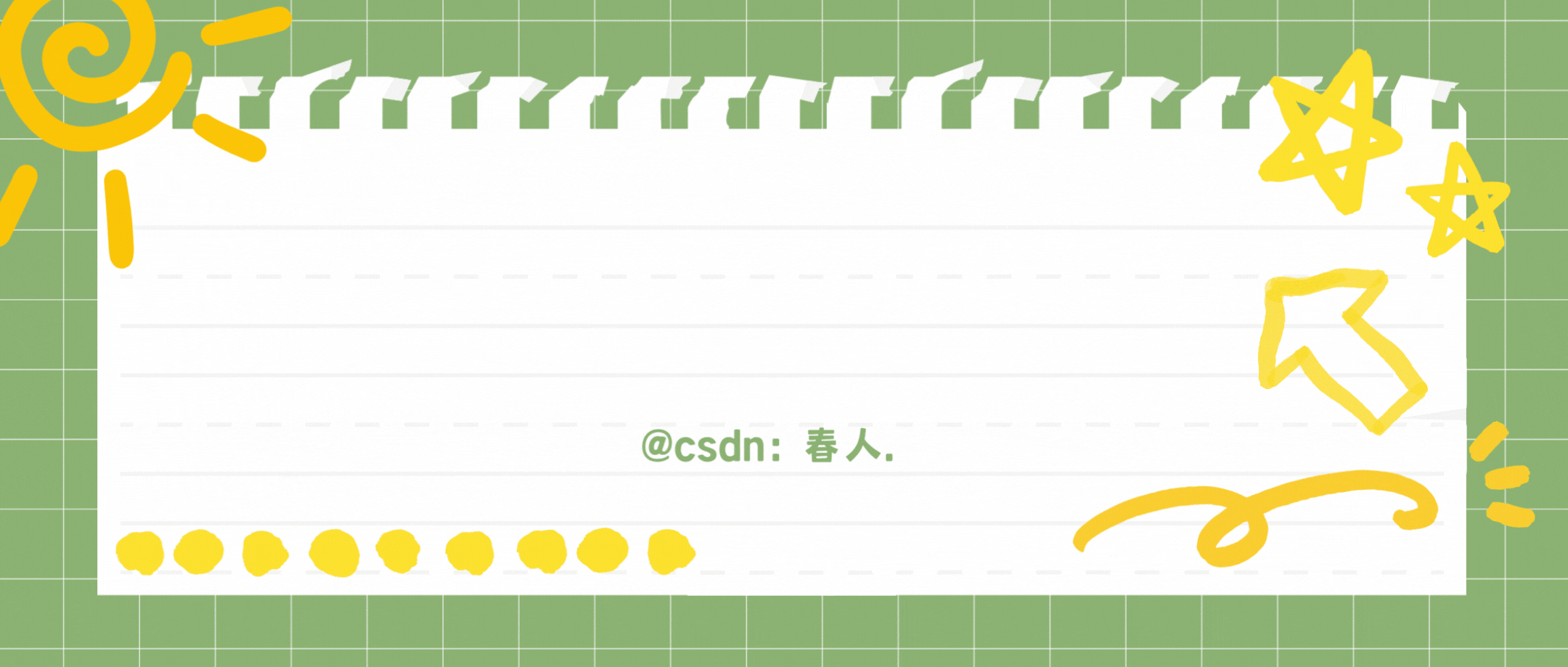



![[NLP] LLM---<训练中文LLama2(二)>扩充LLama2词表构建中文tokenization](https://img-blog.csdnimg.cn/1c4ccf9d0a864e3092f16c7757ee24c9.png)