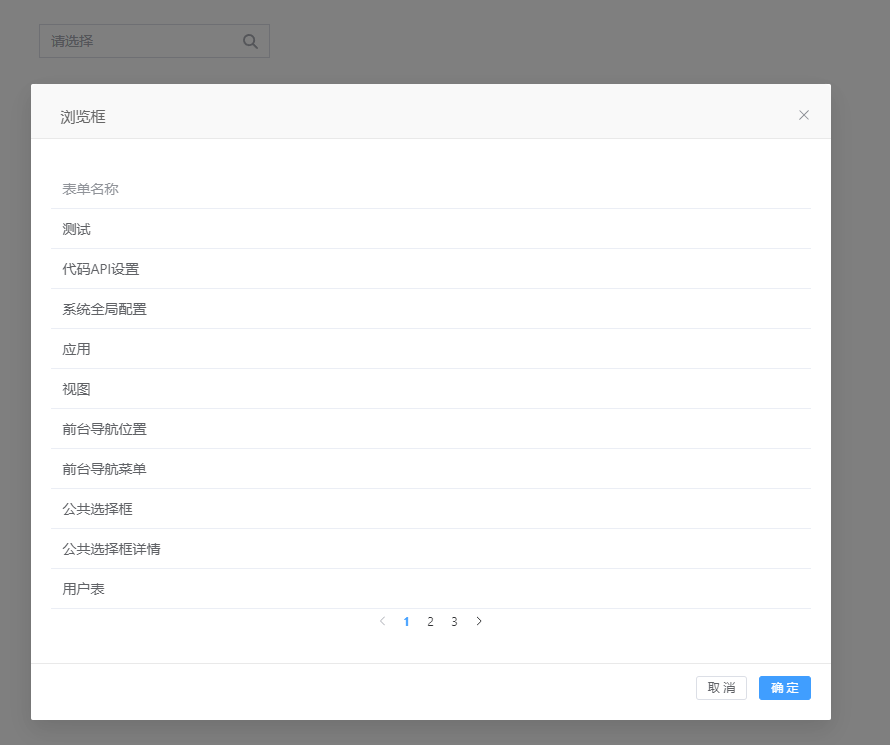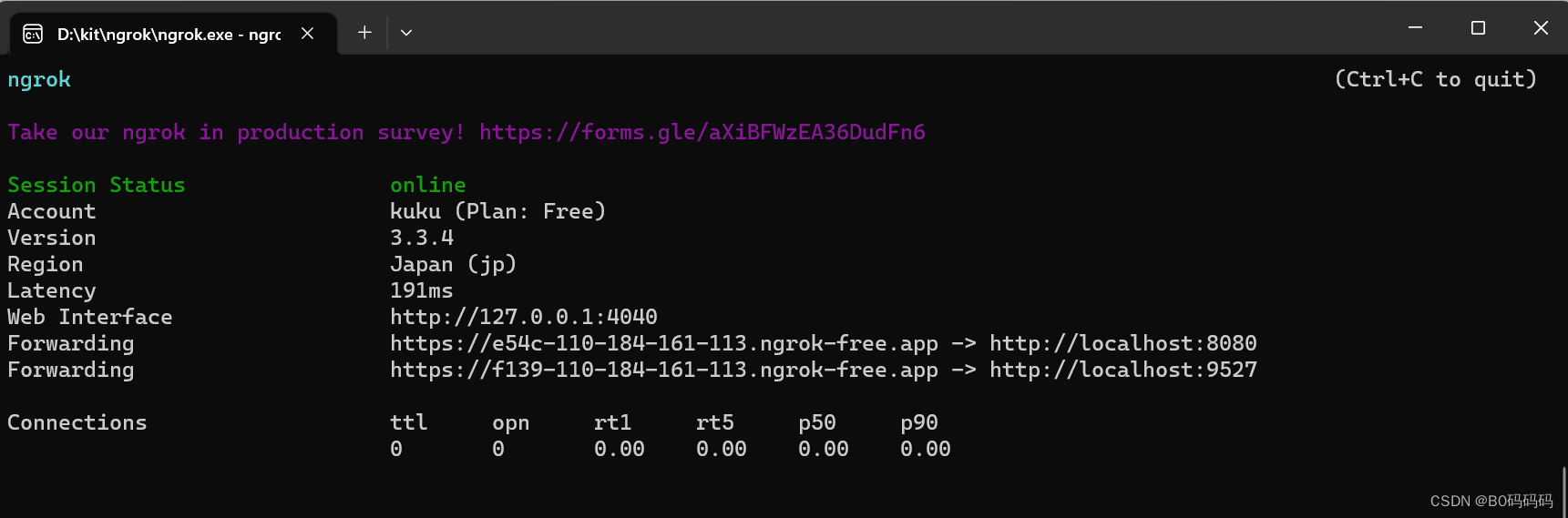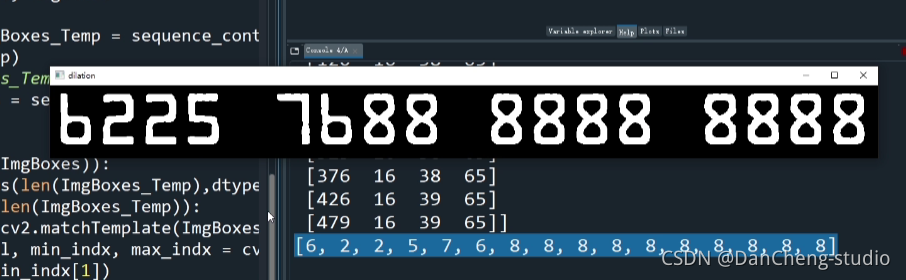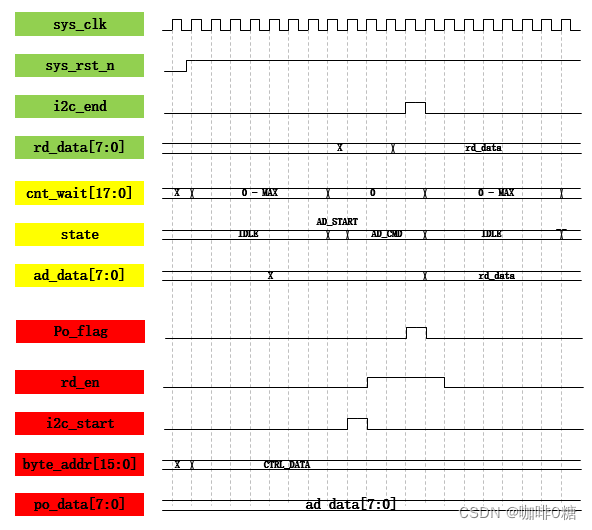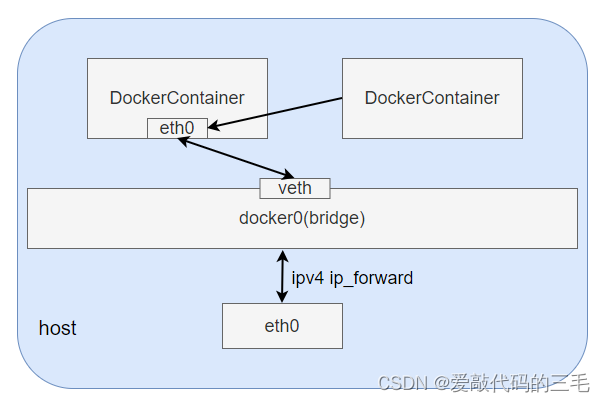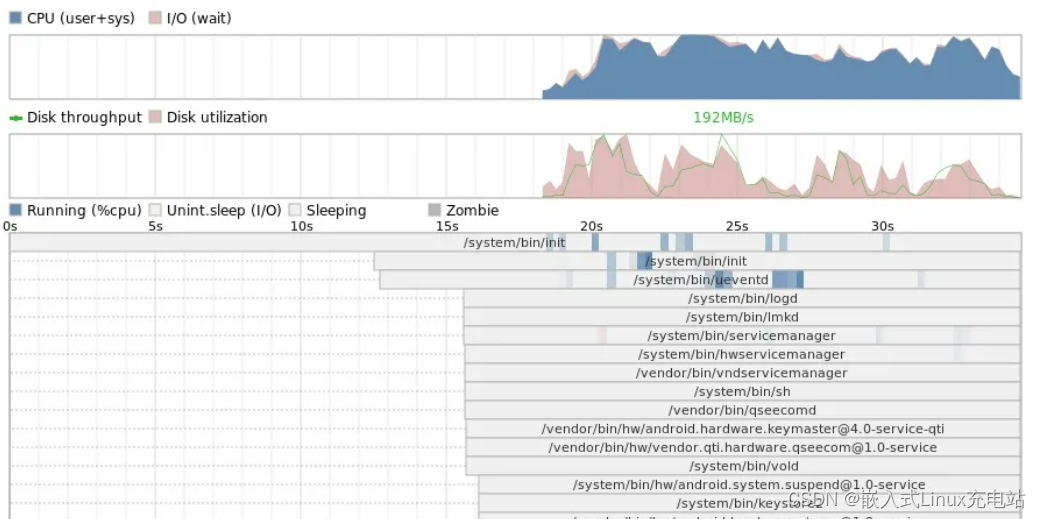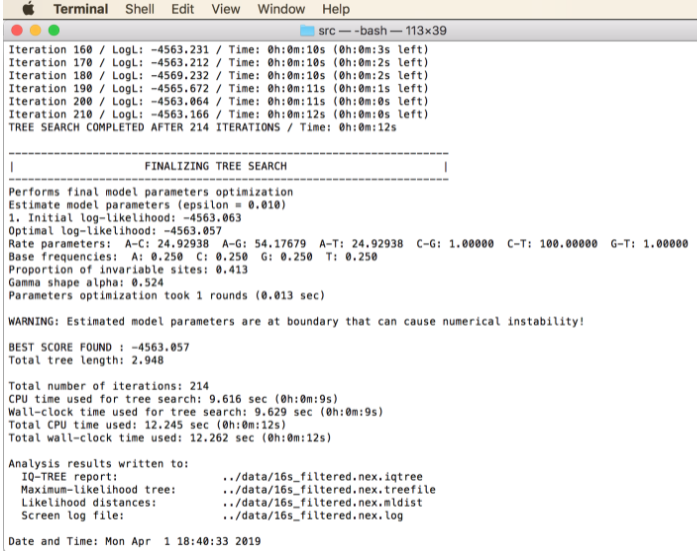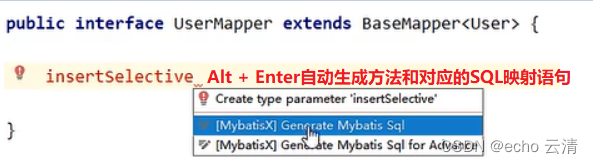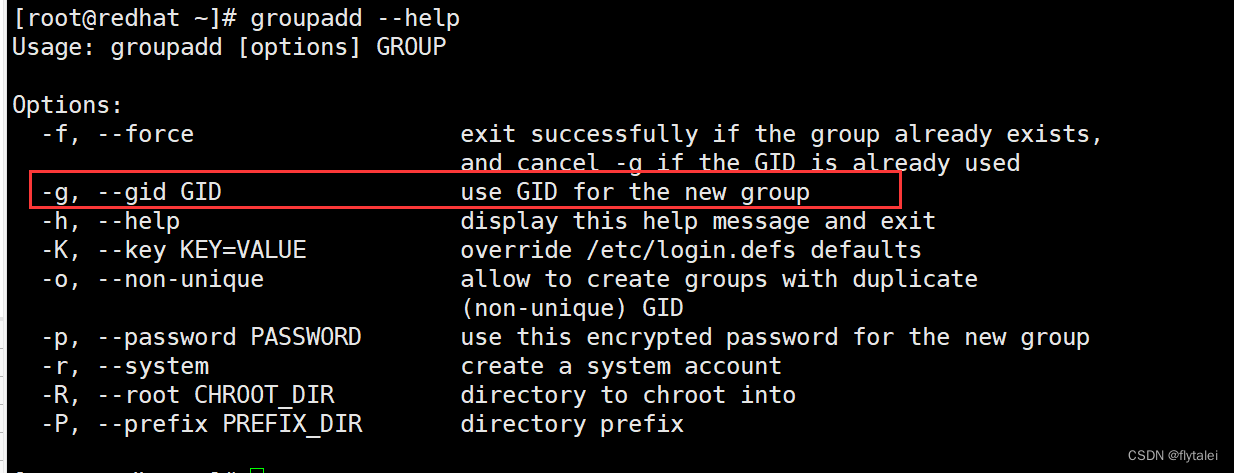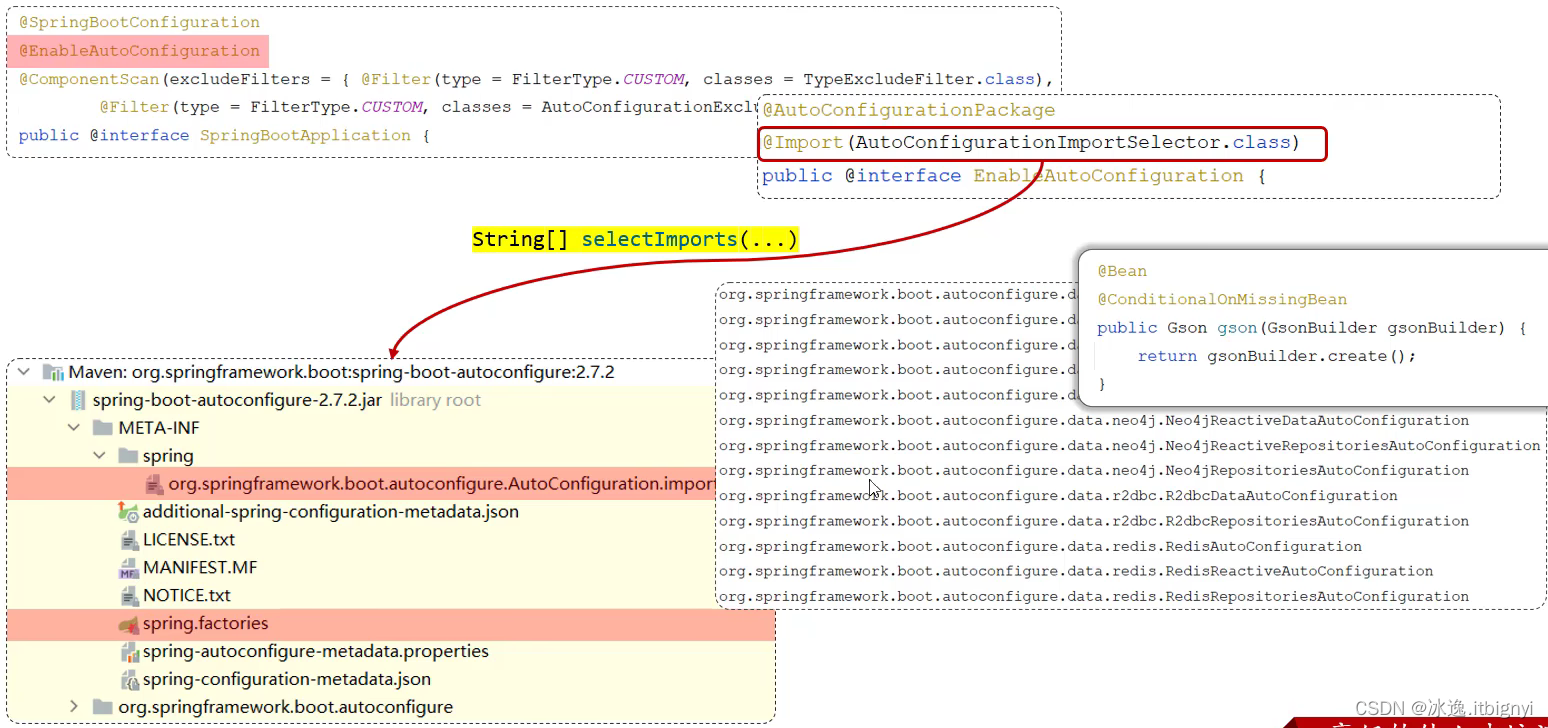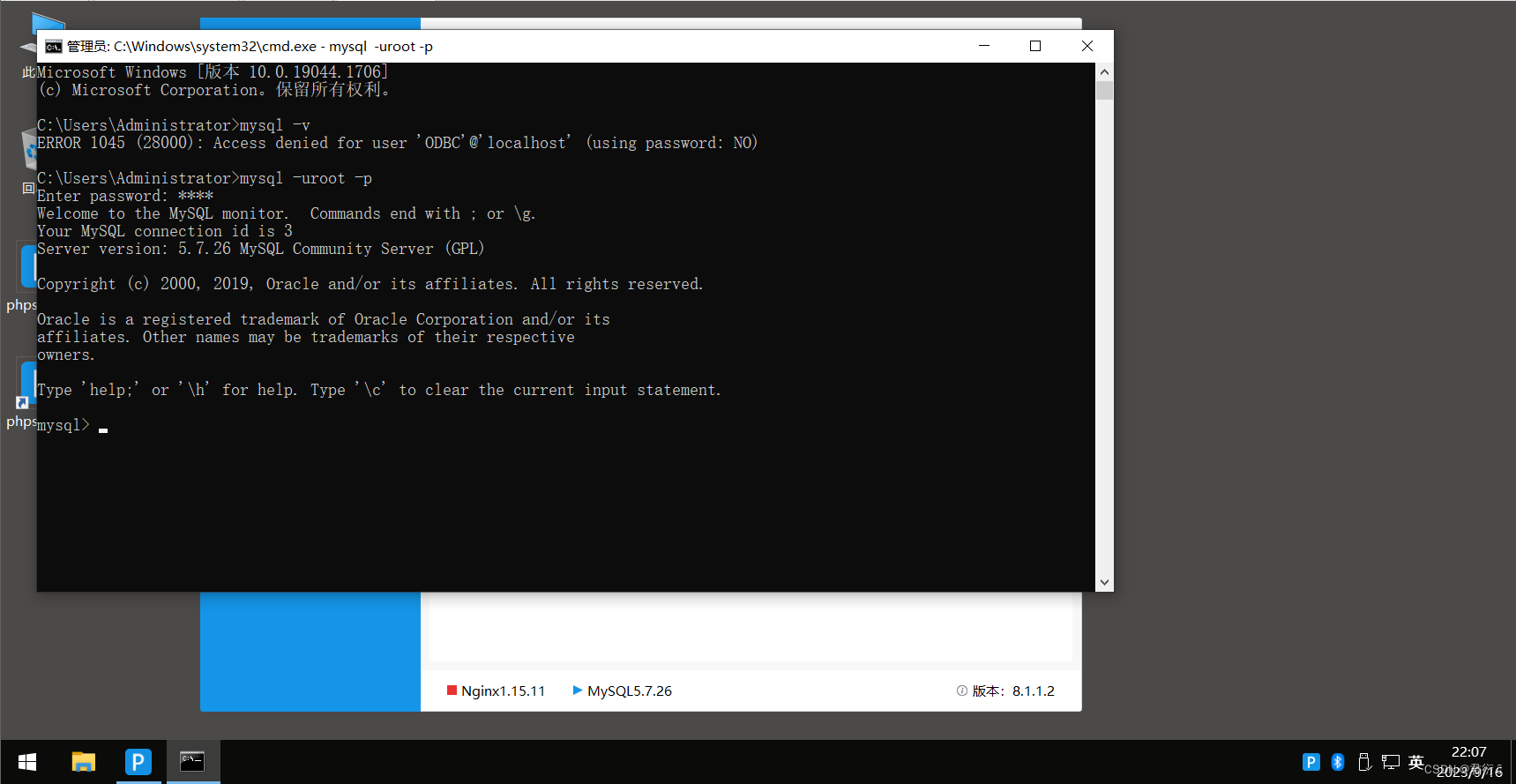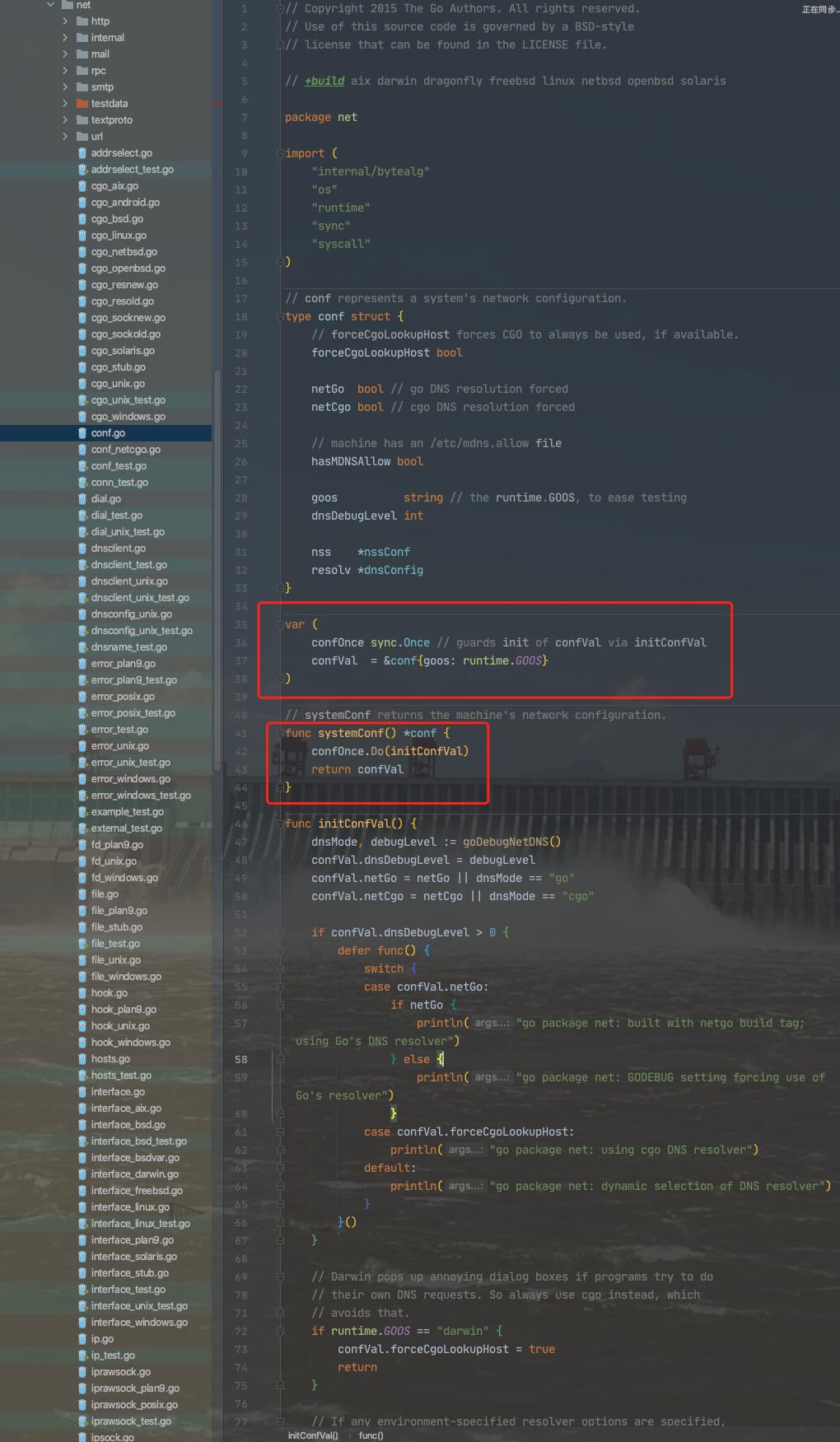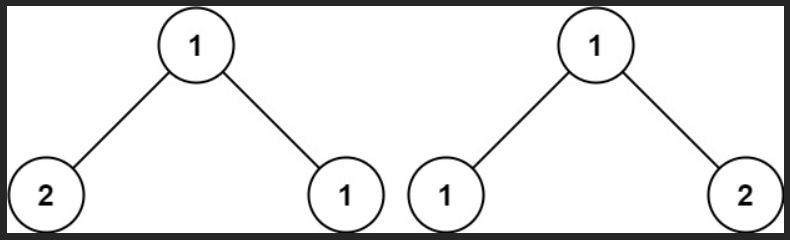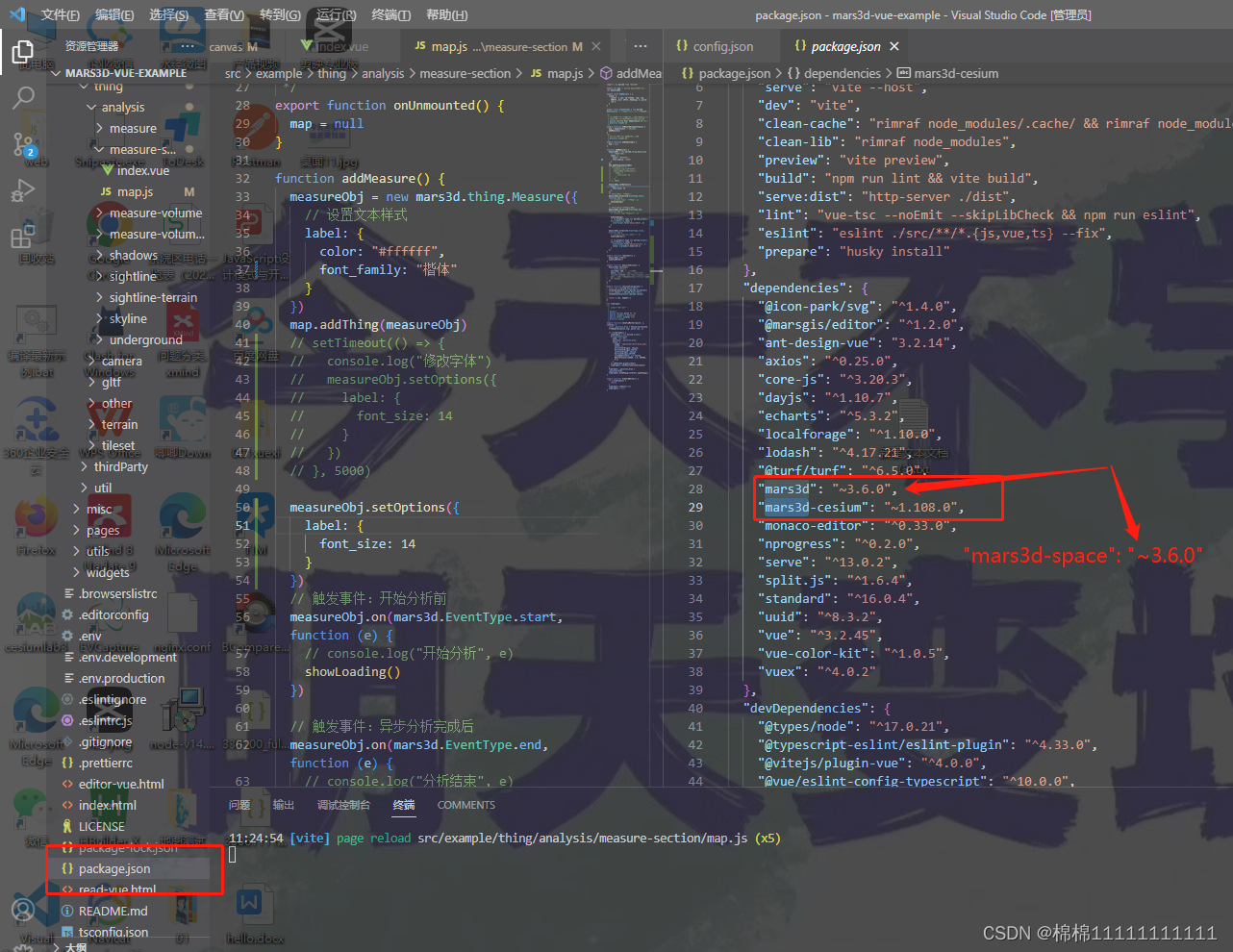Mapbox gl HTML经纬度点渲染,动态轨迹播放,自定义图形以及轨迹上显示箭头方向
- 1. 效果图
- 2. 源码
- 2.1 line.html
- 2.2line_arrow.html
- 参考
今天要排查个问题,需要显示多个经纬度点连接成线段的方向,于是尝试下展示。
1. mapbox渲染经纬度点,线,多线,面
2. 运动轨迹增加箭头方向
3. 增加一个图像(如小车等)本文用的tomcat小猫图标,实行运动轨迹可控制,开始,播放,停止
1. 效果图
线渲染:
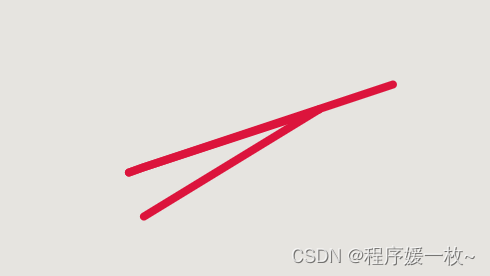
点、线渲染:
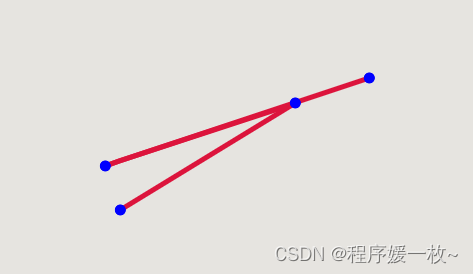
增加箭头显示方向,以及tomcat小猫播放:
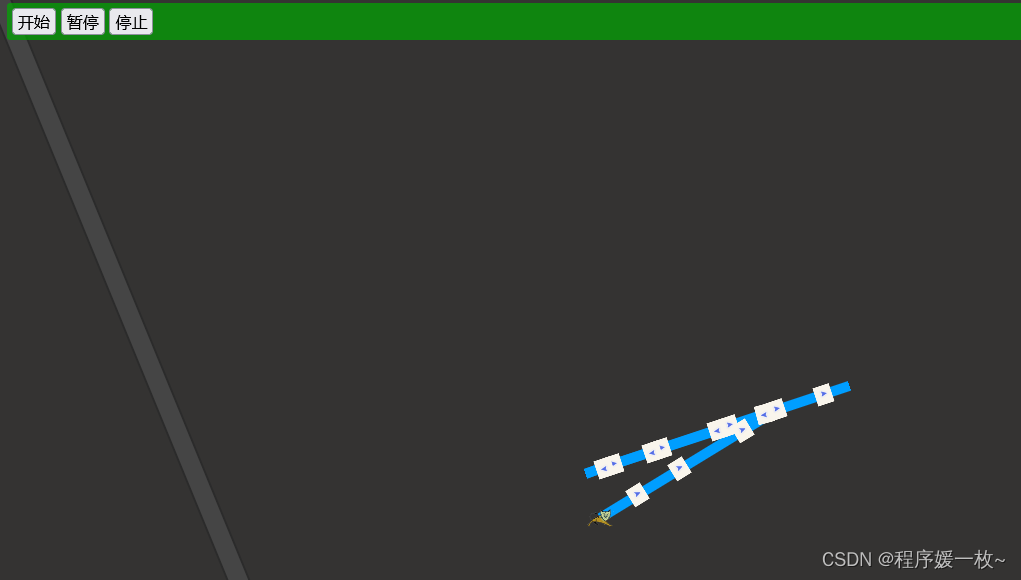
轨迹播放中截图:
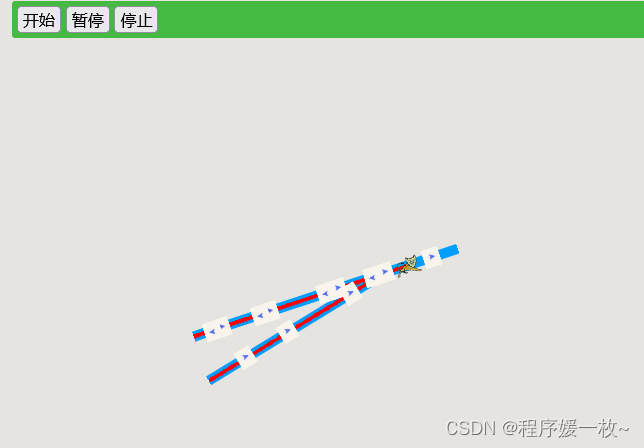

增加轨迹方向箭头及小猫播放中截图如下:
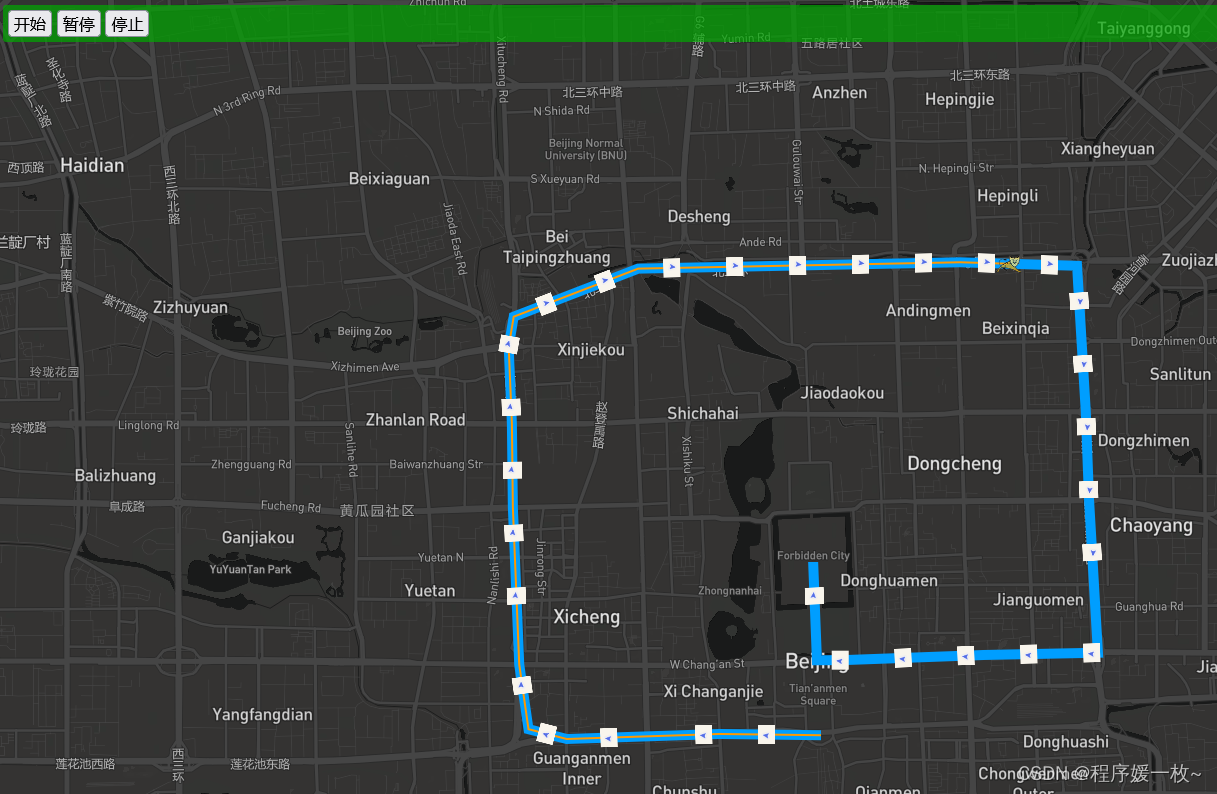
修改地图背景色,实时轨迹线颜色,播放中截图如下:
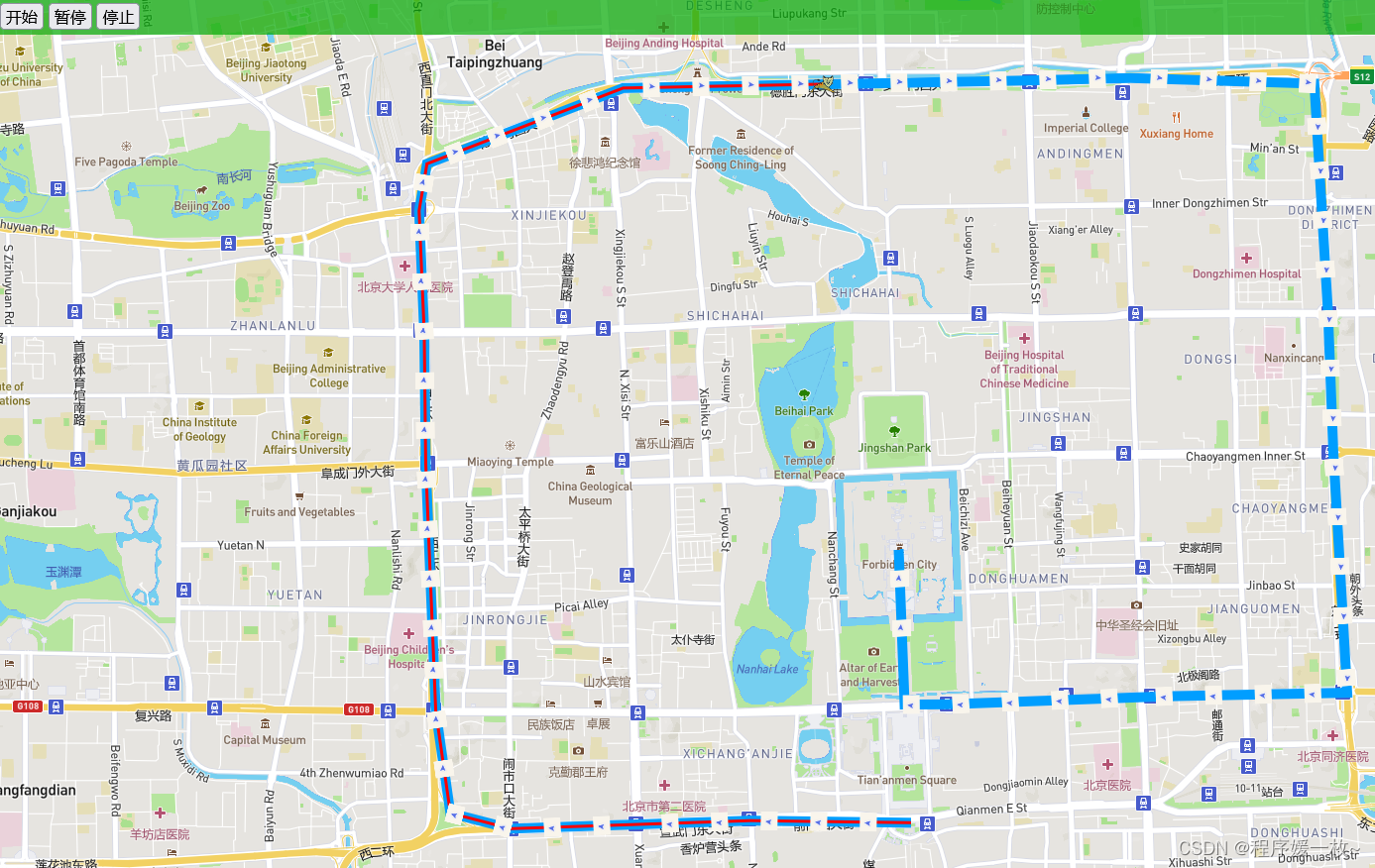
2. 源码
2.1 line.html
<!DOCTYPE html>
<html>
<head>
<meta charset="utf-8">
<title>Add a GeoJSON line</title>
<meta name="viewport" content="initial-scale=1,maximum-scale=1,user-scalable=no">
<link href="https://api.mapbox.com/mapbox-gl-js/v2.1.1/mapbox-gl.css" rel="stylesheet">
<script src="https://api.mapbox.com/mapbox-gl-js/v2.1.1/mapbox-gl.js"></script>
<style>
body {
margin: 0;
padding: 0;
}
#map {
position: absolute;
top: 0;
bottom: 0;
width: 100%;
}
</style>
</head>
<body>
<div id="map"></div>
<script>
// TO MAKE THE MAP APPEAR YOU MUST
// ADD YOUR ACCESS TOKEN FROM
// https://account.mapbox.com
mapboxgl.accessToken = 'pk.eyJ1******************Lc99g';
var map = new mapboxgl.Map({
container: 'map',
style: 'mapbox://styles/mapbox/streets-v11',
// center: [-122.486052, 37.830348],
// center: [116.239749,40.0717456],
// center: [117.85448020099696,35.96263648233899],
center: [116.25456103528076, 40.07649758667226],
zoom: 14
});
map.on('load', function () {
map.addSource('route', {
'type': 'geojson',
'data': {
'type': 'FeatureCollection',
'features': [
{
'type': 'Feature',
'properties': {},
'geometry': {
'type': 'LineString',
'coordinates': [[116.25456103528076, 40.07649758667226, 32.60466429684311],
[116.25459033603693, 40.076511383622965, 32.46827581245452],
[116.25455860845449, 40.07650334314173, 32.52390295546502],
[116.25460283054188, 40.07651455000795, 32.44636987615377]]
}
},
{
'type': 'Feature',
'geometry': {
'type': 'Point',
'coordinates': [116.25456103528076, 40.07649758667226, 32.60466429684311]
}
},
{
'type': 'Feature',
'geometry': {
'type': 'Point',
'coordinates': [116.25459033603693, 40.076511383622965, 32.46827581245452]
}
},
{
'type': 'Feature',
'geometry': {
'type': 'Point',
'coordinates': [116.25455860845449, 40.07650334314173, 32.52390295546502]
}
},
{
'type': 'Feature',
'geometry': {
'type': 'Point',
'coordinates': [116.25460283054188, 40.07651455000795, 32.44636987615377]
}
}
]
}
});
map.addLayer({
'id': 'route',
'type': 'line',
'source': 'route',
'layout': {
'line-join': 'round',
'line-cap': 'round'
},
'paint': {
'line-color': '#DC143C',
'line-width': 5
}
});
map.addLayer({
'id': 'routePoint',
'type': 'circle',
'source': 'route',
'paint': {
'circle-radius': 6,
'circle-color': '#0000FF'
},
'filter': ['==', '$type', 'Point']
});
});
</script>
</body>
</html>
2.2line_arrow.html
<!DOCTYPE html>
<html>
<head>
<meta charset="utf-8">
<title>Add a GeoJSON line,with Arrow</title>
<meta name="viewport" content="initial-scale=1,maximum-scale=1,user-scalable=no">
<link href="https://api.mapbox.com/mapbox-gl-js/v2.1.1/mapbox-gl.css" rel="stylesheet">
<script src="https://api.mapbox.com/mapbox-gl-js/v2.1.1/mapbox-gl.js"></script>
<script src="https://unpkg.com/@turf/turf@6.3.0/turf.min.js"></script>
<style>
body {
margin: 0;
padding: 0;
}
.menuBar {
position: relative;
top: 10px;
margin: 0 50px;
padding: 5px;
border-radius: 3px;
z-index: 999;
background-color: rgba(0, 168, 0, 0.7);
}
input[type=button] {
font-size: 16px;
}
#map {
position: absolute;
top: 0;
bottom: 0;
width: 100%;
}
/* 删除mapbox logo */
.mapboxgl-ctrl {
display: none !important;
}
</style>
</head>
<body>
<div id="map"></div>
<div class="menuBar">
<input type="button" value="开始" onclick="startClick()"/>
<input type="button" value="暂停" onclick="pauseClick()"/>
<input type="button" value="停止" onclick="stopClick()"/>
<div id="canvas"></div>
</div>
<script>
// TO MAKE THE MAP APPEAR YOU MUST ADD YOUR ACCESS TOKEN FROM
// https://account.mapbox.com
mapboxgl.accessToken = 'pk.eyJ********';
var map = new mapboxgl.Map({
container: 'map',
style: 'mapbox://styles/mapbox/streets-v11',
// center: [116.25456103528076, 40.07649758667226],
// zoom: 24
center: [116.390619, 39.924317], // starting position [lng, lat]
zoom: 13 // starting zoom
});
// 背景色
// map.setStyle('mapbox://styles/mapbox/dark-v9');
// 箭头-右
var svgXML =
`<svg viewBox="0 0 1024 1024" xmlns="http://www.w3.org/2000/svg">
<path d="M529.6128 512L239.9232 222.4128 384.7168 77.5168 819.2 512 384.7168 946.4832 239.9232 801.5872z" p-id="9085" fill="#ff00ff"></path>
</svg>
`
//给图片对象写入base64编码的svg流
var svgBase64 = 'data:image/svg+xml;base64,' + window.btoa(unescape(encodeURIComponent(svgXML)));
map.on('load', function () {
let arrowIcon = new Image(20, 20)
arrowIcon.src = svgBase64
arrowIcon.onload = function () {
map.addImage('arrowIcon', arrowIcon)
console.log("----------1 " + arrowIcon)
map.loadImage('img/arrowR.png', function (error, arrowIcon2) {
if (arrowIcon2) {
map.addImage('arrowIcon2', arrowIcon2);
}
})
map.loadImage('img/car.png', function (error, carIcon) {
if (carIcon) {
console.log("----------2 " + arrowIcon)
map.addImage('carIcon', carIcon);
setRouteData()
}
console.log("----------3 " + arrowIcon)
});
}
})
var isPlay = false
var counter = 0
var steps = 0
let aLength = 0;
var routeGeoJson = {
'type': 'FeatureCollection',
'features': [{
'type': 'Feature',
'geometry': {
'type': 'LineString',
'coordinates': [
[116.391844, 39.898457],
[116.377947, 39.898595],
[116.368001, 39.898341],
[116.357144, 39.898063],
[116.351934, 39.899095],
[116.35067, 39.905871],
[116.3498, 39.922329],
[116.349671, 39.931017],
[116.349225, 39.939104],
[116.34991, 39.942233],
[116.366892, 39.947263],
[116.387537, 39.947568],
[116.401988, 39.947764],
[116.410824, 39.947929],
[116.42674, 39.947558],
[116.427338, 39.9397],
[116.427919, 39.932404],
[116.428377, 39.923109],
[116.429583, 39.907094],
[116.41404, 39.906858],
[116.405321, 39.906622],
[116.394954, 39.906324],
[116.391264, 39.906308],
[116.390748, 39.916611]
]
/*[
[116.25456103528076, 40.07649758667226, 32.60466429684311],
[116.25459033603693, 40.076511383622965, 32.46827581245452],
[116.25455860845449, 40.07650334314173, 32.52390295546502],
[116.25460283054188, 40.07651455000795, 32.44636987615377]
]*/
}
}]
}
var realRouteGeoJson = {
'type': 'FeatureCollection',
'features': [{
'type': 'Feature',
'geometry': {
'type': 'LineString',
'coordinates': []
}
}]
}
var animatePointGeoJson = {
'type': 'FeatureCollection',
'features': [{
'type': 'Feature',
'properties': {},
'geometry': {
'type': 'Point',
'coordinates': []
}
}]
}
// 获取轨迹数据
function setRouteData() {
animatePointGeoJson.features[0].geometry.coordinates = routeGeoJson.features[0].geometry.coordinates[0]
aLength = routeGeoJson.features[0].geometry.coordinates.length;
newRouteGeoJson = resetRoute(routeGeoJson.features[0], 1000, 'kilometers')
steps = newRouteGeoJson.geometry.coordinates.length
addRoutelayer() // 添加轨迹线图层
addRealRouteSource() // 添加实时轨迹线图层
addArrowlayer() // 添加箭头图层
addAnimatePointSource() // 添加动态点图层
}
// 添加轨迹线图层
function addRoutelayer() {
map.addLayer({
'id': 'routeLayer',
'type': 'line',
'source': {
'type': 'geojson',
'lineMetrics': true,
'data': routeGeoJson
},
'paint': {
'line-width': 10,
'line-opacity': 1,
'line-color': '#009EFF',
}
});
}
// 添加实时轨迹线
function addRealRouteSource() {
map.addLayer({
'id': 'realRouteLayer',
'type': 'line',
'source': {
'type': 'geojson',
'lineMetrics': true,
'data': realRouteGeoJson
},
'paint': {
'line-width': 3,
'line-opacity': 1,
'line-color': '#FF0000',
}
});
}
// 添加箭头图层
function addArrowlayer() {
console.log("-------addArrowlayer")
map.addLayer({
'id': 'arrowLayer',
'type': 'symbol',
'source': {
'type': 'geojson',
'data': routeGeoJson //轨迹geojson格式数据
},
'layout': {
'symbol-placement': 'line',
'symbol-spacing': 50, // 图标间隔,默认为250
'icon-image': 'arrowIcon2', //箭头图标
'icon-size': 0.5,
'icon-rotate': ['get', 'bearing'],
'icon-rotation-alignment': 'map',
'icon-allow-overlap': true,
'icon-ignore-placement': true
}
});
console.log("-------addArrowlayer end...")
}
// 添加动态点图层
function addAnimatePointSource() {
map.addLayer({
'id': 'animatePointLayer',
'type': 'symbol',
'source': {
'type': 'geojson',
'data': animatePointGeoJson
},
'layout': {
'icon-image': 'carIcon',
'icon-size': 0.5,
'icon-rotate': ['get', 'bearing'],
'icon-rotation-alignment': 'map',
'icon-allow-overlap': true,
'icon-ignore-placement': true
}
});
animate()
}
function animate() {
if (counter >= steps) {
return
}
var startPnt, endPnt
if (counter == 0) {
realRouteGeoJson.features[0].geometry.coordinates = []
startPnt = newRouteGeoJson.geometry.coordinates[counter]
endPnt = newRouteGeoJson.geometry.coordinates[counter + 1]
} else if (counter !== 0) {
startPnt = newRouteGeoJson.geometry.coordinates[counter - 1]
endPnt = newRouteGeoJson.geometry.coordinates[counter]
}
animatePointGeoJson.features[0].properties.bearing = turf.bearing(
turf.point(startPnt),
turf.point(endPnt)
) - 90;
animatePointGeoJson.features[0].geometry.coordinates = newRouteGeoJson.geometry.coordinates[counter];
realRouteGeoJson.features[0].geometry.coordinates.push(animatePointGeoJson.features[0].geometry.coordinates)
map.getSource('animatePointLayer').setData(animatePointGeoJson);
map.getSource('realRouteLayer').setData(realRouteGeoJson);
if (isPlay) {
requestAnimationFrame(animate);
}
counter = counter + 1;
}
function resetRoute(route, nstep, units) {
var newroute = {
'type': 'Feature',
'geometry': {
'type': 'LineString',
'coordinates': []
}
}
var lineDistance = turf.lineDistance(route);
var nDistance = lineDistance / nstep;
for (let i = 0; i < aLength - 1; i++) {
var from = turf.point(route.geometry.coordinates[i]);
var to = turf.point(route.geometry.coordinates[i + 1]);
let lDistance = turf.distance(from, to, {
units: units
});
if (i == 0) {
newroute.geometry.coordinates.push(route.geometry.coordinates[0])
}
if (lDistance > nDistance) {
let rings = lineMore(from, to, lDistance, nDistance, units)
newroute.geometry.coordinates = newroute.geometry.coordinates.concat(rings)
} else {
newroute.geometry.coordinates.push(route.geometry.coordinates[i + 1])
}
}
return newroute
}
function lineMore(from, to, distance, splitLength, units) {
var step = parseInt(distance / splitLength)
var leftLength = distance - step * splitLength
var rings = []
var route = turf.lineString([from.geometry.coordinates, to.geometry.coordinates])
for (let i = 1; i <= step; i++) {
let nlength = i * splitLength
let pnt = turf.along(route, nlength, {
units: units
});
rings.push(pnt.geometry.coordinates)
}
if (leftLength > 0) {
rings.push(to.geometry.coordinates)
}
return rings
}
function startClick() {
if (!isPlay) {
isPlay = true
animate()
}
}
function pauseClick() {
isPlay = false
animate()
}
function stopClick() {
isPlay = false
counter = 0
animate()
}
</script>
</body>
</html>
参考
- https://www.mianshigee.com/note/detail/11900gfx/
- https://github.com/gisarmory/gisarmory.blog/blob/master/mapboxgl-PolylineDecorator/demo.html