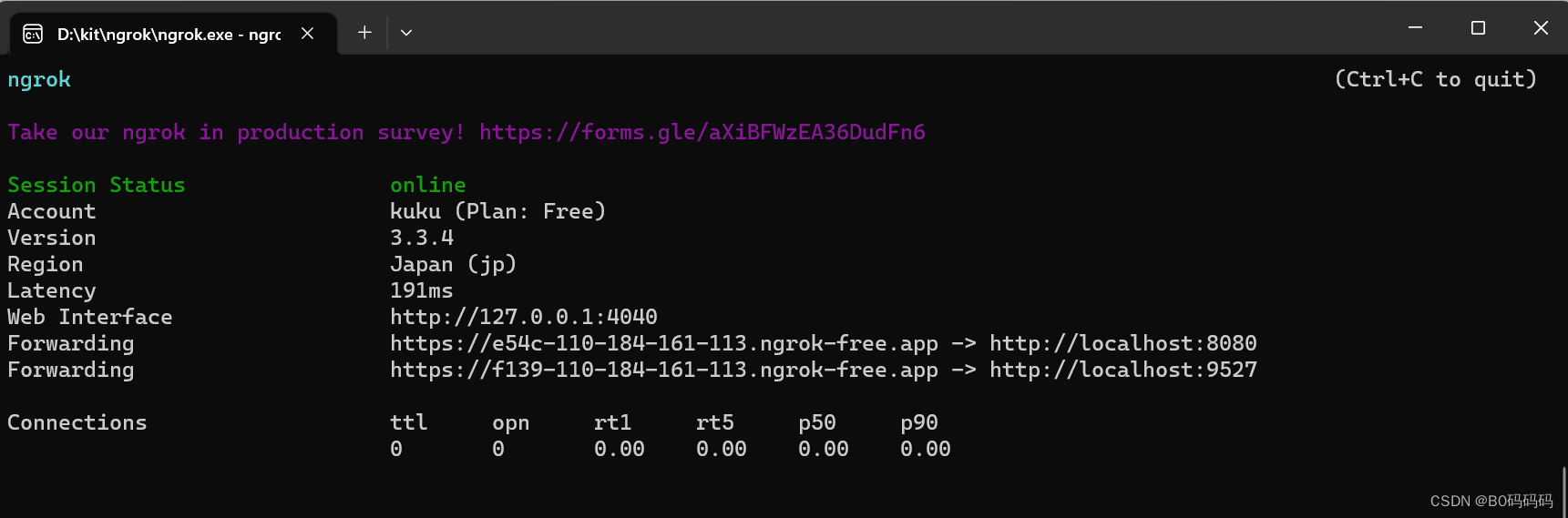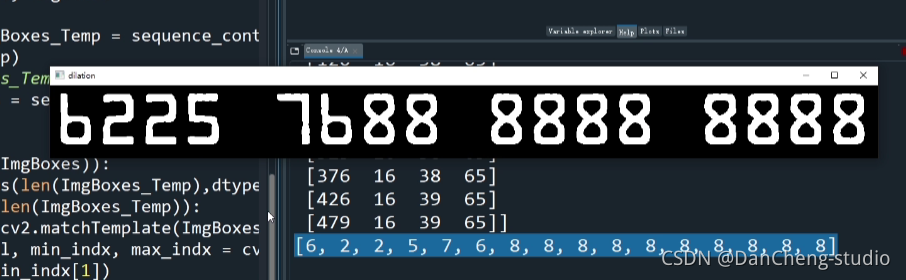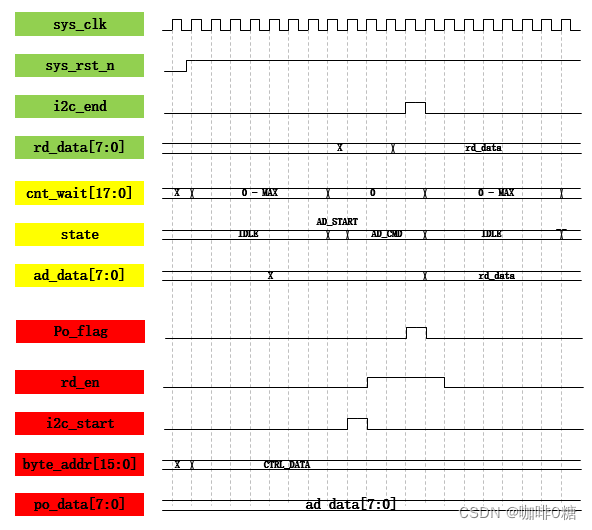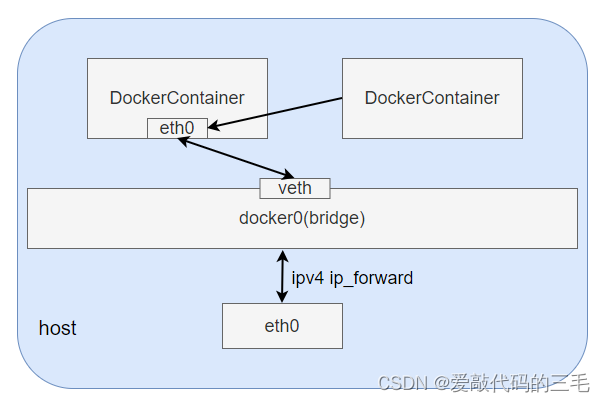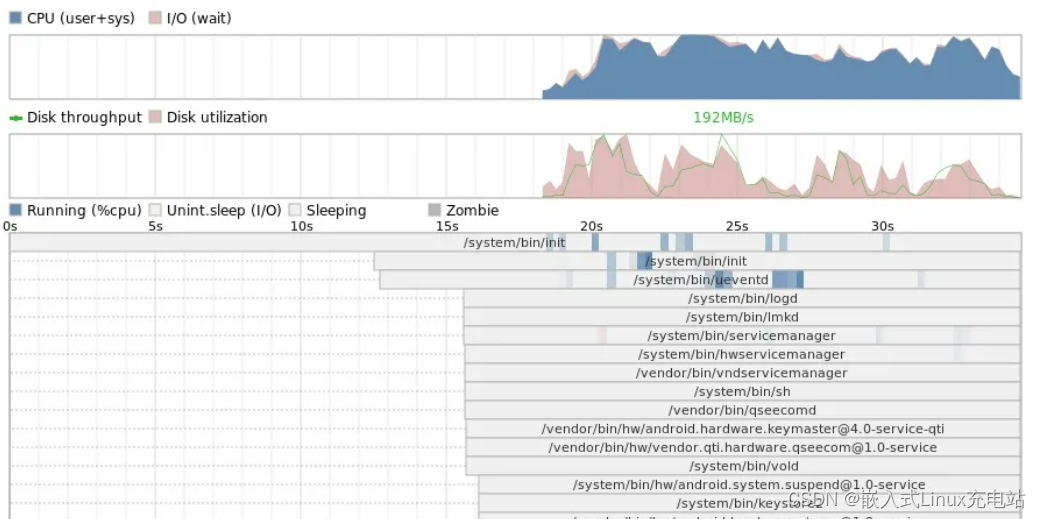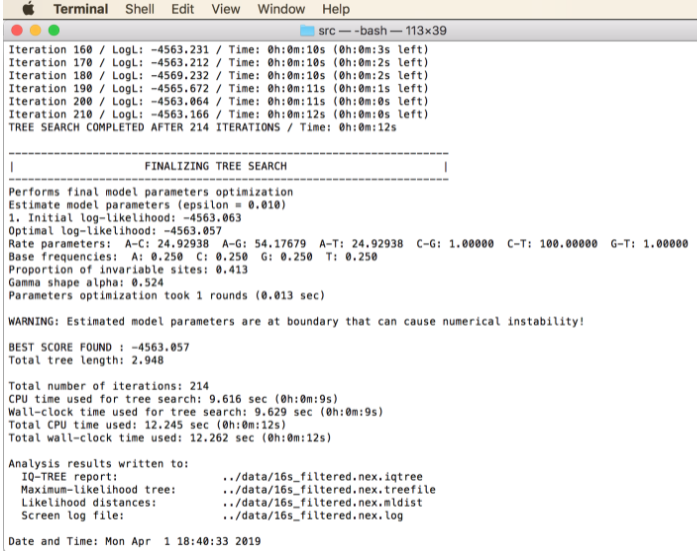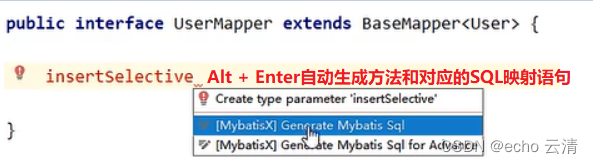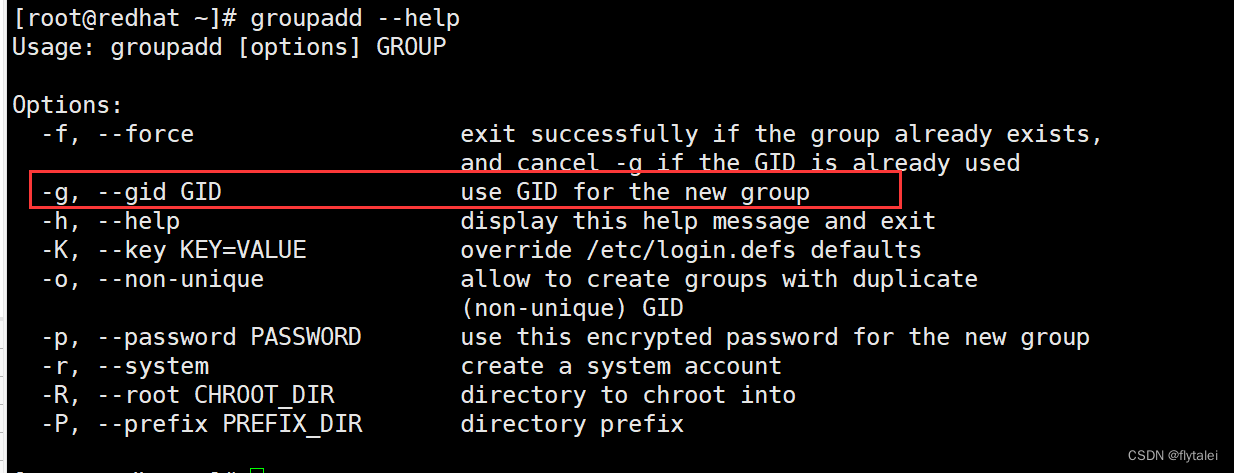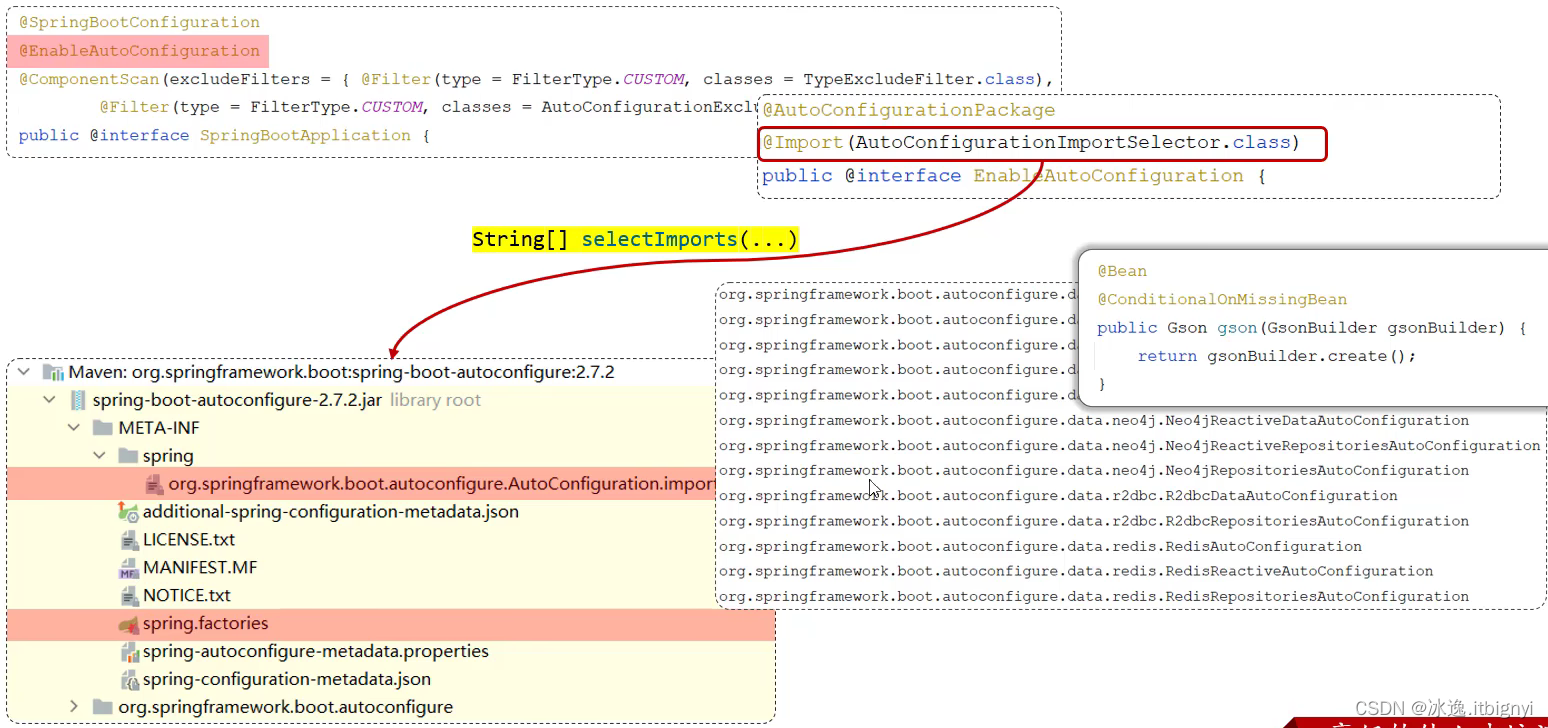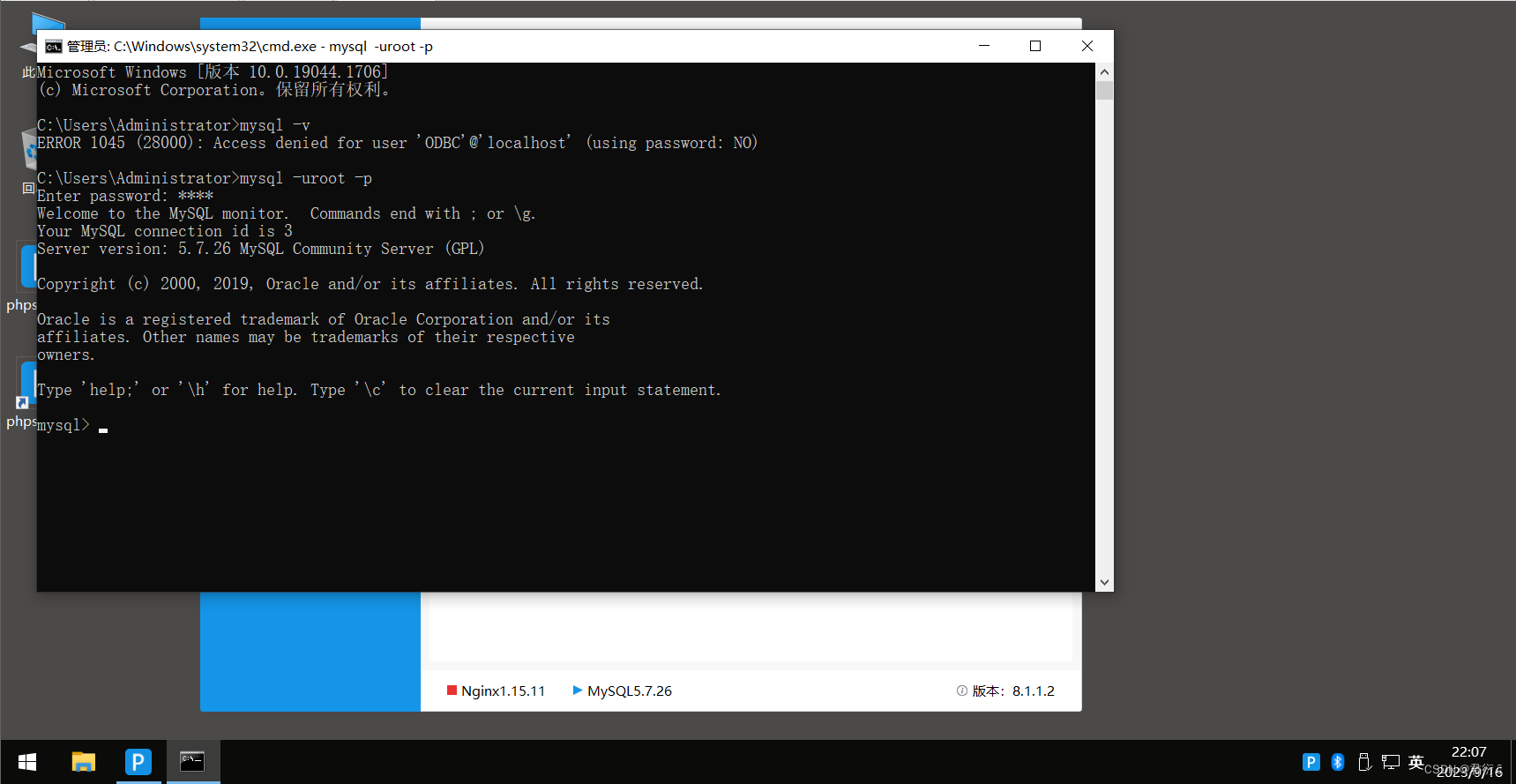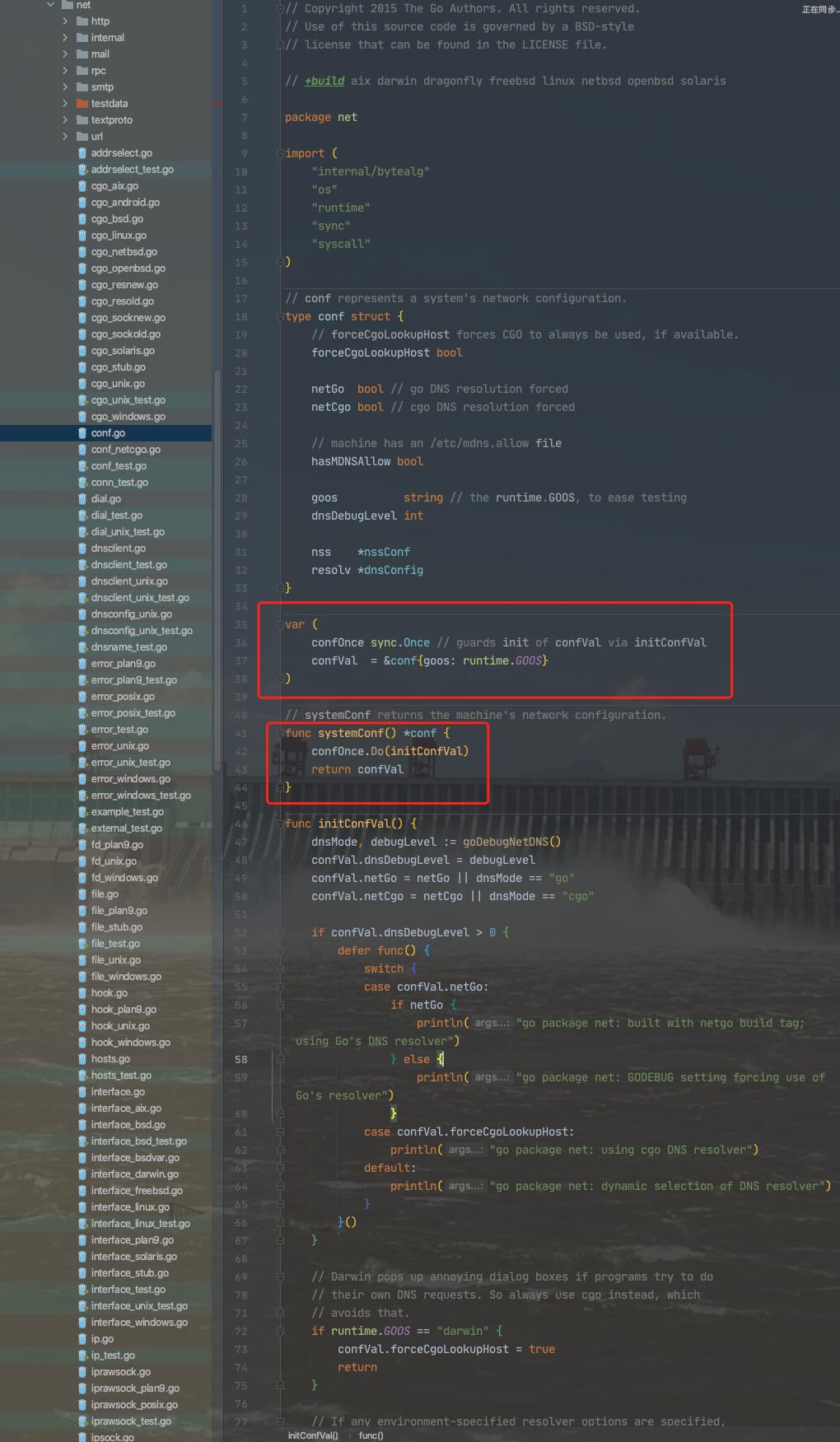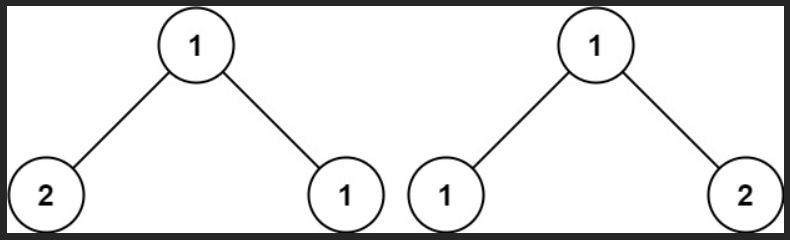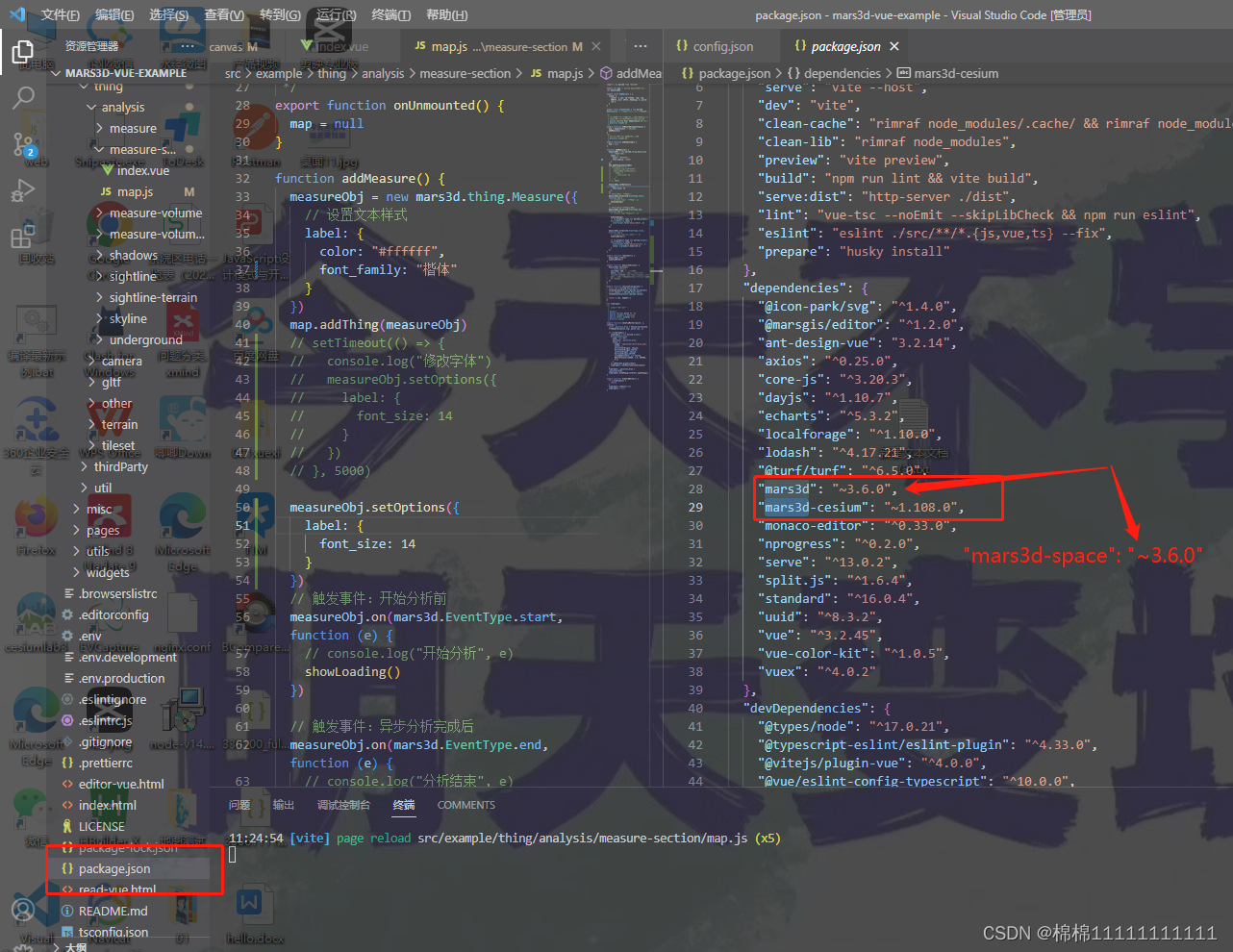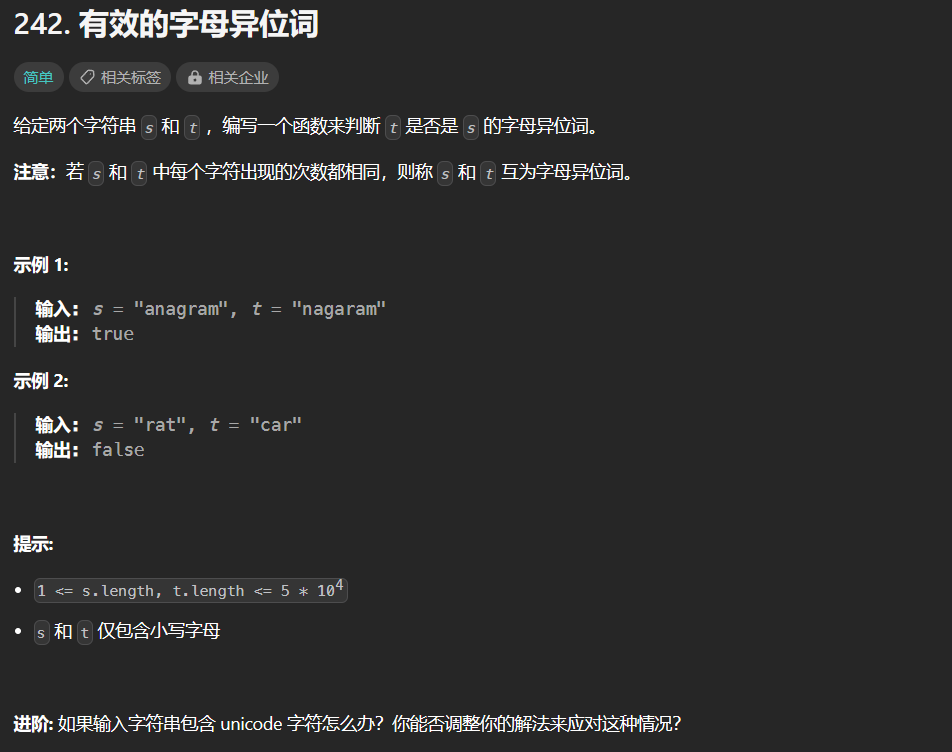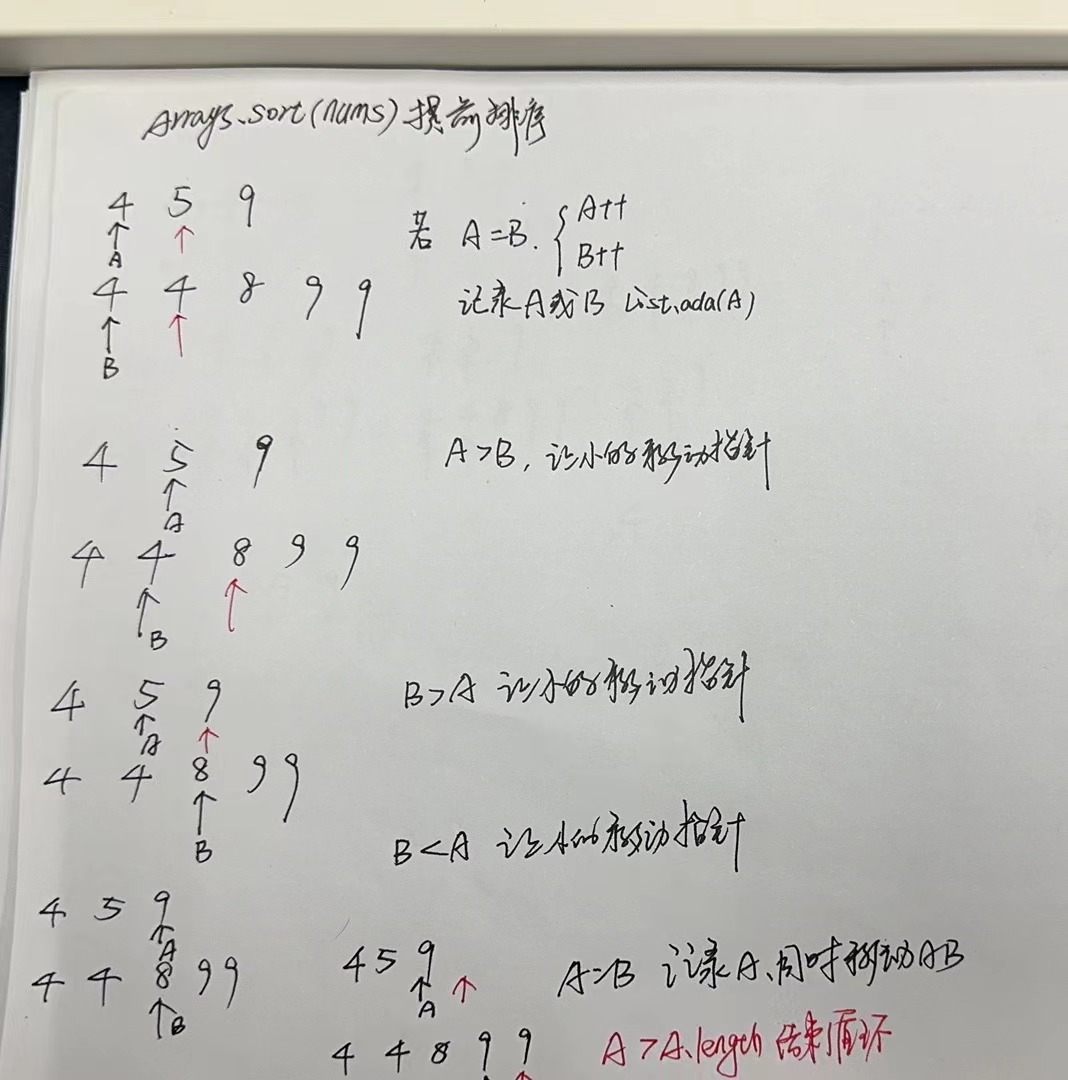一、前言
在实际应用中,我们可能需要将用户姓名作为头像显示,那么我们可以通过Java来实现。
二、如何实现
1.定义一个工具类,代码如下:
import org.slf4j.Logger;
import org.slf4j.LoggerFactory;
import javax.imageio.ImageIO;
import java.awt.*;
import java.awt.geom.RoundRectangle2D;
import java.awt.image.BufferedImage;
import java.io.ByteArrayOutputStream;
import java.io.IOException;
import java.util.Base64;
import java.util.Random;
import java.util.regex.Matcher;
import java.util.regex.Pattern;
public class CreateNamePictureUtil {
private static final Logger log = LoggerFactory.getLogger(CreateNamePictureUtil.class);
public static final String BASE64_PREFIX = "data:image/png;base64,";
public static String createBase64Avatar(String userName) throws IOException {
return BASE64_PREFIX + new String(Base64.getEncoder().encode(generateImg(userName)));
}
/**
* 绘制字体头像 默认大小100*100
* 如果是英文名,只显示首字母大写
* 如果是中文名,只显示最后两个字
* @param name
* @throws IOException
*/
public static byte[] generateImg(String name)
throws IOException {
int width = 100;
int height = 100;
int nameLen = name.length();
String nameWritten;
// 如果用户输入的姓名少于等于2个字符,不用截取
if (nameLen <= 2) {
nameWritten = name;
} else {
// 如果用户输入的姓名大于等于3个字符,截取后面两位
String first = name.substring(0, 1);
if (isChinese(first)) {
// 截取倒数两位汉字
nameWritten = name.substring(nameLen - 2);
} else {
// 截取后面的两个英文字母
nameWritten = name.substring(nameLen - 2).toUpperCase();
}
}
BufferedImage bi = new BufferedImage(width, height, BufferedImage.TYPE_INT_RGB);
Graphics2D g2 = (Graphics2D) bi.getGraphics();
g2.setRenderingHint(RenderingHints.KEY_TEXT_ANTIALIASING,
RenderingHints.VALUE_TEXT_ANTIALIAS_ON);
g2.setBackground(getRandomColor());
g2.clearRect(0, 0, width, height);
g2.setPaint(Color.WHITE);
Font font = null;
// 两个字及以上
if(nameWritten.length() >= 2) {
font = new Font("微软雅黑", Font.PLAIN, 55);
g2.setFont(font);
String firstWritten = nameWritten.substring(nameWritten.length() -1, nameWritten.length());
FontMetrics fm = g2.getFontMetrics(font);
int textWidth = fm.stringWidth(firstWritten);
int widthX = (width - textWidth) / 2;
if (!isChinese(firstWritten)) {
String firstWrittenUpper = firstWritten.toUpperCase();
g2.drawString(firstWrittenUpper, widthX, 70);
} else {
g2.drawString(firstWritten, widthX, 70);
}
}
// 一个字
if(nameWritten.length() ==1) {
// 中文
if(isChinese(nameWritten)) {
font = new Font("微软雅黑", Font.PLAIN, 55);
g2.setFont(font);
g2.drawString(nameWritten, 25, 70);
}
// 英文
else {
font = new Font("微软雅黑", Font.PLAIN, 55);
g2.setFont(font);
FontMetrics fm = g2.getFontMetrics(font);
int textWidth = fm.stringWidth(nameWritten);
int widthX = (width - textWidth) / 2;
g2.drawString(nameWritten.toUpperCase(), widthX, 100);
}
}
log.info("name is {}",nameWritten);
BufferedImage rounded = makeRoundedCorner(bi, 99);
ByteArrayOutputStream byteArrayOutputStream = new ByteArrayOutputStream();
ImageIO.write(rounded, "png", byteArrayOutputStream);
return byteArrayOutputStream.toByteArray();
}
/**
* 判断字符串是否为中文
* @param str
* @return
*/
public static boolean isChinese(String str) {
String regEx = "[\\u4e00-\\u9fa5]+";
Pattern p = Pattern.compile(regEx);
Matcher m = p.matcher(str);
if (m.find())
return true;
else
return false;
}
/**
* 获得随机颜色
* @return
*/
public static Color getRandomColor() {
String[] beautifulColors =
new String[]{"141,224,157", "116,219,216", "120,195,255", "167,157,255", "255,161,217",
"252,136,136", "247,199,94"};
int len = beautifulColors.length;
Random random = new Random();
String[] color = beautifulColors[random.nextInt(len)].split(",");
return new Color(Integer.parseInt(color[0]), Integer.parseInt(color[1]),
Integer.parseInt(color[2]));
}
/**
* 图片做圆角处理
* @param image
* @param cornerRadius
* @return
*/
public static BufferedImage makeRoundedCorner(BufferedImage image, int cornerRadius){
int w = image.getWidth();
int h = image.getHeight();
BufferedImage output = new BufferedImage(w, h, BufferedImage.TYPE_INT_ARGB);
Graphics2D g2 = output.createGraphics();
g2.setComposite(AlphaComposite.Src);
g2.setRenderingHint(RenderingHints.KEY_ANTIALIASING, RenderingHints.VALUE_ANTIALIAS_ON);
g2.setColor(Color.WHITE);
g2.fill(new RoundRectangle2D.Float(0, 0, w, h, cornerRadius, cornerRadius));
g2.setComposite(AlphaComposite.SrcAtop);
g2.drawImage(image, 0, 0, null);
g2.dispose();
return output;
}
2.接着我们通过main方法测试下:
public class TestDemo{
public static void main(String[] args) throws IOException {
System.out.println(CreateNamePictureUtil.createBase64Avatar("王小五"));
}
}
执行后,结果如下:

有兴趣可以试试!!