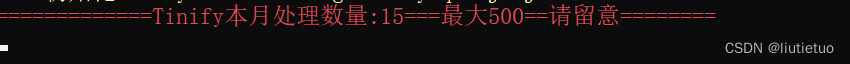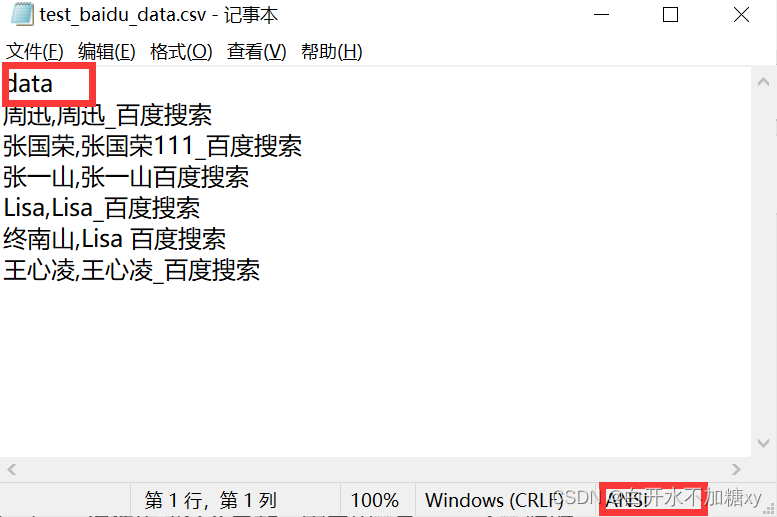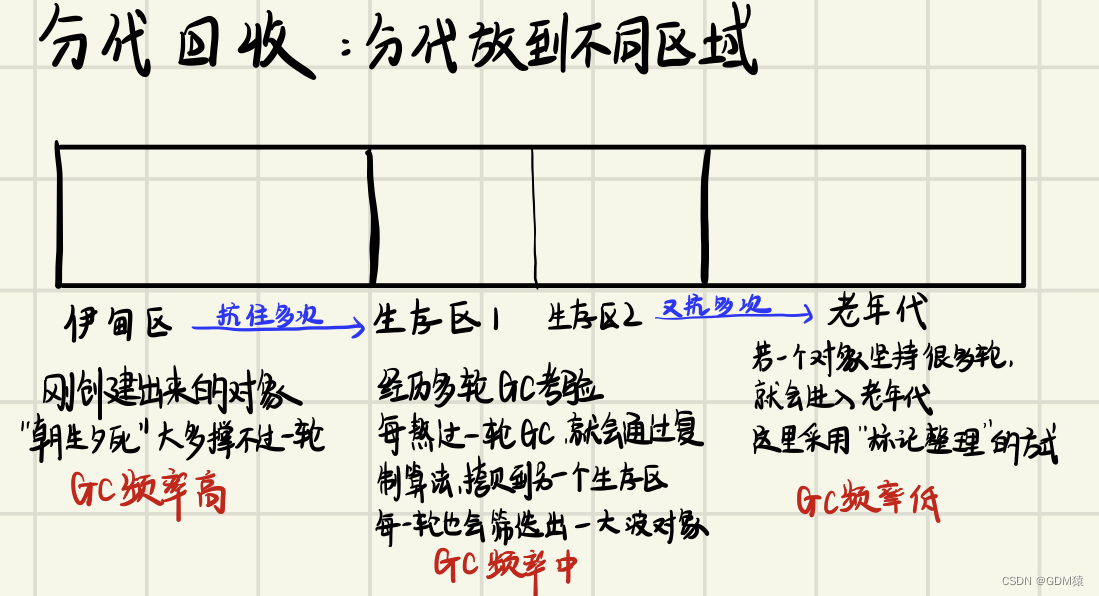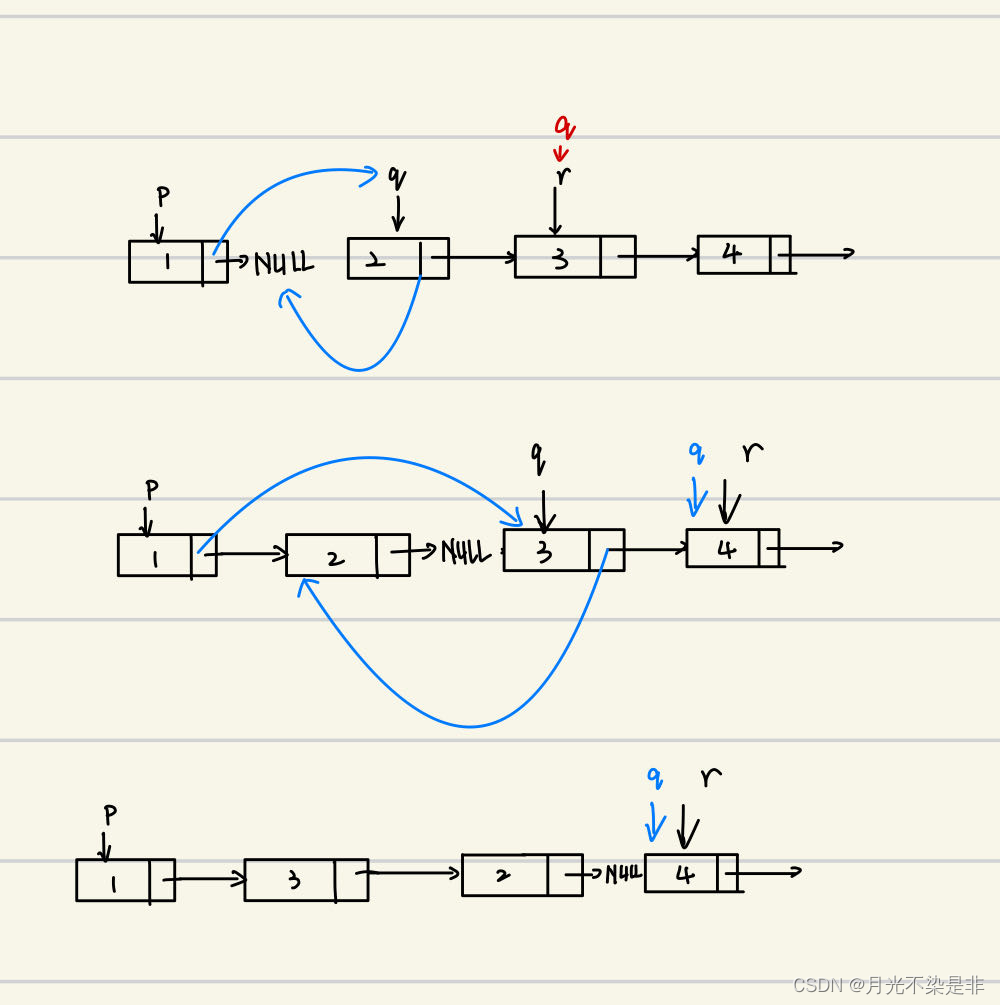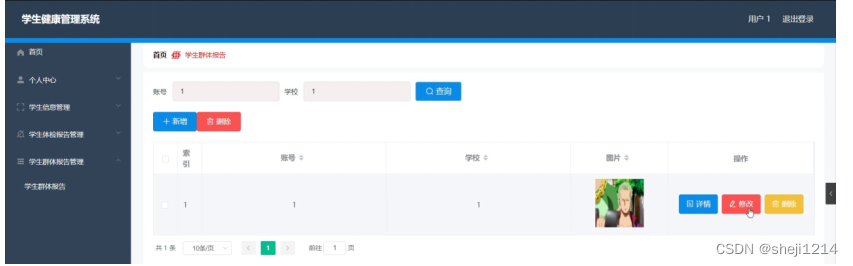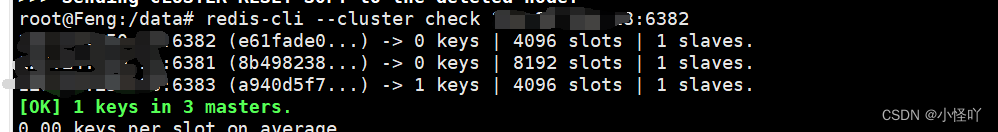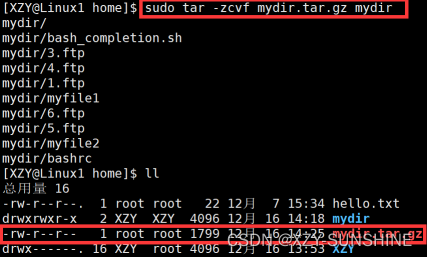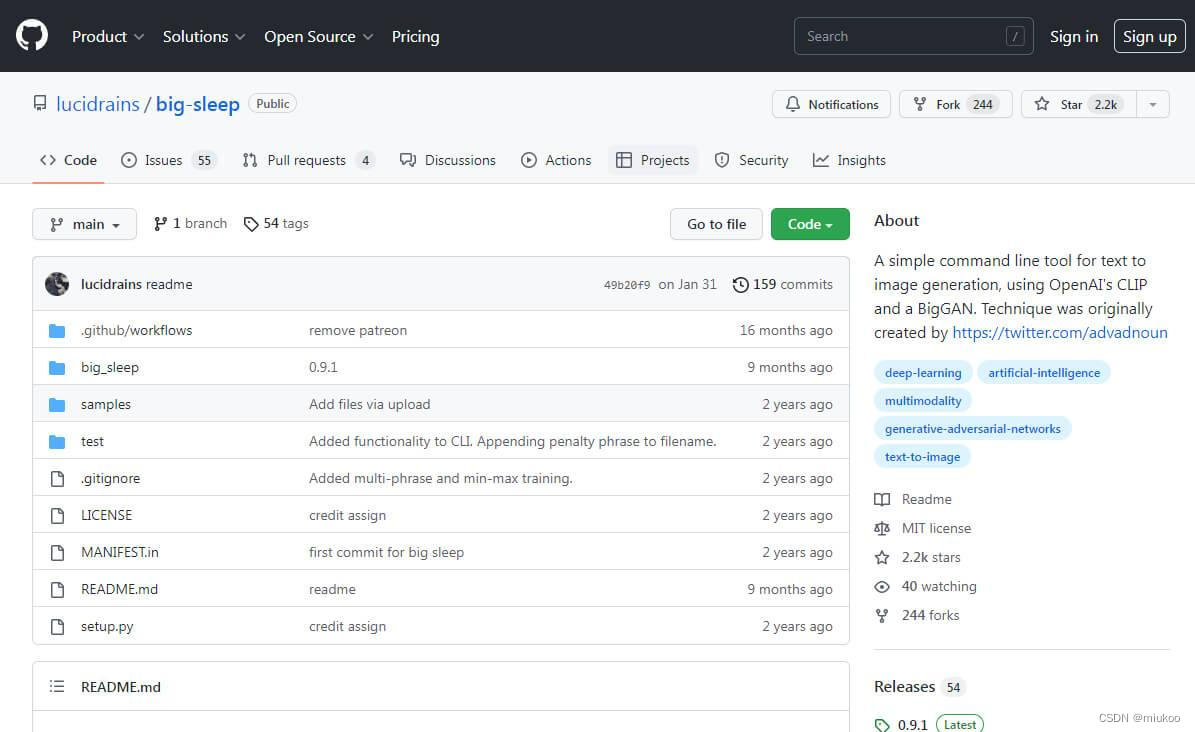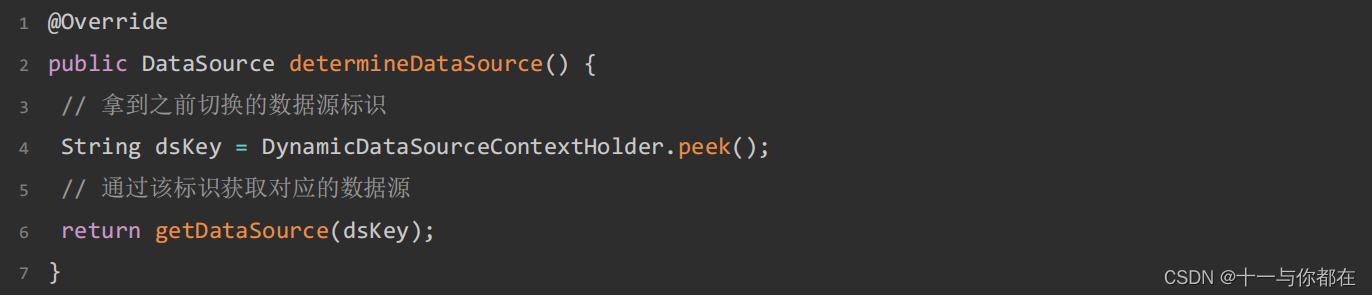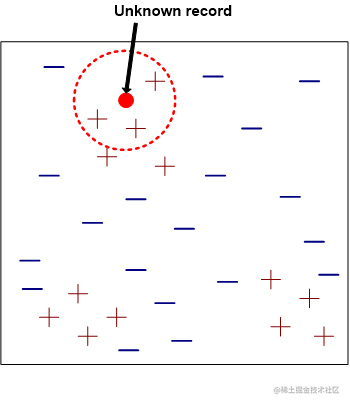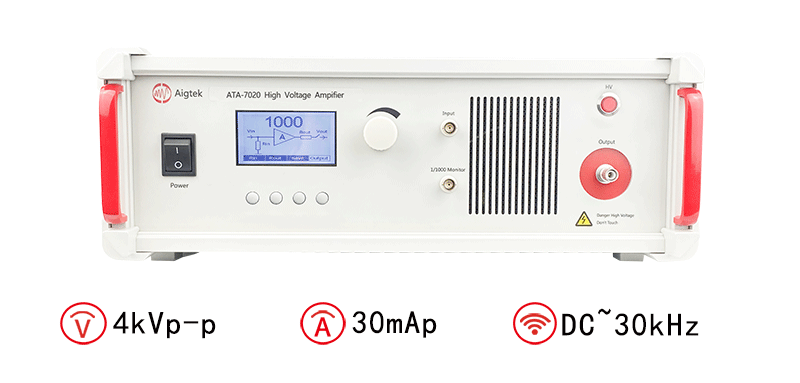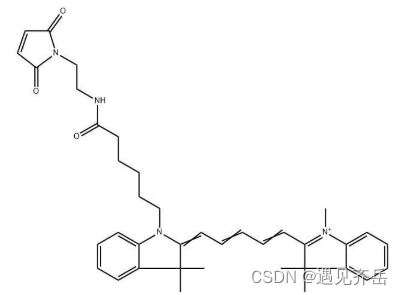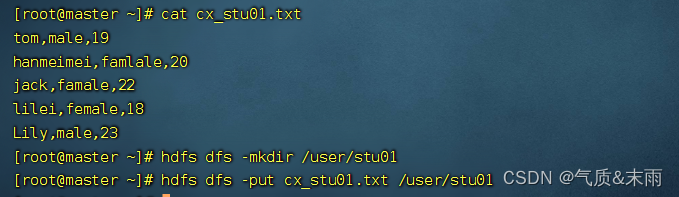文章目录
- 前言
- 学习之前需要掌握的知识
- 项目环境搭建
- 数据库的搭建
- 前端页面的搭建
- 后端代码
- 格式
- pojo
- mapper
- Controller
- service
- 最后
前言
项目流程图如下:
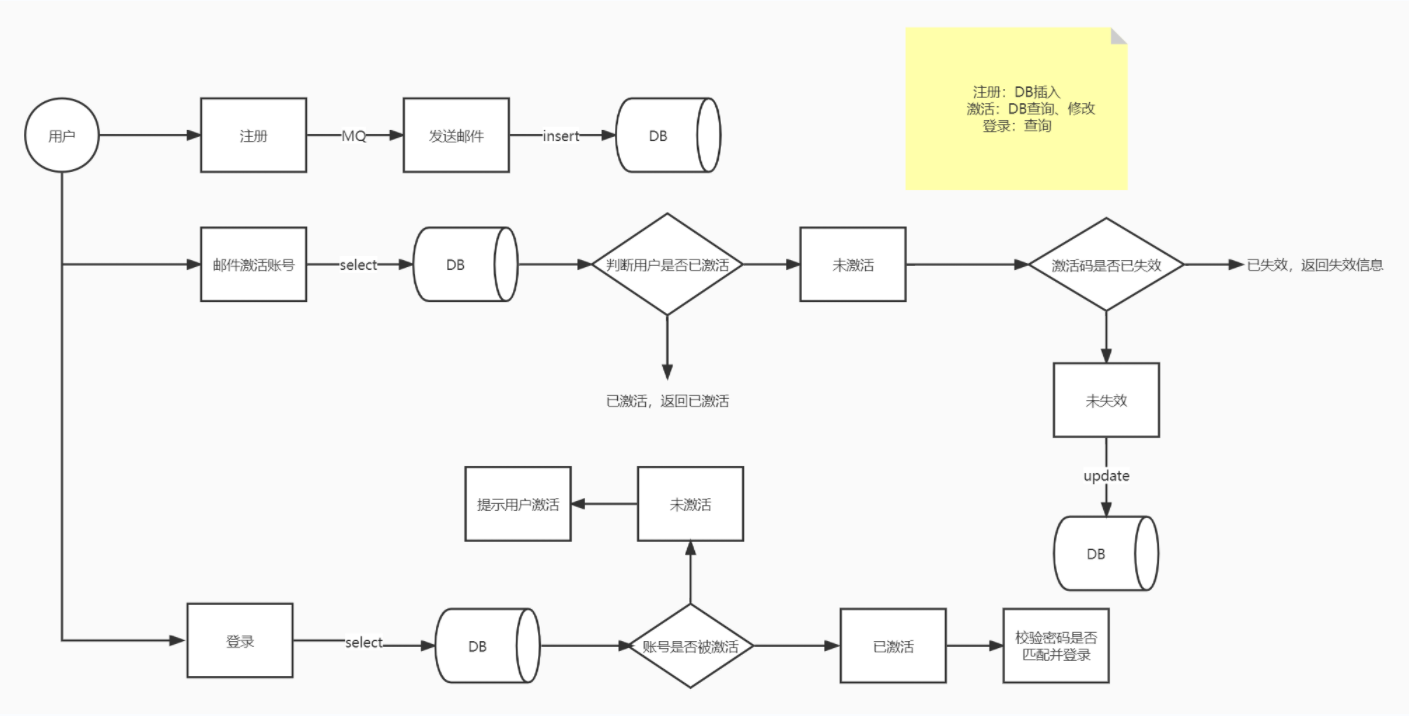
这里我们通过:
- 163邮箱来实现激活码发送
- qq邮箱来进行接收
学习之前需要掌握的知识
- springboot的基本使用方法
- mysql的使用
- mybatis的简单使用
项目环境搭建
这里我们直接使用 Spring Initializr 初始化 Spring Boot 项目
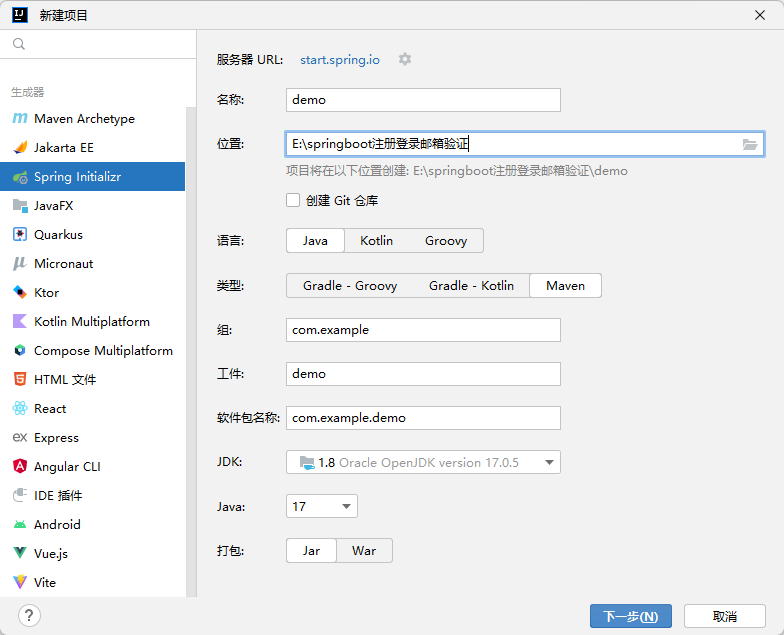
环境依赖选择:
- lombok简化开发,使用注解,避免写重复性代码
- SpringWeb,实现一个前后端的数据交互(一个登录注册验证,没必要写前后端分离)
- MySQL
- MyBatis
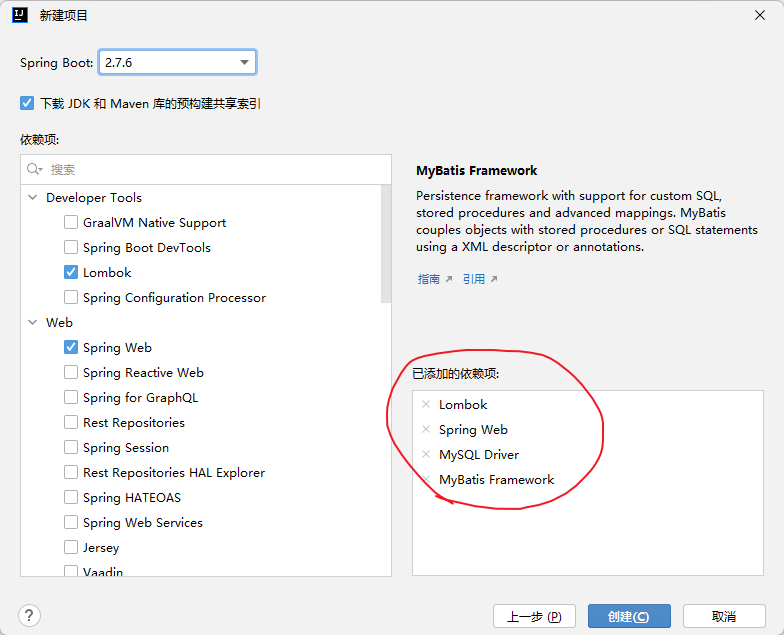
完整的pom文件
<?xml version="1.0" encoding="UTF-8"?>
<project xmlns="http://maven.apache.org/POM/4.0.0" xmlns:xsi="http://www.w3.org/2001/XMLSchema-instance"
xsi:schemaLocation="http://maven.apache.org/POM/4.0.0 https://maven.apache.org/xsd/maven-4.0.0.xsd">
<modelVersion>4.0.0</modelVersion>
<parent>
<groupId>org.springframework.boot</groupId>
<artifactId>spring-boot-starter-parent</artifactId>
<version>2.7.6</version>
<relativePath/> <!-- lookup parent from repository -->
</parent>
<groupId>com.demo</groupId>
<artifactId>email-login-register</artifactId>
<version>0.0.1-SNAPSHOT</version>
<name>email-login-register</name>
<description>Demo project for Spring Boot</description>
<properties>
<java.version>1.8</java.version>
</properties>
<dependencies>
<dependency>
<groupId>org.springframework.boot</groupId>
<artifactId>spring-boot-starter-mail</artifactId>
</dependency>
<dependency>
<groupId>org.thymeleaf</groupId>
<artifactId>thymeleaf-spring5</artifactId>
</dependency>
<dependency>
<groupId>org.thymeleaf.extras</groupId>
<artifactId>thymeleaf-extras-java8time</artifactId>
</dependency>
<dependency>
<groupId>org.springframework.boot</groupId>
<artifactId>spring-boot-starter-thymeleaf</artifactId>
</dependency>
<dependency>
<groupId>org.springframework.boot</groupId>
<artifactId>spring-boot-starter-web</artifactId>
</dependency>
<dependency>
<groupId>org.mybatis.spring.boot</groupId>
<artifactId>mybatis-spring-boot-starter</artifactId>
<version>3.0.0</version>
</dependency>
<dependency>
<groupId>com.mysql</groupId>
<artifactId>mysql-connector-j</artifactId>
<scope>runtime</scope>
</dependency>
<dependency>
<groupId>org.projectlombok</groupId>
<artifactId>lombok</artifactId>
<optional>true</optional>
</dependency>
<dependency>
<groupId>org.springframework.boot</groupId>
<artifactId>spring-boot-starter-test</artifactId>
<scope>test</scope>
</dependency>
<dependency>
<groupId>cn.hutool</groupId>
<artifactId>hutool-all</artifactId>
<version>5.8.0</version>
</dependency>
<dependency>
<groupId>commons-lang</groupId>
<artifactId>commons-lang</artifactId>
<version>2.6</version>
</dependency>
</dependencies>
<build>
<plugins>
<plugin>
<groupId>org.springframework.boot</groupId>
<artifactId>spring-boot-maven-plugin</artifactId>
<configuration>
<excludes>
<exclude>
<groupId>org.projectlombok</groupId>
<artifactId>lombok</artifactId>
</exclude>
</excludes>
</configuration>
</plugin>
</plugins>
</build>
</project>
application.yml配置
server:
port: 8001
spring:
datasource:
driver-class-name: com.mysql.cj.jdbc.Driver
url: jdbc:mysql://localhost:3306/email?serverTimezone=Asia/Shanghai&useUnicode=true&characterEncoding=utf8&useSSL=false
username: root
password: qwer123.
mail:
protocol: smtp # 邮件协议
host: smtp.163.com # 网易邮箱 smtp 服务器地址
port: 25
username: mashengmingming@163.com # 发件人邮箱地址
password: # 授权码
default-encoding: utf-8 # 编码字符集
properties:
mail:
debug: true # 开启 debug 模式以后会完整打印邮件发送过程的日志
mybatis:
configuration:
map-underscore-to-camel-case: true # 开启驼峰映射
数据库的搭建
注册,登录页面需要的字段:
基本字段:id,email,password
常用的拓展字段:activation_time // 激活失效时间 confirm_code // 确认代码 is_vaild // 是否可用 0-不可用 1-可用 salt // 加密盐 gmt_create // 创建时间 gmt_modified // 修改时间
具体的建表语句
SET NAMES utf8mb4;
SET FOREIGN_KEY_CHECKS = 0;
DROP TABLE IF EXISTS `user`;
CREATE TABLE `user` (
`id` bigint NOT NULL AUTO_INCREMENT COMMENT '主键\r\n',
`email` varchar(255) CHARACTER SET utf8mb3 COLLATE utf8mb3_general_ci NULL DEFAULT NULL COMMENT '邮箱',
`password` varchar(255) CHARACTER SET utf8mb3 COLLATE utf8mb3_general_ci NULL DEFAULT NULL COMMENT '密码',
`activation_time` timestamp NULL DEFAULT NULL COMMENT '激活失效时间',
`confirm_code` varchar(255) CHARACTER SET utf8mb3 COLLATE utf8mb3_general_ci NULL DEFAULT NULL COMMENT '确认码',
`is_vaild` int NULL DEFAULT NULL COMMENT '是否可用,0不可用,1可用',
`salt` varchar(255) CHARACTER SET utf8mb3 COLLATE utf8mb3_general_ci NULL DEFAULT NULL COMMENT '加密盐',
`gmt_create` timestamp NULL DEFAULT NULL COMMENT '创建时间',
`gmt_modified` timestamp NULL DEFAULT NULL COMMENT '更新时间',
PRIMARY KEY (`id`) USING BTREE,
UNIQUE INDEX `email`(`email` ASC) USING BTREE
) ENGINE = InnoDB AUTO_INCREMENT = 9 CHARACTER SET = utf8mb3 COLLATE = utf8mb3_general_ci ROW_FORMAT = Dynamic;
INSERT INTO `user` VALUES (8, '986438626@qq.com', '09eff3f9a0817674c4d79c01eb156092', '2022-12-20 17:08:09', '1604765517418205184', 1, 'bn1sqy', '2022-12-19 17:08:09', '2022-12-19 17:08:09');
SET FOREIGN_KEY_CHECKS = 1;
前端页面的搭建
前后端不分离下,我们前端页面一般放到templates下面
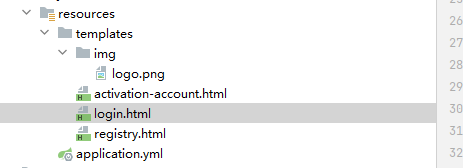
登录
<!DOCTYPE html>
<html>
<head>
<!-- Standard Meta -->
<meta charset="utf-8" />
<meta http-equiv="X-UA-Compatible" content="IE=edge,chrome=1" />
<meta name="viewport" content="width=device-width, initial-scale=1.0, maximum-scale=1.0">
<!-- Site Properties -->
<title>Login Example - Semantic</title>
<link rel="stylesheet" type="text/css" href="https://cdn.jsdelivr.net/npm/semantic-ui@2.4.2/dist/components/reset.css">
<link rel="stylesheet" type="text/css" href="https://cdn.jsdelivr.net/npm/semantic-ui@2.4.2/dist/components/site.css">
<link rel="stylesheet" type="text/css" href="https://cdn.jsdelivr.net/npm/semantic-ui@2.4.2/dist/components/container.css">
<link rel="stylesheet" type="text/css" href="https://cdn.jsdelivr.net/npm/semantic-ui@2.4.2/dist/components/grid.css">
<link rel="stylesheet" type="text/css" href="https://cdn.jsdelivr.net/npm/semantic-ui@2.4.2/dist/components/header.css">
<link rel="stylesheet" type="text/css" href="https://cdn.jsdelivr.net/npm/semantic-ui@2.4.2/dist/components/image.css">
<link rel="stylesheet" type="text/css" href="https://cdn.jsdelivr.net/npm/semantic-ui@2.4.2/dist/components/menu.css">
<link rel="stylesheet" type="text/css" href="https://cdn.jsdelivr.net/npm/semantic-ui@2.4.2/dist/components/divider.css">
<link rel="stylesheet" type="text/css" href="https://cdn.jsdelivr.net/npm/semantic-ui@2.4.2/dist/components/segment.css">
<link rel="stylesheet" type="text/css" href="https://cdn.jsdelivr.net/npm/semantic-ui@2.4.2/dist/components/form.css">
<link rel="stylesheet" type="text/css" href="https://cdn.jsdelivr.net/npm/semantic-ui@2.4.2/dist/components/input.css">
<link rel="stylesheet" type="text/css" href="https://cdn.jsdelivr.net/npm/semantic-ui@2.4.2/dist/components/button.css">
<link rel="stylesheet" type="text/css" href="https://cdn.jsdelivr.net/npm/semantic-ui@2.4.2/dist/components/list.css">
<link rel="stylesheet" type="text/css" href="https://cdn.jsdelivr.net/npm/semantic-ui@2.4.2/dist/components/message.css">
<link rel="stylesheet" type="text/css" href="https://cdn.jsdelivr.net/npm/semantic-ui@2.4.2/dist/components/icon.css">
<script src="https://cdn.jsdelivr.net/npm/jquery@3.6.0/dist/jquery.min.js"></script>
<script src="https://cdn.jsdelivr.net/npm/semantic-ui@2.4.2/dist/components/form.js"></script>
<script src="https://cdn.jsdelivr.net/npm/semantic-ui@2.4.2/dist/components/transition.js"></script>
<style type="text/css">
body {
background-color: #DADADA;
}
body > .grid {
height: 100%;
}
.image {
margin-top: -100px;
}
.column {
max-width: 450px;
}
</style>
<script>
$(document)
.ready(function() {
$('.ui.form')
.form({
fields: {
email: {
identifier : 'email',
rules: [
{
type : 'empty',
prompt : 'Please enter your e-mail'
},
{
type : 'email',
prompt : 'Please enter a valid e-mail'
}
]
},
password: {
identifier : 'password',
rules: [
{
type : 'empty',
prompt : 'Please enter your password'
},
{
type : 'length[6]',
prompt : 'Your password must be at least 6 characters'
}
]
}
}
})
;
})
;
</script>
</head>
<body>
<div class="ui middle aligned center aligned grid">
<div class="column">
<h2 class="ui teal image header">
<img alt="" src="./img/logo.png" class="image">
<div class="content">
LoginDemo
</div>
</h2>
<form class="ui large form" onsubmit="return false">
<div class="ui stacked segment">
<div class="field">
<div class="ui left icon input">
<i class="user icon"></i>
<input type="text" id="email" name="email" placeholder="E-mail address">
</div>
</div>
<div class="field">
<div class="ui left icon input">
<i class="lock icon"></i>
<input type="password" id="password" name="password" placeholder="Password">
</div>
</div>
<div class="ui fluid large teal submit button" id="login">登录</div>
</div>
<div class="ui error message"></div>
</form>
<div class="ui message">
<a href="/registry">注册</a>
</div>
</div>
</div>
<script type="application/javascript" charset="UTF-8">
$("#login").on("click",function () {
$.ajax({
url:"users/login",
type:"POST",
data:{
email:$("#email").val(),
password:$("#password").val(),
},
resultType:"JSON",
success:function (result) {
alert(result.msg);
},
error:function (result) {
alert(result.msg);
}
})
})
</script>
</body>
</html>
注册
<!DOCTYPE html>
<html>
<head>
<!-- Standard Meta -->
<meta charset="utf-8" />
<meta http-equiv="X-UA-Compatible" content="IE=edge,chrome=1" />
<meta name="viewport" content="width=device-width, initial-scale=1.0, maximum-scale=1.0">
<!-- Site Properties -->
<title>LoginDemo</title>
<link rel="stylesheet" type="text/css" href="https://cdn.jsdelivr.net/npm/semantic-ui@2.4.2/dist/components/reset.css">
<link rel="stylesheet" type="text/css" href="https://cdn.jsdelivr.net/npm/semantic-ui@2.4.2/dist/components/site.css">
<link rel="stylesheet" type="text/css" href="https://cdn.jsdelivr.net/npm/semantic-ui@2.4.2/dist/components/container.css">
<link rel="stylesheet" type="text/css" href="https://cdn.jsdelivr.net/npm/semantic-ui@2.4.2/dist/components/grid.css">
<link rel="stylesheet" type="text/css" href="https://cdn.jsdelivr.net/npm/semantic-ui@2.4.2/dist/components/header.css">
<link rel="stylesheet" type="text/css" href="https://cdn.jsdelivr.net/npm/semantic-ui@2.4.2/dist/components/image.css">
<link rel="stylesheet" type="text/css" href="https://cdn.jsdelivr.net/npm/semantic-ui@2.4.2/dist/components/menu.css">
<link rel="stylesheet" type="text/css" href="https://cdn.jsdelivr.net/npm/semantic-ui@2.4.2/dist/components/divider.css">
<link rel="stylesheet" type="text/css" href="https://cdn.jsdelivr.net/npm/semantic-ui@2.4.2/dist/components/segment.css">
<link rel="stylesheet" type="text/css" href="https://cdn.jsdelivr.net/npm/semantic-ui@2.4.2/dist/components/form.css">
<link rel="stylesheet" type="text/css" href="https://cdn.jsdelivr.net/npm/semantic-ui@2.4.2/dist/components/input.css">
<link rel="stylesheet" type="text/css" href="https://cdn.jsdelivr.net/npm/semantic-ui@2.4.2/dist/components/button.css">
<link rel="stylesheet" type="text/css" href="https://cdn.jsdelivr.net/npm/semantic-ui@2.4.2/dist/components/list.css">
<link rel="stylesheet" type="text/css" href="https://cdn.jsdelivr.net/npm/semantic-ui@2.4.2/dist/components/message.css">
<link rel="stylesheet" type="text/css" href="https://cdn.jsdelivr.net/npm/semantic-ui@2.4.2/dist/components/icon.css">
<script src="https://cdn.jsdelivr.net/npm/jquery@3.6.0/dist/jquery.min.js"></script>
<script src="https://cdn.jsdelivr.net/npm/semantic-ui@2.4.2/dist/components/form.js"></script>
<script src="https://cdn.jsdelivr.net/npm/semantic-ui@2.4.2/dist/components/transition.js"></script>
<style type="text/css">
body {
background-color: #DADADA;
}
body > .grid {
height: 100%;
}
.image {
margin-top: -100px;
}
.column {
max-width: 450px;
}
</style>
<script>
$(document)
.ready(function() {
$('.ui.form')
.form({
fields: {
email: {
identifier : 'email',
rules: [
{
type : 'empty',
prompt : 'Please enter your e-mail'
},
{
type : 'email',
prompt : 'Please enter a valid e-mail'
}
]
},
password: {
identifier : 'password',
rules: [
{
type : 'empty',
prompt : 'Please enter your password'
},
{
type : 'length[6]',
prompt : 'Your password must be at least 6 characters'
}
]
}
}
})
;
})
;
</script>
</head>
<body>
<div class="ui middle aligned center aligned grid">
<div class="column">
<h2 class="ui teal image header">
<!-- <img alt="" src="./img/logo.png" class="image">-->
<div class="content">
LoginDemo
</div>
</h2>
<form class="ui large form" onsubmit="return false">
<div class="ui stacked segment">
<div class="field">
<div class="ui left icon input">
<i class="user icon"></i>
<input type="text" id="email" name="email" placeholder="E-mail address">
</div>
</div>
<div class="field">
<div class="ui left icon input">
<i class="lock icon"></i>
<input type="password" id="password" name="password" placeholder="Password">
</div>
</div>
<div class="field">
<div class="ui left icon input">
<i class="lock icon"></i>
<input type="password" name="repassword" placeholder="rePassword">
</div>
</div>
<div class="ui fluid large teal submit button" id="registry">注册</div>
</div>
<div class="ui error message"></div>
</form>
<div class="ui message">
<a href="/login">登录</a>
</div>
</div>
</div>
<!--交互方法-->
<script type="application/javascript" charset="UTF-8">
$("#registry").on("click",function () {
$.ajax({
url:"/users/register", /*请求链接*/
type:"POST", /*请求方法*/
data:{ /*获取表当数据*/
email:$("#email").val(),
password:$("#password").val(),
},
resultType:"JSON", /*数据格式*/
success:function (result){
alert(result.msg);
},
error:function (result) {
alert(result.msg);
}
})
})
</script>
</body>
</html>
发送邮件格式
<html>
<meta http-equiv="Content-Type" content="text/html; charset=utf-8">
<body>
<div>
Email 地址验证<br>
欢迎注册LoginDemo,这是一封账号激活邮件,只有激活账号后才能登录网站,点击下方链接即可激活账号!<br>
激活链接有效期为24小时,请在规定时间内激活账号!<br>
-----------------------------------------------------------------------------<br>
-----------------------------------------------------------------------------<br>
<a th:href="@{${activationUrl}}"><span th:text="${activationUrl}"></span></a><br>
-----------------------------------------------------------------------------<br>
-----------------------------------------------------------------------------<br>
感谢您的访问,祝您生活愉快!<br>
</div>
</body>
</html>
长这个样子:
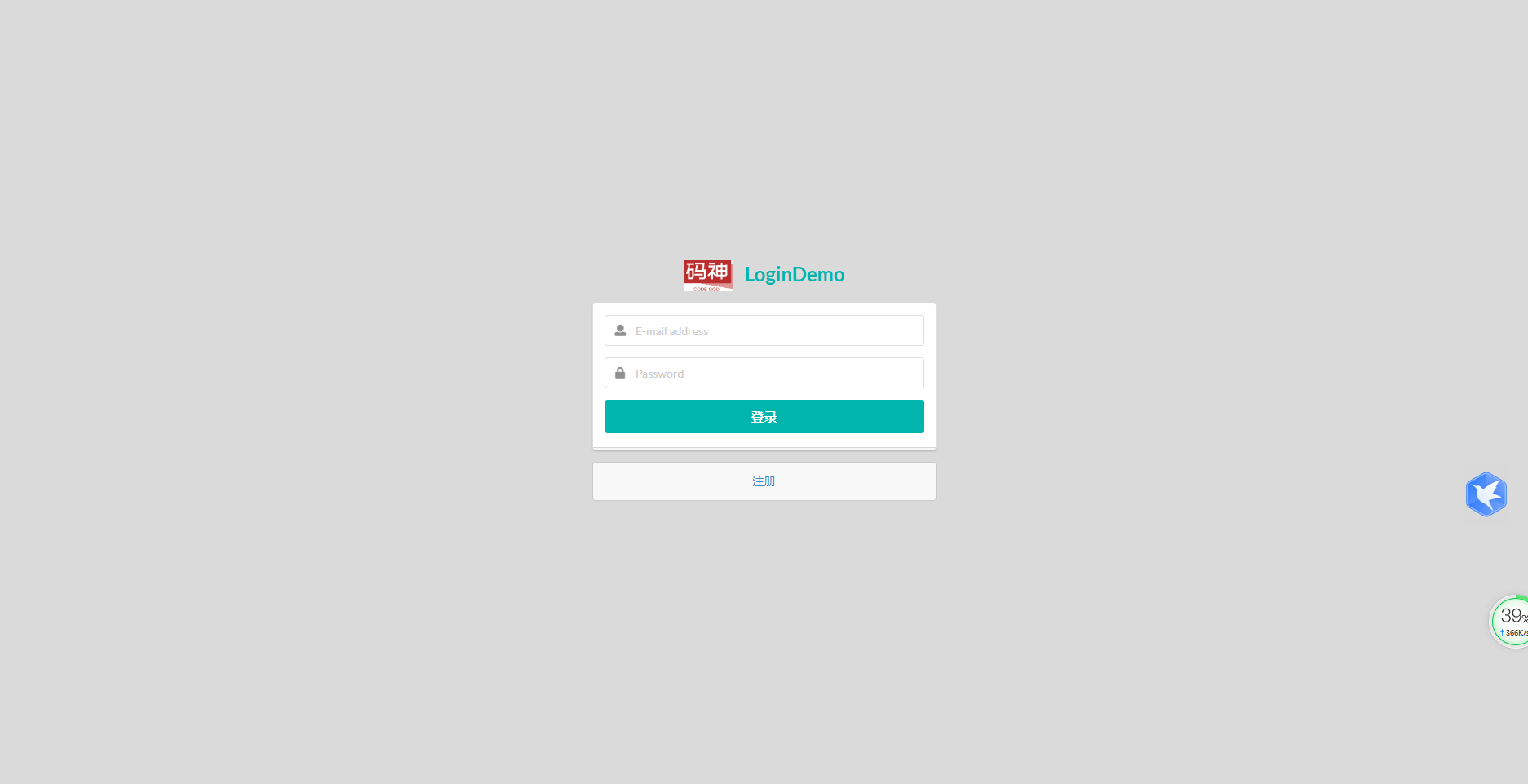
后端代码
格式
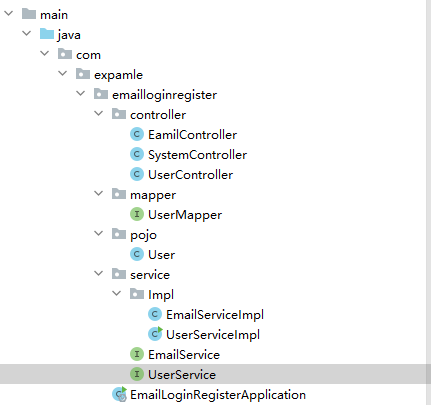
典型的分层模型,
pojo
package com.expamle.emailloginregister.pojo;
import lombok.AllArgsConstructor;
import lombok.Data;
import lombok.NoArgsConstructor;
import java.io.Serializable;
import java.time.LocalDateTime;
@Data
@NoArgsConstructor
@AllArgsConstructor
public class User implements Serializable {
private Integer id; // 主键Id
private String email; // 邮箱
private String password; // 密码 md5+盐
/* @DateTimeFormat(pattern = "yyyy-MM-dd HH:mm")*/
private LocalDateTime activationTime; // 激活失效时间
private String confirmCode; // 确认代码
private Integer isVaild; // 是否可用 0-不可用 1-可用
private String salt; // 加密盐
/*
@DateTimeFormat(pattern = "yyyy-MM-dd HH:mm")
*/
private LocalDateTime gmtCreate; // 创建时间
/*
@DateTimeFormat(pattern = "yyyy-MM-dd HH:mm")
*/
private LocalDateTime gmtModified; // 修改时间
}
mapper
主要通过mybatis来写一些与user相关的sql语句
package com.expamle.emailloginregister.mapper;
import com.expamle.emailloginregister.pojo.User;
import org.apache.ibatis.annotations.*;
import java.util.List;
@Mapper
public interface UserMapper {
/**
* 注册插入用户信息
* */
@Insert("insert into user(email,password,activation_time,confirm_code,is_vaild,salt,gmt_create,gmt_modified)" +
"values(#{email},#{password},#{activationTime},#{confirmCode},#{isVaild},#{salt},#{gmtCreate},#{gmtModified})")
int insertUser(User user);
/**
* 根据confirm_code查询与用户是否已激活
* confirm_code
* is_vaild
* */
@Select("select email,activation_time from user where confirm_code = #{confirmCode} and is_vaild = 0")
User findUserByConfirmCode(@Param("confirmCode") String confirmCode);
/**
* 根据激活码查询用户 并 修改状态值
* */
@Update("update user set is_vaild=1 where confirm_code = #{confirmCode}")
int confirmUser(@Param("confirmCode") String confirmCode);
/**
* 根据邮箱查询账号
* */
@Select("select email,password,salt from user where email=#{email} and is_vaild=1")
List<User> findUserByEmail(@Param("email") String email);
/**
* 用户查重
* */
@Select("select count(*) from user where email=#{email} limit 1")
int emailExist(@Param("email") String email);
}
Controller
与前端页面进行交互,负责一个登录,注册数据的提交和响应
SystemController
package com.expamle.emailloginregister.controller;
import com.expamle.emailloginregister.pojo.User;
import com.expamle.emailloginregister.service.UserService;
import org.springframework.beans.factory.annotation.Autowired;
import org.springframework.stereotype.Controller;
import org.springframework.web.bind.annotation.GetMapping;
/**
*@Controller 不可使用RestControoler
*使用RestController要进行一个封装
*/
@Controller
public class SystemController {
@Autowired
private UserService userService;
/**
* 登录
* */
@GetMapping("/login")
public String login(){
return "login";
}
/**
* 注册
* */
@GetMapping("/registry")
public String registry(User user){
return "registry";
}
}
UserController
package com.expamle.emailloginregister.controller;
import com.expamle.emailloginregister.pojo.User;
import com.expamle.emailloginregister.service.UserService;
import org.springframework.beans.factory.annotation.Autowired;
import org.springframework.web.bind.annotation.*;
import java.util.Map;
@RestController
@RequestMapping("users")
public class UserController {
@Autowired
private UserService userService;
/**
* 注册账号
* */
@PostMapping("register")
public Map<String,Object> registery(User user){
Map<String,Object> map = userService.createAccount(user);
return map;
}
/**
* 用户登录
* */
@PostMapping("login")
public Map<String,Object> login(User user){
Map<String,Object> map = userService.accountLogin(user);
return map;
}
/**
* 账号激活
* 激活码附在请求后
*
* */
@GetMapping("activation")
public Map<String,Object> activationAccount(String confirmCode){
Map<String,Object> map = userService.activationAccount(confirmCode);
return map;
}
}
service
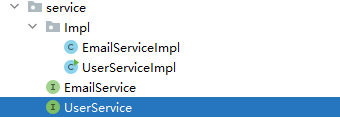
先写俩个接口,在Impl中进行实现,
EmailServiceImpl
package com.expamle.emailloginregister.service;
public interface EmailService {
void sendEmail(String email,String activationUrl);
}
实现sendEmail
package com.expamle.emailloginregister.service.Impl;
import com.expamle.emailloginregister.service.EmailService;
import org.springframework.beans.factory.annotation.Value;
import org.springframework.mail.javamail.JavaMailSender;
import org.springframework.mail.javamail.MimeMessageHelper;
import org.springframework.stereotype.Service;
import org.thymeleaf.TemplateEngine;
import org.thymeleaf.context.Context;
import javax.annotation.Resource;
import javax.mail.MessagingException;
import javax.mail.internet.MimeMessage;
import java.util.Date;
/**
* 发送邮件相关业务
* */
@Service
public class EmailServiceImpl implements EmailService {
// 引入配置文件属性
@Value("${spring.mail.username}")
private String sendUsername;
// javamain mail依赖方法---此方法无法使用autowird注入,javaMailSender不是springboot的方法
@Resource
private JavaMailSender javaMailSender;
@Resource //同上
private TemplateEngine templateEngine;
public void sendEmail(String email,String activationUrl){
// 创建邮件对象
MimeMessage mimeMessage = javaMailSender.createMimeMessage();
try {
/**
* MineMessagehelper---设置邮件相关内容
* @Params1 邮件对象
* @Params2 是否发送多封邮件
* */
MimeMessageHelper message = new MimeMessageHelper(mimeMessage,true);
// 设置邮件主题
message.setSubject("注册账号激活");
// 设置邮件发送者
message.setFrom(sendUsername);
// 设置邮件接收者,可多个
message.setTo(email);
// 设置邮件抄送人
/* message.setCc();*/
// 设置邮件隐秘抄送人,可多个
/*message.setBcc();*/
// 设置邮件发送日期
message.setSentDate(new Date());
// 创建上下文环境--thym依赖提供方法,使用当前本地前端
Context context = new Context();
// 邮件中传递的链接
context.setVariable("activationUrl",activationUrl);
// 映射html文件
String text = templateEngine.process("activation-account.html",context);
// 设置邮件正文-true-是否是html模板
message.setText(text,true);
} catch (MessagingException e) {
e.printStackTrace();
}
// 发送邮件
javaMailSender.send(mimeMessage);
}
}
UserService
package com.expamle.emailloginregister.service;
import com.expamle.emailloginregister.pojo.User;
import org.springframework.transaction.annotation.Transactional;
import java.util.Map;
@Transactional
public interface UserService {
Map<String,Object> createAccount(User user);
Map<String, Object> accountLogin(User user);
Map<String, Object> activationAccount(String confirmCode);
}
具体实现
package com.expamle.emailloginregister.service.Impl;
import cn.hutool.core.util.IdUtil;
import cn.hutool.core.util.RandomUtil;
import cn.hutool.crypto.SecureUtil;
import com.expamle.emailloginregister.mapper.UserMapper;
import com.expamle.emailloginregister.pojo.User;
import com.expamle.emailloginregister.service.EmailService;
import com.expamle.emailloginregister.service.UserService;
import org.springframework.beans.factory.annotation.Autowired;
import org.springframework.stereotype.Service;
import java.time.LocalDateTime;
import java.util.HashMap;
import java.util.List;
import java.util.Map;
@Service
public class UserServiceImpl implements UserService {
@Autowired
private UserMapper userMapper;
@Autowired
private EmailService emailService;
/**
* 用户注册
* */
@Override
public Map<String,Object> createAccount(User user) {
// 统一返回对象
Map<String,Object> result = new HashMap<>();
/**
* 注册--构建User对象内的数据
* 前端返回参数 email、password
* */
// 判断邮箱是否已经存在
int emailExist = userMapper.emailExist(user.getEmail());
if (emailExist == 1){
result.put("code",400);
result.put("msg","用户已存在");
return result;
}
//开始构建user数据
// 激活码--hutool工具生成雪花算法
String confirmCode = IdUtil.getSnowflake(1,1).nextIdStr();
user.setConfirmCode(confirmCode);
// 加密密码 password+盐+md5
String password = user.getPassword();
String salt = RandomUtil.randomString(6); // hutool随机生成6个字符
String md5Pwd = SecureUtil.md5(password+salt);
// 设置user参数、salt、password
user.setSalt(salt);
user.setPassword(md5Pwd);
// 是否已激活 默认-0 未激活
user.setIsVaild(0);
// 激活码有效期
LocalDateTime activationTime = LocalDateTime.now().plusDays(1); // 当前时间增加1天时间
user.setActivationTime(activationTime);
// 创建时间
LocalDateTime nowTime = LocalDateTime.now();
user.setGmtCreate(nowTime);
user.setGmtModified(nowTime);
// 用户信息插入数据库
int insertUser = userMapper.insertUser(user);
// 判断数据库写入是否成功并返回相关信息
if (insertUser > 0){
// 准备激活链接
String activationUrl ="http://localhost:8001/users/activation?confirmCode="+confirmCode;
//发送邮箱信息
emailService.sendEmail(user.getEmail(), activationUrl);
result.put("code",200);
result.put("msg","注册成功,请前往邮箱激活账号");
return result;
}else{
result.put("code",400);
result.put("msg","注册失败");
return result;
}
}
public static void main(String[] args) {
String a = SecureUtil.md5("123456"+"qldp40");
System.out.println(a);
}
/**
* 用户登录
* */
@Override
public Map<String, Object> accountLogin(User user) {
// 统一返回数据
Map<String,Object> result = new HashMap<>();
// 前端数据校验
if (user.getEmail() == null || user.getEmail().isEmpty() ||
user.getPassword() == null || user.getPassword().isEmpty()
){
result.put("code",400);
result.put("msg","请输入账号和密码");
return result;
}
// 查询用户是否在数据库中
List<User> users = userMapper.findUserByEmail(user.getEmail());
// 判断用户是否异常
if (users == null || users.isEmpty()){
result.put("code",400);
result.put("msg","账号未注册或未激活");
return result;
}
// 查询出多个账号
if (users.size()>1){
result.put("code",400);
result.put("msg","账号异常请联系管理员");
return result;
}
// 得到唯一用户-判断账号是否激活
User DbUser = users.get(0);
// 校验密码-获取加密数据
String salt = DbUser.getSalt();
String md5Pwd = SecureUtil.md5(user.getPassword()+salt);
/**
* DbUser.getPassword().equals(md5Pwd)---可以匹配
* md5Pwd.equals(DbUser.getPassword())---无法匹配 ??????
* */
if (DbUser.getPassword().equals(md5Pwd)){
result.put("code",200);
result.put("msg","登录成功");
return result;
}else {
result.put("code",400);
result.put("msg","账号或密码有误");
return result;
}
}
/**
* 激活账号
* */
@Override
public Map<String, Object> activationAccount(String confirmCode) {
// 统一返回参数
Map<String, Object> map = new HashMap<>();
// 通过confirmCount查询用户
User user = userMapper.findUserByConfirmCode(confirmCode);
System.out.println(user.toString());
if (user == null ){
map.put("code",400);
map.put("msg","账号未注册");
return map;
}
// 判断激活码有效期
// 当前时间是否在激活码截止期之后
boolean after = LocalDateTime.now().isAfter(user.getActivationTime());
if (after){
map.put("code",400);
map.put("msg","链接已失效,请重新获取激活码");
return map;
}
// 激活账号,修改状态为 1
int confirmUser = userMapper.confirmUser(confirmCode);
if (confirmUser == 1){
map.put("code",200);
map.put("msg","激活账号成功");
return map;
}else{
map.put("code",400);
map.put("msg","激活账号失败");
return map;
}
}
}
最后
码云完整代码及部署教程:
https://gitee.com/Vamye/LoginDemo
参考b站视频:马士兵教程