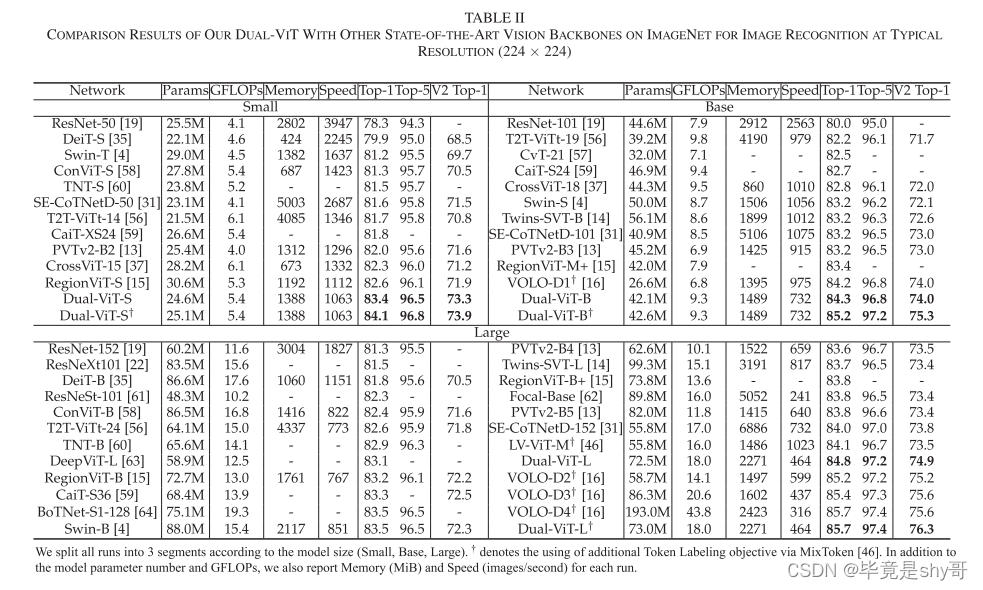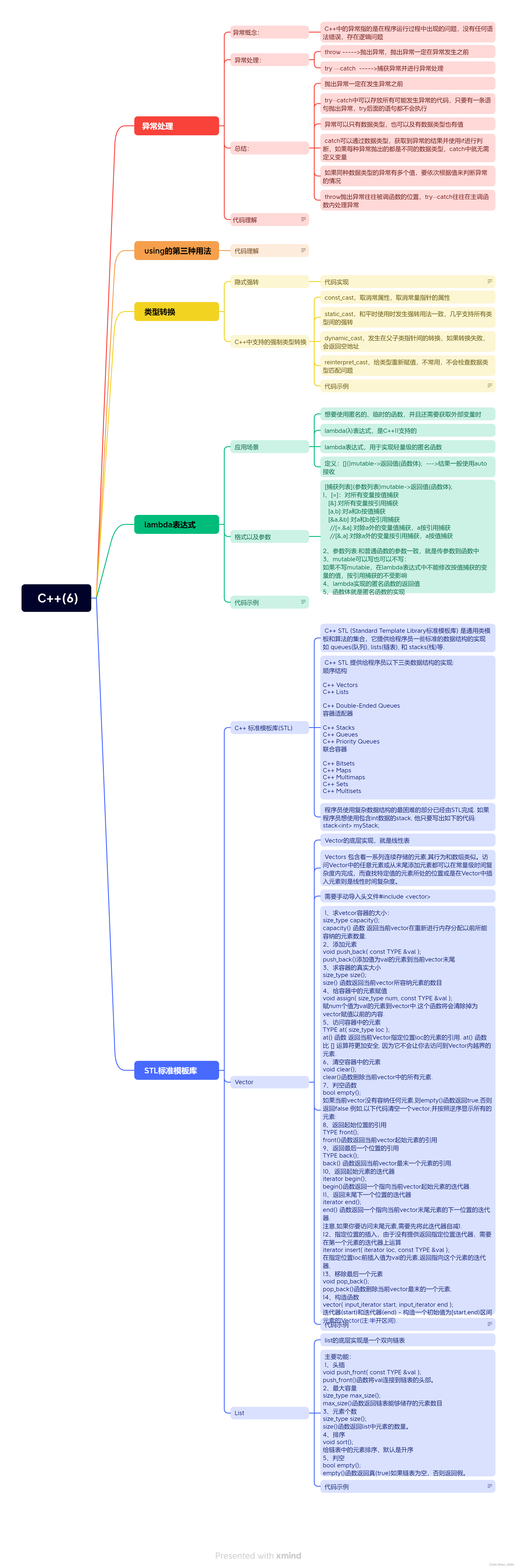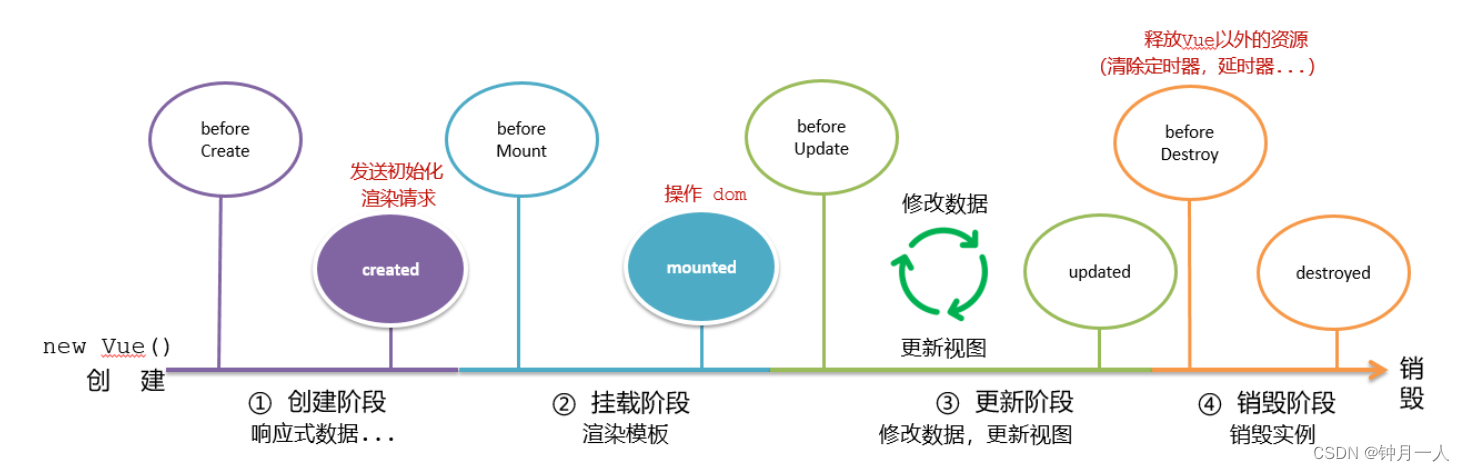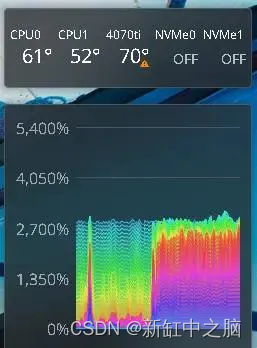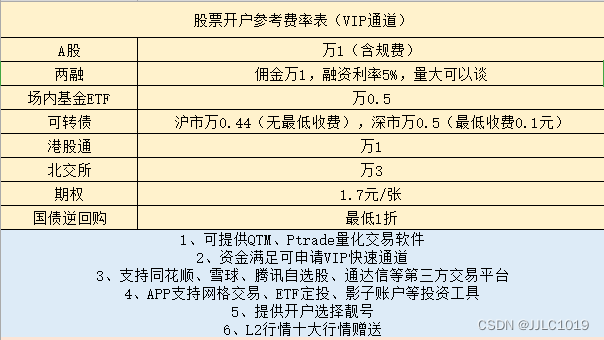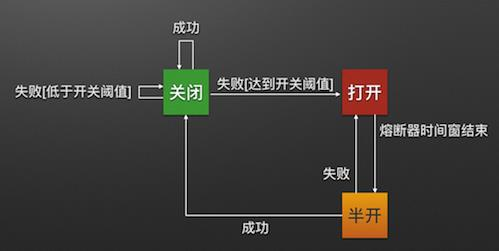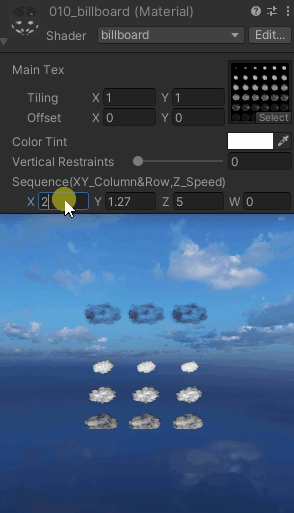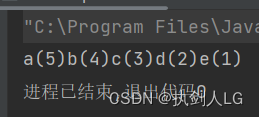基于el-tooltip组件封装超出显示省略号,鼠标hover显示tooltip的组件
el-tooltip组件存在的问题:
- el-tooltip没有行超出显示省略号的功能
- 使用了该组件每个hover都会显示tooltip,没有满足超出才显示的需求。
基于el-tooltip组件,实现一个超出行才显示hover tip的组件
<template>
<el-tooltip :disabled="!isShow" v-bind="$attrs">
<template #content>
<slot name="content">{{ props.content }}</slot>
</template>
<div class="content" :style="{width: props.width}" @mouseover="showTooltip">
<span ref="contentRef">
<slot>{{ props.content }}</slot>
</span>
</div>
</el-tooltip>
</template>
<script setup lang="ts">
import { ref } from "vue";
interface props {
content: string;
width: string;
}
const props = withDefaults(defineProps<props>(), {
content: "",
width: "",
});
const isShow = ref(true);
const contentRef = ref();
const showTooltip = () => {
// 判断行元素width是否超过父元素width,超过才显示el-tooltip
if (contentRef.value?.parentNode.offsetWidth < contentRef.value?.offsetWidth) {
isShow.value = true;
} else {
isShow.value = false;
}
};
</script>
<style scoped>
.content {
overflow: hidden;
white-space: nowrap;
text-overflow: ellipsis;
}
</style>
效果
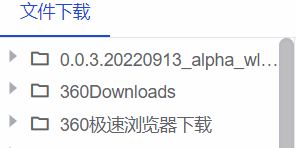
参考:https://juejin.cn/post/7011037199411970056