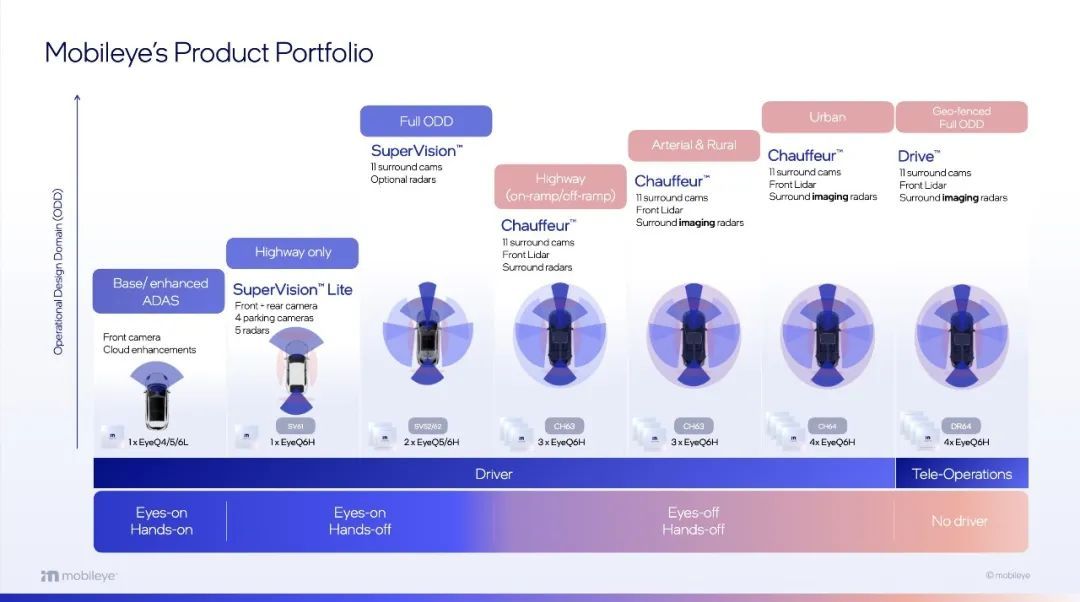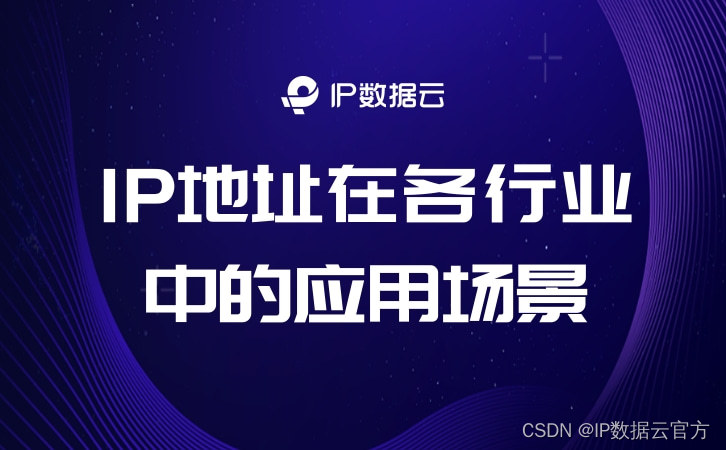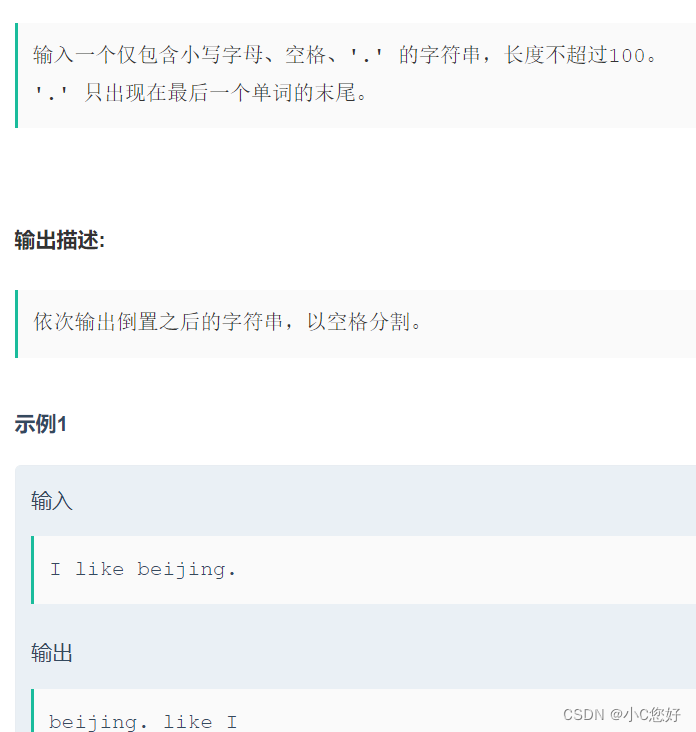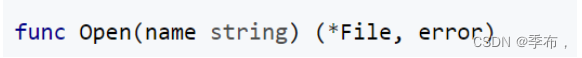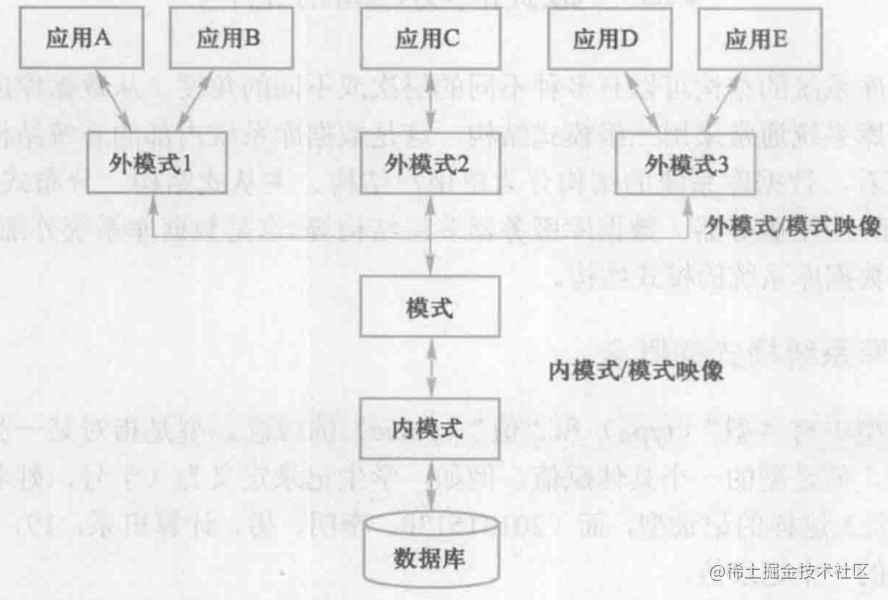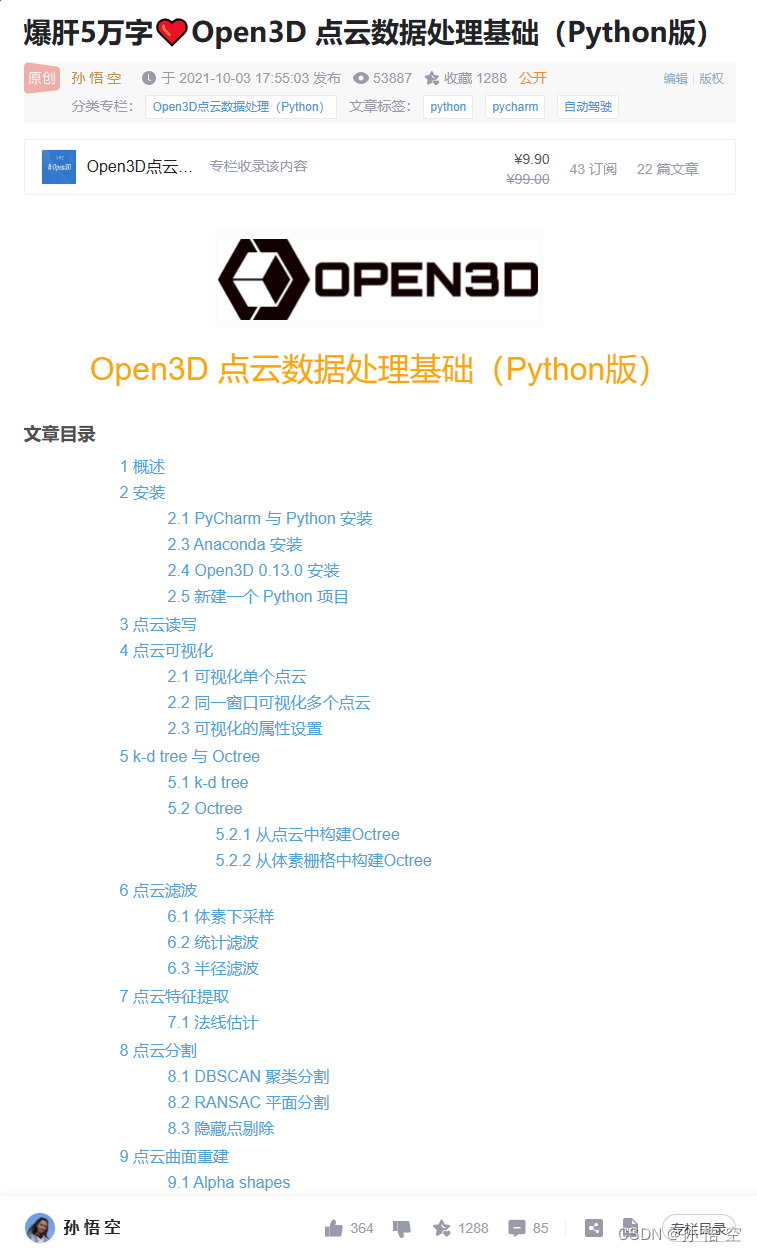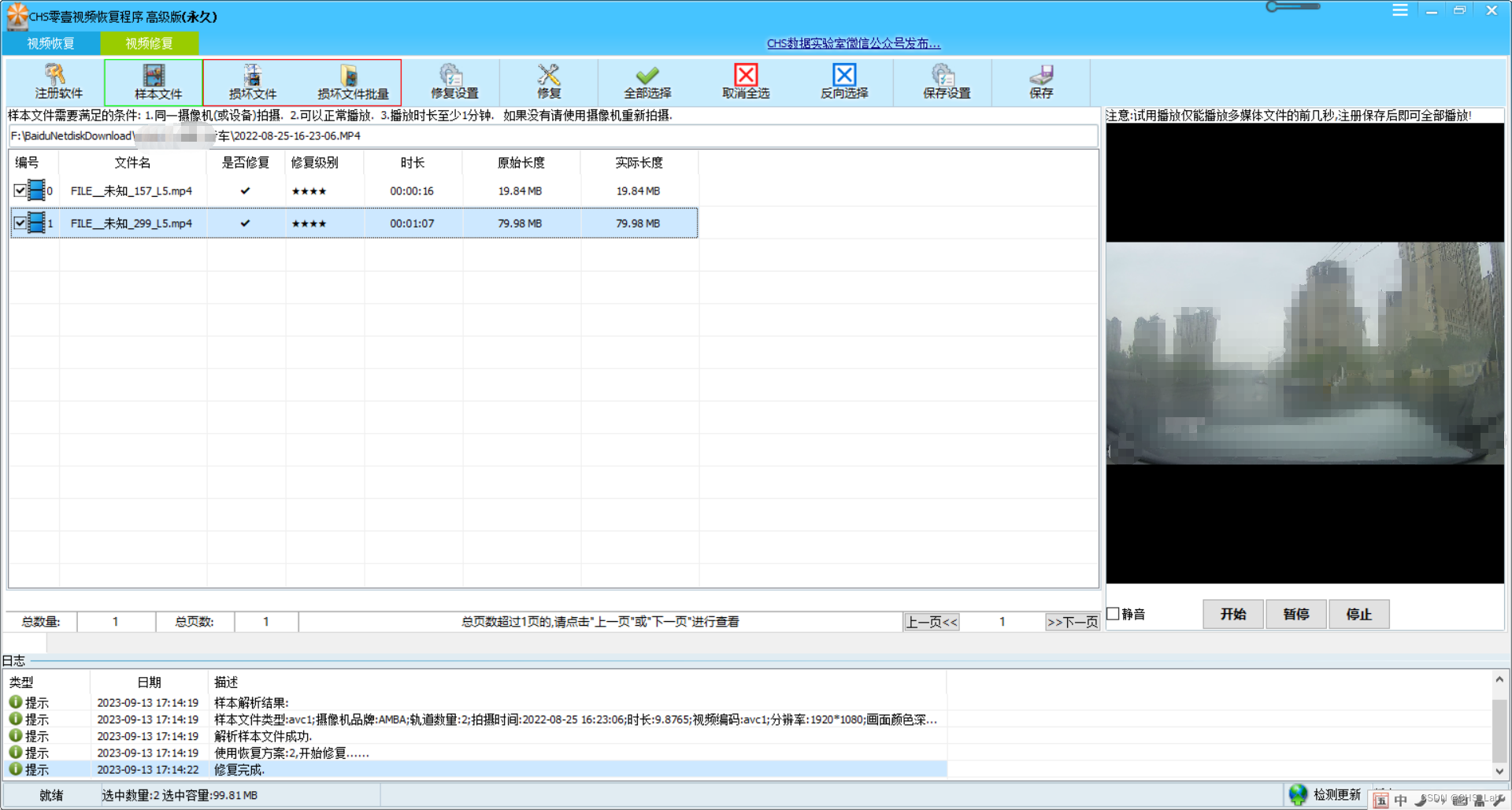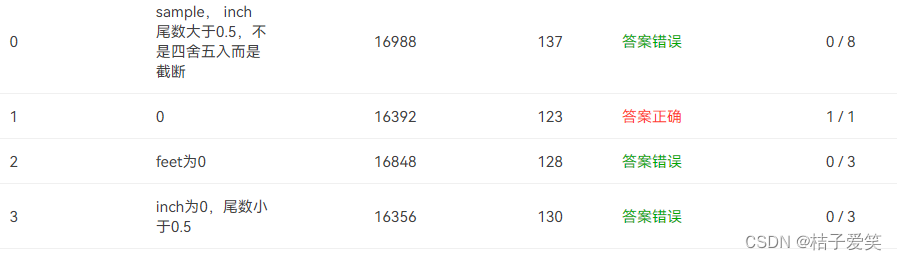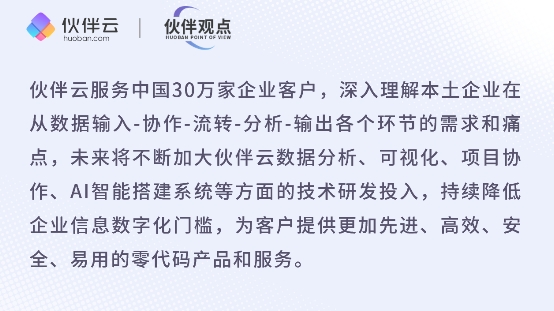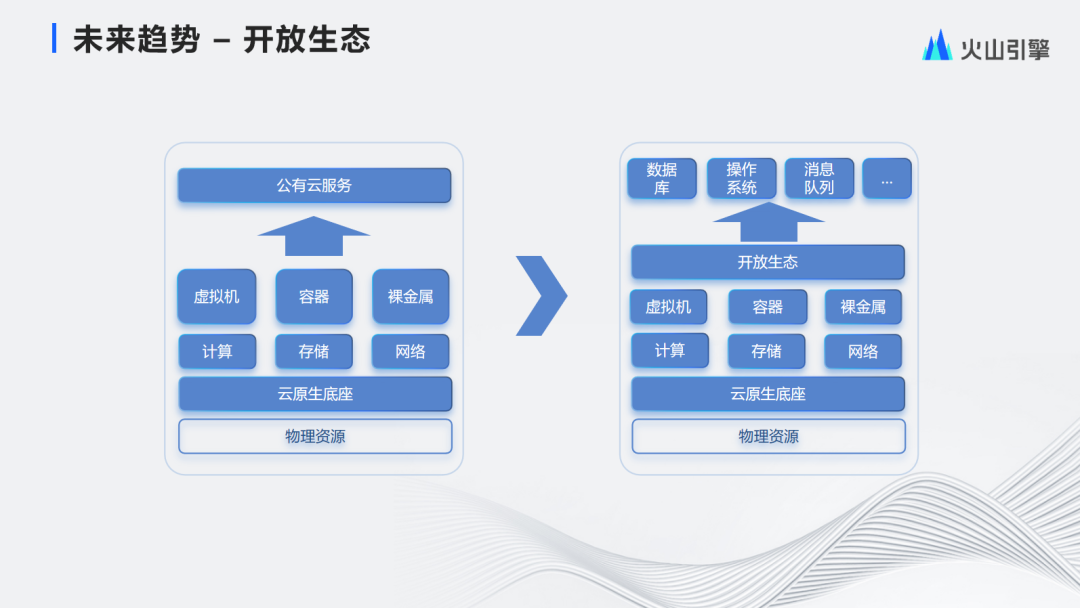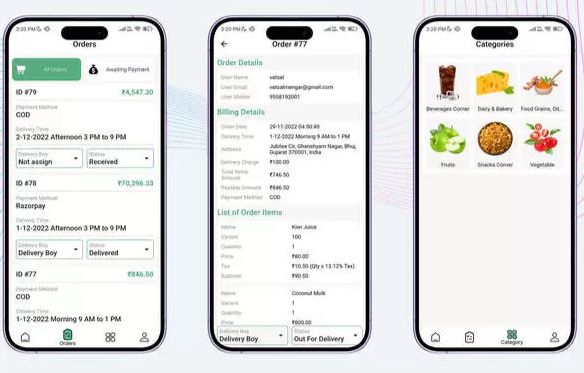目录
1. 生命周期简图
2. 扩展接口介绍
2.1 Aware接口
2.2 BeanPostProcessor接口
2.3 InitializingBean
2.4 DisposableBean
2.5 BeanFactoryPostProcessor接口
3. spring的简化配置
3.1 项目搭建
3.2 Bean的配置和值注入
3.3 AOP的示例
1. 生命周期简图
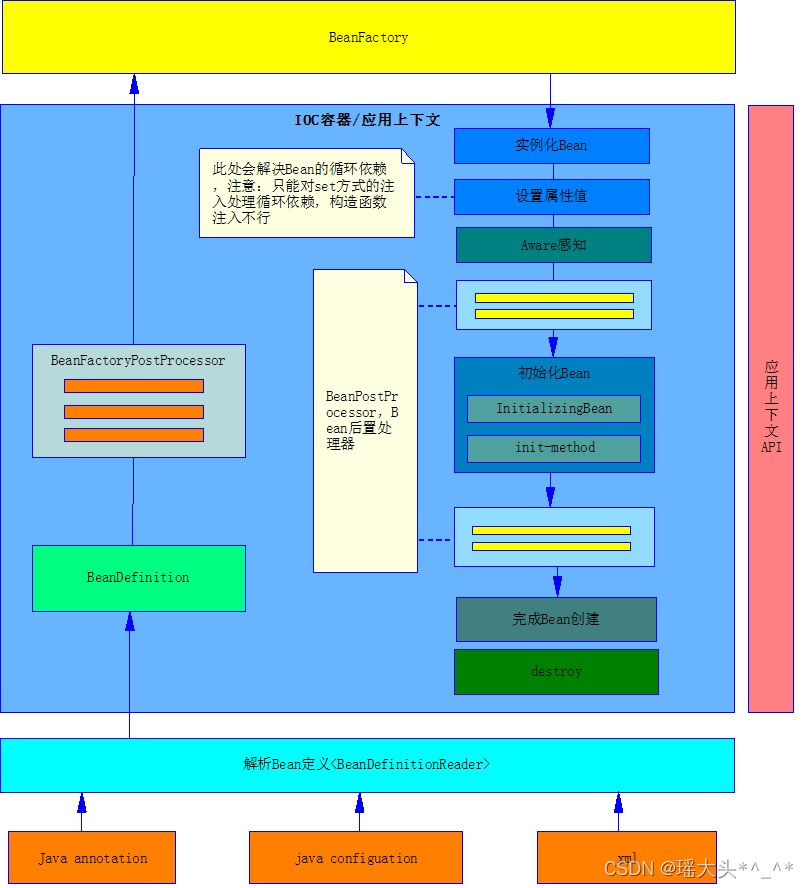
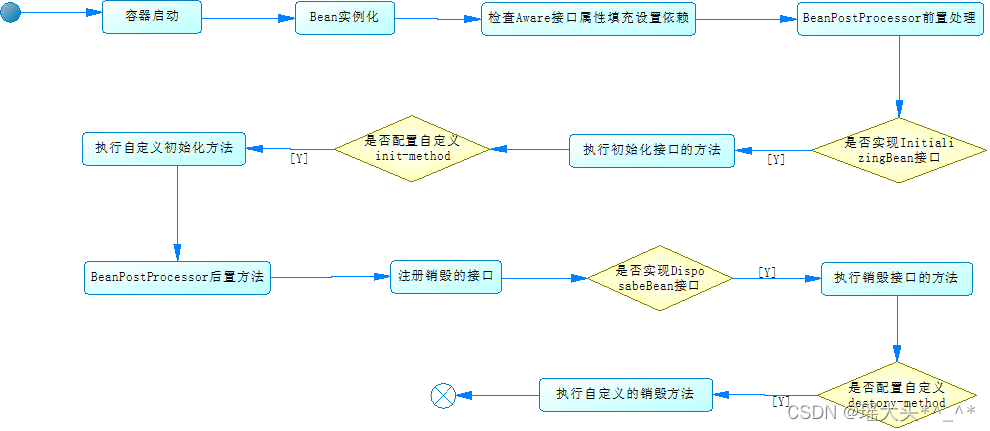
2. 扩展接口介绍
2.1 Aware接口
在spring中Aware接口表示的是感知接口,表示spring框架在Bean实例化过程中以回调的方式将特定在资源注入到Bean中去(如:ApplicationContext, BeanName,BeanFactory等等)。Aware接口本事没有声明任何方法,是一个标记接口,其下有多个子接口,如:BeanNameAware,ApplicationContextAware,BeanFactoryAware等。
每个特定的子接口都会固定一个特定的方法,并注入特定的资源,如BeanFactoryAware接口,定义了setBeanFactory(BeanFactory beanFactory),在spring框架实例化Bean过程中,将回调该接口,并注入BeanFactory对象。再例如:ApplicationContextAware接口,定义了setApplicationContext(ApplicationContext applicationContext) 方法,在spring完成Bean实例化,将回调该接口,并注入ApplicationContext对象(该对象即spring的上下文)。
Aware接口示例(ApplicationContextAware 是 Aware 接口的子接口):
public class ApplicationContextAwareTest implements ApplicationContextAware {
private static ApplicationContext ctx;
@Override
public void setApplicationContext(ApplicationContext applicationContext) throws BeansException {
ctx = applicationContext;
System.out.println("---- ApplicationContextAware 示例 -----------");
}
public static <T> T getBean(String beanName) {
return (T) ctx.getBean(beanName);
}
}配置文件:
<bean id="applicationContextAwareTest" class="org.lisen.springstudy.aware.ApplicationContextAwareTest">
</bean>2.2 BeanPostProcessor接口
Bean在初始化之前会调用该接口的postProcessBeforeInitialization方法,在初始化完成之后会调用
postProcessAfterInitialization方法。
除了我们自己定义的BeanPostProcessor实现外,spring容器也会自动加入几个,如ApplicationContextAwareProcessor、ApplicationListenerDetector,这些都是BeanPostProcessor的实现类。
BeanPostProcessor接口的定义:
public interface BeanPostProcessor {
Object postProcessBeforeInitialization(Object bean, String beanName) throws BeansException;
Object postProcessAfterInitialization(Object bean, String beanName) throws BeansException;
}方法的第一个参数为bean实例,第二个参数为beanName,且返回值类型为Object,所以这给功能扩展留下了很大的空间,比如:我们可以返回bean实例的代理对象。
开发示例:
public class BeanPostProcessorTest implements BeanPostProcessor {
@Override
public Object postProcessBeforeInitialization(Object bean, String beanName) throws BeansException {
System.out.println(beanName + " postProcessBeforeInitialization");
return bean;
}
@Override
public Object postProcessAfterInitialization(Object bean, String beanName) throws BeansException {
System.out.println(beanName + " postProcessAfterInitialization");
return bean;
}
}配置文件:
<bean id="beanPostProcessorTest"
class="org.lisen.springstudy.beanpostprocessor.BeanPostProcessorTest"></bean>2.3 InitializingBean
该接口是Bean初始化过程中提供的扩展接口,接口中只定义了一个afterPropertiesSet方法。如果一个bean实现了InitializingBean接口,则当BeanFactory设置完成所有的Bean属性后,会回调afterPropertiesSet方法,可以在该接口中执行自定义的初始化,或者检查是否设置了所有强制属性等。
也可以通过在配置init-method方法执行自定义的Bean初始化过程。
示例:
public class InitializingBeanTest implements InitializingBean {
@Override
public void afterPropertiesSet() throws Exception {
System.out.println("InitializingBean.afterPropertiesSet() ......");
}
}配置文件:
<bean id="initializingBeanTest" class="org.lisen.springstudy.initializingbean.InitializingBeanTest">
</bean>2.4 DisposableBean
实现了DisposableBean接口的Bean,在该Bean消亡时Spring会调用这个接口中定义的destroy方法。
public class TestService implements DisposableBean {
public void hello() {
System.out.println("hello work ... ");
}
@Override
public void destroy() throws Exception {
System.out.println("TestService destroy ..... ");
}
}在Spring的应用上下文关闭时,spring会回调destroy方法, 如果Bean需要自定义清理工作,则可以实现该接口。
除了实现DisposableBean接口外,还可以配置destroy-method方法来实现自定义的清理工作。
2.5 BeanFactoryPostProcessor接口
该接口并没有在上面的流程图上体现出来,因为该接口是在Bean实例化之前调用的(但BeanFactoryPostProcessor接口也是spring容器提供的扩展接口,所以在此处一同列出),如果有实现了BeanFactoryPostProcessor接口,则容器初始化后,并在Bean实例化之前Spring会回调该接口的postProcessorBeanFactory方法,可以在这个方法中获取Bean的定义信息,并执行一些自定义的操作,如属性检查等。
3. spring的简化配置
3.1 项目搭建
启用注解,对spring的配置进行简化。
- 创建一个maven web工程
- 将web改为web3.1,参考第一次课件
- 修改pom.xml文件,引入必要的包
<properties>
<spring.version>5.3.18</spring.version>
<junit.version>4.12</junit.version>
</properties>
<dependencies>
<dependency>
<groupId>org.springframework</groupId>
<artifactId>spring-context</artifactId>
<version>${spring.version}</version>
</dependency>
<dependency>
<groupId>org.springframework</groupId>
<artifactId>spring-web</artifactId>
<version>${spring.version}</version>
</dependency>
<dependency>
<groupId>org.springframework</groupId>
<artifactId>spring-webmvc</artifactId>
<version>${spring.version}</version>
</dependency>
<dependency>
<groupId>org.springframework</groupId>
<artifactId>spring-orm</artifactId>
<version>${spring.version}</version>
</dependency>
<dependency>
<groupId>org.springframework</groupId>
<artifactId>spring-aspects</artifactId>
<version>${spring.version}</version>
</dependency>
<dependency>
<groupId>org.springframework</groupId>
<artifactId>spring-test</artifactId>
<version>${spring.version}</version>
</dependency>
<!-- junit 测试 -->
<dependency>
<groupId>junit</groupId>
<artifactId>junit</artifactId>
<version>${junit.version}</version>
<scope>test</scope>
</dependency>
</dependencies>在resources根目录下添加spring的配置文件 spring.xml
<?xml version="1.0" encoding="UTF-8"?>
<beans xmlns="http://www.springframework.org/schema/beans"
xmlns:context="http://www.springframework.org/schema/context"
xmlns:xsi="http://www.w3.org/2001/XMLSchema-instance"
xsi:schemaLocation="http://www.springframework.org/schema/beans
http://www.springframework.org/schema/beans/spring-beans.xsd
http://www.springframework.org/schema/context
http://www.springframework.org/schema/context/spring-context.xsd">
<context:component-scan base-package="com.zking"/>
<!-- 配置properties文件,与Spring @Value 配合使用 方式一 -->
<!-- <bean >
<property name="locations">
<list>
<value>classpath:/test.properties</value>
</list>
</property>
</bean>
<bean >
<property name="properties" ref="configProp"></property>
</bean> -->
<!--
配置properties文件,与Spring @Value 配合使用 方式二 。
也可以不使用xml的方式配置,使用程序方式进行配置,可以参考ConfigurationBean 方式三
-->
<bean id="propPlaceholder" class="org.springframework.beans.factory.config.PropertyPlaceholderConfigurer">
<property name="locations">
<list>
<value>classpath:/test.properties</value>
</list>
</property>
</bean>
</beans>程序方式注册如下:
@Configuration
public class ConfigurationBean {
@Bean
public static PropertySourcesPlaceholderConfigurer setPropertiesFile() {
PropertySourcesPlaceholderConfigurer config = new PropertySourcesPlaceholderConfigurer();
ClassPathResource contextPath = new ClassPathResource("/test.properties");
config.setLocation(contextPath);
return config;
}
}- 在resources根目录下新建一个test.properties文件,和spring.xml的配置文件中的配置是相对应的
3.2 Bean的配置和值注入
- 创建并注册一个Bean
@Component("stu")
public class Student {
//@Value("#{configProp['stu.name']}")
@Value("${stu.name}")
private String name;
public String getName() {
return name;
}
public void setName(String name) {
this.name = name;
}
@Override
public String toString() {
return "Student [name=" + name + "]";
}
}- 通过容器获取Bean
ClassPathXmlApplicationContext ctx = new ClassPathXmlApplicationContext("spring.xml");
Student stu = (Student)ctx.getBean("stu");
//stu.setName("zs");
System.out.println(stu);3.3 AOP的示例
- 创建一个切面,记录程序运行时间
@Component
@Aspect
@EnableAspectJAutoProxy
public class ProcessAop {
//execution(* com.cybx..*.*(..))
/*@Pointcut("@annotation(com.zking.mavendemo.config.MyAnnotation)")
public void logPointcut() {
}*/
@Around("execution(* com.zking.mavendemo.service..*.hello*(..))")
public Object around(ProceedingJoinPoint joinPoint) throws Throwable {
Class<? extends Signature> signatureClass = joinPoint.getSignature().getClass();
System.out.println("AOP signatureClass = " + signatureClass);
Object target = joinPoint.getTarget();
Class<? extends Object> targetClass = target.getClass();
System.out.println("AOP targetClass = " + targetClass);
Object returnValue = joinPoint.proceed(joinPoint.getArgs());
System.out.println("AOP After ... ");
return returnValue;
}
}
- 创建一个service接口和实现类演示AOP且面
接口:
public interface ITestService {
void helloAop(String msg);
}实现类:
@Service("testService")
public class TestService implements ITestService {
@Override
public void helloAop(String msg) {
System.out.println("target obj method: " + msg);
}
}测试:
ClassPathXmlApplicationContext ctx = new ClassPathXmlApplicationContext("spring.xml");
ITestService bean = (ITestService)ctx.getBean("testService");
bean.helloAop("fdfdfdfdfdfdfdf");