从点云创建深度图
目前深度图像的获取方法有激光雷达深度成像法,计算机立体视觉成像,坐标测量机法,莫尔条纹法,结构光法等等,针对深度图像的研究重点主要集中在以下几个方面,
- 深度图像的分割技术
- 深度图像的边缘检测技术
- 基于不同视点的多幅深度图像的配准技术
- 基于深度数据的三维重建技术
- 基于三维深度图像的三维目标识别技术
- 深度图像的多分辨率建模和几何压缩技术等等
在PCL 中深度图像与点云最主要的区别在于其近邻的检索方式的不同,并且可以互相转换。
深度图像(Depth Images)也被称为距离影像(Range Image),是指将从图像采集器到场景中各点的距离值作为像素值的图像,它直接反应了景物可见表面的几何形状,利用它可以很方便的解决3D目标描述中的许多问题,深度图像经过点云变换可以计算为点云数据,有规则及有必要信息的点云数据可以反算为深度图像数据。

#include <pcl/range_image/range_image.h>
#include <pcl/visualization/pcl_visualizer.h>
#include<pcl/io/pcd_io.h>
int main() {
//pcl::PointCloud<pcl::PointXYZ> pointCloud;
pcl::PointCloud<pcl::PointXYZ>::Ptr pointCloudPtr(new pcl::PointCloud<pcl::PointXYZ>);
pcl::PointCloud<pcl::PointXYZ>& pointCloud = *pointCloudPtr;
// Generate the data
for (float y = -0.5f; y <= 0.5f; y += 0.01f) {
for (float z = -0.5f; z <= 0.5f; z += 0.01f) {
pcl::PointXYZ point;
point.x = 2.0f - y;
point.y = y;
point.z = z;
pointCloud.push_back(point);
}
}
pointCloud.width = pointCloud.size();
pointCloud.height = 1;
// We now want to create a range image from the above point cloud, with a 1deg angular resolution
float angularResolution = (float)(1.0f * (M_PI / 180.0f)); // 1.0 degree in radians
float maxAngleWidth = (float)(360.0f * (M_PI / 180.0f)); // 360.0 degree in radians
float maxAngleHeight = (float)(180.0f * (M_PI / 180.0f)); // 180.0 degree in radians
Eigen::Affine3f sensorPose = (Eigen::Affine3f)Eigen::Translation3f(0.0f, 0.0f, 0.0f);
pcl::RangeImage::CoordinateFrame coordinate_frame = pcl::RangeImage::CAMERA_FRAME;
float noiseLevel = 0.00;
float minRange = 0.0f;
int borderSize = 1;
//pcl::RangeImage rangeImage;
//rangeImage.createFromPointCloud(pointCloud, angularResolution, maxAngleWidth, maxAngleHeight,
// sensorPose, coordinate_frame, noiseLevel, minRange, borderSize);
//std::cout << rangeImage << "\n";
// pcl::io::loadPCDFile("./data/bunny.pcd", pointCloud);
pcl::io::loadPCDFile("table_scene_lms400_downsampled.pcd", pointCloud);
std::shared_ptr<pcl::RangeImage> range_image_ptr(new pcl::RangeImage);
pcl::RangeImage& rangeImage = *range_image_ptr;
rangeImage.createFromPointCloud(pointCloud, angularResolution, maxAngleWidth, maxAngleHeight,
sensorPose, coordinate_frame, noiseLevel, minRange, borderSize);
// --------------------------------------------
// -----Open 3D viewer and add point cloud-----
// --------------------------------------------
pcl::visualization::PCLVisualizer viewer("3D Viewer");
viewer.setBackgroundColor(1, 1, 1);
// 添加深度图点云
pcl::visualization::PointCloudColorHandlerCustom<pcl::PointWithRange> range_image_color_handler(range_image_ptr, 0, 0, 255);
viewer.addPointCloud(range_image_ptr, range_image_color_handler, "range image");
viewer.setPointCloudRenderingProperties(pcl::visualization::PCL_VISUALIZER_POINT_SIZE, 4, "range image");
// 添加原始点云
pcl::visualization::PointCloudColorHandlerCustom<pcl::PointXYZ> org_image_color_handler(pointCloudPtr, 255, 100, 0);
viewer.addPointCloud(pointCloudPtr, org_image_color_handler, "orginal image");
viewer.setPointCloudRenderingProperties(pcl::visualization::PCL_VISUALIZER_POINT_SIZE, 2, "orginal image");
viewer.initCameraParameters();
viewer.addCoordinateSystem(1.0);
//--------------------
// -----Main loop-----
//--------------------
while (!viewer.wasStopped())
{
viewer.spinOnce();
pcl_sleep(0.01);
}
std::cout << rangeImage << "\n";
}

从深度图中提取边界
我们对三种不同类型的点感兴趣:
- obstacle border:对象边界(属于对象的最外面的可见点)
- shadow border:阴影边界(在背景中与遮挡物相邻的点)
- Veil points:面纱点集(对象边界边界与阴影边界之间的内插点)
以下是一个典型的激光雷达获得的3D数据对应的点云图:

代码实现¶
这里有个注意事项:
要提取边界信息,重要的是要区分未观察到的图像点和应该观察到但超出传感器范围的点。后者通常用来标记边界,而未观察到的点通常不标记边界。因此,最好可以提供这些测量信息。如果无法提供超出这些应该观察到的传感器范围的点,则可以使用setUnseenToMaxRange函数,将那些点设置为最大深度(本例添加-m参数)。
/* \author Bastian Steder */
#include <iostream>
#include <pcl/range_image/range_image.h>
#include <pcl/io/pcd_io.h>
#include <pcl/visualization/range_image_visualizer.h>
#include <pcl/visualization/pcl_visualizer.h>
#include <pcl/features/range_image_border_extractor.h>
#include <pcl/console/parse.h>
#include <pcl/common/file_io.h> // for getFilenameWithoutExtension
typedef pcl::PointXYZ PointType;
// --------------------
// -----Parameters-----
// --------------------
float angular_resolution = 0.5f;
pcl::RangeImage::CoordinateFrame coordinate_frame = pcl::RangeImage::CAMERA_FRAME;
bool setUnseenToMaxRange = false;
// --------------
// -----Help-----
// --------------
void
printUsage(const char* progName)
{
std::cout << "\n\nUsage: " << progName << " [options] <scene.pcd>\n\n"
<< "Options:\n"
<< "-------------------------------------------\n"
<< "-r <float> angular resolution in degrees (default " << angular_resolution << ")\n"
<< "-c <int> coordinate frame (default " << (int)coordinate_frame << ")\n"
<< "-m Treat all unseen points to max range\n"
<< "-h this help\n"
<< "\n\n";
}
// --------------
// -----Main-----
// --------------
int
main(int argc, char** argv)
{
// --------------------------------------
// -----Parse Command Line Arguments-----
// --------------------------------------
if (pcl::console::find_argument(argc, argv, "-h") >= 0)
{
printUsage(argv[0]);
return 0;
}
if (pcl::console::find_argument(argc, argv, "-m") >= 0)
{
setUnseenToMaxRange = true;
std::cout << "Setting unseen values in range image to maximum range readings.\n";
}
int tmp_coordinate_frame;
if (pcl::console::parse(argc, argv, "-c", tmp_coordinate_frame) >= 0)
{
coordinate_frame = pcl::RangeImage::CoordinateFrame(tmp_coordinate_frame);
std::cout << "Using coordinate frame " << (int)coordinate_frame << ".\n";
}
if (pcl::console::parse(argc, argv, "-r", angular_resolution) >= 0)
std::cout << "Setting angular resolution to " << angular_resolution << "deg.\n";
angular_resolution = pcl::deg2rad(angular_resolution);
// ------------------------------------------------------------------
// -----Read pcd file or create example point cloud if not given-----
// ------------------------------------------------------------------
pcl::PointCloud<PointType>::Ptr point_cloud_ptr(new pcl::PointCloud<PointType>);
pcl::PointCloud<PointType>& point_cloud = *point_cloud_ptr;
pcl::PointCloud<pcl::PointWithViewpoint> far_ranges;
Eigen::Affine3f scene_sensor_pose(Eigen::Affine3f::Identity());
std::vector<int> pcd_filename_indices = pcl::console::parse_file_extension_argument(argc, argv, "pcd");
if (!pcd_filename_indices.empty())
{
std::string filename = argv[pcd_filename_indices[0]];
if (pcl::io::loadPCDFile(filename, point_cloud) == -1)
{
std::cout << "Was not able to open file \"" << filename << "\".\n";
printUsage(argv[0]);
return 0;
}
scene_sensor_pose = Eigen::Affine3f(Eigen::Translation3f(point_cloud.sensor_origin_[0],
point_cloud.sensor_origin_[1],
point_cloud.sensor_origin_[2])) *
Eigen::Affine3f(point_cloud.sensor_orientation_);
std::string far_ranges_filename = pcl::getFilenameWithoutExtension(filename) + "_far_ranges.pcd";
if (pcl::io::loadPCDFile(far_ranges_filename.c_str(), far_ranges) == -1)
std::cout << "Far ranges file \"" << far_ranges_filename << "\" does not exists.\n";
}
else
{
std::cout << "\nNo *.pcd file given => Generating example point cloud.\n\n";
for (float x = -0.5f; x <= 0.5f; x += 0.01f)
{
for (float y = -0.5f; y <= 0.5f; y += 0.01f)
{
PointType point; point.x = x; point.y = y; point.z = 2.0f - y;
point_cloud.push_back(point);
}
}
point_cloud.width = point_cloud.size(); point_cloud.height = 1;
}
// -----------------------------------------------
// -----Create RangeImage from the PointCloud-----
// -----------------------------------------------
float noise_level = 0.0;
float min_range = 0.0f;
int border_size = 1;
pcl::RangeImage::Ptr range_image_ptr(new pcl::RangeImage);
pcl::RangeImage& range_image = *range_image_ptr;
range_image.createFromPointCloud(point_cloud, angular_resolution, pcl::deg2rad(360.0f), pcl::deg2rad(180.0f),
scene_sensor_pose, coordinate_frame, noise_level, min_range, border_size);
range_image.integrateFarRanges(far_ranges);
if (setUnseenToMaxRange)
range_image.setUnseenToMaxRange();
// --------------------------------------------
// -----Open 3D viewer and add point cloud-----
// --------------------------------------------
pcl::visualization::PCLVisualizer viewer("3D Viewer");
viewer.setBackgroundColor(1, 1, 1);
viewer.addCoordinateSystem(1.0f, "global");
pcl::visualization::PointCloudColorHandlerCustom<PointType> point_cloud_color_handler(point_cloud_ptr, 0, 0, 0);
viewer.addPointCloud(point_cloud_ptr, point_cloud_color_handler, "original point cloud");
//PointCloudColorHandlerCustom<pcl::PointWithRange> range_image_color_handler (range_image_ptr, 150, 150, 150);
//viewer.addPointCloud (range_image_ptr, range_image_color_handler, "range image");
//viewer.setPointCloudRenderingProperties (PCL_VISUALIZER_POINT_SIZE, 2, "range image");
// -------------------------
// -----Extract borders-----
// -------------------------
pcl::RangeImageBorderExtractor border_extractor(&range_image);
pcl::PointCloud<pcl::BorderDescription> border_descriptions;
border_extractor.compute(border_descriptions);
// ----------------------------------
// -----Show points in 3D viewer-----
// ----------------------------------
pcl::PointCloud<pcl::PointWithRange>::Ptr border_points_ptr(new pcl::PointCloud<pcl::PointWithRange>),
veil_points_ptr(new pcl::PointCloud<pcl::PointWithRange>),
shadow_points_ptr(new pcl::PointCloud<pcl::PointWithRange>);
pcl::PointCloud<pcl::PointWithRange>& border_points = *border_points_ptr,
& veil_points = *veil_points_ptr,
& shadow_points = *shadow_points_ptr;
for (int y = 0; y < (int)range_image.height; ++y)
{
for (int x = 0; x < (int)range_image.width; ++x)
{
if (border_descriptions[y * range_image.width + x].traits[pcl::BORDER_TRAIT__OBSTACLE_BORDER])
border_points.push_back(range_image[y * range_image.width + x]);
if (border_descriptions[y * range_image.width + x].traits[pcl::BORDER_TRAIT__VEIL_POINT])
veil_points.push_back(range_image[y * range_image.width + x]);
if (border_descriptions[y * range_image.width + x].traits[pcl::BORDER_TRAIT__SHADOW_BORDER])
shadow_points.push_back(range_image[y * range_image.width + x]);
}
}
pcl::visualization::PointCloudColorHandlerCustom<pcl::PointWithRange> border_points_color_handler(border_points_ptr, 0, 255, 0);
viewer.addPointCloud<pcl::PointWithRange>(border_points_ptr, border_points_color_handler, "border points");
viewer.setPointCloudRenderingProperties(pcl::visualization::PCL_VISUALIZER_POINT_SIZE, 7, "border points");
pcl::visualization::PointCloudColorHandlerCustom<pcl::PointWithRange> veil_points_color_handler(veil_points_ptr, 255, 0, 0);
viewer.addPointCloud<pcl::PointWithRange>(veil_points_ptr, veil_points_color_handler, "veil points");
viewer.setPointCloudRenderingProperties(pcl::visualization::PCL_VISUALIZER_POINT_SIZE, 7, "veil points");
pcl::visualization::PointCloudColorHandlerCustom<pcl::PointWithRange> shadow_points_color_handler(shadow_points_ptr, 0, 255, 255);
viewer.addPointCloud<pcl::PointWithRange>(shadow_points_ptr, shadow_points_color_handler, "shadow points");
viewer.setPointCloudRenderingProperties(pcl::visualization::PCL_VISUALIZER_POINT_SIZE, 7, "shadow points");
//-------------------------------------
// -----Show points on range image-----
// ------------------------------------
pcl::visualization::RangeImageVisualizer* range_image_borders_widget = NULL;
range_image_borders_widget =
pcl::visualization::RangeImageVisualizer::getRangeImageBordersWidget(range_image, -std::numeric_limits<float>::infinity(), std::numeric_limits<float>::infinity(), false,
border_descriptions, "Range image with borders");
// -------------------------------------
//--------------------
// -----Main loop-----
//--------------------
while (!viewer.wasStopped())
{
range_image_borders_widget->spinOnce();
viewer.spinOnce();
pcl_sleep(0.01);
}
}


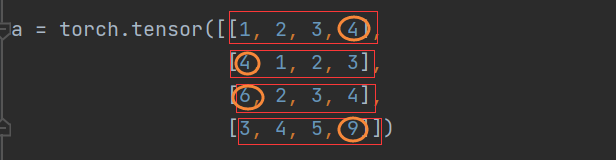


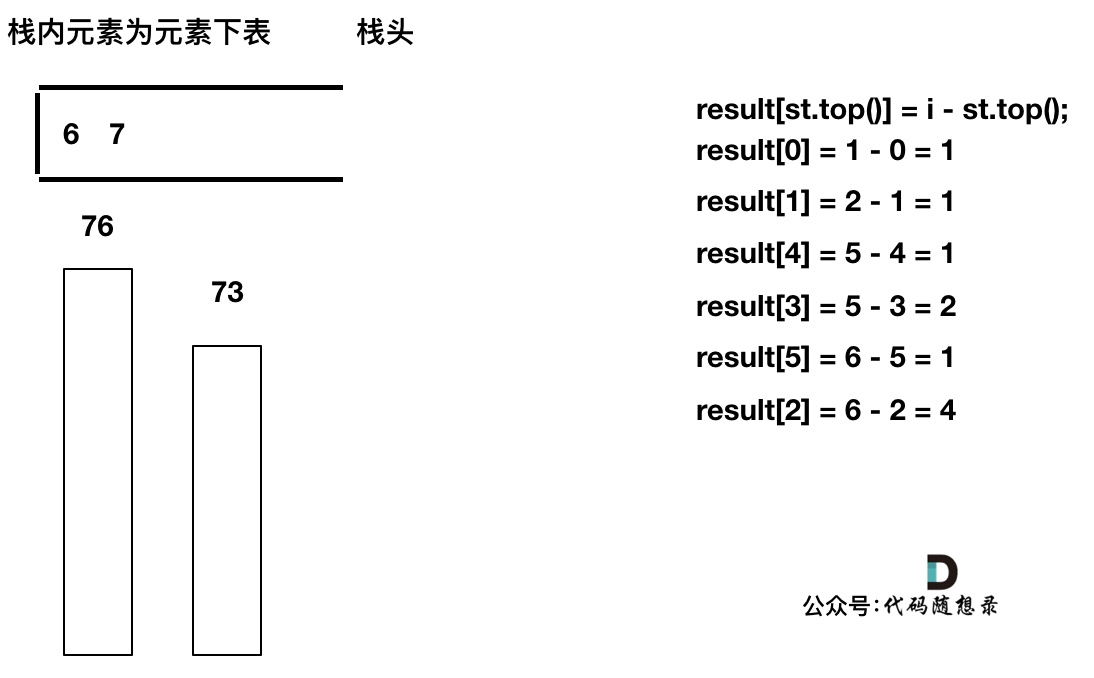
![[Google DeepMind] LARGE LANGUAGE MODELS AS OPTIMIZERS](https://img-blog.csdnimg.cn/0f00c5cec0c1436fb471a0e74ebca011.png)
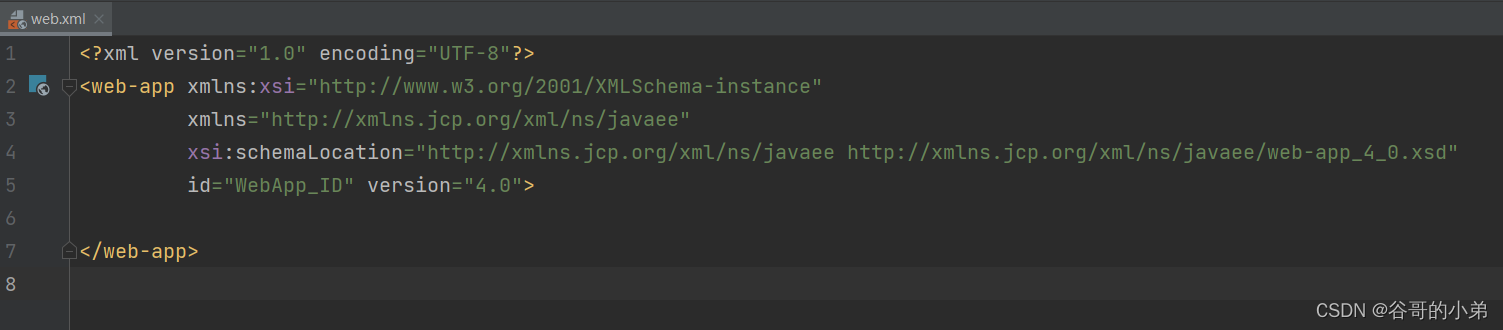
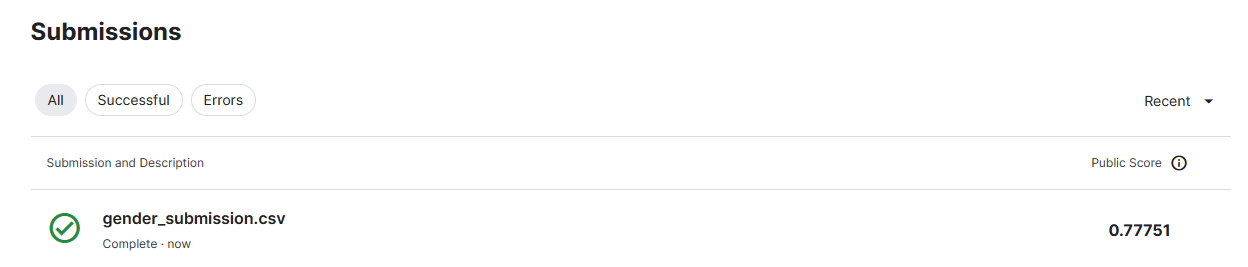
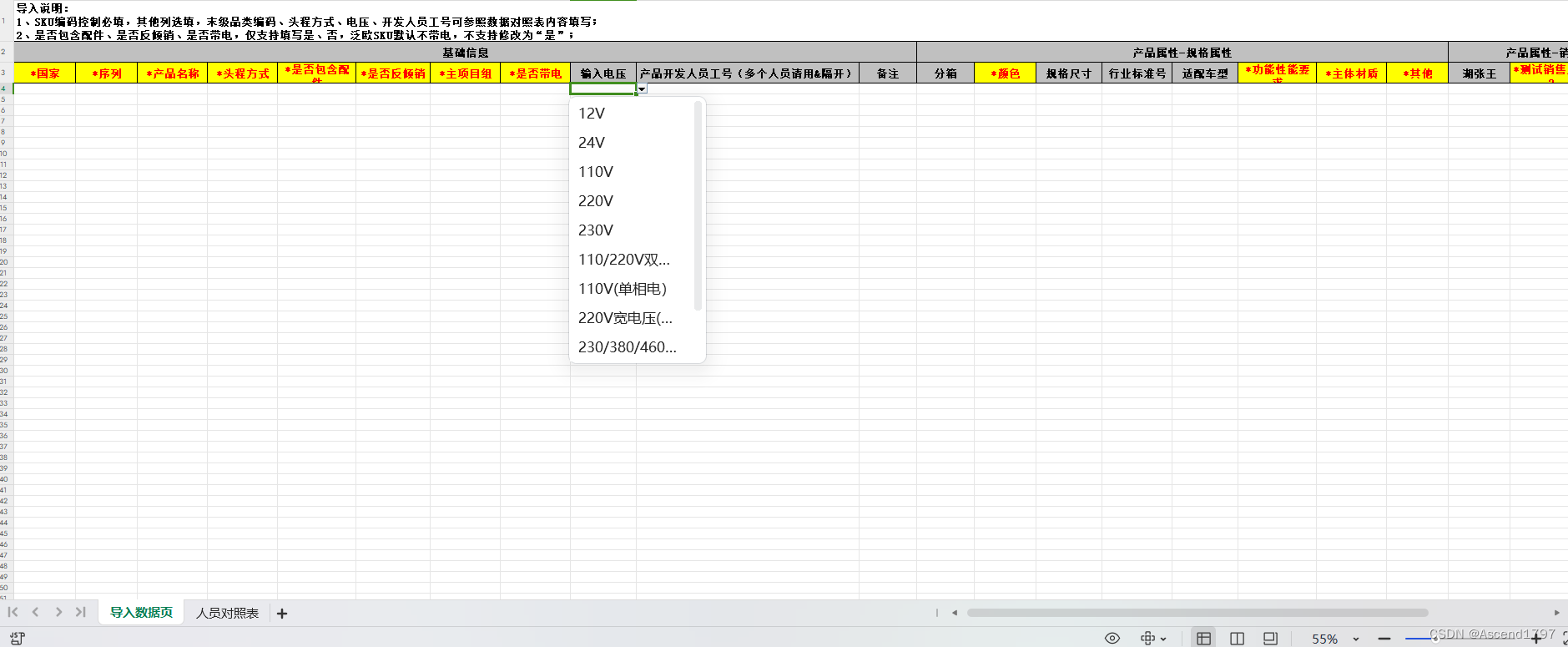

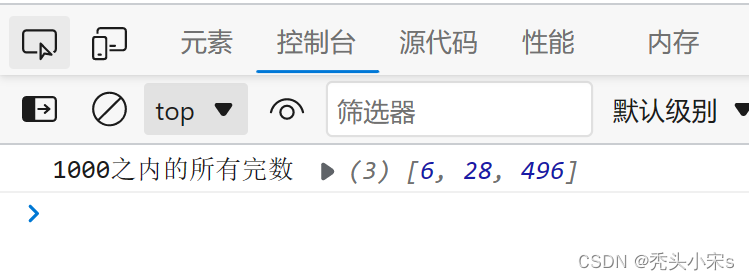
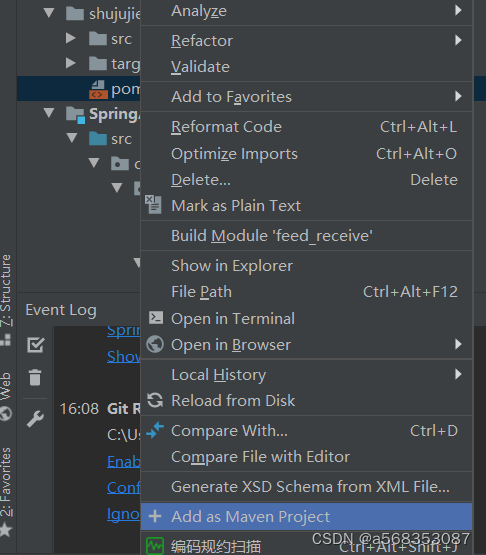
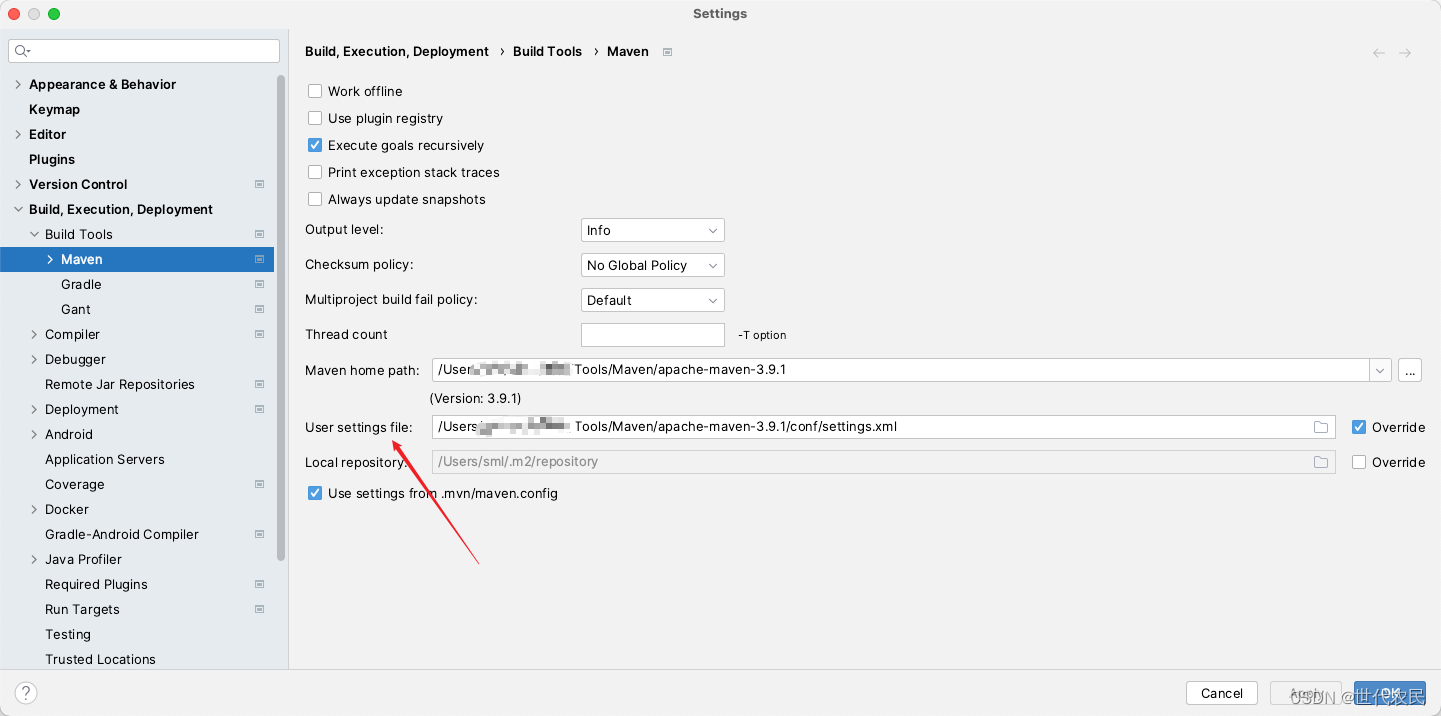

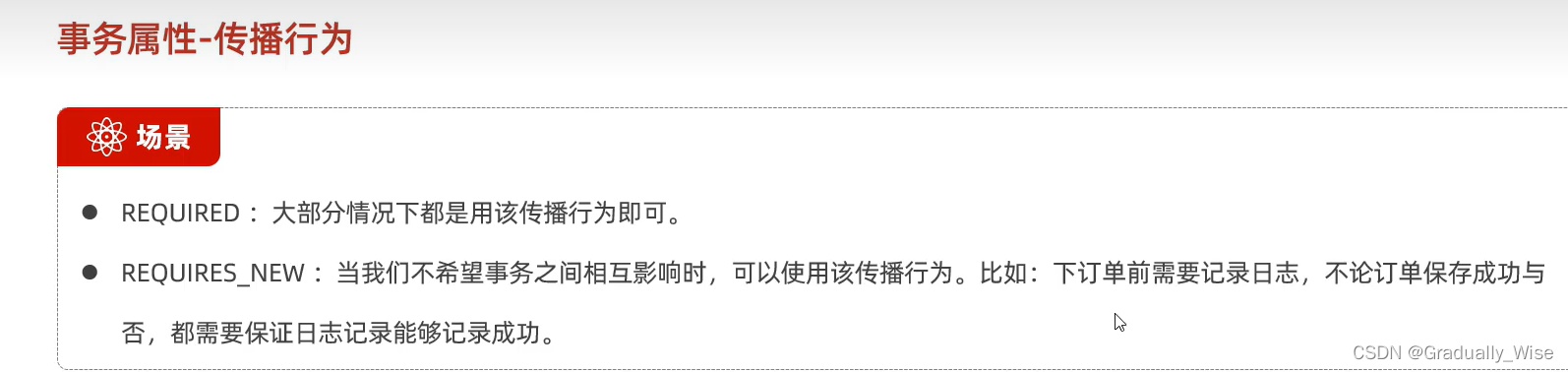


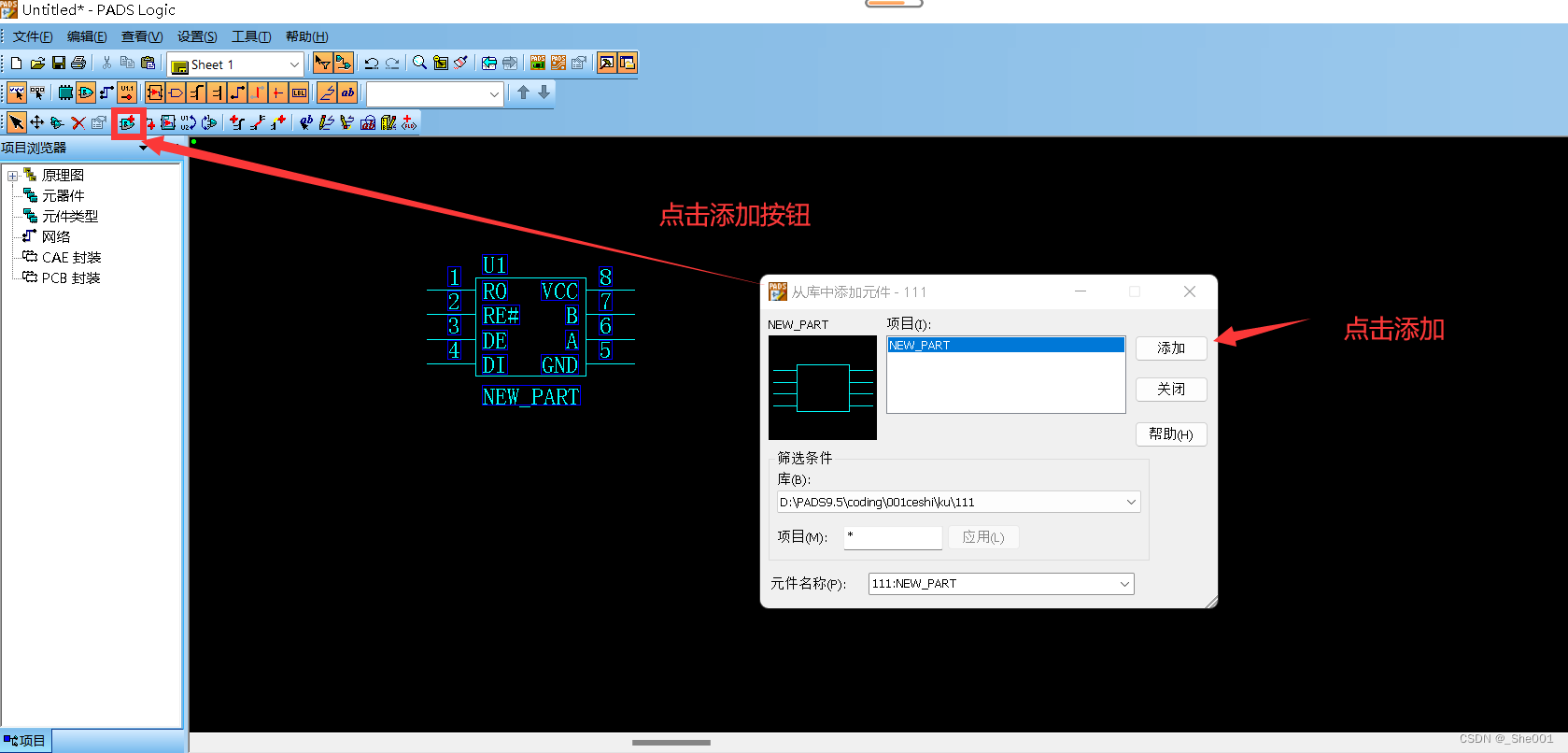
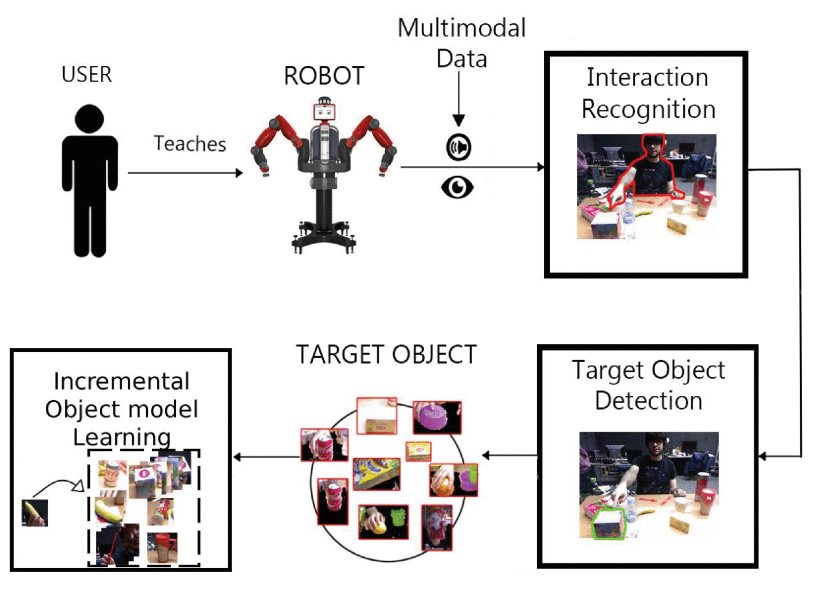
![[Rust GUI]eframe(egui框架)代码示例](https://img-blog.csdnimg.cn/8db21b3532e34316a9c3a97bb2649859.png#pic_center)