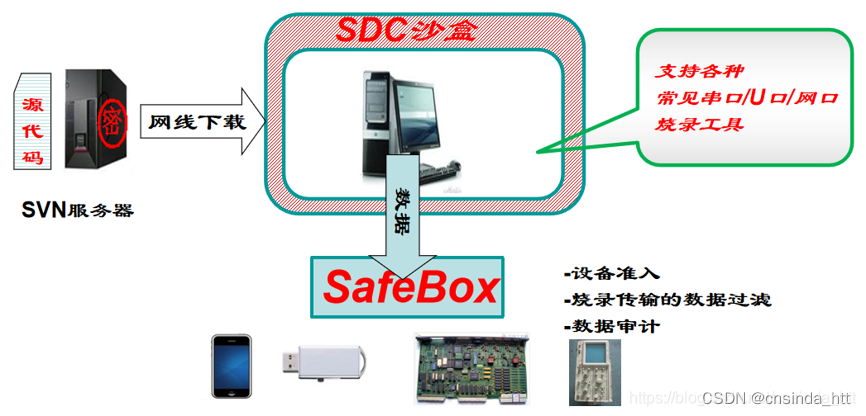1.Install ob-deploy in obd server(obdserver can be a ocp server)
(1)download newest version of ob-deploy and obagent,upload them to /soft directory
oceanbase-community-stable-el-7-x86_64安装包下载_开源镜像站-阿里云
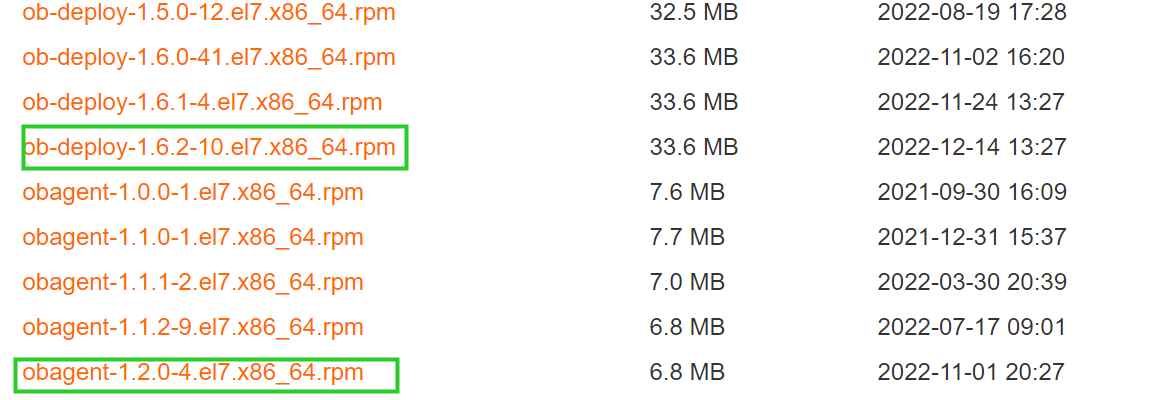
(2) install obdeploy
rpm -ivh ob-deploy-1.6.2-10.el7.x86_64.rpm
2.Install obagent on all observers
su - admin
(1)prepare mirror
su - admin
obd mirror disable remote
cd /soft
obd mirror clone *.rpm
obd mirror list
(2)configure admin user ssh passwordless between obd server and observers,and ensure 8088 and 8089 of observers are not occupied
netstat -an|grep 8088
netstat -an|grep 8089
(3) prepare obagent-only.yaml
download obagent-only-example.yaml from github
obdeploy/obagent-only-example.yaml at master · oceanbase/obdeploy · GitHub
You need modify [servers]/[monitor_password]/[cluster_name]/[cluster_id] and [zone ips]
(4)install obagent
obd cluster deploy only-obagent -c obagent-only.yaml
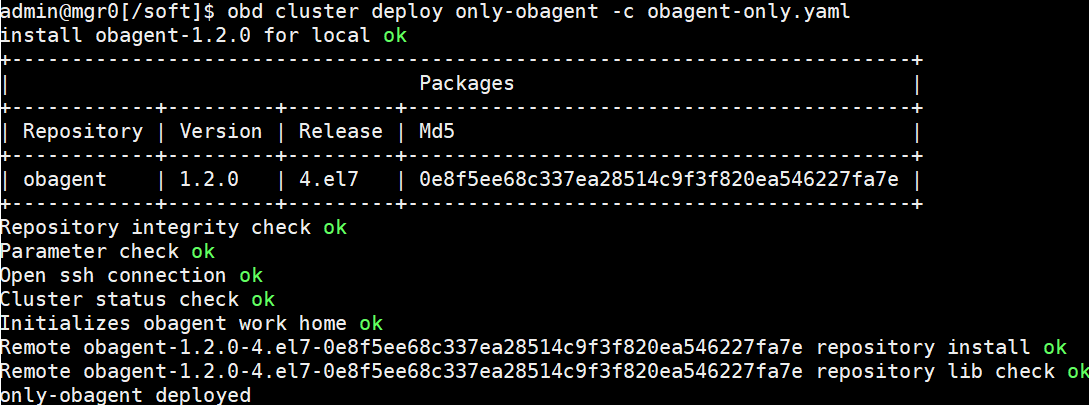
obd cluster list
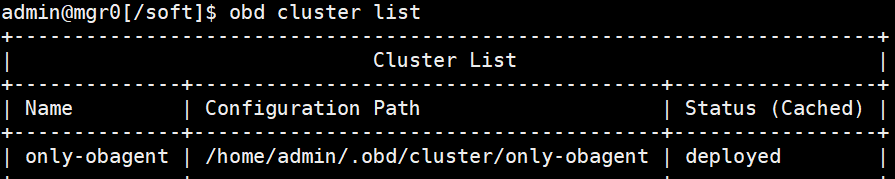
obd cluster start only-obagent
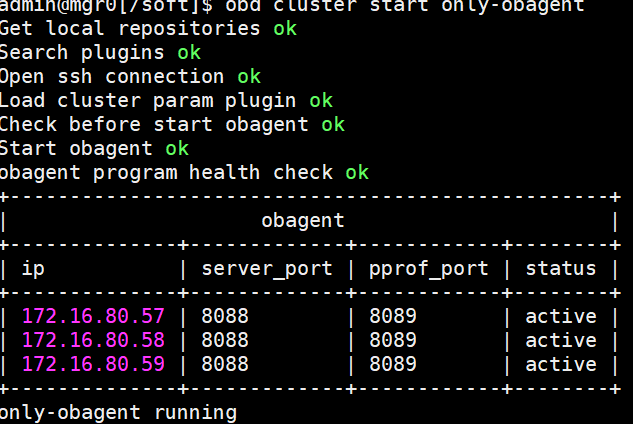
obd cluster list
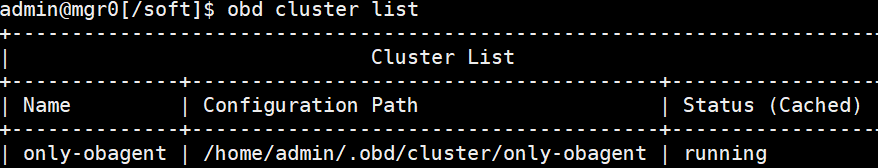
(5)check if obagent started successfully
ssh {observerip}
ps -ef|grep obagent
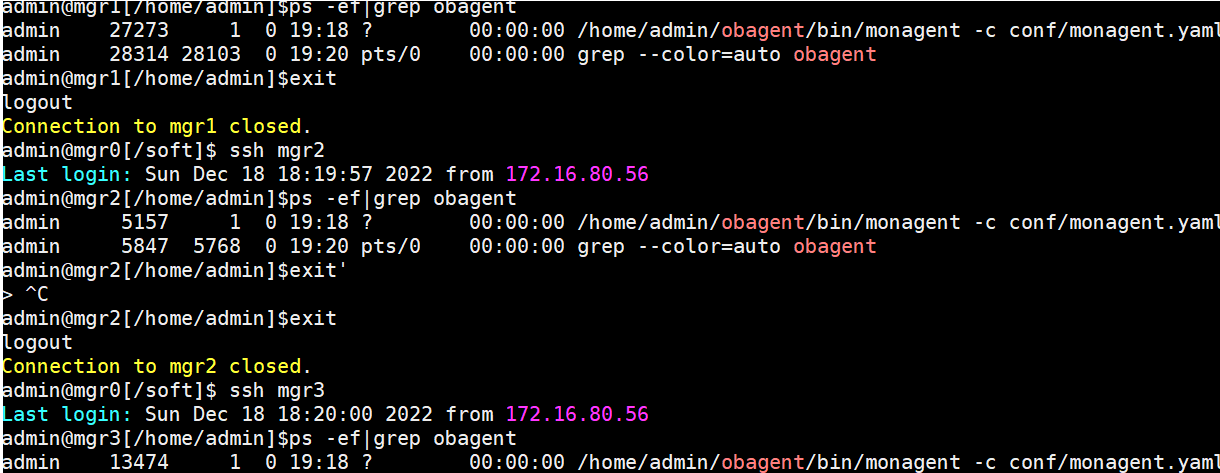
(6)check monitoring details
host related:
curl --user admin:root http://{observerip}:8088/metrics/node/host
ob related:
curl --user admin:root http://{observerip}:8088/metrics/ob/basic
(7)if you need reinstall obagent,following commmands below and reinstall(optional)
obd cluster stop only-obagent
obd cluster destroy only-obagent
3.Install and start prometheus(choose the obd server)
(1)download prometheus
Download | Prometheus
(2) install and configure prometheus
groupadd prometheus
useradd -g prometheus prometheus
cd /usr/local
tar -xvf /soft/prometheus-2.35.0.linux-amd64.tar.gz
mv prometheus-2.35.0.linux-amd64 prometheus
cd prometheus/
mv prometheus.yml prometheus.yml.bk
scp root@{observerip}:/home/admin/obagent/conf/prometheus_config/prometheus.yaml .
scp -r root@{observerip}:/home/admin/obagent/conf/prometheus_config/rules .
vi prometheus.yaml
modify localhost:9090 to {your ip}:9090
chown -R prometheus.prometheus /usr/local/prometheus
mkdir -p /home/prometheus/data
chown -R prometheus.prometheus /home/prometheus/data
vi /etc/systemd/system/prometheus.service
[Unit]
Description=prometheus
After=network.target
[Service]
Type=simple
User=prometheus
ExecStart=/usr/local/prometheus/prometheus --config.file=/usr/local/prometheus/prometheus.yml --storage.tsdb.path=/home/prometheus/data
Restart=on-failure
[Install]
WantedBy=multi-user.target
(3)start prometheus
systemctl enable prometheus.service
systemctl start prometheus.service
(4)check prometheus
http://{your ip}:9090/
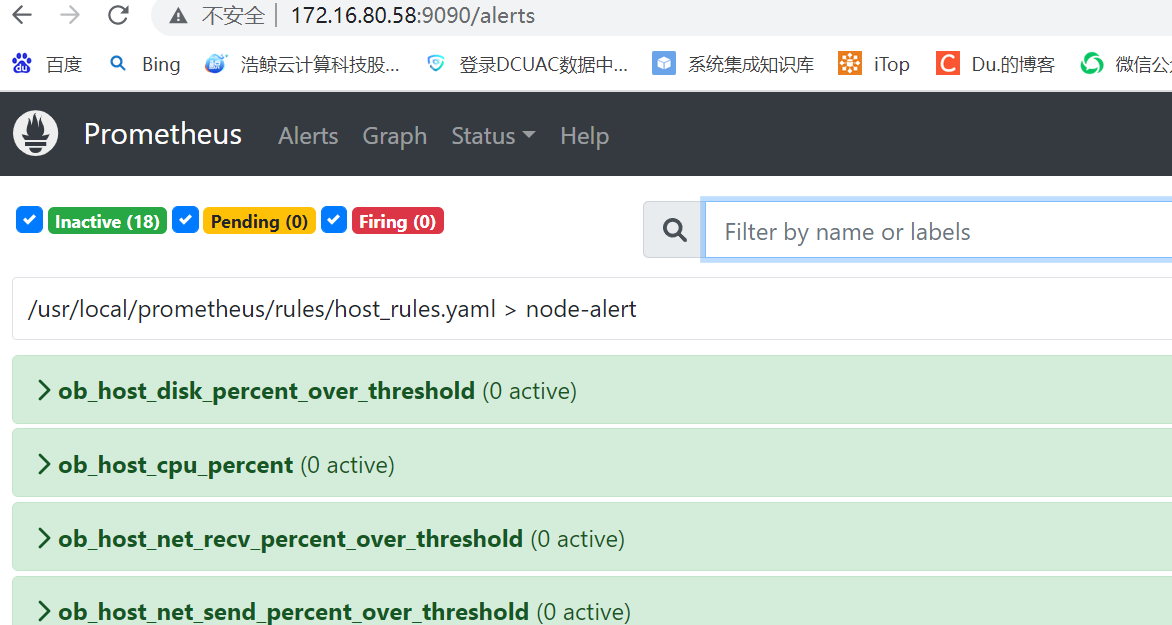
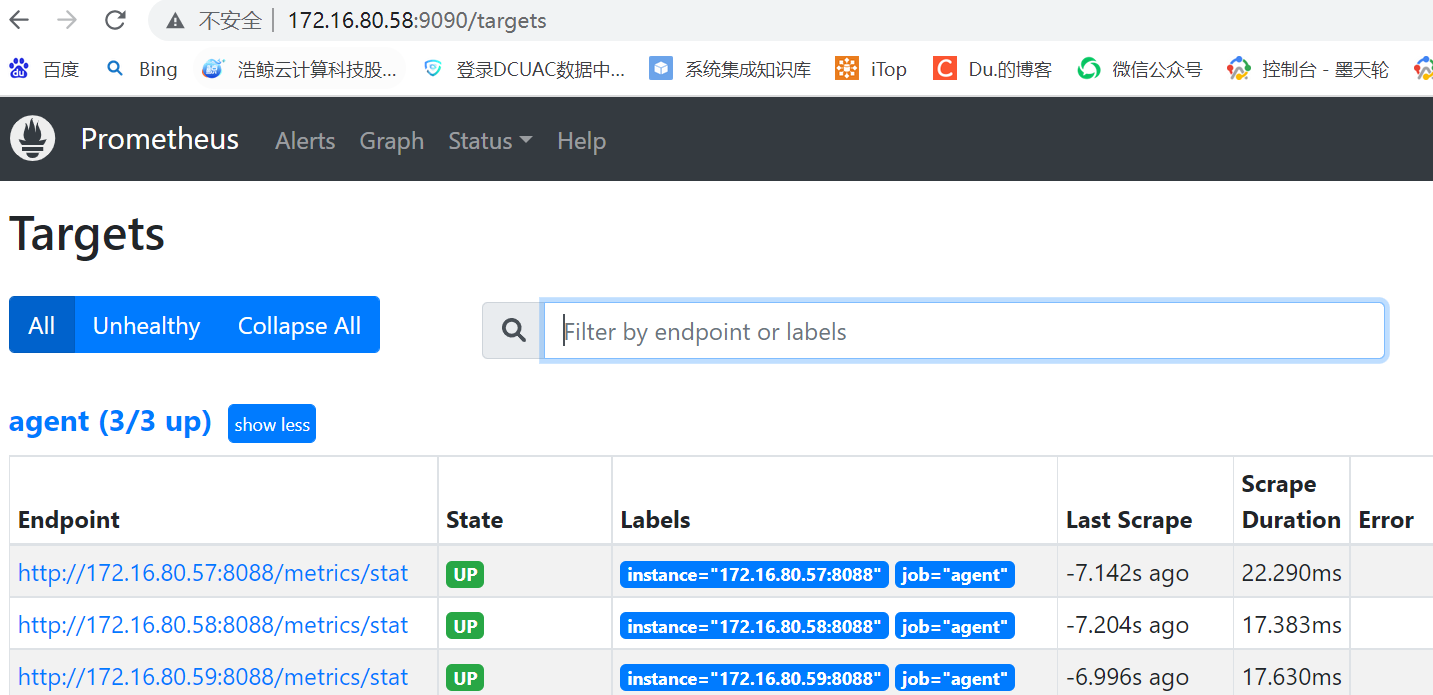
4.configure grafana
(1)download json of ob for grafana
Oceanbase Metrics | Grafana Labs
Host Metrics | Grafana Labs
Obproxy Metrics | Grafana Labs
(2) add new prometheus data source as prometheus and configure url as http://{your ip}:9090/
(3)import json files to grafana and choose data source - prometheus

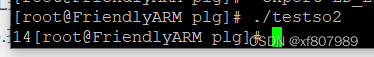




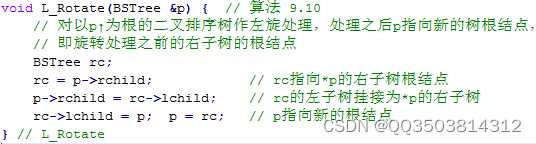
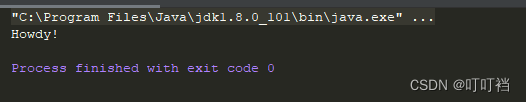
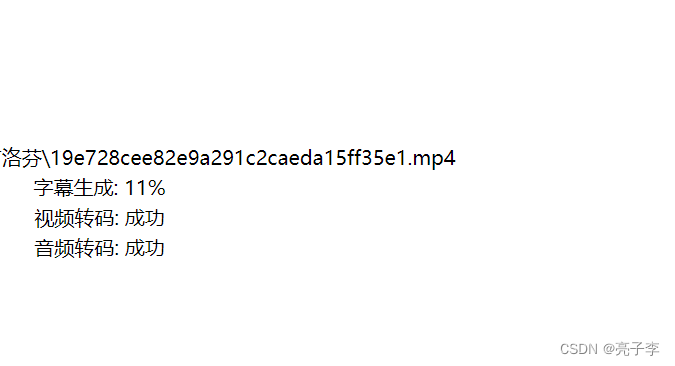
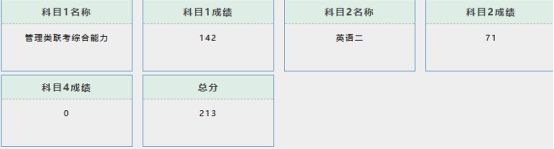
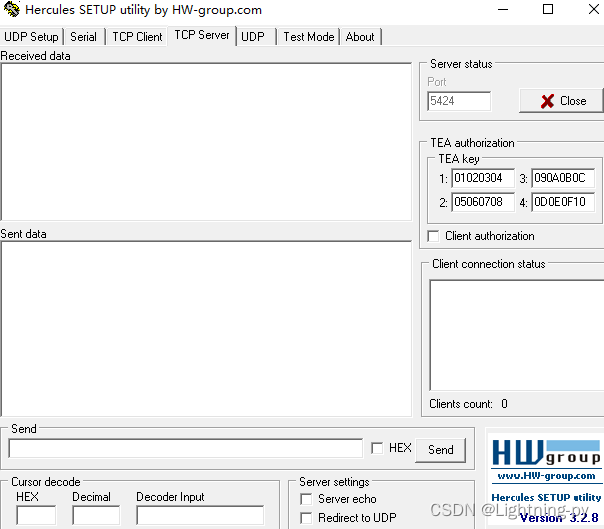

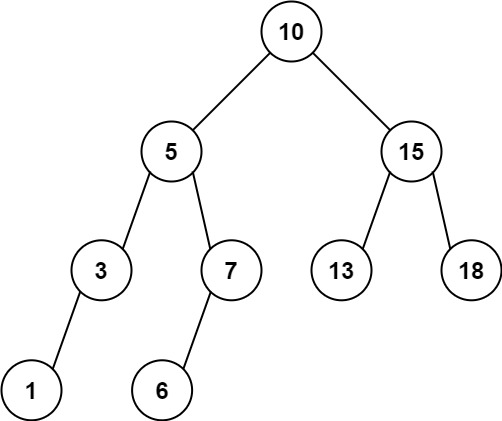
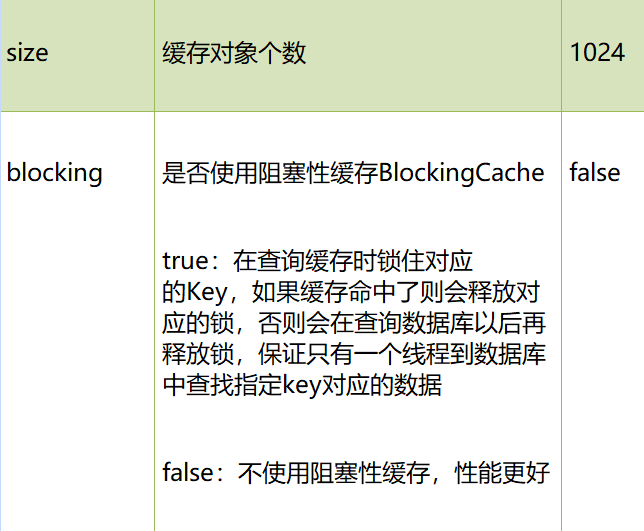
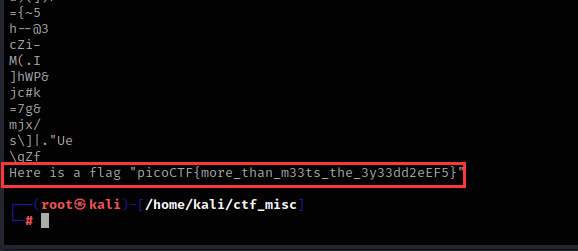
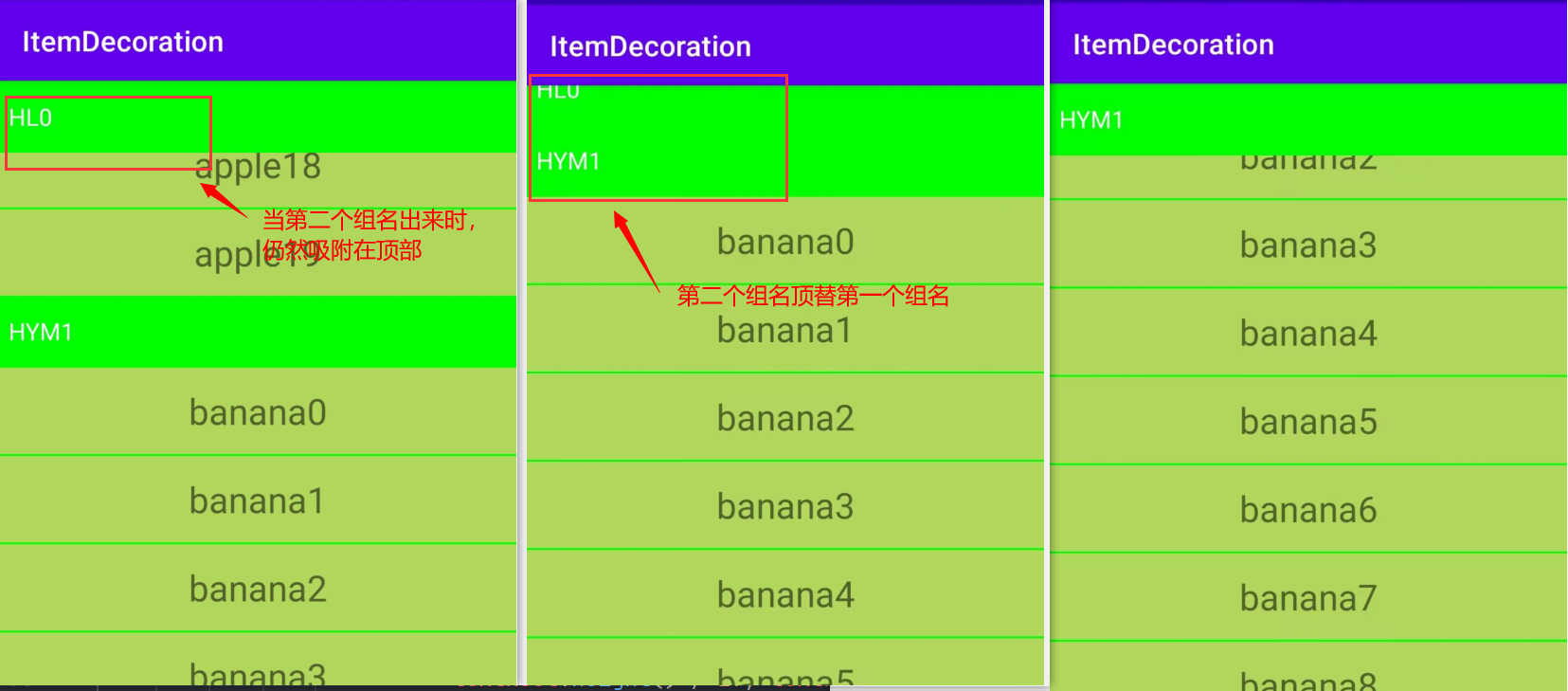

![[附源码]计算机毕业设计Python的高校课程知识库(程序+源码+LW文档)](https://img-blog.csdnimg.cn/8fdcbb548d8b4fb286c6bead530823a7.png)