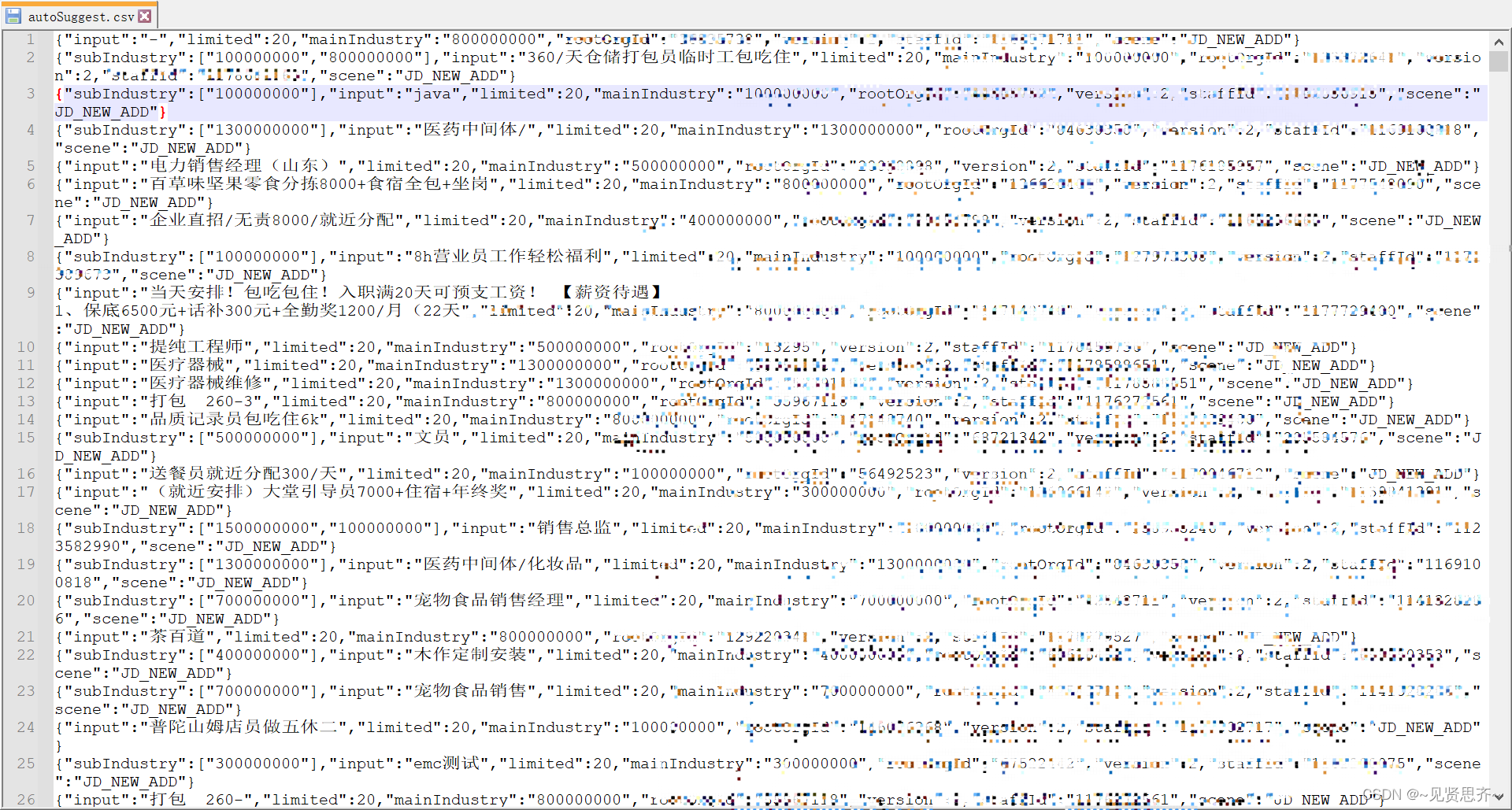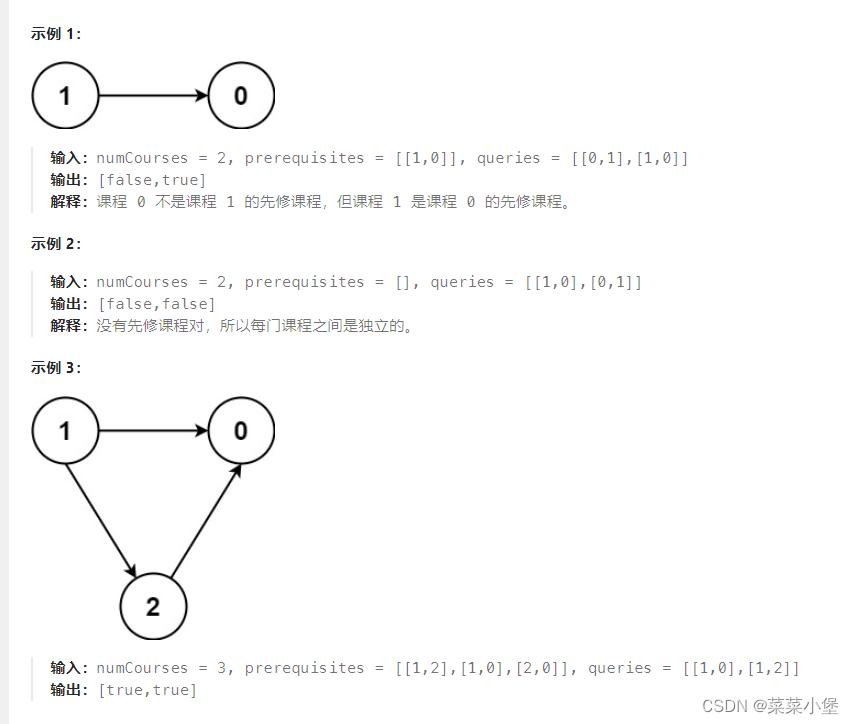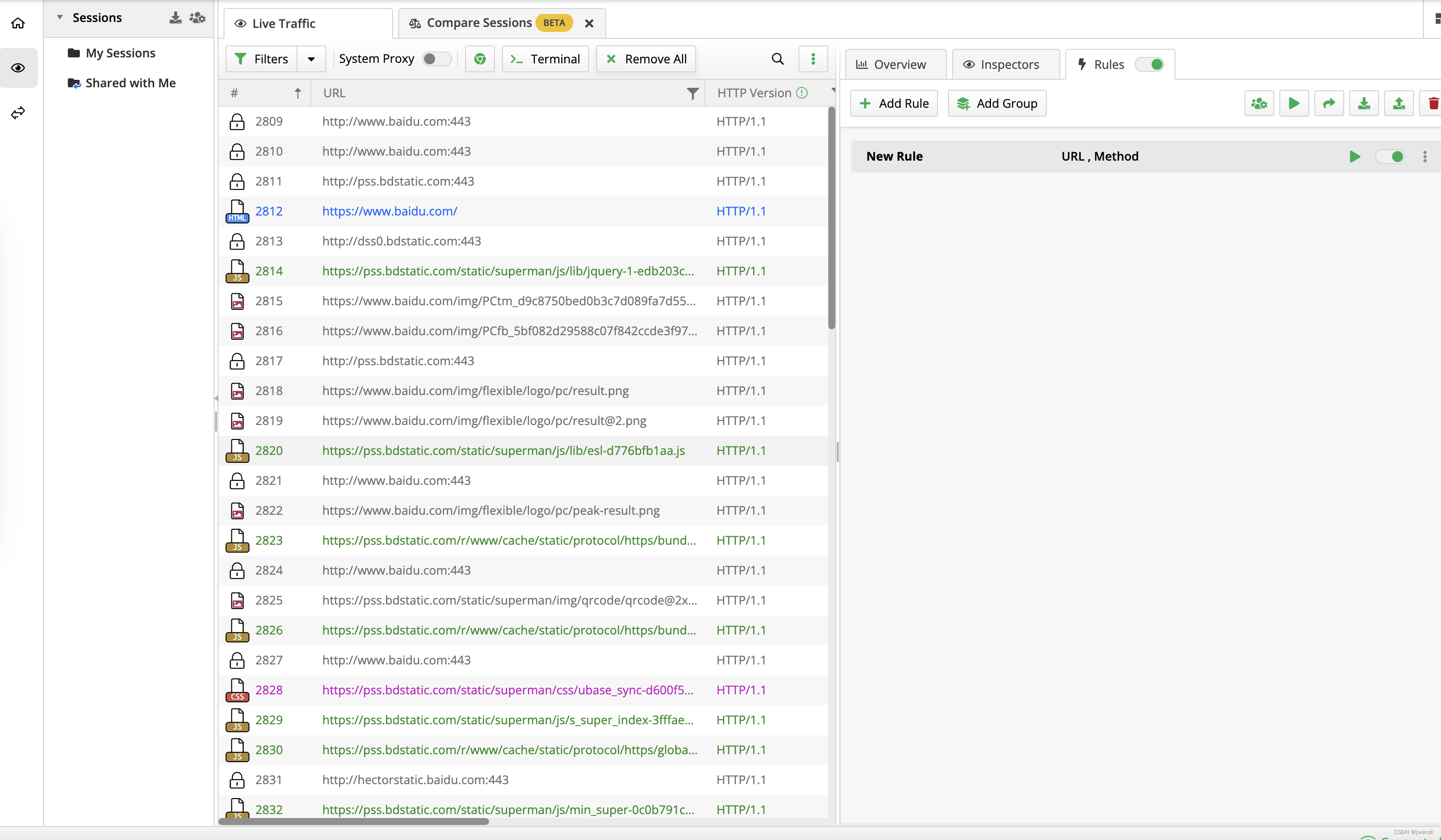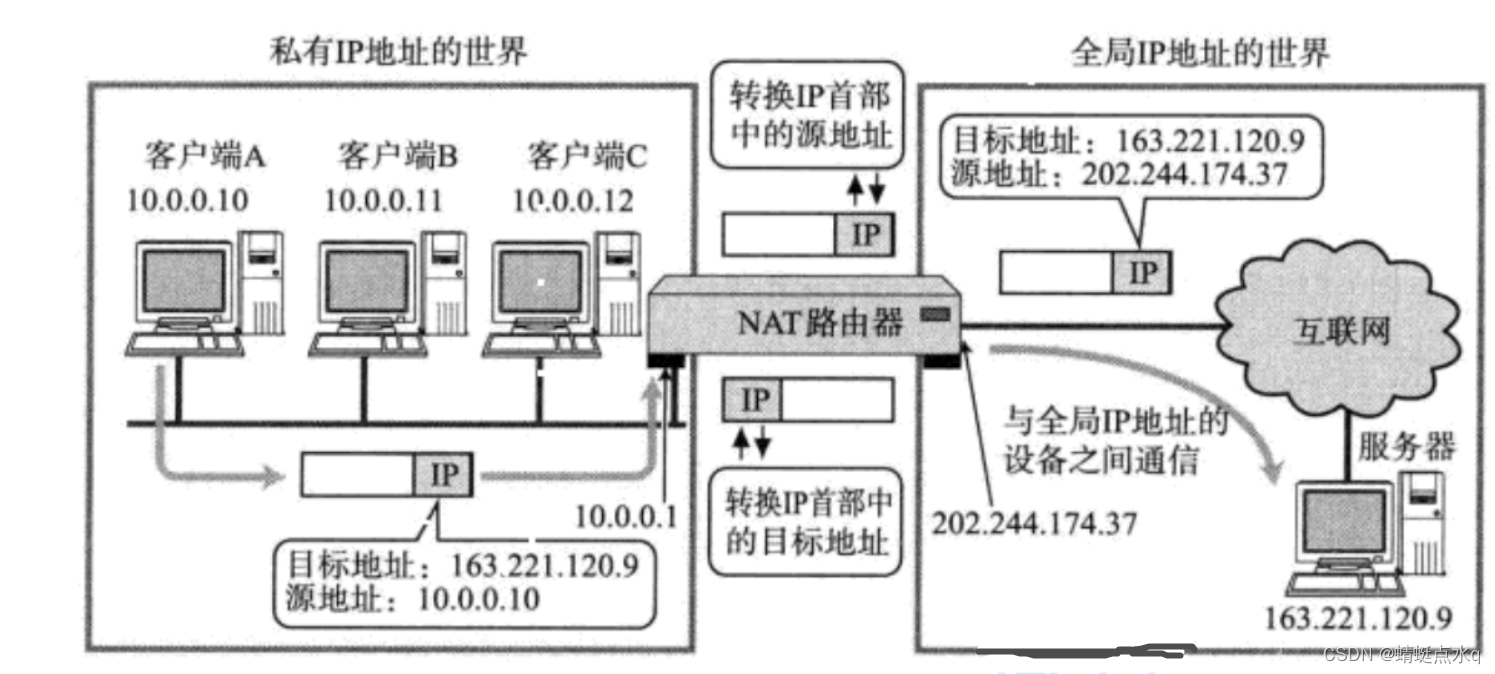springboot使用freemarker导出word
- 一、需求说明
- 二、制作模板文件
- 1.修改word留下占位符并另存为.xml文件
- 2.将xml文件后缀名改为.ftl
- 3.打开ftl文件格式化内容
- 4.将占位符替换成变量
- 三、代码实现
- 1.引入依赖
- 2.将模板引入resource下
- 3.编写word导出工具包
- 4.创建接口调用
一、需求说明
需要达到如下效果:根据需求导出word文档,在模板中渲染不通的参数图片
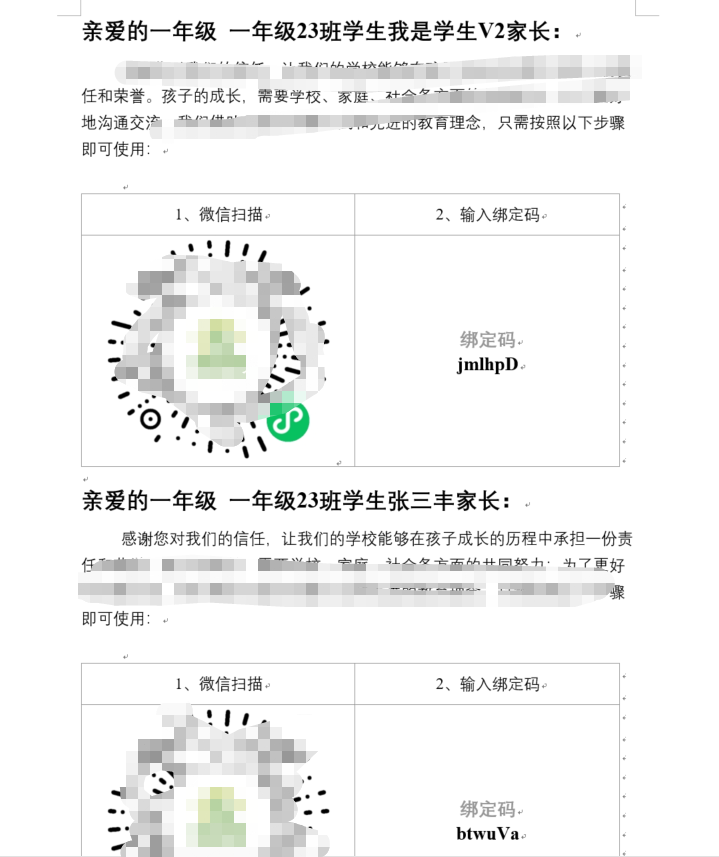
二、制作模板文件
1.修改word留下占位符并另存为.xml文件
此处我的占位符为username

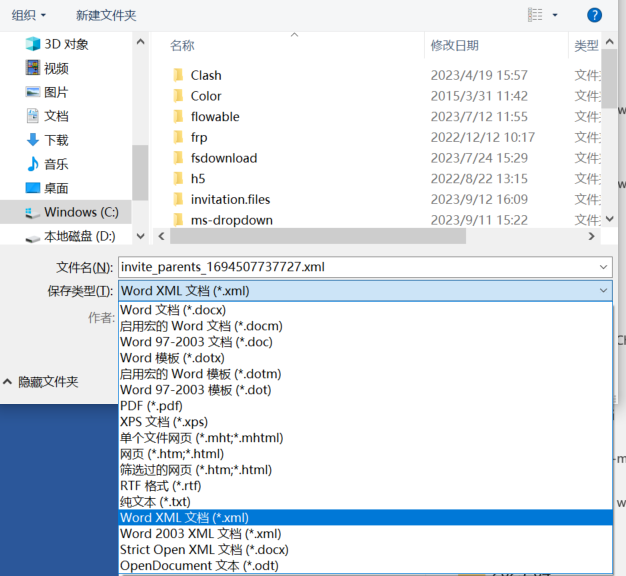
2.将xml文件后缀名改为.ftl

3.打开ftl文件格式化内容
格式化地址:http://www.bejson.com/otherformat/xmlsort
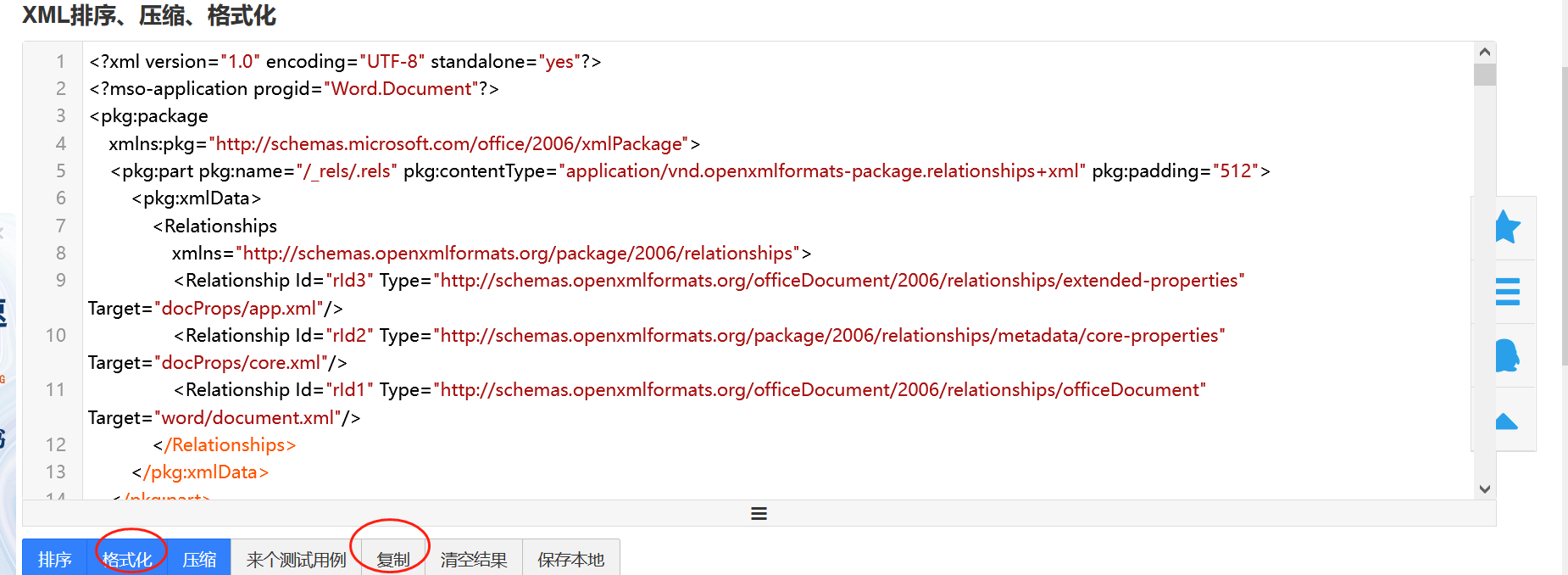
4.将占位符替换成变量
需要会使用freemarker语法
将占位符替换成freemarker变量
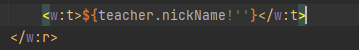
三、代码实现
1.引入依赖
自行更改自己的依赖版本
<!--freemarker使用start-->
<dependency>
<groupId>org.springframework.boot</groupId>
<artifactId>spring-boot-starter-freemarker</artifactId>
</dependency>
<dependency>
<groupId>org.springframework.boot</groupId>
<artifactId>spring-boot-starter-web</artifactId>
</dependency>
<!--freemarker使用end-->
2.将模板引入resource下
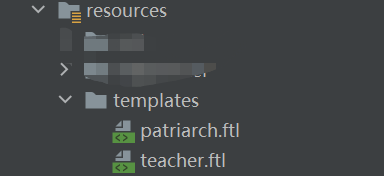
3.编写word导出工具包
import freemarker.template.Configuration;
import freemarker.template.Template;
import lombok.extern.slf4j.Slf4j;
import javax.servlet.ServletOutputStream;
import javax.servlet.http.HttpServletRequest;
import javax.servlet.http.HttpServletResponse;
import java.io.*;
import java.util.Map;
import java.util.UUID;
/**
* word导出工具
*/
@Slf4j
public class WordUtils {
private static Configuration configuration = null;//配置
private static String templateFolder;
static {
templateFolder = WordUtils.class.getResource("/templates").getPath();
configuration = new Configuration();
configuration.setDefaultEncoding("utf-8");
try {
log.info("模板配置路径:" + templateFolder);
configuration.setDirectoryForTemplateLoading(new File(templateFolder));
} catch (IOException e) {
e.printStackTrace();
}
}
private WordUtils() {
throw new AssertionError();
}
/**
* 导出word
*
* @param request
* @param response
* @param map 参数
* @param wordName 模板名,示例xxx.ftl
* @param fileName 要到处的word文件名称,示例:test.doc
* @throws IOException
*/
public static void exportMillCertificateWord(HttpServletRequest request, HttpServletResponse response, Map map, String wordName, String fileName) throws IOException {
Template freemarkerTemplate = configuration.getTemplate(wordName);
File file = null;
InputStream fin = null;
ServletOutputStream out = null;
String uuName=UUID.randomUUID().toString();
try {
// 调用createDoc方法生成Word文档
file = createDoc(map, freemarkerTemplate, uuName);
fin = new FileInputStream(file);
response.setCharacterEncoding("utf-8");
response.setContentType("application/x-download");
fileName = new String(fileName.getBytes(), "ISO-8859-1");
response.setHeader("Content-Disposition", "attachment;filename=".concat(String.valueOf(fileName)));
out = response.getOutputStream();
byte[] buffer = new byte[512];// 缓冲区
int bytesToRead = -1;
// 通过循环将读入的Word文件的内容输出到浏览器中
while ((bytesToRead = fin.read(buffer)) != -1) {
out.write(buffer, 0, bytesToRead);
}
} finally {
if (fin != null) fin.close();
if (out != null) out.close();
if (file != null) file.delete();// 删除临时文件
}
}
private static File createDoc(Map<?, ?> dataMap, Template template, String name) {
File f = new File(name);
Template t = template;
try {
//这个地方不能使用FileWriter因为需要指定编码类型否则生成的Word文档会因为有无法识别的编码而无法打开
Writer w = new OutputStreamWriter(new FileOutputStream(f), "utf-8");
t.process(dataMap, w);
w.close();
} catch (Exception ex) {
ex.printStackTrace();
throw new RuntimeException(ex);
}
return f;
}
}
4.创建接口调用
/**
* 打印导出
* @param dclx 导出类型:zhdy桌号打印、dzddy对照单打印、zkzdy准考证打印
*/
@RequestMapping(value = "xxxxxForWord")
public void xxxxxForWord(HttpServletRequest request, HttpServletResponse response, HttpSession session) throws IOException {
//封装word需要的数据
Map<String, Object> map = new HashMap<>();
map.put("teachers",list);
//模板名
String wordName="teacher.ftl";
//导出文件名
String fileName="invite_teacher_"+System.currentTimeMillis()+".doc";
WordUtils.exportMillCertificateWord(request, response, map, wordName, fileName);
}

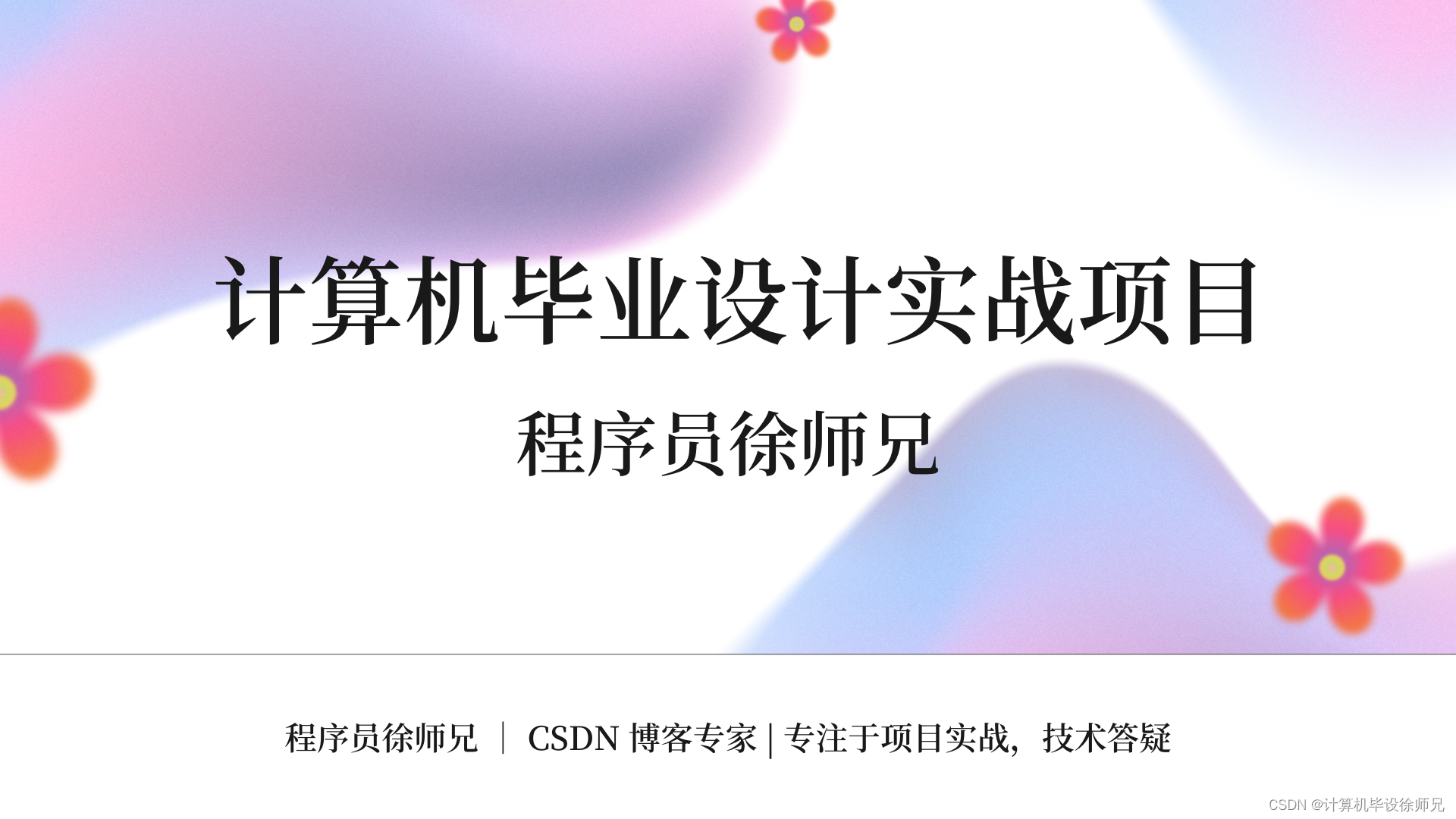
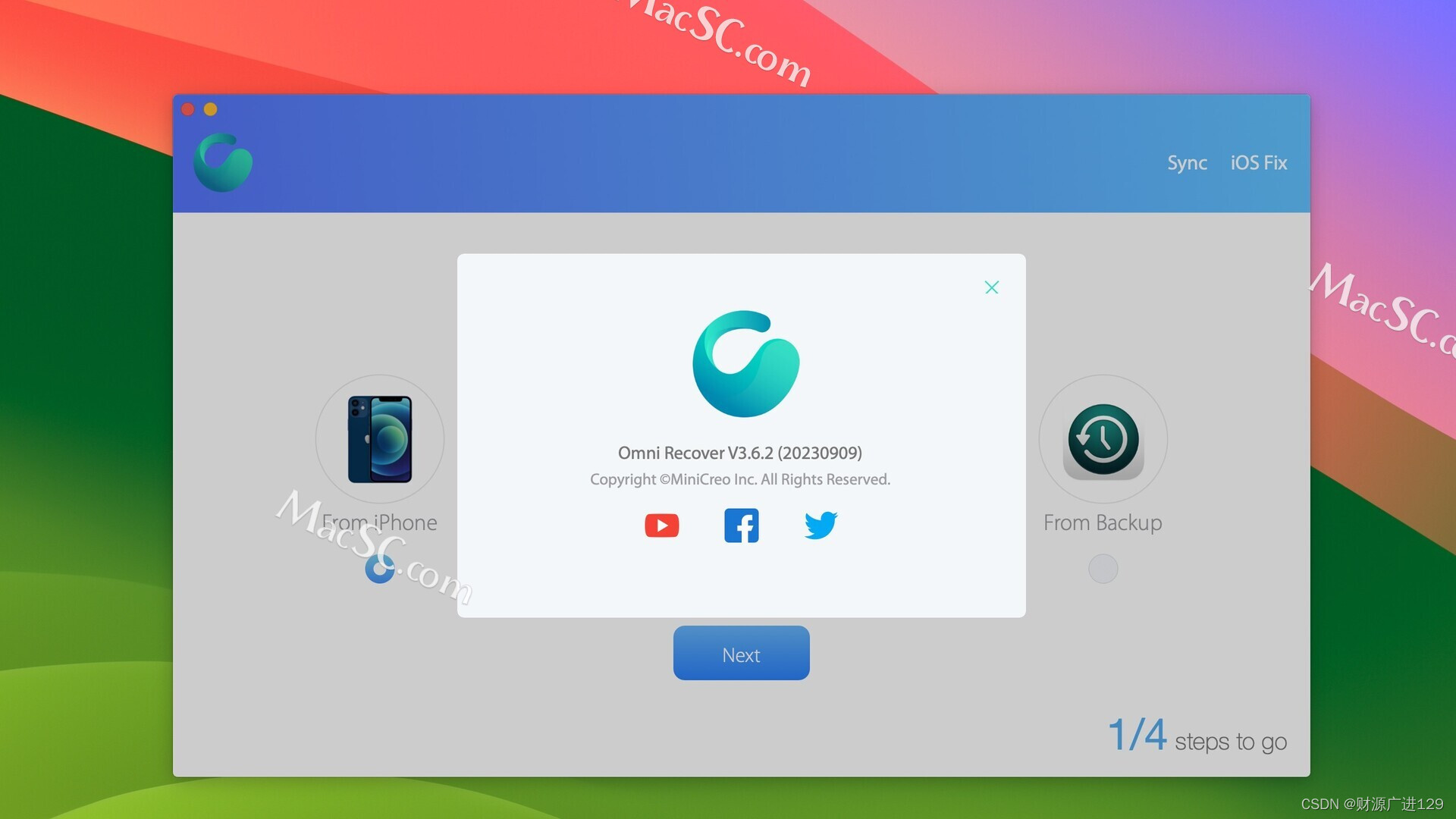
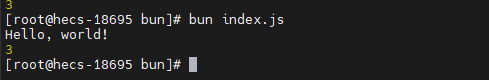
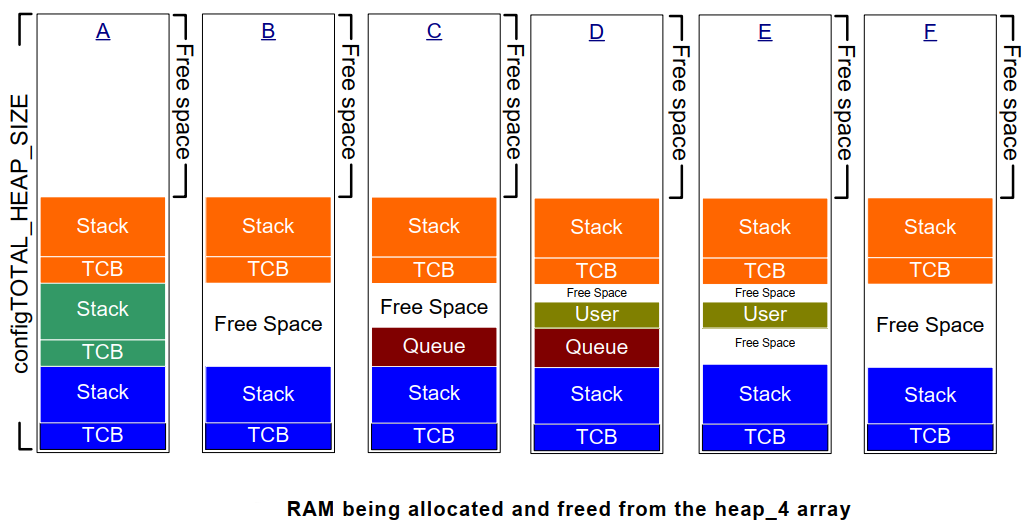

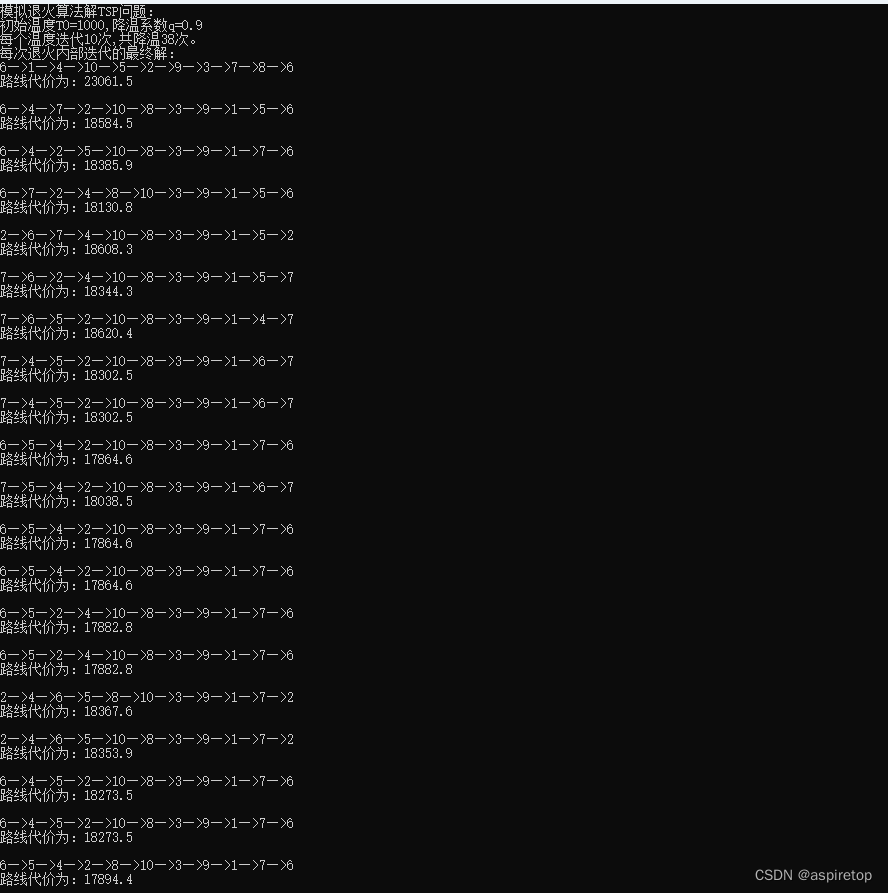
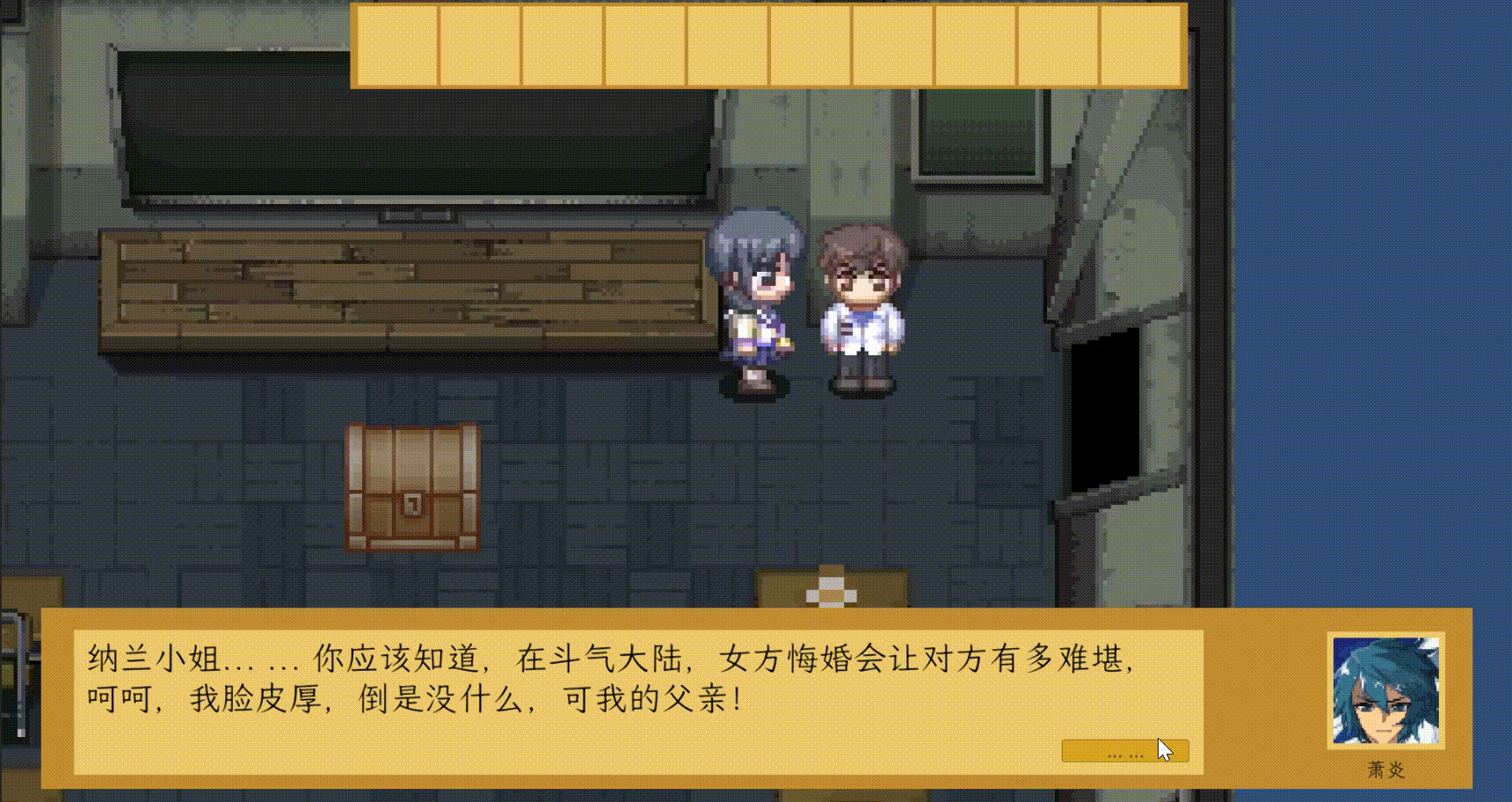
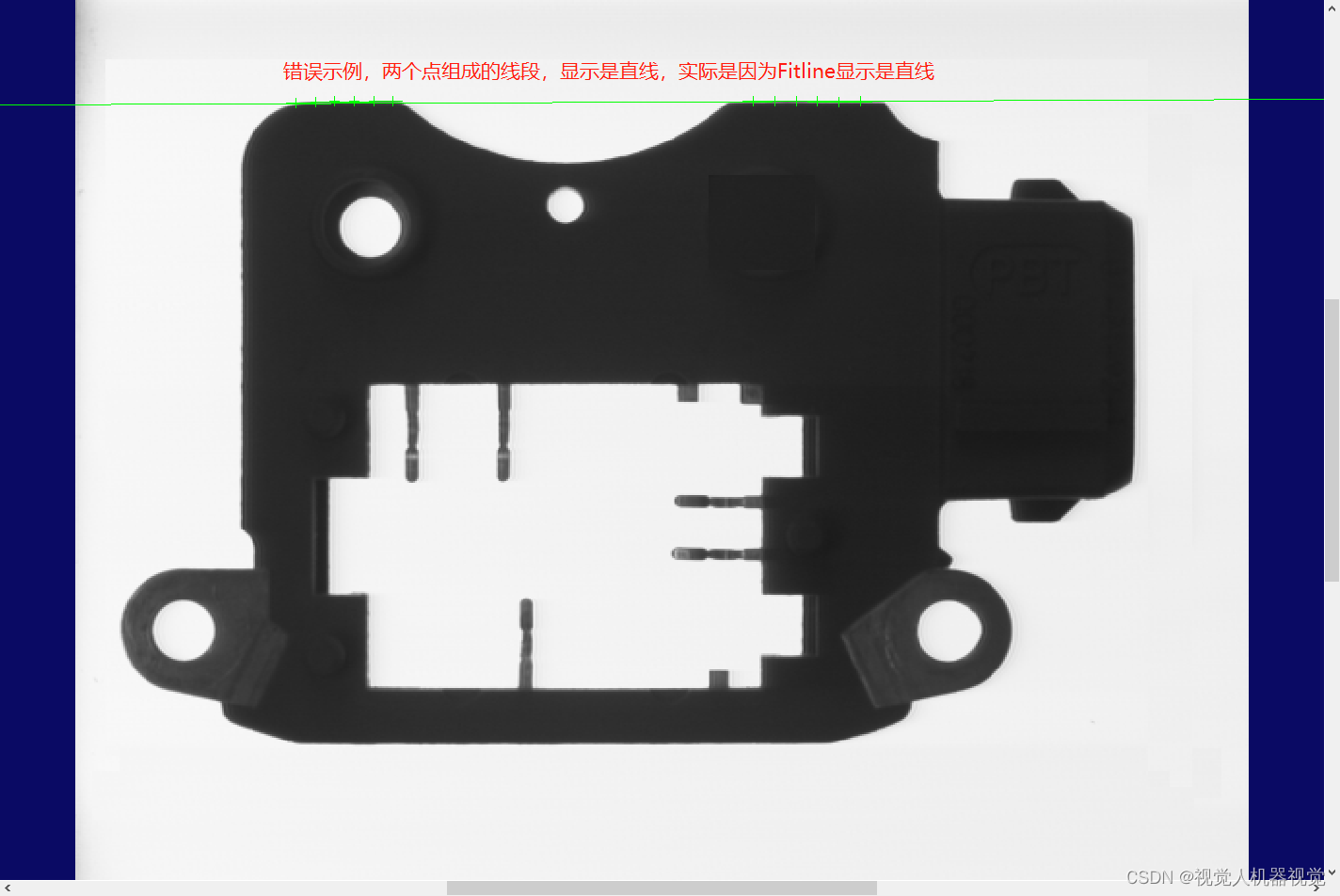



![[其他]IDEA中Maven项目配置国内源](https://img-blog.csdnimg.cn/773f990abefe4a36ac7bb8536b7cea4e.png)