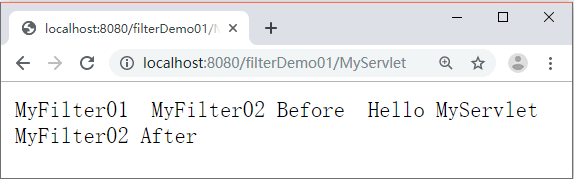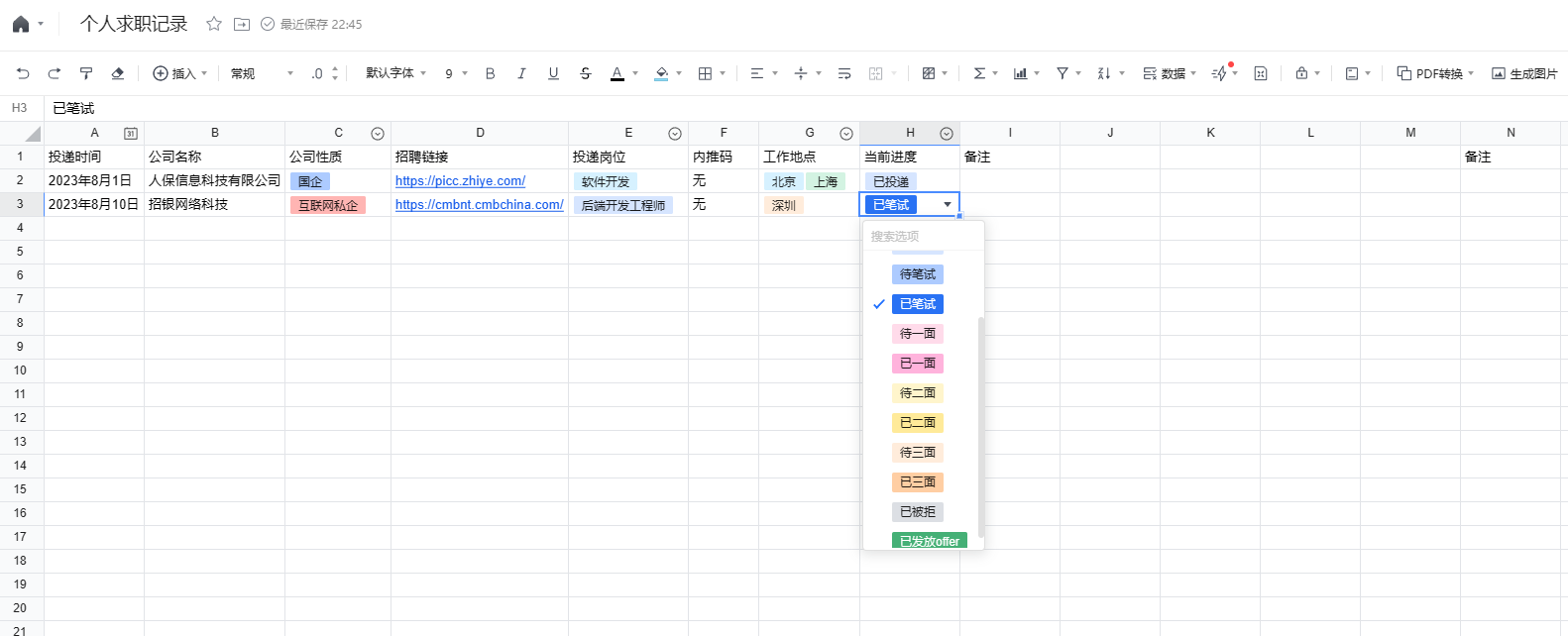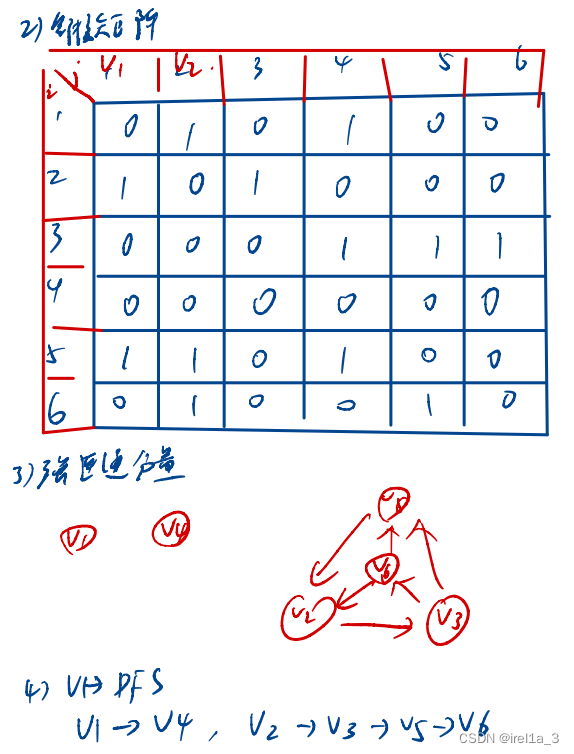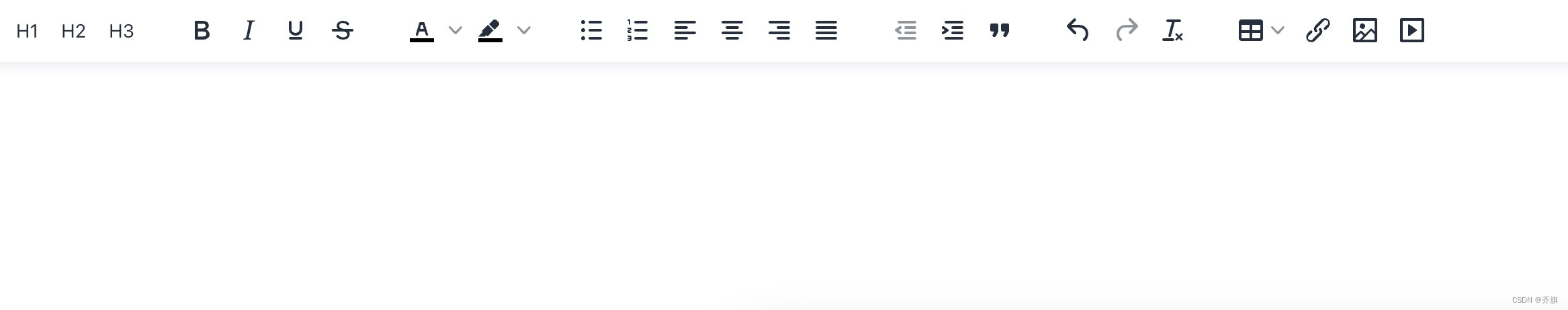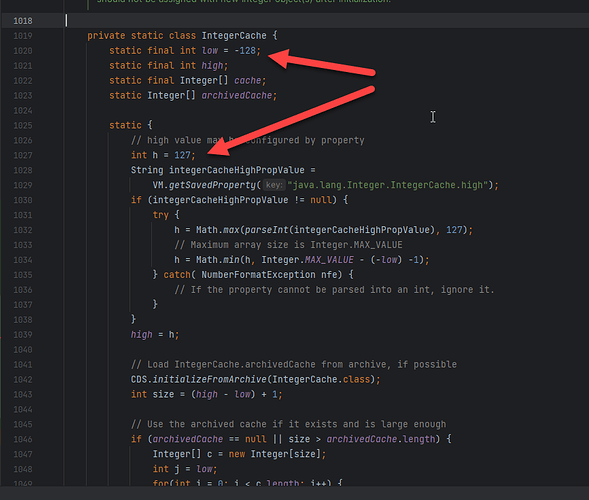1. 什么是FIFO
FIFO命名管道,也叫有名管道,来区分管道pipe。管道pipe只能用于有血缘关系的进程间通信,但通过FIFO可以实现不相关的进程之间交换数据。FIFO是Linux基础文件类型中的一种,但是FIFO文件在磁盘上没有数据块,仅仅用来标识内核中的一条通道。各进程可以打开这个文件进行read/write操作,实际上是在读写内核通道,这样就实现了进程间通信。
创建FIFO的方式:
使用命令创建:mkfifo 管道名,可以理解为创建一个管道伪文件。
使用库函数创建:mkfifo()函数,并且一旦使用mkfifo()创建了一个FIFO,就可以使用open来打开它,常见的文件I/O函数都可用于FIFO。如:close、read、write、unlink等。
实际上,创建一个FIFO命名管道的时候,内核会为FIFO(伪)文件开辟一个缓冲区,操作FIFO文件就相当于操作这个缓冲区,以此来实现进程间的通信,这种通信实际上就是文件读写的操作来实现的。(可以把FIFO理解为一个文件,一个进程向该文件写数据,另一个进程从该文件中读书数据,前提是两个进程读写的是同一个FIFO文件才能实现通信)
2.当open一个FIFO时,是否设置非阻塞标志(O_NONBLOCK)的区别:
若没有执行O_NONBLOCK(默认),只读open要阻塞到某个其他进程为写而打开此FIFO。类似的,只写open要阻塞到其他进程为读而打开它。
若指定了O_NONBLOCK,则只读open立即返回。而只写open将出错返回-1,如果没有进程已经为读而打开该FIFO,其errno置ENXIO。
3.代码:
创建两个进程,一个进程向FIFO写数据,一个进程从FIFO读数据。
write:
#include <stdio.h>
#include <sys/types.h>
#include <sys/stat.h>
#include <errno.h>
#include <unistd.h>
#include <string.h>
#include <fcntl.h>
// int mkfifo(const char *pathname, mode_t mode);
// ssize_t write(int fd, const void *buf, size_t count);
int main()
{
int cnt = 0;
char *str = "message from fifo";
int fd = open("./ipc-file",O_WRONLY);
printf("write open success\n");
while(1){
write(fd,str,strlen(str));
sleep(2);
cnt++;
if(cnt == 5){
break;
}
}
close(fd);
return 0;
}read:
#include <sys/types.h>
#include <sys/stat.h>
#include <stdio.h>
#include <errno.h>
#include <fcntl.h>
// int mkfifo(const char *pathname, mode_t mode);
int main()
{
int cnt = 0;
char buf[30]={0};
if(mkfifo("./ipc-file",0700)==-1 && errno != EEXIST){
printf("mkfifo fail");
perror("why");
}
int fd = open("./ipc-file",O_RDONLY);
printf("open success\n");
while(1){
int nread = read(fd,buf,30);
printf("read %d byte from fifo/n,context :%s\n",nread,buf);
cnt++;
if(cnt == 3){
break;
}
}
close(fd);
return 0;
}
结果:
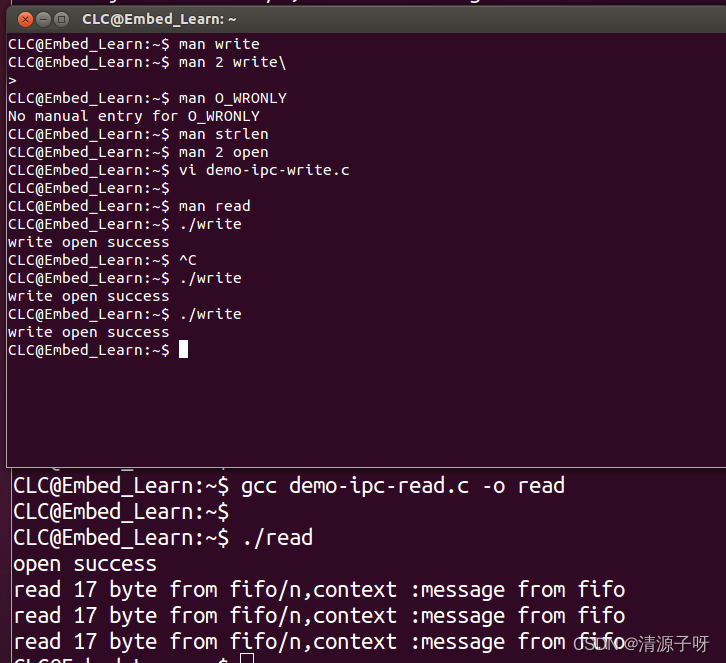
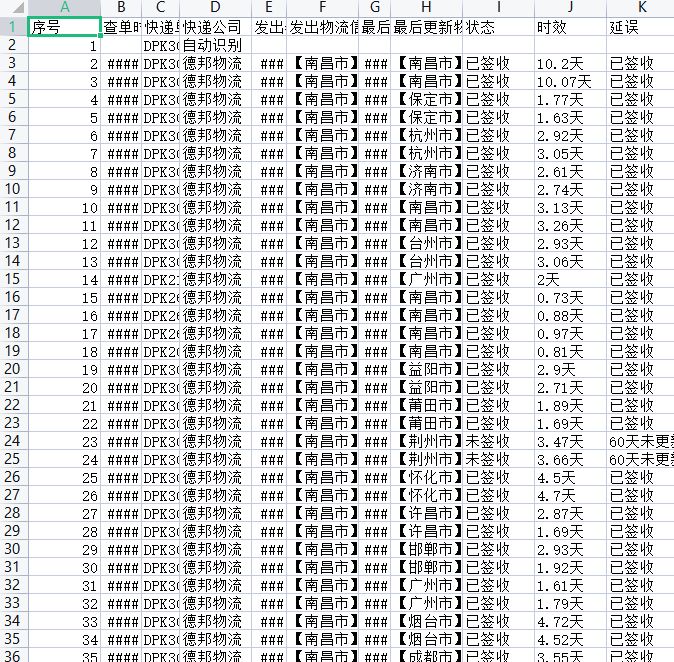

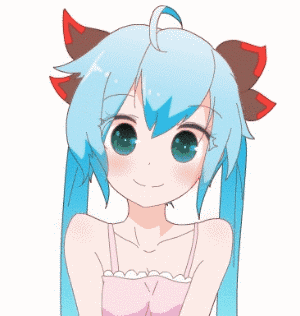
![buu web [强网杯 2019]随便注](https://img-blog.csdnimg.cn/538b12bc39e6446b8919b0d14a9e84fd.png)
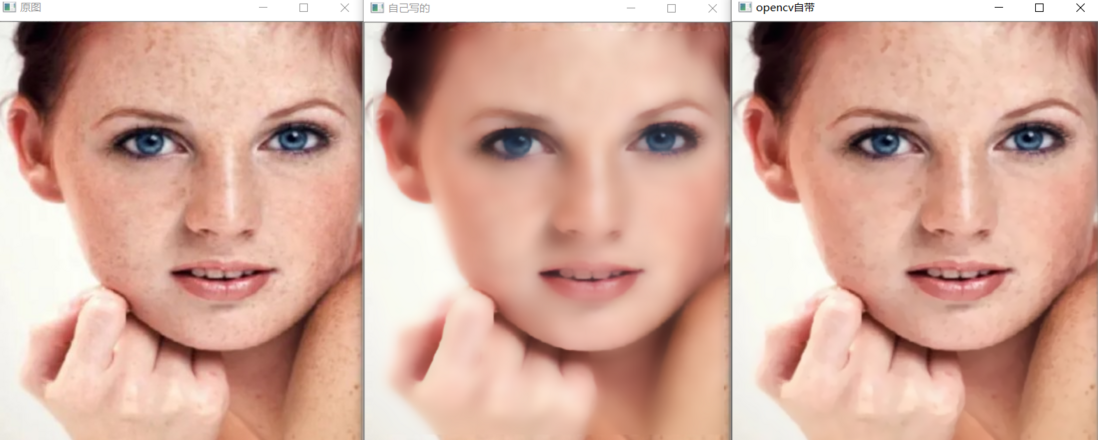
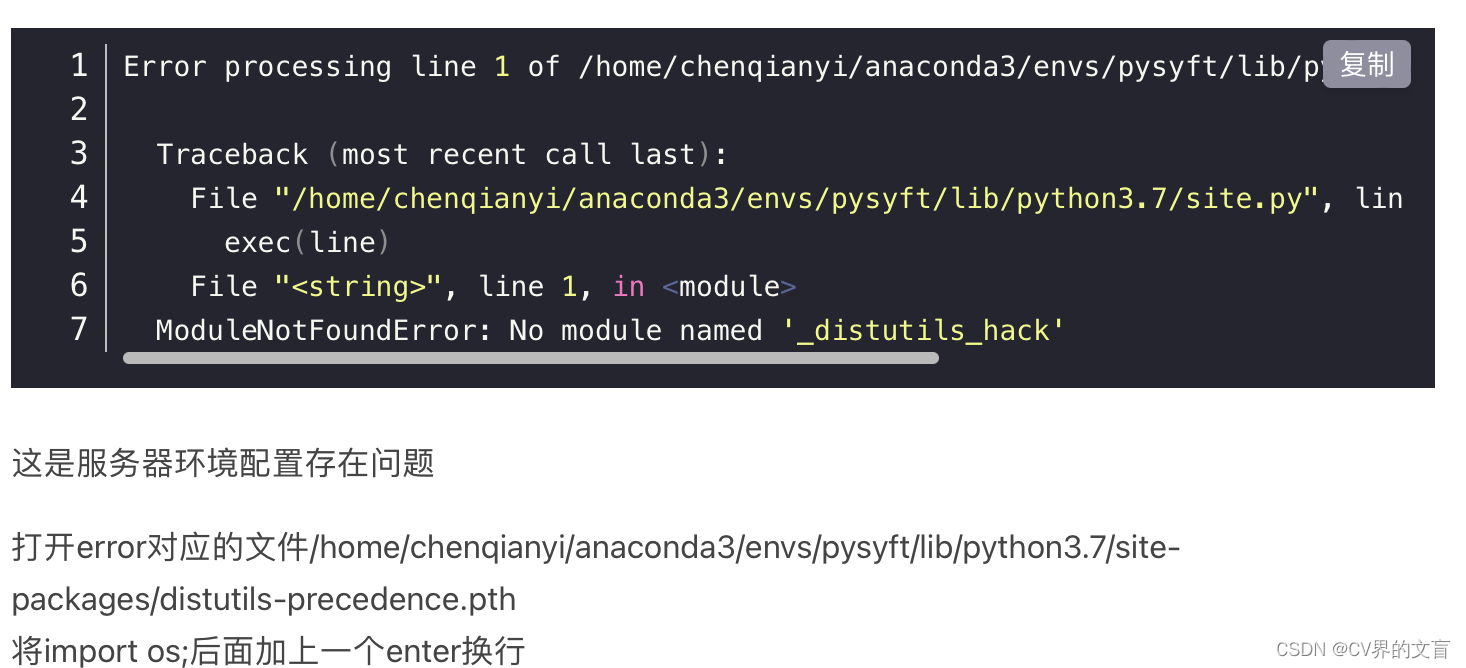
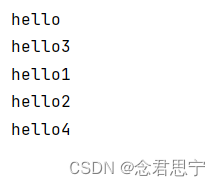
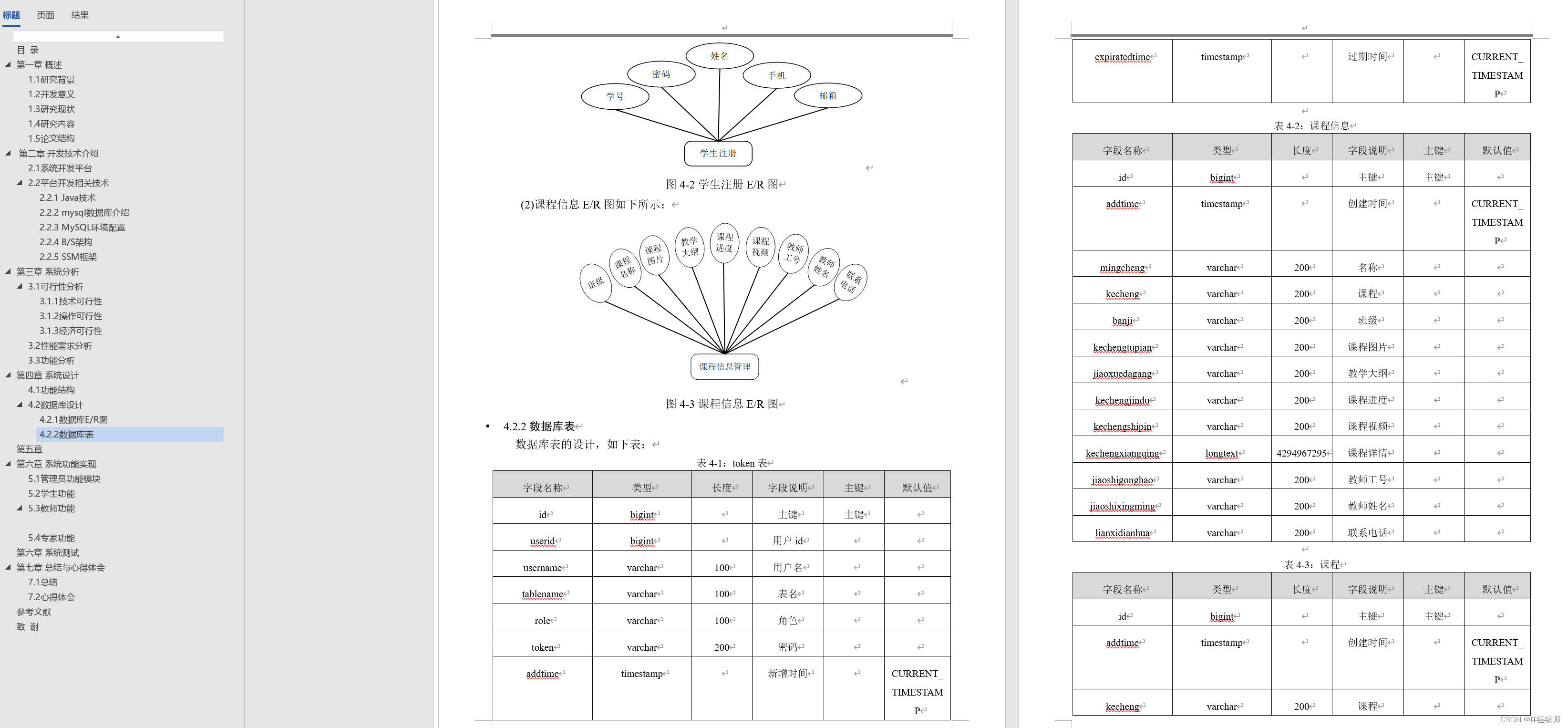

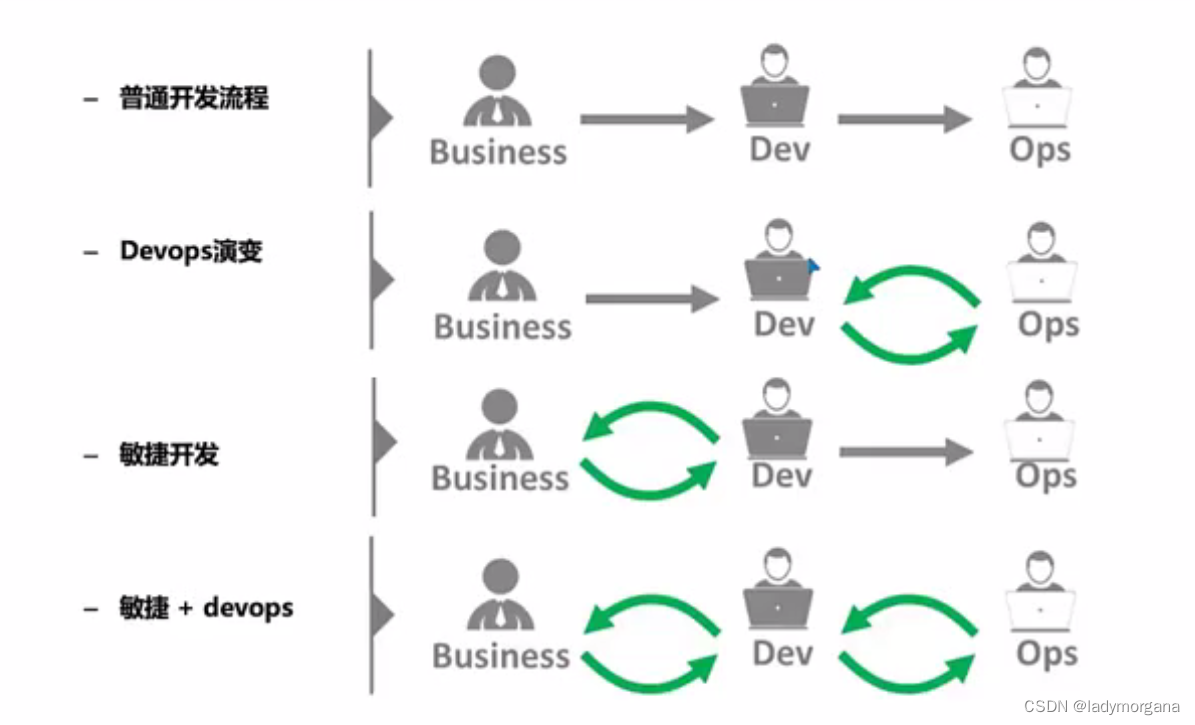
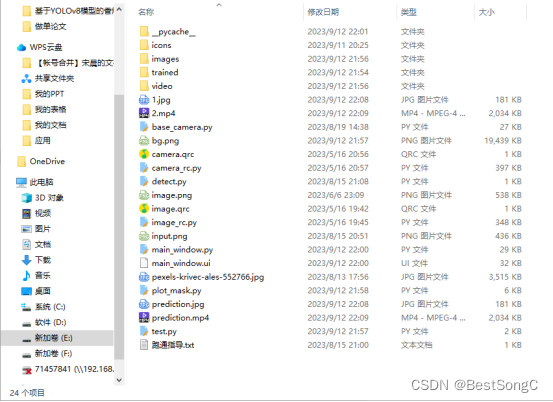
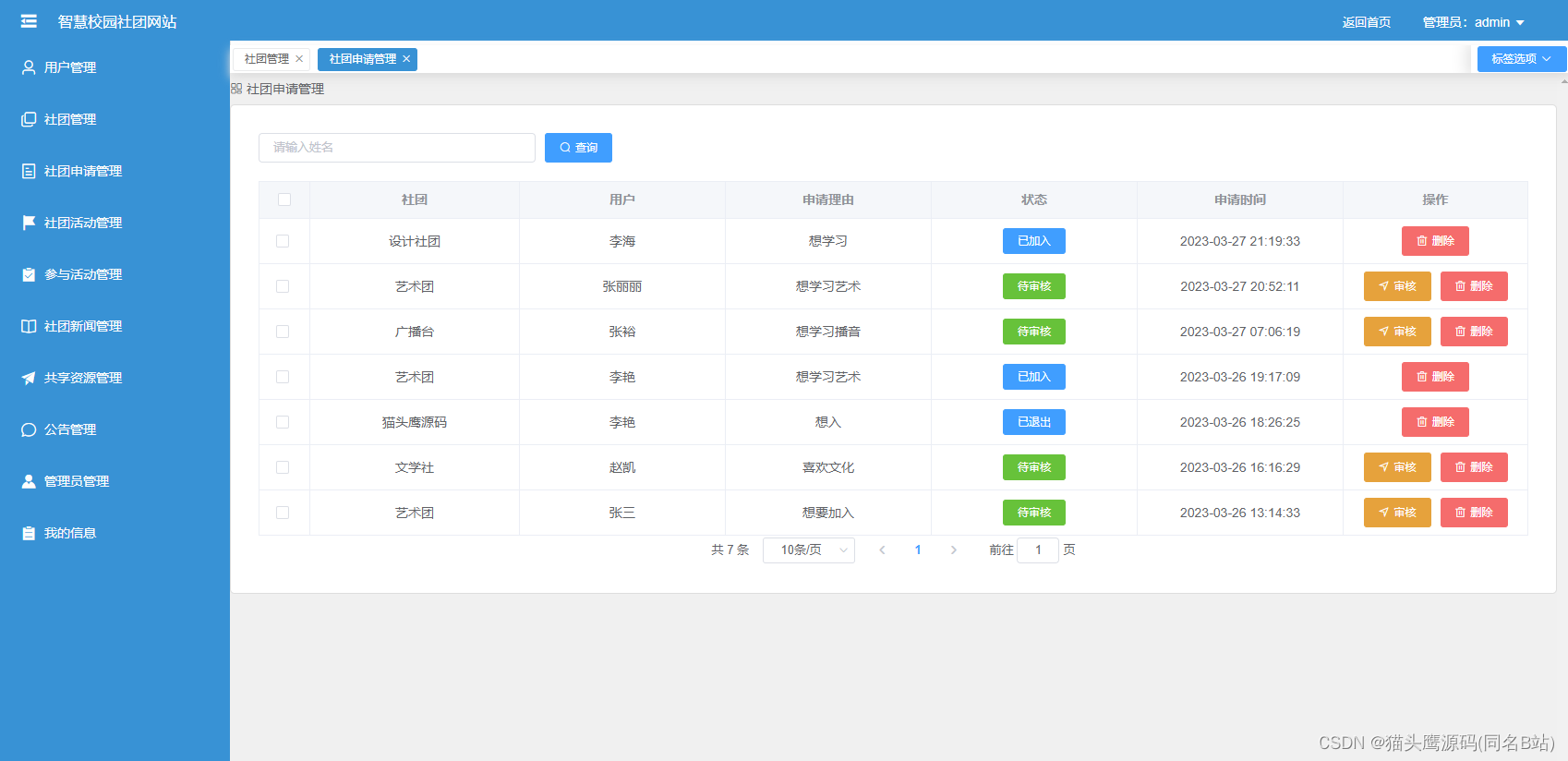
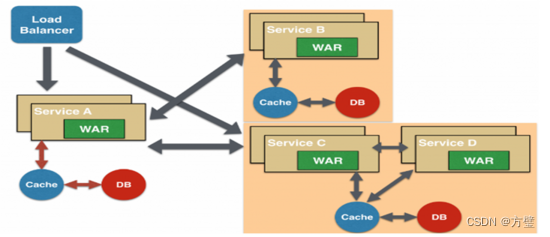
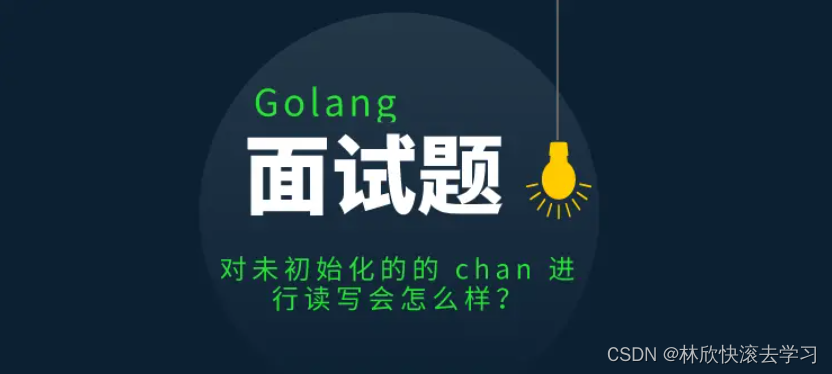
![[译] MySQL-恢复被删除的Performance Schema 数据库](https://img-blog.csdnimg.cn/img_convert/ef91a3bb41862ad3a3ac9c3396db673d.png)