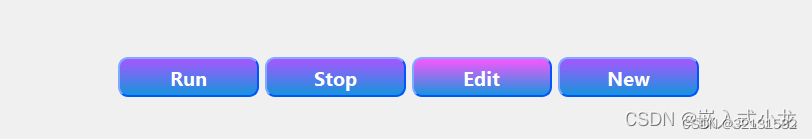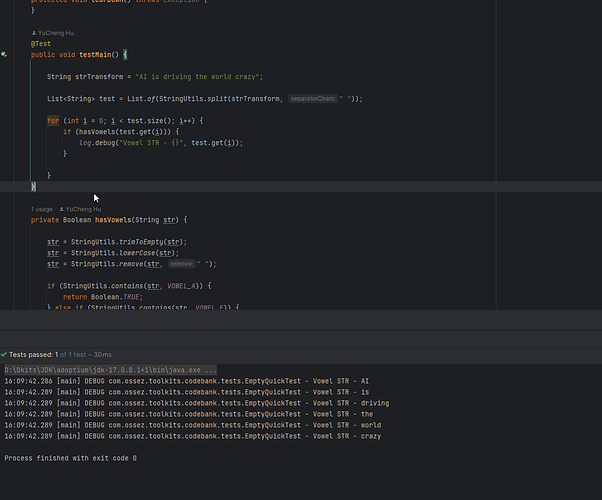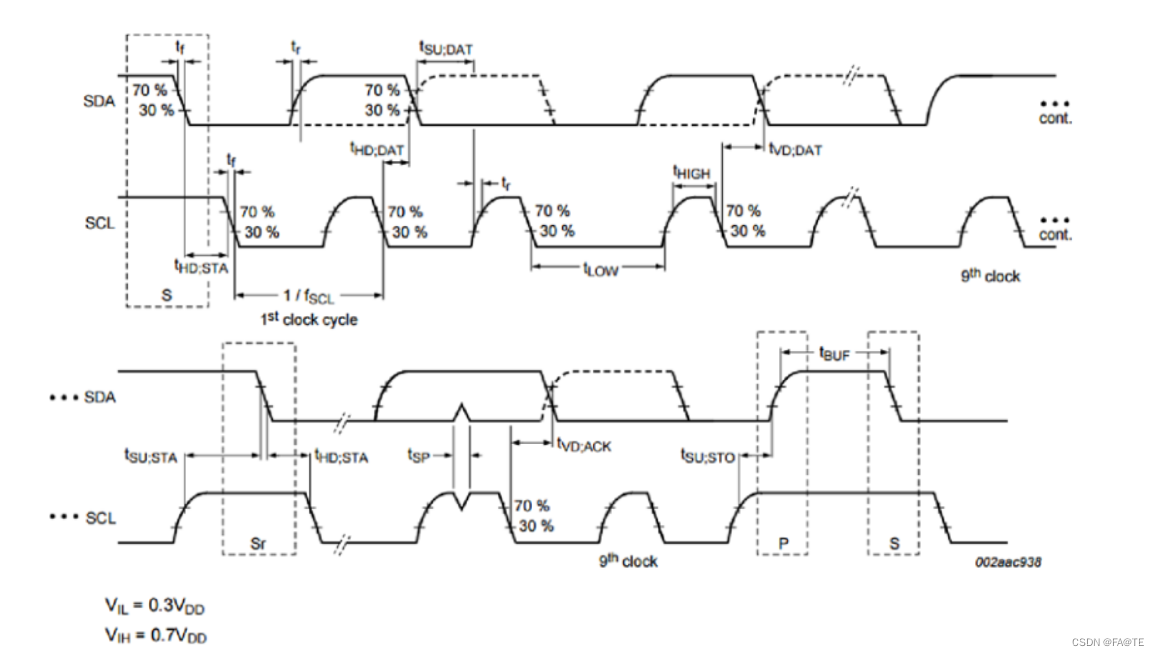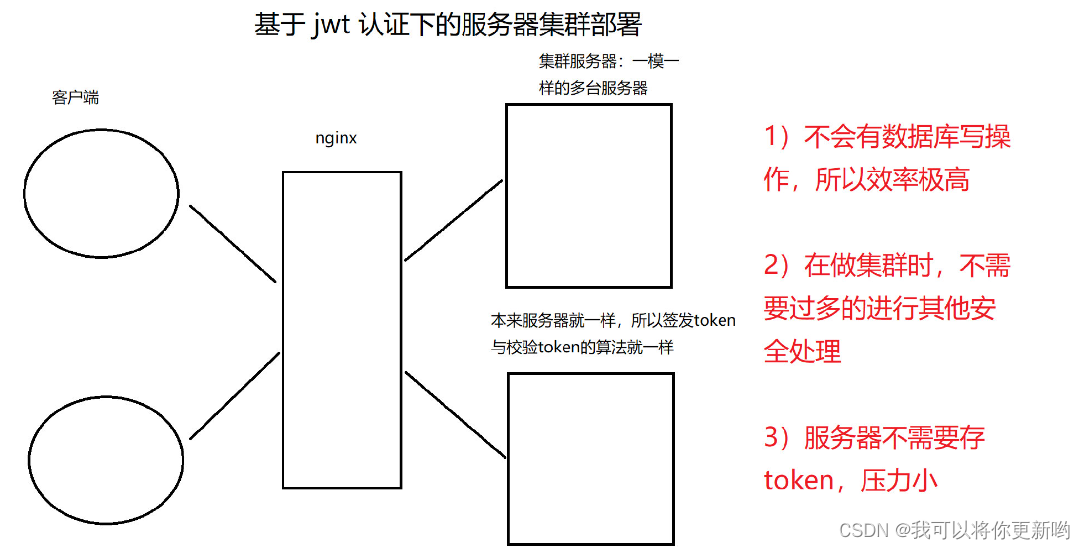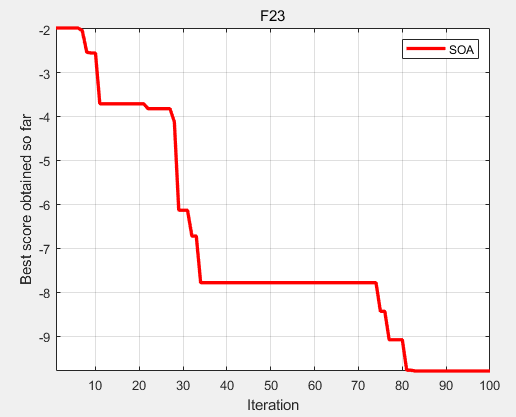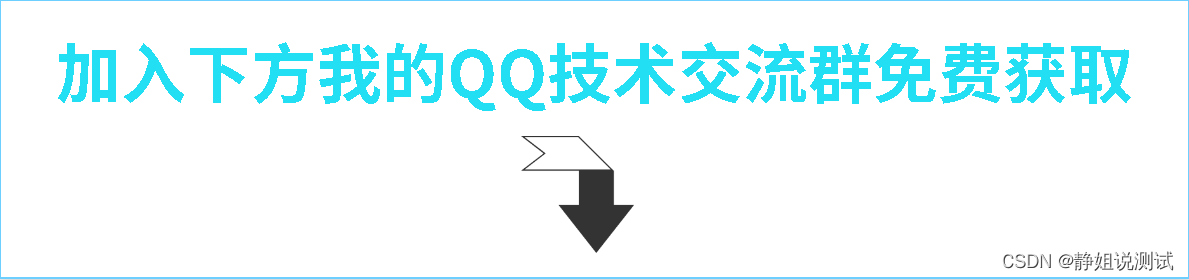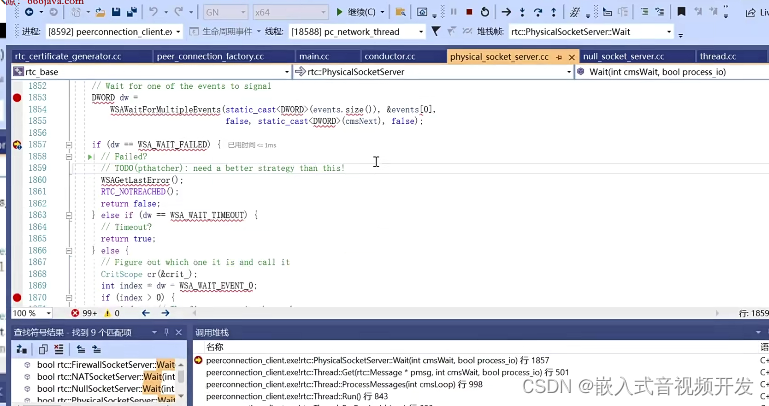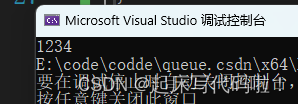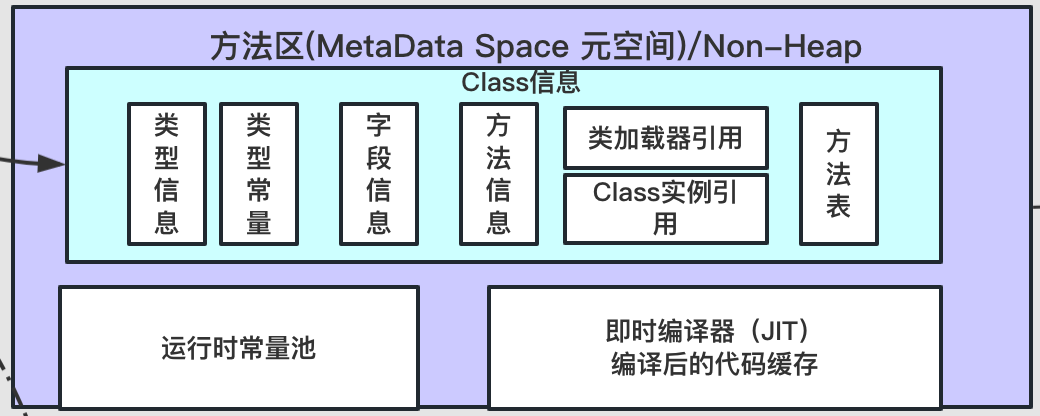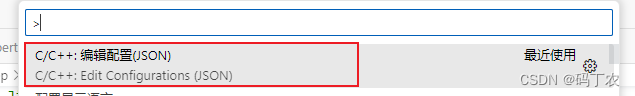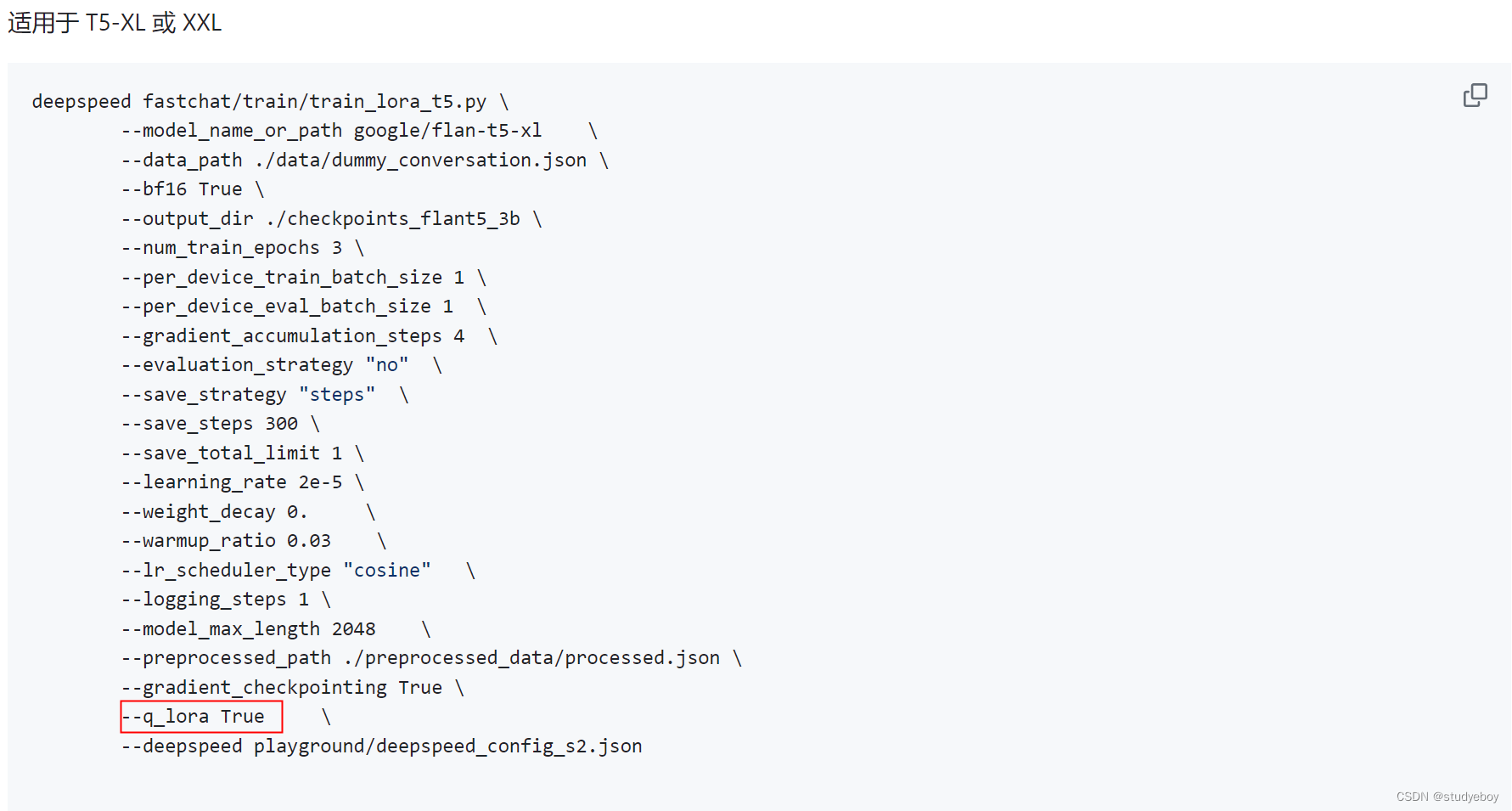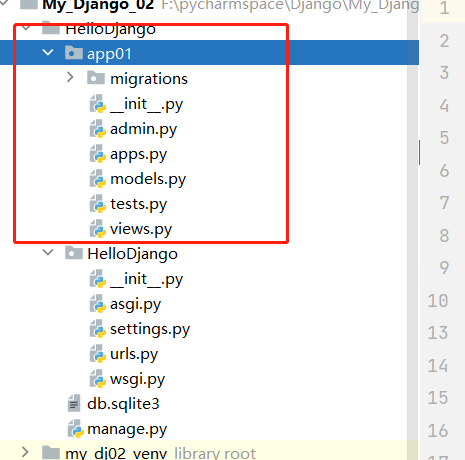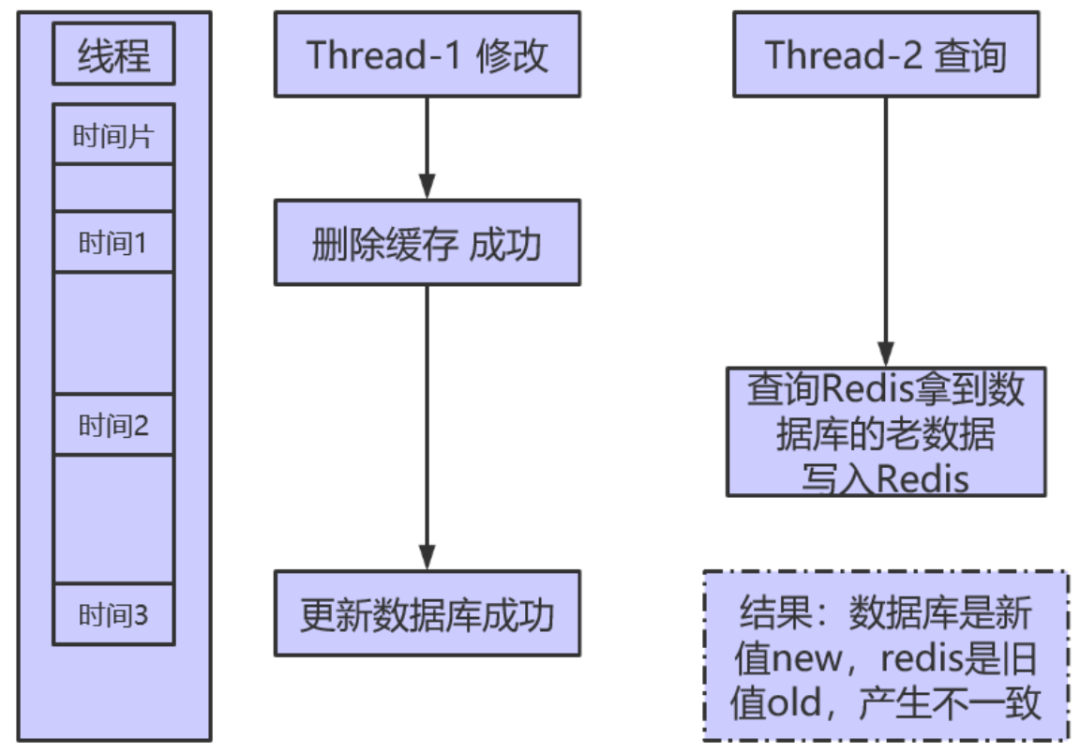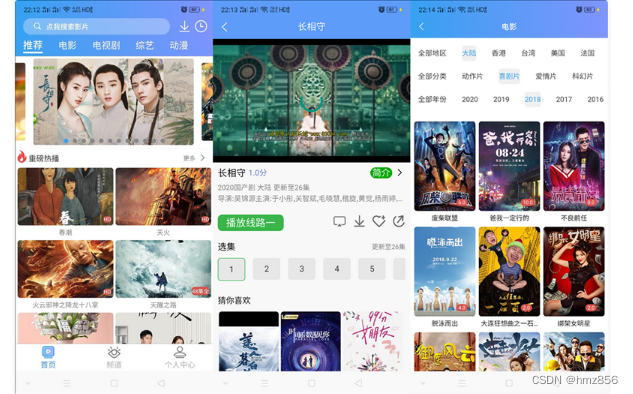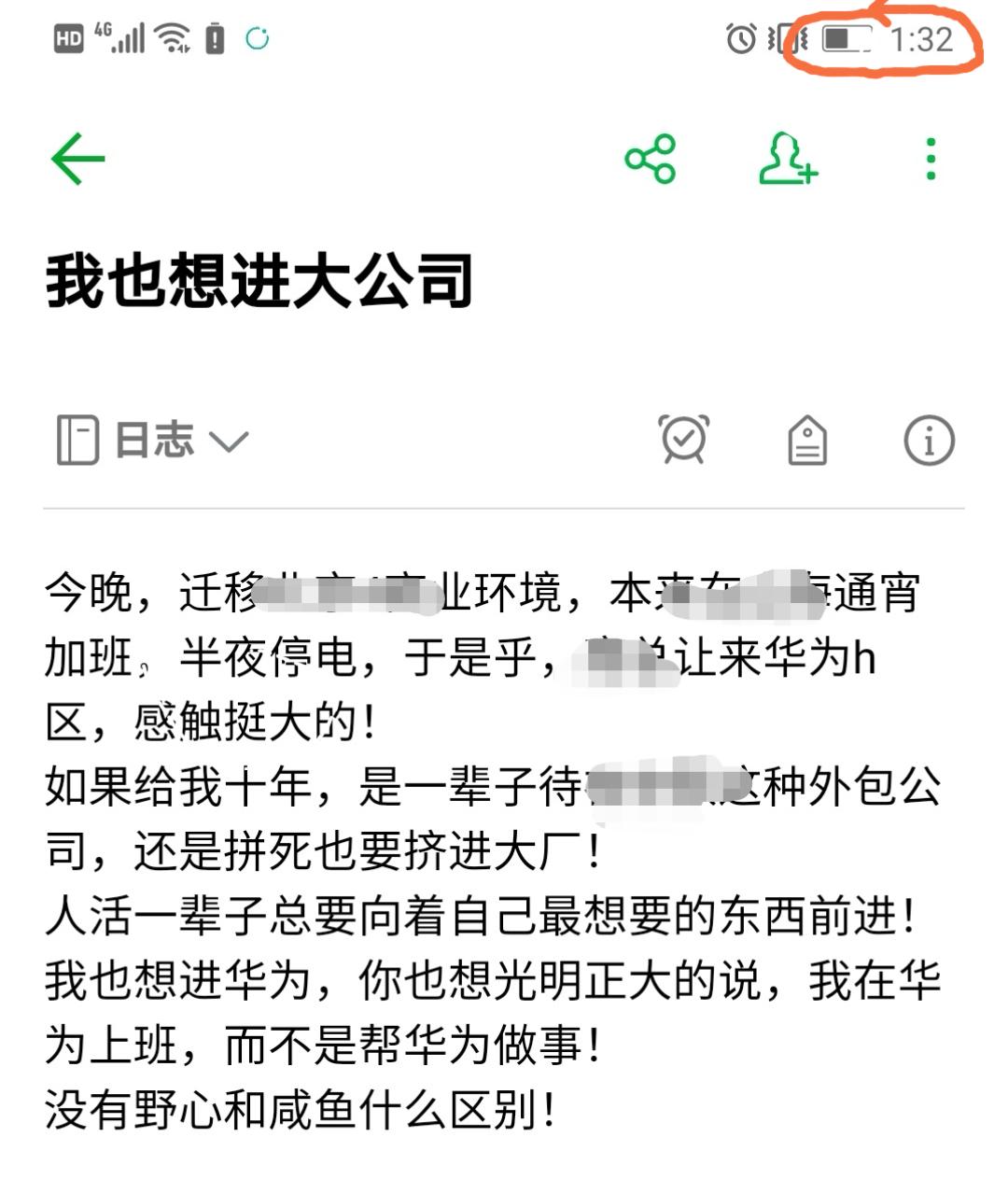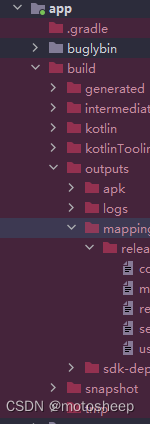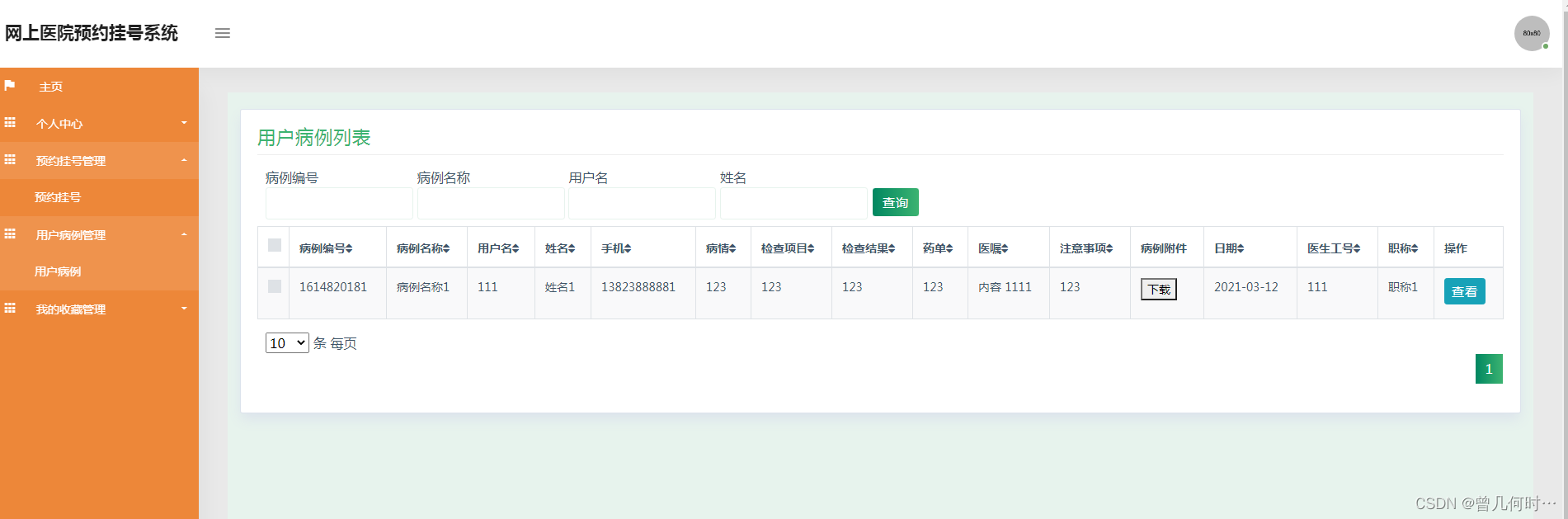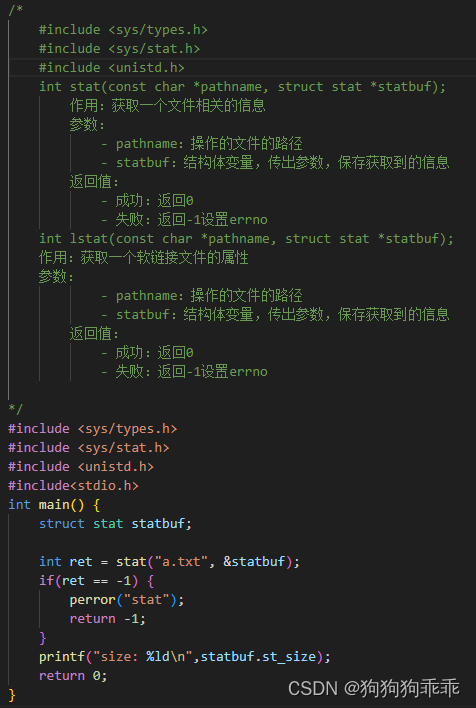1、想看nginx配置的时候,发现没有nginx命令,是没有配置环境变量。
cd etc/
vim profile
加入
unset i
unset -f pathmunge
PATH=/usr/local/nginx/sbin:$JAVA_HOME/bin:$PATH //这一行
export JAVA_HOME=/usr/local/soft/jdk8
export PATH=$JAVA_HOME/bin:$PATH
2、在http的里加入
gzip_static on;
nginx -v
报错:
nginx: [emerg] unknown directive "gzip_static" in /usr/local/nginx/conf/ngin.....
解决方案:
cp usr/loca/nginx/sbin usr/loca/sbin/nginx.bak //备份
./configure --prefix=/usr/local/nginx --with-http_gzip_static_module //添加模块
make
nginx -s reload //重载【不是重启】
注意!!!有些教程说了还要 ·make install· 如果已经安装了其他的模块,再重启就会覆盖掉原先的模块,先查看已经安装了哪些模块,然后在添加模块的时候把需要的模块都加上
nginx -V
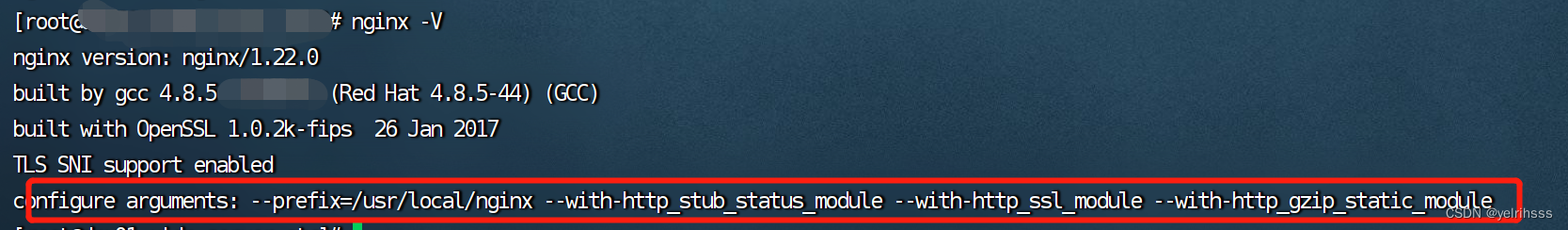
3、验证
通过网页进入查看前端资源,F12查看响应
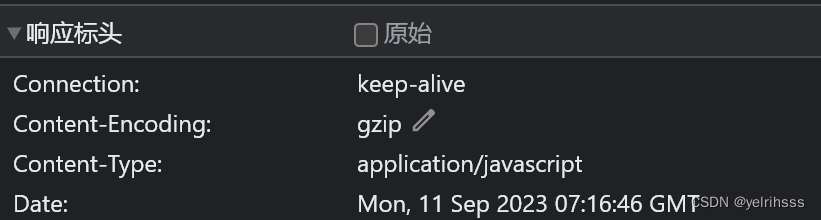
服务器端查看
curl -I -H "Accept-Encoding: gzip" http://127.0.0.1:9300
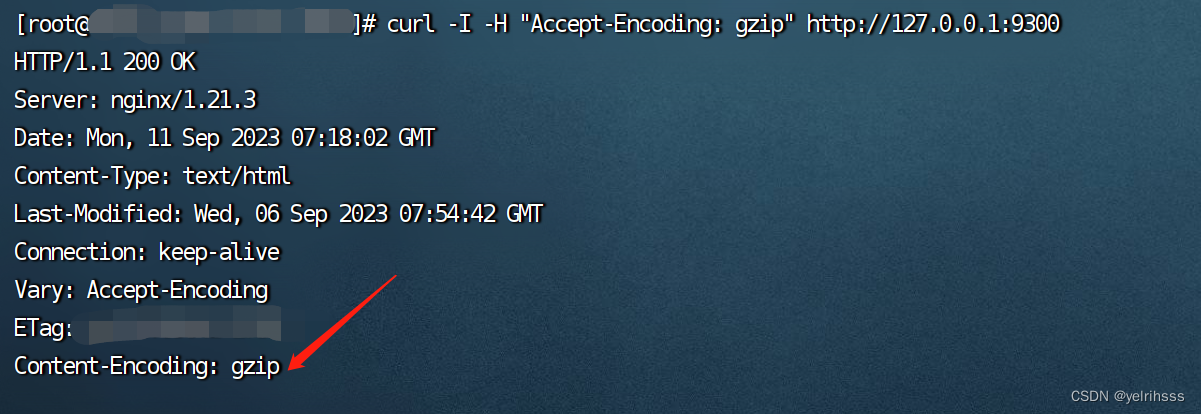
4、发现通过域名访问后,注解没有生效
需要在location里,添加
gzip_static on;
proxy_http_version 1.1;
proxy_set_header Accept-Encoding "gzip,deflate,br"; //需要哪些写哪些
示例:
worker_processes 1;
events {
worker_connections 1024;
}
http {
include mime.types;
default_type application/octet-stream;
sendfile on;
keepalive_timeout 65;
client_max_body_size 100M;
gzip_static on;
upstream xxxxxxxx{
server 127.0.0.1:8080;
}
server {
listen 80;
server_name name;
rewrite ^(.*) https://$server_name$1 permanent;
}
server {
listen 888;
server_name server-name;
location / {
gzip_static on;
proxy_http_version 1.1;
proxy_set_header Accept-Encoding "gzip,deflate,br";
proxy_pass http:xxxxxxxx;
proxy_set_header HOST $host;
proxy_set_header X-Forwarded-Proto $scheme;
proxy_set_header X-Real-IP $remote_addr;
proxy_set_header X-Forwarded-For $proxy_add_x_forwarded_for;
}
}
}