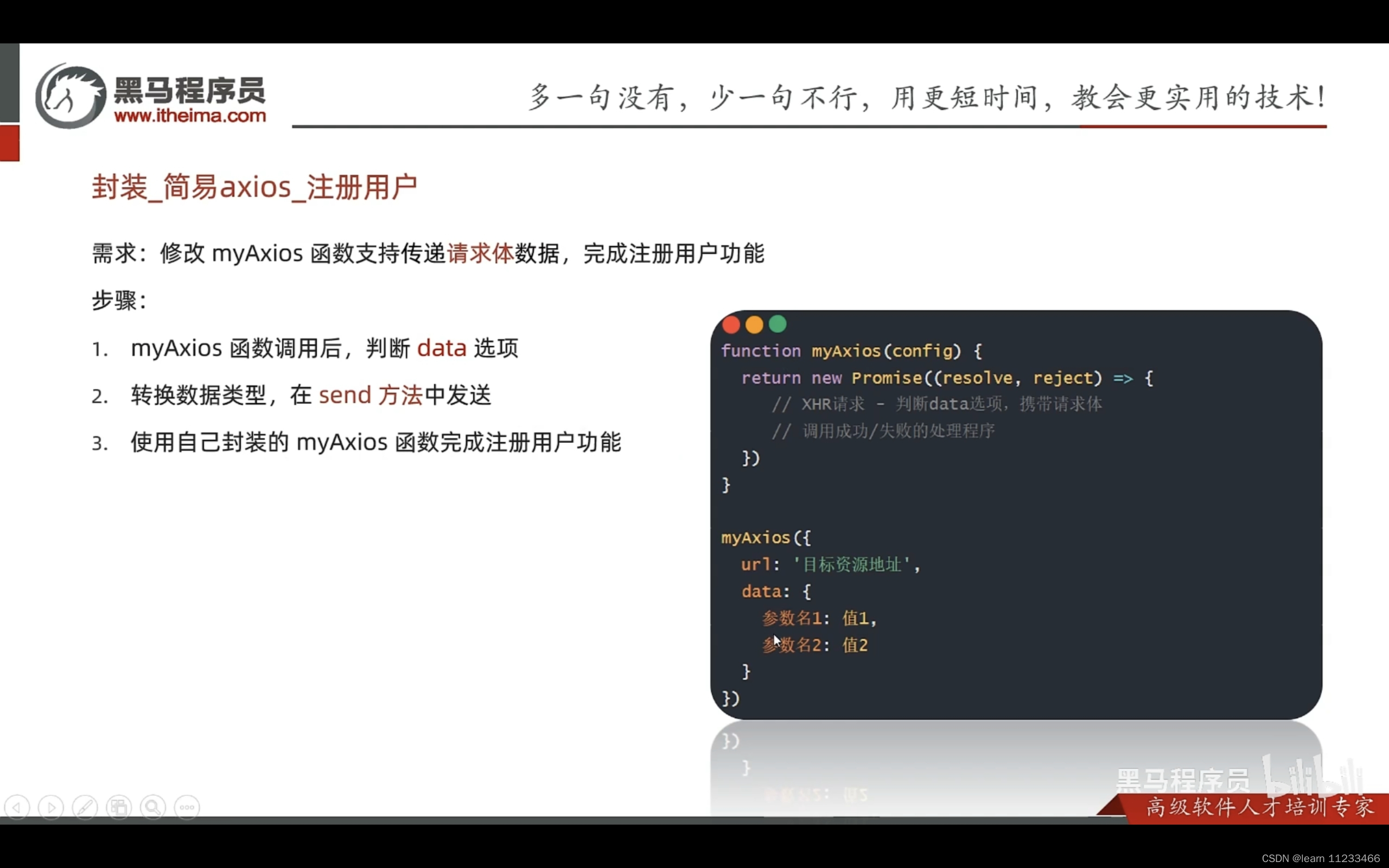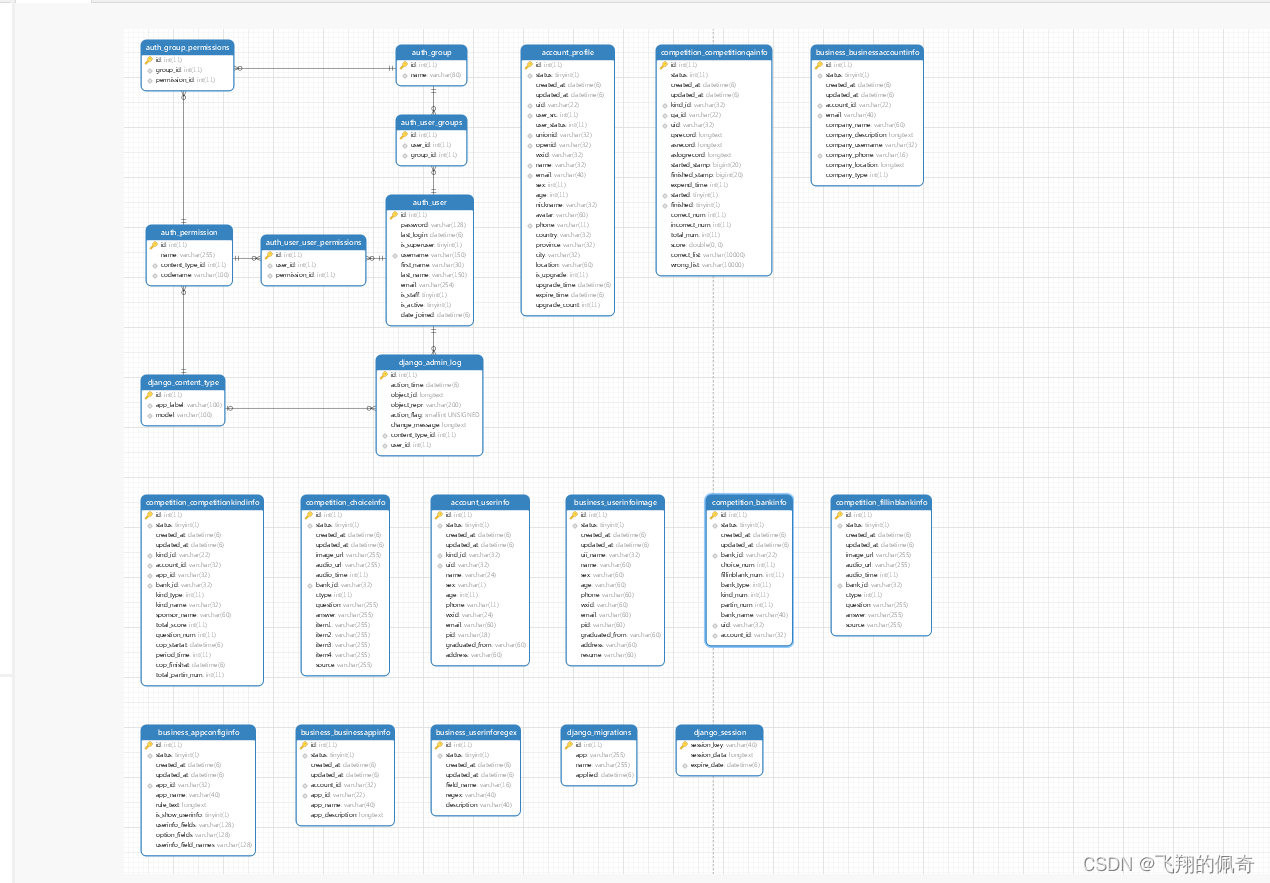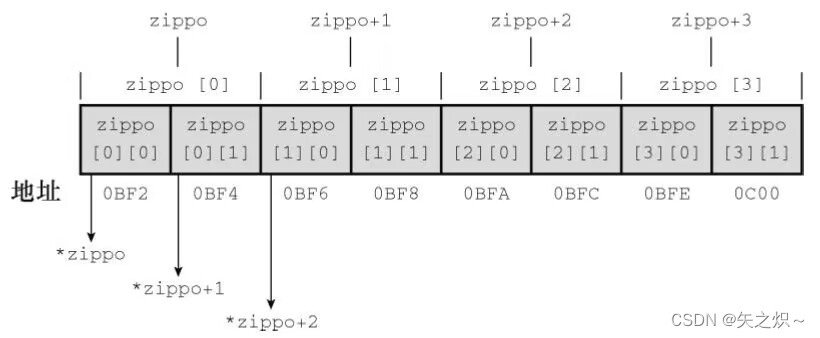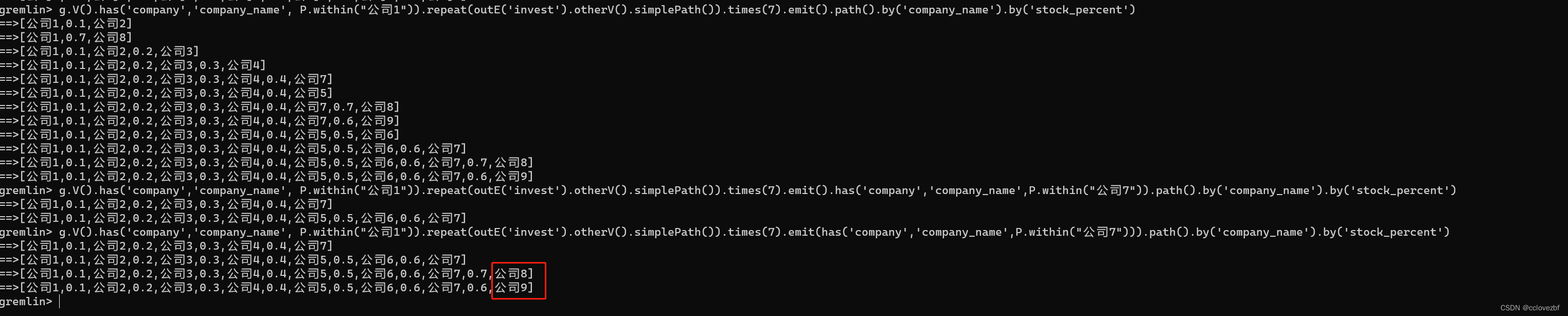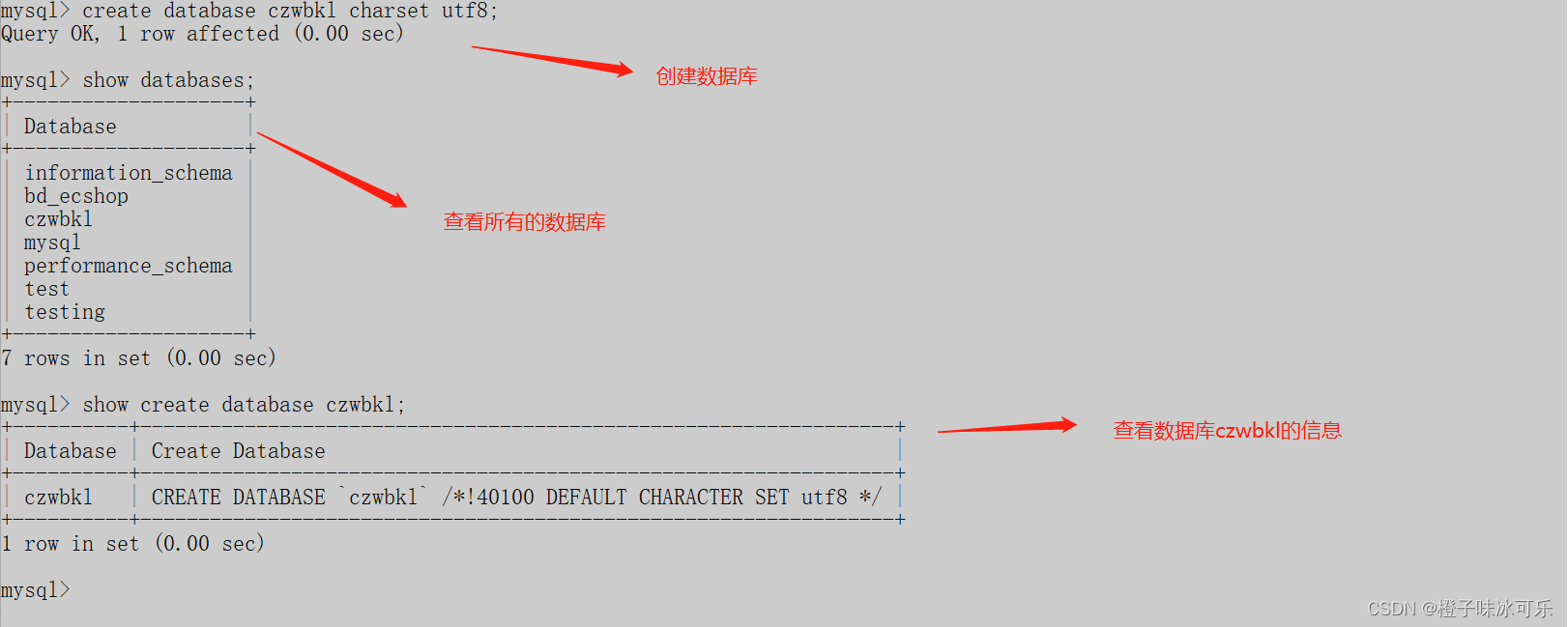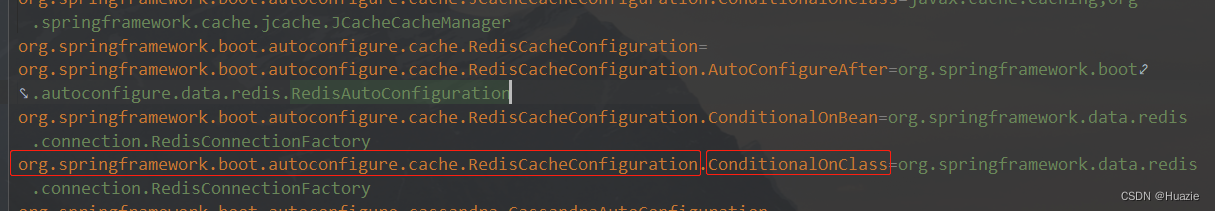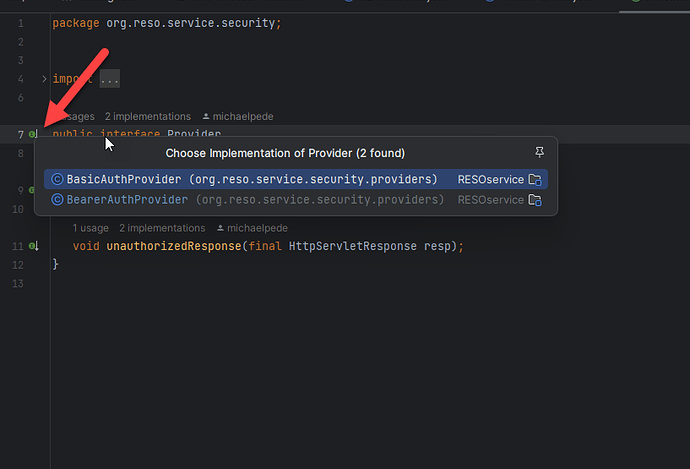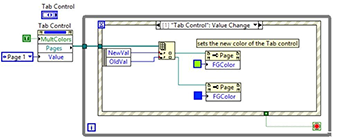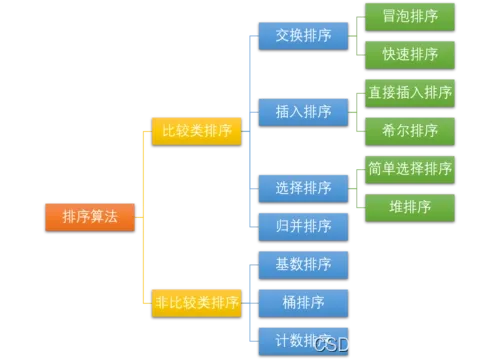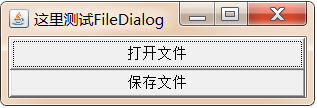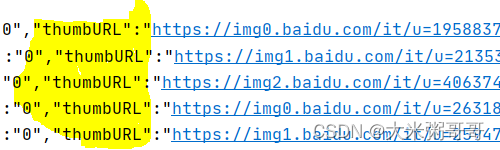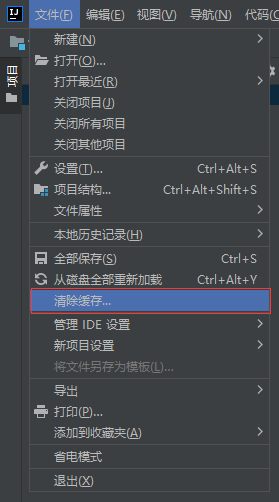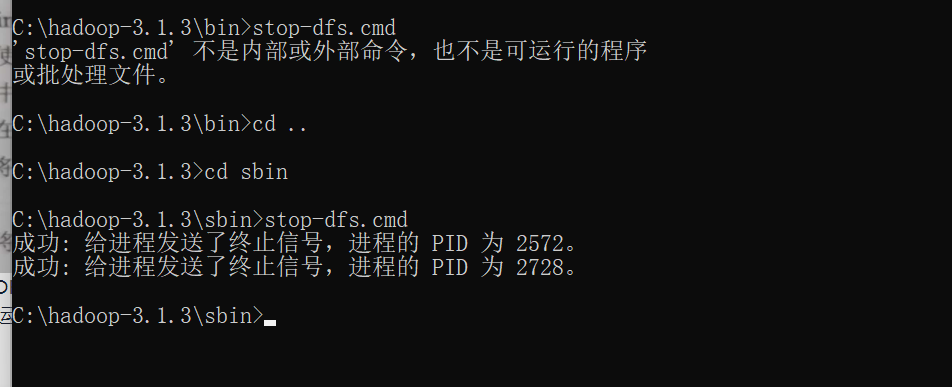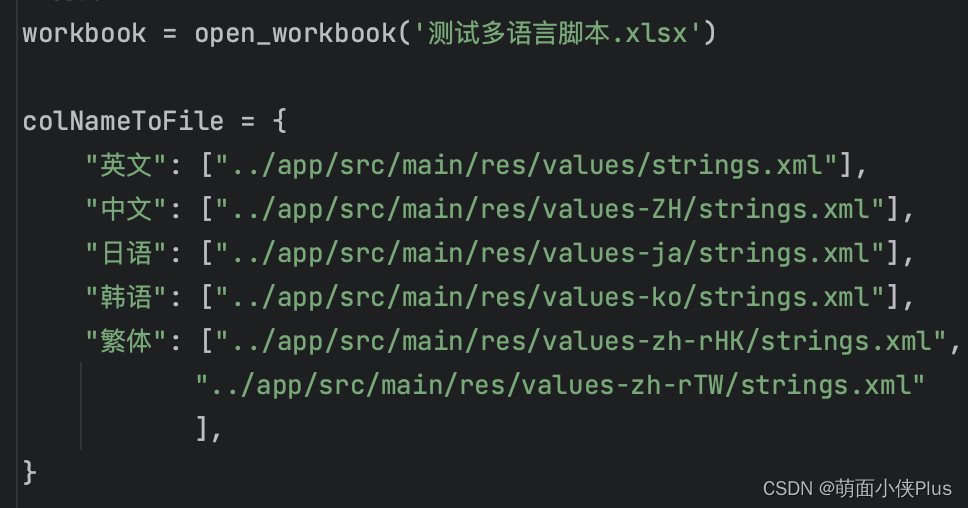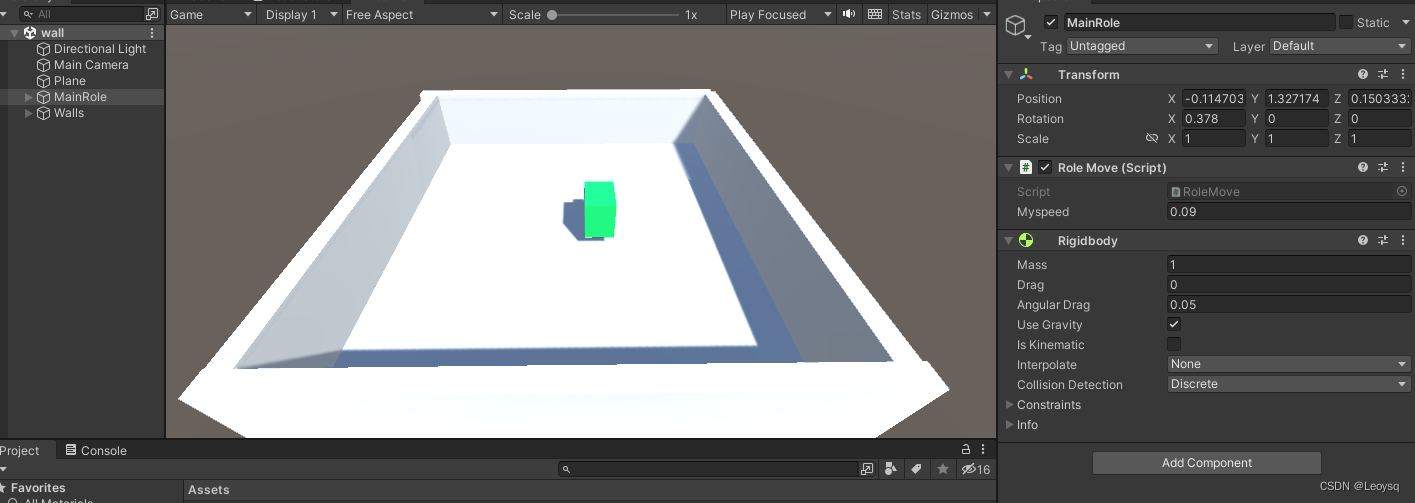一、不包含自定义控件
地图 SDK 支持对当前屏幕显示区域进行截屏,可以对地图、覆盖物(包含信息窗口)、Logo进行截取屏幕,这其中不包括地图控件、Toast窗口。
详细示例如下:
// 对地图进行截屏
aMap!!.getMapScreenShot(object : OnMapScreenShotListener {
override fun onMapScreenShot(bitmap: Bitmap) {}
override fun onMapScreenShot(bitmap: Bitmap, status: Int) {
try {
val fos = FileOutputStream(
(Environment.getExternalStorageDirectory()
.toString() + "/test_1") + ".png"
)
val b = bitmap.compress(Bitmap.CompressFormat.PNG, 100, fos)
try {
fos.flush()
} catch (e: IOException) {
e.printStackTrace()
}
try {
fos.close()
} catch (e: IOException) {
e.printStackTrace()
}
val buffer = StringBuffer()
if (b) buffer.append("截屏成功 ") else {
buffer.append("截屏失败 ")
}
if (status != 0) buffer.append("地图渲染完成,截屏无网格") else {
buffer.append("地图未渲染完成,截屏有网格")
}
ToastUtil.showShortToast(buffer.toString())
} catch (e: FileNotFoundException) {
e.printStackTrace()
}
}
})二、包含自定义控件
object ScreenShotHelper {
/**
* 组装地图截图和其他View截图,并且将截图存储在本地sdcard,需要注意的是目前提供的方法限定为MapView与其他View在同一个ViewGroup下
*
* @param bitmap 地图截图回调返回的结果
* @param viewContainer MapView和其他要截图的View所在的父容器ViewGroup
* @param mapView MapView控件
* @param views 其他想要在截图中显示的控件
*/
fun saveScreenShot(
bitmap: Bitmap,
viewContainer: ViewGroup,
mapView: MapView,
vararg views: View?
) {
object : Thread() {
override fun run() {
val screenShotBitmap =
getMapAndViewScreenShot(bitmap, viewContainer, mapView, *views)
if (Environment.getExternalStorageState() == Environment.MEDIA_MOUNTED) {
val file =
File(Environment.getExternalStorageDirectory().absolutePath + File.separator + "test1.png")
try {
val outputStream = FileOutputStream(file)
screenShotBitmap.compress(Bitmap.CompressFormat.PNG, 100, outputStream)
//根据自己需求,如果外边对bitmp还有别的需求就不要recycle的
screenShotBitmap.recycle()
bitmap.recycle()
} catch (e: FileNotFoundException) {
e.printStackTrace()
}
}
}
}.start()
}
/**
* 组装地图截图和其他View截图,需要注意的是目前提供的方法限定为MapView与其他View在同一个ViewGroup下
*
* @param bitmap 地图截图回调返回的结果
* @param viewContainer MapView和其他要截图的View所在的父容器ViewGroup
* @param mapView MapView控件
* @param views 其他想要在截图中显示的控件
*/
fun getMapAndViewScreenShot(
bitmap: Bitmap?,
viewContainer: ViewGroup,
mapView: MapView,
vararg views: View?
): Bitmap {
val width = viewContainer.width
val height = viewContainer.height
val screenBitmap = Bitmap.createBitmap(width, height, Bitmap.Config.ARGB_8888)
val canvas = Canvas(screenBitmap)
canvas.drawBitmap(bitmap!!, mapView.left.toFloat(), mapView.top.toFloat(), null)
for (view in views) {
view!!.isDrawingCacheEnabled = true
canvas.drawBitmap(view.drawingCache, view.left.toFloat(), view.top.toFloat(), null)
}
return screenBitmap
}
}使用方式
aMap!!.getMapScreenShot(object : OnMapScreenShotListener {
override fun onMapScreenShot(bitmap: Bitmap) {}
override fun onMapScreenShot(bitmap: Bitmap, status: Int) {
ScreenShotHelper.saveScreenShot(bitmap, 根布局, v!!.routeMapView, 要显示的控件)
}
}