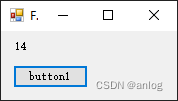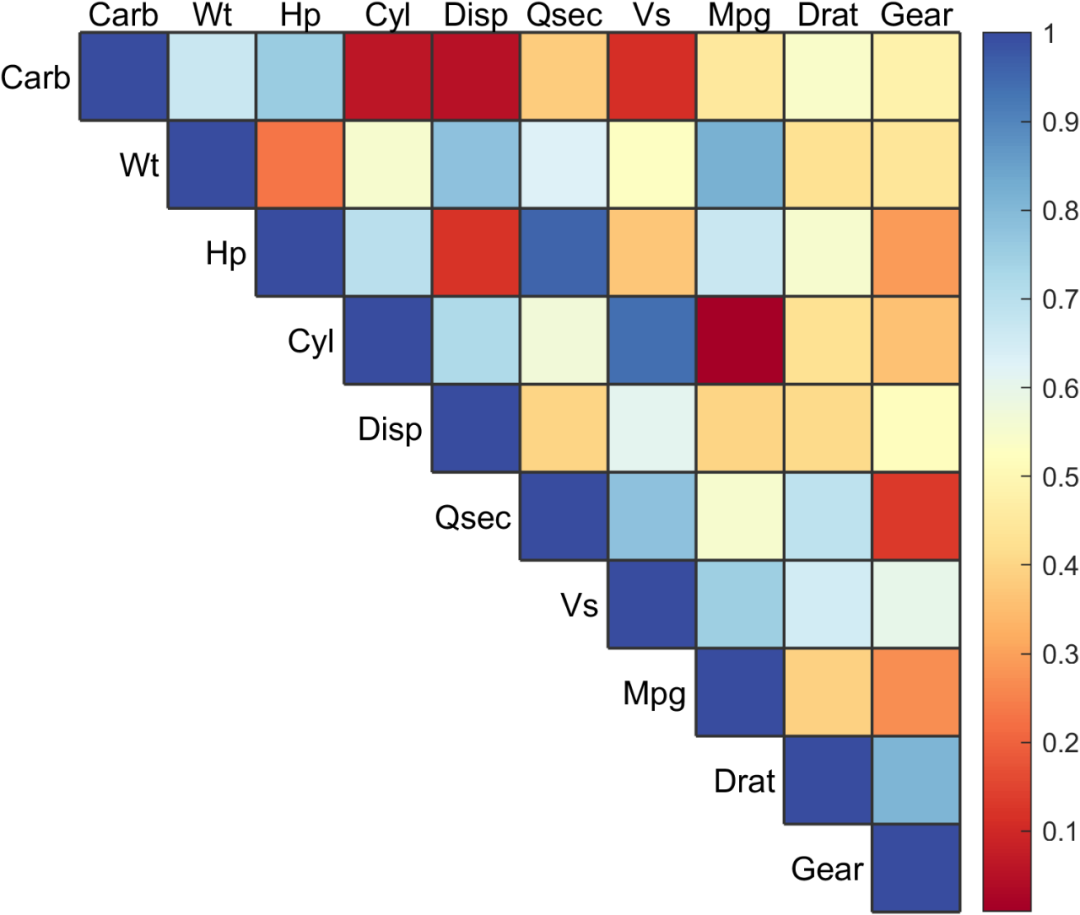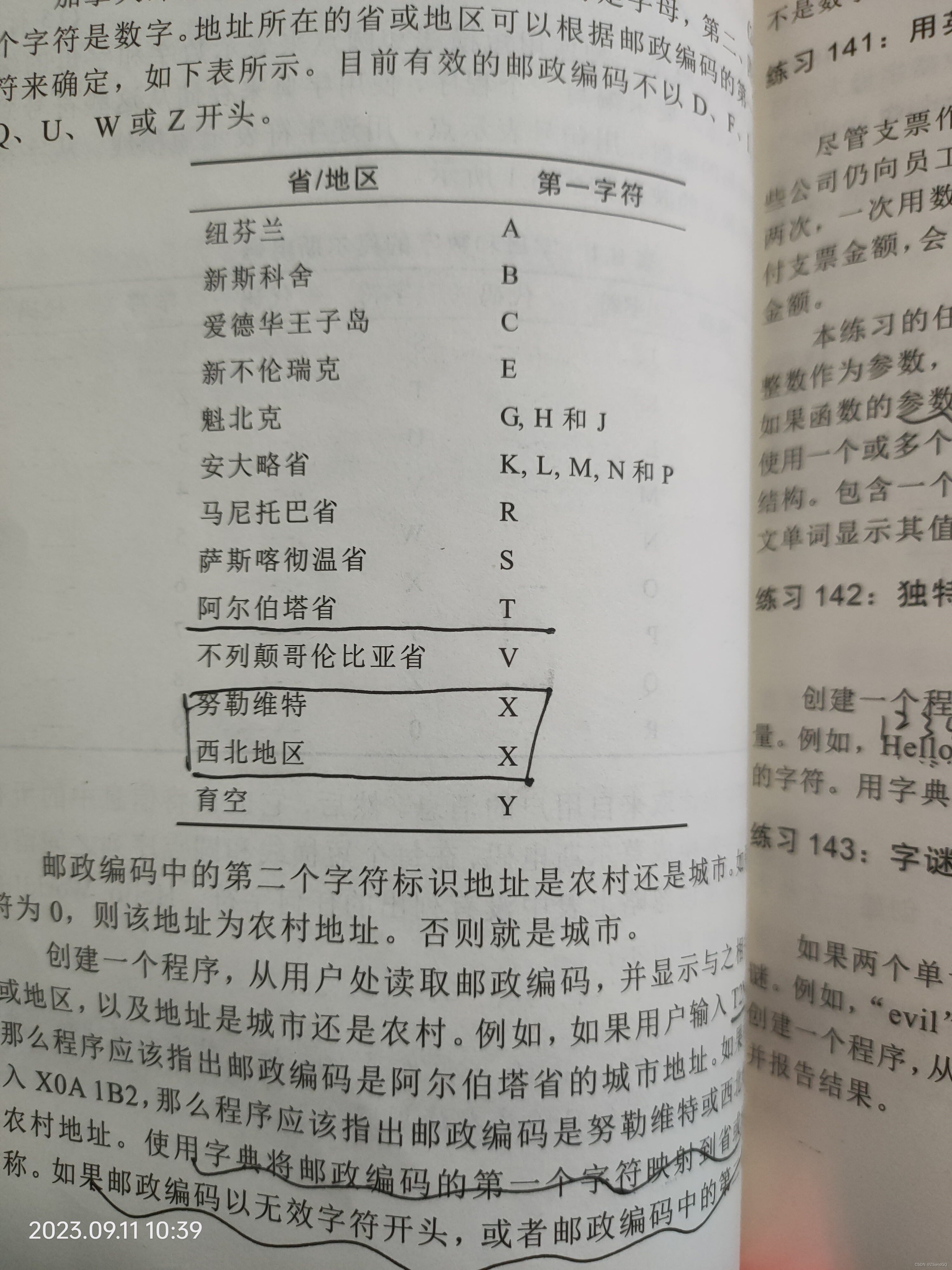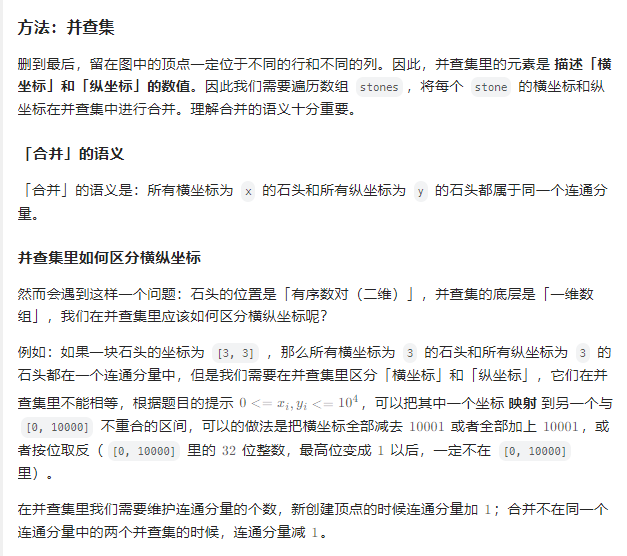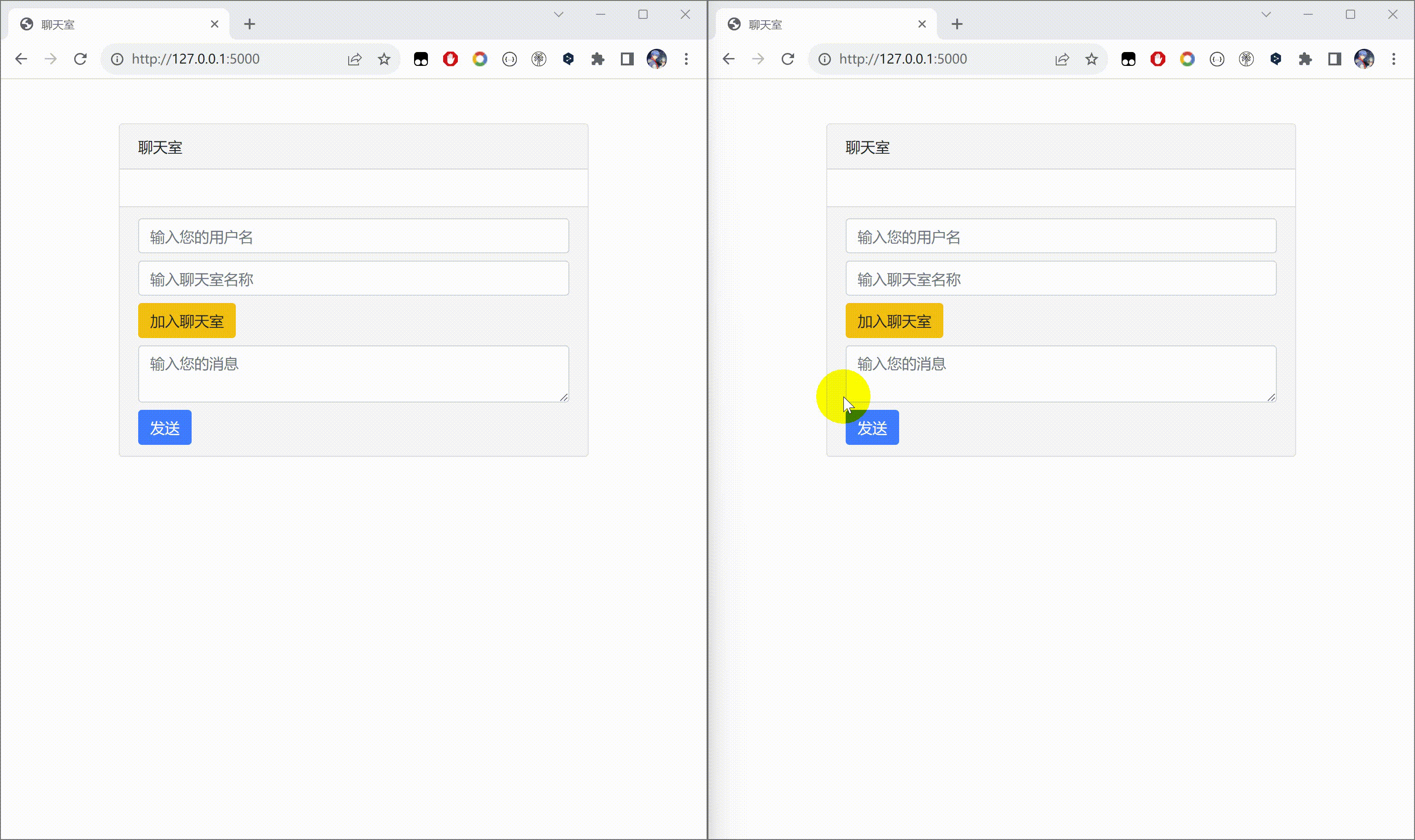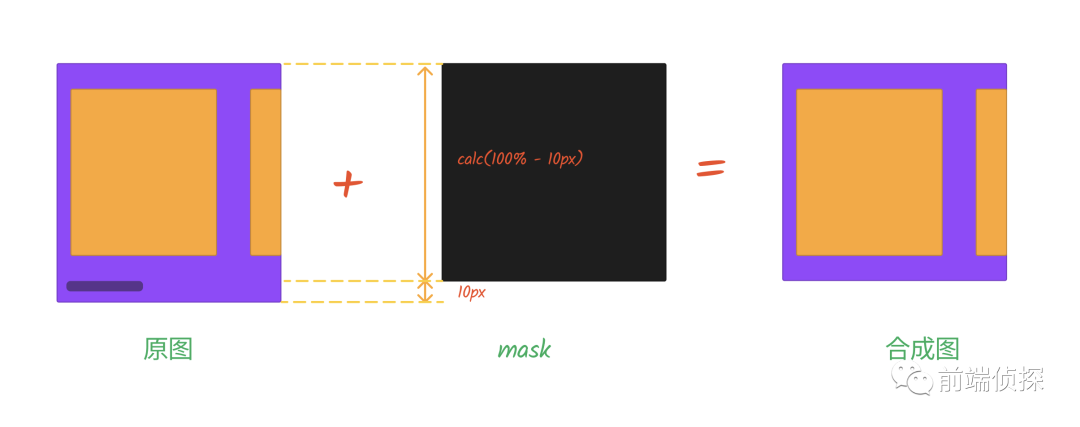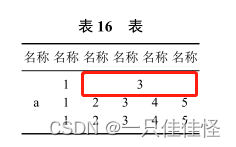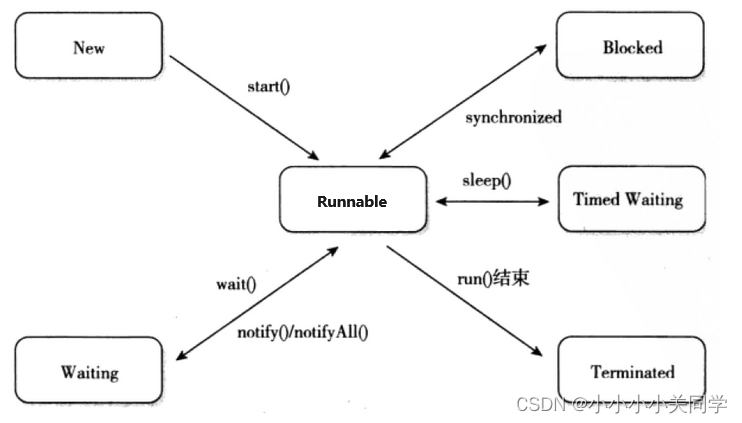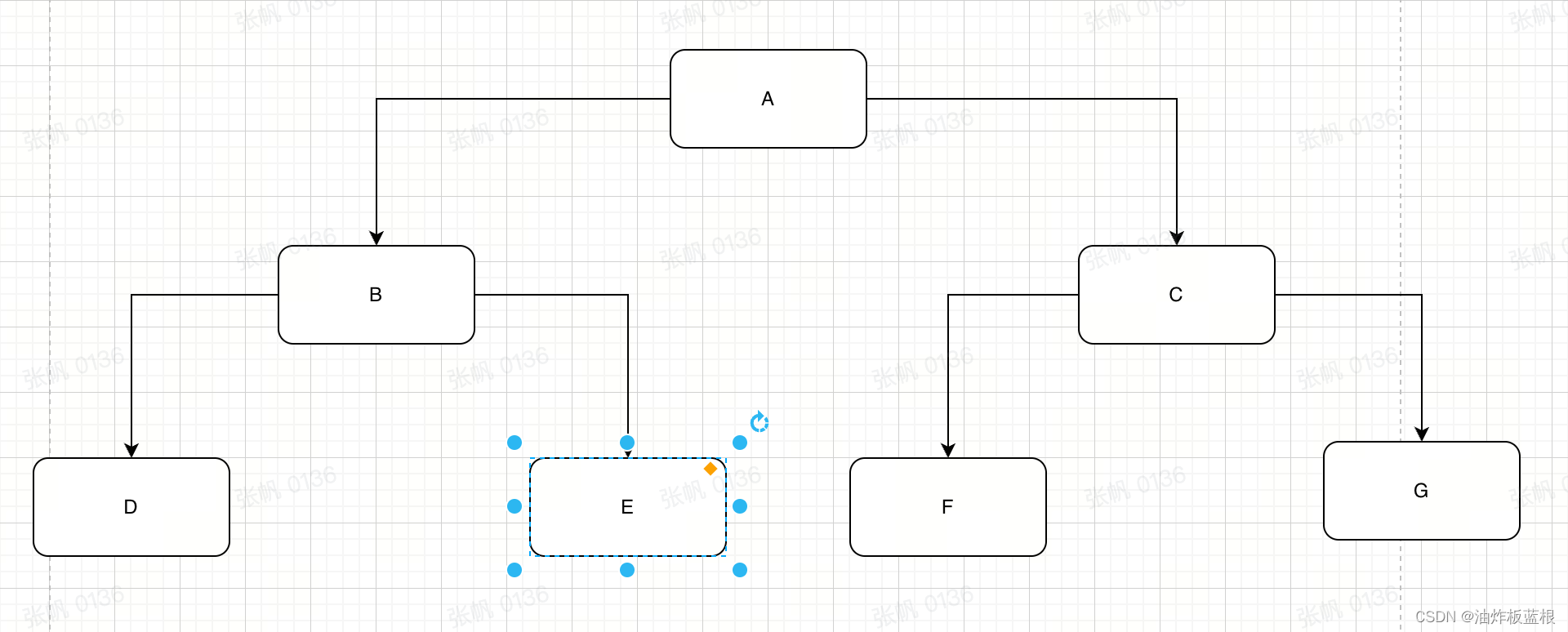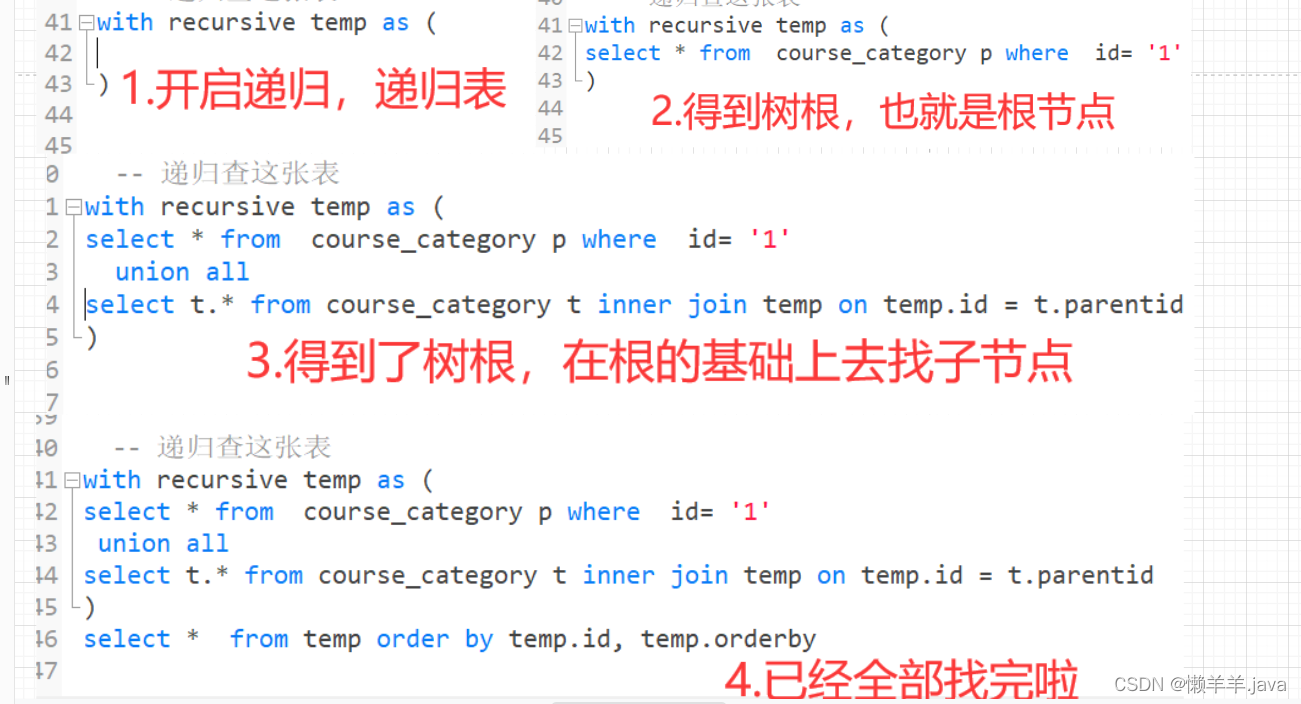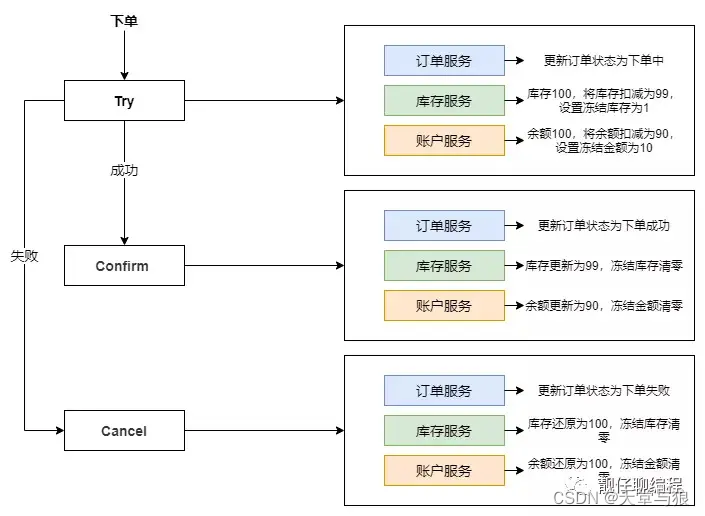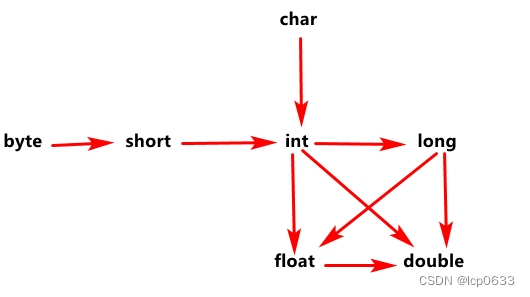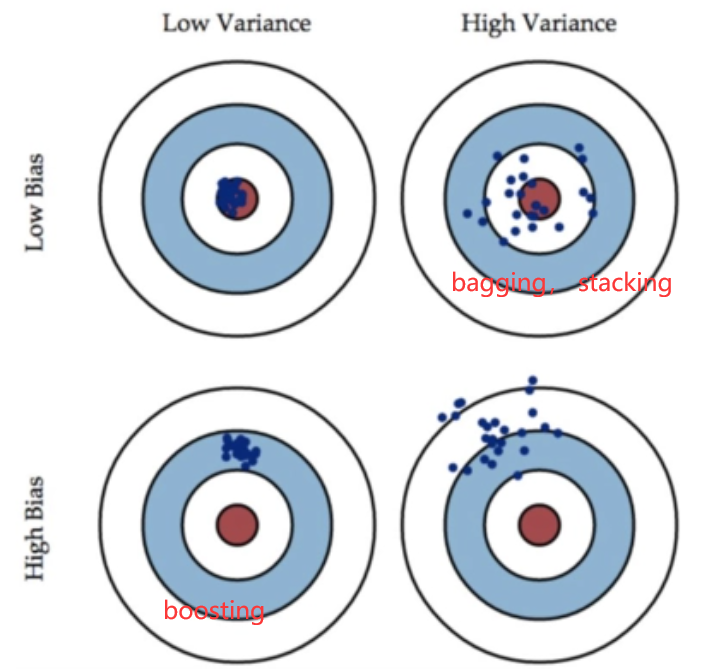前言
在 Elasticsearch7.15版本之后,Elasticsearch官方将它的高级客户端 RestHighLevelClient标记为弃用状态。推出全新的 Java API客户端 Elasticsearch Java API Client,该客户端也将在 Elasticsearch8.0及以后版本中成为官方推荐使用的客户端。
1.导入ES依赖
<!--es搜索-->
<dependency>
<groupId>co.elastic.clients</groupId>
<artifactId>elasticsearch-java</artifactId>
<version>8.1.3</version>
</dependency>
<dependency>
<groupId>com.fasterxml.jackson.core</groupId>
<artifactId>jackson-databind</artifactId>
<version>2.13.3</version>
</dependency>
出现报错 java.lang.NoClassDefFoundError: jakarta/json/JsonException导入下面依赖
<dependency>
<groupId>jakarta.json</groupId>
<artifactId>jakarta.json-api</artifactId>
<version>2.0.1</version>
</dependency>
2.增加配置文件
// 配置的前缀
@ConfigurationProperties(prefix = "elasticsearch")
@Configuration
public class ESClientConfig {
/**
* 多个IP逗号隔开
*/
@Setter
private String hosts;
/**
* 同步方式
*
* @return
*/
@Bean
public ElasticsearchClient elasticsearchClient() {
HttpHost[] httpHosts = toHttpHost();
// Create the RestClient
RestClient restClient = RestClient.builder(httpHosts).build();
// Create the transport with a Jackson mapper
RestClientTransport transport = new RestClientTransport(restClient, new JacksonJsonpMapper());
// create the API client
return new ElasticsearchClient(transport);
}
/**
* 异步方式
*
* @return
*/
@Bean
public ElasticsearchAsyncClient elasticsearchAsyncClient() {
HttpHost[] httpHosts = toHttpHost();
RestClient restClient = RestClient.builder(httpHosts).build();
RestClientTransport transport = new RestClientTransport(restClient, new JacksonJsonpMapper());
return new ElasticsearchAsyncClient(transport);
}
/**
* 解析配置的字符串hosts,转为HttpHost对象数组
*
* @return
*/
private HttpHost[] toHttpHost() {
if (!StringUtils.hasLength(hosts)) {
throw new RuntimeException("invalid elasticsearch configuration. elasticsearch.hosts不能为空!");
}
// 多个IP逗号隔开
String[] hostArray = hosts.split(",");
HttpHost[] httpHosts = new HttpHost[hostArray.length];
HttpHost httpHost;
for (int i = 0; i < hostArray.length; i++) {
String[] strings = hostArray[i].split(":");
httpHost = new HttpHost(strings[0], Integer.parseInt(strings[1]), "http");
httpHosts[i] = httpHost;
}
return httpHosts;
}
}
增加配置文件配置es访问的地址和端口
elasticsearch:
hosts: 172.16.5.10:9200
3.测试
注入 ElasticsearchClient添加studyes索引
@RunWith(SpringRunner.class)
@SpringBootTest(classes = DatacenterApplication.class)
@Slf4j
public class ESTest {
@Autowired
private ElasticsearchClient client;
@Test
public void createidx() throws IOException {
CreateIndexResponse response = client.indices().create(c -> c.index("studyes"));
log.info("createIndex方法,acknowledged={}", response.acknowledged());
}
}
可以看到 studyes 索引已经添加
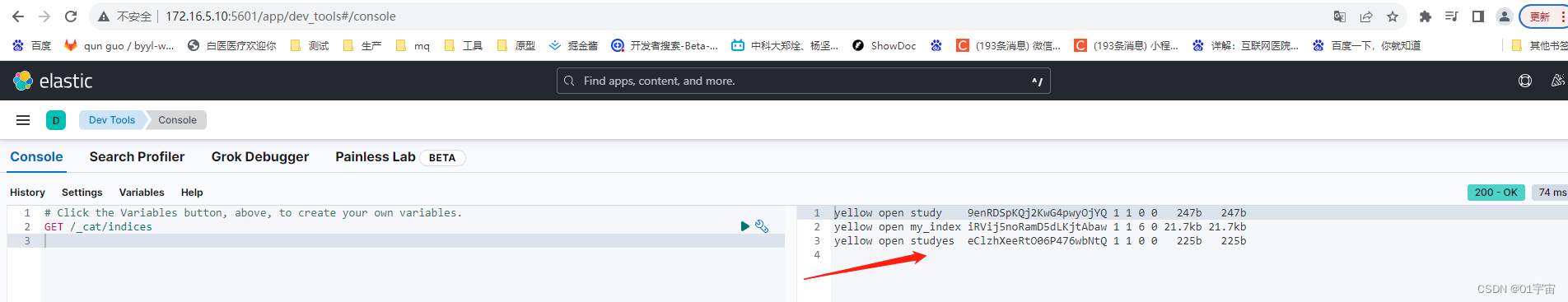
索引操作
接口
public interface IndexService {
/**
* 新建索引,指定索引名称
*
* @param name
* @throws IOException
*/
void createIndex(String name) throws IOException;
/**
* 创建索引,指定索引名称和setting和mapping
*
* @param name
* - 索引名称
* @param settingFn
* - 索引参数
* @param mappingFn
* - 索引结构
* @throws IOException
*/
void createIndex(String name, Function<IndexSettings.Builder, ObjectBuilder<IndexSettings>> settingFn,
Function<TypeMapping.Builder, ObjectBuilder<TypeMapping>> mappingFn) throws IOException;
/**
* 删除索引
*
* @param name
* @throws IOException
*/
void deleteIndex(String name) throws IOException;
/**
* 修改索引字段信息 <br/>
* 字段可以新增,已有的字段只能修改字段的 search_analyzer 属性。
*
* @param name
* - 索引名称
* @param propertyMap
* - 索引字段,每个字段都有自己的property
* @throws IOException
*/
void updateIndexProperty(String name, HashMap<String, Property> propertyMap) throws IOException;
/**
* 查询索引列表
*
* @return
* @throws IOException
*/
GetIndexResponse getIndexList() throws IOException;
/**
* 查询索引详情
*
* @param name
* @return
* @throws IOException
*/
GetIndexResponse getIndexDetail(String name) throws IOException;
/**
* 检查指定名称的索引是否存在
*
* @param name
* @return - true:存在
* @throws IOException
*/
boolean indexExists(String name) throws IOException;
}
实现类
@Service
@Slf4j
public class IndexServiceImpl implements IndexService {
@Autowired
private ElasticsearchClient elasticsearchClient;
@Override
public void createIndex(String name) throws IOException {
//ApplicationContext applicationContext;
CreateIndexResponse response = elasticsearchClient.indices().create(c -> c.index(name));
log.info("createIndex方法,acknowledged={}", response.acknowledged());
}
@Override
public void createIndex(String name,
Function<IndexSettings.Builder, ObjectBuilder<IndexSettings>> settingFn,
Function<TypeMapping.Builder, ObjectBuilder<TypeMapping>> mappingFn) throws IOException {
CreateIndexResponse response = elasticsearchClient
.indices()
.create(c -> c
.index(name)
.settings(settingFn)
.mappings(mappingFn)
);
log.info("createIndex方法,acknowledged={}", response.acknowledged());
}
@Override
public void deleteIndex(String name) throws IOException {
DeleteIndexResponse response = elasticsearchClient.indices().delete(c -> c.index(name));
log.info("deleteIndex方法,acknowledged={}", response.acknowledged());
}
@Override
public void updateIndexProperty(String name, HashMap<String, Property> propertyMap) throws IOException {
PutMappingResponse response = elasticsearchClient.indices()
.putMapping(typeMappingBuilder ->
typeMappingBuilder
.index(name)
.properties(propertyMap)
);
log.info("updateIndexMapping方法,acknowledged={}", response.acknowledged());
}
@Override
public GetIndexResponse getIndexList() throws IOException {
//使用 * 或者 _all都可以
GetIndexResponse response = elasticsearchClient.indices().get(builder -> builder.index("_all"));
log.info("getIndexList方法,response.result()={}", response.result().toString());
return response;
}
@Override
public GetIndexResponse getIndexDetail(String name) throws IOException {
GetIndexResponse response = elasticsearchClient.indices().get(builder -> builder.index(name));
log.info("getIndexDetail方法,response.result()={}", response.result().toString());
return response;
}
@Override
public boolean indexExists(String name) throws IOException {
return elasticsearchClient.indices().exists(b -> b.index(name)).value();
}
}
测试类
@Autowired
private IndexService indexService;
@Test
public void testCreateIndex() throws Exception {
String indexName = "db_api_idx1";
indexService.createIndex(indexName);
//Assertions.assertTrue(indexService.indexExists(indexName));
//indexService.createIndex(indexName);
//Assertions.assertFalse(indexService.indexExists(indexName));
}
@Test
public void testCreateIndex2() throws Exception {
// 索引名
String indexName = "db_api_idx2";
// 构建setting
Function<IndexSettings.Builder, ObjectBuilder<IndexSettings>> settingFn = sBuilder -> sBuilder
.index(iBuilder -> iBuilder
// 三个分片
.numberOfShards("3")
// 一个副本
.numberOfReplicas("1")
);
// 索引字段,每个字段都有自己的property
Property keywordProperty = Property.of(pBuilder -> pBuilder.keyword(keywordPropertyBuilder -> keywordPropertyBuilder.ignoreAbove(256)));
Property integerProperty = Property.of(pBuilder -> pBuilder.integer(integerNumberPropertyBuilder -> integerNumberPropertyBuilder));
Property textProperty = Property.of(pBuilder -> pBuilder.text(tBuilder -> tBuilder));
// 构建mapping
Function<TypeMapping.Builder, ObjectBuilder<TypeMapping>> mappingFn = mBuilder -> mBuilder
.properties("name", keywordProperty)
.properties("age", integerProperty)
.properties("description", textProperty);
// 创建索引,并指定setting和mapping
indexService.createIndex(indexName, settingFn, mappingFn);
}
@Test
public void testIndexExists() throws Exception {
String indexName = "db_api_idx1";
System.out.println(indexService.indexExists(indexName));
}
@Test
public void testUpdateIndexProperty() throws Exception {
String indexName = "db_api_idx2";
// 索引字段,每个字段都有自己的property
Property keywordProperty = Property.of(pBuilder -> pBuilder.keyword(keywordPropertyBuilder -> keywordPropertyBuilder.ignoreAbove(1024)));
Property integerProperty = Property.of(pBuilder -> pBuilder.integer(integerNumberPropertyBuilder -> integerNumberPropertyBuilder));
Property textProperty = Property.of(pBuilder -> pBuilder.text(tBuilder -> tBuilder));
HashMap<String, Property> propertyMap = new HashMap<>();
propertyMap.put("name", keywordProperty);
propertyMap.put("description", textProperty);
propertyMap.put("address", textProperty);
// 构建mapping
indexService.updateIndexProperty(indexName, propertyMap);
}
@Test
public void testGetIndexList() throws Exception {
indexService.getIndexList();
}
@Test
public void testGetIndexDetail() throws Exception {
String indexName = "db_api_idx2";
indexService.getIndexDetail(indexName);
}
@Test
public void testDeleteIndex() throws Exception {
String indexName = "db_api_idx1";
indexService.deleteIndex(indexName);
}
文档操作
接口
public interface DocumentDemoService {
/**
* 新增一个文档
* @param idxName 索引名
* @param idxId 索引id
* @param document 文档对象
* @return
*/
IndexResponse createByFluentDSL(String idxName, String idxId, Object document) throws Exception;
/**
* 新增一个文档
* @param idxName 索引名
* @param idxId 索引id
* @param document 文档对象
* @return
*/
IndexResponse createByBuilderPattern(String idxName, String idxId, Object document) throws Exception;
/**
* 用JSON字符串创建文档
* @param idxName 索引名
* @param idxId 索引id
* @param jsonContent
* @return
*/
IndexResponse createByJson(String idxName, String idxId, String jsonContent) throws Exception;
/**
* 异步新增文档
* @param idxName 索引名
* @param idxId 索引id
* @param document
* @param action
*/
void createAsync(String idxName, String idxId, Object document, BiConsumer<IndexResponse, Throwable> action);
/**
* 批量增加文档
* @param idxName 索引名
* @param documents 要增加的对象集合
* @return 批量操作的结果
* @throws Exception
*/
BulkResponse bulkCreate(String idxName, List<Object> documents) throws Exception;
/**
* 根据文档id查找文档
* @param idxName 索引名
* @param docId 文档id
* @return Object类型的查找结果
* @throws Exception
*/
Object getById(String idxName, String docId) throws IOException;
/**
* 根据文档id查找文档,返回类型是ObjectNode
* @param idxName 索引名
* @param docId 文档id
* @return ObjectNode类型的查找结果
*/
ObjectNode getObjectNodeById(String idxName, String docId) throws IOException;
/**
* 根据文档id删除文档
* @param idxName 索引名
* @param docId 文档id
* @return Object类型的查找结果
* @throws Exception
*/
Boolean deleteById(String idxName, String docId) throws IOException;
/**
* 批量删除文档
* @param idxName 索引名
* @param docIds 要删除的文档id集合
* @return
* @throws Exception
*/
BulkResponse bulkDeleteByIds(String idxName, List<String> docIds) throws Exception;
}
实现类
@Slf4j
@Service
public class DocumentDemoServiceImpl implements DocumentDemoService {
@Autowired
private ElasticsearchClient elasticsearchClient;
@Autowired
private ElasticsearchAsyncClient elasticsearchAsyncClient;
@Override
public IndexResponse createByFluentDSL(String idxName, String idxId, Object document) throws Exception {
IndexResponse response = elasticsearchClient.index(idx -> idx
.index(idxName)
.id(idxId)
.document(document));
return response;
}
@Override
public IndexResponse createByBuilderPattern(String idxName, String idxId, Object document) throws Exception {
IndexRequest.Builder<Object> indexReqBuilder = new IndexRequest.Builder<>();
indexReqBuilder.index(idxName);
indexReqBuilder.id(idxId);
indexReqBuilder.document(document);
return elasticsearchClient.index(indexReqBuilder.build());
}
@Override
public IndexResponse createByJson(String idxName, String idxId, String jsonContent) throws Exception {
return elasticsearchClient.index(i -> i
.index(idxName)
.id(idxId)
.withJson(new StringReader(jsonContent))
);
}
@Override
public void createAsync(String idxName, String idxId, Object document, BiConsumer<IndexResponse, Throwable> action) {
elasticsearchAsyncClient.index(idx -> idx
.index(idxName)
.id(idxId)
.document(document)
).whenComplete(action);
}
@Override
public BulkResponse bulkCreate(String idxName, List<Object> documents) throws Exception {
BulkRequest.Builder br = new BulkRequest.Builder();
// TODO 可以将 Object定义为一个文档基类。比如 ESDocument类
// 将每一个product对象都放入builder中
//documents.stream()
// .forEach(esDocument -> br
// .operations(op -> op
// .index(idx -> idx
// .index(idxName)
// .id(esDocument.getId())
// .document(esDocument))));
return elasticsearchClient.bulk(br.build());
}
@Override
public Object getById(String idxName, String docId) throws IOException {
GetResponse<Object> response = elasticsearchClient.get(g -> g
.index(idxName)
.id(docId),
Object.class);
return response.found() ? response.source() : null;
}
@Override
public ObjectNode getObjectNodeById(String idxName, String docId) throws IOException {
GetResponse<ObjectNode> response = elasticsearchClient.get(g -> g
.index(idxName)
.id(docId),
ObjectNode.class);
return response.found() ? response.source() : null;
}
@Override
public Boolean deleteById(String idxName, String docId) throws IOException {
DeleteResponse delete = elasticsearchClient.delete(d -> d
.index(idxName)
.id(docId));
return delete.forcedRefresh();
}
@Override
public BulkResponse bulkDeleteByIds(String idxName, List<String> docIds) throws Exception {
BulkRequest.Builder br = new BulkRequest.Builder();
// 将每一个对象都放入builder中
docIds.stream().forEach(id -> br
.operations(op -> op
.delete(d -> d
.index(idxName)
.id(id))));
return elasticsearchClient.bulk(br.build());
}
}
测试类
private final static String INDEX_NAME = "db_api_idx_uservo";
@Autowired
private DocumentDemoService documentDemoService;
@Test
public void testCreateByFluentDSL() throws Exception {
// 构建文档数据
UserVO userVO = new UserVO();
userVO.setId(1L);
userVO.setUserName("赵云2");
userVO.setAge(11);
userVO.setCreateTime(new Date());
userVO.setUpdateTime(new Date());
userVO.setEmail("ss.com");
userVO.setVersion(1);
userVO.setHeight(12D);
// 新增一个文档
IndexResponse response = documentDemoService.createByFluentDSL(INDEX_NAME, userVO.getId().toString(), userVO);
System.out.println("response.forcedRefresh() -> " + response.forcedRefresh());
System.out.println("response.toString() -> " + response.toString());
}
@Test
public void testCreateByBuilderPattern() throws Exception {
// 构建文档数据
UserVO userVO = new UserVO();
userVO.setId(2L);
userVO.setUserName("赵云2");
userVO.setAge(12);
userVO.setCreateTime(new Date());
userVO.setUpdateTime(new Date());
userVO.setEmail("ss.com");
userVO.setVersion(1);
userVO.setHeight(12D);
// 新增一个文档
IndexResponse response = documentDemoService.createByBuilderPattern(INDEX_NAME, userVO.getId().toString(), userVO);
System.out.println("response.toString() -> " + response.toString());
}
@Test
public void testCreateByJSON() throws Exception {
// 构建文档数据
UserVO userVO = new UserVO();
userVO.setId(3L);
userVO.setUserName("赵云3");
userVO.setAge(13);
userVO.setCreateTime(new Date());
userVO.setUpdateTime(new Date());
userVO.setEmail("ss.com");
userVO.setVersion(1);
userVO.setHeight(12D);
// 新增一个文档
IndexResponse response = documentDemoService.createByJson(INDEX_NAME, userVO.getId().toString(), JSON.toJSONString(userVO));
System.out.println("response.toString() -> " + response.toString());
}
@Test
public void testCreateAsync() throws Exception {
// 构建文档数据
UserVO userVO = new UserVO();
userVO.setId(4L);
userVO.setUserName("赵云4");
userVO.setAge(14);
userVO.setCreateTime(new Date());
userVO.setUpdateTime(new Date());
userVO.setEmail("ss.com");
userVO.setVersion(1);
userVO.setHeight(12D);
documentDemoService.createAsync(INDEX_NAME, userVO.getId().toString(), userVO, new BiConsumer<>() {
@Override
public void accept(IndexResponse indexResponse, Throwable throwable) {
// throwable必须为空
Assertions.assertNull(throwable);
// 验证结果
System.out.println("response.toString() -> " + indexResponse.toString());
}
});
}
@Test
public void testBulkCreate() throws Exception {
int start = 5;
int end = 10;
// 构造文档集合
List<Object> list = new ArrayList<>();
for (int i = 5; i <= 7; i++) {
UserVO userVO = new UserVO();
userVO.setId(Long.valueOf(i));
userVO.setUserName("赵云batch" + i );
userVO.setHeight(1.88D);
userVO.setAge(10 + i);
userVO.setCreateTime(new Date());
list.add(userVO);
}
// 批量新增
BulkResponse response = documentDemoService.bulkCreate(INDEX_NAME, list);
List<BulkResponseItem> items = response.items();
for (BulkResponseItem item : items) {
System.out.println("BulkResponseItem.toString() -> " + item.toString());
}
}
@Test
public void testGetById() throws Exception {
Long id = 1L;
Object object = documentDemoService.getById(INDEX_NAME, id.toString());
System.out.println("object ->" + object);
// 无法直接强转,会报错
//UserVO userVO = (UserVO) object;
//System.out.println("userVO ->" + object);
}
@Test
public void testGetObjectNode() throws Exception {
Long id = 1L;
ObjectNode objectNode = documentDemoService.getObjectNodeById(INDEX_NAME, id.toString());
Assertions.assertNotNull(objectNode);
System.out.println("id ->" + objectNode.get("id").asLong());
System.out.println("userName ->" + objectNode.get("userName").asText());
}
文章参考,出处 https://blog.csdn.net/qq_42402854/article/details/126686840