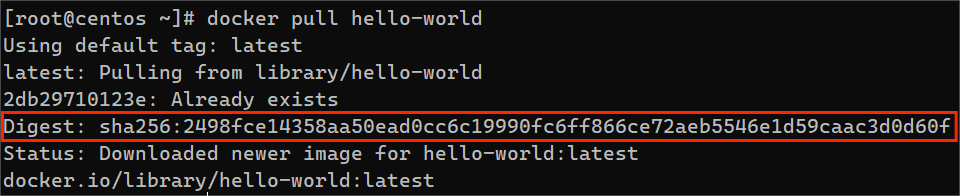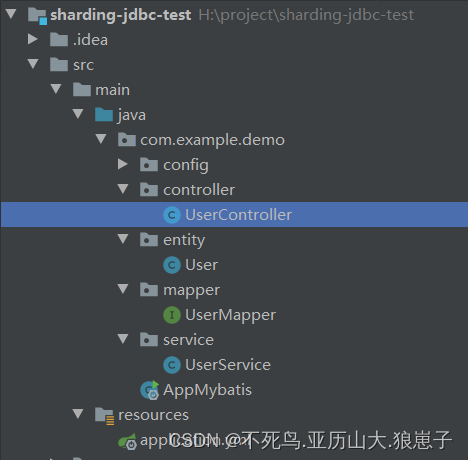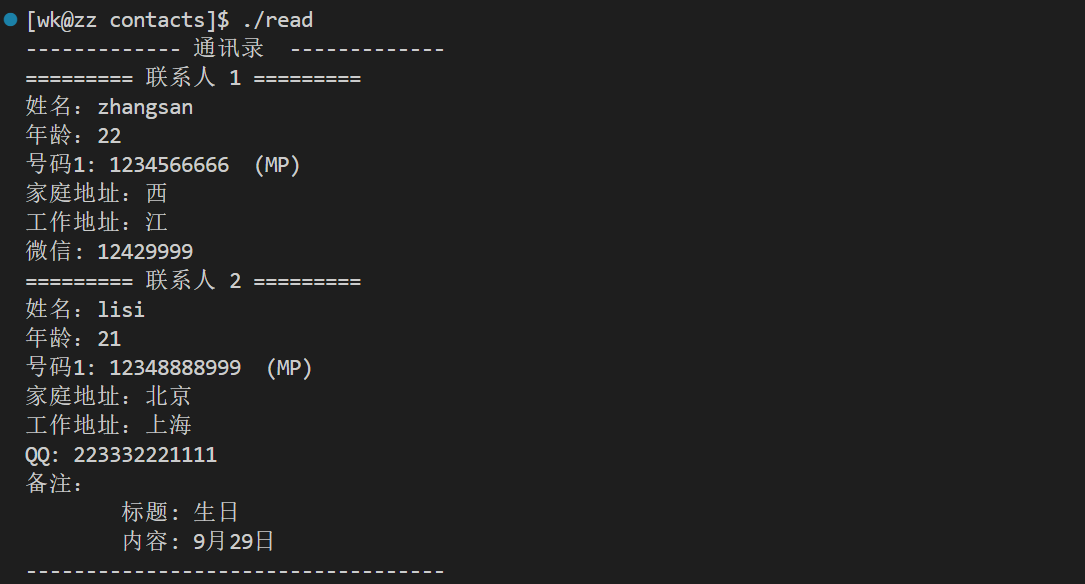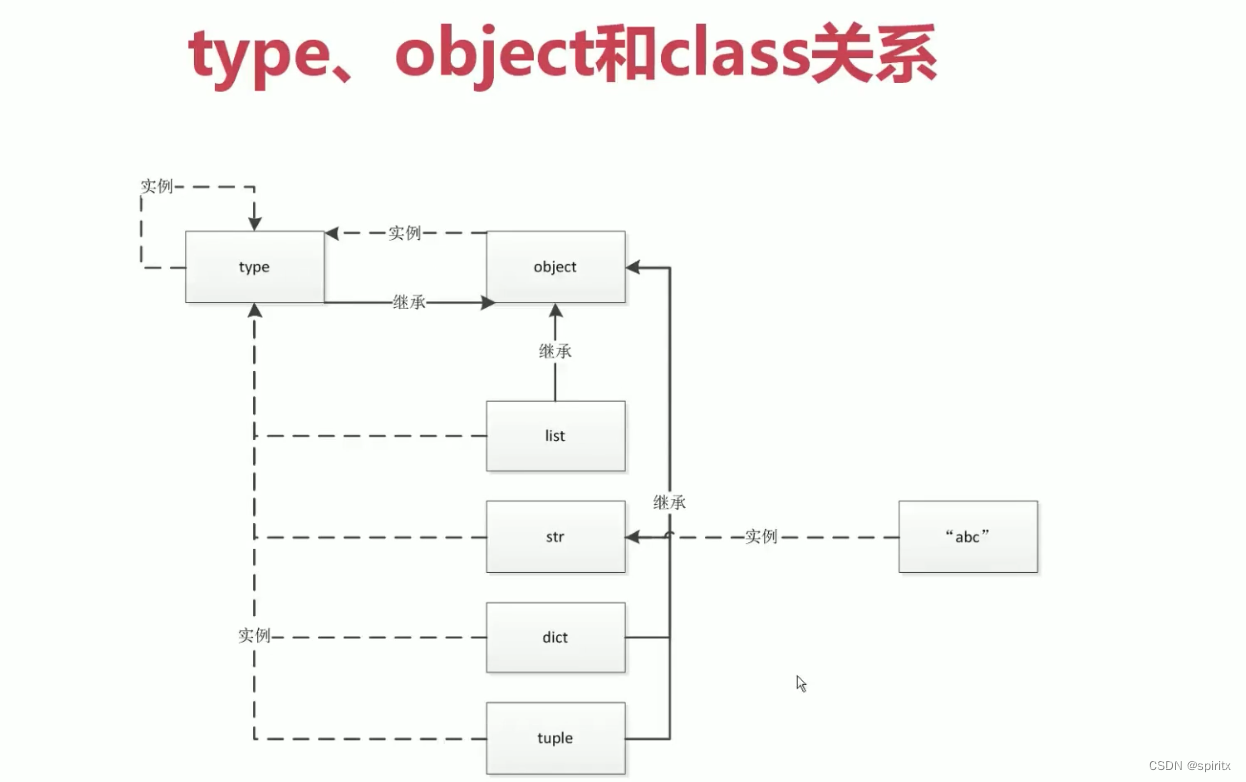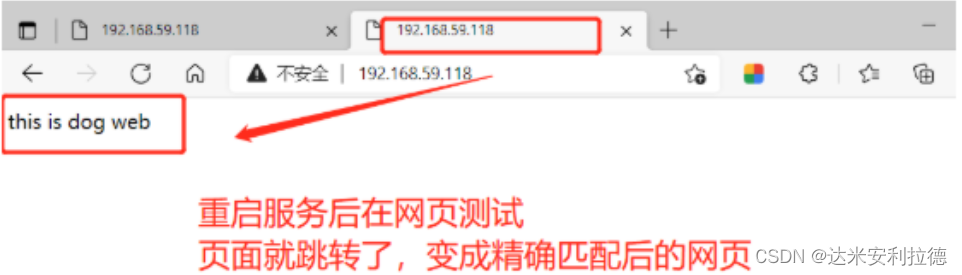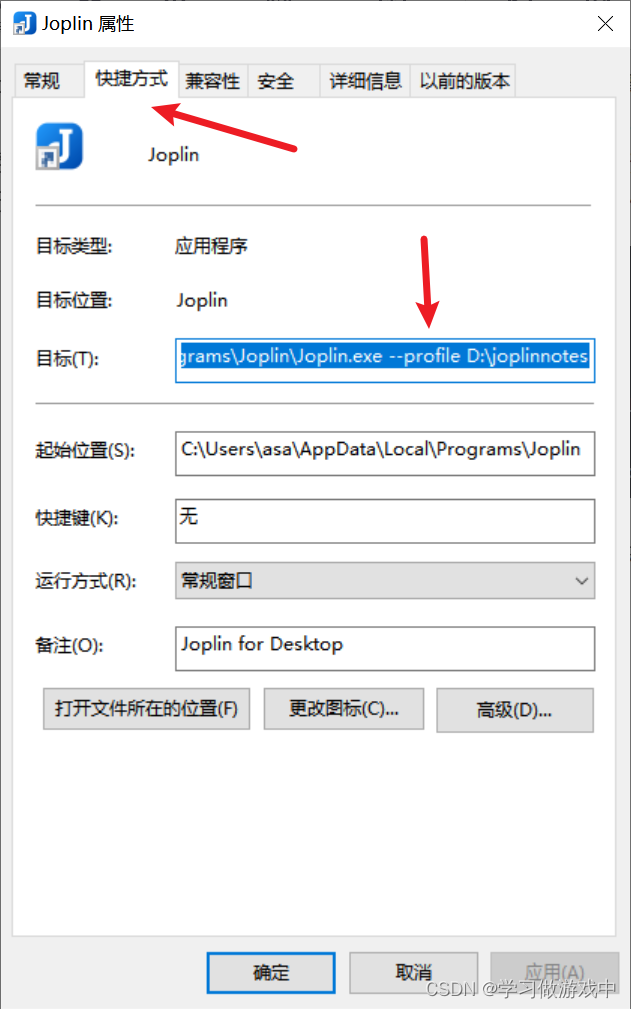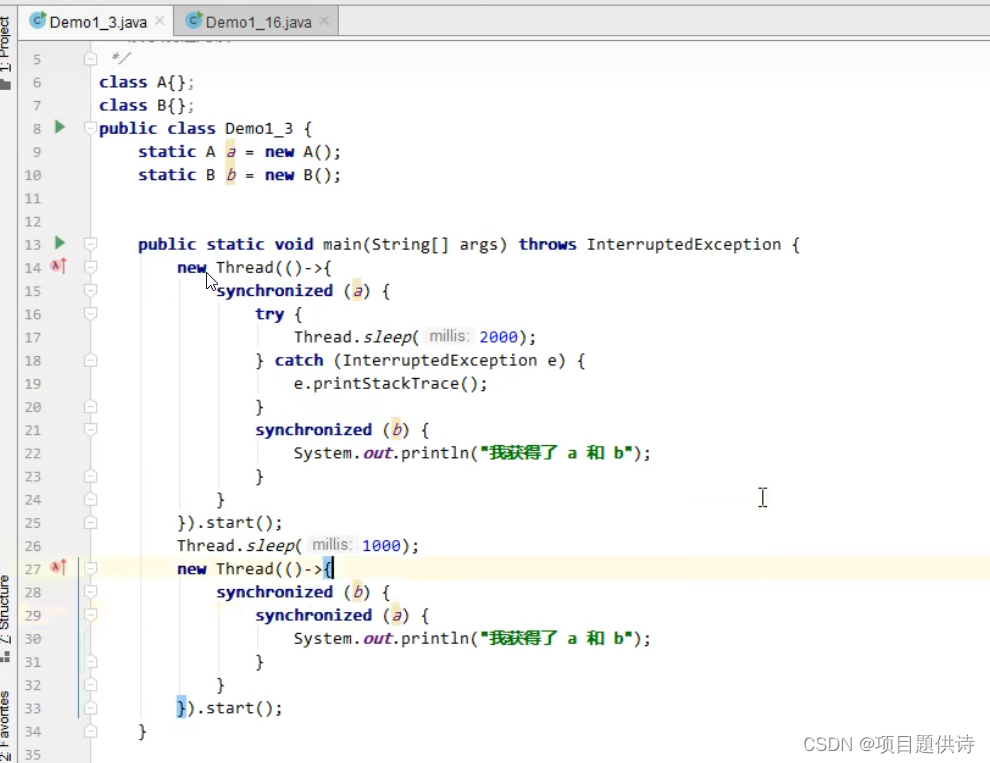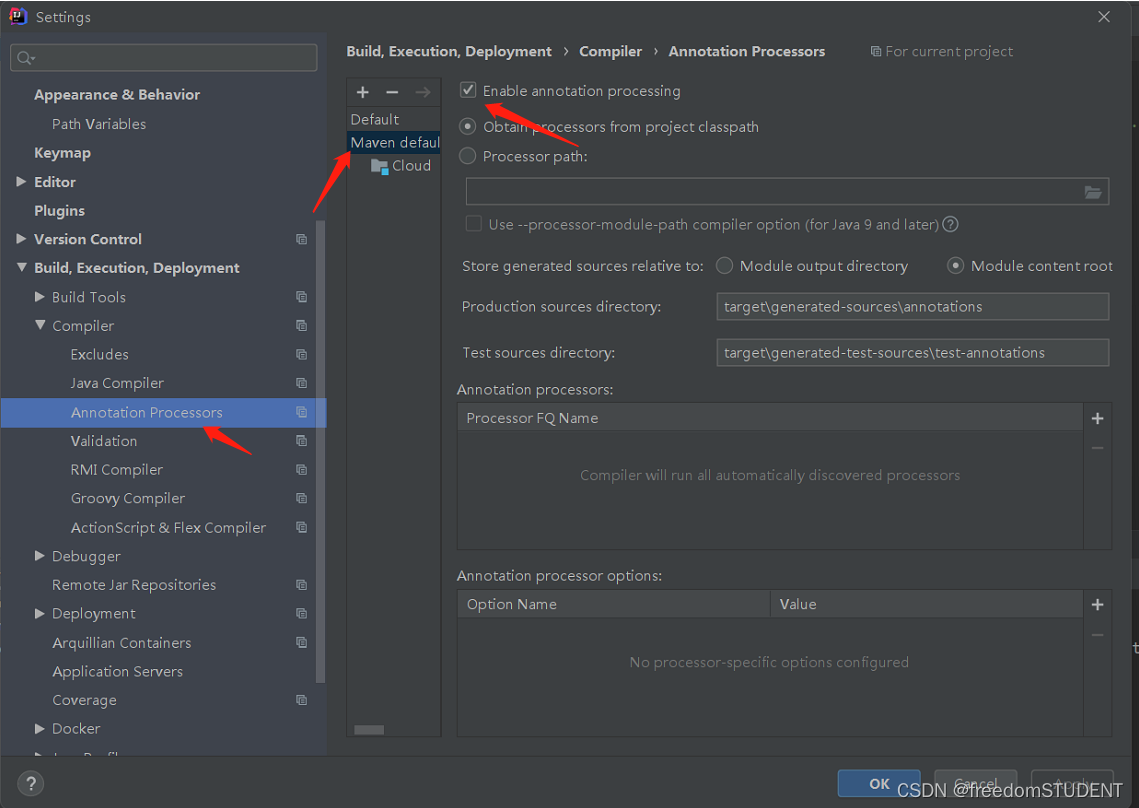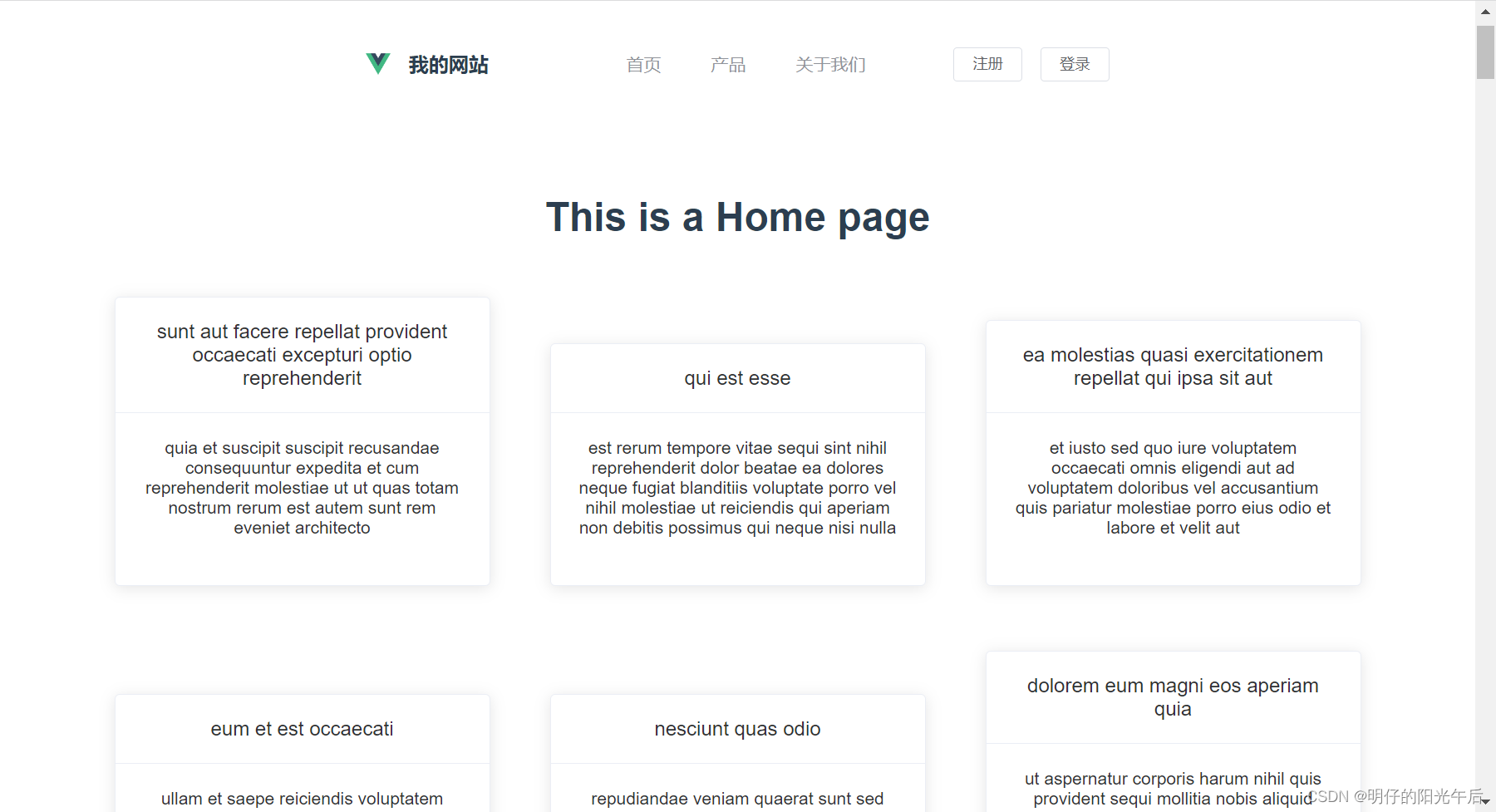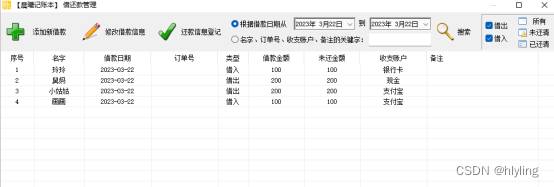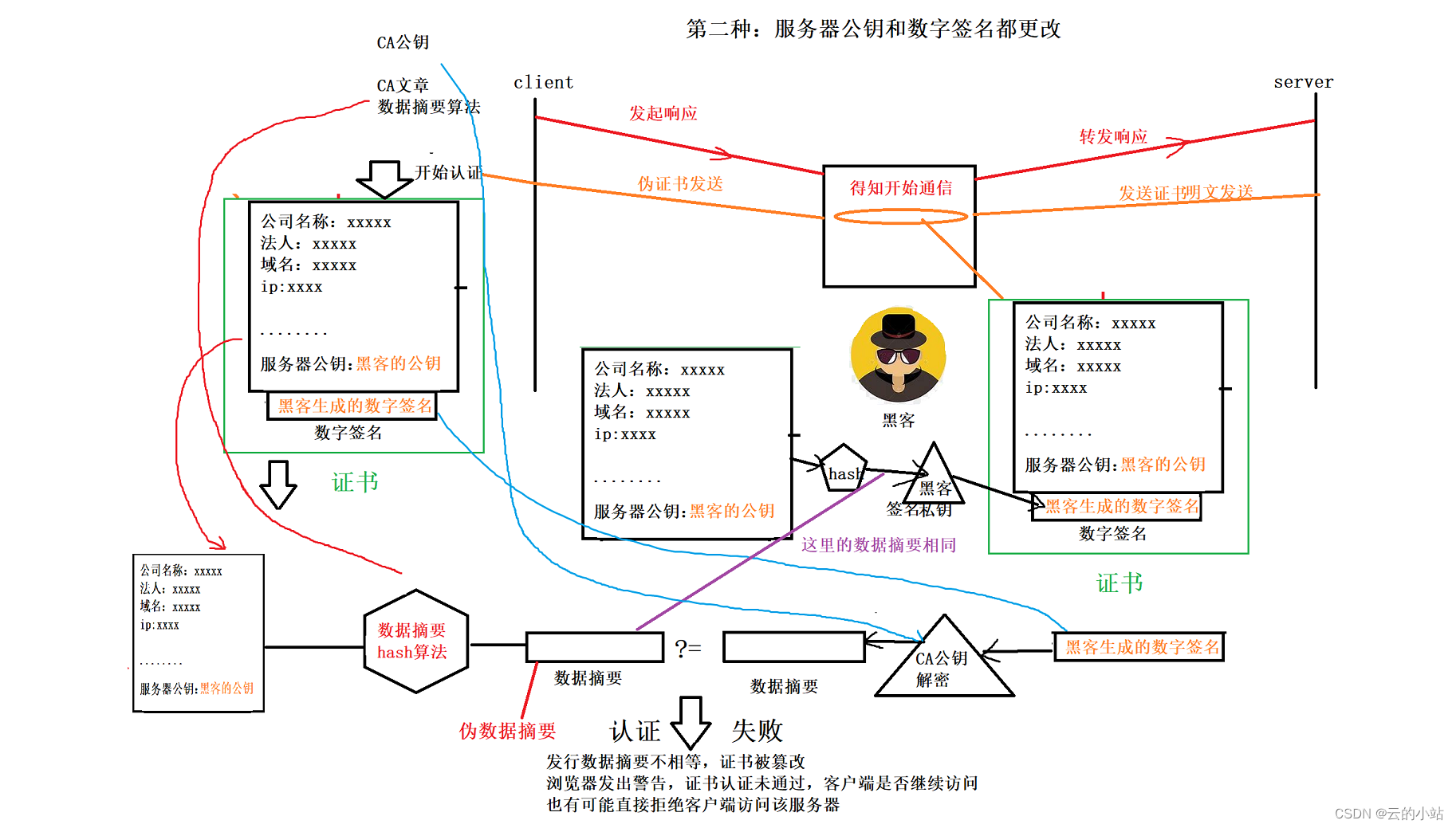今天是教师节,恭祝全体老师们节日快乐!😊
一、ChatGLM2-6B
在本专栏前面文章中实验了使用 ChatYuan-large-v2 Freeze 微调训练医疗问答任务,训练后效果整体还可以,这篇文章继续探索使用最近比较火的 ChatGLM 官方推出的 p-tuning-v2 的方式训练医疗问答任务。而对于 ChatGLM 模型则使用新出不久的 ChatGLM2-6B 。
ChatGLM2-6B 是 ChatGLM-6B 的第二代版本,在保留了初代模型对话流畅、部署门槛较低等众多优秀特性的基础之上,同时引入了许多新特性,如:更强大的性能、更长的上下文、更高效的推理、更开放的协议 等。
更多详细的介绍可参考官方 github :
官方 github 地址:https://github.com/THUDM/ChatGLM2-6B
P-tuning v2 微调技术利用 deep prompt tuning,即对预训练 Transformer 的每一层输入应用 continuous prompts 。deep prompt tuning 增加了 continuo us prompts 的能力,并缩小了跨各种设置进行微调的差距,特别是对于小型模型和困难任务。

上图左边为 P-Tuning,右边为P-Tuning v2。P-Tuning v2 层与层之间的 continuous prompt 是相互独立的。
论文地址:https://arxiv.org/pdf/2110.07602.pdf
github地址:https://github.com/THUDM/P-tuning-v2
二、ChatGLM2-6B 模型下载
huggingface 地址:https://huggingface.co/THUDM/chatglm2-6b/tree/main

三、数据集处理
数据集还是使用 GitHub 上的 Chinese-medical-dialogue-data 中文医疗对话数据集。
GitHub 地址如下:
https://github.com/Toyhom/Chinese-medical-dialogue-data
数据分了 6 个科目类型:

数据格式如下所示:
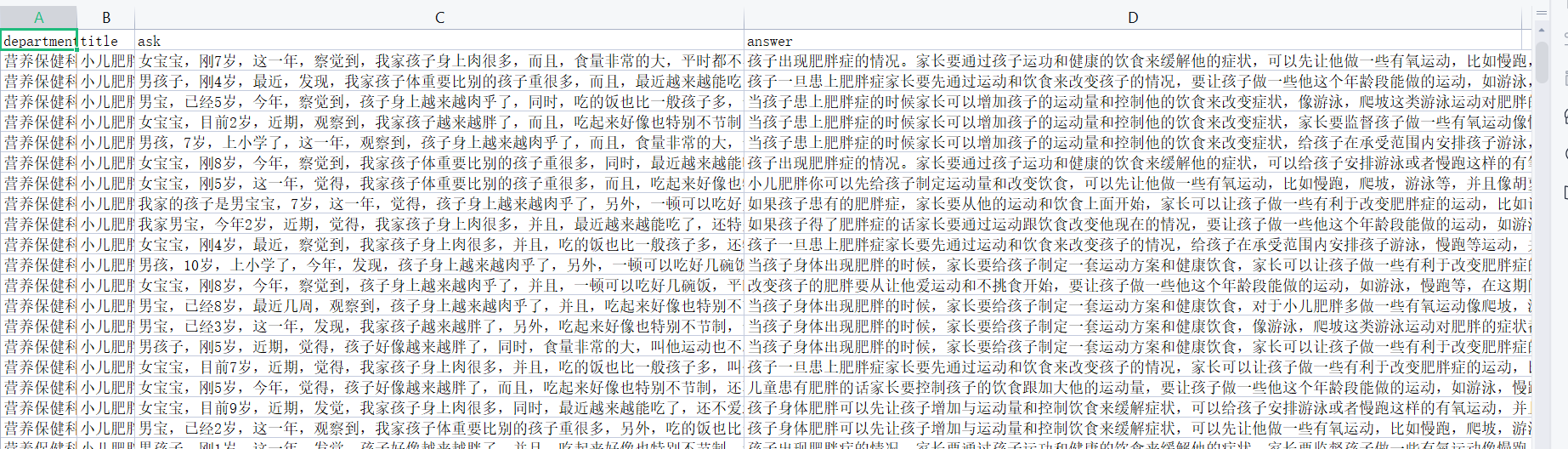
其中 ask 为病症的问题描述,answer 为病症的回答。
整体加起来数据比较多,这里为了演示效果,只训练 内科、肿瘤科、儿科、外科 四个科目的数据,并且每个科目取前 10000 条数据进行训练、2000 条数据进行验证:
import json
import pandas as pd
data_path = [
"./data/Chinese-medical-dialogue-data-master/Data_数据/IM_内科/内科5000-33000.csv",
"./data/Chinese-medical-dialogue-data-master/Data_数据/Oncology_肿瘤科/肿瘤科5-10000.csv",
"./data/Chinese-medical-dialogue-data-master/Data_数据/Pediatric_儿科/儿科5-14000.csv",
"./data/Chinese-medical-dialogue-data-master/Data_数据/Surgical_外科/外科5-14000.csv",
]
train_json_path = "./data/train.json"
val_json_path = "./data/val.json"
# 每个数据取 10000 条作为训练
train_size = 10000
# 每个数据取 2000 条作为验证
val_size = 2000
def doHandler():
train_f = open(train_json_path, "a", encoding='utf-8')
val_f = open(val_json_path, "a", encoding='utf-8')
for path in data_path:
data = pd.read_csv(path, encoding='ANSI')
train_count = 0
val_count = 0
for index, row in data.iterrows():
ask = row["ask"]
answer = row["answer"]
line = {
"content": ask,
"summary": answer
}
line = json.dumps(line, ensure_ascii=False)
if train_count < train_size:
train_f.write(line + "\n")
train_count = train_count + 1
elif val_count < val_size:
val_f.write(line + "\n")
val_count = val_count + 1
else:
break
print("数据处理完毕!")
train_f.close()
val_f.close()
if __name__ == '__main__':
doHandler()
处理之后可以看到两个生成的文件:

四、P-Tuning v2 训练
拉取官网训练脚本:
git clone https://github.com/THUDM/ChatGLM2-6B
下载相应依赖:
pip install -r requirements.txt -i https://pypi.tuna.tsinghua.edu.cn/simple
此外还需安装:
pip install rouge_chinese nltk jieba datasets -i https://pypi.tuna.tsinghua.edu.cn/simple
修改 ptuning 下的 train.sh 文件:
PRE_SEQ_LEN=300
LR=2e-2
NUM_GPUS=1
torchrun --standalone --nnodes=1 --nproc-per-node=$NUM_GPUS main.py \
--do_train \
--train_file data/train.json \
--validation_file data/val.json \
--preprocessing_num_workers 10 \
--prompt_column content \
--response_column summary \
--overwrite_cache \
--model_name_or_path /home/chatglm2/chatglm-6b \
--output_dir output/adgen-chatglm2-6b-pt-$PRE_SEQ_LEN-$LR \
--overwrite_output_dir \
--max_source_length 300 \
--max_target_length 1024 \
--per_device_train_batch_size 1 \
--per_device_eval_batch_size 1 \
--gradient_accumulation_steps 16 \
--predict_with_generate \
--max_steps 3000 \
--logging_steps 10 \
--save_steps 1000 \
--learning_rate $LR \
--pre_seq_len $PRE_SEQ_LEN \
--quantization_bit 4
其中 参数解释如下:
–standalone` 以单机模式训练。
–nnodes` 节点数。这里只有一个节点,设置为 1。
–nproc-per-node` 每个节点上的进程数。
–do_train` 执行训练任务。
–train_file` 训练数据文件路径, 上面生成的 train.json 文件。
–validation_file` 验证数据文件路径, 上面生成的 val.json 文件。
–preprocessing_num_workers` 指定数据预处理时的 workers 数。
–prompt_column` 输入信息的字段名称。
–response_column` 输出信息的字段名称。
–overwrite_cache` 覆盖缓存文件。
–model_name_or_path` 预训练模型的名称或路径,注意这里我是用的下载后的模型存放地址,需要修改为你的。
–output_dir` 模型保存目录。
–overwrite_output_dir` 覆盖输出目录。
–max_source_length` 输入文本的最大长度。
–max_target_length` 输出文本的最大长度。
–per_device_train_batch_size` 训练时的批次大小。
–per_device_eval_batch_size` 验证时的批次大小。
–gradient_accumulation_steps` 累积多少个梯度之后再进行一次反向传播。
–predict_with_generate` 预测时使用生成模式。
–max_steps` 最大训练轮数。
–logging_steps` 多少轮打印一次日志。
–save_steps` 多少轮保存一次模型。
–learning_rate` 初始学习率。
–pre_seq_len` 预处理时选取的序列长度。
–quantization_bit` 量化位大小。
执行后可以看到如下打印日志:

训练过程:

训练结束:

最后在 output 目录下可以看到每 1000 步保存的模型。
五、模型测试
5.1 单独调用测试:
from fastapi import FastAPI, Request
from fastapi.middleware.cors import CORSMiddleware
from transformers import AutoTokenizer, AutoModel, AutoConfig
import uvicorn, json, datetime
import torch
import os
def main():
pre_seq_len = 300
# 训练权重地址
checkpoint_path = "ptuning/output/adgen-chatglm2-6b-pt-300-2e-2/checkpoint-3000"
tokenizer = AutoTokenizer.from_pretrained("chatglm-6b", trust_remote_code=True)
config = AutoConfig.from_pretrained("chatglm-6b", trust_remote_code=True, pre_seq_len=pre_seq_len)
model = AutoModel.from_pretrained("chatglm-6b", config=config, device_map="auto", trust_remote_code=True)
prefix_state_dict = torch.load(os.path.join(checkpoint_path, "pytorch_model.bin"))
new_prefix_state_dict = {}
for k, v in prefix_state_dict.items():
if k.startswith("transformer.prefix_encoder."):
new_prefix_state_dict[k[len("transformer.prefix_encoder."):]] = v
model.transformer.prefix_encoder.load_state_dict(new_prefix_state_dict)
# 量化
model = model.quantize(4)
model.eval()
# 问题
question = "突然感到了不适,去检查后竟然得了这个病,请问:宝宝白天爱磨牙会是哪些情况呢"
response, history = model.chat(tokenizer,
question,
history=[],
max_length=2048,
top_p=0.7,
temperature=0.95)
print("回答:", response)
if torch.backends.mps.is_available():
torch.mps.empty_cache()
if __name__ == '__main__':
main()

回答: 孩子磨牙可能会是缺钙引来的,建议带孩子去医院仔细检查下微量元素,明确病因后有针对性的治疗。平时要留意孩子的饮食卫生,防止排便辛辣刺激性食物,多给孩子喝温开水,多吃蔬菜水果,消化维生素,增进胃肠道扭动。对于家长朋友们来说,要尽可能的帮助孩子及时治疗疾病,另外宝宝在日常生活中饮食也要注意,要营养的均衡,不要过度进补也不要营养不良哦。
5.2 封装成 Api 测试
from fastapi import FastAPI, Request
from fastapi.middleware.cors import CORSMiddleware
from transformers import AutoTokenizer, AutoModel, AutoConfig
import uvicorn, json, datetime
import torch
import os
app = FastAPI()
# 允许所有域的请求
app.add_middleware(
CORSMiddleware,
allow_origins=["*"],
allow_credentials=True,
allow_methods=["*"],
allow_headers=["*"],
)
@app.post("/")
async def create_item(request: Request):
global model, tokenizer
json_post_raw = await request.json()
json_post = json.dumps(json_post_raw)
json_post_list = json.loads(json_post)
prompt = json_post_list.get('prompt')
history = json_post_list.get('history')
max_length = json_post_list.get('max_length')
top_p = json_post_list.get('top_p')
temperature = json_post_list.get('temperature')
response, history = model.chat(tokenizer,
prompt,
history=history,
max_length=max_length if max_length else 2048,
top_p=top_p if top_p else 0.7,
temperature=temperature if temperature else 0.95)
now = datetime.datetime.now()
time = now.strftime("%Y-%m-%d %H:%M:%S")
answer = {
"response": response,
"history": history,
"status": 200,
"time": time
}
log = "[" + time + "] " + '", prompt:"' + prompt + '", response:"' + repr(response) + '"'
print(log)
if torch.backends.mps.is_available():
torch.mps.empty_cache()
return answer
if __name__ == '__main__':
pre_seq_len = 300
checkpoint_path = "ptuning/output/adgen-chatglm2-6b-pt-300-2e-2/checkpoint-3000"
tokenizer = AutoTokenizer.from_pretrained("chatglm-6b", trust_remote_code=True)
config = AutoConfig.from_pretrained("chatglm-6b", trust_remote_code=True, pre_seq_len=pre_seq_len)
model = AutoModel.from_pretrained("chatglm-6b", config=config, device_map="auto", trust_remote_code=True)
prefix_state_dict = torch.load(os.path.join(checkpoint_path, "pytorch_model.bin"))
new_prefix_state_dict = {}
for k, v in prefix_state_dict.items():
if k.startswith("transformer.prefix_encoder."):
new_prefix_state_dict[k[len("transformer.prefix_encoder."):]] = v
model.transformer.prefix_encoder.load_state_dict(new_prefix_state_dict)
## 量化
model = model.quantize(4)
model = model.cuda()
model.eval()
uvicorn.run(app, host='0.0.0.0', port=8103, workers=1)
使用 postMan 测试:

最后测试下原有知识的影响: