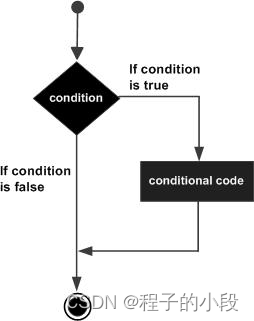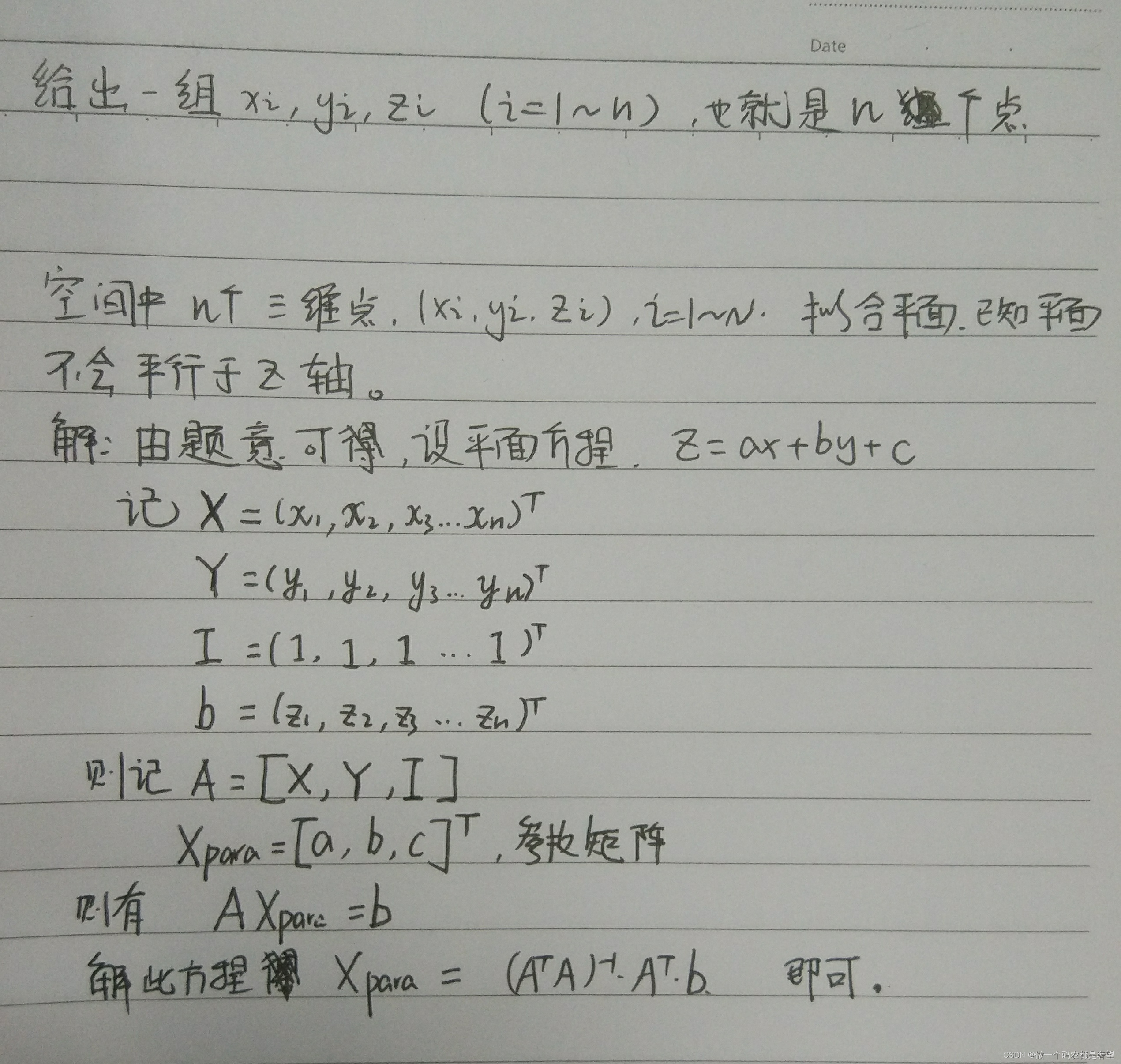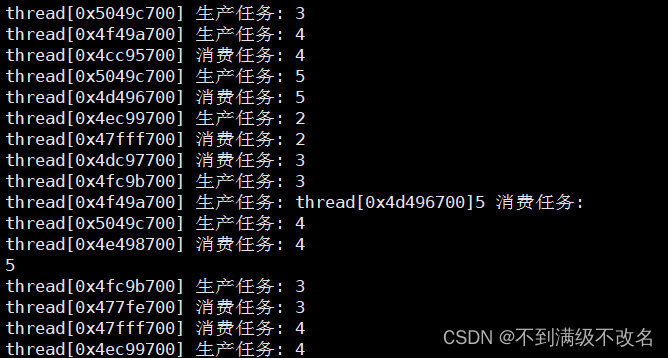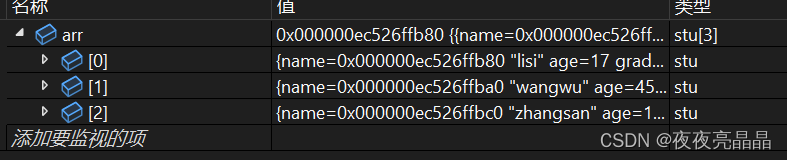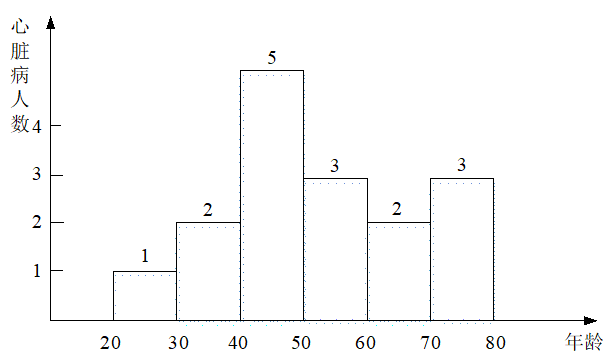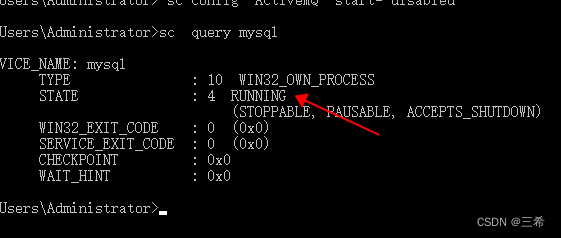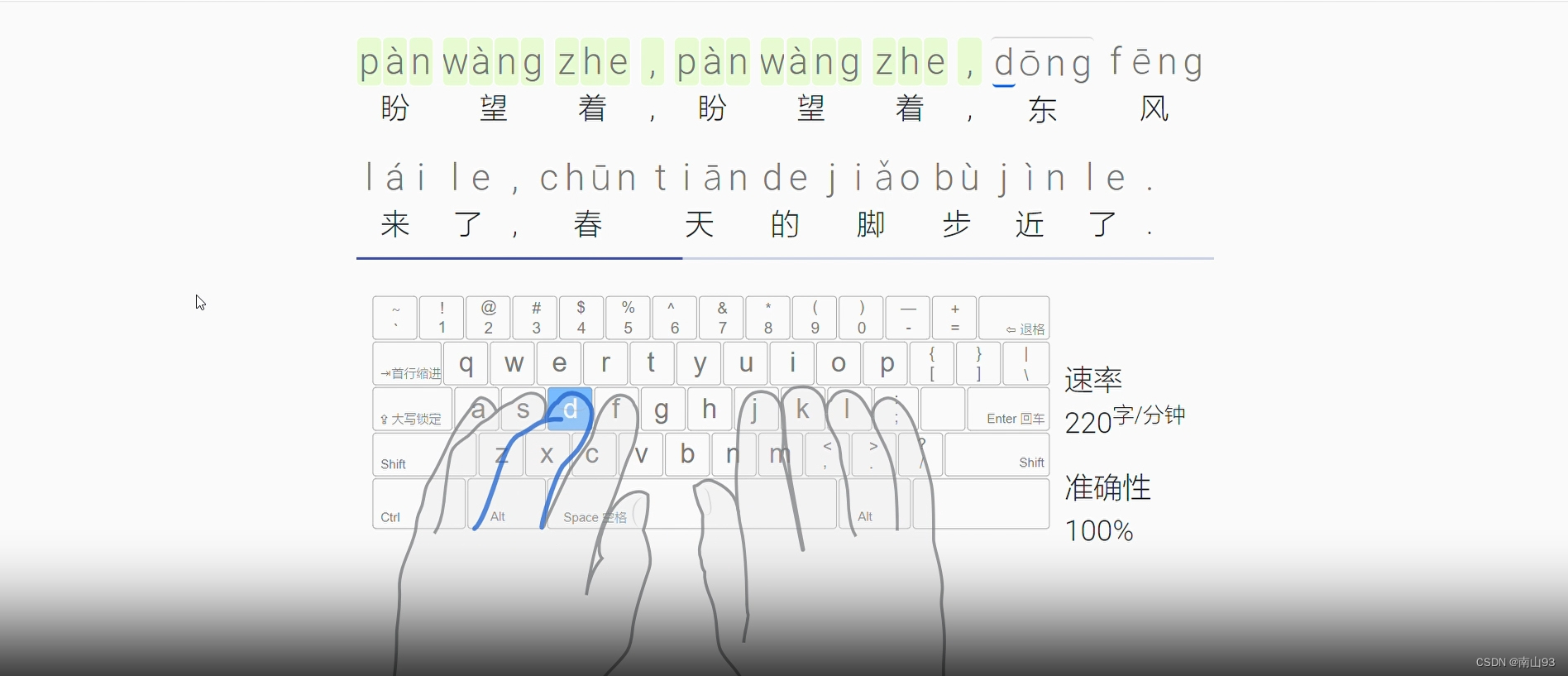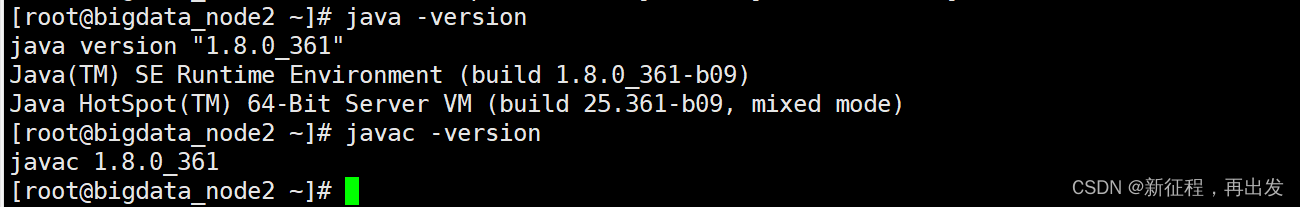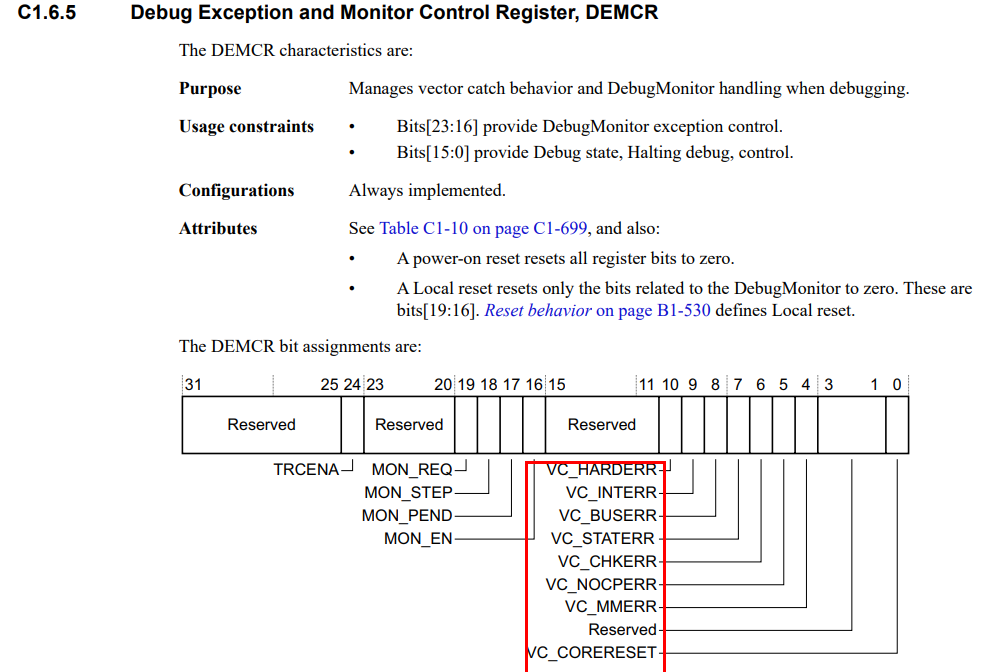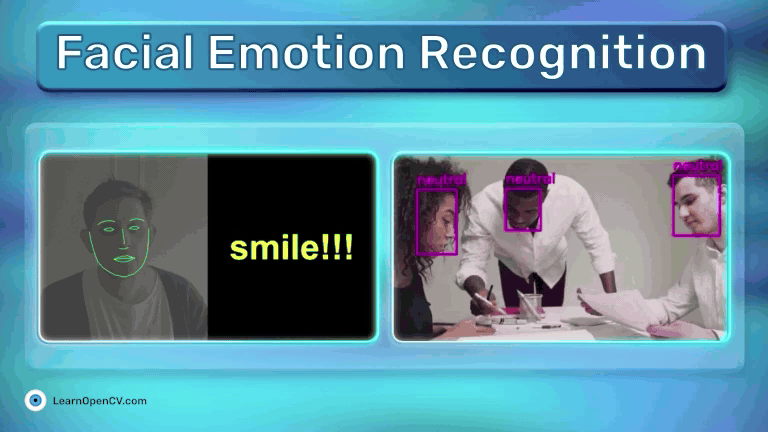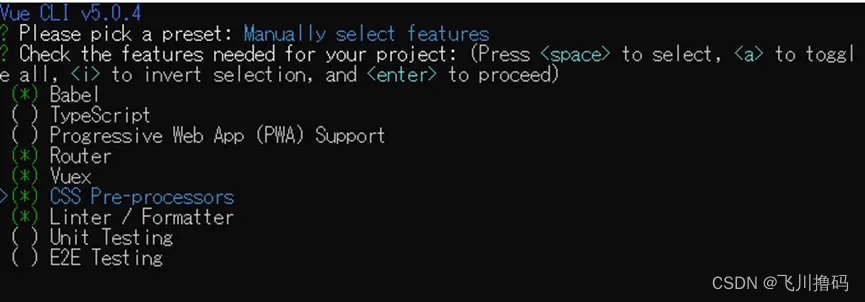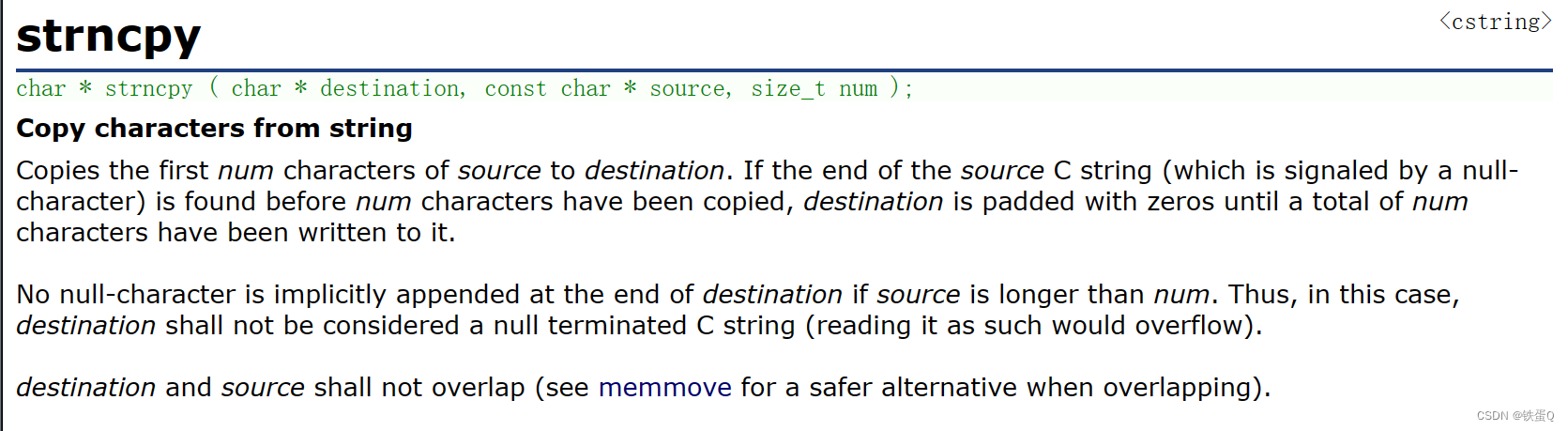文章目录
- 一、环境配置
- 1.1油猴插件开始编写代码
- 1.2油猴插件配置
- 1.2.1浏览器插件权限
- 1.2.2插件自身权限
- 2. 油猴脚本API学习
- 2.1 头文件
- 2.2 油猴API
一、环境配置
1.1油猴插件开始编写代码
- 在vscode 中写入如下代码‘
// ==UserScript==
// @name cds_test
// @namespace http://tampermonkey.net/
// @version 0.1
// @description try to take over the world!
// @author You
// @match https://bbs.tampermonkey.net.cn/thread-88-1-1.html
// @icon https://www.google.com/s2/favicons?sz=64&domain=tampermonkey.net.cn
// @grant none
// @require file:///Users/chendongsheng/github/force_mokey/first_test/cds.js
// ==/UserScript==
(function() {
'use strict';
// Your code here...
alert("cds first hello world")
})();
其中的注释有几个需要注意的:
name该属性描述油猴这个插件的名字match该属性描述在那些网址,该插件生效require该属性描述该脚本依赖本地的文件地址,一般用于本地开发
- 打开浏览器,新建一个油猴脚本,然后讲开头的注释粘贴进去
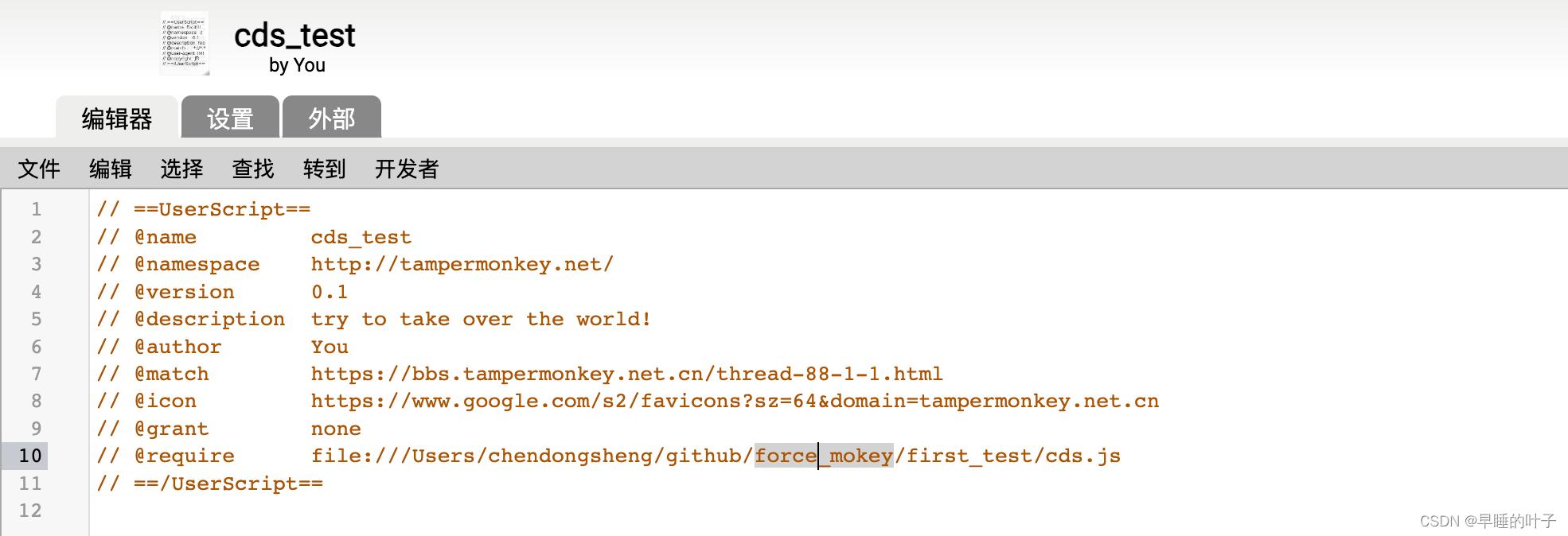
- 更新本地vscode内的文件代码,则会同步更新到该插件运行时。
- 实际演示效果
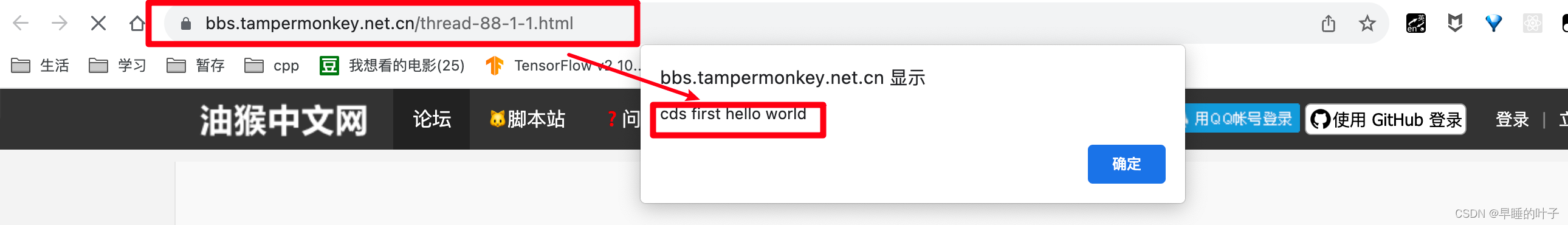
如果要让从本地拿代码运行,还需要配置一些权限,配置方法请参考下面章节
1.2油猴插件配置
1.2.1浏览器插件权限
- 打开油猴浏览器插件设置
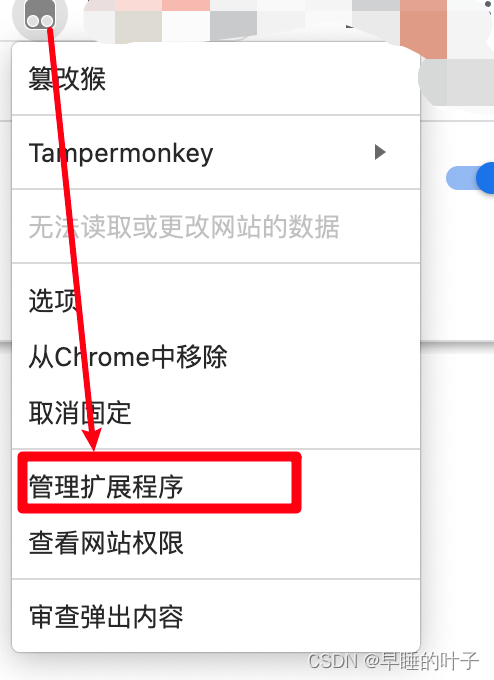
- 打开访问本地文件权限
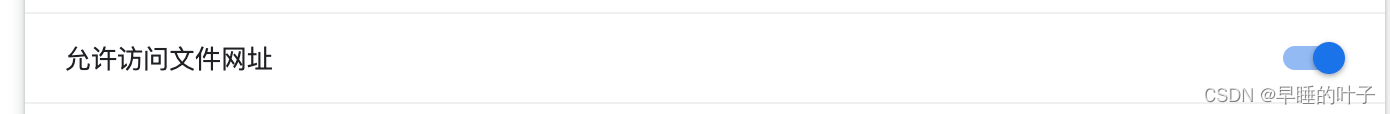
1.2.2插件自身权限
1.进入管理面板
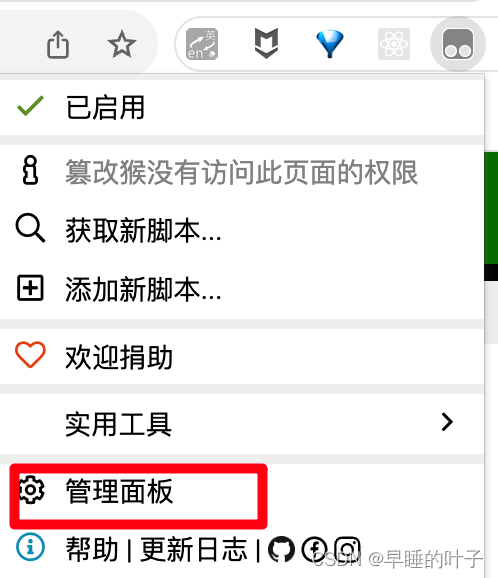
- 进入安全,准许反问本地文件
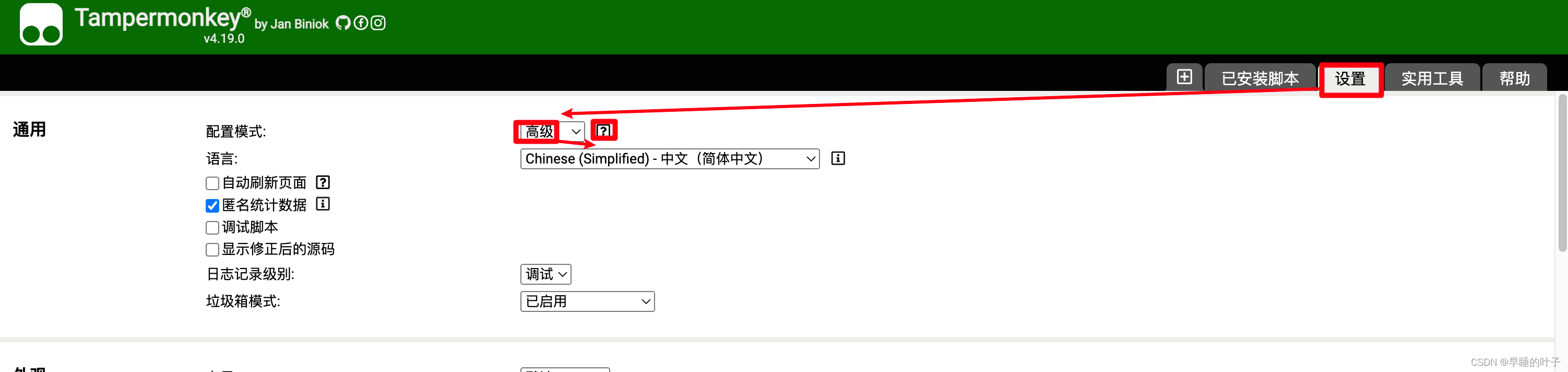
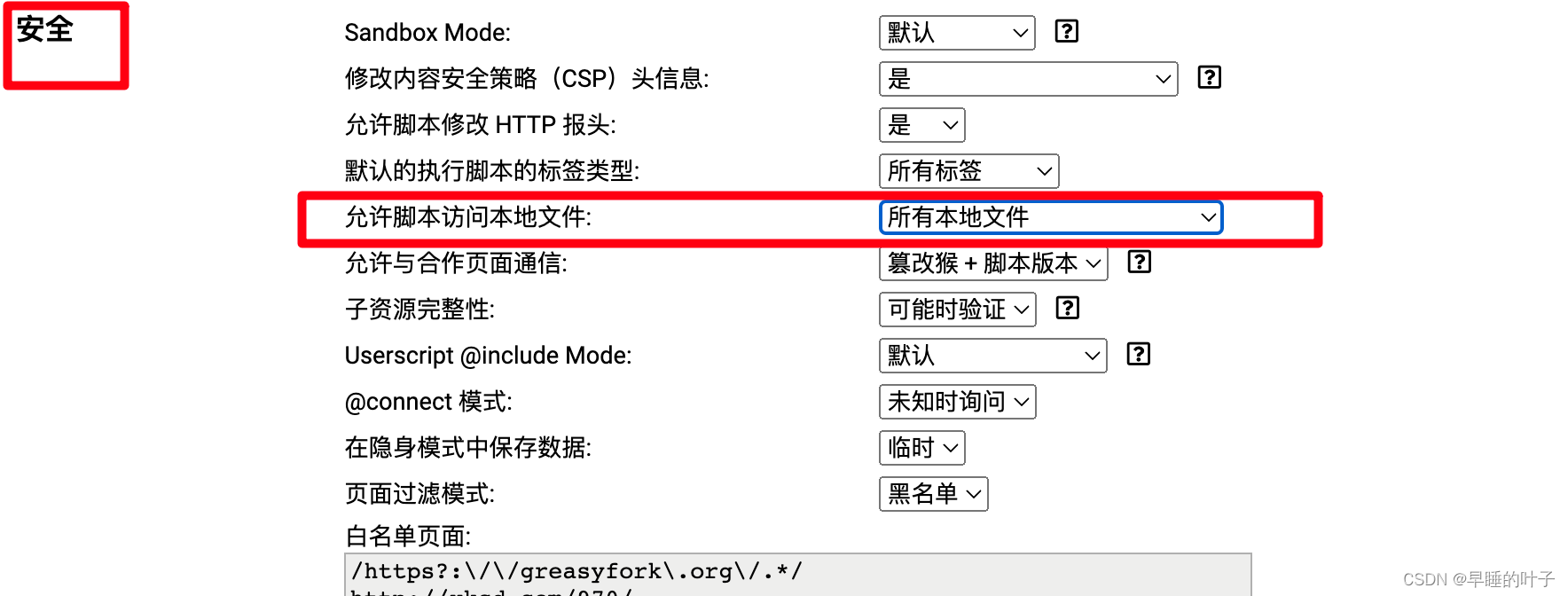
2. 油猴脚本API学习
油猴插件自身的设置里面,是有AP I文档的,但是比较奇怪,叫做支持~
API分为2个部分,第一部分是在讲头文件的配置方法,第二部分是在讲油猴自身的API。
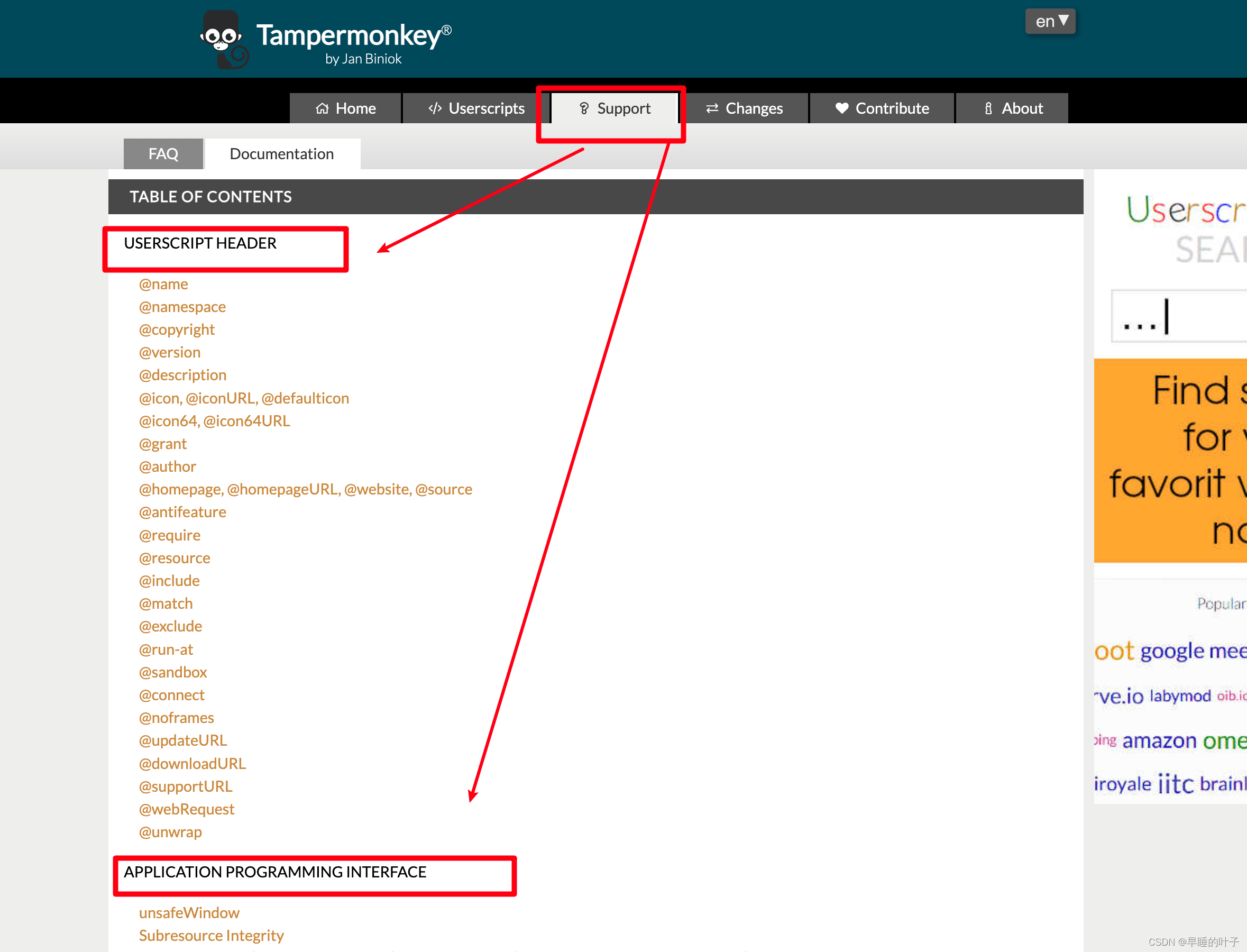
2.1 头文件
@name 插件的名字
@version 插件的版本
@description 描述部分
@grant 类似C语言的include,python的import
@author 作者
@require https://code.jquery.com/jquery-2.1.3.min.js#sha256=23456...
@require 加载资源,支持md5和sha256验证
@include 加载资源
@match 在那些网址上启用该插件,支持正则匹配。
// @match *://*/*
// @match https://*/*
// @match http://*/foo*
// @match https://*.tampermonkey.net/foo*bar
@exclude 排除哪些网址
2.2 油猴API
- 添加属性
GM_addElement(tag_name, attributes), GM_addElement(parent_node, tag_name, attributes)
GM_addElement('script', {
textContent: 'window.foo = "bar";'
});
GM_addElement('script', {
src: 'https://example.com/script.js',
type: 'text/javascript'
});
GM_addElement(document.getElementsByTagName('div')[0], 'img', {
src: 'https://example.com/image.png'
});
GM_addElement(shadowDOM, 'style', {
textContent: 'div { color: black; };'
});
- 添加css
GM_addStyle(css)
- 下载
GM_download(details), GM_download(url, name)
``