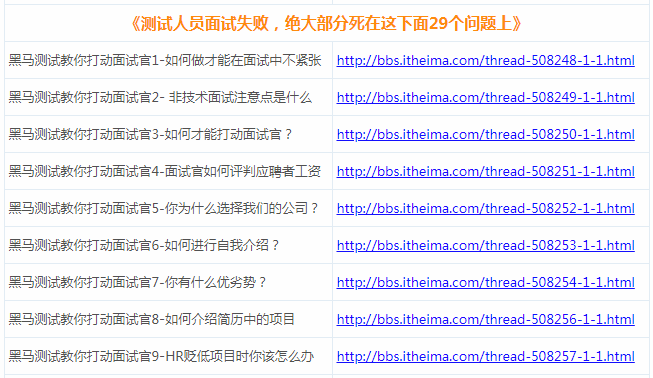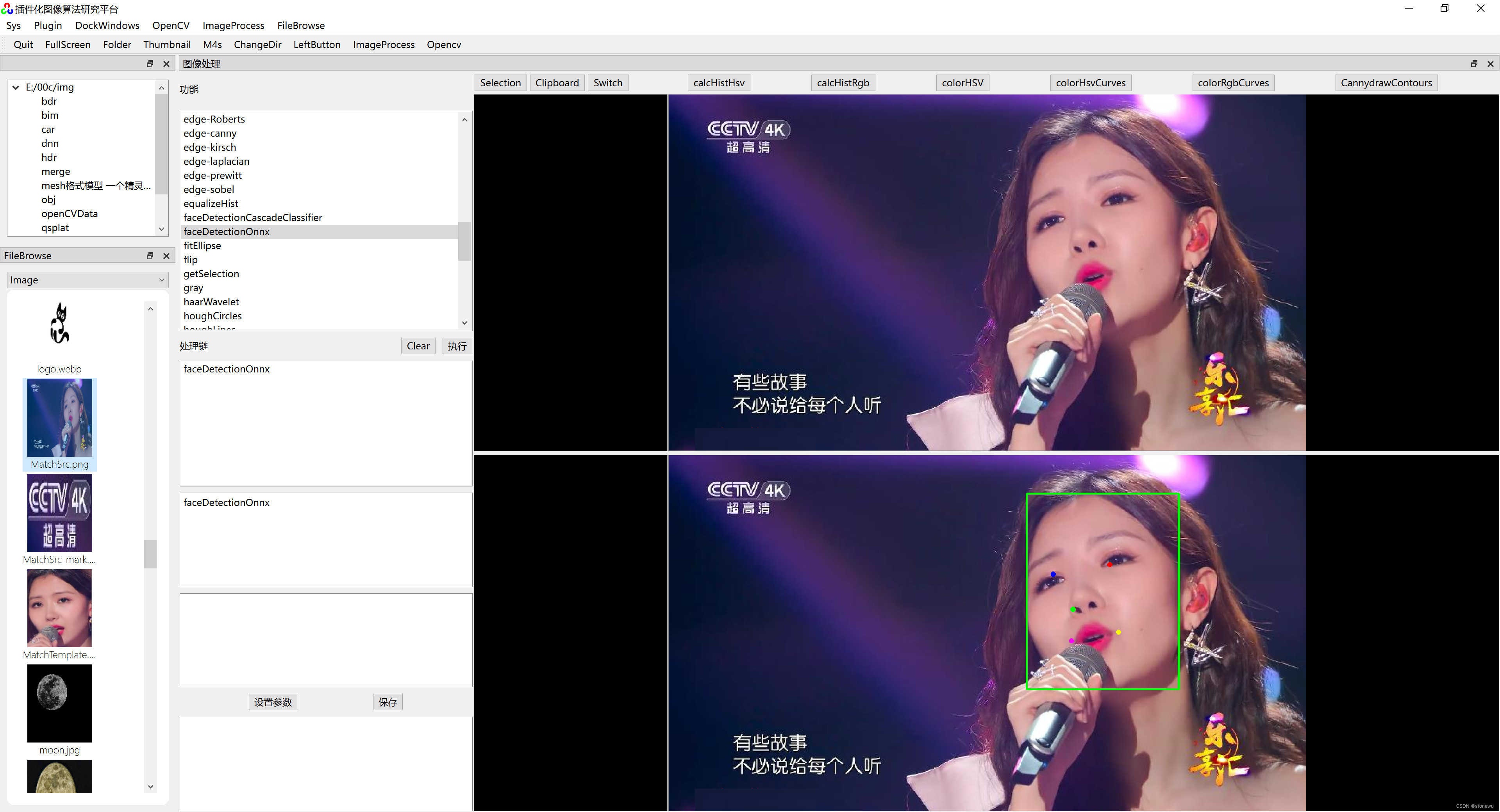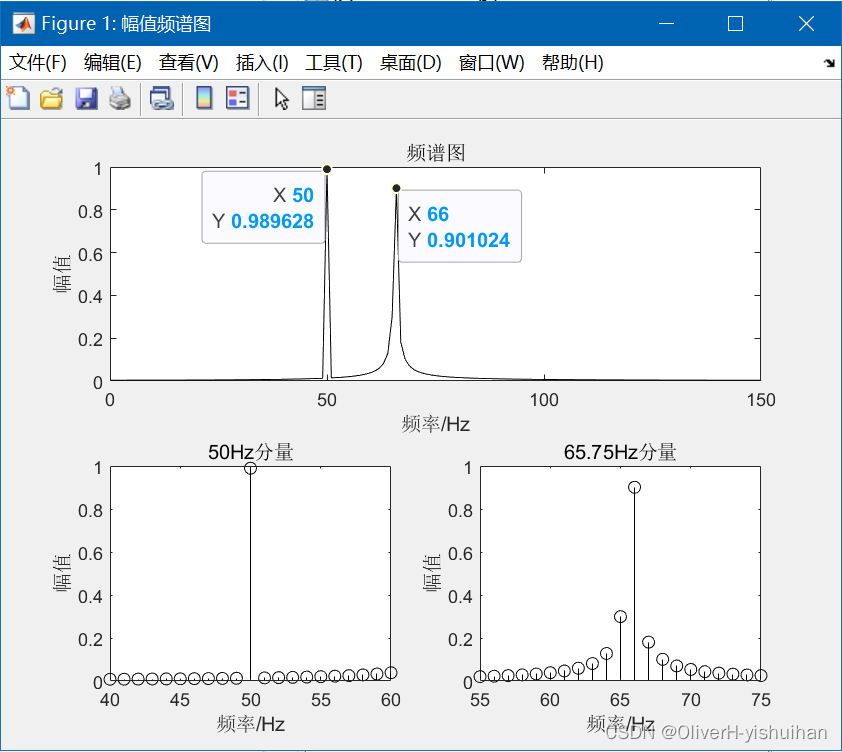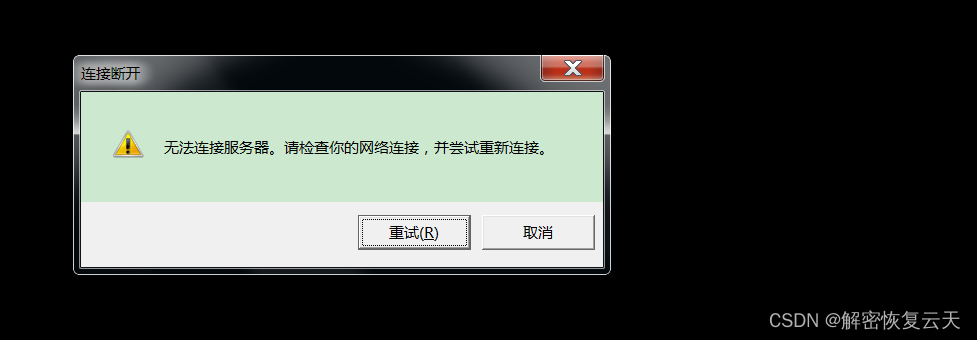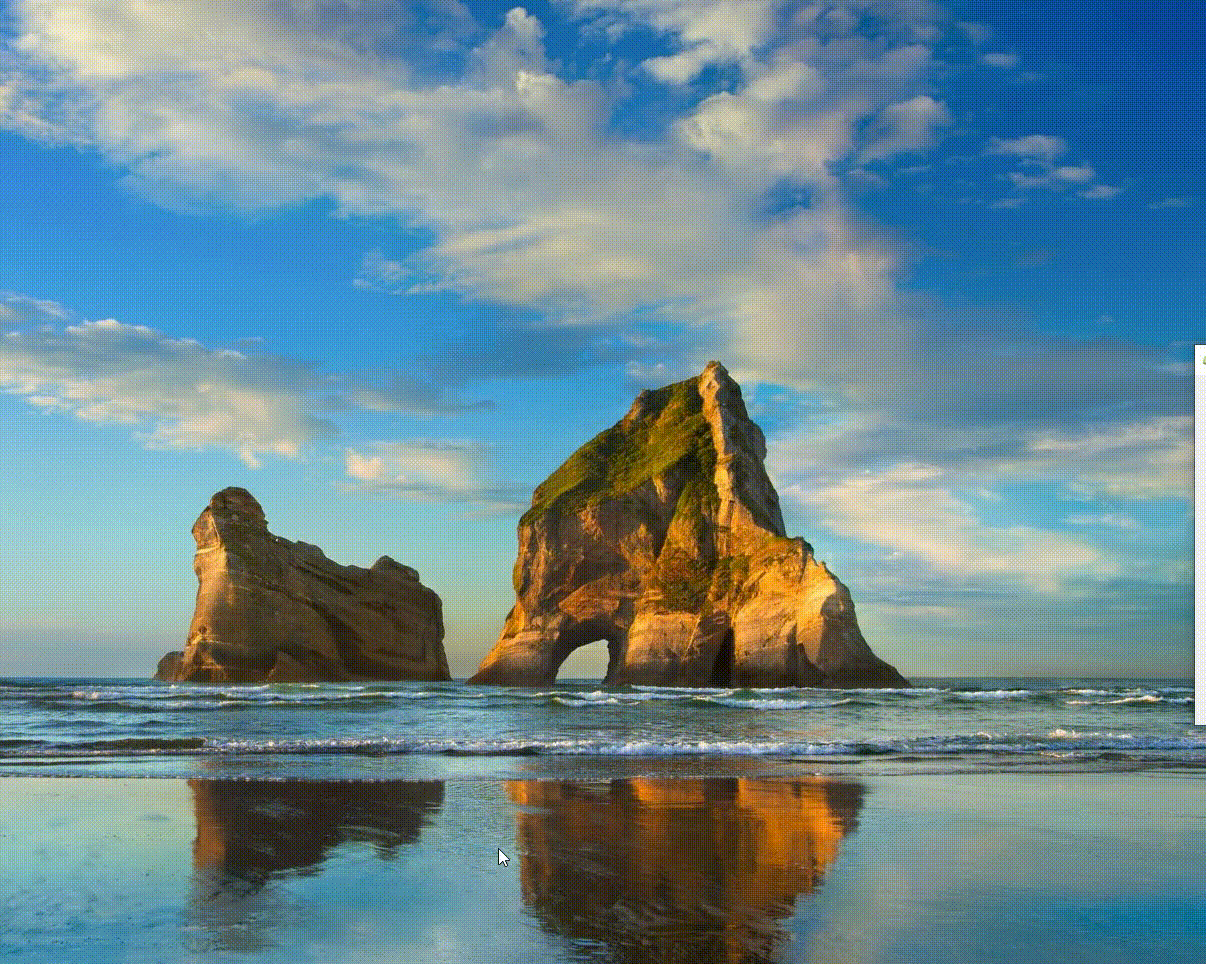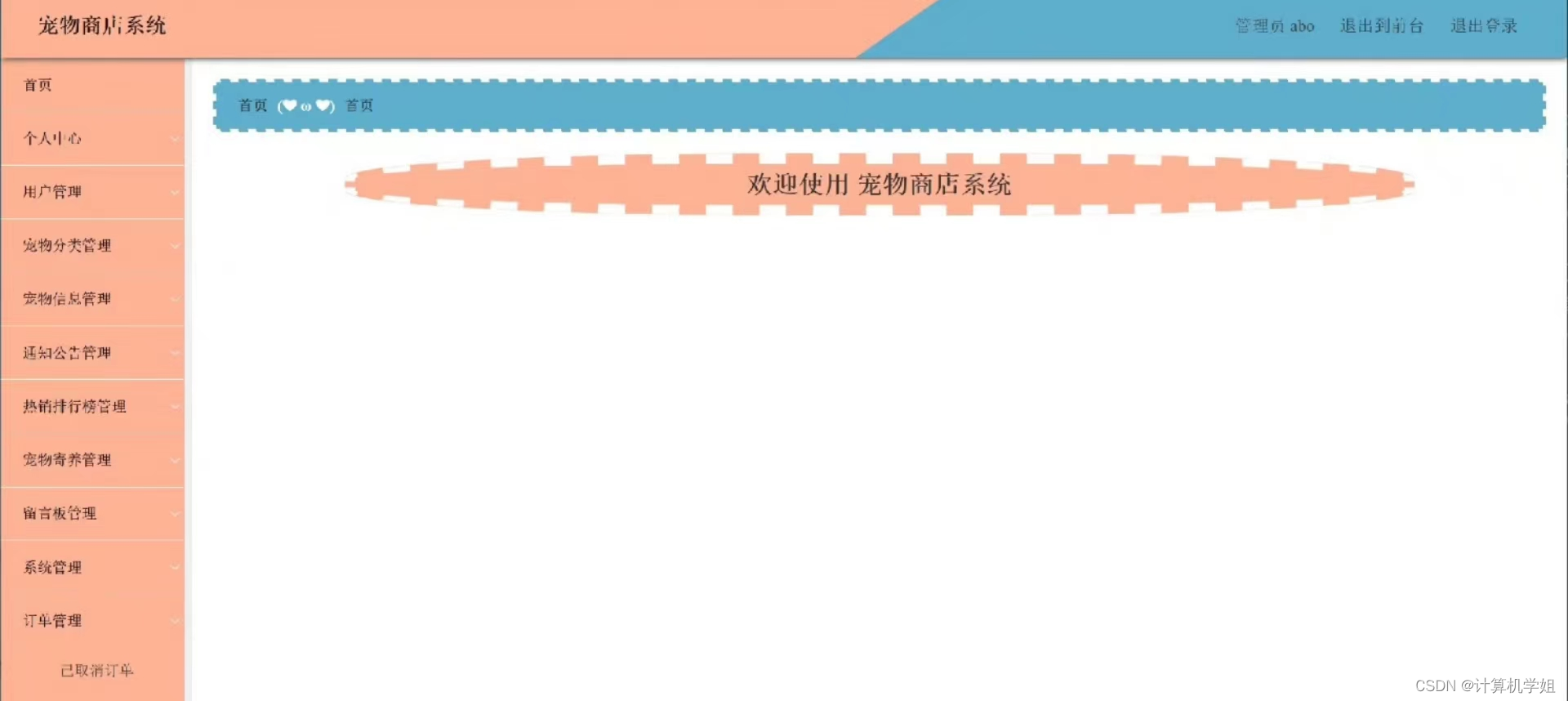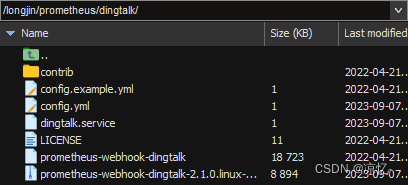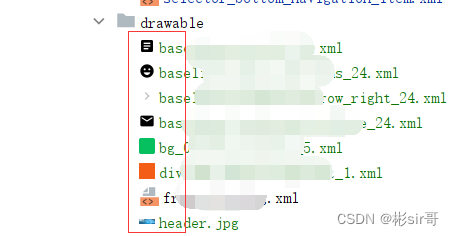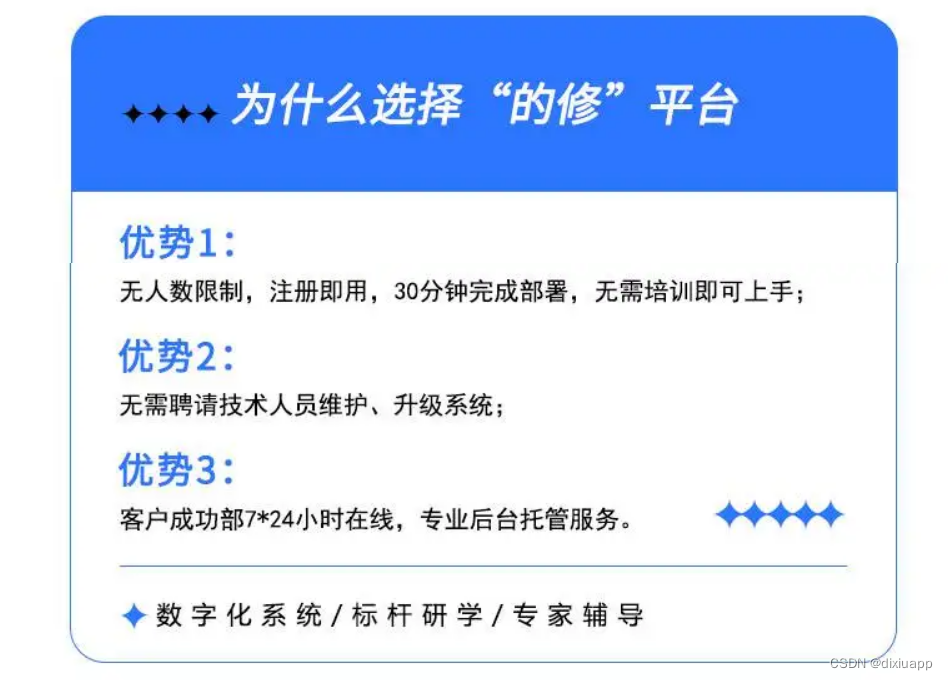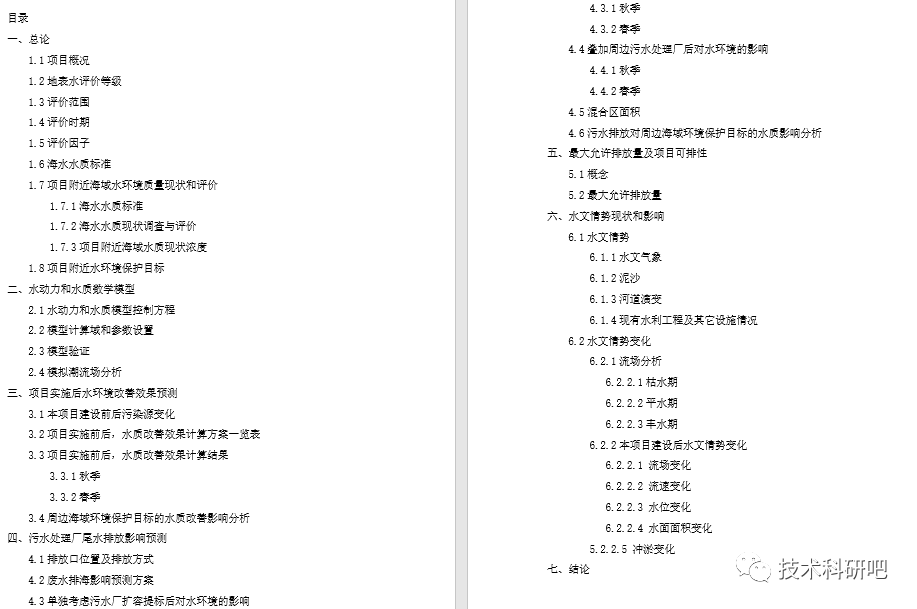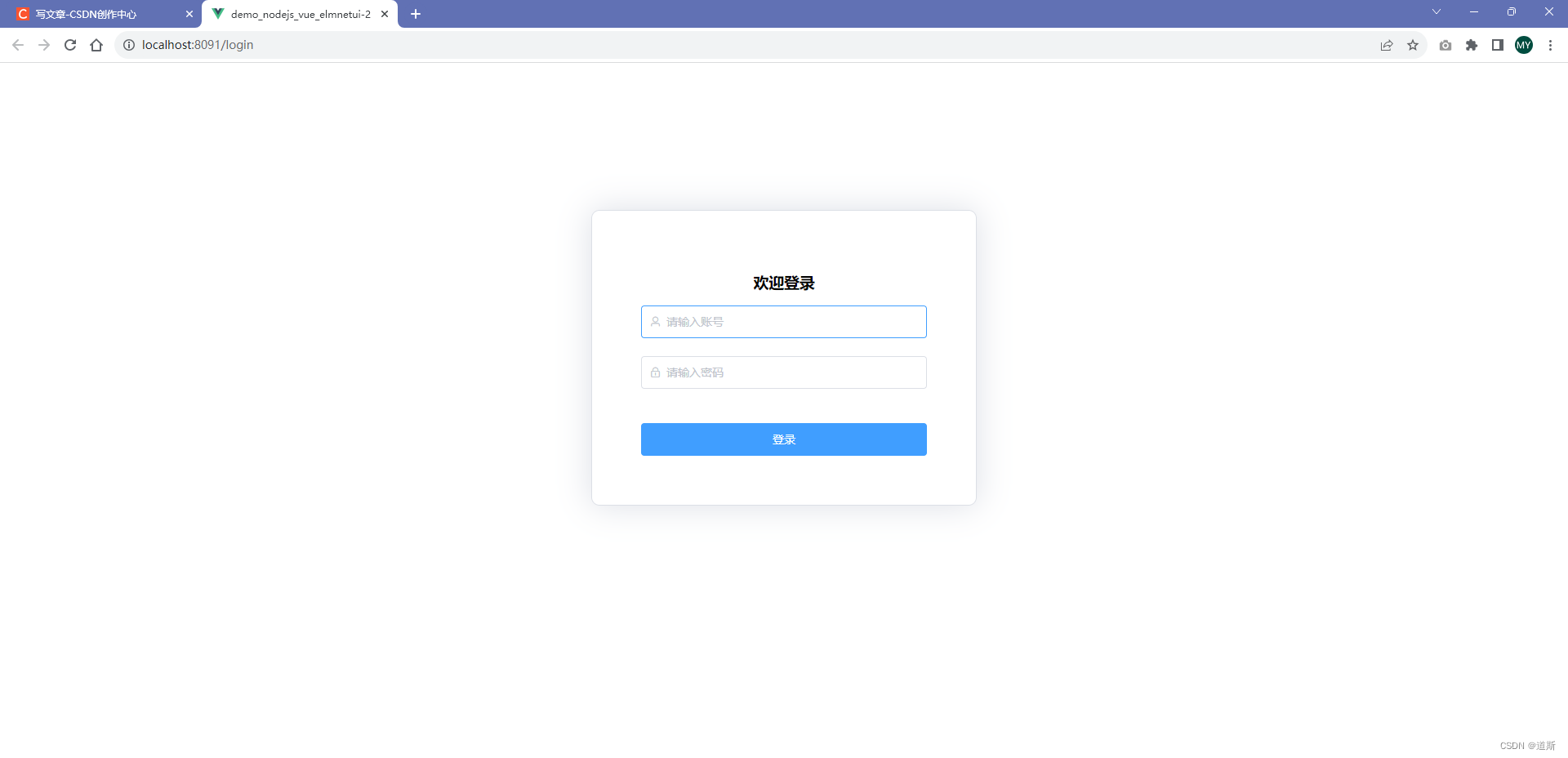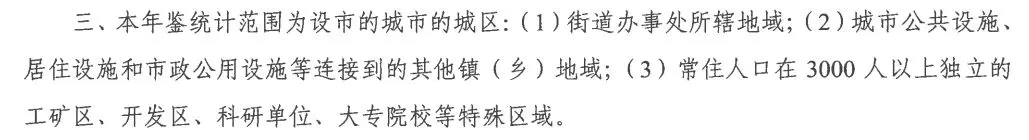你在本地新建了一个项目,写好了代码,但是没有关联远程仓库,怎么关联并上传呢?
你要先去gitee创建一个代码仓库,然后复制http地址。
首次提交项目代码到一个新建的远程仓库:
方式一(推荐):
1、在项目目录中右键 git bash here。
通过命令 git init 把这个目录变成git可以管理的仓库
git init
git config --global user.name "xxx"
git config --global user.email "xxx"2、把文件添加到版本库中 -- 通过命令 git add . , 将所有文件添加到暂存区,注意后面的小数点“.”,意思是添加文件夹下的所有文件,如果需添加指定文件夹 git add 后面直接跟文件夹名称(暂存区是一个介于你的工作区和版本库的中间状态)
git add . 3、把文件提交到gitee仓库 -- 通过命令 git commit 将文件提交到gitee仓库,引号内用来描述你本次提交的代码都做了哪些操作
git commit -m "xxxx"4、关联到远程库 -- 通过命令 git remote add 关联远程库(连接远程库),复制第一步创建gitee仓库中的https对应的地址
git remote add origin 远程仓库地址5、获取远程库代码与本地代码同步并合并 -- 通过命令 git pull 同步并合并(如果远程库不为空(比如包含README.md文件)必须做这一步,否则后面的提交会失败)
git pull --rebase origin master6、本地库内容推送到远程 -- 使用 git push 命令,实际上是把当前分支master推送到远程。执行此命令后会要求输入用户名、密码,验证通过后即开始上传,如果在之前本地初始化git设置了名称或者邮箱,这一步就不会要求输入,会直接上传
git push -u origin "master"方式二:
1、在项目目录中右键 git bash here。
通过命令 git init 把这个目录变成git可以管理的仓库
git init
git config --global user.name "xxx"
git config --global user.email "xxx"2、使用git remote add origin https://gitee.com/你的码云用户名/XXXX //添加远程仓库
git remote add origin https://gitee.com/你的码云用户名/XXXX //添加远程仓库3、使用 git pull origin master 命令,将码云上的仓库pull到本地文件夹
git pull origin master 4、使用git add . (. 表示所有的)或者 git add + 文件名 // 将文件保存到缓存区
git add . 5、使用git commit -m ‘新添加的文件内容描述’ //添加文件描述
git commit -m ‘新添加的文件内容描述’ 6、使用git push origin master ,将本地仓库推送到远程仓库
git push origin master注:push完之后如果Idea中右键没有git项,重启Idea就可以了!
如果以上有任何一步失败的话,不要慌,可以先到项目目录中,手动删除.git文件夹,再从第一步开始,重新操作一遍就可以了。
后续更新提交:
1. git add . //将修改后的代码添加到暂存区(注意空格)
2. git commit -m "xxxx" //将修改后的代码提交到gitee仓库,并注释修改了什么内容
3. git push origin master //本地仓库内容推送到远程
问题:
1.
warning: in the working copy of 'src/main/resources/application.properties', LF will be replaced by CRLF the next time Git touches it可以参考Git 出现 warning: LF will be replaced by CRLF 提示 - 哔哩哔哩 (bilibili.com)
2.
将本地仓库与远程仓库关联时报错:
例: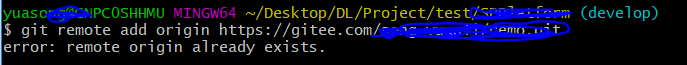
A.先删除远程 Git 仓库
git remote rm origin
B.再添加远程 Git 仓库
git remote add origin https://gitee.com/song-yuanli/xxx本文参考:提交本地代码到远程仓库(git)_git提交本地代码到远程仓库_爱尚丽明的博客-CSDN博客